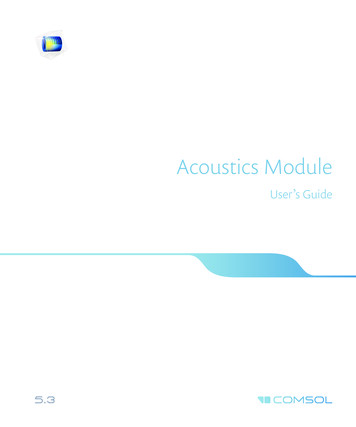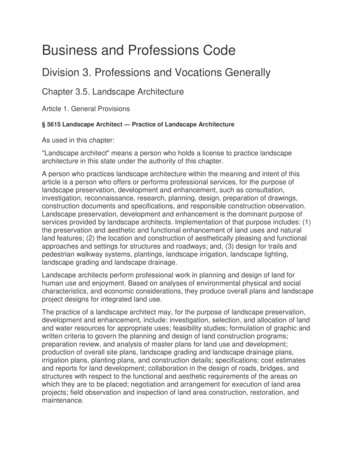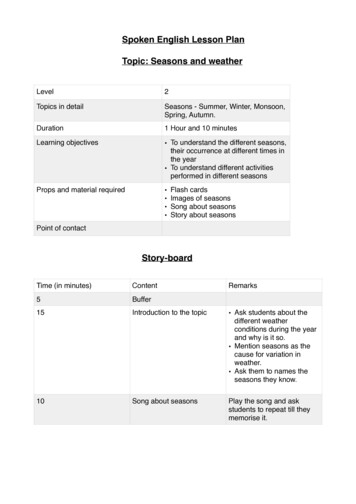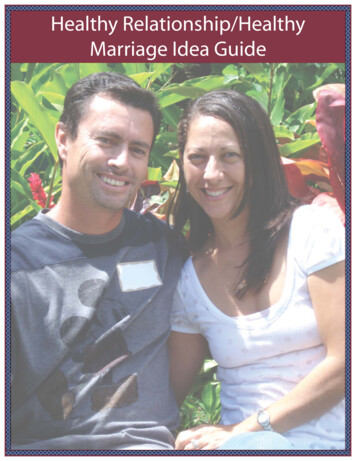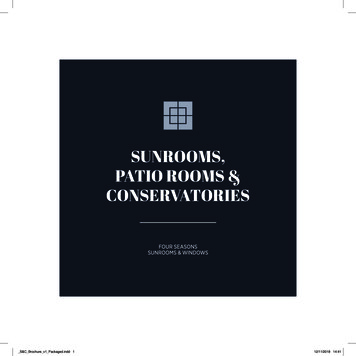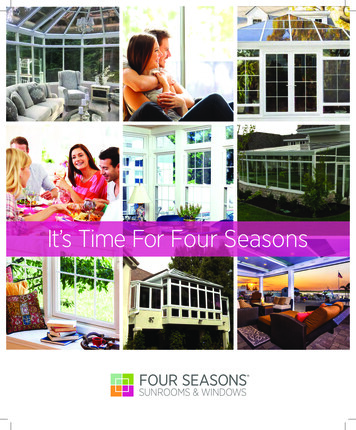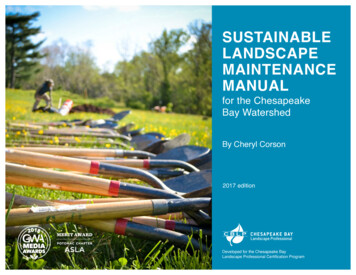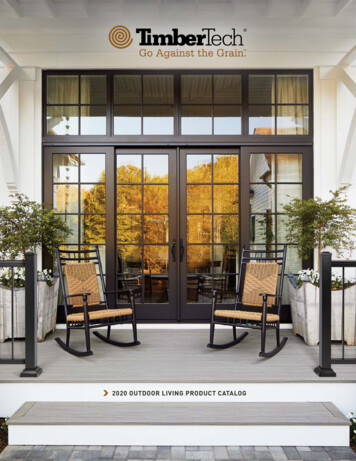Transcription
SEASONS LANDSCAPE COLLECTION LS64OSUB12LS44OSUB10OSUB8Installation ManualLS64, LS44, OSUB12, OSUB10, OSUB8
Seasons Landscape Collection ManualTable of ContentsIntroduction1Specifications2Tools & Items4Wire Recommendation4About Speaker Wire4Planning5Speaker Location6Subwoofer Location6Wire Planning7Satellite Speakers8Subwoofer10Installing the Wire11Troubleshooting12Technical Assistance13Warranty14Return Process152
Seasons Landscape Collection ManualIntroductionThank you for purchasing the Seasons Landscape LS 60 & 40 Speaker and/orOSUB Subwoofer. At Origin Acoustics, we take pride in providing you with a highquality product. All of Origin Acoustics’ speakers are designed to have excellentsound quality, longevity, and a simple installation process.This instruction booklet covers the necessary information for a smooth installation,including: the tools you will need, step-by-step instructions for installation,troubleshooting tips for any errors that may occur, and all warranty information.If for any reason you experience problems or if you have installation questionsplease call us at (844) 674-4461. Hours of operation are 8:00am to 5:00pm (PacificTime), Monday through Friday.1
Seasons Landscape Collection y ResponsePower RMSPower PeakImpedanceTransformer TapsDimensionsLS64OLS66006” Poly, Passive Radiator1” Titanium60Hz-20kHz50 Watts150 Watts8 ohm/70V70V – 50W/25W/12.5W/6.25W11 x 7 x 7” (279 x 178 x 178mm)2LS44OLS44004 1/2” Poly3/4” Titanium80Hz-20kHz50 Watts150 Watts8 ohm/70V70V – 30W/15W/7.5W/3.75W8 5/16 x 5 5/15 x 5 5/16” (211 x 135 x 135mm)
Seasons Landscape Collection ManualSpecificationsMODELPARTWooferFrequency ResponseTransformer TapsImpedanceDimensionsOSUB12OSUB1200012” Poly23Hz-100kHz300 Watts8 ohm/70V17 3/4 x 17 3/4 x 23 1/2”(451 x 451 x 597mm)OSUB10OSUB1000010” Poly32Hz-100kHz300 Watts8 ohm/70V15 3/4 x 15 3/4 x 21 1/2”(400 x 400 x 546mm)3OSUB8OSUB80008” Poly39Hz-100kHz100 Watts8 ohm/70V12 13/32 x 21 3/16 x 12 13/32”(315 x 538 x 315mm)
Seasons Landscape Collection ManualTools & Items Direct Burial Wire Wire Stripper Shovel Speaker Wire Measuring Tape ScrewdriversWire RecommendationThe gauge of wire used can have an impact on the performance of your speakers.Use a multi-stranded wiring designed for amplifier to speaker connections.Which gauge to select depends on the length of wire to be used on any particularspeaker. The longer your run is, the larger your wire size must be.Wire LengthWire Gauge0 -100’ (0 - 30m)1650 - 150’ (15 - 45m)14Over 100’ (30m)12About Speaker WireYou will need a wire that has at least two conductors; one that can be identifiedas the positive and the other as the negative. All two conductor wires have somemeans of identifying which conductor is which, but at times this identificationmay be subtle. It’s crucial that you keep track of which wire you use for positive( ) and negative (-). Typically if the wires are colored red and black, the red wireis used for positive and the black wire is used for negative, but sometimes other4
Seasons Landscape Collection Manualcolors or patterns are used. You can choose whichever color of wire you want tobe positive and negative as long as you remain consistent throughout the install.On both your amplifier and your speaker the connectors will be identified as redfor positive and black for negative. It is very important to look carefully at thespeaker wires and be certain that the same wire that is attached to the positiveconnector in the amplifier is attached to the positive connector in the speaker.PlanningThe Landscape satellite speakers and subwoofers should be strategically placedto evenly distribute sound throughout the outdoor area. Fully plan out thelocations of all satellite speakers, subwoofers and buried wires before beginningthe installation process.Origin satellite speakers have been specially designed so that you can set themin the 70v configuration for large installs, or for small installs they can be set to8Ω for use with a standard AV receiver. (If using the OSUB8, 10 or 12 in 8 Ohmwe recommend using a dedicated subwoofer amplifier. *See Origin SUBA150,SUBA500)The first step to locating your speakers is to plan the speaker layout. OriginAcoustics offers a free design service to help you map the optimal speakerplacements as well as recommended amplifier power and project scale. (Emailcustomerservice@originacoustics.com for more information.) If, however, youwant to plan the layout yourself, here are some guidelines.5
Seasons Landscape Collection ManualSpeaker LocationSatellite speakers should be fairlySpeakersevenly spaced and aimed so theySubwoofercover the listening area uniformly. Onesatellite speaker will provide sound toabout 250 to 500 sq ft, depending onyour loudness requirements. Originmakes mounting hardware availableso that you can easily and securelylocate satellite speakers on theground, flat surfaces like walls or even on trees. You should avoid placing themnext to high-pressure sprinklers.Subwoofer LocationSelect a location for the subwoofer somewhat near the middle of the satellitespeaker arrangement. One subwoofer will provide bass to about 1000 to 2000sq ft. When using multiple subwoofers, space them out evenly and about equaldistance from the listening area. Subwoofers should be positioned away fromstanding water.6
Seasons Landscape Collection ManualWire PlanningFor most applications, we recommend wiring all subwoofers on a designated wirerun and satellites on a separate wire run. This will allow the Crown CDi amplifierto use the presets with active crossovers that remove the bass from the satellites,more effectively controls how the subwoofer interfaces with the satellites, permitsyou to control the subwoofer-to-satellite balance and has the custom DSP (digitalsignal processing) assigned to subwoofers and satellites separately.All speakers on a wire run -- satellites or subwoofers -- can be daisy-chained (wiredin parallel). Subwoofers will need to be on CH1 and satellites on CH2.SourceSubwoofersSpeakersAmplifierAnother option that you may be more familiar with allows you to daisy-chainsatellites and subwoofers on the same wire run(s). With this approach, the Crownpresets still use custom DSP but the crossover between satellites and subwooferis passive. Subwoofer(s) can be connected to either channel anywhere in thechain. When using more than one subwoofer, evenly distribute them between thetwo channels.7
Seasons Landscape Collection l System Option:For a smaller system, it’s possible to use an ordinary 8 Ohm receiver or amplifier.For this use case, all speakers and subwoofers must be set to 8 ohm. (No morethan two speakers per channel)1. Satellite SpeakersInstall the satellite speakers with theirmounts. (Depending on the locationand type of mount, you may wantto connect the wires to the satellitespeakers first.)To aim the satellite speaker up anddown, loosen the screw on the poleuntil the satellite speaker can beaimed, and then tighten it when it’s facing the appropriate direction. To prevent8
Seasons Landscape Collection Manualwater damage, angle the satellitespeaker less than 45 degrees up. 8Ω 305W 7.5WW13.75WTo aim the satellite speakers side toside on the tree or surface mount,the satellite speaker first should bescrewed fully to the mount. Then,loosen it until it’s facing the rightdirection. Move the bolt just until it’ssnug against the mount.The rear cover on the satellite speaker can be removed to adjust the wattage tapsto adjust the volume. Do not set it to 8 ohm unless you’re planning on using the“Small System Option” discussed above.To remove the back cover and access the wattage controls, unscrew the knob onthe back. Then the back panel can be removed. When reattaching the back panel,make sure it’s oriented properly, or it may not fit.9
Seasons Landscape Collection Manual2. SubwooferWhen you’ve decided on a subwoofer location, you’re ready to dig its hole.OSUB8: 14” diameter, 15” deepOSUB10: 20” diameter, 15” deepOSUB12: 22” diameter, 17” deepUse loose dirt to level the subwoofer. The subwoofer shouldn’t be in contactwith large rocks or large empty holes. Using the pipe clamp, attach the pipe tothe subwoofer. Do not lift the subwoofer by holding the port tube as this coulddamage the subwoofer.All Origin OSUB in ground subwooferscan be switched from 8 Ohm or 70v.Once you decided what type of systemyou are going to run (8ohm or 70v)please adjust the switch on the topof the OSUB located under the cap.Please note that the default positionfor all satellites and subwoofers is 70v.10
Seasons Landscape Collection Manual2. Installing the WireDig a 5” trench where you plan onWire Nutslaying out the wire. Run the wire fromthe amplifier to your first satellitespeaker or subwoofer location.To SpeakerFromAmplifierUsing waterproof wire nuts (included),connect the wire to the first speakerTo RemainingSpeakersusing the following diagram asreference.Bundle all three of the positive wires (wire from the amplifier, the first satellitespeaker, and to the rest of the satellite speakers) together and connect them withthe first wire nut. Then do the same for all the negative wires.Continue connecting the speakers in this fashion until you reach the end. Connectthe wires to the amplifier. Connect your music playing device and test the system.If everything is working properly, fill all the holes and trenches.11
Seasons Landscape Collection ManualTroubleshootingIf possible, it’s often good to try to isolate the problem first. For example, if you’replaying a DVD on a television and there’s no sound, try connecting an MP3 playerto the system to see if that works. If it does work, then the problem is with thetelevision, DVD player, or the cables connecting them. If it doesn’t work, theproblem will be with the amplifier, speakers, or those cables.ProblemPossible CauseNo SoundThe volume may be turned down or muted. Check the volumesettings on both the amplifier and the television/computer/CDplayer/etc.No SoundMake sure the proper source is selected on the amplifier orreceiver.No SoundCheck the cord connecting the amplifier with the source. Thecord may be damaged or plugged into the wrong input oroutput.No SoundCheck the wires connecting the amplifier with the speakers.Make sure they’re connected properly and not damaged in anyway.Poor SoundQualityIf you hear something like static, or the sound is cutting in andout, check the audio cables. If the problem increases when acable is being moved, then the cable is most likely faulty or notconnected properly.Poor SoundQualityToday’s audio systems may have several places to adjust thevolume, for example your MP3 player may have a volumecontrol, and your amplifier may also have one. Check to becertain that the volume isn’t turned up past 80% on any device.Poor SoundQualityTry changing sources to be certain that the selection you’vechosen is a good quality recording.12
Seasons Landscape Collection ManualTechnical AssistanceIf you have any questions or concerns about installing or using this product, youcan reach us through one of the following methods:Phone: (844) 674-4461Hours of operation: 8:00am - 5:00pm (Pacific Time), Mon - FriEmail: techsupport@originacoustics.comIf you are having technical trouble, please include the model number andbriefly explain what steps you took to resolve the problem in your email, orbe prepared to answer these questions over the phone. If you are consideringreturning the product, it’s required that you contact Origin Acoustics prior to anyreturn attempts. This way we can determine if the issue can be resolved withoutreturning the product, or if needed we can provide instructions and support forthe return process.13
Seasons Landscape Collection ManualLimited 5 Year WarrantyOrigin Acoustics warrants to the original retail purchaser only that this OriginAcoustics product will be free from defects in materials and workmanship,provided the speaker was purchased from an Origin Acoustics authorized dealer.If the product is determined to be defective, it will be repaired or replaced atOrigin Acoustics’ discretion. If the product must be replaced yet it is no longermanufactured, it will be replaced with a model of equal to or greater value that isthe most similar to the original. If this is the case, installing the replacement modelmay require mounting modifications; Origin Acoustics will not be responsible forany such related costs.Requirements & Warranty CoverageThis warranty may not be valid if the product was purchased through an unauthorized dealer. This warranty only applies to the individual that made the originalpurchase, and it cannot be applied to other purchases. The purchaser must beprepared to provide proof of purchase (receipt). This warranty will not be valid ifthe identifying number or serial number has been removed, defaced, or altered.14
Seasons Landscape Collection ManualNot Covered by Warranty Accidental damage Damage caused by abuse or misuse Damage caused by attempted repairs/modifications by anyone other thanOrigin Acoustics or an authorized dealer Damage caused by improper installation Normal wear, maintenance, and environmental issues Damage caused by voltage inputs in excess of the rated maximum of the unit Damage inflicted during the return shipmentReturn ProcessBefore making any return attempts, it is required that you first contact OriginAcoustics. Return product to Origin Acoustics or your dealer, either in person or bymail. It’s preferable if the product is returned in the original packaging. If this isn’tpossible, the customer is responsible for insuring the shipment for the full value ofthe product.This warranty is in lieu of all other expressed or implied warranties. Some states donot allow limitations on implied warranties, so this may not apply depending onthe customer’s location. (For more information, see Magnuson-Moss Warranty Act.)15
6975 S Decatur Blvd, Las Vegas, NV 89118 www.originacoustics.com 844-674-4461 2019 Origin Acoustics. All copyrighted, trademarked and patented elements mentioned herein are the sole property of Origin Acoustics.
Installation Manual LS64, LS44, OSUB12, OSUB10, OSUB8 . Seasons Landscape Collection Manual Specifications MODEL LS64 LS44 PART OLS6600 OLS4400 Woofer 6" Poly, Passive Radiator 4 1/2" Poly Tweeter 1" Titanium 3/4" Titanium Frequency Response 60Hz-20kHz 80Hz-20kHz