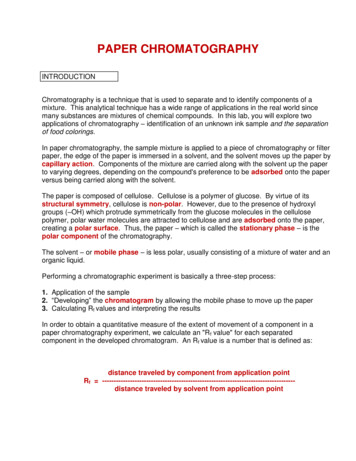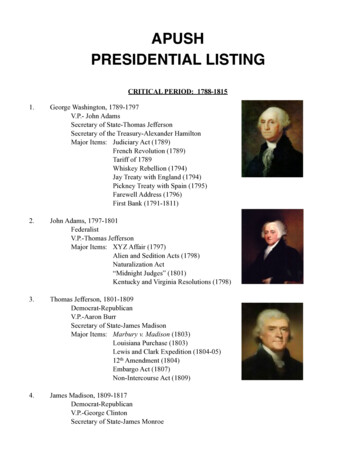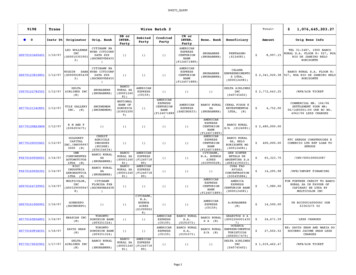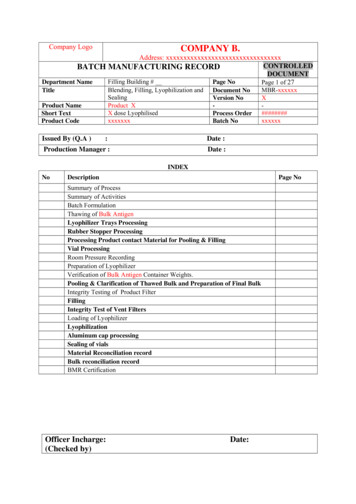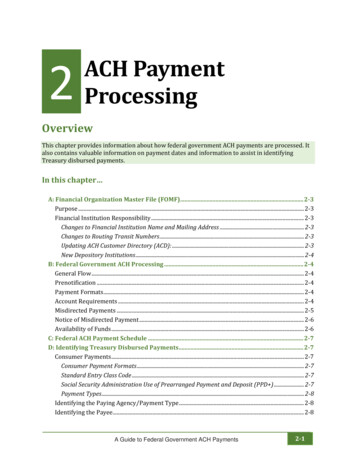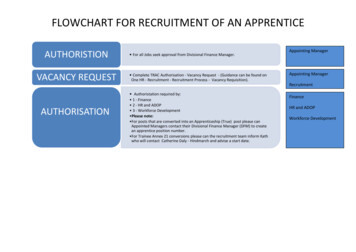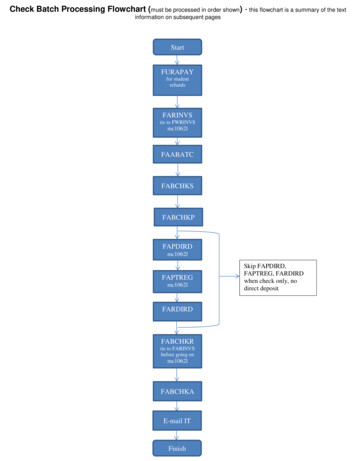
Transcription
Check Batch Processing Flowchart (must be processed in order shown) - this flowchart is a summary of the textinformation on subsequent pagesStartFURAPAYfor studentrefundsFARINVStie to APTREGmc1062lFARDIRDFABCHKRtie to FARINVSbefore going onmc1062lFABCHKAE-mail ITFinishSkip FAPDIRD,FAPTREG, FARDIRDwhen check only, nodirect deposit
Processing Checks, Direct Deposits, Student Refund Checks, Online and Manual ChecksChecks for AP (University, Foundation, Bond and Self insurance) - processed on Wednesdays and Fridays.*Self insurance check runs may be needed on other days because of due dates.Student Refund Checks - Student Accounts will e-mail a listing of student refund checks with the run date and date checks are tobe released to students.If Student Refund checks are requested, always review FWRINVS report for AP checks first and make any neededchanges/corrections. Then run FURAPAY process and verify new amount for check run. AP and Student Refund Checks may beprocessed as one (1) check run, however if the Student Refund batch is large, it should be run separately. When processed as one(1) check run, the check copies will need to be pulled out and given to the Business Office Secretary along with the regular checkbackup and special instructions. Other Student Accounts checks that have backup are filed with regular University checks andwhen requested, a copy of the check copy for a scholarship or plus loan refund is to be given to Student Accounts.Journal Entry (Fake ACH) for Payroll Checks - Process the same as for regular direct deposit, except need to notify ITS:**This is the one where you send the cover checks to the printer but NO file is sent to the bank.Where to file printouts and check copies, etc after checks have processed.AP ChecksCheck Copies – to AP Clerk responsible for check backupFWRINVS-Invoice Selection Report w/COA and FARINVS – List of invoices that checks will be processed for, does not includecheck numbers. Staple and file in the appropriate folder (University/Foundation/Bond) by month, latest date is to be filed at theback.FARINVS-Invoice Selection Report - List of invoices that checks will be processed for, does not include check numbers. Stapleand file in the appropriate folder (University/Foundation/Bond) by month, latest date is to be filed at the back.FAPDIRD-Direct Deposit File Creation and FAPTREG-Direct Deposit Trans. Register - One will show the item, dollar amount,and will require an authorized signature. Attach the signature page to a copy of the ACH check section of the FABCHKR report.Cheryl, Dave R. or Judy M. will need to sign as the authorized signature; two signatures are required on this form if the file containsany individual ACH transaction over 60,000. *Give the copy of the ACH register and sheet to sign to Business Office Secretary toobtain signatures. Staple and file in the appropriate folder (University/Foundation/Bond) by month, latest date is to be filed at theback.FABCHKR-Batch Disbursement Report – hole-punch and file in the appropriate binder (University Check Runs, Foundation checkRuns, Bond Check Runs), latest date filed at the back.Evisions Check Register Report – filed by month in the appropriate binder (University Check Runs, Foundation check Runs, BondCheck Runs), latest date filed at the back.
Steps to Process Checks & Direct Deposit Payments in BannerFWRINVS-Invoice Selection Report w/COA and FARINVS – List of invoices that checks will be processed for, does not includecheck numbers. Printer: mc1062l (or mc108l) Parameter 1: Check Date (defaults to current date) Parameter 2: Bank Code 20 (University) 90 (Foundation) 60 (Bond Fund) 75 (Self Insurance) SaveReview against invoices for complete and accurate information, vendor, accounting strategy, amount, 1099reportable, prevailing wage, etc FoundationUniversityBondSelf InsuranceFWRV004 Invoice Selection Vendor List - (run to Printer: NONE, specify check run date and bank code)Review 1099 reportable payments for W-9 info in Contact FieldStudent Refund Checks – this step is done only when processing Bank Code 20 (University) check runsStudent Accounts will e-mail a listing of student refund checks with the run date and date checks are to be released to students. IfStudent Refund checks are requested, always review FWRINVS report for AP checks first and make any neededchanges/corrections. Then run FURAPAY process and verify new amount for check run. AP and Student Refund Checks may beprocessed as one (1) check run, however if the Student Refund batch is large, it should be run separately. When processed as one(1) check run, the check copies will need to be pulled out and given to the Business Office Secretary along with the regular checkbackup and special instructions.FURAPAY – Refund Interface -This pulls the information that the cashiers have uploaded for student accounts. Printer: DATABASE Parameter 1: Bank Code 20 (University) SaveGo to Options Review Options.Record Count.lis0.log8.log file should show “furapay completed successfully.FARINVS – Invoice Selection (This runs an Invoice Statement Report, which lists the invoices to make checks) Printer: mc1062l Parameter 1: Check Date (defaults to current date) Parameter 2: Bank Code 20 (University) 90 (Foundation) 60 (Bond) 75 (Self Insurance) SaveReview Invoice Statement Report: review to determine if Checks Only, Direct Deposit Only, or Checks and Direct Deposits. Ignoreany 0 amounts and add any negative amounts to Check Total at end of report and record new total on report.Complete Check Register with the date, amount (new check total) and beginning check # (ending check # will be filled in later).Cheryl or Judy need to sign before check run process is completed.Continued on next page
FAABATC – Batch Check Print (This starts the actual check run) Enter Bank Code 20 (University) 90 (Foundation) 60 (Bond) 75 (Self Insurance)Select Check, Direct Deposit or Direct Deposit and Check, as applicableNEXT BLOCKCheck Date: (defaults to current date)TABEnter beginning check number (enter the last check number from previous check run just to double check, you should get a message sayingit’s a duplicate and then just try the next number.) TAB Click on Print CheckSCT Banner box will appear with message Run process FABCHKS, FABCHKP to print checks. Click OK.FABCHKS – Batch Check Process (This (S)elects the checks you are to print.) Printer: DATABASE Check Selection Date: enter check run dateGo to Options Review Output:Record Count.lis0.log8.log file should show “fabchks completed successfully.FABCHKP – Check Print Process (This (P)ays the checks you are to print.) Printer: DATABASEGo to Options Review Output:Record Count.log21.log file should show “fabchkp completed successfully.**also shows bank code and starting check # and number of records in FATCKIN(Banner needs time to post, so just click on View Output to check when the process has completed, if process hasn’t completed, thecursor will not stay in the View Output box. If you go to next step without this one completing, a check register will print withoutcheck numbers and in no order.)ONLY NEED TO PROCESS THESE STEPS IF CHECK RUN INCLUDES DIRECT DEPOSITSFAPDIRD – Direct Deposit File Creation – (This creates a direct deposit file) Printer: mc1062lDebit transaction 27 required?Enter: YFAPTREG – Direct Deposit Trans. Register – (This prints a register of payments to the direct deposit file.) Printer: mc1062lParameter 1: Direct Deposit Date (defaults to current date)Parameter 2: Bank Code 20 (University) 90 (Foundation) 60 (Bond) 75 (Self Insurance)FARDIRD – Direct Deposit Advice Print – (This sends the ACH run to EVISIONS for processing.) Printer: DATABASEGo to Options Review Output:Record Count.log21.log should show “fardird completed successfully.**also shows starting ACH Deposit # and ending check number for regular checksFABCHKR – Batch Disbursement Register (This generates a hard copy report of the check (R)egister.) Printer: mc1062l (or mc108l)(Make sure the check register is correct before proceeding with next process by verifying the total amount on the check register with the total amount on the InvoiceSelection from the first step.)FABCHKA – Batch Check Accounting Process (This performs (A)ccounting.) Printer: DATABASEGo to Options Review Output:Record Count.lis0.log8.log file should show “fabchka completed successfully.”After you exit out of this form, the system will take you back to FAABATC. You don’t have to fill anything out on that form; you justneed to exit out of it.E-Mail ITS contact and let them know you have an online check that needs to be processed, identify as University,Foundation or Bond Fund and if it is a CHECK or ACH.ITS Contact: Bill Maples x4344 (backup Beth Oberman x7290 or Tracy Williams x4025).
Steps to Process Online and Manual ChecksOnline Checks - An online check is processed when an emergency check or ACH payment is needed and only used when thepayment cannot wait until the next regular check run for processing.Manual/Paper Checks – A manual/paper check is processed when an emergency check is needed and only used when an onlinecheck is not able to be processed. Manual/paper checks are written by hand from a checkbook kept in the vault. The checkbook fora University manual/paper check has off-white checks that say "General Fund" on them. A manual/paper check is written and thecheck date, check number and amount of the check are recorded in the checkbook ledger. Note: Two signatures are requiredfor any manually signed check. Since a manual check is not processed thru Banner, the information must be posted to Banner byfollowing the same instructions as used for processing an online check; except the check number is entered as M00 . CallBank of Kirksville to notify bookkeeping that a manual (paper) check was written on bank account 1228 and that it will be out of ourregular sequence of check numbers. Mary – 2 signatures required only on checks 60,000 and above, routing and account numbermust be over 10,000, Is any documentation needed toFAAINVE - Create and approve invoice(s) as normal.FAAONLC - On-Line Check Print – (This assigns a check number to the invoice.)Document Number: Enter Invoice NumberNext BlockVendor, Check and Bank will populate from invoice entryCheck Number: Enter check numberDate: Confirm Check Date (defaults to current date)Click on Online CheckClick on Process/Print CheckSaveFORMS box will appear with message FRM-40400: Transaction complete: 1 records applied and saved.SCT Banner box will appear with message Run process FABCHKS to print checks. Click OK.The following four steps must be completed in the order they are listed, and must be completed all the way through toinsure that your next check run is not hung up.FABCHKS – Batch Check Process (This (S)elects the checks you are to print.) Printer: DATABASE Check Selection Date:enter check run dateGo to Options Review Output: .log should show “fabchks completed successfully.”.lis 0.log 8FABCHKP – Check Print Process (This (P)ays the checks you are to print.) Printer: DATABASEGo to Options Review Output: .log should show “fabchkp completed successfully.”.log 21(Banner needs time to post, so just click on View Output to check when the process has completed, if process hasn’t completed, thecursor will not stay in the View Output box. If you go to next step without this one completing, a check register will print withoutcheck numbers and in no order.)ONLY NEED TO PROCESS THESE STEPS IF CHECK RUN INCLUDES DIRECT DEPOSITSFAPDIRD – Direct Deposit File Creation – (This creates a direct deposit file) Printer: mc1062l (or mc108l) Debit transaction 27 required?Enter: YFAPTREG – Direct Deposit Trans. Register – (This prints a register of payments to the direct deposit file.) Printer: mc1062l (or mc108l) Parameter 1: Direct Deposit Date (defaults to current date) Parameter 2: Bank Code 20 (University) 90 (Foundation), 60 (Bond Fund)FARDIRD – Direct Deposit Advice Print – (This sends the ACH run to EVISIONS for processing.) Printer: DATABASEGo to Options Review Output: .log should show “fardird completed successfully.”
FABCHKR – Batch Disbursement Register (This generates a hard copy report of the check (R)egister.) Printer: mc1062l (or mc108l)(Make sure the check register is correct before proceeding with next process by verifying the total amount on the check register withthe total amount on the Invoice Selection from the first step.)FABCHKA – Batch Check Accounting Process (This performs (A)ccounting.) Printer: DATABASEGo to Options Review Output:.log should show “fabchka completed successfully.”After you exit out of this form, the system will take you back to FAABATC. Do not fill anything out on that form; you just need to exitout of it.E-Mail ITS contact and let them know you have an online check that needs to be processed, identify as University,Foundation or Bond Fund and if it is a CHECK or ACH.ITS Contact Bill Maples x4344 (backup Beth Oberman x7290 or Tracy Williams x4025).
Check Batch Processing Flowchart (must be processed in order shown) -this flowchart is a summary of the text information on subsequent pages Start FURAPAY for student refunds . Review Invoice Statement Report: revi