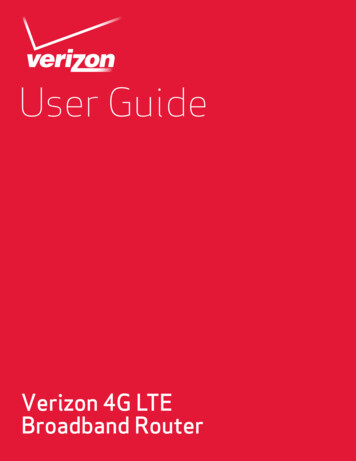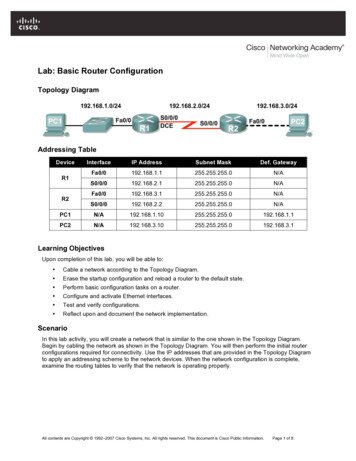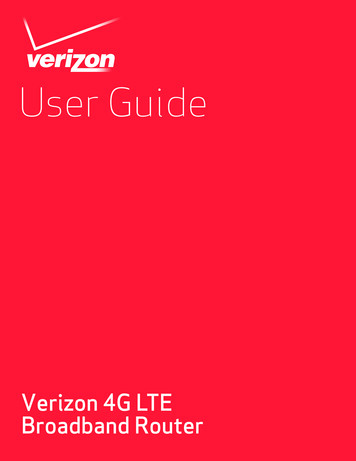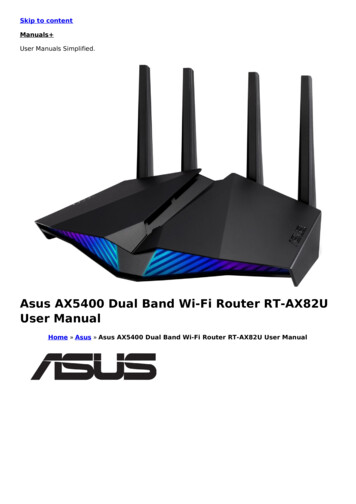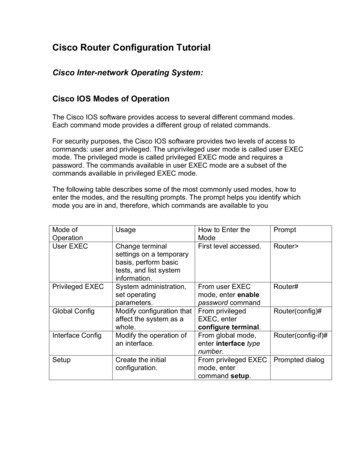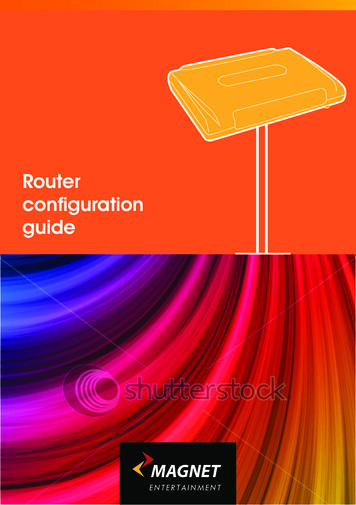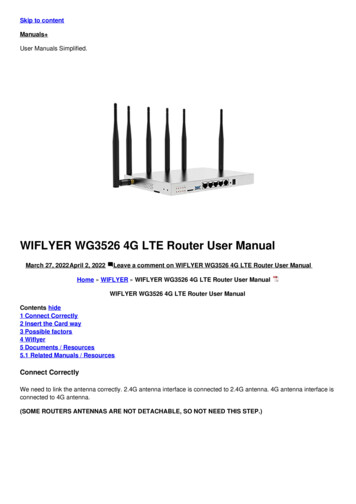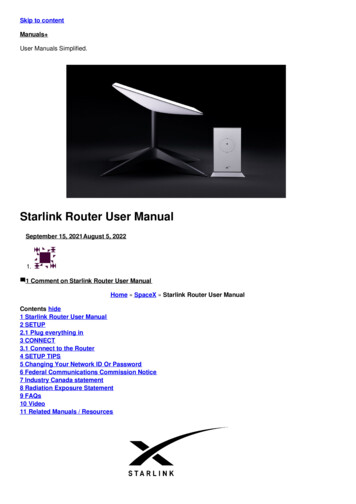
Transcription
Skip to contentManuals User Manuals Simplified.Starlink Router User ManualSeptember 15, 2021August 5, 20221.1 Comment on Starlink Router User ManualHome » SpaceX » Starlink Router User ManualContents hide1 Starlink Router User Manual2 SETUP2.1 Plug everything in3 CONNECT3.1 Connect to the Router4 SETUP TIPS5 Changing Your Network ID Or Password6 Federal Communications Commission Notice7 Industry Canada statement8 Radiation Exposure Statement9 FAQs10 Video11 Related Manuals / Resources
Starlink Router User ManualStarlink Router User ManualSETUPPlug everything inPower up the Router by connecting the white Ethernet cable between the white Power Supply port and the bottomport of the Router. When everything is connected correctly, the Router LED will glow a pulsing white.Power Supply LED: When the Router is powered, the LED glows solid whiteRouter LED: Pulsing White: Initializing Solid White: Waiting for Internet Solid Blue: Connected to InternetCONNECTConnect to the RouterOnce the Router LED is solid white and no longer pulsing, the software is initialized and the Router is ready for login.This takes approximately 2 minutes. Connect using the Network ID and password. Once the system has successfullyestablished an internet connection, the Router LED will glow blue, and you will be able to browse the web.
No WiFi device?You can also connect by plugging your computer directly into the upper port on the Router or into the white port onthe Power Supply (Ethernet cable not included)SETUP TIPSCant Get Online?1. Check your Internet source to ensure it is online.2. Power cycle the Router by unplugging and reconnecting the cables.3. If these don’t work, contact Starlink customer support.Changing Your Network ID Or PasswordAccess the Router Admin Portal by entering this IP address into a browser: 192.168.1.1.For the user name, enter the serial number (S/N) printed on the back of the router. Enter the default password,also printed on the router.Once logged into the Admin Portal, navigate to the Wi-Fi settings page, and change the WLAN Settings underboth the 2.4GHz and 5GHz tabs.Other top starlink manuals:STARLINK Router Installation GuideStarlink Router User ManualSTARLINK Mesh WiFi Router Installation GuideFederal Communications Commission NoticeThis device complies with Part 15 of the FCC Rules. Operation is subject to the following two conditions:1. This device may not cause harmful interference, and2. This device must accept any interference received, including interference that may cause undesired operation.This equipment has been tested and found to comply with the limits for a Class B digital device, pursuant to Part 15of the FCC Rules.These limits are designed to provide reasonable protection against harmful interference in a residential installation.This equipment generates, uses and can radiate radio frequency energy and, if not installed and used in accordance
with the instructions, may cause harmful interference to radio communications. However, there is no guarantee thatinterference will not occur in a particular installation. If this equipment does cause harmful interference to radio ortelevision reception, which can be determined by turning the equipment off and on, the user is encouraged to try tocorrect the interference by one of the following measures:Reorient or relocate the receiving antenna.Increase the separation between the equipment and receiver.Connect the equipment into an outlet on a circuit different from that to which the receiver is connected.Consult the dealer or an experienced radio/TV technician for help.FCC Caution: Any changes or modifications not expressly approved by the party responsible for compliance couldvoid the user’s authority to operate this equipment.This transmitter must not be co-located or operating in conjunction with any other antenna or transmitter.Radiation Exposure Statement:This equipment complies with FCC radiation exposure limits set forth for an uncontrolled environment. Thisequipment should be installed and operated with minimum distance 23cm between the radiator & your body.Industry Canada statementThis device complies with ISED’s licence-exempt RSSs. Operation is subject to the following two conditions:1. This device may not cause harmful interference, and2. This device must accept any interference received, including interference that may cause undesired operation.Caution: the device for operation in the band 5150-5250 MHz is only for indoor use to reduce the potential forharmful interference to co- channel mobile satellite systems;Radiation Exposure StatementThis equipment complies with ISED radiation exposure limits set forth for an uncontrolled environment. Thisequipment should be installed and operated with greater than 28cm between the radiator & your body.WARNING: To reduce potential safety issues, only the AC adapter and power cord provided with the system, areplacement provided by SpaceX, or purchased as an accessory from SpaceX should be used.DownloadStarlink Router UTR-201 Manual – Original [pdf]Starlink Router UTR-201 Manual – Optimized [pdf]FAQsWhat is Starlink Satellite Internet?Starlink is a satellite internet service operated by SpaceX. Starlink is intended to provide broadband access to mostof the earth. This will enable people living in rural areas to have access to fast and reliable internetDoes Starlink Have Unlimited Data?Yes, Starlink has unlimited data in 2022. They do not have any data caps. Starlink is currently the only satelliteinternet service available in North America with truly unlimited and unthrottled data. The lack of data caps makesStarlink suitable for streaming and gaming.Is Starlink Reliable?Starlink, is a brand new technological marvel from SpaceX. It is an amazing technology with a bright future ahead.Service is generally reliable as of 2022, however drops do happen periodically. These can range from a few secondsto a few minutes and occur several times a day.Does Starlink Work On Cell Phones?
Starlink is not intended to replace cell towers or 5G technology. Starlink is a fixed internet service that is designed toprovide broadband to homes in rural areasIs Starlink Faster Than Cable Internet?Starlink is not faster than cable internet in 2022. Latency is also much lower with a cable internet connection. Theprimary advantage of Starlink is its ability to cover rural areas that lack access to cable internet. Starlink is notintended to replace cable internet.Is Starlink Faster Than Fiber Internet ?Starlink is not faster than fiber internet. Latency is also much lower with a fiber internet connection. The primaryadvantage of Starlink is its ability to cover rural areas. Fiber internet is not available in most rural areas. If you have achoice between fiber and Starlink, go with fiber.Is Starlink Faster Than DSL Internet?Starlink is generally faster than DSL. Average download and upload speeds are higher with Starlink Internet Service.Can I Use My Own Router With Starlink ?Yes you can use your own router with Starlink. However for the easiest setup you may want to use the includedrouter. Using your own router is useful if you want to use features not included in the Starlink router. The Starlinkrouter will be adequate for most peopleIs Starlink Good for Gaming?Starlink is much better for gaming than other satellite internet services. Starlink is not as good for gaming as a cableor fiber internet connection due to slightly higher latency and more frequent dropsWhat is Starlink’s Ping (Latency)?Starlink averages about a 35 ms ping in most locations. Occasionally ping times will spike and packets will getdropped as Starlink switches between satellites. Starlink’s ping is similar to that of DSL and a bit higher than the 15ms that is typical with cable or fiber internet.Does Starlink Use CGNAT?Unfortunately yes, Starlink uses carrier-grade NAT for IPv4 addresses much like a cellular internet connection. Theyalso do not currently support IPv6 lsetup.mp4
Starlink Router User ManualClick to Read More Starlink ManualsRelated Manuals / Resources4G LTE Broadband Router User Manual4G LTE Broadband Router User Manual - Optimized PDF 4G LTEBroadband Router User Manual - Original PDFNIGHTHAWK Router User ManualNIGHTHAWK Router Nighthawk App Download On your mobile phone,download the Nighthawk app and follow the setup instructions. AMEYO USER MANUALAMEYO USER MANUAL - Download [optimized] AMEYO USER MANUAL DownloadHydrow User ManualHydrow User Manual - Original PDF Hydrow User Manual - Optimized PDFJoin the Conversation
1.1 Comment1.craig w sjolin says:December 13, 2021 at 6:50 pmpurchased a home with Starlink and want to continue service in my name. How could that be done?ReplyManuals ,homeprivacy
Starlink, is a brand new technological marvel from SpaceX. It is an amazing technology with a bright future ahead. . Starlink averages about a 35 ms ping in most locations. Occasionally ping times will spike and packets will get . Original PDF Hydrow User Manual - Optimized PDF