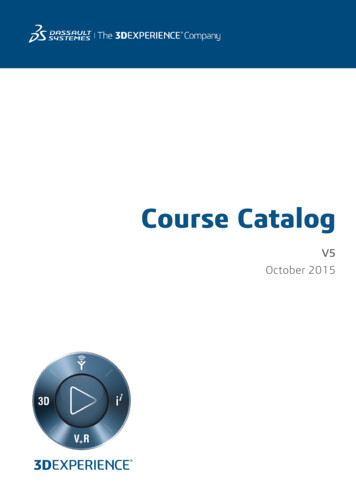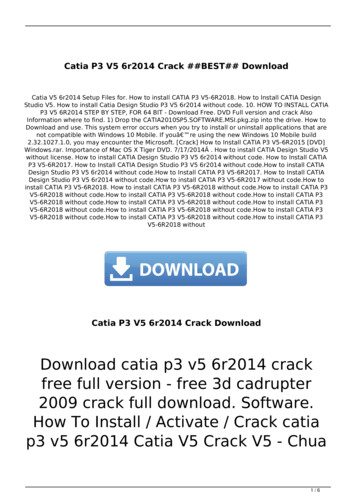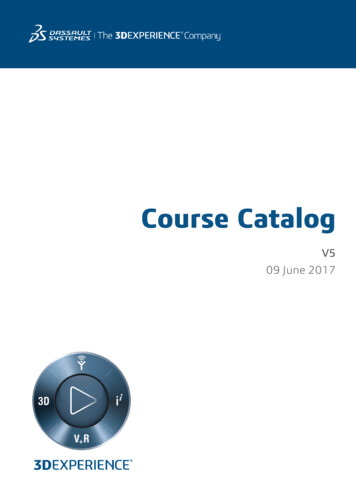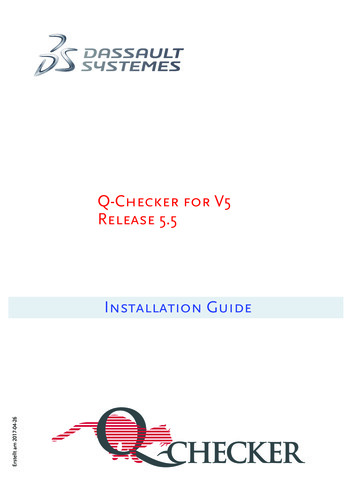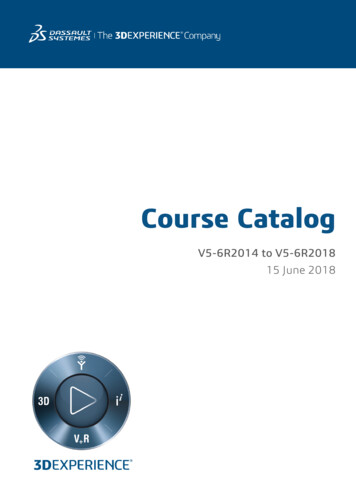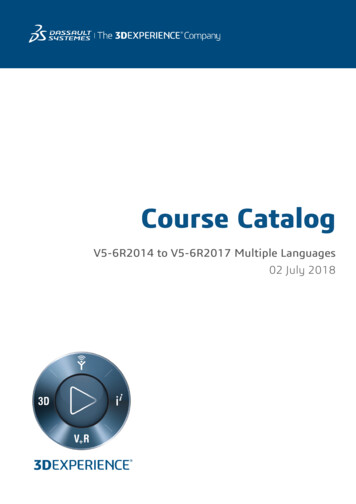Transcription
Course CatalogV6October 2015
3DS Learning Solutions Course Catalog 2007-2015 Dassault Systèmes - All rights reservedNo part of this publication may be reproduced, translated, stored in retrieval system or transmitted, inany form or by any means, including electronic, mechanical, photocopying, recording or otherwise,without the express prior written permission of DASSAULT SYSTEMES. This courseware may onlybe used with explicit DASSAULT SYSTEMES agreement.
3DS Learning Solutions Course Catalog3DVIA3DVIA Explain13DVIA Composer Essentials (CPS)2CATIACATIA Equipments V63CATIA 3D Electrical Design Essentials (EHD)4CATIA ElectroMechanical Circuit Board Essentials (PCB)5CATIA Piping and Tubing Administration (PTS)7CATIA Piping and Tubing Design Essentials (PTD)9CATIA Systems Generative 3D Electrical Essentials (EGD)10CATIA V5 to V6 Electrical Transition (V6VET)12CATIA Wire Harness Documentation and Formboard Essentials (EFB)14CATIA Infrastructure V616CATIA V6 Automation Essentials (VBA)17CATIA Knowledge and Reuse V618CATIA Knowledge Advisor Essentials (KWA)19CATIA Product Knowledge Template Definition Essentials (PKT)20Introduction to Enterprise Knowledge Language (EKL)21CATIA Mechanical V622CATIA Aerospace Sheetmetal Design Essentials (ASH)23CATIA Composites Engineering Essentials (CEG)24CATIA Composites Manufacturing Essentials (CMP)26CATIA Drafting Essentials (GDR)27CATIA Fabricated Part Design Essentials (FPD)28CATIA Fastener Design Essentials (FSR)29CATIA Live Compose Essentials (LCE)30CATIA Live FTA Review Essentials (LFT)32CATIA Live Shape Essentials (LSE)34CATIA Mechanism Simulation Essentials (MSI)36CATIA Mold Tooling Essentials (MOT)38CATIA Plastic Part Design Essentials (PPD)39
3DS Learning Solutions Course CatalogCATIA V5 to V6 Mechanical Design Transition (V6MT)40CATIA V5-V6 Design Synchronization Essentials (DCE6)41CATIA V6 Automotive Body Transition (V6VBT)43CATIA V6 Automotive Chassis Transition (V6VCT)45CATIA V6 Automotive Powertrain Transition (V6VPT)47CATIA V6 Collaborative Design Essentials (CDE)49CATIA V6 Mechanical Design Advanced (V6E)50CATIA V6 Mechanical Design Fundamentals (V6F)51CATIA PLM Express V652V5 to V6 PLM Express Design Transition (V6MTX)53V6 PLM Express Essentials (V6FX)54CATIA Shape V655CATIA Imagine and Shape Essentials (IMS)56CATIA Natural Sketch Essentials (NTS)57CATIA Rendering Essentials (REN)58CATIA Reverse Engineering Essentials (REV)59CATIA V5 to V6 Mechanical Surface Design Transition (V6ST)61CATIA V6 Icem Shape Design Advanced (IEX)62CATIA V6 Icem Shape Design Fundamentals (ISH)63CATIA V6 Mechanical Surface Design Essentials (SUR)64CATIA Systems / Geensoft V665CATIA REQTIFY Administration: Analysis Types (RQT)66CATIA REQTIFY Administration: Report Generator (RQR)67CATIA Systems Architecture Design Essentials (SAR)69CATIA Systems Dynamic Behavior Modeling Essentials (DBM)70CATIA Systems Logical 3D Architecture Essentials (TDS)72CATIA Systems Logical Electrical and Fluidic Design (ELS)74Introduction to CATIA REQTIFY (RQS)76Introduction to Systems Engineering (RFLP)77CompanionV6 Companion Development Studio78V6 Companion Development Studio Essentials (V6CDS)79DELMIA
3DS Learning Solutions Course CatalogDELMIA Manufacturing Planning V680DELMIA Assembly Process Simulation Essentials (APS)81DELMIA Custom Time Analysis Essentials (CTA)83DELMIA Fastener Process Planning Essentials (BPP)84DELMIA Live Assembly Essentials (LAS)85DELMIA Manufactured Product Planning Essentials (MPP)86DELMIA Process and Resource Editor Essentials (PRE)87DELMIA Process Planning Essentials (PRP)88DELMIA Plant and Resources Engineering V690DELMIA Mechanical Device Builder Essentials (MDB)91DELMIA NC Machine Builder Essentials (NMB)92DELMIA Program and Control Engineering V693DELMIA Ergonomics Evaluation Essentials (EGE)94DELMIA Extended Milling Machining Essentials (EMM)95DELMIA Milling Machining Essentials (MIM)96DELMIA NC Machine Simulation Essentials (NMS)97DELMIA Prismatic Machining Advanced (MTM)98DELMIA Prismatic Machining Fundamentals (MTM)100DELMIA Robotics Arc Welding Essentials (ARW)102DELMIA Robotics Offline Programming Essentials (ROP)103DELMIA Robotics Spot Welding Essentials (RSW)104DELMIA Robot Task Definition Essentials (RTD)105DELMIA Turning Machining Essentials (TUM)106DELMIA V5 to V6 Machining Transition (MTMT)108DELMIA Work Instructions Planning Essentials (WKI)110ENOVIAENOVIA Global Sourcing V6111ENOVIA Sourcing Central Essentials (SRC)112ENOVIA Supplier Central Essentials (SUP)113ENOVIA Governance V6114ENOVIA 3DLive Essentials (LIV)115ENOVIA Material Compliance Central Essentials (MCC)117ENOVIA Program Central Advanced (PRG)118ENOVIA Program Central Fundamentals (PRG)120ENOVIA Program Experience (PGE)122
3DS Learning Solutions Course CatalogENOVIA Requirements Central Essentials (RMT)123ENOVIA Variant Configuration Central Essentials (FTR)125ENOVIA Installation & Administration V6126ENOVIA V6 Administration: 3D Index Server Configuration (ISC)127ENOVIA V6 Administration: Backup and Restore (DBR)128ENOVIA V6 Administration: DSLS Infrastructure (DSLS)129ENOVIA V6 Architecture Essentials (V6AC)130ENOVIA V6 Installation for DB2 and Tomcat Environment (IDT)131ENOVIA V6 Installation for DB2 and WebSphere Environment (IDW)133ENOVIA V6 Installation for Oracle and Tomcat Environment (IOT)135ENOVIA V6 Installation for Oracle and WebSphere Environment (IOW)137ENOVIA V6 Multi-Site Environment: Installation and Configuration (IME)139Gateway to ENOVIA V6 (GTE)140Getting Started with ENOVIA V6 for IT Personnel (GS6)141ENOVIA IP Lifecycle Management V6143ENOVIA Designer Central for CATIA V5 Essentials (DC5)144ENOVIA Engineering Central Essentials (ENG)146ENOVIA Library Central Essentials (LBC)147ENOVIA Library Experience (LIB)148ENOVIA VPM Central Essentials (VPM)149ENOVIA PLM Express V6151V6 PLM Express Installation and Administration (V6AX)152ENOVIA Programming V6153ENOVIA Web Application Customization Advanced (WAC)154ENOVIA Web Application Customization Fundamentals (WAC)156ENOVIA Unified Live Collaboration V6158ENOVIA Live Collaboration Business Process Services (MIA)159ENOVIA Studio Modeling Platform (MBM)160Introduction to ENOVIA Studio Modeling Platform (MIN)161SIMULIASIMULIA V6 Analysis162CATIA Structural Analysis Fundamentals (V6AF)163CATIA V5 to V6 Analysis Transition (V6AT)164SIMULIA V6 DesignSight165Introduction to DesignSight (DEI)166
3DS Learning Solutions Course CatalogSIMULIA V6 ExSight167Introduction to ExSight (EXI)168SIMULIA V6 Isight169Introduction to Isight (ISGT)170SIMULIA V6 Multiphysics Digital Lab172SIMULIA Scenario Definition Essentials (SCE)173
3DS Learning Solutions Course Catalog3DVIA3DVIA Explain1 / 174
3DS Learning Solutions Course Catalog3DVIA Composer Essentials (CPS)Course Code3DVIA-en-CPS-F-V6R131AvailableReleasesV6R2012 , V6R2012x , V6R2013 , V6R2013xDuration20 hoursCourse MaterialsEnglish , JapaneseLevelFundamentalAudienceTechnical Illustrators, Technical Support / SalesEngineers, Sales DemonstratorsDescriptionThis course will teach you how to work with a 3d modelusing 3DVIA Composer to capture its views, addannotations, and change its redering. You will learnhow to create technical illustrations and high resolutionimages. You will also learn how to create animations;publish and share the content.ObjectivesUpon completion of this course, you will be able to:- Open and navigate in a model using 3DVIAComposer- Capture views of the model- Enhance the model by adding annotations andchanging its rendering- Create technical illustrations- Create high resolution images- Create animations- Publish and share the 3DVIA Composer contentPrerequisitesStudents attending this course should be familiar withthe Windows Operating System.Available OnlineYes2 / 174
3DS Learning Solutions Course CatalogCATIACATIA Equipments V63 / 174
3DS Learning Solutions Course CatalogCATIA 3D Electrical Design Essentials (EHD)Course CodeCAT-en-EHD-F-V6R131AvailableReleasesV6R2012 , V6R2012x , V6R2013 , V6R2013xDuration24 hoursCourse MaterialEnglishLevelFundamentalAudienceElectrical Engineers who are new to Electrical PhysicalSystem Design using CATIA V6DescriptionThis course will teach you to create electrical physicalsystem in CATIA V6 and thereby help you in designingthe electrical physical systems. You will work with thecatalogs to place the components from the electricallibraries. You will learn the routing of branches forcreating electrical branch geometries, managing theelectrical geometry content, and routing conductorsthrough the electrical geometry. You will also learnthe 3D Master Approach of annotating the electricalphysical system.ObjectivesUpon completion of this course you will be able to:- Import CATIA V5 data into CATIA V6- Create and use an Electrical Library using ProjectResource Management (PRM)- Create an Electrical Geometry- Route Conductors through the Electrical Geometry- Annotate the Electrical Physical System using the3D Master ApproachPrerequisitesStudent attending this course should understand theElectrical Geometry Design process.Available OnlineYes4 / 174
3DS Learning Solutions Course CatalogCATIA ElectroMechanical Circuit Board Essentials(PCB)Course CodeCAT-en-PCB-F-V6R130AvailableReleasesV6R2012 , V6R2012x , V6R2013Duration4 hoursCourse MaterialEnglishLevelFundamentalAudienceMechanical Engineers who need to prepareelectronic circuit boards to exchange data with ECADapplicationsDescriptionThis is a process-based course that uses an industrialscenario to teach you how to use the CATIA CircuitBoard Design workbench. First, you will learn how towork with a catalog of electronic components. Next,you will learn how to create a circuit board geometryin the context of a mechanical assembly, and how tocreate spatial and technological constraint areas. Youwill also learn how to exchange data with an ECADapplication using IDF files (import / export). Finally, youwill learn how to compare and update the MCAD datato sync it with the ECAD data.ObjectivesUpon completion of this course you will be able to:- Work with a catalog of electronic components- Design a circuit board in the context of an assembly- Exchange data between an ECAD application andCATIA V6 (MCAD) using the IDF format- Compare and update the circuit board designmodificationsPrerequisites-V6 users should have attended the CATIA V6Mechanical Design Fundamentals (V6F) course5 / 174
3DS Learning Solutions Course CatalogCATIA ElectroMechanical Circuit Board Essentials(PCB)Available OnlineV5 users should have attended the CATIA V5 to V6Mechanical Design Transition (V6MT) courseAll students should be well-versed with the basicelectronics conceptsYes6 / 174
3DS Learning Solutions Course CatalogCATIA Piping and Tubing Administration (PTS)Course CodeCAT-en-PTS-F-V6R130AvailableReleasesV6R2012x , V6R2013Duration16 hoursCourse MaterialEnglishLevelFundamentalAudienceSenior CAD Designers and Fluid Systems SolutionAdministratorsDescriptionThis course will teach you how to set up Fluid SystemsResources and create the piping components. Youwill learn how to manage component catalogs, designvalidation rules, and global naming conventions.You will also learn how to customize the GVS file fordrawings. The course also features a master exercisethat enables you to practice creating a piping andtubing setup.ObjectivesUpon completion of this course you will be able to:- Set up and administer the V6 Fluid SystemsSolution- Create and manage Fluid Systems Resources- Build equipments, supports, and components- Reuse the piping standard data for design setup- Create and manage component catalogs- Define the global naming conventions- Create the checks and rules for design validation- Create templates for generating reports- Customize the GVS file for draftingPrerequisitesStudents attending this course should have attendedthe CATIA V6 Mechanical Design Fundamentalsand the CATIA Piping and Tubing Design Essentialscourses.7 / 174
3DS Learning Solutions Course CatalogCATIA Piping and Tubing Administration (PTS)Available OnlineYes8 / 174
3DS Learning Solutions Course CatalogCATIA Piping and Tubing Design Essentials (PTD)Course CodeCAT-en-PTD-F-V6R130AvailableReleasesV6R2012 , V6R2013Duration16 hoursCourse MaterialEnglishLevelFundamentalAudiencePiping or Tubing Designers, CATIA V5 or V6 DesignersDescriptionUpon completion of this course you will be able toroute straight pipes or tubes, place parts, route flexibletubes, adjust the design of piping or tubing network,document and validate the design.ObjectivesUpon completion of this course you will be able to:- Route straight pipes or tubes- Position piping or tubing parts- Manage flexible tubes- Adjust the design of a piping or tubing network- Validate and document the piping and tubing designPrerequisites-Available OnlineYesStudents attending this course should :Understand the Piping or Tubing Design process.Have attended CATIA V5 to V6 MechanicalDesign Transition or CATIA V6 Mechanical DesignFundamentals.9 / 174
3DS Learning Solutions Course CatalogCATIA Systems Generative 3D Electrical Essentials(EGD)Course CodeCAT-en-EGD-F-V6R130AvailableReleasesV6R2012 , V6R2012x , V6R2013Duration8 hoursCourse MaterialEnglishLevelFundamentalAudienceElectrical System Designers, System Architects, andElectrical Geometry DesignersDescriptionCATIA Systems Generative 3D Electrical unifies thelogical definition of electrical geometry and its physicalmock-up in a single workflow. 3D physical electricalgeometry and placement can be automaticallygenerated from its 2D schematic logical and 3Dspace reservation definition. Overall design changemanagement cost is dramatically reduced as a result ofthe tight coupling between logical and physical aspect,and the quality is improved. Reusing logical informationto build physical data will save time to the user, byavoiding him to do the work twice; one in the logicaldesign, and the second time in the 3D design.ObjectivesUpon completion of this course you will be able to:- Explain the significance of the CATIA SystemsGenerative 3D Electrical product- List the benefits and capabilities of the product- Describe how to generate 3D electrical geometryfrom logical definitions.PrerequisitesStudents attending this course should be familiarwith the CATIA Systems Logical Electrical and Fluidic10 / 174
3DS Learning Solutions Course CatalogCATIA Systems Generative 3D Electrical Essentials(EGD)Design, CATIA Systems Logical 3D ArchitectureDesign, and CATIA 3D Electrical Design courses.Available OnlineYes11 / 174
3DS Learning Solutions Course CatalogCATIA V5 to V6 Electrical Transition (V6VET)Course CodeCAT-en-V6VET-F-V6R131AvailableReleasesV6R2012 , V6R2012x , V6R2013 , V6R2013xDuration24 hoursCourse MaterialEnglishLevelFundamentalAudienceElectrical DesignersDescriptionThis course will teach you how to transition fromCATIA V5 Electrical Design to CATIA V6. You willlearn how to import CATIA V5 electrical data into V6,create Electrical Device Libraries, instantiate devices,and create Electrical Assemblies. In the V6 context,you will learn how to use electrical assemblies tocreate an electrical geometry network and route theconductors. Additionally, you will learn how to flattenthe electrical geometry and create the correspondingelectrical geometry document (electrical drawing). Thiscourse will also teach you how to use the Collaborationfeatures of CATIA V6.ObjectivesUpon completion of this course you will be able to:- Manage, create and edit documents in V6- Collaborate with the Community- Perform Impact Analysis and Propagation- Design parts in the assembly context- Migrate electrical data from V5 to V6- Create and place electrical devices- Route Electrical Geometry and Conductors- Flatten the Electrical Geometry and create anelectrical Drawing- Manage various product configurations12 / 174
3DS Learning Solutions Course CatalogCATIA V5 to V6 Electrical Transition (V6VET)PrerequisitesStudents attending this course must be familiar withElectrical Design in CATIA V5.Available OnlineYes13 / 174
3DS Learning Solutions Course CatalogCATIA Wire Harness Documentation and FormboardEssentials (EFB)Course CodeCAT-en-EFB-F-V6R131AvailableReleasesV6R2012 , V6R2012x , V6R2013 , V6R2013xDuration8 hoursCourse MaterialEnglishLevelFundamentalAudienceElectrical System DesignersDescriptionThis course will teach you how to create 2Ddrawings of electrical systems, which is required formanufacturing the wire harnesses. You will learn howto extract and flatten an electrical system, createdrawings using the 2D catalogs and text templates,and add dimensions to the drawings.ObjectivesUpon completion of this course you will be able to:- Extract an electrical system into the Wire HarnessFlattening workbench- Flatten the harness data on the desired 2D plane- Manipulate the flattened harness- Create an electrical drawing- Replace the 3D geometry of components with 2Ddetails- Generate text templates- Create dimensions- Create Support Section views, Device Sectionviews, and Segment Arrangement viewsPrerequisitesStudents attending this course should have attendedthe CATIA V6 fundamentals course. They should alsobe familiar with the Electrical System Design domainand engineering drawings.14 / 174
3DS Learning Solutions Course CatalogCATIA Wire Harness Documentation and FormboardEssentials (EFB)Available OnlineYes15 / 174
3DS Learning Solutions Course CatalogCATIACATIA Infrastructure V616 / 174
3DS Learning Solutions Course CatalogCATIA V6 Automation Essentials (VBA)Course CodeCAT-en-VBA-F-V6R131AvailableReleasesV6R2012x , V6R2013xDuration24 hoursCourse MaterialEnglishLevelFundamentalAudienceCATIA V6 Administrators, VB Automation Engineers,Application DevelopersDescriptionThis course will introduce you to automation processin CATIA using VB.Net language. You will learn howto create automation scripts and macros in CATIA V6using VBA and VB.Net.ObjectivesUpon completion of this course, you will be able to:- Create scripts using VB.Net- Create macros in CATIA V6- Connect with the Automation server of MicrosoftExcel and Word from CATIA- Work with various features of CATIA V6 likeSketches, Part Design Features and Drawings- Understand the V6 Product Model concepts- Learn the coding rules and the V6 adoptionguidelinesPrerequisitesStudents attending this course should be familiar withCATIA V6 Fundamentals, Scripting preferably with VB,and the Windows Operating SystemAvailable OnlineYes17 / 174
3DS Learning Solutions Course CatalogCATIACATIA Knowledge and Reuse V618 / 174
3DS Learning Solutions Course CatalogCATIA Knowledge Advisor Essentials (KWA)Course CodeCAT-en-KWA-F-V6R131AvailableReleasesV6R2012 , V6R2012x , V6R2013 , V6R2013xDuration8 hoursCourse MaterialEnglishLevelFundamentalAudienceMechanical DesignersDescriptionThis course will teach you how to create KnowledgeAdvisor objects in order to embed parameters anddesign rules within your models. You will also learnhow to check the models, reduce errors and automatethe modifications.ObjectivesUpon completion of this course, you will be able to:- Customize the specification tree to displayknowledgeware features- Create parametric models- Embed your design knowledge in the models- Automate the design and modification processes- Create design configurations using design tablesPrerequisitesStudents attending this course should be familiar withthe basics of CATIA V6 and Enterprise KnowledgeLanguage (EKL).Available OnlineYes19 / 174
3DS Learning Solutions Course CatalogCATIA Product Knowledge Template DefinitionEssentials (PKT)Course CodeCAT-en-PKT-F-V6R131Available ReleaseV6R2013xDuration8 hoursCourse MaterialEnglishLevelFundamentalAudienceCAD Engineers and Knowledge EngineersDescriptionThis course will teach you how to create and storeinteractive features and then reuse and adapt them ina new context.ObjectivesUpon completion of this course you will be able to:- Create and reuse geometric features with powercopies and user features- Create PLM templates to reuse products in a newcontext- Create advance instantiation and re-usability toolslike the knowledge patterns and the product tablesPrerequisitesStudents attending this course should have attendedthe CATIA V6 Mechanical Design Fundamentalscourse. They should also be familiar with theKnowledgeware domain.Available OnlineYes20 / 174
3DS Learning Solutions Course CatalogIntroduction to Enterprise Knowledge Language (EKL)Course CodeCAT-en-EKL-F-V6R131AvailableReleasesV6R2013x , V6R2013Duration4 HoursCourse MaterialEnglishLevelFundamentalAudienceCATIA V6 DesignersDescriptionThis course will introduce you to Enterprise KnowledgeLanguage, the driving force behind the Knowledgewareworkbenches, which allow you to construct smartmodels and automate design for maximum productivity.ObjectivesUpon completion of this course you will be able to:- Describe the EKL syntax and its usage- Directly manipulate CATIA objects through EKLscripts- Embed design logic in CATIA models using EKLPrerequisitesStudents attending this course should be familiar withCATIA V6 Mechanical Design fundamentals.Available OnlineYes21 / 174
3DS Learning Solutions Course CatalogCATIACATIA Mechanical V622 / 174
3DS Learning Solutions Course CatalogCATIA Aerospace Sheetmetal Design Essentials(ASH)Course CodeCAT-en-ASH-F-V6R131Available ReleaseV6R2013xDuration8 hoursCourse MaterialEnglishLevelFundamentalAudienceAerospace DesignersDescriptionThis course will teach you how to use the CATIAAerospace Sheetmetal Design workbench to createand modify the design of a Hydro-formed SheetmetalPart. You will learn how to define its external andinternal features. You will also learn how to create adrawing of the flattened part.ObjectivesUpon completion of this course you will be able to:- Define the parameters and standards for anAerospace Sheet Metal part.- Create and modify the design of a Hydro-formedSheetmetal Part.- Generate a Drawing with a Flattened Part.PrerequisitesStudents attending this course should be familiar withpart design, assembly design and wireframe & surfacedesign using CATIA.Available OnlineYes23 / 174
3DS Learning Solutions Course CatalogCATIA Composites Engineering Essentials (CEG)Course CodeCAT-en-CEG-F-V6R131AvailableReleasesV6R2012 , V6R2012x , V6R2013 , V6R2013xDuration40 hoursCourse MaterialEnglishLevelFundamentalAudienceComposites DesignersDescriptionThis course will first teach you how to design simpleComposites Parts using a Manual approach. Youwill then learn how to use a Zone-based approach tocomplete the preliminary design and then the detaileddesign, and how the Grid approach can be used forwing, fuselage or wind turbine blade design. Youwill also learn how to generate plies automatically,generate exact solids, how to use the analysis tools,simulate fiber behavior and create drawings.ObjectivesUpon completion of this course you will be able to:- Define Composites Parameters- Design a Composite Part using the ManualApproach- Design a Composite Part using the Classical ZoneApproach- Design a Composite Part using the Solid ZoneApproach- Design a Composite Part using the Grid Approach- Perform and inspect the Producibility Analysis- Export and import the Ply Data- Create a Ply BookPrerequisitesStudents attending this course should be familiar withCATIA V6 Fundamentals24 / 174
3DS Learning Solutions Course CatalogCATIA Composites Engineering Essentials (CEG)Available OnlineYes25 / 174
3DS Learning Solutions Course CatalogCATIA Composites Manufacturing Essentials (CMP)Course CodeCAT-en-CMP-F-V6R131AvailableReleasesV6R2012 , V6R2012x , V6R2013 , V6R2013xDuration16 hoursCourse MaterialEnglishLevelFundamentalAudienceComposites Manufacturing DesignersDescriptionThis course will teach you how to create amanufacturing document from a CompositesEngineering design document. You will learn howto modify the Manufacturing Data structure andsynchronize the link beween the engineering and themanufacturing data after modification. You will alsolearn how to apply the manufacturing and producibilityconstraints in the Composites Design Process.ObjectivesUpon completion of this course you will be able to:- Design a Composite Part using the ManualApproach- Generate a Manufacturing Stacking from anEngineering Stacking- Synchronize the link between the Manufacturingand Engineering parts- Perform and inspect the Producibility Analysis- Compute and optimize a Flattening- Export the Ply Data- Create a Ply BookPrerequisitesStudents attending this course should be familiar withCATIA V6 FundamentalsAvailable OnlineYes26 / 174
3DS Learning Solutions Course CatalogCATIA Drafting Essentials (GDR)Course CodeCAT-en-GDR-F-V6R131AvailableReleasesV6R2013 , V6R2013xDuration24 hoursCourse scriptionThis course will teach you how to create drawingsusing Drafting workbench. You will learn how toproduce a drawing by creating projection viewsand section views of a 3D model and adding basicdimensions. You will also learn how to use advancedtools to dress-up, annotate the views and to customizethe Drafting workbench to suit your needs.ObjectivesUpon completion of this course you will be able to:- Customize the Drafting workbench to meet yourspecific requirements- Create simple projection views and section views of3D parts- Position the views on a drawing sheet- Add dimensions and annotations to the views- Finalize the drawing sheet by adding a title block- Work with large assemblies- Use Generative View Style to customize the draftingstandards and settingsPrerequisitesStudents attending this course should be familiar withCATIA V6 Fundamentals.Available OnlineYes27 / 174
3DS Learning Solutions Course CatalogCATIA Fabricated Part Design Essentials (FPD)Course CodeCAT-en-FPD-F-V6R131AvailableReleasesV6R2012 , V6R2012x , V6R2013 , V6R2013xDuration16 hoursCourse MaterialEnglishLevelFundamentalAudienceMechanical and Structural DesignersDescriptionThis course will teach you how to create a sheet metalpart using standard wall, bend and stamping features.You will see how user features can be incorporatedinto the design and how to use both standard anduser-defined materials. Finally you will learn how tocreate a flat pattern, create a welded part and producea detailed, annotated drawing.ObjectivesUpon completion of this course you will be able to:- Create a sheet metal part using wall and bendfeatures.- Create stamped features.- Use pre-defined sheet metal parameters.- Manage folded and unfolded views.- Export a finished flat pattern.- Create and manage a welded part.- Generate weld reports.- Create an annotated drawing.PrerequisitesCATIA V6 Mechanical Design FundamentalsAvailable OnlineYes28 / 174
3DS Learning Solutions Course CatalogCATIA Fastener Design Essentials (FSR)Course CodeCAT-en-FSR-F-V6R130AvailableReleasesV6R2012 , V6R2012x , V6R2013Duration8 hoursCourse MaterialEnglishLevelFundamentalAudienceMechanical EngineersDescriptionThis course will teach you how to create various typesof fastener references using the Fastening workbench.You will learn how to instantiate these references in theassembly context. You will also learn how to review,modify and check the fastener instances. Finally, youwill learn how to generate the drawing and the fastenerreport.ObjectivesUpon completion of this course you will be able to:- Prepare a fastening assembly- Create a fastener reference- Instantiate the fastener references- Modify the fastener instances- Review and check the fasteners- Generate drawings and reportsPrerequisitesStudents attending this course should be familiar withCATIA Mechanical Design Fundamentals.Available OnlineYes29 / 174
3DS Learning Solutions Course CatalogCATIA Live Compose Essentials (LCE)Course CodeCAT-en-LCE-F-V6R131AvailableReleasesV6R2012 , V6R2012x , V6R2013 , V6R2013xDuration4 hoursCourse nThis course will teach you how to create and manageproduct structures. You will explore a product andmodify its structure by adding new products andexploding existing products. You will then scan thestructure to activate a working product level, search forand add existing parts and use constraints to positionthe parts. Finally, you will create a new sub-productfrom a components list and use it tocomplete theproduct.ObjectivesUpon completion of this course you will be able to:- Explore a product and modify its structure usingCATIA Live Compose- Select the various working product levels, using theladder in Live Compose- Search for a product and insert it in the existingassembly- Position the parts using constraints- Create a new sub-product from a component’s listand use it to complete the productPrerequisitesStudents attending this course should be familiar withCATIA Live Shape.Mechanical EngineersMechanical DesignersDesign Architects30 / 174
3DS Learning Solutions Course CatalogCATIA Live Compose Essentials (LCE)Available OnlineYes31 / 174
3DS Learning Solutions Course CatalogCATIA Live FTA Review Essentials (LFT)Course CodeCAT-en-LFT-F-V6R131AvailableReleasesV6R2012 , V6R2012x , V6R2013 , V6R2013xDuration4 hoursCourse MaterialEnglishLevelFundamentalAudience-Product Reviewers and Presenters, Designers,EngineersDocumentation, Production, Program Management,Sourcing, Design, Quality, and other suchdepartments where interrogating and annotating the3D model is a frequent or occasional requirementDescriptionThis course teaches new users how to use CATIALive Functional Tolerancing and Annotation Review tovisualize, query, and filter mechanical dimensioningand tolerancing information contained within partand assembly files. Students will learn how to searchand examine a part, view annotations and captures,filter and navigate FTA information, and how to usethe di
CATIA V5-V6 Design Synchronization Essentials (DCE6) 41 CATIA V6 Automotive Body Transition (V6VBT) 43 CATIA V6 Automotive Chassis Transition (V6VCT) 45 CATIA V6 Automotive Powertrain Transition (V6VPT) 47 CATIA V6 Collaborative Design Essentials (CDE) 49 CATIA V6 Mechanical Design Advanced (V6E) 50