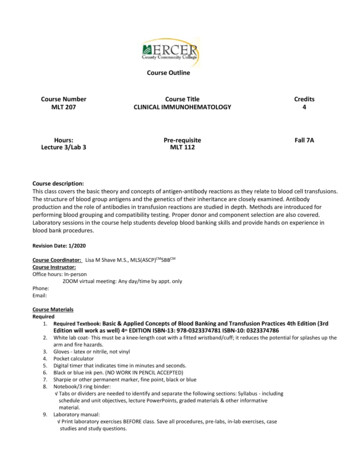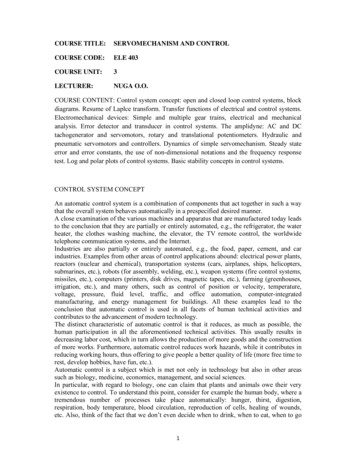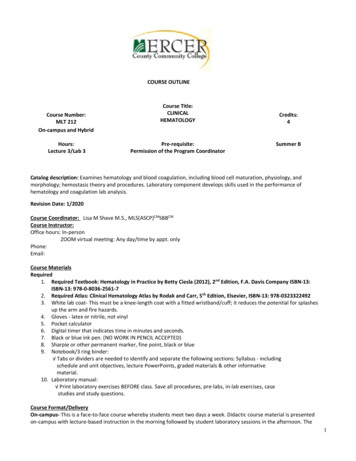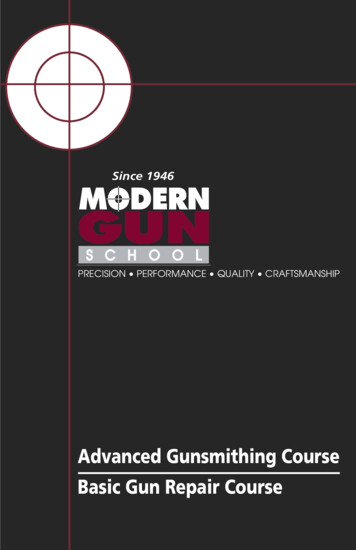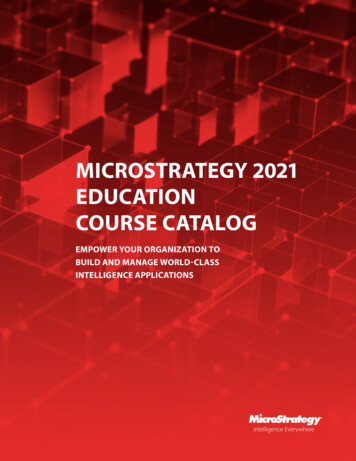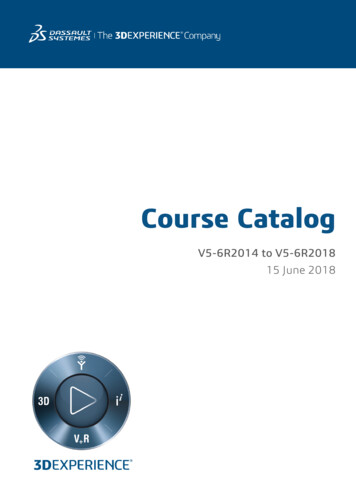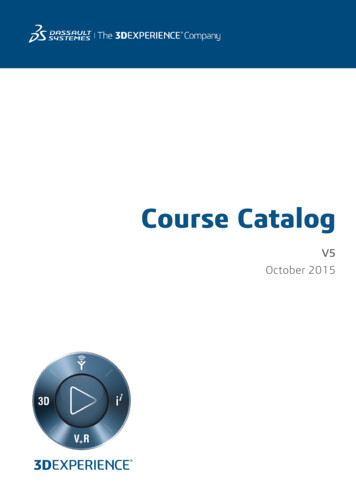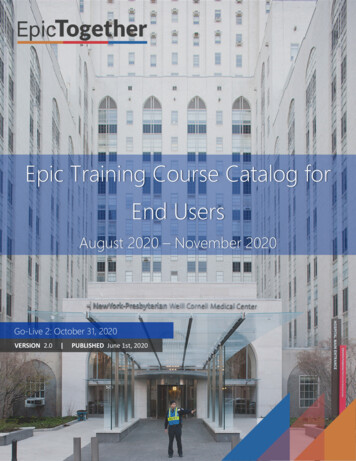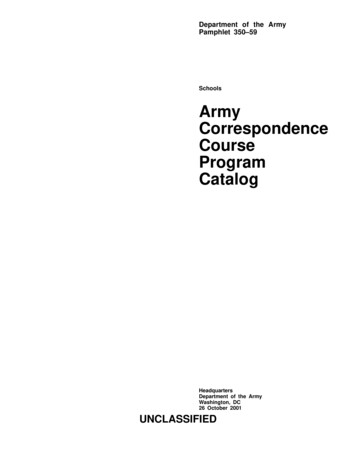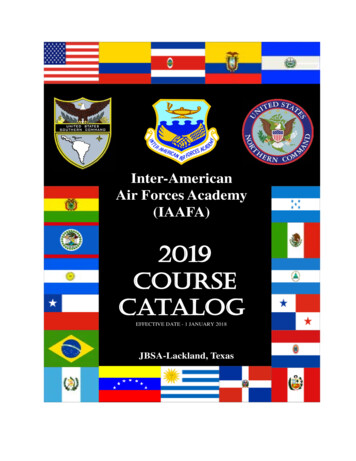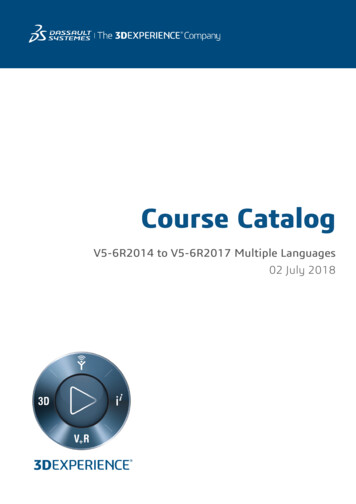
Transcription
Course CatalogV5-6R2014 to V5-6R2017 Multiple Languages02 July 2018
3DS Learning Solutions Course Catalog 2007-2018 Dassault Systèmes - All rights reservedNo part of this publication may be reproduced, translated, stored in retrieval system or transmitted, inany form or by any means, including electronic, mechanical, photocopying, recording or otherwise,without the express prior written permission of DASSAULT SYSTEMES. This courseware may onlybe used with explicit DASSAULT SYSTEMES agreement.
3DS Learning Solutions Course CatalogCATIACATIA Analysis V51Generative Part Structural Analysis Expert (GPE)2Generative Part Structural Analysis Fundamentals (GPF)4CATIA Infrastructure V55V5 Administration (ADM)6CATIA Mechanical Design V57CATIA Detail Drafting (DDR)8CATIA Generative Drafting Fundamentals (ANSI) (GDRA)9CATIA Generative Drafting Fundamentals (ISO) (GDRI)10CATIA Generative Sheetmetal Design (SMD)11CATIA Mechanical Design V5R19 to V5-6R2014 Update (UMD94)12CATIA Part Design (PDG)13CATIA Part Design Added Exercises (PDG)14CATIA Part Design Expert (PDG)15CATIA Product Design (ASM)16CATIA Product Design Added Exercises (ASM)17CATIA Product Design Expert (ASM)18CATIA Sketcher (SKE)19CATIA Surface Design (GS1)20CATIA Surface Design Added Exercises (GS1)21CATIA Tools For Proficient Users (PRO)22CATIA V5-6R2014 to V5-6R2016 Update for Mechanical Designers (UMD46)23CATIA V5-6R2014 Update for Designers (UMSD24)24CATIA V5-6R2015 Update for Mechanical Designers (UMD25)25CATIA V5-6R2016 Update for Mechanical Designers (UMD26)26CATIA V5-6R2017 Update for Mechanical Designers (UMD27)27CATIA V5 Foundations for Body Designers (V5VB)28CATIA V5 Foundations for Chassis Designers (V5VC)29CATIA V5 Foundations for Powertrain Designers (V5VP)30CATIA V5 Fundamentals (V5F)31CATIA V5 Mechanical Design Expert (V5E)32Getting Started with CATIA V5 (COM)33
3DS Learning Solutions Course CatalogCATIA Product Synthesis V534CATIA Knowledge Fundamentals (KWF)35CATIA Shape Design and Styling V536CATIA Generative Shape Design V5R19 to V5-6R2014 Update (UHD94)37CATIA Surface Design Expert (GSD)38CATIA Surface Design Expert Added Exercises (GSD)39CATIA V5-6R2014 to V5-6R2016 Update for Shape Designers (UHD46)40CATIA V5-6R2015 Update for Shape Designers (UHD25)41CATIA V5-6R2016 Update for Shape Designers (UHD26)42CATIA V5-6R2017 Update for Shape Designers (UHD27)43CATIA V5 for Surfaces (V5S)44ENOVIADigital Mock-Up V545Digital Mock-Up Basics (DMB)46Digital Mock-Up Navigator (DMN)47Digital Mock-Up Optimizer (DMO)48Digital Mock-Up Space Analysis (SPA)49ENOVIA SmarTeam V550ENOVIA SmarTeam Administration for Foundation, Editor & Web Editor (STA)51ENOVIA SmarTeam - CATIA Integration (TPU)52ENOVIA SmarTeam - CATIA Supply Chain Engineering Exchange (SEE)53ENOVIA SmarTeam - Editor (SED)54ENOVIA SmarTeam Fundamentals (SFF)55ENOVIA SmarTeam - Web Editor (WED)56
3DS Learning Solutions Course CatalogCATIACATIA Analysis V51 / 56
3DS Learning Solutions Course CatalogGenerative Part Structural Analysis Expert (GPE)Course CodeCAT-en-GPE-F-V5R26AvailableReleasesV5-6R2014 , V5-6R2015 , V5-6R2016 , V5-6R2017 ,V5-6R2018Duration8 hoursCourse MaterialsEnglish , French , German , JapaneseLevelFundamentalAudienceMechanical DesignersDescriptionThis course will teach you how to use advanced FiniteElement Analysis pre-processing techniques and postprocessing tools, including the concept of definingvirtual parts to avoid excessive geometric modeling.You will learn how to perform frequency analysis ona single part, and how to use adaptive meshing toachieve pre-defined accuracy.ObjectivesUpon completion of this course you will be able to:- Define and customize the material properties of theparts to be analyzed- Apply pressure, acceleration, and force densityloads- Define virtual parts to simplify the analysis- Apply pivot, ball-joint, and user-defined restraints- Compute the frequency analysis for a single part- Create planar sections to visualize the internalresult values- Compute and refine a mesh using adaptivemeshing in order to achieve the pre-definedaccuracyPrerequisitesStudents attending this course should have takenthe CATIA V5 Fundamentals and Generative PartStructural Analysis Fundamentals courses2 / 56
3DS Learning Solutions Course CatalogGenerative Part Structural Analysis Expert (GPE)Available OnlineYes3 / 56
3DS Learning Solutions Course CatalogGenerative Part StructuralAnalysis Fundamentals (GPF)Course CodeCAT-en-GPF-F-V5R26AvailableReleasesV5-6R2014 , V5-6R2015 , V5-6R2016 , V5-6R2017 ,V5-6R2018Duration8 hoursCourse MaterialsEnglish , French , German , JapaneseLevelFundamentalAudienceMechanical DesignersDescriptionThis course will teach you the basic concepts of FiniteElement Analysis and the general analysis process.You will learn how to perform a simple static analysison a single part using finite elements, and how toproduce the final report of the analysis results.ObjectivesUpon completion of this course you will be able to:- Understand why, when, and how to use FiniteElement Analysis- Use different element types and shapes to mesh apart- Apply clamp, slider, and iso-static restraints- Apply force, moment, and displacement loads- Compute the static analysis for a single part- Visualize the images of the analysis results andproduce the analysis reports- Refine existing meshes to produce more accurateresultsPrerequisitesStudents attending this course should be familiar withthe fundamentals of CATIA V5Available OnlineYes4 / 56
3DS Learning Solutions Course CatalogCATIACATIA Infrastructure V55 / 56
3DS Learning Solutions Course CatalogV5 Administration (ADM)Course CodeCAT-ja-ADM-F-V5R24AvailableReleasesV5-6R2014 , V5-6R2015 , V5-6R2016 , V5-6R2017Duration24 hoursCourse MaterialsEnglish , JapaneseLevelFundamentalAudienceAdministrators of CATIA V5DescriptionThis course will teach you how to install CATIA V5 andits service packs. You will learn to use different toolsto manage licenses, environments and standards. Youwill also learn to use tools available in batch mode andhow to manage V4 and V5 data.ObjectivesUpon completion of this course you will be able to:- Install CATIA V5 and service packs- Manage CATIA licenses and environments- Manage CATIA settings and standards- Use CATIA V5 data management tools- Manage CATIA V4 data in V5, and CATIA V5 datain V4PrerequisitesStudents attending this course should be familiar withsystem administration.Available OnlineYes6 / 56
3DS Learning Solutions Course CatalogCATIACATIA Mechanical Design V57 / 56
3DS Learning Solutions Course CatalogCATIA Detail Drafting (DDR)Course CodeCAT-en-DDR-F-V5R26AvailableReleasesV5-6R2014 , V5-6R2015 , V5-6R2016 , V5-6R2017 ,V5-6R2018Duration16 hoursCourse MaterialsEnglish , French , German , onThis course will teach you how to use the Draftingworkbench tools to create interactive product views.You will also learn how to use advanced tools to dressup and annotate the views. Additionally, you will learnhow to customize the Drafting workbench to suit yourneeds.ObjectivesUpon completion of this course you will be able to:- Create an interactive view and draw a sketch on it- Add annotations to dress-up the view- Use advanced dimensioning tools- Perform 2D-3D links management- Customize the Drafting workbench in accordancewith your requirementsPrerequisitesStudents attending this course should know how tocreate 2D views in CATIA V5Available OnlineYes8 / 56
3DS Learning Solutions Course CatalogCATIA Generative DraftingFundamentals (ANSI) (GDRA)Course CodeCAT-en-GDRA-F-V5R26AvailableReleasesV5-6R2014 , V5-6R2015 , V5-6R2016 , V5-6R2017 ,V5-6R2018Duration8 hoursCourse MaterialsEnglish , French , German , onThis course will teach you how to use the Draftingworkbench of CATIA V5 to create drawings. You willlearn how to produce a drawing of a 3D model bycreating projection and section views, and how to addbasic dimensions to it.ObjectivesUpon completion of this course you will be able to:- Create simple projection views and section views of3D parts- Position the views on a drawing sheet- Add dimensions to the views- Manage the graphic properties of the drawing sheet- Finalize the drawing sheet by adding a title blockPrerequisitesStudents attending this course should be familiar withthe basics of CATIA V5.Available OnlineYes9 / 56
3DS Learning Solutions Course CatalogCATIA Generative DraftingFundamentals (ISO) (GDRI)Course CodeCAT-en-GDRI-F-V5R27AvailableReleasesV5-6R2014 , V5-6R2015 , V5-6R2016 , V5-6R2017 ,V5-6R2018Duration8 hoursCourse MaterialsEnglish , French , German , onThis course will teach you how to use the Draftingworkbench of CATIA V5 to create drawings. You willlearn how to produce a drawing of a 3D model bycreating projection and section views section views,and how to add basic dimensions to it.ObjectivesUpon completion of this course you will be able to:- Create simple projection and section views of 3Dparts- Position the views on a drawing sheet- Add dimensions to the views- Finalize the drawing sheet by adding a title blockPrerequisitesStudents attending this course should be familiar withthe basics of CATIA V5.Available OnlineYes10 / 56
3DS Learning Solutions Course CatalogCATIA Generative Sheetmetal Design (SMD)Course CodeCAT-de-SMD-F-V5R25AvailableReleasesV5-6R2014 , V5-6R2015 , V5-6R2016 , V5-6R2017 ,V5-6R2018Duration8 hoursCourse MaterialsEnglish , French , German , JapaneseLevelFundamentalAudienceSheetmetal DesignersDescriptionThis course will teach you how to design a sheetmetalpart using associative feature-based modeling. You willlearn how to integrate both standard and user-definedstamped features into your designs and calculate theresulting flat patterns in accordance with either thestandard bend allowances or your company's bendallowance tables.ObjectivesUpon completion of this course you will be able to:- Understand the terminology and the design processfor creating a sheetmetal part- Define and manage the sheetmetal part parameters- Design walls, bends, and flanges- Add features such as cutouts, holes, corners, andchamfers- Create standard and user-defined stamped features- Manage folded and unfolded views and export afinished flat patternPrerequisitesStudents attending this course should be familiar withCATIA V5 FundamentalsAvailable OnlineYes11 / 56
3DS Learning Solutions Course CatalogCATIA Mechanical Design V5R19to V5-6R2014 Update (UMD94)Course CodeCAT-de-UMD94-U-V5R24Available ReleaseV5-6R2014Duration8 hoursCourse MaterialsEnglish , GermanLevelUpdateAudienceMechanical DesignersDescriptionThe Mechanical Update course will allow you to updateyour skills from CATIA V5R19 to CATIA V5-6R2014and take advantage of the new and enhanced tools inthe Sketcher, Part Design and Drafting workbenches.ObjectivesUpon completion of this course you will be able to takeadvantage of the new and enhanced tools in CATIAV5-6R2014 for the following workbenches:- Sketcher- Part Design- DraftingPrerequisitesStudents attending this course should be familiar withthe V5R19 CATIA Mechanical Design workbenches.Available OnlineYes12 / 56
3DS Learning Solutions Course CatalogCATIA Part Design (PDG)Course CodeCAT-en-PDG-F-V5R27AvailableReleasesV5-6R2014 , V5-6R2015 , V5-6R2016 , V5-6R2017 ,V5-6R2018Duration8 hoursCourse MaterialsEnglish , French , German , JapaneseLevelFundamentalAudienceMechanical DesignersDescriptionThis course will teach you how to use the CATIA PartDesign workbench to design 3D mechanical partsfrom 2D sketches. You will learn how to create andmodify solid features in order to prepare 3D parts formanufacturing.ObjectivesUpon completion of this course you will be able to:- Design 3D mechanical parts using basic features- Create 3D solid features based on 2D sketches- Apply Dress-Up features to the 3D parts- Duplicate and move the 3D features- Modify a 3D partPrerequisitesStudents attending this course must have completedthe CATIA V5 Fundamentals and CATIA Sketchercourses.Available OnlineYes13 / 56
3DS Learning Solutions Course CatalogCATIA Part Design Added Exercises (PDG)Course CodeCAT-en-PDG-X-V5R26AvailableReleasesV5-6R2014 , V5-6R2015 , V5-6R2016 , V5-6R2017 ,V5-6R2018Duration12 hoursCourse MaterialsEnglish , French , German , JapaneseLevelExerciseAudienceMechanical DesignersDescriptionThis course provides you with an exercise databasefor additional practice on CATIA Part Design. Theexercises have been arranged in increasing orderof difficulty. The fundamental exercises will checkand refresh your basic Part Design skills before youmove on to more complex topics. The advancedexercises will make you practice recommended designmethodologies using realistic parts.ObjectivesThese exercises will allow you to put your Mechanicalskills into practice on selected scenarios. You will applythe recommended methodology in various situationsand thus enhance your understanding and usage of theMechanical workbenches.PrerequisitesStudents attending this course must have completedthe CATIA Part Design and CATIA KnowledgeFundamentals courses.Available OnlineYes14 / 56
3DS Learning Solutions Course CatalogCATIA Part Design Expert (PDG)Course CodeCAT-en-PDG-A-V5R26AvailableReleasesV5-6R2014 , V5-6R2015 , V5-6R2016 , V5-6R2017 ,V5-6R2018Duration12 hoursCourse MaterialsEnglish , French , German , JapaneseLevelAdvancedAudienceMechanical DesignersDescriptionThis course will teach you how to design complex 3Dmechanical parts using the Boolean approach. You willlearn how to work in a Multi-Model Environment andmaintain links between your 3D models. You will alsolearn how to analyze your designs in order to optimizethem.ObjectivesUpon completion of this course you will be able to:- Create a part using 3D reference elements- Create advanced Sketch-Based Featur
CATIA V5-6R2014 to V5-6R2016 Update for Shape Designers (UHD46) 40 CATIA V5-6R2015 Update for Shape Designers (UHD25) 41 CATIA V5-6R2016 Update for Shape Designers (UHD26) 42 CATIA V5-6R2017 Update for Shape Designers (UHD27) 43 CATIA V5 for Surfaces (V5S) 44 ENOVIA Digital Mock-Up V5 45 Digital Mock-Up Basics (DMB) 46 Digital Mock-Up Navigator (DMN) 47 Digital