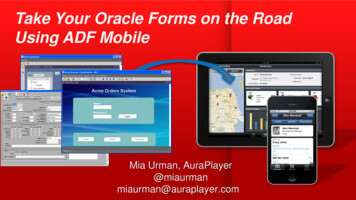Transcription
Oracle Fusion MiddlewareInstallation Guide for Oracle Forms and Reports11g Release 2 (11.1.2.1.0)E23960-03November 2012
Oracle Fusion Middleware Installation Guide for Oracle Forms and Reports 11g Release 2 (11.1.2.1.0)E23960-03Copyright 2012, Oracle and/or its affiliates. All rights reserved.Primary Author:Kevin HwangThis software and related documentation are provided under a license agreement containing restrictions onuse and disclosure and are protected by intellectual property laws. Except as expressly permitted in yourlicense agreement or allowed by law, you may not use, copy, reproduce, translate, broadcast, modify, license,transmit, distribute, exhibit, perform, publish, or display any part, in any form, or by any means. Reverseengineering, disassembly, or decompilation of this software, unless required by law for interoperability, isprohibited.The information contained herein is subject to change without notice and is not warranted to be error-free. Ifyou find any errors, please report them to us in writing.If this is software or related documentation that is delivered to the U.S. Government or anyone licensing iton behalf of the U.S. Government, the following notice is applicable:U.S. GOVERNMENT RIGHTS Programs, software, databases, and related documentation and technical datadelivered to U.S. Government customers are "commercial computer software" or "commercial technical data"pursuant to the applicable Federal Acquisition Regulation and agency-specific supplemental regulations. Assuch, the use, duplication, disclosure, modification, and adaptation shall be subject to the restrictions andlicense terms set forth in the applicable Government contract, and, to the extent applicable by the terms ofthe Government contract, the additional rights set forth in FAR 52.227-19, Commercial Computer SoftwareLicense (December 2007). Oracle America, Inc., 500 Oracle Parkway, Redwood City, CA 94065.This software or hardware is developed for general use in a variety of information managementapplications. It is not developed or intended for use in any inherently dangerous applications, includingapplications that may create a risk of personal injury. If you use this software or hardware in dangerousapplications, then you shall be responsible to take all appropriate fail-safe, backup, redundancy, and othermeasures to ensure its safe use. Oracle Corporation and its affiliates disclaim any liability for any damagescaused by use of this software or hardware in dangerous applications.Oracle and Java are registered trademarks of Oracle and/or its affiliates. Other names may be trademarks oftheir respective owners.Intel and Intel Xeon are trademarks or registered trademarks of Intel Corporation. All SPARC trademarksare used under license and are trademarks or registered trademarks of SPARC International, Inc. AMD,Opteron, the AMD logo, and the AMD Opteron logo are trademarks or registered trademarks of AdvancedMicro Devices. UNIX is a registered trademark of The Open Group.This software or hardware and documentation may provide access to or information on content, products,and services from third parties. Oracle Corporation and its affiliates are not responsible for and expresslydisclaim all warranties of any kind with respect to third-party content, products, and services. OracleCorporation and its affiliates will not be responsible for any loss, costs, or damages incurred due to youraccess to or use of third-party content, products, or services.
ContentsPreface . ixAudience.Documentation Accessibility .Related Documents .Conventions .ixixixx1 Installation and Configuration Overview1.11.21.31.41.4.11.4.21.4.31.51.62Oracle Forms and Reports Components . 1-1Understanding Oracle Forms and Reports Installation Types. 1-2Understanding Oracle Forms and Reports Configuration Types. 1-2Securing Oracle Forms and Reports With Identity Management . 1-3Securing Oracle Forms and Reports With Oracle Access Manager 11g . 1-4Securing Oracle Forms and Reports With Your Existing Oracle Single Sign-On 10g .1-4Integrating Oracle Forms and Reports With Identity Management . 1-4Installation and Configuration Roadmap for Oracle Forms and Reports . 1-5Topology Summary for Oracle Forms and Reports. 1-7Installing and Configuring Oracle Forms and 2.22.2.12.2.22.2.32.2.42.3Preparing to Install . 2-1Reviewing System Requirements and Specifications. 2-1Reviewing Certification Information . 2-2Reviewing Interoperability and Compatibility . 2-2Understanding Oracle Fusion Middleware Concepts. 2-2Obtaining the Oracle Fusion Middleware Software. 2-2Installing Oracle Forms and Oracle Reports on Separate Servers. 2-3Installing Oracle Forms and Reports in a New Middleware Home . 2-3Installing Oracle Forms and Reports as a Non-Default User. 2-3Installing Oracle WebLogic Server. 2-3Planning Your Middleware Home Location for Oracle Reports (Windows Only) . 2-4Downloading the Correct Installer for your Operating System . 2-4Finding Oracle WebLogic Server Installation Instructions . 2-4Stopping Node Manager Before Installing Oracle Forms and Reports (Windows Only)2-4Installing Oracle Identity and Access Management . 2-5v
2.4Installing Oracle Forms and Reports .2.4.1Running the rootpre.sh Script on IBM AIX Operating Systems .2.4.2Starting the Oracle Forms and Reports Installer.2.4.3Viewing the Installation Log Files.2.4.4Configuring Your Oracle Inventory (UNIX Only).2.4.5Following the Installation Screens and Instructions.2.4.6Running the Configuration Tool for Oracle Forms and Reports.2.4.6.1Starting the Configuration Tool .2.4.6.2Following the Configuration Tool Screens and Instructions .2-52-52-52-62-62-62-82-92-93 Verifying Oracle Forms and Reports Installation and g the Installation Logs.Verifying the Domain Server Logs .Verifying the Installed Products and Product Versions.Verifying OPMN Status .Checking Browser URLs .Verifying the Administration Console .Verifying Oracle Fusion Middleware Control.Performing Basic Administration Tasks.3-13-13-23-23-23-33-43-4Deinstalling Oracle Forms and Reports4.1Understanding Deinstallation. 4-14.2Deinstalling the Software. 4-44.2.1Removing Oracle Forms and Reports. 4-44.2.1.1Starting the Deinstaller . 4-44.2.1.2Removing Your Managed Oracle Forms and Reports Instances. 4-44.2.1.3Stopping Oracle Fusion Middleware. 4-54.2.1.4Removing Your Oracle Forms and Reports Oracle Home . 4-54.2.1.5Removing Your Oracle Common Home. 4-64.2.2Removing the Oracle Home Directory Manually . 4-74.2.3Removing Oracle WebLogic Server and WebLogic Server Domains . 4-74.2.3.1Removing the Middleware Home Directory. 4-84.2.3.2Removing Your Domains . 4-84.2.4Removing the Program Groups (Windows Only) . 4-84.2.5Rebooting Your System (Windows Only). 4-84.3Reinstalling the Software . 4-8AInstallation and Configuration Screens for Oracle Forms and ReportsA.1Flowchart of Oracle Forms and Reports Installation and Configuration Screens.A.2Descriptions of the Oracle Forms and Reports Installation and Configuration Screens.A.2.1Specify Inventory Directory .A.2.2Inventory Location Confirmation .A.2.3Welcome.A.2.4Software Updates.A.2.4.1Skip Software Updates.A.2.4.2Search My Oracle Support for Updates .viA-2A-3A-4A-4A-5A-6A-6A-6
2.14A.2.15A.2.16A.2.17A.2.18A.2.19Search Local Directory for Updates .Installation Type .Prerequisite Checks .Installation Location.Install and Configure Option.Install Only - Do Not Configure Option .Configuration Tool Option.Configuration Type .Select Domain.Create Domain .Extend Domain .Expand Cluster .Security Updates .Configure Components.Configure Ports .Proxy Details .Application Identity Store .Access Control.Installation Summary .Installation Progress .Configuration Progress .Installation Complete A-19A-20A-21A-22A-23A-24A-25A-26A-27B Deinstallation Screens for Oracle Forms and ReportsB.1B.2B.3B.4B.5B.6B.7B.8B.9B.10CWelcome .Select Deinstallation Type .Deinstall Oracle Home .Specify WebLogic Domain Detail.Select Managed Instance .Specify Instance Location .Deinstallation Summary (Managed Instance) .Deinstallation Summary (Unmanaged Instance) .Deinstallation Progress .Deinstallation Complete .B-2B-3B-4B-5B-6B-7B-8B-9B-10B-11Silent Installation and Deinstallation for Oracle Forms and ReportsC.1Understanding Silent Installation and Deinstallation .C.2Using Oracle Forms and Reports Response Files.C.2.1Using the Installation Response Files for Oracle Forms and Reports.C.2.1.1Using the configure only.rsp Response File Template.C.2.1.2Using the install only.rsp Response File Template.C.2.1.3Using the install and configure.rsp Response File Template.C.2.2Using the Deinstallation Response Files for Oracle Forms and Reports .C.2.2.1Using the deinstall managed instances.rsp File .C.2.2.2Using the deinstall unmanaged instances.rsp File .C.2.2.3Using the deinstall oh.rsp File .C-1C-1C-2C-2C-5C-6C-9C-10C-11C-11vii
D Integrating Oracle Internet Directory with Oracle Access ManagerD.1D.2D.3D.4EE.2Output From an 11g Release 2 (11.1.2.1) Oracle Home Upgraded From 11g Release 2(11.1.2.0.0) E-1Output From a New 11g Release 2 (11.1.2.1) Oracle Home. D-4D-5Output of opatch lsinventory -detail CommandE.1FInstalling and Setting Up Required Components .Defining Authentication in Oracle Access Manager for Oracle Internet Directory .Managing Oracle Access Manager Policies that Rely on Your LDAP Store .Validating Authentication and Access .General Troubleshooting Tips .Installation and Configuration Log Files.Installation Log Files .Configuration Log Files .Verifying Environment Variable Lengths for Oracle Reports (Windows Only) .Need More Help?.F-1F-1F-2F-2F-3F-3
PrefaceThis document covers requirements, instructions, and troubleshooting tips forinstalling and configuring Oracle Forms and Reports.AudienceThis guide is intended for users who are installing Oracle Fusion Middleware for thefirst time and are comfortable running some system administration operations, such ascreating users and groups, adding users to groups, and installing operating systempatches on the computer where you products will be installed. Users in UNIX systemswho are installing need root access to run some scripts.Documentation AccessibilityFor information about Oracle's commitment to accessibility, visit the OracleAccessibility Program website athttp://www.oracle.com/pls/topic/lookup?ctx acc&id docacc.Access to Oracle SupportOracle customers have access to electronic support through My Oracle Support. Forinformation, visithttp://www.oracle.com/pls/topic/lookup?ctx acc&id info or visithttp://www.oracle.com/pls/topic/lookup?ctx acc&id trs if you arehearing impaired.Related DocumentsFor additional information, see the following manuals in the Oracle FusionMiddleware 11g Release 1 documentation library. The information in these books canbe useful if you are new to Oracle Fusion Middleware. Oracle Fusion Middleware Installation Planning Guide. This book contains usefulinformation you should read before installing any Oracle Fusion Middlewareproduct.Oracle Fusion Middleware Concepts. This book introduces the common terms andconcepts in an Oracle Fusion Middleware environment.Oracle Fusion Middleware Administrator's Guide. This book contains information formanaging your Oracle Fusion Middleware environment after installation andconfiguration is complete.ix
Oracle Fusion Middleware Installation Guide for Oracle Identity Management. This bookcontains information about installing and configuring Oracle Identity and AccessManagement, which can be used with this release of Oracle Forms and Reports tocreate a more secure environment.In addition, the Oracle Fusion Middleware Upgrade Guide for Forms and Reports describeshow to upgrade previous version of Oracle Forms and Reports to the latest version.This manual is located in the Oracle Fusion Middleware 11g Release 2 documentationlibrary.ConventionsThe following text conventions are used in this document:xConventionMeaningboldfaceBoldface type indicates graphical user interface elements associatedwith an action, or terms defined in text or the glossary.italicItalic type indicates book titles, emphasis, or placeholder variables forwhich you supply particular values.monospaceMonospace type indicates commands within a paragraph, URLs, codein examples, text that appears on the screen, or text that you enter.
1Installation and Configuration Overview1This chapter provides an overview of the Oracle Forms and Reports installation andconfiguration.The following topics are covered: Section 1.1, "Oracle Forms and Reports Components" Section 1.2, "Understanding Oracle Forms and Reports Installation Types" Section 1.3, "Understanding Oracle Forms and Reports Configuration Types" Section 1.4, "Securing Oracle Forms and Reports With Identity Management" Section 1.5, "Installation and Configuration Roadmap for Oracle Forms andReports"Section 1.6, "Topology Summary for Oracle Forms and Reports"1.1 Oracle Forms and Reports ComponentsThe following components are available for installation and configuration: Oracle FormsOracle Forms is a component of Oracle Fusion Middleware used to develop anddeploy Forms applications. The Forms applications provide a user interface toaccess Oracle Database in an efficient and tightly-coupled way. The applicationscan be integrated with Java and web services to take advantage of service orientedarchitectures (SOA).Oracle Forms consists of the following:–Oracle Forms Builder, used to develop and compile Forms applications.–Oracle Forms Server, a server component used to deploy the applications.During the installation, you will have the option to install only Oracle FormsServer or both Oracle Forms Server and Oracle Forms Builder (Oracle FormsBuilder cannot be installed without Oracle Forms Server). Oracle ReportsOracle Reports enables businesses to give immediate access to information to alllevels within and outside of the organization in a scalable and secure environment.Using Oracle Reports, you can rapidly develop and deploy sophisticated Web andpaper reports against any data source (including an Oracle database, JDBC, XML,and text files). Leveraging J2EE technologies such as JSP and XML, you canpublish your reports in a variety of formats (including HTML, XML, PDF,Installation and Configuration Overview 1-1
Understanding Oracle Forms and Reports Installation Typesspreadsheet, delimited text, PostScript, and RTF) to any destination (includinge-mail, Web browser, Oracle Portal, and file system) in a scalable, efficient manner.Oracle Reports consists of the following:–Oracle Reports Builder, used to develop and compile your applications.–Oracle Reports Server, a server component used to deploy the applications.During the installation, you will have the option to install only Oracle ReportsServer or both Oracle Reports Server and Oracle Reports Builder (Oracle ReportsBuilder cannot be installed without Oracle Reports Server).In addition to Oracle Forms and Reports, Oracle Enterprise Manager and Oracle HTTPServer are also included and can be installed and configured if you choose. To do so,you must select the Configure For Deployment option on the Configuration Typescreen. For more information, see Section 1.3, "Understanding Oracle Forms andReports Configuration Types".1.2 Understanding Oracle Forms and Reports Installation TypesBefore you begin, you must decide which installation type you want to use to installand configure Oracle Forms and Reports. The Oracle Forms and Reports installerprovides the following installation options: Install and ConfigureThis option installs the product binaries in an Oracle home directory and createsand configures a working instance in an Oracle instance directory. The commonproduct binaries are also copied to the oracle common directory.If you choose to install and configure Oracle Enterprise Manager during theinstallation and configuration process, you should be able to begin managing yourproducts using the Administration Console or Enterprise Manager after theinstallation and configuration are completed. Install Software - Do Not ConfigureThis option only installs the software binaries in an Oracle home directory and thecommon product binaries in the oracle common directory. You must thenmanually run the Configuration Tool from the bin directory inside your Oraclehome to configure your components before you can use them. This option iscommonly used to quickly create multiple instances of the software that share acommon disk, or to install the software and immediately apply a patchset to theinstallation before the software is configured.For more information about the screens you may see and information you may beasked to provide for each installation type, see Section A.1, "Flowchart of Oracle Formsand Reports Installation and Configuration Screens".1.3 Understanding Oracle Forms and Reports Configuration TypesBefore you begin, you must decide which configuration type you want to use toconfigure Oracle Forms and Reports. The Oracle Forms and Reports installer providestwo configuration types: Configure For DeploymentThis option allows you to install and configure all components as described inSection 1.1, "Oracle Forms and Reports Components" by creating a new WebLogicServer domain, extending a domain, or expanding a cluster.1-2Oracle Fusion Middleware Installation Guide for Oracle Forms and Reports
Securing Oracle Forms and Reports With Identity ManagementIn addition, this option allows you to secure your Oracle Forms and Reportsinstallation with Identity Management (see Section 1.4, "Securing Oracle Formsand Reports With Identity Management"). Configure For DevelopmentThis option allows you to install and configure all components as described inSection 1.1, "Oracle Forms and Reports Components" except for Oracle HTTPServer and Oracle Enterprise Manager. In addition, you can only create a domainwith this option; the options to extend a domain or expand a cluster are notavailable.This option should be used in a development environment only; not forproduction.If you choose one configuration mode for your installed instance and then later decideyou want the same instance to be in the other mode, you will need to configure a newinstance and domain in the desired mode. Migrating an instance from oneconfiguration environment to the other is not supported.If you choose to install multiple configurations on a single machine (for example, youwant to install both a development and deployment instance), each instance must beconfigured in its own separate domain.Note: In an environment where you will have multiple Oracle homedirectories, Oracle recommends that you use the staticports.inifile, so that you will have a record of all the ports that are in use onyour system to help avoid conflicts.To use the staticports.ini file, select Specify Ports usingConfiguration file on the Configure Ports screen during installationand configuration.For more information about the screens you may see and information you may beasked to provide for each configuration type, see Section A.1, "Flowchart of OracleForms and Reports Installation and Configuration Screens".1.4 Securing Oracle Forms and Reports With Identity ManagementIf you want to have your Oracle Forms and Reports installation protected by anIdentity Management tier, you must choose one of the following: Section 1.4.1, "Securing Oracle Forms and Reports With Oracle Access Manager11g"Section 1.4.2, "Securing Oracle Forms and Reports With Your Existing OracleSingle Sign-On 10g"Section 1.4.3, "Integrating Oracle Forms and Reports With Identity Management"Note: Your Oracle Forms and Reports installation can only besecured with Identity Management if you are configuring yourcomponents in deployment mode (see Section 1.3, "UnderstandingOracle Forms and Reports Configuration Types").Installation and Configuration Overview 1-3
Securing Oracle Forms and Reports With Identity Management1.4.1 Securing Oracle Forms and Reports With Oracle Access Manager 11gThis release of Oracle Forms and Reports supports Oracle Internet Directory 11g(11.1.1) with Oracle Access Manager 11g Release 1 (11.1.1.5.0) and 11g Release 2(11.1.2).To install and configure Oracle Internet Directory with Oracle Access Manager, do thefollowing:1.Install Oracle Identity and Access Management.If you want to install 11g Release 1 (11.1.1.5.0), see "Installing Oracle Identity andAccess Management (11.1.1.5.0)" in Oracle Fusion Middleware Installation Guide forOracle Identity Management.If you want to install 11g Release 2 (11.1.2), see "Installing and Configuring OracleIdentity and Access Management (11.1.2)" in Oracle Fusion Middleware InstallationGuide for Oracle Identity and
This software and related documentation are provided under a license agreement containing restrictions on use and disclosure and are protected by intellectual property laws. Except as expressly permitted in your . 1.4.1 Securing Oracle Forms and Reports With Oracle Access Manager 11g. 1-4 1.4.2 Securing Oracle Forms and Reports With Your .