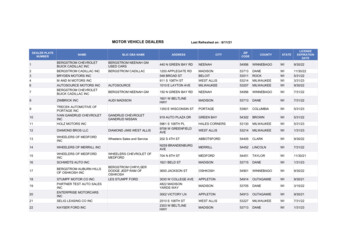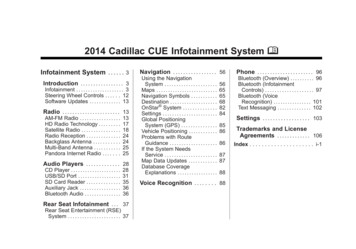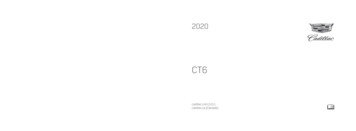
Transcription
20 CAD CT6 COV en US 84373157A 2019JUN14.ai 1 4/18/2019 11:43:08 AM2020 CT6CMYCMCT6MYCYCMYK84373157 A
Cadillac CT6 Owner Manual (GMNA-Localizing-U.S./Canada-13566829) 2020 - CRC - 6/11/19ContentsIntroduction . . . . . . . . . . . . . . . . . . . . . . . . . . 2Keys, Doors, and Windows . . . . . . . . . . 9Seats and Restraints . . . . . . . . . . . . . . . 43Storage . . . . . . . . . . . . . . . . . . . . . . . . . . . . . . 98Instruments and Controls . . . . . . . . 102Lighting . . . . . . . . . . . . . . . . . . . . . . . . . . . . 149Infotainment System . . . . . . . . . . . . . 157Climate Controls . . . . . . . . . . . . . . . . . . 158Driving and Operating . . . . . . . . . . . . 171Vehicle Care . . . . . . . . . . . . . . . . . . . . . . . 270Service and Maintenance . . . . . . . . . 357Technical Data . . . . . . . . . . . . . . . . . . . . 372Customer Information . . . . . . . . . . . . 376Reporting Safety Defects . . . . . . . . . 386OnStar . . . . . . . . . . . . . . . . . . . . . . . . . . . . . . 390Connected Services . . . . . . . . . . . . . . . 397Index . . . . . . . . . . . . . . . . . . . . . . . . 400
Cadillac CT6 Owner Manual (GMNA-Localizing-U.S./Canada-13566829) 2020 - CRC - 6/11/192INTRODUCTIONIntroductionThe names, logos, emblems, slogans,vehicle model names, and vehiclebody designs appearing in this manualincluding, but not limited to, GM, theGM logo, CADILLAC, the CADILLACEmblem, and CT6 are trademarks and/or service marks of General MotorsLLC, its subsidiaries, affiliates,or licensors.For vehicles first sold in Canada,substitute the name “General Motorsof Canada Company” for CadillacMotor Car Division wherever itappears in this manual.Litho in U.S.A.Part No. 84373157 A First PrintingThis manual describes features thatmay or may not be on the vehiclebecause of optional equipment thatwas not purchased on the vehicle,model variants, country specifications,features/applications that may not beavailable in your region, or changessubsequent to the printing of thisowner’s manual.Refer to the purchase documentationrelating to your specific vehicle toconfirm the features.Keep this manual in the vehicle forquick reference.Canadian Vehicle OwnersA French language manual can beobtained from your dealer, atwww.helminc.com, or from:Propriétaires CanadiensOn peut obtenir un exemplaire de ceguide en français auprès duconcessionnaire ou à l'adressesuivante: Helm, IncorporatedAttention: Customer Service47911 Halyard DrivePlymouth, MI 48170USAUsing this ManualTo quickly locate information aboutthe vehicle, use the Index in the backof the manual. It is an alphabeticallist of what is in the manual and thepage number where it can be found.Danger, Warning, andCautionWarning messages found on vehiclelabels and in this manual describehazards and what to do to avoid orreduce them.{ DangerDanger indicates a hazard with ahigh level of risk which will resultin serious injury or death.2019 General Motors LLC. All Rights Reserved.
Cadillac CT6 Owner Manual (GMNA-Localizing-U.S./Canada-13566829) 2020 - CRC - 6/11/19INTRODUCTION{ WarningWarning indicates a hazard thatcould result in injury or death.CautionCaution indicates a hazard thatcould result in property or vehicledamage.SymbolsThe vehicle has components andlabels that use symbols instead oftext. Symbols are shown along withthe text describing the operation orinformation relating to a specificcomponent, control, message, gauge,or indicator.M : Shown when the owner’s manualhas additional instructions orinformation.* : Shown when the service manualhas additional instructions orinformation.0 : Shown when there is moreinformation on another page —“see page.”Vehicle Symbol ChartA circle with a slash through it is asafety symbol which means “Do not,”“Do not do this,” or “Do not let thishappen.”Here are some additional symbols thatmay be found on the vehicle and whatthey mean. See the features in thismanual for information.u : Air Conditioning SystemG : Air Conditioning Refrigerant Oil9 : Airbag Readiness Light3! : Antilock Brake System (ABS) : Brake System Warning Light9 : Dispose of Used ComponentsProperlyP : Do Not Apply High PressureWaterB : Engine Coolant Temperature: Flame/Fire ProhibitedH : Flammable[ : Forward Collision AlertR : Fuse Block Cover Lock Location : Fusesj : ISOFIX/LATCH System ChildRestraintsQ : Keep Fuse Block Covers ProperlyInstalled : Lane Change Alert@ : Lane Departure WarningA : Lane Keep Assist* : Malfunction Indicator Lamp: : Oil PressureX : Park Assist
Cadillac CT6 Owner Manual (GMNA-Localizing-U.S./Canada-13566829) 2020 - CRC - 6/11/194INTRODUCTION : Pedestrian Ahead IndicatorO : Power7 : Rear Cross Traffic AlertI : Registered Technician/ : Remote Vehicle Start : Seat Belt RemindersI : Side Blind Zone Alerth : Stop/Start7 : Tire Pressure Monitord : Traction Control/StabiliTrak/Electronic Stability Control (ESC)a : Under PressureV : Vehicle Ahead Indicator
Cadillac CT6 Owner Manual (GMNA-Localizing-U.S./Canada-13566829) 2020 - CRC - 6/11/19INTRODUCTIONInstrument Panel Overview5
Cadillac CT6 Owner Manual (GMNA-Localizing-U.S./Canada-13566829) 2020 - CRC - 6/11/196INTRODUCTION1. Air Vents 0 169.2. Exterior Lamp Controls 0 149.Turn Signal Lever. See Turn andLane-Change Signals 0 153.3. Tap Shift Controls (If Equipped).See Manual Mode 0 197.4. Instrument Cluster (Base Level)0 110 orInstrument Cluster (Uplevel) 0 113.Driver Information Center (DIC)Display. See Driver InformationCenter (DIC) 0 132.8. Light Sensor. See AutomaticHeadlamp System 0 152.9. Hazard Warning Flashers 0 152.Glove Box Button. See Glove Box0 98.19. Horn 0 104.11. Heated and Ventilated Front Seats0 51 (If Equipped).20. Steering Wheel Adjustment 0 103(Out of View).12. Wireless Charging 0 107.21. Forward Collision Alert (FCA)System 0 244 (If Equipped).5. Windshield Wiper/Washer 0 104.6. ENGINE START/STOP Button.See Ignition Positions 0 183.14. Automatic Vehicle Hold (AVH)0 202 (If Equipped).Automatic Parking Assist (APA)Button (If Equipped). SeeAssistance Systems for Parking orBacking 0 235.Automatic Engine Stop/StartDisable Switch (If Equipped). SeeStop/Start System 0 186.18. Steering Wheel Controls. See theinfotainment manual.10. Infotainment 0 157.13. Automatic Climate Control System(Dual Zone) 0 158 orAutomatic Climate Control System(Quad Zone) 0 163.7. Park Assist Button. SeeAssistance Systems for Parking orBacking 0 235.17. Driver Information Center (DIC)Controls. See Driver InformationCenter (DIC) 0 132.MODE Button. See Driver ModeControl 0 204.Traction Control/ElectronicStability Control 0 203.15. Infotainment Control Knob. Seethe infotainment manual.16. Shift Lever. See AutomaticTransmission 0 193.Lane Keep Assist (LKA) 0 254 (IfEquipped).Heated Steering Wheel 0 103 (IfEquipped).22. Cruise Control 0 209.Adaptive Cruise Control 0 211 (IfEquipped).Super Cruise 0 220 (If Equipped).Phone Button. See “SteeringWheel Controls” in theinfotainment manual.23. Data Link Connector (DLC) (Outof View). See MalfunctionIndicator Lamp (Check EngineLight) 0 123.
Cadillac CT6 Owner Manual (GMNA-Localizing-U.S./Canada-13566829) 2020 - CRC - 6/11/19INTRODUCTION24. Instrument Panel Storage 0 98.Instrument Panel Fuse Block0 306.25. Electric Parking Brake 0 200.Instrument Panel IlluminationControl 0 153 (Out of View).Head-Up Display (HUD) 0 135 (IfEquipped) (Out of View).7
Cadillac CT6 Owner Manual (GMNA-Localizing-U.S./Canada-13566829) 2020 - CRC - 6/11/198INTRODUCTION2 NOTES
Cadillac CT6 Owner Manual (GMNA-Localizing-U.S./Canada-13566829) 2020 - CRC - 6/11/19KEYS, DOORS, AND WINDOWSKeys, Doors, andWindowsFolding Mirrors . . . . . . . . . . . . . . . . . . . .Heated Mirrors . . . . . . . . . . . . . . . . . . . . .Automatic Dimming Mirror . . . . . . .Reverse Tilt Mirrors . . . . . . . . . . . . . . .Interior MirrorsKeys and LocksKeys . . . . . . . . . . . . . . . . . . . . . . . . . . . . . . . . . . 9Remote Keyless Entry (RKE)System . . . . . . . . . . . . . . . . . . . . . . . . . . . . 10Remote Keyless Entry (RKE)System Operation . . . . . . . . . . . . . . . . 10Remote Vehicle Start . . . . . . . . . . . . . . 17Door Locks . . . . . . . . . . . . . . . . . . . . . . . . . 19Power Door Locks . . . . . . . . . . . . . . . . . 21Delayed Locking . . . . . . . . . . . . . . . . . . . 21Automatic Door Locks . . . . . . . . . . . . 21Lockout Protection . . . . . . . . . . . . . . . . 22Safety Locks . . . . . . . . . . . . . . . . . . . . . . . . 22DoorsTrunk . . . . . . . . . . . . . . . . . . . . . . . . . . . . . . . 23Vehicle SecurityVehicle Security . . . . . . . . . . . . . . . . . . . .Vehicle Alarm System . . . . . . . . . . . . .Immobilizer . . . . . . . . . . . . . . . . . . . . . . . .Immobilizer Operation . . . . . . . . . . . .3334343430303232Exterior MirrorsConvex Mirrors . . . . . . . . . . . . . . . . . . . . 33Power Mirrors . . . . . . . . . . . . . . . . . . . . . . 33Interior Rearview Mirrors . . . . . . . . . 35Automatic Dimming RearviewMirror . . . . . . . . . . . . . . . . . . . . . . . . . . . . . 35Rear Camera Mirror . . . . . . . . . . . . . . . 35WindowsWindows . . . . . . . . . . . . . . . . . . . . . . . . . . .Power Windows . . . . . . . . . . . . . . . . . . . .Sun Visors . . . . . . . . . . . . . . . . . . . . . . . . . .Rear Window Sunshade . . . . . . . . . . .37383940RoofSunroof . . . . . . . . . . . . . . . . . . . . . . . . . . . . . 41Keys and LocksKeys{ WarningLeaving children in a vehicle with aRemote Keyless Entry (RKE)transmitter is dangerous andchildren or others could beseriously injured or killed. Theycould operate the power windowsor other controls or make thevehicle move. The windows willfunction with the RKE transmitterin the vehicle, and children orothers could be caught in the pathof a closing window. Do not leavechildren in a vehicle with an RKEtransmitter.9
Cadillac CT6 Owner Manual (GMNA-Localizing-U.S./Canada-13566829) 2020 - CRC - 6/11/1910KEYS, DOORS, AND WINDOWSTo remove the key, press the buttonon the side of the transmitter, nearthe bottom, and pull the key out.Never pull the key out withoutpressing the button.If it becomes difficult to turn the key,inspect the key blade for debris.Periodically, clean with a brush ora pick.See your dealer if a new key is needed.The key, inside the Remote KeylessEntry (RKE) transmitter, can be usedfor all locks.Contact Roadside Service if locked outof the vehicle. See Roadside Service0 380.With an active OnStar or connectedservice plan, an OnStar Advisor mayremotely unlock the vehicle. SeeOnStar Overview 0 390.Remote Keyless Entry(RKE) SystemSee Radio Frequency Statement 0 386.If there is a decrease in the RemoteKeyless Entry (RKE) operating range:. Check the distance. Thetransmitter may be too far fromthe vehicle.Check the location. Other vehiclesor objects may be blocking thesignal.Check the transmitter's battery.See “Battery Replacement” later inthis section.If the transmitter is still notworking correctly, see your dealeror a qualified technician forservice.Remote Keyless Entry(RKE) System OperationThe Keyless Access system allows forvehicle entry when the RemoteKeyless Entry (RKE) transmitter iswithin 1 m (3 ft). See “Keyless AccessOperation” later in this section.The RKE transmitter may work up to60 m (197 ft) away from the vehicle.Other conditions can impact theperformance of the transmitter. SeeRemote Keyless Entry (RKE) System0 10.
Cadillac CT6 Owner Manual (GMNA-Localizing-U.S./Canada-13566829) 2020 - CRC - 6/11/19KEYS, DOORS, AND WINDOWSPressing Q may also arm the alarmsystem. See Vehicle Alarm System 0 30.The vehicle may have remote foldingmirrors. See Folding Mirrors 0 33.Q : Press to lock all doors and thefuel door, if equipped. The turn signalindicators may flash and/or the hornmay sound on the second press toindicate locking. See VehiclePersonalization 0 140.If the driver door is open when Q ispressed and Open Door Anti-Lockoutis enabled through vehiclepersonalization, all doors will lock andthen the driver door will immediatelyunlock. See Vehicle Personalization0 140. If the passenger door is openwhenQ is pressed, all doors lock.K : Press to unlock the driver doorand the fuel door, if equipped. PressK again within five seconds to unlockall doors. The RKE transmitter can beprogrammed to unlock all doors onthe first button press. See VehiclePersonalization 0 140.Lock and unlock feedback can bepersonalized. See VehiclePersonalization 0 140. When remotelyunlocking the vehicle at night, theheadlamps and back-up lamps willcome on for about 30 seconds to lightyour approach to the vehicle. The turnsignal indicators may flash to indicateunlocking.Pressing K will disarm the alarmsystem. See Vehicle Alarm System 0 30.The vehicle may have remote foldingmirrors. See Folding Mirrors 0 33.11Press and hold K until the windowsfully open. Windows will not operateunless remote window operation isenabled. See Vehicle Personalization0 140./ : Press and release Q and thenimmediately press and hold / for atleast four seconds to start the enginefrom outside the vehicle using theRKE transmitter. See Remote VehicleStart 0 17.7 : Press and release one time toinitiate vehicle locator. The exteriorlamps flash and the horn chirps threetimes. Press and hold 7 for morethan three seconds to sound the panicalarm. The horn sounds and the turnsignal lamps flash for 30 seconds,or until 7 is pressed again or thevehicle is started.X : Press twice quickly to open thetrunk. Press once to stop the trunkfrom moving. See Trunk 0 23.
Cadillac CT6 Owner Manual (GMNA-Localizing-U.S./Canada-13566829) 2020 - CRC - 6/11/1912KEYS, DOORS, AND WINDOWSKeyless Access OperationThe Keyless Access system lets youlock and unlock the doors and accessthe trunk without removing the RKEtransmitter from your pocket, purse,briefcase, etc. The RKE transmittermust be within 1 m (3 ft) of the trunkor door being opened. If equipped,there will be a button on the outsidedoor handles.The Keyless Access system can beprogrammed to unlock all doors onthe first lock/unlock button press fromthe driver door. See VehiclePersonalization 0 140.If equipped with memory seats, RKEtransmitters 1 and 2 are linked toseating positions of memory 1 or 2.See Memory Seats 0 48.Keyless Unlocking/Locking from theDriver DoorWhen the doors are locked and theRKE transmitter is within 1 m (3 ft) ofthe door handle, pressing the lock/unlock button on the driver doorhandle will unlock the driver door.If the lock/unlock button is pressedagain within five seconds, allpassenger doors will unlock.Keyless Unlocking/Locking from thePassenger DoorsDriver Door Shown, Passenger SimilarDisable/Enable Keyless Unlocking ofExterior Door Handles and TrunkPressing the lock/unlock button willcause all doors to lock if any of thefollowing occur:. It has been more than five secondssince the first lock/unlock buttonpress. Two lock/unlock button presseswere used to unlock all doors. Any vehicle door has opened andall doors are now closed.When the doors are locked and theRKE transmitter is within 1 m (3 ft) ofthe door handle, pressing the lock/unlock button on a passenger doorhandle will unlock all doors. Pressingthe lock/unlock button will cause alldoors to lock if any of the followingoccur:. The lock/unlock button was usedto unlock all doors. Any vehicle door has opened andall doors are now closed.If equipped, keyless unlocking of theexterior door handles and trunk canbe disabled and enabled.Disabling Keyless Unlocking:With the vehicle off, press and hold Qand K on the RKE transmitter at thesame time for approximatelythree seconds. The turn signal lampswill flash four times quickly toindicate access is disabled. Using any
Cadillac CT6 Owner Manual (GMNA-Localizing-U.S./Canada-13566829) 2020 - CRC - 6/11/19KEYS, DOORS, AND WINDOWSexterior handle to unlock the doors oropen the trunk will cause the turnsignal lamps to flash four timesquickly, indicating access is disabled.If disabled, disarm the alarm systembefore starting the vehicle.Enabling Keyless Unlocking:With the vehicle off, press and hold Qand K on the RKE transmitter at thesame time for approximatelythree seconds. The turn signal lampswill flash twice quickly to indicateaccess is enabled.Passive LockingThe Keyless Access system will lockthe vehicle several seconds after alldoors are closed if the vehicle is offand at least one transmitter has beenremoved or none remain in thevehicle.The fuel door will also lock.If other electronic devices interferewith the RKE transmitter signal, thevehicle may not detect the RKEtransmitter inside the vehicle.If passive locking is enabled, the doorsmay lock with the RKE transmitterinside the vehicle. Do not leave theRKE transmitter in an unattendedvehicle.To customize the doors toautomatically lock when exiting thevehicle, see Vehicle Personalization0 140.Temporary Disable of PassiveLockingTemporarily disable passive locking bypressing and holding K on theinterior door switch with a door openfor at least four seconds, or until threechimes are heard. Passive locking willthen remain disabled until Q on theinterior door is pressed, or until thevehicle is turned on.13Remote No Longer in Vehicle AlertIf the vehicle is on with a door open,and then all doors are closed, thevehicle will check for RKEtransmitters inside. If an RKEtransmitter is not detected, the DriverInformation Center (DIC) will displayNO REMOTE DETECTED and the hornwill chirp three times. This occursonly once each time the vehicle isdriven. To turn on or off, see VehiclePersonalization 0 140.Keyless Trunk OpeningTo open the trunk, press the touchpad on the rear of the trunk above thelicense plate. The doors must beunlocked or the RKE transmitter mustbe within 1 m (3 ft).Remote Left In Vehicle AlertKey AccessWhen the vehicle is turned off and anRKE transmitter is left in the vehicle,the horn will chirp three times afterall doors are closed. To turn on or offsee Vehicle Personalization 0 140.To access a vehicle with a weaktransmitter battery, see Door Locks0 19.
Cadillac CT6 Owner Manual (GMNA-Localizing-U.S./Canada-13566829) 2020 - CRC - 6/11/1914KEYS, DOORS, AND WINDOWSProgramming Transmitters tothe VehicleOnly RKE transmitters programmed tothe vehicle will work. If a transmitteris lost or stolen, a replacement can bepurchased and programmed throughyour dealer. The vehicle can bereprogrammed so that lost or stolentransmitters no longer work. Eachvehicle can have up to eighttransmitters matched to it.vehicle key into the key lockcylinder on the driver doorhandle, then turn the keycounterclockwise to the unlockposition five times within10 seconds.The DIC displays READY FORREMOTE #2, 3, 4, ETC.When all additional transmittersare programmed, press and holdENGINE START/STOP forapproximately 12 seconds to exitprogramming mode.A new transmitter can be programmedto the vehicle when there are tworecognized transmitters.7. Put the vehicle key back into thetransmitter.To program, the vehicle must be offand all transmitters, both currentlyrecognized and new, must bewith you.2. Place the two recognizedtransmitters in the cupholder.3. Remove the key lock cylinder capon the driver door handle. SeeDoor Locks 0 19. Insert the6. Remove the transmitter from thetransmitter pocket and press Kor Q on the transmitter.To program additionaltransmitters, repeat Steps 4–6.Programming with RecognizedTransmitters1. Remove the vehicle key from therecognized transmitter.5. Press ENGINE START/STOP.When the transmitter is learned,the DIC display will show that itis ready to program the nexttransmitter.8. Replace the key lock cylindercap. See Door Locks 0 19.4. Place the new transmitter intothe transmitter pocket. Thecenter console storage area willneed to be opened.Programming without RecognizedTransmittersIf two currently recognizedtransmitters are not available, followthis procedure to program up to eighttransmitters. This feature is notavailable in Canada. This procedure
Cadillac CT6 Owner Manual (GMNA-Localizing-U.S./Canada-13566829) 2020 - CRC - 6/11/19KEYS, DOORS, AND WINDOWSwill take approximately 30 minutes tocomplete. The vehicle must be off andall transmitters to be programmedmust be with you.1. Remove the vehicle key from thetransmitter.2. Remove the key lock cylinder capon the driver door handle. SeeDoor Locks 0 19. Insert thevehicle key into the key lockcylinder on the driver doorhandle, then turn the keycounterclockwise to the unlockposition five times within10 seconds.4. Repeat Step 3 two additionaltimes. After the third time allpreviously known transmitterswill no longer work with thevehicle. Remaining transmitterscan be relearned during the nextsteps.The DIC display should nowshow READY FOR REMOTE # 1.The DIC display will again showREMOTE LEARN PENDING,PLEASE WAIT.6. Press ENGINE START/STOP.When the transmitter is learned,the DIC display will show that itis ready to program the nexttransmitter.7. Remove the transmitter from thetransmitter pocket and press Kor Q on the transmitter.To program additionaltransmitters, repeat Steps 5–7.When all additional transmittersare programmed, press and holdENGINE START/STOP forapproximately 12 seconds to exitprogramming mode.The DIC displays REMOTELEARN PENDING,PLEASE WAIT.3. Wait for 10 minutes until theDIC displays PRESS ENGINESTART BUTTON TO LEARN andthen press ENGINESTART/STOP.158. Put the vehicle key back into thetransmitter.9. Replace the key lock cylindercap. See Door Locks 0 19.5. Place the new transmitter in thetransmitter pocket. The centerconsole storage area will need tobe opened.Starting the Vehicle with a LowTransmitter BatteryIf the transmitter battery is weak or ifthere is interference with the signal,the DIC may display NO REMOTEDETECTED or NO REMOTE KEY WASDETECTED PLACE KEY IN
Cadillac CT6 Owner Manual (GMNA-Localizing-U.S./Canada-13566829) 2020 - CRC - 6/11/1916KEYS, DOORS, AND WINDOWSTRANSMITTER POCKET THENSTART YOUR VEHICLE when startingthe vehicle.To start the vehicle:1. Open the center consolestorage area.Battery Replacement{ WarningNever allow children to play withthe RKE transmitter. Thetransmitter contains a smallbattery, which can be a chokinghazard. If swallowed, internal burnscan occur, resulting in severe injuryor death. Seek medical attentionimmediately if a battery isswallowed.Caution2. Place the transmitter in thetransmitter pocket.3. With the vehicle in P (Park) orN (Neutral) press the brake pedaland ENGINE START/STOP.Replace the transmitter batteryas soon as possible.When replacing the battery, do nottouch any of the circuitry on thetransmitter. Static from your bodycould damage the transmitter.CautionAlways replace the battery with thecorrect type. Replacing the batterywith an incorrect type couldpotentially create a risk of batteryexplosion. Dispose of used batteriesaccording to instructions and locallaws. Do not attempt to burn,crush, or cut the used battery.Replace the battery if the DIC displaysREPLACE BATTERY IN REMOTE KEY.
Cadillac CT6 Owner Manual (GMNA-Localizing-U.S./Canada-13566829) 2020 - CRC - 6/11/19KEYS, DOORS, AND WINDOWS/ : This button is on the RKE1. Press the button on the side ofthe RKE transmitter near thebottom and pull the key out.Never pull the key out withoutpressing the button.transmitter for remote start.The climate control system will usethe previous settings during a remotestart. The rear window defogger maycome on during remote start based oncold ambient conditions. The rearwindow defogger indicator light doesnot come on during remote start.3. Remove the old battery. Do notuse a metal object.2. Separate the two halves of thetransmitter using a flat toolinserted into the bottom centerof the transmitter. Do not usethe key slot.174. Insert the new battery on theback housing, positive side facingdown. Replace with a CR2032 orequivalent battery.5. Align the front and back housing,then snap the transmittertogether.6. Reinsert the key.Remote Vehicle StartThis feature allows the engine to bestarted from outside the vehicle.If equipped, the heated steering wheelmay come on during cold weatherwhen enabled in vehiclepersonalization. See VehiclePersonalization 0 140.If equipped, the heated and ventilatedfront seats may also come on whenthe vehicle personalization setting isenabled. See Heated and VentilatedFront Seats 0 51.Laws in some local communities mayrestrict the use of remote starters. Forexample, some laws may require aperson using remote start to have thevehicle in view. Check localregulations for any requirements.If your vehicle is low on fuel, do notuse the remote start feature. Thevehicle may run out of fuel.
Cadillac CT6 Owner Manual (GMNA-Localizing-U.S./Canada-13566829) 2020 - CRC - 6/11/1918KEYS, DOORS, AND WINDOWSThe RKE transmitter range may beshorter while the vehicle is running.Other conditions can affect theperformance of the transmitter. SeeRemote Keyless Entry (RKE) System0 10.Starting the Engine Using RemoteStart1. Press and releasetransmitter.Q on the RKE2. Immediately press and hold /for at least four seconds or untilthe turn signal lamps flash. Thisconfirms the request to remotestart the vehicle has beenreceived.During the remote start, thedoors will be locked and theparking lamps will remain on aslong as the engine is running.The engine will shut off after15 minutes unless a timeextension is done or the vehicleis started.3. Press the brake pedal and startthe vehicle to drive.Extending Engine Run TimeThe engine run time can also beextended by another 15 minutes,if during the first 15 minutesSteps 1 and 2 are repeated while theengine is still running. An extensioncan be requested 30 seconds afterstarting. This provides a total of30 minutes.The remote start can only beextended once.Turn on the hazard warningflashers.Turn the vehicle on and then off.Conditions in Which Remote StartWill Not WorkThe remote start will not operate ifany of the following occur:. The ignition is in any mode otherthan off. A transmitter is in the vehicle.When the remote start is extended,the second 15-minute period is addedon to the first 15 minutes for a totalof 30 minutes.The hood is not closed.The hazard warning flashersare on.A maximum of two remote starts, or aremote start with an extension, areallowed between ignition cycles.There is an emission controlsystem malfunction.The engine coolant temperature istoo high.The oil pressure is low.Two remote vehicle starts or astart with an extension havealready been used.The vehicle is not in P (Park).The vehicle's ignition must be turnedfrom on to off before the remote startprocedure can be used again.Canceling a Remote StartTo cancel a remote start, do any ofthe following:.Press and hold / until theparking lamps turn off.
Cadillac CT6 Owner Manual (GMNA-Localizing-U.S./Canada-13566829) 2020 - CRC - 6/11/19KEYS, DOORS, AND WINDOWSDoor LocksWarning (Continued){ Warning.Unlocked doors can be dangerous.Passengers, especiallychildren, can easily open thedoors and fall out of a movingvehicle. The doors can beunlocked and opened whilethe vehicle is moving. Thechance of being thrown out ofthe vehicle in a crash isincreased if the doors are notlocked. So, all passengersshould wear seat beltsproperly and the doors shouldbe locked whenever thevehicle is driven.Young children who get intounlocked vehicles may beunable to get out. A child canbe overcome by extreme heatand can suffer permanentinjuries or even death fromheat stroke. Always lock thevehicle whenever leaving it.(Continued)19Keyless AccessOutsiders can easily enterthrough an unlocked doorwhen you slow down or stopthe vehicle. Locking the doorscan help prevent this fromhappening.To lock or unlock the door fromoutside the vehicle:.Press Q or K on the RemoteKeyless Entry (RKE) transmitter.In the case of a dead battery, usethe key in the driver door. The keycylinder is covered with a cap.To lock or unlock the door from insidethe vehicle:.Press Q or K on the power doorlock switch.Pulling an interior door handlewill unlock the door. Pulling thedoor handle again unlatches it.Press the lock/unlock button when theRKE transmitter is within 1 m (3 ft) ofthe driver door handle. Whenunlocking from the driver door, thefirst press unlocks that door; pressagain within five seconds to unlock allpassenger doors. See Remote KeylessEntry (RKE) System Operation 0 10.
Cadillac CT6 Owner Manual (GMNA-Localizing-U.S./Canada-13566829) 2020 - CRC - 6/11/1920KEYS, DOORS, AND WINDOWSDriver Door Key Lock CylinderAccess (In Case of Dead Battery)To replace the cap:1. Pull the door handle (1) to theopen position and hold it openuntil the cap installation iscomplete.To access the driver door key lockcylinder:1. Pull the door handle (1) to theopen position and hold it openuntil the cap removal iscomplete.2. Insert the two tabs (6) at theback of the cap between theseal (5) and the metal base (4).2. Insert the key into the slot (3) onthe bottom of the cap (2) and liftthe key upward.3. Move the cap (2) rearward andremove.4. Use the key in the cylinder.3. Slide the cap forward and pressthe forward edge to install thecap in place.
Cadillac CT6 Owner Manual (GMNA-Localizing-U.S./Canada-13566829) 2020 - CRC - 6/11/19KEYS, DOORS, AND WINDOWS4. Release the door handle.Power Door Locks5. Check that the cap is secure.Free-Turning LocksThe door key lock cylinder turns freelywhen either the wrong key is used,or the correct key is not fully inserted.The free-turning door lock featureprevents the lock from being forcedopen. To reset the lock, turn it to thevertical position with the correct keyfully inserted. Remove the key andinsert it again. If this does not resetthe lock, turn the key halfway aroundin the cylinder and repeat the resetprocedure.21When Q is pressed on the power doorlock switch while the door is open, achime will sound three timesindicating delayed locking is active.The doors will lock automaticallyfive seconds after all doors are closed.If a door is reopened before that time,the five-second timer w
GM logo, CADILLAC, the CADILLAC Emblem, and CT6 are trademarks and/ or service marks of General Motors LLC, its subsidiaries, affiliates, or licensors. For vehicles first sold in Canada, substitute the name "General Motors of Canada Company" for Cadillac Motor Car Division wherever it appears in this manual. This manual describes features that