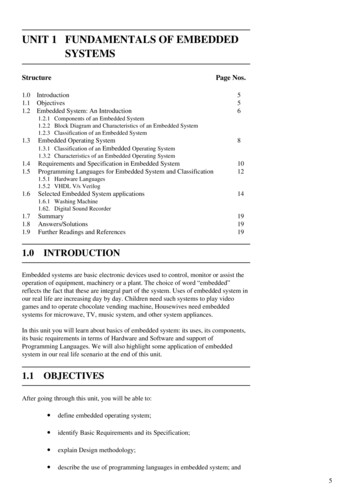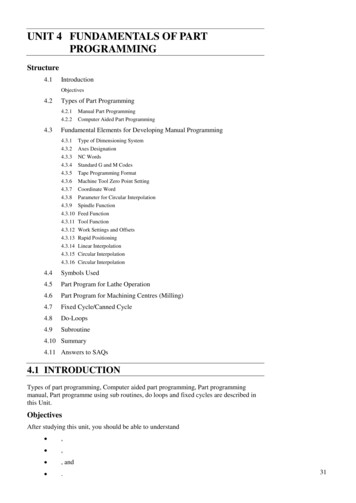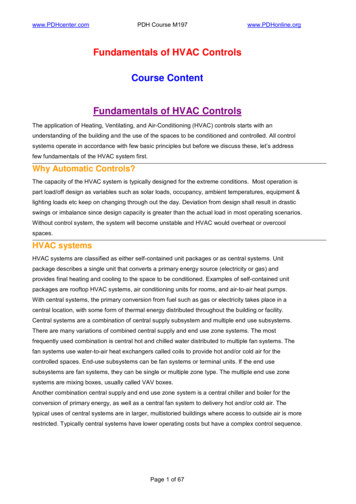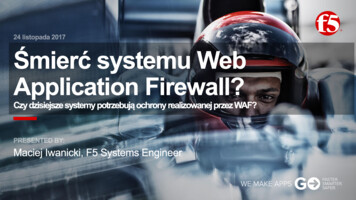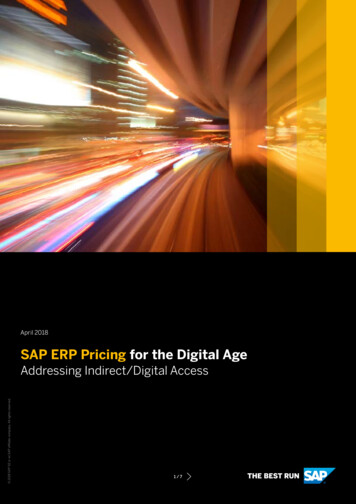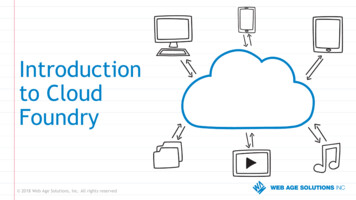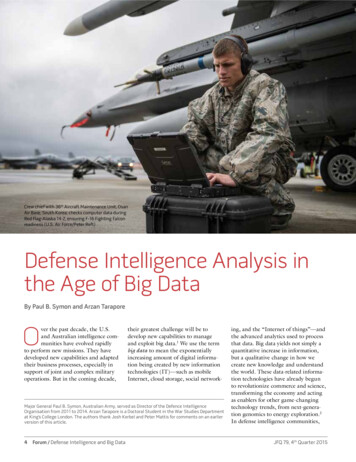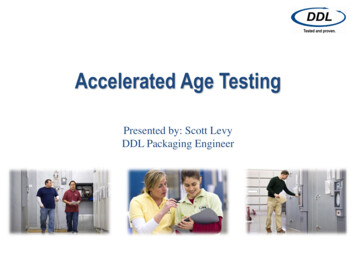Transcription
E-guideBackupfundamentals in theage of cloud
Backup fundamentals in the age of cloudIn this e-guideBackup product approachesvary as they take aim at thecloudUsing snapshot backups toreplace your traditional databackup systemCloud-to-cloud backup: Whatit is and why you need itModern data backup strategyinvolves integrationSME backup products offerdiverse routes to the cloudBackup 101: Incremental vsdifferential backupPage 1 of 34In this e-guide:In backup many things are pretty much as they have alwaysbeen. But many things have also changed, with the latest beingthe advent of the cloud. This brings the possibility of the cloudas a backup target but also the need to backup applicationsthat run in the cloud. In this e-guide we look at backupfundamentals like choosing incremental or differential backupas well as using snapshots to replace traditional backup. Wealso provide an overview of strategic considerations for backupin the age of the cloud as well as surveys of the key backupproducts for SMEs and enterprise deployment.Antony Adshead, storage editor
Backup fundamentals in the age of cloudIn this e-guideBackup product approachesvary as they take aim at thecloudUsing snapshot backups toreplace your traditional databackup systemCloud-to-cloud backup: Whatit is and why you need itBackup product approaches vary as theytake aim at the cloudAntony Adshead, storage editorUse of the cloud is a natural fit for backup and archiving use cases where thevast bulk of backed-up data falls into the category of secondary data.That’s not to say it is not important or valuable, however, and backup remains akey task for IT departments.So, how are the key backup software product suppliers – Veritas, Veeam,CommVault, Dell EMC and IBM – adapting to the age of the cloud?Modern data backup strategyinvolves integrationSME backup products offerdiverse routes to the cloudBackup 101: Incremental vsdifferential backupPage 2 of 34The cloud as a target has been universally available for several years now,although not all suppliers have connectors to all three of the big public cloudproviders – Amazon Web Services (AWS), Microsoft Azure and Google CloudPlatform (GCP) – with the latter the least well-served of the three.For some backup products, cloud readiness doesn’t stretch much more thancloud or object storage as a target through (most often) Amazon’s S3 protocoland (sometimes) Azure Blob storage. In this bracket we can include CommVaultand IBM.
Backup fundamentals in the age of cloudIn this e-guideBackup product approachesvary as they take aim at thecloudUsing snapshot backups toreplace your traditional databackup systemCloud-to-cloud backup: Whatit is and why you need itDell EMC’s Networker and Avamar add the ability to backup to the cloudthrough some of their own backup (Data Domain) or cloud-focused applianceproducts too.Where frontiers are being pushed is in the provision of cloud-native – or cloudto-cloud backup – backup and platforms that offer the ability to orchestrate dataprotection across a variety of on-premise and cloud locations, with notablementions here being Veritas and Veeam.VeritasOut of the longer-established backup product providers, Veritas has mostobviously adopted the multi-cloud message and is clearly working to theassumption that customers will work across a number of cloud environments inaddition to their own datacentres.Modern data backup strategyinvolves integrationSME backup products offerdiverse routes to the cloudBackup 101: Incremental vsdifferential backupPage 3 of 34NetBackup – as the more developed enterprise product – arguably offers amore rounded set of features than the midrange Backup Exec, and hasconnectors to numerous public cloud providers beyond the big three.The NetBackup CloudPoint platform offers end-to-end data deduplication,automated discovery and backup without agents, visibility of data acrossmultiple clouds, data classification and migration of data to other geographies.
Backup fundamentals in the age of cloudIn this e-guideBackup product approachesvary as they take aim at thecloudUsing snapshot backups toreplace your traditional databackup systemCloud-to-cloud backup: Whatit is and why you need itModern data backup strategyinvolves integrationSME backup products offerdiverse routes to the cloudBackup 101: Incremental vsdifferential backupPage 4 of 34Meanwhile, the NetBackup Resiliency Platform offers the ability to restore datafrom multiple cloud and datacentre locations. Applications are placed intodifferent resiliency groups and given priority for restore should an outage occur.Automated simulations take the place of backup/disaster recovery testing, fromvirtual machine to datacentre level, and there is integration with vSphereapplication programming interfaces (APIs) for I/O filtering (VAIO).NetBackup’s CloudMobility targets organisations that want to work in multipleclouds and move data into, out of and between clouds and on-premiselocations. It aims to make these operations automated and offers the ability totest migrations before carrying them out in anger to see if data anddependencies will come out as expected.By contrast, Veritas’s midrange-oriented Backup Exec product seems lesswidely integrated with cloud operations than Netbackup. It is true, however, thatthe big three’s public clouds can be a backup target while disaster recovery canbe orchestrated from the cloud in a link-up with Microsoft’s Azure Site Recovery.So, what’s available via the big three cloud providers’ market places?NetBackup is available in Microsoft Azure and the IBM cloud, AWS offersResiliency Platform and Backup Exec, and Google Cloud Platform offers CloudPoint.
Backup fundamentals in the age of cloudCommvaultIn this e-guideBackup product approachesvary as they take aim at thecloudUsing snapshot backups toreplace your traditional databackup systemCloud-to-cloud backup: Whatit is and why you need itModern data backup strategyinvolves integrationCommvault Complete Backup & Recovery software can protect data fromenterprise datacentres and remote offices to the AWS cloud via S3 APIs, aswell as make use of S3-based cloud storage or Glacier “cold” storage. Backupcan be hybrid with on-premise capacity or “all in” with backup direct to cloudcapacity.Commvault’s backup environment can use the public cloud as a backup target,while cloud appliance versions of Commvault components are available in thebig three’s marketplaces.Complete offers data deduplication and encryption of data in-flight and at-restand is also available as HyperScale physical appliances and as an as-a-serviceoffering for virtual machines, as well as for native cloud applications such asMicrosoft Office 365 and Salesforce.VeeamSME backup products offerdiverse routes to the cloudBackup 101: Incremental vsdifferential backupPage 5 of 34In 2018, Veaam said: “It’s the year of the cloud.”The company allows backup to the cloud as a target via Veaam Cloud Connect.It allows cloud to be added as a tier/target with data reduction and encryptionfrom customer sites with full visibility of on-premise and cloud locations from itsuser interface (UI).
Backup fundamentals in the age of cloudIn this e-guideVeeam’s most recent Availability Suite product updates have focused on tieringand migrating data to public clouds.Backup product approachesvary as they take aim at thecloudAvailability Suite’s Cloud Tier allows automatic tiering of data to object storagein Amazon S3 storage, Azure Blob Storage, IBM Cloud Object Storage andother S3-compatible service providers’ cloud and on-premise storage products.Using snapshot backups toreplace your traditional databackup systemMeanwhile, Cloud Mobility allows migration and recovery of on-premise orcloud-based workloads, while Direct Restore allows customers to restore datadirectly to the cloud and works with AWS and Microsoft Azure.Cloud-to-cloud backup: Whatit is and why you need itVeeam added cloud-native AWS backup functionality in 2017 with theacquisition of N2WS and has since re-packaged it as Veeam Availability forAWS.Modern data backup strategyIBM Spectrum Protectinvolves integrationSME backup products offerdiverse routes to the cloudBackup 101: Incremental vsdifferential backupPage 6 of 34IBM’s long-standing data protection suite – formerly IBM Tivoli Storage Manager– allows for the cloud as a backup target or migration to object storage in “cloudcontainer storage pools”.Targets can include IBM’s cloud and those of AWS and Microsoft included, aswell as third-party object storage/cloud products such as those from Scality, DellEMC, Huawei and Hitachi.
Backup fundamentals in the age of cloudIn this e-guideInline data deduplication and encryption are built in and backup information canbe replicated between IBM Spectrum Protect servers.Backup product approachesvary as they take aim at thecloudDell EMCUsing snapshot backups toreplace your traditional databackup systemBoth products can use public cloud (Amazon and Azure) and private cloud S3compatible object storage as a target using Dell EMC’s Cloud Boost appliancefunctionality, as well as via Data Domain Cloud Tier.Cloud-to-cloud backup: Whatit is and why you need itNetworker and Avamar are both available as cloud appliances in the AWS andMicrosoft Azure marketplaces.Modern data backup strategyMicro Focus (formerly HPE) Data Protectorinvolves integrationSME backup products offerdiverse routes to the cloudBackup 101: Incremental vsdifferential backupDell EMC’s backup products are Networker, aimed at enterprise customers, andAvamar for the midrange.Micro Focus Data Protector offers public cloud as a target, specifically toAmazon S3 and Azure, plus private clouds that use Scality and Ceph objectstorage.In 2018, Data Protector added Cloud Bank object storage support for HPEStoreOnce storage. Cloud Bank allows users of HPE StoreOnce storage toupload deduplicated backup data to the Amazon and Azure clouds.UK-based Micro Focus bought HPE’s software business in 2017.Page 7 of 34
Backup fundamentals in the age of cloudIn this e-guideBackup product approachesvary as they take aim at thecloudUsing snapshot backups toreplace your traditional databackup systemCloud-to-cloud backup: Whatit is and why you need itModern data backup strategyinvolves integrationSME backup products offerdiverse routes to the cloudBackup 101: Incremental vsdifferential backupPage 8 of 34Using snapshot backups to replace yourtraditional data backup systemW. Curtis Preston, guest contributorSnapshot-based backup systems can literally change the game for anyoneinterested in using them as their primary method for backing up and restoringcritical data. Snapshots offer significantly easier and faster backups than anytraditional backup system can provide, and they offer recovery time objectives(RTOs) and recovery point objectives (RPOs) that are also impossible with atraditional backup system. In this context, a traditional data backup system isone that backs up files by placing them into some kind of backup format (e.g.,Symantec Corp. NetBackup image, EMC Corp. NetWorker saveset, IBM Corp.TSM aggregate), and then places that format on tape or disk. However, not allsnapshot backup systems are alike, and not all of them have what it takes tocompletely replace a backup system. In the following, we'll help you understandthe benefits and drawbacks of such a system and allow you to make your owndecisions as to whether or not you might want to investigate using a snapshotbackup system for your organization.When discussing snapshot-based backup systems, there are a number ofmisconceptions that must be dealt with before beginning the conversation. Thefirst of these misconceptions is that snapshots aren't backups at all -- they are
Backup fundamentals in the age of cloudIn this e-guideBackup product approachesvary as they take aim at thecloudUsing snapshot backups toreplace your traditional databackup systemCloud-to-cloud backup: Whatit is and why you need itModern data backup strategyinvolves integrationSME backup products offerdiverse routes to the cloudBackup 101: Incremental vsdifferential backuppoint-in-time copies. There are those that believe that if a copy of data doesn'tchange form -- such as being put inside a tar image -- then it's not a backup. It'sunclear where this idea came from, but changing form is not a requirement forsomething to be a backup.How are snapshot backups defined?The Storage Networking Industry Association (SNIA) defines a backup as "Acollection of data stored on (usually removable) non-volatile storage media forpurposes of recovery in case the original copy of data is lost or becomesinaccessible; also called a backup copy. To be useful for recovery, a backupmust be made by copying the source data image when it is in a consistentstate." The only part of this definition that snapshot-based backups might havetrouble with is the "usually removable" part, but this is simply SNIA stating theobvious that most backups are placed on tape.SNIA's definition does bring up one very important aspect of snapshot-basedbackup systems -- a snapshot is not really a backup until it has been replicatedto another storage system. This is because a snapshot is a virtual copy of thedata, not an actual copy of the data. If something happens to the volume uponwhich a snapshot resides, the snapshot of the volume will be of no use -- unlessit was copied to another volume via replication.In a traditional backup system, backup software and tapes create the ability torestore multiple points in time. This is a critical function of a backup system, asPage 9 of 34
Backup fundamentals in the age of cloudIn this e-guideBackup product approachesvary as they take aim at thecloudUsing snapshot backups toreplace your traditional databackup systemCloud-to-cloud backup: Whatit is and why you need itModern data backup strategyinvolves integrationSME backup products offerdiverse routes to the cloudBackup 101: Inc
NetBackup’s CloudMobility targets organisations that want to work in multiple clouds and move data into, out of and between clouds and on-premise locations. It aims to make these operations automated and offers the ability to test migrations before carrying them out in anger to see if data and dependencies will come out as expected.