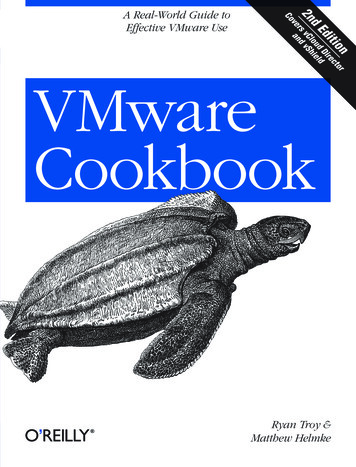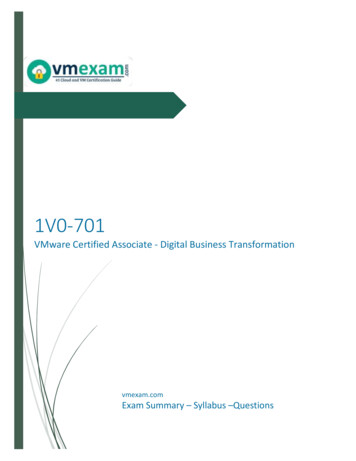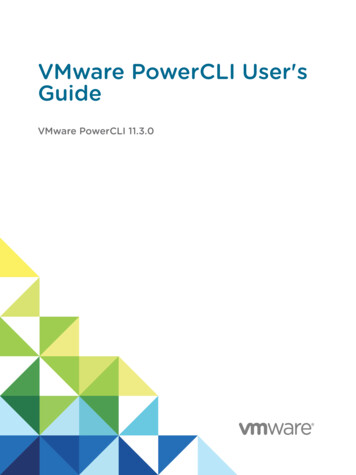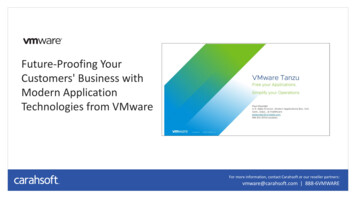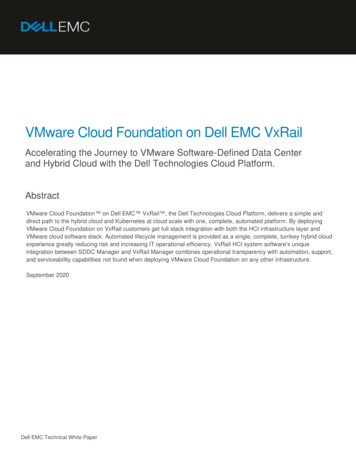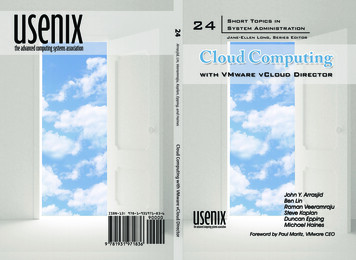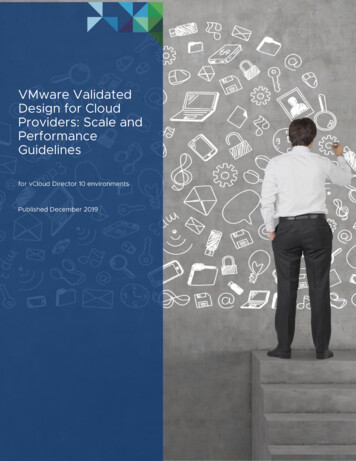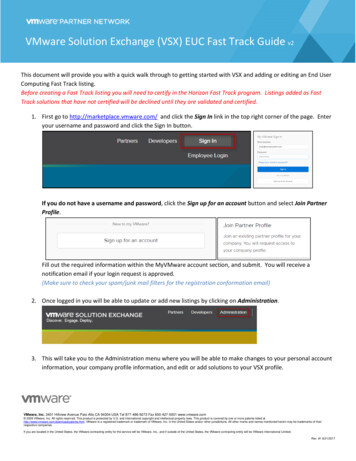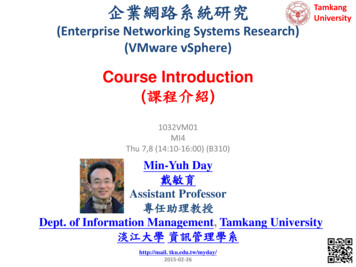
Transcription
se Networking Systems Research)(VMware vSphere)Course Introduction(課程介紹)1032VM01MI4Thu 7,8 (14:10-16:00) (B310)Min-Yuh Day戴敏育Assistant Professor專任助理教授Dept. of Information Management, Tamkang University淡江大學 資訊管理學系http://mail. tku.edu.tw/myday/2015-02-261
企業網路系統研究(VMware fication)2
��表Spring 2015 (2015.02 - 2015.06) 課程名稱:企業網路系統研究(Enterprise Networking Systems Research)(VMware vSphere) 授課教師:戴敏育 (Min-Yuh Day)開課系級:資管四P (TLMXB4P)開課資料:選修 單學期 2 學分 (2 Credits, Elective)上課時間:週四 7,8 (Thu 14:10-16:00)上課教室:B3103
課程簡介 �台VMware vSphere 基本概念與技術實務。 ��置資源以維企業運作、遷移虛擬機 ��擴充 VMware vSphere 能力、VMware vSphere實作練習。4
Course Introduction This course introduces the fundamental concepts andpractices of VMware vSphere, a virtualization platformfor building cloud infrastructures. Topics include:–––––––––Virtualization and Cloud Computing Infrastructure,Creating Virtual Machines,Allocating Resources to Business Functions,Migrating Virtual Machines,Balancing Virtual Machine Workloads,Monitoring the Virtual Datacenter,High Availability and Fault Tolerance,Build Private Cloud: Extending VMware vSphere Capabilities,VMware vSphere Laboratory Exercises.5
課程目標(Objective) �台基本概念與技術實務。 Understand and apply thefundamental concepts and technology ofvirtualization platform forbuilding cloud infrastructures.6
課程大綱 (Syllabus)週次 (Week) 日期 (Date) 內容 (Subject/Topics)1 2015/02/26 Course Introduction (課程介紹)2 2015/03/05 Virtual Infrastructure Overview:Virtualization Platform for Building Cloud Infrastructures3 2015/03/124 2015/03/195 2015/03/266 2015/04/027 2015/04/098 2015/04/16(虛擬架構概觀: 建立雲端基礎架構虛擬化平台)Creating Virtual Machines (建立虛擬機)VMware vSphere Laboratory Exercises I(VMware vSphere實作練習 I)Allocating Resources to Business 行政觀摩日 (Off-campus study)Migrating Virtual Machines (遷移虛擬機)Balancing Virtual Machine Workloads(虛擬機運作負載平衡)7
課程大綱 (Syllabus)週次 (Week) 日期 (Date) 內容 (Subject/Topics)9 2015/04/23 VMware vSphere Laboratory Exercises II(VMware vSphere實作練習 II)10 2015/04/30 期中考試週 (Midterm Exam)11 2015/05/07 Monitoring the Virtual Datacenter(監控虛擬資料中心)12 2015/05/14 High Availability and Fault Tolerance(高可用性和容錯)13 2015/05/21 Build Private Cloud: Extending VMware vSphere Capabilities(建立私有雲:擴充 VMware vSphere 能力)14 2015/05/28 VMware vSphere Laboratory Exercises III(VMware vSphere實作練習 III)15 2015/06/04 畢業考試週 (Final Exam)8
教學方法與評量方法 教學方法– �解決 評量方法– 紙筆測驗、實作、報告、上課表現9
教材課本 講義 (Slides) VMware vSphere: Overview VMware Training10
作業與學期成績計算方式 學期成績計算方式– 期中評量:30 %– 期末評量:30 %– 其他(課堂參與及報告討論表現): 40 %11
企業網路系統研究(VMware fication)12
VMware vSphereLaboratory Exercises 1, 2, 3(VMware vSphere 實作練習 1, 2, 3)(3/19 , 4/23, 5/28)(B206)講師:張維廷 (Chang, Wei-ting)淡江大學資訊處 網路管理組(TKU-OIS Network Management 3
企業網路系統研究(VMware fication)14
VMware Certification RoadmapSource: http://mylearn.vmware.com/mgrReg/plan.cfm?plan 32567&ui www cert15
VMware CertificationSource: http://mylearn.vmware.com/portals/certification/16
VMware Certified Associate - Data Center Virtualization(VCA-DCV)(VCDA510)Source: http://mylearn.vmware.com/mgrReg/plan.cfm?plan 41162&ui www cert17
VMware Data Center Virtualization FundamentalsSource: http://mylearn.vmware.com/mgrReg/courses.cfm?ui www edu&a det&id course 18901818
VMware Certified Professional 5 - Data Center Virtualization(VCP5-DCV)(VCP510 or VCP550)Source: http://mylearn.vmware.com/mgrReg/plan.cfm?plan 12457&ui www cert19
VMware Certified Professional 5 - Data Center Virtualization(VCP5-DCV)(VCP510 or VCP550)1. Attend a qualifying VMware authorized course. Training Courses (*Required) VMware vSphere: Install, Configure, Manage[V5.x]2. Gain hands-on experience with VMware vSphere 5.3. Pass the VCP5-DCV (VCP510 or VCP550) Exam.Source: http://mylearn.vmware.com/mgrReg/plan.cfm?plan 12457&ui www cert20
Course IntroductionModule 1Source: VMware vSphere: Overview21
Importance This course introduces thefoundational capabilities and features ofvirtualization and VMware vSphere . It also provides a brief overview of the array ofproducts available from VMware .Source: VMware vSphere: Overview22
Learner ObjectivesAfter this course, you should be able to do the following:– Understand VMware virtualization concepts.– Deploy virtual machines using VMware vCenter Server .– Perform live migrations using VMware vSphere vMotion andvSphere Storage vMotion.– Configure VMware ESXi clusters to automatically distributevirtual machine workloads.– Hierarchically allocate CPU and memory resources to specificbusiness functions.– Use vCenter Server performance graphs and alarms toproactively monitor the virtual datacenter.– Ensure high availability of applications with vSphere HighAvailability and VMware Fault Tolerance.– Understand how to extend vSphere capabilities.Source: VMware vSphere: Overview23
You Are HereVMware vSphere: OverviewCourse IntroductionVirtual Infrastructure OverviewCreating Virtual MachinesAllocating Resources to Business FunctionsMigrating Virtual MachinesDistributing Virtual Machine WorkloadsMonitoring the Virtual DatacenterHigh Availability and Fault ToleranceExtending VMware vSphere CapabilitiesSource: VMware vSphere: Overview24
Typographical ConventionsThe following typographical conventions are usedin this course:MonospaceFilenames, folder names, pathnames, command names:the bin directoryMonospace boldWhat the user types:Type ipconfig and press Enter.BoldfaceGraphical user interface items:the Configuration tabItalicBook titles and emphasis:vSphere Datacenter AdministrationGuide filename Placeholders: ESXi host name Source: VMware vSphere: Overview25
VMware Online ResourcesVMware Communities: http://communities.vmware.com– Start a discussion.– Access the knowledge base.– Access documentation, technical papers, and compatibilityguides.– Access communities.– Access user groups.VMware Support: http://www.vmware.com/supportVMware Education: http://www.vmware.com/education– Access course catalog and worldwide course schedule.Source: VMware vSphere: Overview26
Key Points This course demonstrates vSphere featurescapable of reducing your IT costs whileimproving efficiency, availability, flexibility, andmanageability. This course will help you make or influenceinformed buying decisions about vSphere.Source: VMware vSphere: Overview27
Physical Infrastructureapplicationsoperating systemphysical orkSource: VMware vSphere: OverviewFibre Channelstorage28
Virtual InfrastructurevirtualmachineshypervisorVMware ESXi orkSource: VMware vSphere: OverviewFibre Channelstorage29
Physical Versus Virtual Architecturevirtual architecturephysical architectureapplicationoperating systemVMware vSpherex86 architecturex86 architectureSource: VMware vSphere: Overview30
What Is VMware vSphere?An infrastructure virtualization suitethat provides virtualization,management, resource optimization,application availability, andoperational automation capabilitiesIt consists of the followingcomponents:– VMware ESXi– VMware vCenter Server – VMware vSphere Client – VMware vSphere VMFS– VMware vSphere VirtualSymmetric MultiprocessingSource: VMware vSphere: Overview31
User InterfacesESXihostvSphere ClientvCenterServerYourdesktopWeb ClientSource: VMware vSphere: Overview32
How vSphere Fits into Cloud Computing Installing vSphere 5creates a virtualinfrastructure.Your virtual machinesrun in this virtualinfrastructure.VMware vCloudDirector enables youto create a cloud.Third-party providerscan host public orprivate clouds.VMware cloudsempower you to runyour virtual machinesin a private, public, orhybrid cloud to fit yourbusiness needs.privatecloudhybridcloudSource: VMware vSphere: Install, Configure, Managepubliccloud33
企業網路系統研究(VMware fication)34
Contact Information戴敏育 博士 (Min-Yuh Day, Ph.D.)專任助理教授淡江大學 資訊管理學系電話:02-26215656 #2846傳真:02-26209737研究室:B929地址: 25137 新北市淡水區英專路151號Email: tw/myday/35
-Understand VMware virtualization concepts. -Deploy virtual machines using VMware vCenter Server . -Perform live migrations using VMware vSphere vMotion and vSphere Storage vMotion. -Configure VMware ESXi clusters to automatically distribute virtual machine workloads. -Hierarchically allocate CPU and memory resources to specific