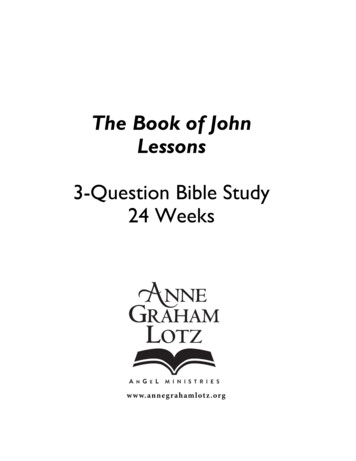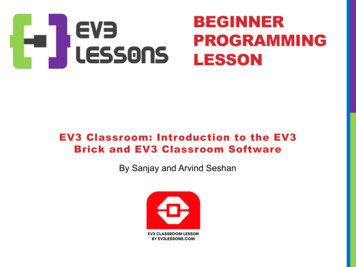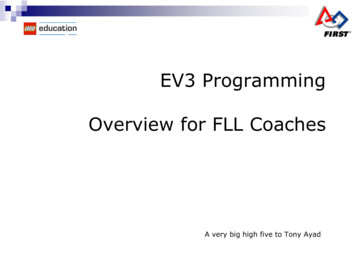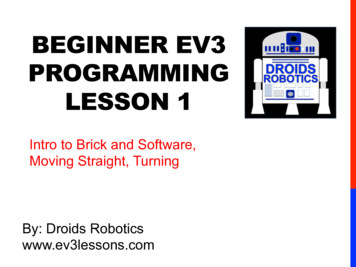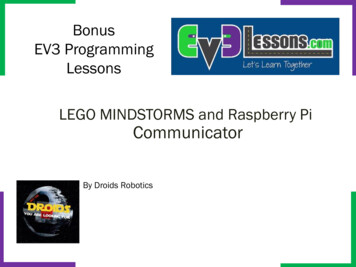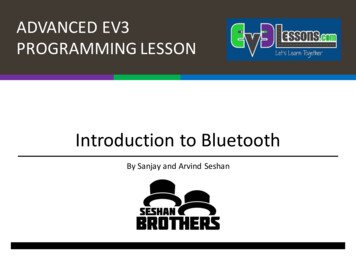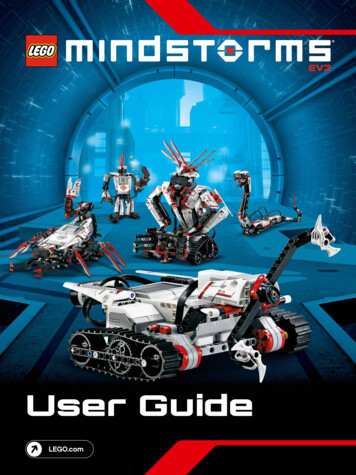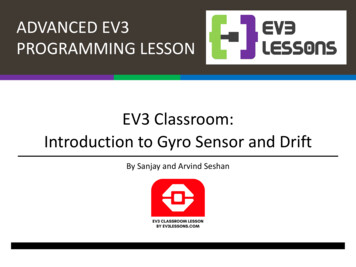
Transcription
ADVANCED EV3PROGRAMMING LESSONEV3 Classroom:Introduction to Gyro Sensor and DriftBy Sanjay and Arvind Seshan
Lesson Objectives1.Learn what the Gyro Sensor does2.Learn about 2 common problems with using the gyro sensor (driftand lag)3.Learn what “drift” means4.Learn how to correct for drift with a gyro “calibration” technique5.Learn about how older and newer generations of gyro sensors effectthe calibration processPrerequisites: Loops, Operators, Wait Blocks 2020 EV3Lessons.com, Last edit 12/30/2019
What is the Gyro Sensor?ì Gyro sensor detects rotational motionì The sensor measures the rate of rotation in degrees per second(rate)ì It also keeps track of the total rotational angle and thereforelets you measure how far your robot has turned (angle)ì The accuracy of the sensor is 3 degrees for 90 degree turn 2020 EV3Lessons.com, Last edit 12/30/2019
Gyro Sensor Problemsì There are 2 common Gyro issues – drift and lagì Drift – readings keep changing even when the robot is stillì Lag – readings are delayedì In this lesson, we focus on the first problem: drift.ì We will cover lag in the Gyro Turn lessonì Solution to drift: gyro calibrationì The source of the drift problem is that the gyro must “learn” what isstill.ì For a color sensor, you have to “teach” the robot what is black andwhiteì For your gyro, you need to calibrate the sensor to understand what is“still” 2020 EV3Lessons.com, Last edit 12/30/2019
Gyro Calibration to Solve Drift The gyro auto-calibrates when the robot is turned onor the gyro wire is connected. If the robot is movingduring calibration, the gyro “learns” the wrong valuefor “still” – this causes drift! Unfortunately, there is no gyro calibration block.However, there is a way to force a calibration of thesensor. 2020 EV3Lessons.com, Last edit 12/30/2019
Terms to Knowì Reset: Current value of the gyro sensor angle is set to “0”. This iswhat the gyro block with mode set to “reset” does.ì Calibration: The gyro calibrates what it considers to be “still”.This sets both the current gyro sensor rate and angle to “0”. Thistypically occurs when the gyro is connected.ì Some people refer to calibration as a “hard reset”. We will callthis calibrate through this lesson to reduce the amount ofconfusion. 2020 EV3Lessons.com, Last edit 12/30/2019
Different Generations of Gyro Sensorsì We discovered that there were two different generations ofgyro sensors. Sensors made on of before 2013 and sensorsmade after that.ì We did extensive testing on both types of sensors with the helpof the extended MINDSTORMS community and discovered thatthere was a hardware change between 2013 and 2014.ì As a result, the commonly seen gyro sensor calibrationtechniques out there do not work on all gyro sensors. Be carefulusing code you may find online as it may no longer work onnewer gyro sensor 2020 EV3Lessons.com, Last edit 12/30/2019
Only Known ways to Calibrate the GyroHardware Solutionì Unplug and re-plug yourgyro sensor while makingsure your robot is stillì But, this technique requiresaccess to the EV3 ports andis prone to failure since youmay shake the robot as youre-plug the wire.Software Solutionì If you read the port the gyrois connected to as aninfrared sensor and thenread it again as a gyrosensor, it seems to force arecalibration of the gyro.ì This solution works reliablyon any generation of sensor.EV3Lessons.com provides GyroDrift Test code for EV3-G. 2020 EV3Lessons.com, Last edit 12/30/2019
Important Notes for Success Keep the robot still when you calibrate the gyro You should not not run this every time you need to read the gyro You should calibrate in a separate program and run it oncebefore you run your code 2020 EV3Lessons.com, Last edit 12/30/2019
Key Code ComponentsìReading the Gyro Sensor port as Infrared and then reading as a Gyro Sensor willcause the Gyro Sensor to resetìWhile it is resetting, the gyro will return a special value called Not a Number(NAN).ìComparing to see that reading is a valid number makes sure that your calibrationis completed. If the reading is Not a Number (NAN), it should return false. 2020 EV3Lessons.com, Last edit 12/30/2019
Recalibration Code1. Read the port of the gyro as aninfrared sensor. Unfortunately, inthe EV3 Classroom software, theinfrared does not force the gyrosensor communication to timeoutproperly every time when readingit on the gyro port. To ensure thatit works, a loop keeps reading theinfrared on port 2 until the gyroangle is not equal to itself. Whenthe gyro disconnects, it reads asNAN, and NAN is not equal to NAN.Therefore, it will repeat until the2. Read port 2 back as a gyro sensor.3. Wait until the angle is equal to itself, or the gyro has gyro is successfully disconnected.been reconnected.4. Play a beep so that the user knows that therecalibration has been completedNAN: Not a Number 2020 EV3Lessons.com, Last edit 12/30/2019
Discussion Guide1. What are 2 common problems when programming with thegyro?Ans. Gryo drift and Gyro lag2. What does Gyro drift mean?Ans. The Gyro readings keep changing even when the robot is still3. Can you move your robot when you calibrate your gyro?Ans. No. Keep the robot still.4. Do you need to calibrate your gryo before every move?Ans. No. Once before you run your entire program 2020 EV3Lessons.com, Last edit 12/30/2019
Creditsì This tutorial was written by Sanjay Seshan and Arvind Seshanì More lessons at www.ev3lessons.comThis work is licensed under a Creative Commons AttributionNonCommercial-ShareAlike 4.0 International License. 2020 EV3Lessons.com, Last edit 12/30/2019
ìThere are 2 common Gyro issues -drift and lag ì Drift -readings keep changing even when the robot is still ì Lag -readings are delayed ìIn this lesson, we focus on the first problem: drift. ì We will cover lag in the Gyro Turn lesson ìSolution to drift: gyro calibration ì The source of the drift problem is that the gyro must "learn" what is