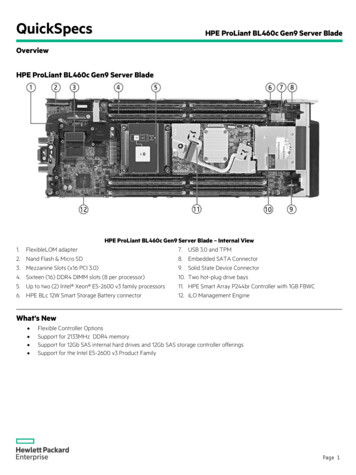Transcription
QuickSpecsHPE StoreOnce SystemsOverviewHPE StoreOnce SystemsDoes data growth leave you struggling with complex, distributed, and costly data protection? Do you have data that’s not beingprotected because backup windows aren't long enough or backup jobs are failing? Tackle the cost, risk and complexity of dataprotection with HPE StoreOnce; disk-based, deduplicating, backup systems providing automated backup, data recovery and dataretention for the new style of IT.Cut the cost of data protection with a single, unified deduplication architecture offering best in class price-performance across therange. HPE StoreOnce spans from small, remote offices to enterprise data centers with highly scalable dedicated appliances toagile virtual appliances and with your choice of backup and recovery software to deliver robust, flexible enterprise-wide dataprotection. StoreOnce can reduce the amount of backup data you need to store by up to 95%, and with our scale-out architectureyou can pay-as-you-grow to retain up to 34 petabytes of data in a single pool.Reduce the risk with industry-leading backup speeds of up to 184 TB/hr* so you can meet shrinking backup windows and themost stringent SLAs. When it comes to backup, data recovery and data retention, HPE StoreOnce includes all the features you'dexpect from disk backup, together with built-in data encryption to secure your Data at Rest and Data in Flight**.Simplify and enable your converged infrastructure, with HPE’s single StoreOnce deduplication technology managing the movementof data across the enterprise has never been easier. HPE StoreOnce Catalyst enables Federated Deduplication so you can choosewhere to deduplicate your data and eliminating the need for dedicated deduplication appliances. It also allows Catalyst stores tospan nodes simplifying backup management and optimizing available storage in large environments. StoreOnce also providesseamless integration and flexible connectivity into Fibre Channel (FC), iSCSI SAN, GbE/10GbE, virtualized and other environmentsand is supported across a wide range of backup applications.NOTES:*Assumes the use of HPE StoreOnce Catalyst. Actual performance is dependent upon configuration data set type, compressionlevels, number of data streams, number of devices emulated and number of concurrent tasks, such as housekeeping orreplication and storage configuration.** Data in Flight encryption via IPSec is supported on HPE StoreOnce Catalyst only. In addition, write performance may beimpacted, however performance improvements should be seen after first ingest.What's NewNew products:New for February 2017 StoreOnce VSA 32TB license and licenses to scale up capacity from 20TB to 32TB and 32TB to 50TB Mixed couplet support within the StoreOnce 6600, customers can now add a 6600 couplet to an existing StoreOnce6500 appliance StoreOnce 5500 and 6600, now with 3 year warrantyNew features and benefits: Catalyst Copy over Fibre Channel.- Expands upon the current Catalyst release to utilize Fibre Channel as a protocol to transmit copies inaddition to backup.- For customers that may not want to expand their Ethernet capacity or have Fibre Channel onlyenvironments that want to utilize, or have utilized Catalyst, and the ability to copy completes theirbackup solution.Page 1
QuickSpecsHPE StoreOnce SystemsOverview Support for IVMR (Instantaneous Virtual Machine Recovery) and other vPower NFS features in Veeam Backup andReplication in conjunction with backup to CatalystReporting Central improvements, including email notifications, threshold alerts, and increased granularity in graphicalreporting and customized history data retention.\Enhanced StoreOnce Remote Support enablement for StoreOnce systemsRemote data collection enablement for StoreOnce VSANOTE:*In all cases, actual performance is dependent upon configuration, data set type, compression levels, number of data streams,number of devices emulated and number of concurrent tasks, such as housekeeping or replication and storage configuration.Actual usable capacity for customer data storage is dependent upon drive formatting, log file and meta data size, housekeepingbacklog.To optimize capacity utilization and in accordance with performance requirements, your capacity requirements should beplanned following Recommended Configuration hpsc/public/psi/manualsResults/?sp4ts.oid 5196525Page 2
QuickSpecsHPE StoreOnce SystemsHPE StoreOnce Backup ModelsHPE StoreOnce Backup ModelsTarget deploymentProduct optionsEnterprise powerhouseHPE StoreOnce 6600HPE StoreOnce 5500Mid-range to enterprise data centersHPE StoreOnce 5100HPE StoreOnce 3540Small to mid-range data centers and remote HPE StoreOnce 3520officesHPE StoreOnce 3100HP StoreOnce VSAMax usable capacity* (before dedupe)Max performance* with StoreOnce CatalystScale from 72 to 1728 TB usable *Backup speeds up to 184 TB/hr*Scale from 36 to 864 TB usable *Backup speeds up to 37.7 TB/hr*Scale from 36 TB to 216 TB usable *Backup speeds up to 26.7 TB/hr*Scale from 15.5TB to 31.5 TB usable*Backup speeds up to 12.7 TB/hr*Scale from 7.5 to 15.5 TB usable *Backup speeds up to 12.7 TB/hr*5.5 TB usable*Backup speeds up to 6.4 TB/hour*4, 10, 20, 32 or 50 TB usable* depending onlicenseFor help with choosing the most appropriate StoreOnce Backup systems for your specific environment, we recommend you talk toyour Hewlett Packard Enterprise partner or sales advisor about using the HPE Storage Sizing Tool which can be downloaded fromthe Downloads section of http://www.hp.com/go/storeoncesizerFor previous versions of HPE StoreOnce Backup models please refer 3218 div/13218 div.htmlNOTE:*In all cases, actual performance is dependent upon configuration, data set type, compression levels, number of data streams,Page 3
QuickSpecsHPE StoreOnce SystemsHP StoreOnce Backup Modelsnumber of devices emulated and number of concurrent tasks, such as housekeeping or replication and storage configuration.Actual usable capacity for customer data storage is dependent upon drive formatting, log file and meta data size, housekeepingbacklog.To optimize capacity utilization and in accordance with performance requirements, your capacity requirements should beplanned following Recommended Configuration hpsc/public/psi/manualsResults/?sp4ts.oid 5196525Page 4
QuickSpecsHPE StoreOnce SystemsCommon Features and BenefitsCommon Features and BenefitsThe following features and benefits apply to all HPE StoreOnce products. Where differences exist between models, they areexplained in the description of the benefit.Keeping pace with data growth, HPE StoreOnce Systems offer scale-out architecture that allows you to pay as youScaling outcapacity across grow. Our scalable solutions span from an entry level 7.5-15.5TB usable, up to an enterprise class 1728TB usable.the enterpriseChoose from dedicated backup appliances to match the capacity and performance requirements of larger officesand data center deployments or virtual appliances utilizing existing infrastructures for virtualized environmentsand smaller and remote offices.Whatever the HPE StoreOnce solution that meets your needs, you can choose capacity points that start small andscale-out - just configure for a higher capacity (with StoreOnce VSA), or use upgrade kits with expansion licensesor shelves (3520, 3540, 5100) or simply add more disks (5500/6600) or additional couplets (StoreOnce 6600only).Please refer to the latest Concepts and Configuration Guide for more /hpsc/public/psi/manualsResults/?sp4ts.oid 5196525NOTE: *To optimize capacity utilization and in accordance with performance requirements, your capacityrequirements should be planned following Recommended Configuration GuidelinesReducing your HPE StoreOnce deduplication reduces the disk space required to store backup data sets by typically 20x withoutimpacting backup performance. Retaining more backup data on disk for longer, enables greater backup databackup datastorage needs accessibility for rapid restore of lost or corrupt files and reduces impact on business productivity while providingcost savings in disk storage, IT resource, physical space, and power requirements.For example, using HPE StoreOnce deduplication with a fully configured HPE StoreOnce 6600 can provideextended data retention on the same disk footprint for up to 34 PBs of backup data.MeetingshrinkingbackupwindowsIndustry leading performance - protect large amounts of data within short backup windows with native highperformance or the enhanced speed of HPE StoreOnce Catalyst.Consolidate multiple parallel backup streams via standard Ethernet or Fibre Channel network to a single diskbased system offering best in class performance across the portfolio, including backup speeds of up to 184TB perhour* with the top of the range HPE StoreOnce 6600 and HPE StoreOnce Catalyst.You can enhance performance by deduplicating anywhere; at the application source or at the backup server or atthe target HPE StoreOnce appliance. Federated Deduplication means you can deduplicate where it makes sensefor your business, not where technology vendor limitations mandate. Federated Deduplication is available across allHPE StoreOnce systems, in conjunction with all applications that support StoreOnce Catalyst.NOTE: *Actual performance is dependent upon configuration data set type, compression levels, number of datastreams, number of devices emulated and number of concurrent tasks, such as housekeeping or replication andstorage configuration.Reducing the High speed backup is important, but when system failure strikes being able to restore your data in the shortesttime to restore time possible is critical to minimizing downtime. That’s why Hewlett Packard Enterprise offers industry-leadingrestore speeds with its StoreOnce product linedataFreeing upyour ITresourcesReduce the time spent managing multiple data protection devices and processes and free-up IT resources byconsolidating and automating all of your backup to a single HPE StoreOnce system.Page 5
QuickSpecsHPE StoreOnce SystemsCommon Features and BenefitsDesigned for the new style of IT, StoreOnce supports the converged infrastructure by using HPE StoreOnceCatalyst to enable the seamless movement of deduplicated data across the enterprise. There's no need todeduplicate and rehydrate at each step, data can be replicated from remote sites to a central data center ordisaster recovery site in deduplicated form, reducing network bandwidth and cost. All backup and replication jobsmay be seamlessly managed by the backup application at your central data center.StoreOnce Federated Catalyst allows Catalyst stores to span nodes simplifying backup management andoptimizing available storage in large environments yet continuing to provide failover and autonomic restart toensure your backups do not fail.For organizations that have branch and small offices, HPE StoreOnce Backup with supported backup softwarehelps you automatically protect the remote sites to reduce the risk of data loss. You can eliminate the need fortrained staff and the cost of dedicated hardware if you use StoreOnce VSA at these sites.Lowering thecost of dataprotectionWith a typical deduplication ratio of 20:1, more backup data can be stored in a smaller footprint meaning lesscapacity needs to be purchased. What’s more, the highly scalable HPE StoreOnce portfolio allows you to pay-asyou grow.HPE StoreOnce deduplication also enables network efficient offsite data replication. All HPE StoreOnce systemsuse StoreOnce Federated data deduplication to significantly reduce the amount of data that needs to be replicated,enabling the use of lower bandwidth, lower cost links to transmit data offsite.StoreOnce enabled replication opens the way to cost-effective centralized backup from remote sites or branchoffices, and delivers a consolidated disaster recovery solution for the data center.Reducing therisk to Data atRest and Datain Flight**With high-profile reports of data loss, and increasing levels of government legislation for data security, companiesare increasingly seeking to encrypt their data. The HPE StoreOnce Security Pack provides for Data at Rest andData in Flight encryption which prevents unauthorized access to data on disk that has been lost, stolen, ordiscarded, as well as, data being transmitted between devices. It also offers secure erase functionality. Thesefunctions can be configured on an application or store basis and are not restricted to the whole appliance. HPEStoreOnce Security pack is available for all HPE StoreOnce products.Data in flight encryption is intended to be used to secure links between data centers for StoreOnce Replication orLow Bandwidth Catalyst Copy operations.Using Data In Flight Encryption for direct backup operations to the StoreOnce appliance over a local network is notsupported due to the performance impact of the encryption.NOTE: ** Data in Flight encryption via IPSec is supported on StoreOnce Catalyst only. In addition, writeperformance may be impacted, however performance improvements should be seen after first ingest.Seamlesslyintegratinginto yourenvironmentThe HPE StoreOnce systems offer flexible backup, flexible connectivity and flexible configuration to reduceintegration overheads and disruption.Flexible backup is available with NAS (NFS, CIFS), iSCSI and FC virtual tape libraries (VTL) and StoreOnce Catalysttargets for backup applications. Supported by all leading backup applications, this allows each StoreOnce Backupsystem to be installed and used without additional investment in software.Flexible connectivity enables fast, easy integration into Fibre Channel (FC), iSCSI SAN, GbE, 10GbE, Virtualized andother environments without disruption.The addition of Catalyst Copy over Fibre Channel, expands upon the current Catalyst release to utilizeFibre Channel as a protocol to transmit copies in addition to backup. For customers that may not want toexpand their Ethernet capacity or have Fibre Channel only environments that want to utilize, or haveutilized Catalyst, and the ability to copy is the final part of their backup solution.Page 6
QuickSpecsHPE StoreOnce SystemsCommon Features and BenefitsFurthermore, the HPE StoreOnce systems are easily rack-mounted in standard racks, while the performanceleading HPE StoreOnce 6600 is pre-integrated into an HPE 42U rack for efficient use of space in the data center.In any storage system it is essential to ensure that the integrity of the data stored is maintained so data can beDeliveringreliable backup recovered exactly as it was written. There’s nothing worse than discovering corrupted backups when you need torestore your data, consequently StoreOnce appliances include HPE StoreOnce Integrity Plus - industry leadingand restorepatented technology to deliver data integrity throughout the lifecycle. With Integrity Plus you get inbuiltprotection which not only checks data at many stages both in the backup process and when recovered, but alsocontinually checks the data when at rest, correcting errors if necessary.Additionally, HPE StoreOnce systems feature hardware RAID 6* to reduce the risk of data loss due to disk failure.Our enterprise powerhouse, the HPE StoreOnce 6600, extends this reliability even further with autonomic restartand no single point of failure in the appliance by offering redundancy at every level.*Exception is entry level StoreOnce 3100 which features RAID 5Protectingyour primarystoragedirectlyHPE StoreOnce Recovery Manager Central facilitates automated, efficient, non-intrusive backup and disasterrecovery and provides converged data protection by integrating 3PAR StoreServ primary storage and StoreOnceBackup storage directly without the need for third-party ISVs. With Recovery Manager Central you get thesimplicity and performance of snapshot-based protection to generate application-consistent recovery pointscombined with the reliability and efficiency of deduplicated backups for guaranteed recovery.Protectingyour remoteofficesHPE StoreOnce systems are ideal for remote offices - providing a local backup target and an efficient deduplicatedlocal data repository. If you are running a virtual server environment you can use the flexibility and simplicity of theHPE StoreOnce VSA, or choose dedicated appliances such as the StoreOnce 3100 depending on theinfrastructure, performance and management requirements of your remote office deployments.HPE StoreOnce also enables a Federated Deduplication solution for replication of backup to other sites, includingthe consolidation of backup and DR from multiple remote offices to the data center.Multiple StoreOnce appliances and virtual machines can replicate to a single central StoreOnce appliance with forexample 384 remote offices replicating to a single HPE StoreOnce 6600 target at the data center.For very small remote offices which don't need a local store for fast recovery StoreOnce Catalyst may be installedon a local server at no cost. This performs deduplication of new or changed data and sends the data over the WANfor disaster recovery.With HPE StoreOnce Catalyst the movement of data between sites is configured and controlled using your backupapplication as a single interface for the data protection solution. StoreOnce Catalyst supports a range of flexibleconfigurations that enable the concurrent movement of data from one site to multiple sites, and the ability tocascade data around the enterprise (sometimes referred to as multi-hop).Page 7
QuickSpecsHPE StoreOnce SystemsHPE StoreOnce VSA BackupHPE StoreOnce VSAThe HPE StoreOnce VSA extends the deployment options for StoreOnce with the agility and flexibility of a virtual appliance,removing the need to install dedicated data protection hardware. This provides a flexible and a cost effective backup target, up to 50TB, for virtualized server environments as part of a pure software defined data protection solution or in conjunction with StoreOncepurpose-built appliances. For simplicity, license are perpetual, all-inclusive and include 3 years HPE support and entitlement tosoftware updates.Product EditionsBase editions: All installations start with a base product or the freeware product. Base products are available with 4, 10, 20, 32 or50 TB licenses. See the ‘Purchasing Information’ section below. The freeware product has a 1 TB license. It is easy to start with asmaller capacity based license and later upgrade to a larger capacity as backup storage requirements increase.Capacity upgrades: These are added to a base product to increase the licensed capacity. Licenses are available to expand thecapacity from the current capacity to the next largest base product. There are no capacity upgrade licenses to increase capacitybeyond the next largest base product. e.g. There are capacity upgrade licenses to expand from 4 TB to 10 TB and to expand from10 TB to 20 TB. There is no capacity upgrade license to expand directly from 4 TB to 20 TB. See the ‘Purchasing Information’section below.Trialware: StoreOnce VSA can be evaluated for up to 60 days without the need to acquire a license. During this trial period allproduct features are enabled and up to 50 TB capacity can be configured. Self-service support is available during the 60 day trialperiod. If a license is not added during the 60 day trial period all backup targets on the StoreOnce VSA will become read only at theend of day 60. This means no more backups are possible but data can still be restored. When a license is added to the trialwareStoreOnce VSA all configurations and backup data from the trial period are retained. Note that the added license must be of equal orgreater capacity than the storage configured during the trial period. See the ‘Allocating Storage’ section below. For more informationand to download the trialware go to e: A 1 TB freeware edition is available for extended evaluation and non-critical deployments. This offers the same featuresas the larger products but comes without entitlement to HPE support or the ability to buy HPE Support Services. The freeware isactivated for three years by a zero cost license. At any time the freeware can be upgraded, to a higher capacity and for entitlementto HPE support, by purchasing and applying a base license. For more information and to download the trialware go tohttp://www.hpe.com/storage/FreeBackup.Page 8
QuickSpecsHPE StoreOnce SystemsHPE StoreOnce VSA BackupProduct SpecificationsInteroperability and SupportLicenseFreeware1 TB4 TB10 TB20 TB32 TB50 TBCatalyst, VTL, NFS, CIFS over EthernetBackup targets supportedCatalyst, VTL over Fibre Channel (VMware only)VMware ESXi, Microsoft Hyper-V, Microsoft AzureHost supportFor more detailed information see ed technical support and access to Self-service 9x5 Next Business Day support services for 3 years from license activationsoftware updatessupport onlyAdditional support servicesNoneAvailable to upgrade and/or extend included technical supportBase resource requirements for licensed capacityThis table shows the resources needed to support the configured backup capacity. This table should be used in conjunction with thefollowing table that shows the resources needed to achieve the required backup performance.LicenseUsable configurable capacityMemory (min)Replication fan-in/fan-out (per VSA)Backup targets (recommended max)Concurrent data streams (max)Freeware1 TB1 TB16 GB8/24164 TB1 to 4 TB16 GB8/241610 TB1 to 10 TB24 GB8/262420 TB1 to 20 TB26 GB8/262432 TB1 to 32 TB28 GB8/262450 TB1 to 50 TB32 GB8/2832Resource requirements for required performanceThese tables shows the resources needed to achieve a required backup performance. This should be used in conjunction with theprevious table that shows the resources needed to support a given configured capacity.Catalyst write performance (max)12 TB/hr4 TB/hr6 TB/hr8 TB/hr12 TB/hrProcessor (min @ 1.5GHz)2 vCPU4 vCPU6 vCPU8 vCPU12 vCPUStorage IOPs6001,2001,8002,4003,6002Dedicated HDDs (7,200 rpm SAS)48121624NAS, VT write performance (max)Processor (min @ 1.5GHz)Storage IOPsDedicated HDDs (7,200 rpm SAS)20.5 TB/hr2 vCPU15011.0 TB/hr4 vCPU30021.5 TB/hr6 vCPU45032.0 TB/hr8 vCPU60043.0 TB/hr12 vCPU90061.This is the performance for low bandwidth backup using Catalyst source side deduplication. High bandwidth backup performance usingCatalyst target deduplication will give similar performance to VT and NAS backup.2.Number of spindles net of RAID overhead and sparesPerformance and Reliability ConsiderationsThe performance of the StoreOnce VSA is dependent upon the storage, memory, processor and networking resources it accessesfrom the host. The tables above show the minimum resources to support the required capacity and the additional resources neededto achieve a required backup performance.Page 9
QuickSpecsHPE StoreOnce SystemsHPE StoreOnce VSA BackupIt is important to be aware of the characteristics of the physical storage used by the datastore where the virtual disks allocated to theStoreOnce VSA are created. This will impact the performance and reliability of the StoreOnce VSA. The most reliable performancewill come from creating virtual disks from a datastore dedicated to the StoreOnce VSA to avoid resource contention from othervirtual machines. It is recommended that the datastore is created from dedicated physical resources to avoid potential I/Obottlenecks and latencies that can result from shared resources. The IOPS numbers stated in the table above are maximumnumbers. The read/write mix, hypervisor caching and application caching may make the stated performance achievable with lowerstorage IOPS. Deploying a StoreOnce VSA provisioned with lower than the stated storage IOPS should only be done after validationof performance in a test environment.To be resilient to hard disk failure it is recommended that RAID protection is used for the physical resources providing the datastorecapacity. To further reduce risk from physical hard disk failure, the physical storage used for StoreOnce VSA backup data storageshould not be shared with physical resources that provide storage for the protected data and virtual machines particularly if backupdata copy/replication is not used.It is strongly recommended to reserve all memory and CPU allocated to the Storeonce VSA. Overprovisioning memory or CPU canlead to insufficient resources available to deliver the expected performance. The CPU resource usage increases as more datastreams are written/read in parallel, as used capacity approaches available capacity and as features such as data encryption and datacompression are configured. It is recommended to periodically monitor allocated CPU utilization and allocate additional vCPUs if theCPU resources are approaching saturation. Additional vCPUs should be added in multiples of two.StoreOnce VSA performance can be seen using hypervisor performance monitoring tools. These vary between VMware andWindows Hyper-V. This can indicate if more resources need to be provisioned for the StoreOnce VSA. Adding resources requires theStoreOnce VSA to be restarted so these upgrades should be done outside backup times.Allocating StorageOnce the StoreOnce VSA is deployed, it is allocated storage to store the backup data. Storage is allocated by adding virtual diskssized in multiples of 1 TB (1,024 GB). It is recommended that at least one virtual disk is allocated before the first power on.Additional virtual disks can be added later to increase capacity up to the licensed capacity. Note that once a virtual disk is added tothe StoreOnce VSA it cannot be removed without destroying the StoreOnce VSA.When running the trialware or in evaluation mode, up to 50 TB of capacity can be allocated. When a license is added to continueusing the StoreOnce VSA beyond the 60 day evaluation period that license (50 TB, 32 TB, 20 TB, 10 TB, 4 TB or 1 TB freeware)must be for a greater or equal capacity than the existing allocated capacity. If it is attempted to add a license key with a lowercapacity than the allocated storage the license addition will fail.VMware Configuration Notes Typical Installation will take 20 minutes depending on the installation method used and the environment. Other factors thatdetermine the installation time are the storage used, the host platform and the storage capacity configured. It is recommended that the virtual disks used to provide capacity for StoreOnce VSA are in a .vmdk format from a VMFS3 orVMFS5 data store. NFS data stores are supported but careful consideration of the performance implications should bemade before deployment. RAW disks are not supported. If the VMware host has AMD CPUs some configuration is needed to run the StoreOnce VSA. It is necessary to create asingle host cluster with the EVC (Enhanced vMotion Compatibility) mode set to AMD generation 3 or earlier. Thick and thin provisioned virtual disks are supported to provision storage for backup data. If thin provisioned virtual disksare selected, care should be taken to ensure that the datastore is backed by sufficient physical storage. StoreOnce VSA is supported for use with vMotion and Storage vMotion during backup and recovery operations. It is alsosupported in environments using High Availability (HA) and Distributed Resource Scheduler (DRS). Support for FaultTolerance (FT) is limited to the StoreOnce VSA 4 TB model due to VMware limitations.Hyper-V Configuration Notes Unzipping the virtual machine file can take up to 15 minutes. Installation time depends upon how heavily the Hyper-VPage 10
QuickSpecsHPE StoreOnce SystemsHPE StoreOnce VSA BackupServer is being used and how much capacity is configured. StoreOnce VSA requires NTFS storage. There is no support for NFS data stores or pass-through disks. StoreOnce VSA canrun on all processors supported for Windows Server Hyper-V provided the performance and quantity meets the minimumrequirements for the capacity of StoreOnce VSA configured. Fixed and dynamically expanding virtual hard disks (.VHDX or .VHD) are supported to provision storage for backup data. Ifdynamically expanding virtual hard disks are selected, care should be taken to ensure that the NTFS Logical Volume isbacked by sufficient physical storage. StoreOnce VSA supports use of Hyper-V Live Migration during backup and recovery operations.Microsoft Azure Configuration NotesStoreOnce VSA is available as a Virtual Machine Service offering in Microsoft Azure ARM (Azure Resource Manager) model. Only the freeware, 4 TB, 10 TB, 20 TB and 32 TB products are supported for deployment in Microsoft Azure. StoreOnce VSA in Azure will be supported on the Azure VM sizes (Compute Model Templates) in the table below.Compute ModelTemplateCPUs(GB)(Page Blobs of 1,023 GB)Max. StoreOnce VSA capacity forthe given Compute ModelTemplateStandard D11 v221444 TBStandard D12 v242888 TBStandard D4 v28281616 TBStandard D5 v216563232 TBRAMMax. no of disksUsers can instantiate the StoreOnce VSA via Microsoft Azure Market Place or by selecting the Virtual Machine Offeringfrom Microsoft Azure using the StoreOnce Product Image from Azure Virtual Machine Images along with any one of theabove Compute Templates. StoreOnce VSA on Microsoft Azure only supports Page blobs of 1,023 GB. Standard and Premium storage are supported.Premium storage is recommended.-Storage is allocated to the StoreOnce VSA in Azure by adding individual disks (page blobs) of 1,023 GB. The same StoreOnce license process is used to acquire the license to use (LTU) for StoreOnce VSA instances running inAzure as is used to acquire the license to StoreOnce VSA running on a local hypervisor. StoreOnce VSA is licensed using a Bring Your Own License (BYOL) model
HP StoreOnce VSA 4, 10, 20, 32 or 50 TB usable* depending on license. For help with choosing the most appropriate StoreOnce Backup systems for your specific environment, we recommend you talk to your Hewlett Packard Enter prise partner or sales advisor about using the HPE Storage Sizing Tool which can be downloaded from