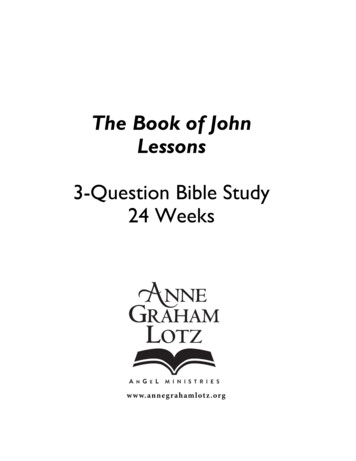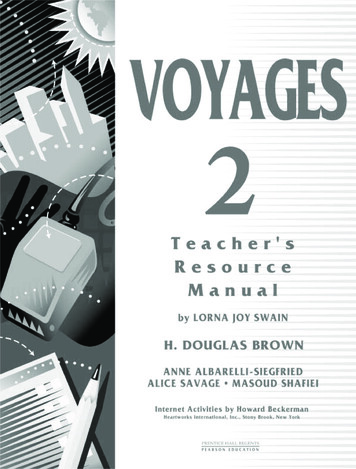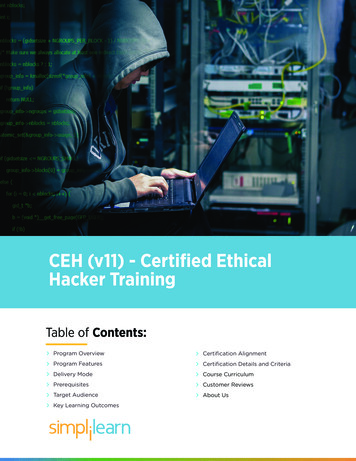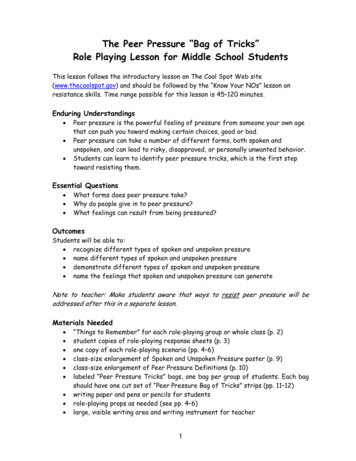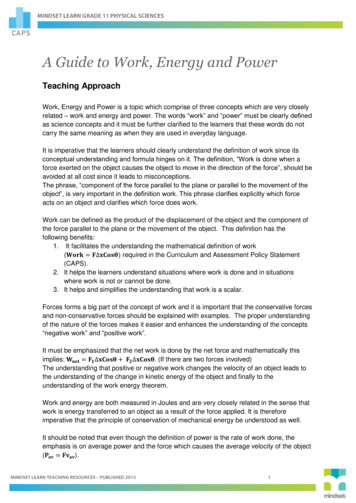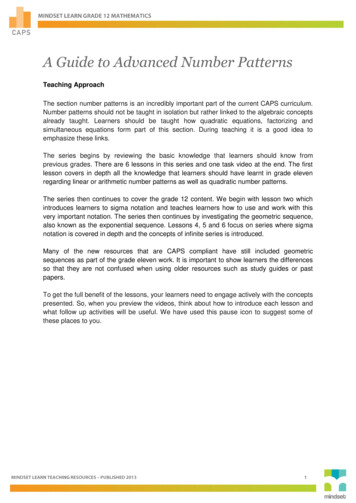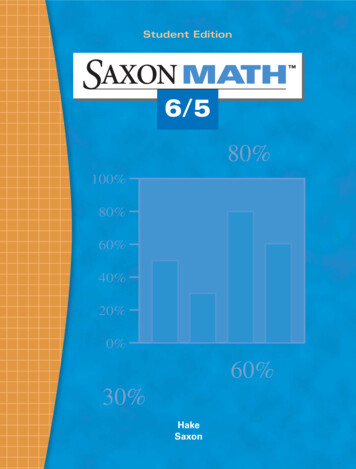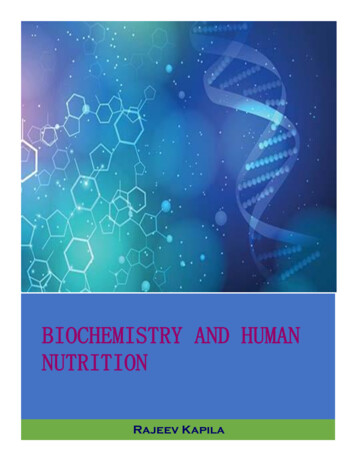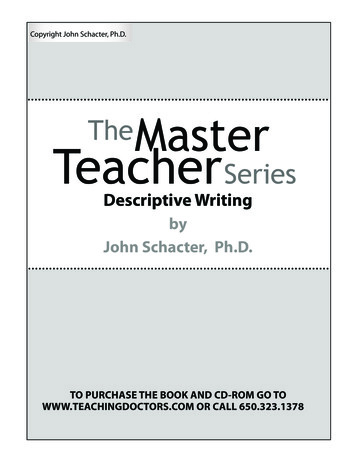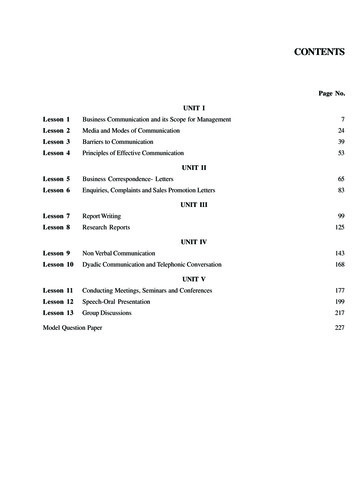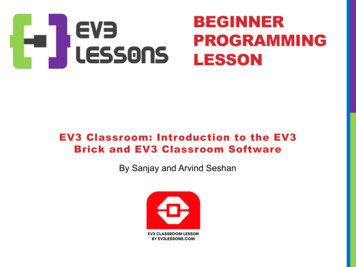
Transcription
BEGINNERPROGRAMMINGLESSONEV3 Classroom: Introduction to the EV3Brick and EV3 Classroom SoftwareBy Sanjay and Arvind Seshan
LESSON OBJECTIVES1. Learn how the EV3 brick operates2. Learn about the main components of the EV3 Classroomsoftware3. Connect to the EV3 brickNote: This lesson uses the new Scratch-based Education software(EV3 Classroom). However, it is the same for the Retail version.Copyright EV3Lessons.com 2020 (Last edit: 12/21/2019)
THE “BRICK” BUTTONS1 BackUndoStop ProgramTurn robot off2 Center ButtonSelect optionsRun Program/ProjectTurn robot on3 L, R, Up, DownNavigate menusCopyright EV3Lessons.com 2020 (Last edit: 12/21/2019)133233
THE “BRICK” SCREENTabs on Screen12341. Run RecentFind programs/projects you ranrecently2. File NavigationFind all programs by project3. Brick AppsPort views4. SettingsBluetooth, Wifi, VolumeCopyright EV3Lessons.com 2020 (Last edit: 12/21/2019)
PORTS, SENSORS, MOTORSPorts A, B, C, D MotorsDefault setup assumes RightMotor in C, Left Motor in BBDefaultsetupFrontCCopyright EV3Lessons.com 2020 (Last edit: 12/21/2019)Ports 1, 2, 3, 4 Sensors
EV3 CLASSROOM: GETTINGSTARTEDFollow the onscreen steps and then click“START” to access the programmingenvironmentCopyright EV3Lessons.com 2020 (Last edit: 12/21/2019)
EV3 CLASSROOM: HOMEOpen SavedProjectStart NewProjectCopyright EV3Lessons.com 2020 (Last edit: 12/21/2019)
MY PROJECTSMy Projects shows alist of the projects youhave made.[1][2]Copyright EV3Lessons.com 2020 (Last edit: 12/21/2019)To edit an existingproject click on theedit icon [1] and thenselect the project youwant to modify. Selectthe desired action(delete/duplicate/rename) [2].
NEW PROJECTBack to HomeProject PropertiesOpened ProjectsRename Project or Move File tonew location (i.e. Save as)Toggle between showingall/fewer code blocksWe highly recommend you click this so that itwill show all the blocks – our lessons requirethis.Copyright EV3Lessons.com 2020 (Last edit: 12/21/2019)New Project
NOTE ABOUT PROJECTS FOREV3-G USERS For those familiar with the LABVIEW based EV3-Gsoftware, there is no differentiation between projectsand programs in this software. Each project is a separate program My Blocks cannot be used between ProjectsCopyright EV3Lessons.com 2020 (Last edit: 12/21/2019)
PROGRAMMING CANVASBlock PaletteBrickDashboardProgramming AreaTo add a comment ordelete a block, rightclick on theprogramming area.Download/RunCopyright EV3Lessons.com 2020 (Last edit: 12/21/2019)
HELP MENU1. Click the Settings icon inthe Home screen2. Navigate to Help on theleft hand columnCopyright EV3Lessons.com 2020 (Last edit: 12/21/2019)
BLOCK PALETTEMotors – Control an individual motorMovement – Control 2 motors at a timewith synchronizationDisplay – Write to screenSound – Play a soundEvents – Run actions based on events(e.g. sensor or timer)Control – Loops, if/else statements, etc.Sensors – Read a sensor valueOperators – Mathematics and logicVariables – Store data in a variable or listMy Blocks – Custom defined blocksNote: To seecertain blocks,you may have toclick on “ALLCODEBLOCKS”Copyright EV3Lessons.com 2020 (Last edit: 12/21/2019)
CONNECTING TO BRICKThe software will autoconnect to the brick ifyou are using USBTo connect overBluetooth, click theconnect button. EnableBluetooth as shown, andclick connect. In theconnect dialogue, selectyour EV3 brick’s name.You might have tochange to EV3 passcodeto 0000 when asked if theconnection fails.Wi-Fi is unsupported inthis version of thesoftwareCopyright EV3Lessons.com 2020 (Last edit: 12/21/2019)
CREDITSAuthor: Sanjay and Arvind SeshanMore lessons are available at www.ev3lessons.comThis work is licensed under a Creative Commons AttributionNonCommercial-ShareAlike 4.0 International License.Copyright EV3Lessons.com 2020 (Last edit: 12/21/2019)
Brick and EV3 Classroom Software BEGINNER PROGRAMMING LESSON. LESSON OBJECTIVES 1. Learn how the EV3 brick operates 2. Learn about the main components of the EV3 Classroom software 3. Connect to the EV3 brick Note: This lesson uses the new Scratch-based Education software (EV3 Cl