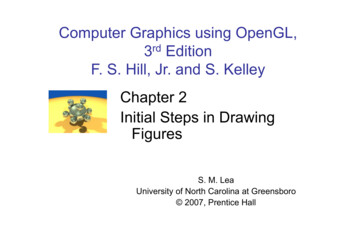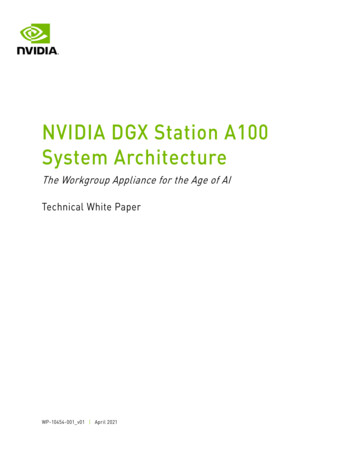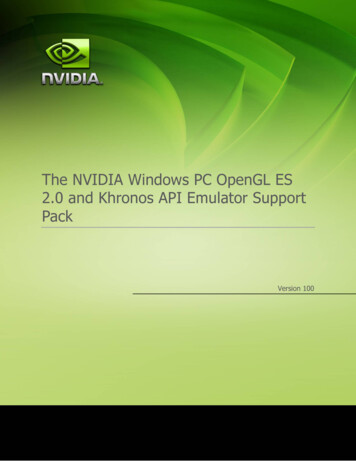
Transcription
The NVIDIA Windows PC OpenGL ES2.0 and Khronos API Emulator SupportPackVersion 100-1January 2010
ContentsINTRODUCTION3SYSTEM REQUIREMENTS3INSTALLING THE SUPPORT PACK4BUILDING CODE FOR THE KHRONOS API PC EMULATOR7LIMITATIONS/DIFFERENCES BETWEEN EMULATION AND THE TEGRA8EMULATOR PROGRAMMING NOTESJanuary 201010-2-
IntroductionThis support pack includes a sort of “virtual platform”; a PC-based set of “wrapper” librariesthat allow applications written to Khronos APIs (OpenKODE, OpenGL ES, EGL) to run (or atleast link, depending on the Khronos API) with no source code modifications on both Tegradevkits and on a Windows-based PC. The Windows PC wrapper can make it easier fordevelopers to share devkits by allowing application development for Tegra-targettedapplications to be started on a Windows-based PC.The pack includes Khronos headers and link libraries, as well as Windows PC DLLs thatimplement emulators for key Khronos media APIs. The pack is laid out in exactly the sameformat as any of the Windows CE 6.0 platform support packs, to ensure that minimal changesare required to move between the emulator’s “virtual platform” and the Tegra devkit platform.System RequirementsThe minimum specifications for a PC to run emulator-based applications (details are given inthe installation sections of this documentation) are:Hardware Windows-compatible PCo 2.0GHz CPUo1-2GB RAM or betterNVIDIA GPU, GeForce 6200 or newer (NV43), GeForce 8xxx series or newerrecommended.Tested/supported GPU hardware includes: NVIDIA Quadro NVS 110M NVIDIA GeForce 8400 series NVIDIA GeForce 8600 GTS NVIDIA Quadro FX 4000 (Quadro and PerfKit drivers) And most NVIDIA GeForce/Quadro products newer than the aforementioned GPUsTested/supported hardware with some reservations includes:January 2010-3-
NVIDIA GeForce 6200 TurboCache (no support for Luma-only FBOs) NVIDIA GeForce 6600GT (no support for Luma-only FBOs) NVIDIA GeForceGo 6600 TE (no support for Luma-only FBOs) NVIDIA Quadro NVS 135M (no support for advanced OpenGL ES 2.0 particles on somedrivers)Software Microsoft Windows XP or newer operating system installed on the host PCoXP has been extensively testedoVista and Vista 64 has been given basic testing (although note that Vista 64 mayhave issues with other Platform Support packs, such as the Windows CE 6.0devkit support packs. See the documentation for specific Platform Supportpacks for details)o Windows 7 has been given basic testingMicrosoft Visual Studio:oMicrosoft Visual Studio 2005 or 2008Installing the Support PackUninstalling the Previous SDKIf you have NVIDIA’s NVAP SDK 0.1.x through 0.4.x installed on your host PC, you must firsttake the following actions to uninstall it and avoid conflicts:If the previous SDK included an installer program, use it to uninstall the package. If the SDKwas manually installed (some of the oldest SDKs were manual install), then take the followingsteps.1) Remove any runtime DLL directories from previous NVAP SDKs from the system’sPATH environment, such as the platformlibs paths added when installing a previousNVAP SDK.2) Remove the old NVAPSDK environment variable as well.In addition, previous versions of this emulator pack must be uninstalled before installing thelatest version. Unlike some other platform support packs, only one emulator pack can beinstalled at any time, to avoid any DLL mismatches and/or path issues.January 2010-4-
To install the Support Pack, simply double click the installation filewin x86 es2emu version .msiPrerequisites VerificationThe installer will detect and display the list of installed software required and/or recommendedfor development on the Windows PC emulator. Install any missing software before proceedingwith installation. Please refer to the System Requirements documentation for details.End-User LicenseNext you will be prompted with End-User License Agreement. Read the agreement and toaccept it check the box “I accept the terms in the License Agreement”. Click next to proceed.Installation TypeThere are 3 ways to install the Support Pack. Read the instructions on the screen and choose oneof the three options.“Typical” and “Complete” setup options will install the Support Pack in C:\ProgramFiles\NVIDIA Corporation\win x86 es2emu version \ location by default. If you want toinstall the Support Pack to a different location then choose the “Custom” setup option, changethe installation location and click Next. Do not move the Support Pack manually after install –the installer sets environment variables that point to the installed location of the Support Pack.Following the selection of the installation type, file copying will begin. It can take severalminutes to complete the installation. Once installation is complete, click “Finish”. Since theinstaller adds and modifies environment variables including the PATH, you will be promptedto acknowledge that restarting the host PC is recommended.Environment VariablesThe installer adds or updates several environment variables to locate the Support Pack:NV WINGL X86 PLAT: This environment variable is set to the path of the root of the SupportPack, and can be referenced in VCPROJ files to locate Khronos headers and libraries.PATH: This standard environment variable is modified to append the path to the binsubdirectory of the Support Pack to the end of the search path.This path includes the KhronosAPI emulation DLLs, and allows applications linked against the emulator to run on the PC.January 2010-5-
Layout of the Platform Support PackThe platform support pack has the following hierarchy on the host PC once installed: (NV WINGL X86 PLAT)\bin\release\Contain the Khronos API emulator implementation DLLs. This full path isadded to the Windows PC’s PATH variable by the installer.include\Contains standard, Khronos-mandated subdirectories for each Khronos API’sheaders (e.g. KD for OpenKODE Core). These headers match the ones used tobuild the emulator included in the Platform Support pack’s bin directory.lib\release\Contain Windows-compatible link libraries for the Khronos API emulators.These libraries match the ones used to build the emulator included in thePlatform Support pack’s bin directory.The Khronos APIsTo maximize cross-platform compatibility, applications should avoid including and usingheaders and functions from the standard C libraries (stdio.h, stdlib.h, memory.h, etc).Instead, applications should limit their use of platform-specific system headers and instead usethe Khronos OpenGL ES 2.0, OpenMAX IL 1.1, OpenVG 1.0, EGL 1.3, and OpenKODE Core 1.0libraries. If possible, do not include Windows headers, standard platform library headers, etc.This Platform Support pack ships with the following Khronos libraries supported in emulation:OpenKODE Core 1.0: KD/kd.h, libKD.lib: POSIX-like functionality for files, I/O,etc, along with basic window-system and input-handling functionality. See the Khronosdocumentation for /openkode.1.0.pdf OpenGL ES 2.0: GLES2/gl2.h, GLES2/gl2ext.h, libGLES20.lib: Shader-based3D rendering. See the OpenGL ES 2.0 and GLSL-E 2.0 Shading Languagedocumentation for details.http://www.khronos.org/files/opengles spec 2 0.pdf,http://www.khronos.org/files/opengles shading language.pdf EGL 1.3: EGL/egl.h: Buffer and Context management, linking OpenKODE Core andOpenGL ES 2.0. See the Khronos documentation for eglspec.1.3.pdf January 2010-6-
The following libraries are also supplied, but only as “null” link libraries. None of the functionsin these libraries do any work. OpenGL ES 1.1: GLES/gl.h, GLES/glext.h: Fixed-function-based 3D rendering.See the OpenGL ES 1.1 documentation for details. Link only. APIs s/specs/1.1/es cm spec 1.1.10.pdf OpenMAX IL 1.1: openmax/il/*: Support for hardware-accelerated video, audio andimaging. See the Khronos documentation for details. Link only. APIs x il spec 1 1 1.pdf OpenVG 1.0: VG/*: Support for vector graphics. See the Khronos documentation fordetails. Link only. APIs not implemented.http://www.khronos.org/files/openvg 1 0 1.pdfBuilding Code for the Khronos API PC EmulatorIn order to build and link an application for the emulated Khronos platform on Windows, thepaths to the emulator’s Khronos headers and libraries must be added to the project:1) Add the following paths to the “C/C :General:Additional Include Directories” in all ofthe emulator configurations in the project: (NV WINGL X86 PLAT)/include(for most Khronos APIs) (NV WINGL X86 PLAT)/include/OpenMax/il(for OpenMAX IL)2) Add the following paths to the “Linker:General:Additional Library Directories” in all ofthe emulator configurations in the project: (NV WINGL X86 PLAT)/lib/releaseThe Platform Support pack installer will have already set the variable (NV WINGL X86 PLAT) as required and added the path to the implementation DLLs to thesystem path. However, after installing the Platform Support pack, exit and restart any openMSVC instances, so that they can re-read the environment variables.Link Libraries for Khronos Applications on the PCEmulatorThe emulator platform includes both GLES2 and EGL in the same library/DLL. Thus, to linkboth GLES2 and EGL to an emulator app, link the library libGLES20.lib instead ofJanuary 2010-7-
libEGL.lib and libGLESv2.lib as done on Tegra. This may be modified to match theKhronos standard in a coming release.In order to successfully link an OpenKODE Core app on the emulator, both libKD.lib andlibnvkdmain.lib must be added to the “additional libraries” line. Failure to include latterlibrary will result in “undefined main” link errors.Only release emulator libraries and DLLs are shipped with the platform support pack, so bothrelease and debug configurations of applications should link with the release Khronos libraries.Limitations/Differences Between Emulation andthe TegraWhile the emulator is designed to match the Tegra where possible, there are numerous caseswhere the emulated behavior will not match the Tegra, See the following sections for details.OpenGL ES 2.0Please note the following differences between the Tegra platform’s ES 2.0 support and that ofthe PC-based emulator:Tegra Platform OpenGL ES 2.0 DriverSDK WinXP Emulation WrapperShader SupportSource-code and Binary-precompiled shadersBinary-precompiled shaders notboth supportedsupportedSupport for reading the framebuffer in aOnly fixed-function alpha blendingfragment shader viaNV shader framebuffer fetchsupportedShader limitations exposed via GL stateShader limitations should be read fromqueriesthe tables in the Tegra OpenGL ES 2.0development guide; the wrapper is notguaranteed to return Tegra-correctvaluesDefault precision specifiers supportedJanuary 2010Default precision specifiers ignored.-8-
Texturing SupportNon-power of two textures do not supportNon-power of two textures canmipmapping or wrappingsupport mipmapping and wrappingSupports ETC, LATC1 and LATC2Does not support ETC or LATCcompressed texturestexturesMaximum texture size 2048x2048 texelsMaximum texture size isimplementation-dependentSigned fixed-point and floating-pointSigned shader support varies.textures supported.Buffer FormatsSupport for 16bpp depth, including optionalDepth buffer formats differ byuse of a non-linear Z extensionimplementation and may include 24 or(GL NV depth nonlinear).32 bpp depthSupport for PBuffers in EGL (but FBOs areNo support for PBuffersconsidered the best option in ES2.0)PerformancePerformance is, of course, representative ofPerformance is in no way linked tothe device final Tegra device performanceMiscSupport for vector-graphic rendering via theNo vector-graphic supportGL NV draw path extension.Support for Coverage-sampled AntialiasingNo CSAA support – MSAA support(CSAA).may be enabled automatically on somedriversGLSL-ES idioms not supported in GLSLThese are ignored, but will compile: Default precision specifiersJanuary 2010-9-
Shader Checking IssuesThe shader-checking code is implemented outside of the native Windows GL shader compiler.As a result, the line numbers of shader errors will be incorrect with respect to the sourceshaders.In some cases, there may be issues with shaders that are correct according to the GLSL-EScompiler for Tegra not compiling on the desktop wrapper. In addition, it can be confusing whendeveloping shaders for the line numbers of errors to be offset.In these (and other) cases, it may be possible to let these shaders “pass through” the wrapper bysetting a hint that disables pre-processing of the shaders. The wrapper (but not on the actualTegra development hardware) supports the following hint:// to disable GLSL-ES shader-checkingglHint(GL SHADER COMPILER, 1);// to enable GLSL-ES shader-checking (the default)glHint(GL SHADER COMPILER, 0);Emulator Programming NotesOpenKODE Core File SystemThe root of the OpenKODE Core file system on the emulator is designed to match the WinCEbased Tegra driver as closely as possible. Thus, the root of the file system is based off of thelocation of the application’s executable. Given a path to the executable (APP PATH), theOpenKODE directories map as follows:OpenKODE CoreWindows PathDirectory/res (APP PATH)\resources/data (APP PATH)\dataExplicit use of removable storage is not recommended on the emulator, as it is not supported inthe same manner on the WinCE Tegra OS images.January 2010- 10 -
“Fullscreen” Window SizeOpenKODE “Fullscreen” windows are drawn as normal Win32 windows of a fixed size on theemulator. By default, all OpenKODE fullscreen windows are 800x480 pixels. Developers whowant to change the “size” of the fullscreen windows on their system can do so by setting thefollowing global environment variables on their development PC:NVAP SCREEN WIDTH NVAP SCREEN HEIGHT To the desired height and width. After changing this value, restart Visual Studio to re-read theenvironment.Window Handle Support on the EmulatorThe emulator’s EGL implementation can support both OpenKODE Core-createdEGLNativeWindowType handles returned from kdRealizeWindow(KDWindow*) and alsonative Windows HWNDs. This allows Win32 applications to cross over between the emulatorand the Tegra devkit. However, a given application instance can only handle one of these twotypes of windows. Passing the first window handle to the emulator’s EGL implementationcauses that particular EGL “back end” to be installed for that application instance.January 2010- 11 -
Cross-platform Windows HWND code that creates an 800x480 window on the Emulator and afullscreen window on the Tegra devkit is as follows:HWND hwnd CreateWindow(TEXT("EGLWndClass"),NULL,WS OVERLAPPED WS SYSMENU WS THICKFRAME WS DISABLED,CW USEDEFAULT, CW USEDEFAULT, CW USEDEFAULT, CW LL),NULL);if (!hwnd)return -1;EnableWindow(hwnd, TRUE);RECT area;area.left 0;area.top 0;#ifdef WIN32 WCEarea.right GetSystemMetrics(SM CXSCREEN);area.bottom GetSystemMetrics(SM CYSCREEN);SetWindowLong(hwnd, GWL STYLE, WS POPUP);SetWindowPos(hwnd, HWND TOPMOST,area.left, area.top,area.right, area.bottom,SWP FRAMECHANGED);#elsearea.right 800;area.bottom 480;SetWindowPos(hwnd, HWND TOP,area.left, area.top,area.right, area.bottom,SWP NOMOVE);#endif/* set as foreground window to give this app focus in case it doesn'thave it */SetForegroundWindow(hwnd);ShowWindow(hwnd, SW SHOWNORMAL);January 2010- 12 -
EGL and OpenGL ES 2.0 ConformanceNote that the goal of this platform support pack is to make it easier for developers to createOpenKODE, EGL and GLES 2.0 applications without deploying to a (possibly shared) devkit onevery iteration. Thus, focus in development has been on functionality and basic feature set,rather than exact Khronos conformance. Please keep this in mind when developingapplications. Differences between the (conformant) Tegra Khronos drivers and the emulatorare listed in prior sections.January 2010- 13 -
NoticeALL NVIDIA DESIGN SPECIFICATIONS, REFERENCE BOARDS, FILES, DRAWINGS, DIAGNOSTICS, LISTS, AND OTHERDOCUMENTS (TOGETHER AND SEPARATELY, “MATERIALS”) ARE BEING PROVIDED “AS IS.” NVIDIA MAKES NO WARRANTIES,EXPRESSED, IMPLIED, STATUTORY, OR OTHERWISE WITH RESPECT TO THE MATERIALS, AND EXPRESSLY DISCLAIMS ALLIMPLIED WARRANTIES OF NONINFRINGEMENT, MERCHANTABILITY, AND FITNESS FOR A PARTICULAR PURPOSE.Information furnished is believed to be accurate and reliable. However, NVIDIA Corporation assumes no responsibility for theconsequences of use of such information or for any infringement of patents or other rights of third parties that may result fromits use. No license is granted by implication or otherwise under any patent or patent rights of NVIDIA Corporation.Specifications mentioned in this publication are subject to change without notice. This publication supersedes and replaces allinformation previously supplied. NVIDIA Corporation products are not authorized for use as critical components in life supportdevices or systems without express written approval of NVIDIA Corporation.TrademarksNVIDIA, the NVIDIA logo, Tegra, GeForce, NVIDIA Quadro, and NVIDIA CUDA are trademarks or registeredtrademarks of NVIDIA Corporation in the United States and other countries. Other company and productnames may be trademarks of the respective companies with which they are associated.Copyright 2008-2010 NVIDIA Corporation. All rights reserved.NVIDIA Corporation2701 San Tomas ExpresswaySanta Clara, CA 95050www.nvidia.com
o Windows 7 has been given basic testing Microsoft Visual Studio: o Microsoft Visual Studio 2005 or 2008 Installing the Support Pack Uninstalling the Previous SDK If you have NVIDIA's NVAP SDK 0.1.x through 0.4.x installed on your host PC, you must first take the following actions to uninstall it and avoid conflicts: