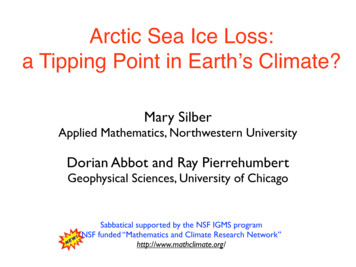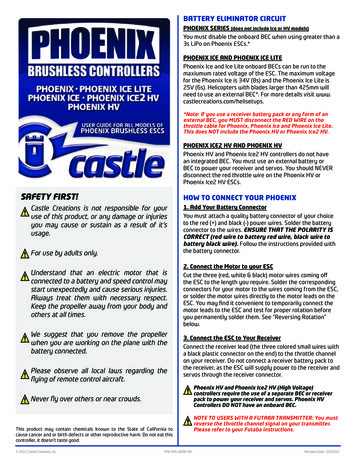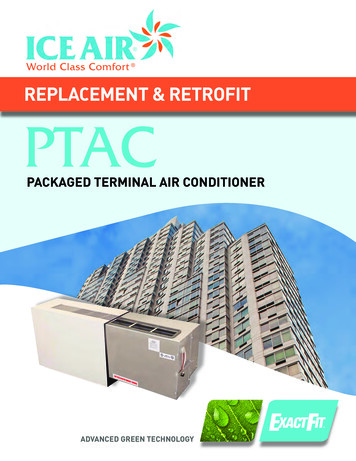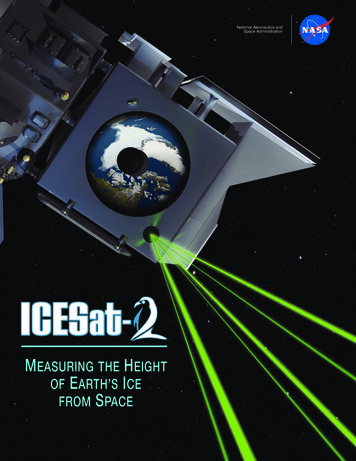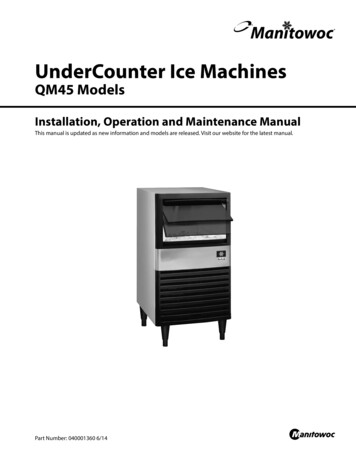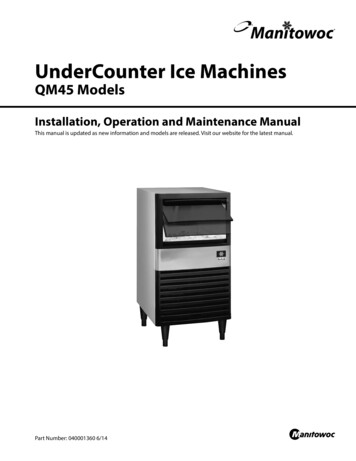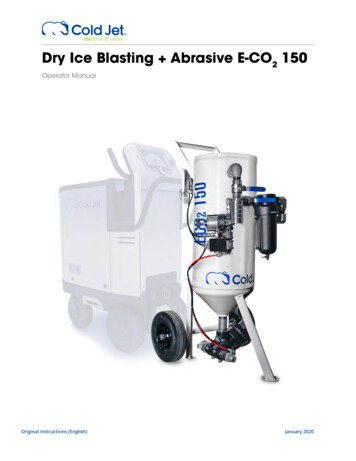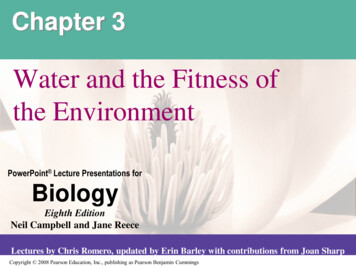Transcription
Snowball iCEVersatile USB microphone
TheSnowball USB microphone family from Blue Microphones is the number oneselling line of USB wired condenser microphones on the planet. Their unique designand proprietary condenser capsules deliver legendary sound for everything frompodcasting to recording instruments. The Snowball iCE benefits from Blue’s legendaryprofessional audio heritage to record at a level unmatched anywhere.
Setting up your Snowball iCESystem RequirementsThe Snowball iCE features a unique swivel mount located on the bottom center of the mic body. Be sure tomount the Snowball iCE on its included desktop stand or on a standard-thread counter-weighted tripod micstand. For reduction of low-frequency rumble and additional positioning options, mount the Snowball iCEin the Blue Ringer, available from your authorized Blue dealer or at our online store: www.bluemic.com/store. Be sure to position the Snowball iCE over the center leg of the stand to further prevent tipping. Oncemounted, you can gently pivot the Snowball iCE back and forth for optimum positioning in front of thesound source.MacintoshPCMac OSX 10.4or higherWindows 7, WindowsVista, XP Home Editionor XP ProfessionalOnce safely mounted, connect the Snowball iCE to the USB port on your Macintosh or Windows computer(the Snowball iCE is USB 1.0 and 2.0 compatible). If you’re using an iPad, you’ll need Apple’s iPad CameraConnection Kit for USB connectivity. Make sure that the active, on-axis side of the diaphragm (the side withthe Blue logo) is facing the desired source. When connected, the LED just above the Blue logo will glowred, indicating power has reached the Snowball iCE and it is ready to record. Now you’re ready to setup your Snowball iCE on either your Mac or PC.USB 1.0 or 2.064MB RAM(minimum)USB 1.0 or 2.064MB RAM (minimum)
Macintosh Setup ProcedureWindows Setup Procedure In system OSX: in the Apple menu, openWindows 7, Windows Vista:System Preferences. Double-click the Sound preference file. Click on the Input tab. Double click Blue Snowball underChoose A Device For Sound Inputdialog box. Set input volume to the appropriate level.The mic is sensitive and may require avery low volume setting. Exit System Preferences. Under Start Menu open Control Panel then select Sound. Select Recording tab; ensure Blue Snowball is selectedas Working with check mark next to the icon (Disable anyalternate mic if necessary). Click on Properties; select the Levels tab, set your inputlevel, click Apply, then OK. Exit control panel.Snowball iCE makes it easy to:CreateCommunicateComposeHD audio for podcasting,narration & voiceoversCrystal-clear sound on Skype ,Windows LiveTM & Google Talk Record vocals, guitars, drums,— virtually any instrument!Windows XP Home Edition or XP Professional: Under Start Menu open Sounds And Audio Devicescontrol panel. Select Audio tab; ensure Blue Snowball is selected asDefault Device. Click on Volume; select appropriate volume level. Exit control panel.
Recording tipsposition the Snowball iCE toward the center of your guitar amp for more highs, or towards the edge of thecabinet speaker for a fuller sound with more low end.Spoken Word (Conferencing, Podcasting, Voiceovers, Chatting)The Snowball can also be used with drums, percussion, wind instruments or strings. Try a variety of positionsto find your ideal sound. Trust your ears — if it sounds good it is good!Set your Snowball iCE on a flat surface approximately 8-12” away from you (you may need to experiment alittle to find the perfect spot depending on the room you’re in). Speak directly towards the front of the mic. Ifpossible, eliminate all room noises, cell phone ringtones, the annoying chihuahua barking next door, etc. Forpodcasting or voiceovers, speak clearly and try and avoid long gaps between words (you might want to writeout a script or practice a few times before recording).Music (Vocals & Instruments)For vocals, the closer you place the mic, the bigger your sound. Experiment with positioning for yourideal sound. Tilt the microphone slightly upward for more projection or straight on for maximumbrightness and intelligibility. Position the mic facing slightly down (towards your chest) for more robustlows and smoother highs.For Acoustic Guitar, place the microphone facing the neck where it joins the body for a well-balanced,sparkling high-end sound. For lower frequencies, move the mic closer to the soundhole. On Electric Guitar,Software SetupsSpoken Word: Skype Open Skype. Go to Call - Audio Settings and select Blue Snowball iCE from the “Microphone” pull-down menu. Press “Save” and start calling!Spoken Word/Music: GarageBand Go to Preferences- Audio and select the Blue mic as the input device(it will only show up when the Snowball iCE is plugged in). Create a vocal track and select the Blue mic as the input device for that track. Adjust the Snowball iCE’s input level in the control panel if you experience any distortion (crackling).
Music: Logic 7 Open the Audio and MIDI setup program in your Apps- Utilities folder. Create an Aggregate Audio Source (Audio menu – open Aggregate device editor). Add the devices you want to use to the aggregate device (Built in audio and Blue mic). Change the audio device in Logic’s audio preferences from Default to Aggregate.Music: Sonar Select “USB Audio Device” (1, in, 0 out) from an audio track. From within that subcategory, there are 3 selections: Left USB Audio Device, Right USBAudio Device, and Stereo USB Audio Device. Select Left or Right for mono audio tracks. Press “R” to arm the track for recording. Roll disk.For other programs, please consult your software’s manual, user forums and technical help lines for moreinformation.Snowball iCE FAQMy Snowball iCE sounds like it’s really far away from me. I’m hearing lots of room noise. This sounds like your onboard mic is in use. Check both System and Software Preferences to ensurethat Snowball is the Default input device.Do I need any special software to use the Snowball iCE? Do I need any drivers? Technically, no. Depending on your application, your OS may have sufficient features to utilize thecapabilities of the Snowball iCE. But, to get the most out of your Snowball iCE, you’ll want to have somekind of software that allows for digital signal processing and editing that will accept audio from the USBport, like GarageBand for music or Skype for conferencing. As long as you are using Windows 7, Vista,XP or Apple OSX, you will not need any drivers.My Snowball iCE is plugged in, but I’m not able to see or hear levels.Things to double check: Is the red LED on the front of the Snowball iCE illuminated? Is the Snowball iCE connected to a native USB port? USB hubs will not provide the appropriate current topower the microphone.
Is the Snowball selected as the default input device in both the System and software Preferences? Also,make certain you have an adequate amount of volume set and that the recording software you’re usingsupports a USB input device.Is the Snowball iCE compatible with Windows 7 or Vista? Yes! it’s also compatible with XP Home Edition and XP Professional.Can I use The Snowball iCE with a traditional analog audio mixer? No. The Snowball iCE features digital output only. It must be connected to a USB port in order to function.What sample rate and word length does the Snowball iCE use? The Snowball iCE’s digital output is set to 44.1 kHz/16-bit, just like an audio CD. But this is something thatonly audio geeks really need to worry about.How can I select a different sample rate? Because the Snowball iCE is designed for the greatest ease of operation and setup, sample rate/wordlength are not user-definable. Sorry, geeks!Can I use more than one Snowball iCE at a time? Some audio editing software allows for multiple USB connections. Check with your software developer— they should have technical support staff who can answer all of your questions about their product.What is The Snowball iCE used for? Is it a vocal mic, aninstrument mic or both? The Snowball iCE was designed to provide for a widerange of applications where a high-quality transducer(a fancy way to say microphone) is needed. We designedthe Snowball iCE for use with a large variety of sources,including: musical instruments and vocals, podcasting,home movie narration, sound effects, internet conferencing, chatting, recording lectures, poetry slams, spokenword performances and speeches by your favoritepolitician — generally anywhere where you need aneasy-to-use microphone and you have access to acomputer with a USB port. The sky’s the limit.Happy recording!Optional accessoriesThe Ringer: Universal shockmountfor the Snowball family — or anymic with a standard thread mount.
Technical specificationsTransducer TypePolar PatternSample/Word 2011 Blue Microphones. All rights reserved. Blue oval logo, Snowball iCE and The Ringer are trademarks or registered trademarks of BlueMicrophones, Inc. All other trademarks contained herein are the property of their respective owners.Condenser, pressure gradient with USB digital outputCardioid44.1 kHz/16 bitIn keeping with our policy of continued product improvement, Baltic Latvian Universal Electronics (BLUE) reserves the right to alter specificationswithout prior notice.WarrantyBlue Microphones warrants its hardware product against defects in materials and workmanship for a period of TWO (2) YEARS from the date oforiginal retail purchase, provided the purchase was made from an authorized Blue Microphones dealer. This warranty is void if the equipmentis altered, misused, mishandled, maladjusted, suffers excessive wear, or is serviced by any parties not authorized by Blue Microphones. Thewarranty does not include transportation costs incurred because of the need for service unless arranged for in advance. Blue Microphones reserves the right to make changes in design and improve upon its products without obligation to install these improvements in any of its productspreviously manufactured. For warranty service or for a copy of Blue’s Warranty Policy including a complete list of exclusions and limitations,contact Blue at 818-879-5200.Do not store your Snowball iCE in the freezer.This frequency chart is only a start. It gives the recordist a basis of the sound provided. How the microphonereacts in a particular application will differ greatly because of many variables. Room acoustics, distance fromsound source (proximity), tuning of the instrument andmic cabling are only a few of the interacting issues. Foran artist or an engineer, how the microphones are usedcreates the basis of the sound.www.bluemic.comDesigned in USA. Made in China.
little to find the perfect spot depending on the room you're in). Speak directly towards the front of the mic. If possible, eliminate all room noises, cell phone ringtones, the annoying chihuahua barking next door, etc. For podcasting or voiceovers, speak clearly and try and avoid long gaps between words (you might want to write