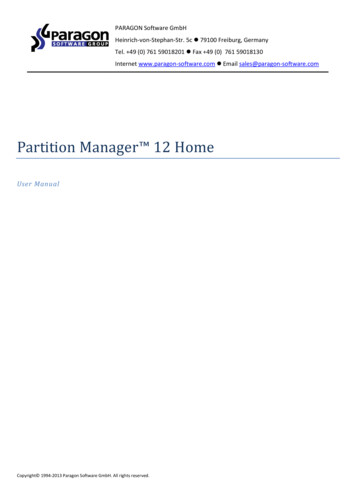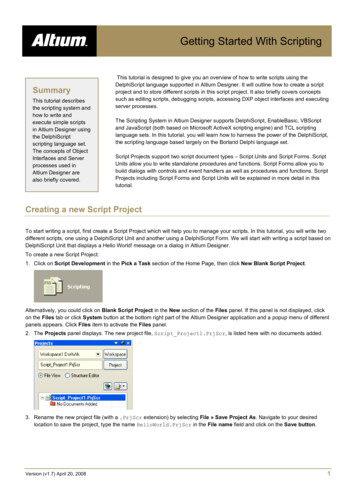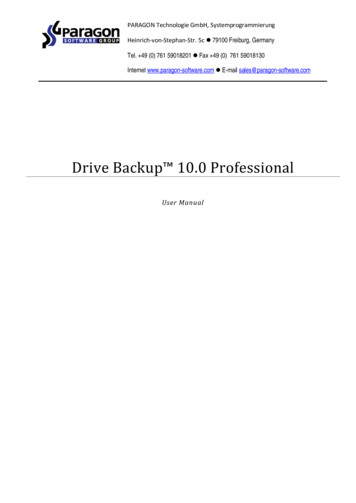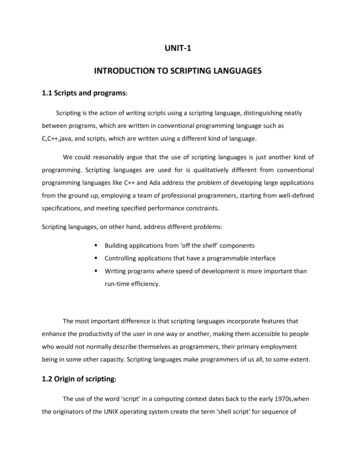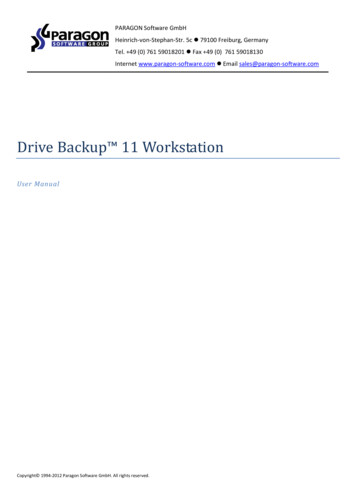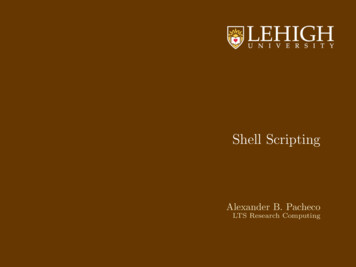Transcription
Paragon Scripting Language User ManualCopyright 1994-2013 Paragon Software Group. All rights reserved.
2CONTENTSIntroduction . 2Explanation of Grammar . 2PSL Grammar . 3Semantics . 25Time Zone Codes . 65Locale Codes . 66Error Codes. 67Command Line Options. 74Simple Example . 74IntroductionParagon products support two modes of execution: interactive and batch processing. The interactive mode has agraphical interface and requires the user to carry out operations. While working in the batch mode it is possibleto control the operation by using a file of script commands. A script file is a textual file written in the ParagonScripting Language. It contains a set of operations to execute with appropriate settings applied to theseoperations.Paragon Scripting Language enables to automate the disk/partition backup routines or cloning procedures ofalmost any complexity. Besides support of all operations available in the interactive mode, PSL provides someadditional features, such as conditional execution, subroutines, repeatable iterations, disk/partition propertiesanalysis, errors management, etc.Explanation of GrammarLet’s use as an example for description of Paragon Scripting language the Backus Normal Form (BNF). BNFuses the following designations: language :: { command } - means that a condition language is a set of nonnegative numbers ofcommands, since the sign {} defines the order of nonnegative numbers of arguments. command :: simple command advanced command - means that a condition command may be:simple command or advanced command. simple command :: [ prefix ] infix postfix - means that a condition simple command consists ofthree constituents: prefix, infix and postfix. A condition prefix may either be present or not in asimple command.Copyright 1994-2013 Paragon Software Group. All rights reserved.
3As an example let’s write description of identifier in the C language by using BNF: identifier :: letter or underline { letter or underline digit } letter or underline :: a b c d e f g h i j k l m n o p q r s t u v w x y z A B C D E F G H I J K L M N O P Q R S T U V W X Y Z digit :: 1 2 3 4 5 6 7 8 9 0It means that the first symbol in identifier is a letter or underline, and the others may be letter or underlineor digit.Reserved words are underlined. Reserved words are case insensitive. Between two conditions the user can placeany number of spaces, tabs, new lines and even comments by using /* for an open comment and */ for a closecomment. The user can also comment on any string from // symbol till the end of line. Condition any symbol allows the user to write down any symbol.PSL GrammarAs was already mentioned, PSL program is a textual file, which consists of the sequence of PSL-commands andcomments. A comment may be positioned in the same line with the command, or it can be inserted as acomment block, which takes one or several strings, following each other.Each PSL-command begins from a new line and can be preceded by a label. Structurally PSL-program consistsof the main program and its procedures. The beginning of the program coincides with the beginning of the file,and its end – with the end of the file accordingly. There are no special operators defining the beginning and theend of the main program.Procedures are placed inside of the main program, and, therefore, each procedure must be preceded by a specialoperator which jumps to another position of the main program (i.e. steps over the procedure). The beginning ofeach procedure is identified by a label, and the end is identified by the endcall keyword. This is a command,which returns the program execution to the point from which this procedure was called. language :: command { command } command :: [ label ] Paragon partition manager command Paragon drive backup command special command global command psr command bm command global command :: select disk select copy disk select partition select freespace select copypartition select copy freespace unselect all apply undo settings block pause bluescrn cls Paragon partition manager command :: create partition format partition sets flag for partition resize partition redistribute partition modify partition delete partition wipe clear freespace protect move partition copy partition copy partition to zip archive copy disk copydisk selective select partition for selective copy disk mount or umount list clear disk mergepartitions split partition defragment update mbr set disk layout online disk throttle disk Copyright 1994-2013 Paragon Software Group. All rights reserved.
4 convert to basic set mbr signature set slots compact mft check fs fix fs dump fs undelete partition align partition make increment make cdp increment Paragon drive backup command :: operations with hard disk operation with partition operationswith MBR operations with first track operations with partitions layout select store file selectbase archive [ maybe select image ] INTEGRITY [ pwd or none ] store complex archive store filesarchive store index file special command :: goto cycle condition print ask debug shell execute defaultanswers reboot set variable strerror endcall exit prog set value set string fileoperations stack operations xfind shutdown silent messagebox eject correct boot.inifile correct bcd file correct boot record correct gpt efi boot correct gpt efi nvram add gpt efiboot menu entry adjust os convert os physical-to-virtual test surface create virtual drive create virtual drive diff merge virtual drive diffs connect virtual drive disconnect virtual drive connect virtual drives delete virtual drive copy virtual drive bootfix virtual drive create virtualmachine configuration select virtual drive store item store virtual drive store virtual driveincrement select virtual drive restore target restore virtual drive check virtual drive integrity mount virtual drive partition umount virtual drive partition print virtual drive archive import ldmgroup manage disk sectors copy disk test break label :: name : name :: letter or underline { letter or underline digit } pwd or none :: PWD string string :: “{ any symbol }” string string ( string ) STRINGDEC ( size operand ) STRINGHEX ( size operand ) STRING ( name ) STRINGPARAMETER ( name ) STRINGDAYOFWEEK ( size operand ) STRINGMONTH ( size operand ) STRINGTIME ( size operand ) SUBSTRING ( string , size operand , size operand ) CODETOCHAR ( size operand ) USERSTRING POPSTR DIRELEMENT ( filename* , size operand ) GETENV ( string ) LABEL ( disk indicator , partition indicator ) LETTER ( disk indicator , partition indicator ) GPTTYPE ( disk indicator , partition indicator ) GPTID ( disk indicator , partition indicator ) VOLUMEID ( disk indicator , partition indicator ) VOLUMEGROUPNAME ( disk indicator , partition indicator ) VOLUMENAME ( disk indicator , partition indicator ) SUBSOURCEGUID ( filename* , string , size operand ) Copyright 1994-2013 Paragon Software Group. All rights reserved.
5DISKMODEL ( disk indicator ) DISKID ( disk indicator ) size operand :: ( size operand ) - size operand size operand arithmetic size operand number SIZEDISK ( disk indicator ) SIZEPARTITION ( disk indicator , partition indicator ) SIZEFREE ( disk indicator , partition indicator ) SIZEUSED ( disk indicator , partition indicator ) CURDISKNUMBER DISKNUM ( disk indicator ) CURPARTITIONNUMBER value parameter PARTITIONID ( disk indicator , partition indicator ) PARTTYPE ( disk indicator , partition indicator ) STARTSECTOR ( disk indicator , partition indicator ) ENDSECTOR ( disk indicator , partition indicator ) BOOTSIZE ( disk indicator , partition indicator ) ROOTSIZE ( disk indicator , partition indicator ) CLUSTERSIZE ( disk indicator , partition indicator ) FATNUMBER ( disk indicator , partition indicator ) STRINGLENGTH ( string ) CHARTOCODE ( string ) FILESIZE ( filename* ) FILECREATETIME ( filename* ) FILEMODIFYTIME ( filename* ) FILEACCESSTIME ( filename* ) DIRCONTENTS ( filename* ) SUBQUANTITY ( filename* , string ) SOURCESIZE ( filename* , string ) SUBSOURCESIZE ( filename* , string , size operand ) SUBSOURCESTART ( filename* , string , size operand ) SUBSOURCEDISKNUMBER ( filename* , string , size operand ) DAYOFMONTH ( size operand ) HOUR ( size operand ) DAYOFYEAR ( size operand ) MONTH ( size operand ) MINUTE ( size operand ) SECOND ( size operand ) DAYOFWEEK ( size operand ) YEAR ( size operand ) NOWTIME POPNUM GETMBRSIGNATURE ( disk indicator ) WDALIGN ( disk indicator ) messagebox select disk :: SELECT DRIVE disk indicator SELECT DISK disk indicator Copyright 1994-2013 Paragon Software Group. All rights reserved.
6 select copy disk :: SELECT COPY DRIVE disk indicator SELECT COPY DISK disk indicator select partition :: SELECT PARTITION size operand SELECT PARTITION letter SELECT PARTITION string SELECT PARTITION FIRST SELECT PARTITION LAST SELECT PARTITION EXTENDED SELECT PARTITION LARGEST SELECT PARTITION SMALLEST SELECT PARTITION NEXT SELECT PARTITION PREVIOUS SELECT PARTITION OFFSET size operand SELECT PARTITION VARIABLE string SELECT PARTITION PRIMARY size operand SELECT PARTITION LOGICAL size operand SELECT PARTITION ADDRESS size operand SELECT VOLUME string GROUP string SELECT VOLUME string select freespace :: SELECT FREESPACE FIRST SELECT FREESPACE LAST SELECT FREESPACE LARGEST SELECT FREESPACE SMALLEST SELECT FREESPACE size operand SELECT FREESPACE OFFSET size operand SELECT FREESPACE PRIMARY size operand SELECT FREESPACE LOGICAL size operand SELECT FREESPACE ADDRESS size operand select copy partition :: SELECT COPY PARTITION size operand SELECT COPY PARTITION letter SELECT COPY PARTITION string SELECT COPY PARTITION FIRST SELECT COPY PARTITION LAST SELECT COPY PARTITION EXTENDED SELECT COPY PARTITION LARGEST SELECT COPY PARTITION SMALLEST SELECT COPY PARTITION NEXT SELECT COPY PARTITION PREVIOUS SELECT COPY PARTITION OFFSET size operand SELECT COPY PARTITION VARIABLE string SELECT COPY PARTITION PRIMARY size operand SELECT COPY PARTITION LOGICAL size operand SELECT COPY PARTITION ADDRESS size operand Copyright 1994-2013 Paragon Software Group. All rights reserved.
7 select copy freespace :: SELECT COPY FREESPACE FIRST SELECT COPY FREESPACE LAST SELECT COPY FREESPACE LARGEST SELECT COPY FREESPACE SMALLEST SELECT COPY FREESPACE size operand SELECT COPY FREESPACE OFFSET size operand SELECT COPY FREESPACE PRIMARY size operand SELECT COPY FREESPACE LOGICAL size operand SELECT COPY FREESPACE ADDRESS size operand unselect all :: UNSELECT ALL bluescrn :: BLUESCRN INSTALL /BLUESCRN string /SCRIPT string /REBOOT BLUESCRNUNINSTALL cls :: SCRIPTS CLS xfind :: XFIND OPTIONS xfind options { xfind options } ENDOPTIONS BEGIN { command }ENDXFIND xfind options :: RESULT name RECURSIVE OFF RECURSIVE DIRECTORIES FIRST RECURSIVE DIRECTORIES LAST RECURSIVE FILES FIRST RECURSIVE FILES LAST RECURSIVE LEVEL size operand DIRECTORIES protect disk switch FILES protect diskswitch MASK string START filename* SEARCH DEEP SEARCH WIDE break :: BREAK silent :: SILENT protect disk switch shutdown :: SHUTDOWN eject :: EJECT ( string ) correct boot.ini file :: FIX BOOTINI correct bcd file :: FIX BCD correct boot record :: FIX BOOT correct gpt efi boot :: FIX GPTEFIBOOT correct gpt efi nvram :: FIX GPTEFINVRAM add gpt efi boot menu entry :: FIX GPTEFINVRAM ADDEFIBOOT adjust os :: FIX AR test surface :: SURFACETESTCopyright 1994-2013 Paragon Software Group. All rights reserved.
8 convert os physical-to-virtual :: [VMOPTIONS vm options { vm options }] FIX P2V /FORMAT string [/DRIVER string ] vm options :: VM PROCESSOR size operand VM MEMORY size operand VM IDE sizeoperand VM SCSI size operand VM SATA size operand VM NETWORK size operand VM FLOPPY size operand VM HARDDISK size operand VM CDROM size operand create virtual drive :: [VD CREATE OPTIONS vd create options { vd create options }]VD CREATE /PATH string /SIZE size operand /VENDOR string [/ADAPTER string ][/SUBTYPE string ] [/ATTRIBUTES size operand ] [/FLAGS size operand ] [/PWD string ] vd create options :: archive label split compression password create virtual drive diff :: VD CREATE DIFF /PATH string /BASE string [/FLAGS sizeoperand ] [/PWD string ] merge virtual drive diffs :: VD MERGE DIFFS /PATH string /LEVEL size operand [/DELETE] [/PWD string ] connect virtual drive :: VD CONNECT /PATH string [/READONLY] [/FLAT] [/PWD string ] disconnect virtual drive :: VD DISCONNECT connect virtual drives :: { select store file } VD CONNECT DRIVES [/READONLY] [/FLAT] [/PWD string ] delete virtual drive :: VD DELETE /PATH string [/FLAT] [/PWD string ] copy virtual drive :: VD COPY /SOURCE PATH string /DESTINATION PATH string [/FLAGS size operand ] bootfix virtual drive :: VD BOOTFIX /PATH string [/INDEX string ] vd create config options :: VD DEVICE string create virtual machine configuration :: [VD CREATE CONFIG OPTIONS vd create config options { vd create config options }] VD CREATE CONFIG /FORMAT string /VERSION string /CONFIG string /NAME string /OS string /PATH string vd store item options :: exclude parameter exclude writer parameter vd item type :: DISK PARTITION select virtual drive store item :: [VD STORE ITEM OPTIONS vd store item options { vd store itemoptions }] VD STORE ITEM vd item type [/EXCLUDE] vd raw :: ASK PROCESS SKIPCopyright 1994-2013 Paragon Software Group. All rights reserved.
9 vd compression :: NONE FAST NORMAL BEST vd store options :: process priority vd raw archive label split vd compression password exclude parameter exclude writer parameter store virtual drive :: [VD STORE OPTIONS vd store options { vd store options }] VD STORE/PATH string /NAME string [/VENDOR string ] [/ADAPTER string ] [/SUBTYPE string ] vd store increment options :: process priority diff method archive label password excludeparameter exclude writer parameter store virtual drive increment :: select base archive [ vd archive item { vd archive item }][VD STORE INCREMENT OPTIONS vd store increment options { vd store increment options }]VD STORE INCREMENT vd restore size :: size operand MAX select virtual drive restore target :: VD RESTORE TARGET vd item type [/POSITION align ][/SIZE vd restore size ] [NO FREESPACES] vd archive item :: VD ARCHIVE ITEM DISK size operand VD ARCHIVE ITEM DISK size operand PARTITION size operand [/EXCLUDE] VD ARCHIVE ITEM VOLUME string GROUP string [/EXCLUDE] VD ARCHIVE ITEM VOLUME string [/EXCLUDE] vd restore options :: process priority vd raw password vd restore scenario :: DISKS ASIS PARTITION restore virtual drive :: select store file [ vd archive item { vd archive item }][VD RESTORE OPTIONS vd restore options { vd restore options }] VD RESTORE vd restorescenario check virtual drive integrity :: [VD RESTORE OPTIONS vd restore options { vd restore options }]VD RESTORE CHECK mount virtual drive partition option :: “ letter ” string mount virtual drive partition :: [VD RESTORE OPTIONS vd restore options { vd restore options }]VD RESTORE MOUNT mount virtual drive partition option [/READONLY] umount virtual drive partition :: [VD RESTORE OPTIONS vd restore options { vd restoreoptions }] VD RESTORE UMOUNT [/FORCE] vd list :: LIST LIST VOLUMES print virtual drive archive :: VD RESTORE vd list Copyright 1994-2013 Paragon Software Group. All rights reserved.
10 import ldm group :: IMPORT LDM GROUP manage disk sectors :: LOAD DISK SECTORS /STARTSECTOR size operand /SIZE size operand /PATH string LOAD PARTITION SECTORS /STARTSECTOR size operand /SIZE size operand /PATH string SAVE DISK SECTORS /STARTSECTOR size operand /SIZE size operand /PATH string SAVE PARTITION SECTORS /STARTSECTOR size operand /SIZE size operand /PATH string stack operations :: PUSHSTR ( string ) PUSHNUM ( size operand ) file operations :: FILEDELETE ( filename* ) FILEMAKEDIR ( filename* ) FILEDELETEDIR ( filename* ) FILECOPYDIR ( filename* , filename* ) FILECOPY ( filename* , filename* ) FILEMERGE ( filename* , filename* ) FILERENAME ( filename* , filename* ) set variable :: SET VARIABLE string set value :: SET VALUE name size operand set string :: SET STRING name string operations with hard disk :: store hard disk restore hard disk store hard disk :: select all partitions [OPTIONS store options { store options }] store / :: / \ linux name :: hda hdb hdc hdd sda sdb sdc sdd select all partitions :: SELECT PARTITIONS ALL select store file :: IMG filename* select base archive :: BASE filename* letter :: a b c d e f g h i j k l m n o p q r s t u v w x y z A B C D E F G H I J K L M N O P Q R S T U V W X Y Z number :: [-] digit { digit } [-] hex mask nonzero digit :: 1 2 3 4 5 6 7 8 9 store options :: password compression process priority split sector by sector CHECKOVERWRITE NOARCFILES USEVSS index file path NOSIGNATURE autonames Copyright 1994-2013 Paragon Software Group. All rights reserved.
11 archive label base archive password estimation HOTBACKUP hotbackup parameters TEMPDRIVE letter AUTOEJECT FILES AUTOINCREMENT exclude parameter exclude writerparameter ftp user ftp password sftp private key sftp public key sftp passphrase smbuser smb password estimation :: ESTIMATION ( size operand , string ) base archive password :: BASE PWD string autonames :: AUTONAMES archive label :: LABEL string sector by sector :: CAS password :: PWD string split :: MFS size operand compression :: CMP size operand priority :: HIGH ABOVENORMAL NORMAL BELOWNORMAL LOW process priority :: PRIORITY priority diff method :: DIFFMETHOD sectordiffmethod parameters compression level :: digit bad sector checking :: CBS verify written :: RAV size operand allow copy over basic partition :: OVERBASIC allow copy over dynamic partition :: OVERDYNAMIC partitions layout style :: PARTSTYLE partitions layout style parameters partitions layout style parameters :: SOURCE MBR GPT TARGET start position :: START size operand store :: STORE restore hard disk :: clear disk select all images [OPTIONS restore options { restore options }] restore clear disk :: DELETE ALLCopyright 1994-2013 Paragon Software Group. All rights reserved.
12 update mbr :: UPDATE MBR set disk layout :: SET LAYOUT /STYLE string /TYPE string online disk :: ONLINEDISK throttle disk :: THROTTLE protect disk switch { throttle options } throttle options :: /MAX PREEMPT TIME MS size operand /TIME BEFORE IDLE MS sizeoperand /AVG SERVICE TIME MS size operand /BOOST size operand /SIGNIFICANCE size operand convert to basic :: CONVERT /PRIMARY size operand set mbr signature :: SETMBRSIGNATURE ( disk indicator , size operand ) compact mft :: COMPACT MFT { compact mft options } compact mft options :: TRUNCATE UNUSED RECORDS MOVE RECORDS check fs :: CHECK fix fs :: FIXFS { fix fs options } dump fs :: DUMPFS /PATH string fix fs options :: FIX ERRORS CHECK BADS undelete partition :: UNDELETE /STARTSECTOR size operand /ENDSECTOR size operand align partition :: ALIGN PARTITION { align options } /CHECKFS string /RESTART string align options :: /TRACKSPERCYLINDER size operand /SECTORSPERTRACK size operand /OPTIMIZE /USEHOTPAT OFFSET size operand make increment :: increment copy increment store increment copy :: [INCREMENTOPTIONS increment options { increment options }] INCREMENTCOPY [FILES] [/PATH string ] [/POSITION size operand ] increment store :: [INCREMENTOPTIONS increment options { increment options }] INCREMENTSTORE [FILES] [/PATH string ] [/POSITION size operand ] increment options :: base index file path index file path diff method exclude parameter exclude writer parameter FILES SOURCE DIR string FILES TARGET DIR string FILES COMPARE MASK string Copyright 1994-2013 Paragon Software Group. All rights reserved.
13 make cdp increment :: [CDP OPTIONS cdp options { cdp options }] CDP INCREMENT/TASKNAME string /PATH string /VENDOR string [/ADAPTER string ] [/SUBTYPE string ] cdp options :: exclude parameter select all images :: SELECT IMAGE ALL ftp user :: FTP USER string ftp password :: FTP PWD string sftp private key :: SFTP PRVKEYPATH string sftp public key :: SFTP PUBKEYPATH string sftp passphrase :: SFTP PASSPHRASE string smb user :: SMB USER string smb password :: SMB PWD string restore options :: bad sector checking password verify written start position AUTORESIZE AUTOEJECT exclude parameter ADAPTIVE ASIS CHECK ftp user ftppassword sftp private key sftp public key sftp passphrase smb user smb password restore :: RESTORE operation with partition :: store partition restore partition rearrange image update archive in base store partition :: { select partition } [OPTIONS store options { store options }] store store complex archive :: [OPTIONS store options { store options }] store COMPLEX store files archive :: [OPTIONS store options { store options }] store FILES store index file :: [OPTIONS store options { store options }] store INDEX restore partition :: select image [ image restore options ] [OPTIONS restore options { restoreoptions }] restore rearrange image :: select image select base archive [OPTIONS store options { store options }]REARRANGE update archive in base :: select image select base archive BASE UPDATE select image :: select all images SELECT IMAGE size operand SELECT IMAGE string Copyright 1994-2013 Paragon Software Group. All rights reserved.
14 maybe select image :: select image [ image restore options ] image restore options :: RESIZE IMAGE NO RESIZE IMAGE size operand RESIZE IMAGE MAX operations with MBR :: store MBR restore MBR store MBR :: select mbr [OPTIONS store options { store options }] store restore MBR :: select mbr [OPTIONS restore options { restore options }] [ maybe select image ] restore select MBR :: SELECT MBR disk indicator operations with first track :: store first track restore first track store first track :: select first track [OPTIONS store options { store options }] store restore first track :: select first track [OPTIONS restore options { restore options }] [ maybe selectimage ] restore select first track :: SELECT FIRST TRACK disk indicator operations with partitions layout :: store partitions layout restore parititions layout store partitions layout :: select partitions layout [OPTIONS store options { store options }] store restore partitions layout :: select partitions layout [OPTIONS restore options { restore options }][ maybe select image ] restore select partitions layout :: SELECT PARTS LAYOUT disk indicator set slots :: SET SLOTS SLOT0 slot define SLOT1 slot define SLOT2 slot define SLOT3 slot define slot define :: size operand FREE create partition :: CREATE /FS partition type { create options } partition type :: FAT FAT32 NTFS LINUXEXT2 LINUXEXT3 LINUXEXT4 LINUXSWAP LINUXSWAP2 HFS EXFAT REFS XFS BACKUP CAPSULE EXTENDED UNFORMATTED create options :: /LABEL string /SIZE size operand /POSITION align /ID sizeoperand /TYPE create as ASIS AUTO RESIZE EXTENDED /AUTO ALLOCATE /BOOT protect disk switch /BOOTSIZE size operand align :: BEGINNING END size operand create as :: PRIMARY LOGICAL EXTENDEDCopyright 1994-2013 Paragon Software Group. All rights reserved.
15 format partition :: FORMAT format specification {/NTBUILDINFORMAT} /FS fs type { formatoptions } format specification :: string “NO NAME” “UNKNOWN” fs type :: FAT FAT32 NTFS LINUXEXT2 LINUXEXT3 LINUXEXT4 LINUXSWAP LINUXSWAP2 HFS EXFAT REFS XFS BACKUP CAPSULE format options :: /LABEL string /CLUSTER size operand /ROOT size operand /BOOT size operand sets flag for partition :: flag options flag options :: HIDE UNHIDE SET ACTIVE SET INACTIVE resize partition :: resize resize larger resize left boundary resize left boundary larger resize left boundary smaller resize smaller resize space after resize space before resize :: RESIZE resize parameter [ set cluster size ] resize parameter :: MIN MAX size operand cluster size :: 512 1 2 4 8 16 32 64 set cluster size :: /CLUSTERSIZE cluster size resize larger :: RESIZE LARGER resize parameter [ set cluster size ] resize left boundary :: RESIZE LEFT BOUNDARY resize parameter resize left boundary larger :: RESIZE LEFT BOUNDARY LARGER resize parameter resize left boundary smaller :: RESIZE LEFT BOUNDARY SMALLER resize parameter resize smaller :: RESIZE SMALLER resize parameter [ set cluster size ] resize space after :: RESIZE SPACE AFTER resize parameter [ set cluster size ] resize space before :: RESIZE SPACE BEFORE resize parameter redistribute partition :: REDISTRIBUTE /SIZE size operand modify partition :: convert convert in place change volume label change serial changecluster change partition mbr type change gpt partition type print gpt partition guid print dynamicvolume guid print dynamic volume group name print dynamic volume name convert :: CONVERT TO PRIMARY CONVERT TO LOGICALCopyright 1994-2013 Paragon Software Group. All rights reserved.
16 convert in place :: [CONVERTOPTIONS convert options { convert options }] CONVERT FS TO convert to fs type [ set cluster size ] convert to fs type :: FAT FAT32 NTFS LINUXEXT2 LINUXEXT3 LINUXEXT4 LINUXSWAP LINUXSWAP2 HFS EXFAT REFS XFS convert options :: exclude parameter change cluster :: RESIZE CLUSTER resize parameter change volume label :: LABEL [/SETLABEL string ] change serial :: SERIAL [/SETSERIAL string ] change partition mbr type :: PARTITIONID [/SETID size operand ] change gpt partition type :: GPTTYPE [/SETYPE string ] print gpt partition guid :: GPTID print dynamic volume guid :: VOLUMEID print dynamic volume group name :: VOLUMEGROUPNAME print dynamic volume name :: VOLUMENAME delete partition :: DELETE delete options delete options :: string “NO NAME” “LINUXSWAP” “UNKNOWN” wipe :: WIPE { wipe options } [ wipe report ] WIPE DISK { wipe options } [ wipe report ] wipe options :: wipe old options METHOD CUSTOM wipe old options METHOD US DOD US NAVY RLL US NAVY MFM BRITISH HMG INFOSEC GERMAN VSLTR AUSTRALIAN ASCI 33 RUSSIAN GOST GUTTMANS SCHNEIDERS PARAGONS wipe new options wipe new options :: VERIFY size operand wipe old options :: MASK size operand PASS size operand PERCENTS size operand hex mask :: 0x hex digit { hex digit } hex digit :: digit A B C D E F clear free space :: CLEAR { wipe options } [ wipe report ] wipe report :: /REPORT string Copyright 1994-2013 Paragon Software Group. All right
Let's use as an example for description of Paragon Scripting language the Backus Normal Form (BNF). BNF uses the following designations: language :: { command } - means that a condition language is a set of nonnegative numbers of commands, since the sign {} defines the order of nonnegative numbers of arguments.