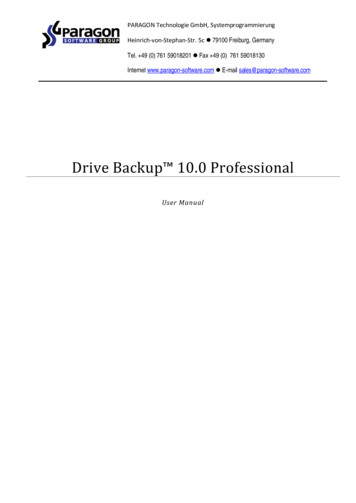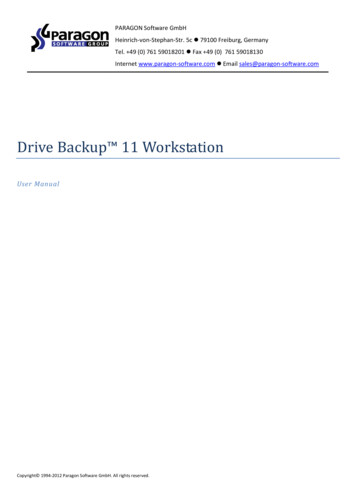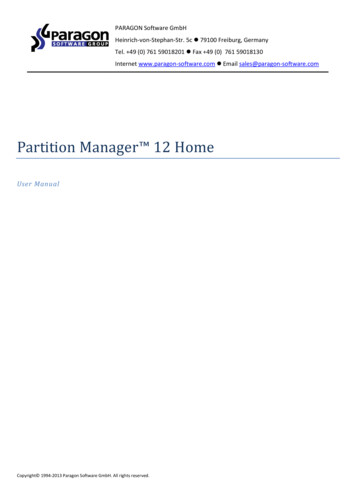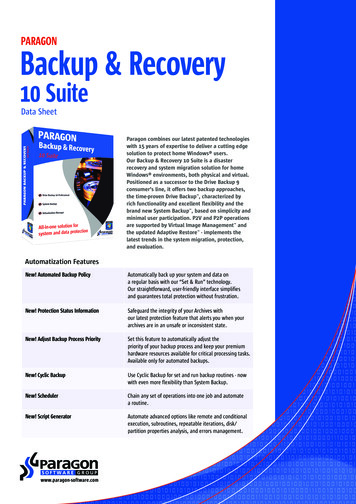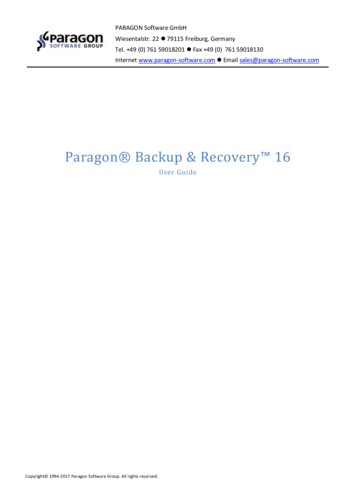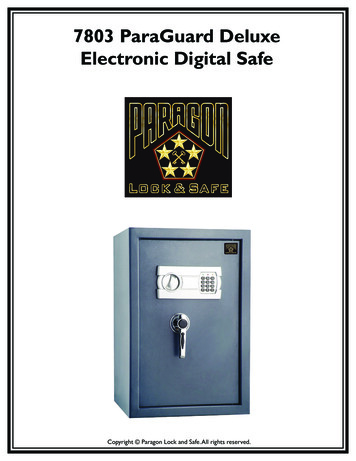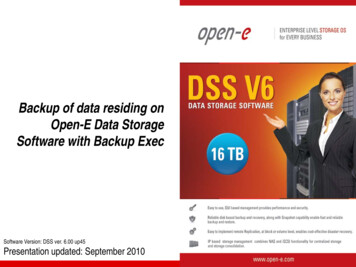Transcription
PARAGON Technologie GmbH, SystemprogrammierungHeinrich-von-Stephan-Str. 5cTel. 49 (0) 761 5901820179100 Freiburg, GermanyFax 49 (0) 761 59018130Internet www.paragon-software.comsoftware.comEmail sales@paragon-Paragon Drive Backup 10 ServerEvaluator’s Guide
2Table of ContentsProduct Concept . 3General Info . 3Optional Components. 3Primary Audience . 4Key Differentiators. 4Optionally available . 4Directly available . 4Supported Platforms . 5Evaluation Approach . 6Getting Started. 7Recommended Target Environment. 7Installation . 7First Start . 7Building Recovery Media. 9Functionality Overview . 11New Features . 11Points of Interest . 12Automatic Regular System Imaging . 12Regular File Backup with Smart Backup. 19Regular Backup to FTP. 21Data Restore at a Granular Level. 24System Restore . 31System Virtualization (P2V). 38Conclusion . 43Copyright 1994-2009 Paragon Software Group. All rights reserved.
3Product ConceptGeneral InfoDrive Backup 10 Server is positioned as the company’s top-level disaster recovery and systemmigration solution for physical and virtual Windows environments. Aimed at small and midsized companies, it combines all of Paragon's latest patented technologies and expertise todeliver:Comprehensive protection for a company’s intellectual propertyAll facilities to meet strict Recovery Time ObjectivesSignificant capital cost savingsEnhanced IT productivityOptional ComponentsUsed alone, the product is an efficient tool for protecting stand-alone servers and workstations.But most of its potential is uncovered when it’s boosted with the exclusive optional add-ons:Paragon Infrastructure Package to help IT administrators effectively manage complex ITenvironments consisting of multiple, non-collocated servers and workstations, that comeswith:-Paragon Remote Management (PRM ) 2.0 – is a special solution for centralizedadministration and maintenance of computer parks. It enables to remotely assignvarious tasks to a single computer (or groups of computers), and to verify thatparticular tasks have been a success.-Paragon Infrastructure Module includes Paragon PXE Server (DHCP and TFTP servers)to remotely boot a PXE compatible computer with no operating system installed, andhandy tools to build a custom WinPE 2.1 or Linux based bootable image to configurethe network and mount network shares, set a program script execution, as well asadd any required files. This image then can be recorded to a CD/DVD/Blu-ray disc tomake client machines boot directly or remotely through the PXE capabilities andcarry out operations completely in the unattended mode.Exchange Granular Recovery – is a plug-in for Microsoft Outlook 2003/2007 that enablesto get transparent access to backup mail databases of MS Exchange Server 2007through the standard facilities of MS Outlook for easy and fast data recovery at agranular level.Moreover Paragon Software offers several Technician Licenses for Drive Backup 10 Server. TheTechnician License is a valuable cost-effective software option for system administrators,technicians, and IT consultants who maintain small, mid-sized, or large corporate environments.It allows the use of Paragon software on desktops, workstations and servers regardless of thenetwork size or architecture.Copyright 1994-2009 Paragon Software Group. All rights reserved.
4Primary AudienceThe product’s target company is a small or mid-sized business, so its target market:IT personnel maintaining this type of businessIT ExpertsKey DifferentiatorsThe key differentiators of the product are:Optionally availableInfrastructure Package for a centralized administration and maintenance of computerparks; optimization of IT infrastructure dealing with complex environments.Exchange Granular Recovery for easy and fast data recovery at a granular level from MSExchange EDB files.Technician License for technical service providers supporting diverse clients; ITprofessionals managing small groups of co-located servers within a company, or largedistributed groups of servers in multiple locations.Directly availableSupport for the latest operating systems from Microsoft (including Windows 7 andWindows Server 2008 R2).Complete infrastructure for establishing a self-acting data protection system that is fullycompliant with the set-and-forget backup policy.Virtualization (P2V) for the system migration, protection, and evaluation. The productsupports major virtual machines (MS Virtual PC, MS Virtual Server, MS Hyper-V, VMwareWorkstation, VMware Fusion, and VMware ESX Server), and helps to recover the startupability after unsuccessful virtualization with a 3rd party tool.No hardware dependency with the next generation of Paragon Adaptive Restore ; thistechnology guarantees a Win2K system will boot on different computer hardware (P2P)by automatically injecting the required drivers and other actions crucial for this type ofmigration.Differential and incremental backups, and exclusive file complements allows differentdata time-stamps with no duplication, and minimizes backup storage requirements.An advanced system of filters automates the process of building up backup contents byexcluding irrelevant data.Restore at a granular level minimizes downtime if there's no need to restore an entireimage; you choose only the files you want.Comprehensive recovery environments based on DOS, Linux, and WinPE 2.1 areavailable on CD/DVD/Blu-ray, thumb drives, or Backup Capsule to quickly get the systemCopyright 1994-2009 Paragon Software Group. All rights reserved.
5back on track when it fails to boot. They also can help to retrieve valuable informationfrom damaged hard disks.Support of all the latest hardware, including all SCSI, IDE and SATA RAID controllers, Bluray drives, USB 1.x/2.0 and IEEE 1394 (FireWire) devices, PC card storages, and manymore.Support for GPT (GUID Partition Table) disksSupport for Apple Boot Camp configurationsSupported PlatformsVirtualMachinesMS Virtual PCMS VirtualServerMS Hyper-VVMwareWorkstationVMware FusionVMware ESXServerOperating SystemsFile SystemsHard Drives and RemovableMediaWindows 7 (32/64-bit)NTFS (v1.2,v3.0, v3.1)Parallel ATA (IDE) HDDWindows Vista (32/64-bit)FAT16Serial ATA (SATA) HDDWindows XP Professional(32/64-bit)FAT32External SATA (eSATA) HDDWindows XP HomeLinux Ext2FSSCSI HDDWindows 2000 Professional SP4Linux Ext3FSAll levels of SCSI, IDE andSATA RAID controllersWindows Server 2000 FamilySP4Linux Ext4FSRAID support (hardware andsoftware)Windows Server 2003 FamilyLinux SwapCD-R/RWWindows Server 2003 x64EditionApple HFS DVD-R/RWWindows Small Business Server2003 FamilyOther filesystems (in thesector-bysector mode)DVD R/RWWindows Small Business Server2008 FamilyDVD /-R (DL)Windows Storage Server 2003BD-RWindows Server 2008 Family(32/64 Bit)BD-RECopyright 1994-2009 Paragon Software Group. All rights reserved.
6(32/64 Bit)Windows Server 2008 R2USB 1.x/2.0 and IEEE 1394(FireWire) devicesPC card storage devicesEvaluation ApproachTaking into account that Drive Backup 10 Server is a complex solution, which can be boostedwith several optional add-ons, we’ll consider the product from two angles – with and withoutthem, thus additionally showing up benefits of each particular add-on.Copyright 1994-2009 Paragon Software Group. All rights reserved.
7Getting StartedRecommended Target EnvironmentDrive Backup 10 Server can operate smoothly on different computer configurations. Below youcan find the product minimal system requirements:CPU: Intel Pentium or compatible, 300 MHz or higher processorRAM: At least 128 MB (256 MB or greater recommended)Disk space: 120 MbInternet Explorer 5.0 or higherInstallationThe setup utility has the standard user interface and set of installation steps. There are onlyseveral minor points we’d like you to focus on:You need to accept Paragon License Agreement. Otherwise you won’t be able toproceed with the installation.You need to restart the system once the installation procedure is completed to activatea system driver that will enable to process locked partitions/hard disks online (highlyrecommended).First StartTo start the program under Windows, please click the Windows Start button and then select:All Programs Paragon Drive Backup 10 Server Edition Paragon Drive Backup .Copyright 1994-2009 Paragon Software Group. All rights reserved.
8The first component that will be displayed is called the Launcher. In general it enables to runwizards and utilities, to specify program settings, to visualize the operating environment and thehard disk configuration, to launch the help system or to go to the program’s home page.Note! To know more on the subject, please consult the product’s help system.Copyright 1994-2009 Paragon Software Group. All rights reserved.
9Building Recovery MediaRecovery Media Builder can help you accomplish the following operations:Prepare the Linux/DOS recovery environment (included in the installation package) onexternal media (CD, DVD, or flash memory) to boot and run utilities under Linux or PTSDOS, and that way to get access to a hard disk for maintenance or recovery purposes(strongly recommended);Prepare a custom Linux/DOS recovery environment by adding additional data to thestandard image;Prepare a bootable recovery environment from any ISO image, including the product’sWinPE 2.1 image (strongly recommended);Create from the master CD the Linux/DOS or WinPE recovery environment on a CD/DVDdisc, or flash memory.Below you can find how to build the product’s WinPE 2.1 based recovery environment on athumb drive:1. Plug in a thumb drive of at least 250 MBs in size. Please note all data on that drive will bedeleted.2. In the Main Menu: select Tools Recovery Media Builder 3. On the welcome page, click Next.4. Select the Flash Memory option.5. Select the User specified CD/DVD image (.iso file) option, then browse for an ISO imageof the WinPE 2.1 recovery environment or manually type in a full path to it. By selectingthe Typical option you can build the Linux/DOS recovery environment, which we highlyrecommend you to do as well.Copyright 1994-2009 Paragon Software Group. All rights reserved.
10Note! You can get an ISO image of the WinPE 2.1 recovery environment through thecompany’s web service.6. Select the required thumb drive from the list of flash memory devices available in thesystem at the moment (if several).7. You will have to confirm the operation.Copyright 1994-2009 Paragon Software Group. All rights reserved.
11Functionality OverviewDrive Backup 10 Server is very rich in functionality, even if considering new features only. Sowe’ll just mention about all new features and then consider in details the most interesting andbeneficial to the user.New FeaturesDrive Backup 10 Server tends to succeed the market niches of Drive Backup 9 Server and DriveBackup 9 Enterprise Server, so these are the products we will compare it with.FeaturesPRM 2.0Infrastructure ModuleBenefitsA special solution for a centralized administration and maintenance of computer systems(available with Infrastructure Package only)Includes Paragon PXE Server and tools to build customized boot images to boost efficiencyin managing complex IT environments (available with Infrastructure Package only)Exchange GranularRecoveryA plug-in for Microsoft Outlook 2003/2007 that enables to get transparent access to backupmail databases of MS Exchange Server 2007 through the standard facilities of MS Outlookfor easy and fast data recovery at a granular levelSupport for Windows 7 andWindows Server 2008 R2Accomplish any operation under Windows 7 and Windows Server 2008 R2P2P Adjust OSMigrate a Win2K physical system to a different hardware platform (P2P) with the nextgeneration of Paragon Adaptive Restore P2V CopyMigrate a Win2K physical system to a virtual environmentP2V RestoreRestore a Win2K physical system that was backed up with a Paragon disaster recoverytool to a virtual environmentP2V Adjust OSRecover the startup ability after unsuccessful virtualization with a 3rd party toolSupport for major virtualmachinesMS Virtual PC, MS Virtual Server, MS Hyper-V, VMware Workstation, VMware Fusion, andVMware ESX ServerSmart Driver InjectorMake the process of adding new drivers for P2V and P2P operations smooth and easySmart Backup WizardBack up exactly what you need, with the best backup technique automaticallychosen according to the type of data you wish to protectBackup to an FTP serverProvides a new level of system and data protection with immediate offsite backupSelective RestoreEasily extract files and folders from a backup image through the Restore Wizard without theneed to restore an entire imageCopyright 1994-2009 Paragon Software Group. All rights reserved.
12Scheduling for the FilebackupSet up a timetable for any file-based backup operation, thus providing a new level offlexibilityBoot Corrector for WinPEFix most system boot problems not only in the Linux and PTS DOS bootable recoveryenvironments, but WinPE 2.1 as wellThe latest Linux kernelEnjoy support of a wider range of hardware configurations, including the brand-new IntelICH10 chipsetWinPE 2.1 recoveryenvironmentEnjoy support of a wider range of hardware configurations with the option to add drivers forspecific hardware on-the-flyMore flexibility foronline data processingtechniquesAn easier configuration for both Paragon Hot Processing and Microsoft Volume ShadowCopy Service (MS VSS)Better support for 64bit platformsYour computer will automatically be rebooted to one of three special boot-up modes tocomplete operations which cannot be accomplished under 64-bit WindowsfiltersAutomate the process of building up contents of future backup images by excludingirrelevant data such as movies, music, etc.Better support forGUID Partition Table (GPT)Back up and restore not only single GPT volumes but entire disks, including the option ofresize during the restore operationBetter support forApple Boot CampNot only back up and restore this kind of configuration, but copy single volumes or entiredisks with resizeBetter support forLinux ExtFSFrom Ext2FS to the new Ext4FSAdvanced system ofPoints of InterestAutomatic Regular System ImagingFor stand-alone systemsPreambleOne of the servers under your responsibility runs MS Windows Server 2008 with several enterpriselevel applications like MS Exchange, MS SQL, etc. You don’t worry about these applications, forthey are regularly backed up by some specialized tools. What you do worry about is the OS –you know pretty well that if a disaster strikes, re-installation of Windows, its updates, and allsoftware will be an extremely time-consuming operation involving huge downtime, which yourcompany cannot afford.Copyright 1994-2009 Paragon Software Group. All rights reserved.
13Cyclic Backup Wizard is your choice. It helps you establish a self-acting data protection systemthat is fully compliant with the set-and-forget backup policy. So whenever Windows fails, you’llbe able to get it back on track in minutes, thus contributing to the business continuity.WorkflowTo let Cyclic Backup Wizard protect a Win2K system on a regular basis completely in theautomatic mode, please do the following:1. Select in the Main Menu: Wizards Backup Utilities Cyclic Backup.2. On the welcome page, click Next.3. Mark a checkbox opposite a system partition.Note! The current version of the program enables to make a cyclic backup of only one partitionat a time.4. Select a mounted/un-mounted partition, the backup capsule, a network share, or an FTPserver to place backup images to. We’re for network to stand a better chance ofsuccess in case of a hard disk failure, so we need to additionally map it.Note! The number of available options depends on the system configuration.Copyright 1994-2009 Paragon Software Group. All rights reserved.
145. Edit the archive name if necessary.Note! Please take into account values of the parameters Estimated archive size and Spaceavailable on backup destination - if the archive size exceeds the available space, anotherdrive needs to be selected.6. Add comments to the backup describing its contents.7. Set a timetable.Copyright 1994-2009 Paragon Software Group. All rights reserved.
15Note! To run the task in the log-off mode, please specify administering login info by following theappropriate link in the left lower corner of the page.8. Choose the required operation mode. Base type. Every image created during the operation will be made as a full archive. Differential type. Every first image will be made as a full (base) archive and all theothers will be differentiated from it. This operation requires much less space, thusconsiderably saving your system resources (recommended).By setting the Maximum disk space to store images and the Maximum number of imagesto store parameters you may define when the operation will be cycled. That means thaton exceeding these two parameters the oldest archives will be automatically overwritten(if choosing the Differential type only differentials will be overwritten).Copyright 1994-2009 Paragon Software Group. All rights reserved.
169. Review all parameters of the operation and modify them if necessary. Complete thewizard.The operation will run according to the set timetable.For complex environmentsPreambleThanks to the optional PRM 2.0 included in Paragon Infrastructure Package, the cyclic backupfunctionality can be used not only locally on a single machine, but be applied to protect allservers and workstations of your company over the network from one single location.WorkflowTo use the cyclic backup functionality to protect computers over the net with PRM, please dothe following:Note! We won’t go into details on the whole operation procedure here, for there are step-bystep guides on the subject in documentation that comes with PRM.1. Get PRM ready to use.2. Connect the required client machines directly from the PRM Console.Copyright 1994-2009 Paragon Software Group. All rights reserved.
17Note! All installation steps will be automatically logged to PRM Storage as a separate file foreach PRM Client. Thus in case of a failure, you can find out the reasons and tackle the problem.3. Group them all together.Copyright 1994-2009 Paragon Software Group. All rights reserved.
184. Assign a task to the created group by using the most suitable task template. In our caseit’s Cyclic Backup of SysPart in Diff Type to Net.Copyright 1994-2009 Paragon Software Group. All rights reserved.
19Note! You can modify the operation script according to your needs with Windows Notepad.The operation will run according to the set timetable on all client machines that join thecreated group. You can monitor the process through the PRM Console.Regular File Backup with Smart BackupPreambleIt’s not always reasonable to regularly back up entire workstations, for it involves additionalcosts on the backup storage. Of course, this type of backup is relevant and should have beendone initially. But what really needs protection on a regular basis are employee’s documents.Smart Backup Wizard helps back up exactly what is needed, and with the best backuptechnique automatically chosen according to the type of protected data.WorkflowTo let Smart Backup Wizard help you regularly back up all employee’s documents to thecompany’s backup storage, please do the following:1. Click the Smart Backup item of the Wizards menu.2. On the welcome page, click Next.Copyright 1994-2009 Paragon Software Group. All rights reserved.
203. Click on the section you find answering to your task. In our case it’s all office documentsstored in the My Documents folder.4. Depending on your choice you’ll either need to specify more exactly the object ofoperation and then choose location for the resulted backup (relevant for Disk orPartitions or Other Files and Folders), or just choose location for the resulted backup (justwhat we’ve got in our case). You can also edit the archive name at this step ifnecessary.5. Add comments to the backup describing its contents.6. Select the appropriate option to schedule the backup and then set a time table.Copyright 1994-2009 Paragon Software Group. All rights reserved.
217. Review all parameters of the operation and modify them if necessary. Complete thewizard.The operation will run according to the set timetable.Regular Backup to FTPPreambleMany small companies are short of the IT budget, so they can’t afford to maintain their ownbackup server. The only way out for them is to use online datacenters.Drive Backup 10 Server offers all the necessary tools to help this kind of customers out. So ITpersonnel can take an image of the required machine, put that image on a drive and movethat drive to the datacenter and then just update that image by creating differentials over FTP.Of course, it does take some time, but for some customers it’s the only option to guaranteeprotection for their intellectual property.WorkflowTo make differential updates to a full backup image stored on an FTP server, please do thefollowing:1. Select in the Main Menu: Wizards Advanced Differential Backup.2. On the welcome page, click Next.3. Specify the required full (base) archive. In our case it’s the image moved to an onlinedatacenter, so we need to set up the required FTP server and browse it for our image.Copyright 1994-2009 Paragon Software Group. All rights reserved.
224. The Archive Content page displays detailed information on the archive’s contents. Inaddition, there is the possibility to modify backup settings.Copyright 1994-2009 Paragon Software Group. All rights reserved.
235. Select where you want to place future differentials. In our case it’s the same onlinedatacenter.6. Edit the archive name if necessary.7. Add comments to the backup describing its contents.Copyright 1994-2009 Paragon Software Group. All rights reserved.
248. Select the appropriate option to schedule the backup and then set a time table.8. Review all parameters of the operation and modify them if necessary. Complete thewizard.The operation will run according to the set timetable.Data Restore at a Granular LevelSelective restorePreambleAn employee has accidentally damaged an important document. Restoring the whole backupbecause of one file is long and irritating – with Drive Backup 10 Server you can extract datafrom backup images selectively, thus considerably saving your time and time of thoseemployees.WorkflowTo restore separate files and folders from a backup image, please do the following:1. Start up the required machine from the WinPE recovery media.2. When done, read the agreement and then mark the appropriate checkbox to accept.Copyright 1994-2009 Paragon Software Group. All rights reserved.
25Note! If you do not agree with any conditions stated there, you won’t be able to use theprogram.3. Once you accept the agreement, you will see the Universal Application Launcher. SelectRestore Wizard.4. On the welcome page, click Next.5. Choose the required archive in the browser-like window. In our case it’s stored on anetwork share, so we need to additionally map it.Copyright 1994-2009 Paragon Software Group. All rights reserved.
26The Archive File Details section will display a short description of the selected image.6. Specify what you need to extract from the backup by marking checkboxes next to therequired data items. At the right lower corner of the window you can see the resultedamount of the selected data.Copyright 1994-2009 Paragon Software Group. All rights reserved.
277. Specify the way the selected data will be restored. In our case we’d rather restorecontents of the backup to its original location with replacing existing files as well.8. Review all parameters of the operation and modify them if necessary.9. Confirm the operation by selecting the appropriate option.10. In the Progress window you can see in real-time a detailed report on all actions carriedout by the program.11. After completing the operation close the wizard and then reboot the computer.Note! This operation can also be accomplished under Windows.Copyright 1994-2009 Paragon Software Group. All rights reserved.
28Granular data export from EDB filesPreambleThe selective restore functionality used together with the optional Exchange Granular Recoverycan significantly ease the job of an MS Exchange 2007 administrator in finding and restoringemail items (a single mailbox, folder, message, contacts item, note, etc.) from mail databases(EDB files).WorkflowNote! We won’t go into details on the whole operation procedure here, for there are step-bystep guides on the subject in the reviewer’s guide for Exchange Granular Recovery.To restore email items from Exchange mail databases, please do the following:1. Extract the required EDB file and its logs (if necessary) to a separate folder with RestoreWizard (please see the previous scenario).2. Open it in MS Outlook 2003/2007 with the installed Exchange Granular Recovery.Click on the Add an Exchange Database Archive icon found in the MS Outlooktoolbar.Browse for a folder containing the extracted EDB file and logs or set a full path to itmanually.Copyright 1994-2009 Paragon Software Group. All rights reserved.
29Note! Processing a EDB file with logs is rather a time-consuming operation, as our program hasto play back all logs to open the mail database correctly, i.e. with all the latest changesreflected. Anyway everything depends on the number of processed files and the systemperformance.If you’ve got to do with a private store, you can select a mailbox you want to workwith by marking a checkbox next to it. You’re also free to select several mailboxes. Ifworking with a public store (a “Public Folders” database) – this option will beunavailable.Note! One MS Exchange message store may contain hundreds of mailboxes. The programenables to select mailboxes to be shown in MS Outlook, so you can improve usability and cutthe system resources.Click Finish to complete the wizard.As a result you’ll get a new mail folder called Paragon Mail Archive.Copyright 1994-2009 Paragon Software Group. All rights reserved.
30Note! A EDB file can be opened in the read-only mode so you won’t be able to save anychanges back to it.3. Find the required email items with the built-in facilities of MS Outlook. The programenables to use all search and preview capabilities of MS Outlook when working with EDBfiles:Advanced Find (Ctrl Shift F);Instant Search (Ctrl E).4. Export them to any location, including a local PST file, or an MS Exchange mailbox, againwith the built-in facilities of MS Outlook. The program enables to export email items fromEDB files just the way it’s done with ordinary MS Outlook mailboxes, so you can exportCopyright 1994-2009 Paragon Software Group. All rights reserved.
31data to the active MS Exchange Server, or a standard PST, or even a file of the desiredextension (HTM, MSG, TXT, etc.).Note! To know more on the subject, please consult documentation that comes with MSOutlook.System RestoreRestore to different hardware (P2P)PreambleYou’ve failed to find an exact replacement for the damaged RAID controller of one of yourWindows servers.
PARAGON Technologie GmbH, Systemprogrammierung Heinrich-von-Stephan-Str. 5c z 79100 Freiburg, Germany Tel. 49 (0) 761 59018201 z Fax 49 (0) 761 59018130 Internet www.paragon-software.com z Email sales@paragon-software.com Paragon Drive Backup 10 Server Evaluator's Guide