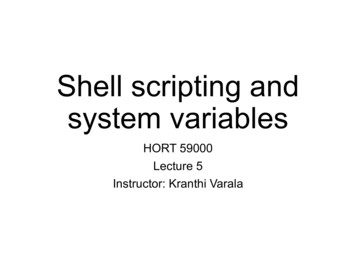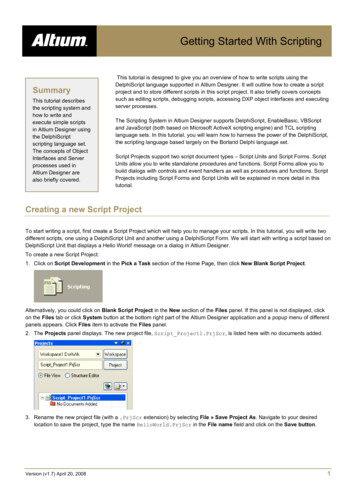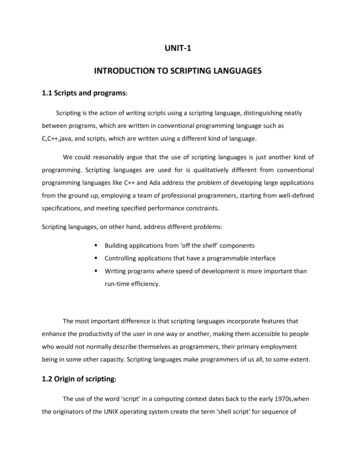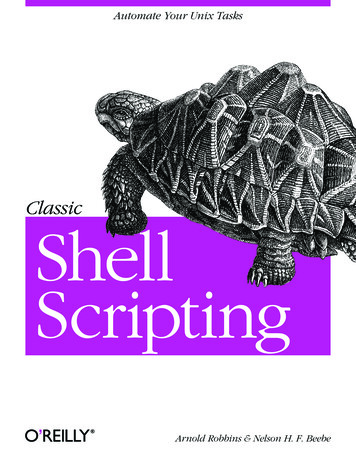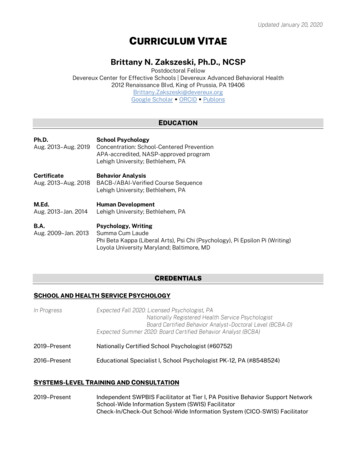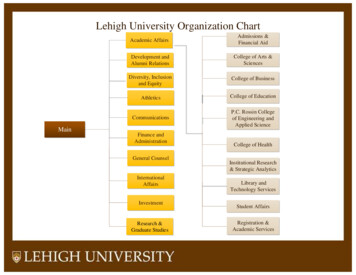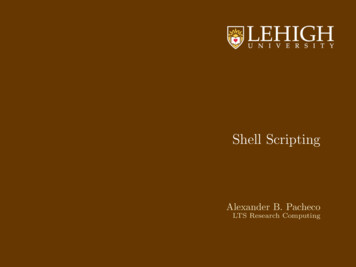
Transcription
Shell ScriptingAlexander B. PachecoLTS Research Computing
Outline1IntroductionTypes of ShellVariablesFile PermissionsInput and Output2Shell ScriptingGetting Started with Writing Simple ScriptsArithmetic OperationsFlow ControlArraysCommand Line ArgumentsFunctions3Unix Utilitiesgrepsed4awk programming5Wrap Up2 / 76
Introduction
IntroductionWhat is a SHELLThe command line interface is the primary interface to Linux/Unix operating systems.Shells are how command-line interfaces are implemented in Linux/Unix.Each shell has varying capabilities and features and the user should choose the shellthat best suits their needs.The shell is simply an application running on top of the kernel and provides a powerfulinterface to the system.her SoftwareOtShelleHaarKernelrdw4 / 76
Types of Shellsh : Bourne Shell Developed by Stephen Bourne at AT&T Bell Labscsh : C Shell Developed by Bill Joy at University of California, Berkeleyksh : Korn Shell Developed by David Korn at AT&T Bell Labs backward-compatible with the Bourne shell and includes many features of the Cshellbash : Bourne Again Shell Developed by Brian Fox for the GNU Project as a free software replacement forthe Bourne shell (sh). Default Shell on Linux and Mac OSX The name is also descriptive of what it did, bashing together the features of sh,csh and kshtcsh : TENEX C Shell Developed by Ken Greer at Carnegie Mellon University It is essentially the C shell with programmable command line completion,command-line editing, and a few other features.5 / 76
Shell ComparisonProgramming LanguageShell VariablesCommand aliasCommand historyFilename completionCommand line editingJob h33333333 : Yes7 : NoM : Yes, not set by tro/Shell.html6 / 76
Variables IA variable is a named object that contains data used by one or more applications.There are two types of variables, Environment and User Defined and can contain anumber, character or a string of characters.Environment Variables provides a simple way to share configuration settings betweenmultiple applications and processes in Linux.As in programming languages like C, C and Fortran, defining your own variablesmakes the program or script extensible by you or a third partyRules for Variable Names12345Variable names must start with a letter or underscoreNumber can be used anywhere elseDO NOT USE special characters such as @, #, %, Case sensitiveExamplesAllowed: VARIABLE, VAR1234able, var name, VARNot Allowed: 1VARIABLE, %NAME, myvar, VAR@NAMETo reference a variable, environment or user defined, you need to prepend the variablename with ” ” as in VARIABLE, PATH, etc.7 / 76
Variables IIIts a good practice to protect your variable name within {. . . } such as {PATH} whenreferencing it. (We’ll see an example in a few slides)Assigning value to a variableTypeShellEnvironmentsh,ksh,bashname valueexport name valuecsh,tcshset name valuesetenv name valuesh,ksh,bash THERE IS NO SPACE ON EITHER SIDE OF csh,tcsh space on either side of is allowed for the set commandcsh,tcsh There is no in the setenv command8 / 76
File Permissions IIn *NIX OS’s, you have three types of file permissions123read (r)write (w)execute (x)for three types of users123usergroupworld i.e. everyone else who has access to the systemdrwxr-xr-x.-rw-rw-r- blicREADMEThe first character signifies the type of the filed for directoryl for symbolic link- for normal fileThe next three characters of first triad signifies what the owner can doThe second triad signifies what group member can do9 / 76
File Permissions IIThe third triad signifies what everyone else can dogz } {d rwx r x r x {z} {z }uoRead carries a weight of 4Write carries a weight of 2Execute carries a weight of 1The weights are added to give a value of 7 (rwx), 6(rw), 5(rx) or 3(wx) permissions.chmod is a *NIX command to change permissions on a fileTo give user rwx, group rx and world x permission, the command ischmod 751 filenameInstead of using numerical permissions you can also use symbolic modeu/g/o or a user/group/world or all i.e. ugo /- Add/remove permissionr/w/x read/write/execute10 / 76
File Permissions IIIGive everyone execute permission:chmod a x hello.shchmod ugo x hello.shRemove group and world read & write permission:chmod go-rw hello.shUse the -R flag to change permissions recursively, all files and directories and theircontents.chmod -R 755 {HOME}/*What is the permission on {HOME}?HPC UsersIf you want to share your files with your colleagues1Make your home directory read accessible to the worldchmod 755 {HOME}do not use the recursive -R flag2Change to your home directory and give read access to the directory that you want toshare using the -R flag11 / 76
Input/Output IFor reading input from screen/keyboard/promptbash readtcsh The read statement takes all characters typed until the Enter key is pressed andstores them into a variable.Syntax read variable name Example read name EnterAlex Pacheco can accept only one argument. If you have multiple arguments, enclose the within quotes e.g. " "Syntax: set variable Example: set name " " EnterAlex PachecoIn the above examples, the name that you enter in stored in the variable name.12 / 76
Input/Output IIThe command echo is used for displaying output to screenUse the echo command to print the variable name to the screenecho name EnterThe echo statement can print multiple arguments.By default, echo eliminates redundant whitespace (multiple spaces and tabs) andreplaces it with a single whitespace between arguments.To include redundant whitespace, enclose the arguments within double quotesecho Welcome to HPCTraining)echo "Welcome to HPC(more than one space between HPC andTraining"or set name " "read nameAlexTrainingPachecoecho nameecho " name"13 / 76
Input/Output IIIYou can also use the printf command to display outputSyntax: printf format arguments Example: printf " name"printf "%s\n" " name"Format Descriptors%s%d%f\nprint argument as a stringprint argument as an integerprint argument as a floating point numberprint new lineyou can add a width for the argument between the % and {s,d,f} fields%4s, %5d, %7.4fThe printf command is used in awk to print formatted data (more on this later)14 / 76
I/O RedirectionThere are three file descriptors for I/O streams123STDIN: Standard InputSTDOUT: Standard OutputSTDERR: Standard Error1 represents STDOUT and 2 represents STDERRI/O redirection allows users to connect applications ::::connectsconnectsconnectsconnectsa file to STDIN of an applicationSTDOUT of an application to a fileSTDOUT of an application by appending to a filethe STDOUT of an application to STDIN of another application.Examples:12345write STDOUT to file: ls -lwrite STDERR to file: ls -lwrite STDOUT to STDERR:write STDERR to STDOUT:send STDOUT as STDIN: ls ls-l.out2 ls-l.errls -l 1 &2ls -l 2 &1-l wc -l15 / 76
Shell Scripting
What is a scripting language?A scripting language or script language is a programming language that supportsthe writing of scripts.Scripting Languages provide a higher level of abstraction than standardprogramming languages.Compared to programming languages, scripting languages do not distinguish betweendata types: integers, real values, strings, etc.Scripting Languages tend to be good for automating the execution of other programs. analyzing data running daily backupsThey are also good for writing a program that is going to be used only once and thendiscarded.A script is a program written for a software environment that automate the executionof tasks which could alternatively be executed one-by-one by a human operator.The majority of script programs are “quick and dirty”, where the main goal is to getthe program written quickly.17 / 76
Writing your first scriptThree things to do to write and execute a script1Write a scriptA shell script is a file that contains ASCII text.Create a file, hello.sh with the following lines# !/ bin / bash# My First Scriptecho " Hello World ! "2Set permissions / Tutorials / BASH / scripts chmod 755 hello . shOR / Tutorials / BASH / scripts chmod a x hello . sh3Execute the script / Tutorials / BASH / scripts ./ hello . shHello World !4If you do not set execute permission for the script, then / Tutorials / BASH / scripts sh hello . shHello World !18 / 76
Description of the scriptMy First Script# !/ bin / bash# My First Scriptecho " Hello World ! "The first line is called the ”ShaBang” line. It tells the OS which interpreter to use. Inthe current example, bashOther options are: sh : #!/bin/shksh : #!/bin/kshcsh : #!/bin/cshtcsh: #!/bin/tcshThe second line is a comment. All comments begin with ”#”.The third line tells the OS to print ”Hello World!” to the screen.19 / 76
Special Characters#: starts a comment. : indicates the name of a variable.\: escape character to display next character literally.{}: used to enclose name of variable.; Command separator [semicolon]. Permits putting two or more commandson the same line.;; Terminator in a case option [double semicolon]. ”dot” command [period]. Equivalent to source. This is a bash builtin. ? exit status variable. process ID variable.[[[ [], ((] test expression]] test expression, more flexible than [ ])) integer expansion , &&, ! Logical OR, AND and NOT20 / 76
QuotationDouble Quotation " "Enclosed string is expanded (” ”, ”/” and ”‘”)Example: echo " myvar" prints the value of myvarSingle Quotation ’ ’Enclosed string is read literallyExample: echo ’ myvar’ prints myvarBack Quotation ‘ ‘Used for command substitutionEnclosed string is executed as a commandExample: echo ‘pwd‘ prints the output of the pwd command i.e. print workingdirectoryIn bash, you can also use (· · · ) instead of ‘· · · ‘e.g. (pwd) and ‘pwd‘ are the same21 / 76
Example# !/ bin / bashHI HelloechoechoechoechoechoechoechoechoechoHI HI\ HI" HI "’ HI ’" HIAlex "" { HI } Alex "‘pwd ‘ ( pwd displaysdisplaysdisplaysdisplaysHIHello HIHello HInothingHelloAlexworking directoryworking directory / Tutorials / BASH / scripts / day1 / examples ./ quotes . shHIHello HIHello HIHelloAlex/ home / apacheco / Tutorials / BASH / scripts / day1 / examples/ home / apacheco / Tutorials / BASH / scripts / day1 / examples / Tutorials / BASH / scripts / day1 / examples 22 / 76
Arithmetic Operations IYou can carry out numeric operations on integer nDivisionExponentiationModuloOperator */**%(bash only)Arithmetic operations in bash can be done within the ((· · · )) or [· · · ] commandsFFFFAdd two numbers: ((1 2))Multiply two numbers: [ a* b]You can also use the let command: let c a- bor use the expr command: c ‘expr a - b‘23 / 76
Arithmetic Operations IIIn tcsh,F Add two numbers: @ x 1 2F Divide two numbers: @ x a / bF You can also use the expr command: set c ‘expr a % b‘Note the use of spacebash space required around operator in the expr commandtcsh space required between @ and variable, around and numeric operators.You can also use C-style increment operatorsbash let c 1 or let c-tcsh @ x - 1 or @ x / , * and % are also allowed.bashThe above examples only work for integers.What about floating point number?24 / 76
Arithmetic Operations IIIUsing floating point in bash or tcsh scripts requires an external calculator like GNUbc.F Add two numbers:echo "3.8 4.2" bcF Divide two numbers and print result with a precision of 5 digits:echo "scale 5; 2/5" bcF Call bc directly:bc "scale 5; 2/5"F Use bc -l to see result in floating point at max scale:bc -l "2/5"You can also use awk for floating point arithmetic.25 / 76
Flow ControlShell Scripting Languages execute commands in sequence similar to programminglanguages such as C, Fortran, etc.Control constructs can change the sequential order of commands.Control constructs available in bash and tcsh are123Conditionals: ifLoops: for, while, untilSwitches: case, switch26 / 76
if statementAn if/then construct tests whether the exit status of a list of commands is 0, and ifso, executes one or more commands.bashtcshif [ condition1 ]; thensome commandselif [ condition2 ]; thensome commandselsesome commandsfiif ( condition1 ) thensome commandselse if ( condition2 ) thensome commandselsesome commandsendifNote the space between condition and ”[””]”bash is very strict about spaces.tcsh commands are not so strict about spaces.tcsh uses the if-then-else if-else-endif similar to Fortran.27 / 76
Comparison OperatorsInteger ComparisonOperationbashequal toif [ 1 -eq 2 ]not equal toif [ a -ne b ]greater thanif [ a -gt b ]greater than or equal toif [ 1 -ge b ]less thanif [ a -lt 2 ]less than or equal toif [ a -le b ]operationequal tonot equal tozero length or nullnon zero lengthString Comparisonbashif [ a b ]if [ a ! b ]if [ -z a ]if [ -n a ]tcshif (1 2)if ( a ! b)if ( a b)if (1 b)if ( a 2)if ( a b)tcshif ( a b)if ( a ! b)if ( %a 0)if ( %a 0)28 / 76
File Test & Logical OperatorsOperationfile existsfile is a regular filefile is a directoryfile is not zero sizefile has read permissionfile has write permissionfile has execute permissionOperationOperationNOTANDORFile Test Operatorsbashif [ -e .bashrc ]if [ -f .bashrc ]if [ -d /home ]if [ -s .bashrc ]if [ -r .bashrc ]if [ -w .bashrc ]if [ -x .bashrc ]Logical Operatorsbashbashif [ ! -e .bashrc ]if [ a -eq 2 ] && [ x -gt y ]if [[ a -eq 2 x -gt y ]]tcshif ( -e .tcshrc )ifif (ififif(!(((-d /home )-z .tcshrc)-r .tcshrc)-w .tcshrc)-x .tcshrc)tcshtcshif ( ! -z .tcshrc)if ( a 2 && x y )if ( a 2 x y )29 / 76
ExamplesCondition tests using the if/then may be nestedread aif [ " a " - gt 0 ]; thenif [ " a " - lt 5 ]; thenecho " The value of \ " a \ " lies somewhere between 0and 5 "fifiset a if ( a 0 )if ( a 5echo " The0endifendifthen) thenvalue of a lies somewhere betweenand 5 "This is same asread aif [[ " a " - gt 0 &&echo " The value of5"fiORif [ " a " - gt 0 ] &&echo " The value of5"fi" a " - lt 5 ]]; then a lies somewhere between 0 andset a if ( " a " 0 && " a " 5 ) thenecho " The value of a lies somewhere between 0and 5 "endif[ " a " - lt 5 ]; then a lies somewhere between 0 and30 / 76
Loop ConstructsA loop is a block of code that iterates a list of commands as long as the loop controlcondition is true.Loop constructs available inbash: for, while and untiltcsh: foreach and while31 / 76
bash: for loopsThe for loop is the basic looping construct in bashfor arg in listdosome commandsdonethe for and do lines can be written on the same line: for arg in list; dofor loops can also use C style syntaxfor (( EXP1 ; EXP2 ; EXP3 ) ) ; dosome commandsdonefor i in ( seq 1 10)dotouch file { i }. datdonefor i in ( seq 1 10) ; dotouch file { i }. datdonefor (( i 1; i 10; i ) )dotouch file { i }. datdone32 / 76
tcsh: foreach loopThe foreach loop is the basic looping construct in tcshforeach arg ( list )some commandsendforeach i ( ‘ seq 1 10 ‘)touch file i . datend33 / 76
while ConstructThe while construct tests for a condition at the top of a loop, and keeps looping aslong as that condition is true (returns a 0 exit status).In contrast to a for loop, a while loop finds use in situations where the number of looprepetitions is not known beforehand.bashtcshwhile [ condition ]dosome commandsdonewhile ( condition )some commandsendfactorial.shfactorial.csh# !/ bin / bash# !/ bin / tcshecho -n " Enter a number less than 10: "read counterfactorial 1while [ counter - gt 0 ]dofactorial (( factorial * counter ) )counter (( counter - 1 ) )doneecho factorialecho -n " Enter a number less than 10: "set counter set factorial 1while ( counter 0 )@ factorial factorial * counter@ counter - 1endecho factorial34 / 76
until Contruct (bash only)The until construct tests for a condition at the top of a loop, and keeps looping aslong as that condition is false (opposite of while loop).until [ condition is true ]dosome commandsdonefactorial2.sh# !/ bin / bashecho -n " Enter a number less than 10: "read counterfactorial 1until [ counter - le 1 ]; dofactorial [ factorial * counter ]if [ counter - eq 2 ]; thenbreakelselet counter - 2fidoneecho factorial35 / 76
Nested Loopsfor, while & until loops can nested. To exit from the loop use the break commandnestedloops.shnestedloops.csh# !/ bin / bash# !/ bin / tcsh# # Example of Nested loops# # Example of Nested loopsecho " Nested for loops "for a in ( seq 1 5) ; doecho " Value of a in outer loop : " afor b in ‘ seq 1 2 5 ‘ ; doc (( a * b ) )if [ c - lt 10 ]; thenecho " a * b a * b c "elseecho " a * b 10 "breakfidonedoneecho " "echoecho " Nested for and while loops "for (( a 1; a 5; a ) ) ; doecho " Value of a in outer loop : " ab 1while [ b - le 5 ]; doc (( a * b ) )if [ c - lt 5 ]; thenecho " a * b a * b c "elseecho " a * b 5 "breakfilet b 2donedoneecho " "echo " Nested for loops "foreach a ( ‘ seq 1 5 ‘)echo " Value of a in outer loop : " aforeach b ( ‘ seq 1 2 5 ‘)@ c a * bif ( c 10 ) thenecho " a * b a * b c "elseecho " a * b 10 "breakendifendendecho " "echoecho " Nested for and while loops "foreach a ( ‘ seq 1 5 ‘)echo " Value of a in outer loop : " aset b 1while ( b 5 )@ c a * bif ( c 5 ) thenecho " a * b a * b c "elseecho " a * b 5 "breakendif@ b b 2endendecho " "36 / 76
Switching or Branching Constructs IThe case and select constructs are technically not loops, since they do not iterate theexecution of a code block.Like loops, however, they direct program flow according to conditions at the top or bottomof the block.case constructselect constructcase variable in" condition1 " )some command;;" condition2 " )some other command;;esacselect variable [ list ]docommandbreakdone37 / 76
Switching or Branching Constructs IItcsh has the switch constructswitch constructswitch ( arg list )case " variable "some commandbreakswendsw38 / 76
dooper.shdooper.csh# !/ bin / bash# !/ bin / tcshecho " Print two numbers "read num1 num2echo " What operation do you want to do ? "echo " Print two numbers one at a time "set num1 set num2 echo " What operation do you want to do ? "echo " Enter , -, x , / , % or all "set oper operations ’ add subtract multiply divide exponentiatemodulo all quit ’select oper in operations ; docase oper in" add " )echo " num1 num2 " [ num1 num2 ];;" subtract " )echo " num1 - num2 " [ num1 - num2 ];;" multiply " )echo " num1 * num2 " [ num1 * num2 ];;" exponentiate " )echo " num1 ** num2 " [ num1 ** num2 ];;" divide " )echo " num1 / num2 " [ num1 / num2 ];;" modulo " )echo " num1 % num2 " [ num1 % num2 ];;" all " )echo " num1 num2 " [ num1 num2 ]echo " num1 - num2 " [ num1 - num2 ]echo " num1 * num2 " [ num1 * num2 ]echo " num1 ** num2 " [ num1 ** num2 ]echo " num1 / num2 " [ num1 / num2 ]echo " num1 % num2 " [ num1 % num2 ];;*)exit;;esacdoneswitch ( oper )case " x "@ prod num1 * num2echo " num1 * num2 prod "breakswcase " all "@ sum num1 num2echo " num1 num2 sum "@ diff num1 - num2echo " num1 - num2 diff "@ prod num1 * num2echo " num1 * num2 prod "@ ratio num1 / num2echo " num1 / num2 ratio "@ remain num1 % num2echo " num1 % num2 remain "breakswcase " * "@ result num1 oper num2echo " num1 oper num2 result "breakswendsw39 / 76
/ Tutorials / BASH / scripts ./ day1 / examples / dooper . shPrint two numbers1 4What operation do you want to do ?1) add 3) multiply 5) exponentiate 7) all2) subtract 4) divide 6) modulo8) quit#? 71 4 51 - 4 -31 * 4 41 ** 4 11 / 4 01 % 4 1#? 8 / Tutorials / BASH / scripts ./ day1 / examples / dooper . cshPrint two numbers one at a time15What operation do you want to do ?Enter , -, x , / , % or allall1 5 61 - 5 -41 * 5 51 / 5 01 % 5 140 / 76
dooper1.sh# !/ bin / bashechoreadechoecho" Print two numbers "num1 num2" What operation do you want to do ? "" Options are add , subtract , multiply ,exponentiate , divide , modulo and all "read opercase oper in" add " )echo " num1 num2 " [ num1 num2 ];;" subtract " )echo " num1 - num2 " [ num1 - num2 ];;" multiply " )echo " num1 * num2 " [ num1 * num2 ];;" exponentiate " )echo " num1 ** num2 " [ num1 ** num2 ];;" divide " )echo " num1 / num2 " [ num1 / num2 ];;" modulo " )echo " num1 % num2 " [ num1 % num2 ];;" all " )echo " num1 num2 " [ num1 num2 ]echo " num1 - num2 " [ num1 - num2 ]echo " num1 * num2 " [ num1 * num2 ]echo " num1 ** num2 " [ num1 ** num2 ]echo " num1 / num2 " [ num1 / num2 ]echo " num1 % num2 " [ num1 % num2 ];;*)exit;;esac / Tutorials / BASH / scripts ./ day1 / examples / dooper1 . shPrint two numbers2 5What operation do you want to do ?Options are add , subtract , multiply , exponentiate ,divide , modulo and allall2 5 72 - 5 -32 * 5 102 ** 5 322 / 5 02 % 5 241 / 76
Arrays Ibash and tcsh supports one-dimensional arrays.Array elements may be initialized with the variable[xx] notationvariable[xx] 1Initialize an array during declarationbash name (firstname ’last name’)tcsh set name (firstname ’last name’)reference an element i of an array name {name[i]}print the whole arraybash {name[@]}tcsh {name}print length of arraybash {#name[@]}tcsh {#name}42 / 76
Arrays IIprint length of element i of array name {#name[i]}Note: In bash {#name} prints the length of the first element of the arrayAdd an element to an existing arraybash name (title {name[@]})tcsh set name ( title " {name}")In tcsh everything within ”.” is one variable.In the above tcsh example, title is first element of new array while the secondelement is the old array namecopy an array name to an array userbash user ( {name[@]})tcsh set user ( {name} )43 / 76
Arrays IIIconcatenate two arraysbash nameuser ( {name[@]} {user[@]})tcsh set nameuser ( {name} {user} )delete an entire arrayunset nameremove an element i from an arraybash unset name[i]tcsh@ j i - 1@ k i 1set name ( {name[1- j]} {name[ k-]})bash the first array index is zero (0)tcsh the first array index is one (1)44 / 76
Arrays IVname.shname.csh# !/ bin / bash# !/ bin / tcshecho " Print your first and last name "read firstname lastnameecho " Print your first name "set firstname echo " Print your last name "set lastname name ( firstname lastname )echo " Hello " { name [ @ ]}echo " Enter your salutation "read titleecho " Enter your suffix "read suffixname ( title " { name [ @ ]} " suffix )echo " Hello " { name [ @ ]}unset name [2]echo " Hello " { name [ @ ]} / Tutorials / BASH / scripts / day1 / examples ./ name . shPrint your first and last nameAlex PachecoHello Alex PachecoEnter your salutationDr .Enter your suffixthe firstHello Dr . Alex Pacheco the firstHello Dr . Alex the firstset name ( firstname lastname )echo " Hello " { name }echo " Enter your salutation "set title echo " Enter your suffix "set suffix " "set name ( title name suffix )echo " Hello " { name }@ i # nameset name ( name [1 -2] name [4 - i ] )echo " Hello " { name } / Tutorials / BASH / scripts / day1 / examples ./ name . cshPrint your first nameAlexPrint your last namePachecoHello Alex PachecoEnter your salutationDr .Enter your suffixthe firstHello Dr . Alex Pacheco the firstHello Dr . Alex the first45 / 76
Command Line ArgumentsSimilar to programming languages, bash (and other shell scripting languages) can alsotake command line arguments./scriptname arg1 arg2 arg3 arg4 . 0, 1, 2, 3, etc: positional parameters corresponding to./scriptname,arg1,arg2,arg3,arg4,. respectively #: number of command line arguments *: all of the positional parameters, seen as a single word @: same as * but each parameter is a quoted string.shift N: shift positional parameters from N 1 to # are renamed to variablenames from 1 to # - N 1In csh,tcshan array argv contains the list of arguments with argv[0] set to name of script.#argv is the number of arguments i.e. length of argv array.46 / 76
shift.shshift.csh# !/ bin / bash# !/ bin / tcshUSAGE " USAGE : 0 at least 1 argument "set USAGE " USAGE : 0 at least 1 argument "if [[ " # " - lt 1 ]]; thenecho USAGEexitfiif ( " # argv " 1 ) thenecho USAGEexitendifechoechoechoechoechoechoechoecho" Number of Arguments : " #" List of Arguments : " @" Name of script that you are running : " 0" Command You Entered : " 0 *" Number of Arguments : " # argv" List of Arguments : " { argv }" Name of script that you are running : " 0" Command You Entered : " 0 { argv }while [ " # " - gt 0 ]; doecho " Argument List is : " @echo " Number of Arguments : " #shiftdonewhile ( " # argv " 0 )echo " Argument List is : " *echo " Number of Arguments : " # argvshiftenddyn100085 : examples apacheco ./ shift . sh ( seq 1 5)Number of Arguments : 5List of Arguments : 1 2 3 4 5Name of script that you are running : ./ shift . shCommand You Entered : ./ shift . sh 1 2 3 4 5Argument List is : 1 2 3 4 5Number of Arguments : 5Argument List is : 2 3 4 5Number of Arguments : 4Argument List is : 3 4 5Number of Arguments : 3Argument List is : 4 5Number of Arguments : 2Argument List is : 5Number of Arguments : 1dyn100085 : examples apacheco ./ shift . csh ( seq 1 5)Number of Arguments : 5List of Arguments : 1 2 3 4 5Name of script that you are running : ./ shift . cshCommand You Entered : ./ shift . csh 1 2 3 4 5Argument List is : 1 2 3 4 5Number of Arguments : 5Argument List is : 2 3 4 5Number of Arguments : 4Argument List is : 3 4 5Number of Arguments : 3Argument List is : 4 5Number of Arguments : 2Argument List is : 5Number of Arguments : 147 / 76
Declare commandUse the declare command to set variable and functions attributes.Create a constant variable i.e. read only variableSyntax:declare -r vardeclare -r varName valueCreate an integer variableSyntax:declare -i vardeclare -i varName valueYou can carry out arithmetic operations on variables declared as integers / Tutorials / BASH j 10 / 5 ; echo j10 / 5 / Tutorials / BASH declare -i j ; j 10 / 5 ; echo j248 / 76
Functions ILike ”real” programming languages, bash has functions.A function is a subroutine, a code block that implements a set of operations, a ”blackbox” that performs a specified task.Wherever there is repetitive code, when a task repeats with only slight variations inprocedure, then consider using a function.function function name {command}ORfunction name () {command}49 / 76
Functions IIshift10.sh# !/ bin / bashusage () {echo " USAGE : 0 [ atleast 11 arguments ] "exit}[[ " # " - lt 11 ]] && usageechoechoechoechoechoecho" Number of Arguments : " #" List of Arguments : " @" Name of script that you are running : " 0" Command You Entered : " 0 *" First Argument " 1" Tenth and Eleventh argument " 10 11 {10} {11}echo " Argument List is : " @echo " Number of Arguments : " #shift 9echo " Argument List is : " @echo " Number of Arguments : " #dyn100085 : examples apacheco ./ shift10 . shUSAGE : ./ shift10 . sh [ atleast 11 arguments ]dyn100085 : examples apacheco ./ shift10 . sh ( seq 1 10)USAGE : ./ shift10 . sh [ atleast 11 arguments ]dyn100085 : examples apacheco ./ shift10 . sh ‘ seq 1 2 22 ‘Number of Arguments : 11List of Arguments : 1 3 5 7 9 11 13 15 17 19 21Name of script that you are running : ./ shift10 . shCommand You Entered : ./ shift10 . sh 1 3 5 7 9 11 13 15 17 1921First Argument 1Tenth and Eleventh argument 10 11 19 21Argument List is : 1 3 5 7 9 11 13 15 17 19 21Number of Arguments : 11Argument List is : 19 21Number of Arguments : 2dyn100085 : examples apacheco ./ shift10 . sh ( seq 21 2 44)Number of Arguments : 12List of Arguments : 21 23 25 27 29 31 33 35 37 39 41 43Name of script that you are running : ./ shift10 . shCommand You Entered : ./ shift10 . sh 21 23 25 27 29 31 33 3537 39 41 43First Argument 21Tenth and Eleventh argument 210 211 39 41Argument List is : 21 23 25 27 29 31 33 35 37 39 41 43Number of Arguments : 12Argument List is : 39 41 43Number of Arguments : 350 / 76
Functions IIIYou can also pass arguments to a function.All function parameters or arguments can be accessed via 1, 2, 3,., N. 0 always point to the shell script name. * or @ holds all parameters or arguments passed to the function. # holds the number of positional parameters passed to the function.Array variable called FUNCNAME contains the names of all shell functions currently inthe execution call stack.By default all variables are global.Modifying a variable in a function changes it in the whole script.You can create a local variables using the local commandSyntax:local var valuelocal varName51 / 76
Functions IVA function may recursively call itself even without use of local variables.factorial3.sh# !/ bin / bashusage () {echo " USAGE : 0 integer "exit}dyn100085 : examples apacheco ./ factorial3 . sh ( seq 1 2 11)Factorial of 1 is 1Factorial of 3 is 6Factorial of 5 is 120Factorial of 7 is 5040Factorial of 9 is 362880Factorial of 11 is 39916800factorial () {local i 1local fdeclare -i ideclare -i fif [[ " i " - le 2 && " i " - ne 0 ]]; thenecho ielif [[ " i " - eq 0 ]];
Scripting Languages provide a higher level of abstraction than standard programming languages. Compared to programming languages, scripting languages do not distinguish between data types: integers, real values, strings, etc. Scripting Languages tend to be good for automating the execution of other programs. analyzing data running daily backups