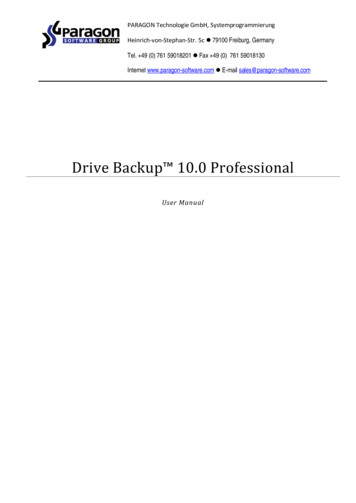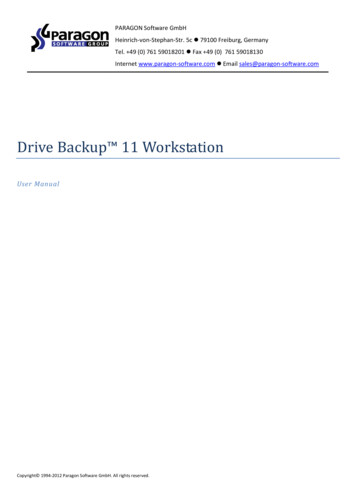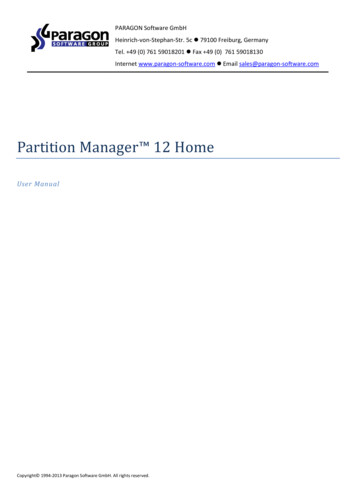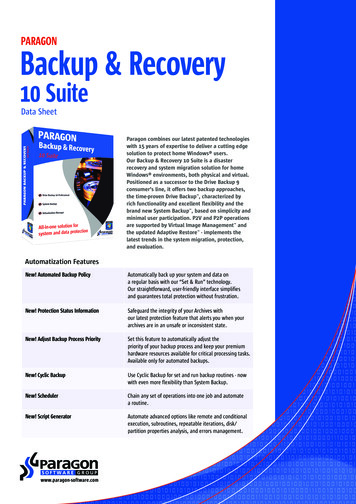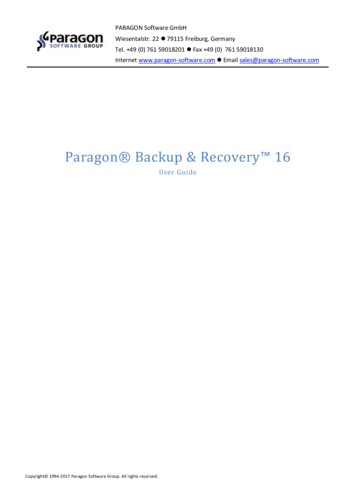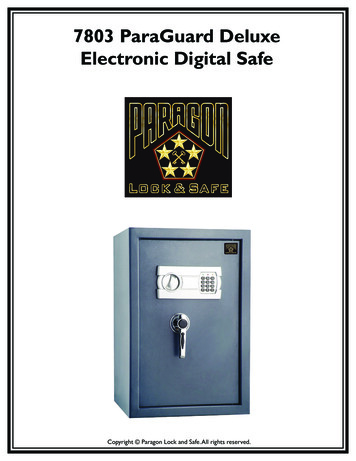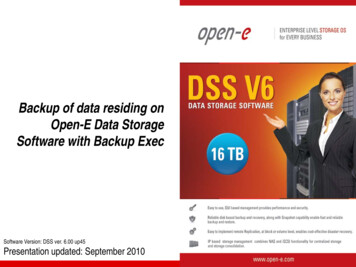Transcription
Paragon Drive Backup Enterprise ServerEditionBest Practices for MS Virtual Server
Drive Backup Enterprise Server2Best Practices for MS Virtual ServerContents1Introduction. 41.11.2About Drive Backup. 4Backup Concepts . 41.2.11.2.21.2.31.2.41.2.51.2.61.2.7File-Level Backup and Volume Imaging .4Data Consistency .4Offline and Online Backup.4Snapshots.5Copy-On-Write .5Data Synchronization.6Write Inactivity Paradigm.72Technology Overview . 72.1Paragon HotBackup Description . 72.1.12.1.2Hotbackup Concepts .7How it Works.72.2MS VSS Basics. 82.2.12.2.22.2.3VSS Concepts.8How it Works.9MS VSS Limitations .92.3How Drive Backup Integrates with MS VSS . 92.3.12.3.22.3.3Enabling Backup via VSS.9How it Works. 10Working with non VSS Compliant Software . 102.4Choosing between Online and Offline Backup . 123Protecting Microsoft Virtual Server. 133.1Overview of Virtual Machines Layout. 143.1.13.1.23.1.33.1.4Virtual Machine Components. 14Virtual Machine Files . 14Virtual Machine States . 16Programmed Control of Virtual Machines . 163.2Backing up Virtual Server Data with DBE. 173.2.13.2.23.2.3Recommended Backup Options . 17Recommended Virtual Machine Layouts . 17Unsupported Virtual Machine Layouts. 183.33.43.5Restoring Virtual Server Data with DBE . 18Choosing between Hotbackup and VSS Online Backup Options. 19End-User Solutions for Virtual Server . 193.5.13.5.23.5.3General Overview. 20Description of Function . 20Fine Tuning. 243.6How to Use DBE for Protecting Virtual Server Data . 263.6.13.6.23.6.3How to Redistribute Virtual Machine Files . 26How to Backup Virtual Machines . 27How to Restore Virtual Machines . 344Appendix. 35
Drive Backup Enterprise Server4.13Best Practices for MS Virtual ServerRAID levels . 35
Drive Backup Enterprise Server4Best Practices for MS Virtual Server1 IntroductionThis paper addresses some aspects of a Microsoft Virtual Server data protection by using Paragon Drive BackupEnterprise (DBE). It describes the concepts, limitations and best practices for Paragon Drive Backup Enterpriseto protect operational solutions based on Microsoft Virtual Server. All mentioned recommendations are genericand not specific for a certain Virtual Server configuration.1.1 About Drive BackupParagon Drive Backup Enterprise is a backup tool that implements the best of volume imaging techniques forreliable, fast and convenient data backup and restoration. The program includes end-user tools for building andautomating recovery and replication procedures. It implements high-performance algorithms for intelligent dataanalysis and processing, provides an optimized manipulation for a large set of filesystems that covers all popularfilesystems for Windows and Linux platforms and more features.1.2 Backup Concepts1.2.1 File-Level Backup and Volume ImagingThere are two concepts about backup subject. A file-level backup is oriented to store separate files. Avolume-level backup or imaging is oriented to store whole filesystem of a volume.A file-level backup naturally provides an intuitive and flexible way to select objects to store. File-oriented backuptools allow choosing any combination of both local and networking accessible files. A file-level data restorationallows to selectively restore only damaged files without affecting other ones. However, there are importantfile-related system objects which are not files and usually cannot be stored, restored and even accessed from afile level (operating system bootable code, for example).A volume imaging can store any metadata associated with files including distribution information, security data,quotas, extended attributes, named streams, multiple hard and symbolic links and so on. Disk imaging toolsgenerally provide higher backup performance because they do not involve filesystem drivers to the process. Inaddition, imaging tools can backup offline filesystems and even ones not being supported by a host operatingsystem. A data restoration generally does not require a host operating system to run, so that volume-imagingtechnique is a perfect choice for system cloning and disaster recovery tools. Disadvantages of volume imagingare that it cannot be applied to remote resources and a general ineffectiveness of backup and restore ofselective files within the volume-imaging framework.1.2.2 Data ConsistencyThe fundamental requirement to backup is saving of data consistency. This means that if applications arestopped, and data are restored, and applications are restarted, they will run smoothly with restored data.A data consistency is conditionally divided into a physical and logical consistency. A physical consistency meansstoring information about involved data files and file-related attributes in a state that is interpreted byapplications as "integral", or "valid", or "repairable on-the-fly". A logical consistency means an application-levelcorrectness of stored business data. An automatic correction of minor inconsistency of business data is usuallyprovided by the transactions mechanism, which is the basis of modern technologies of information processing.1.2.3 Offline and Online BackupAs regards to the data consistency concept, offline data are in consistent state (with the only condition that anapplication or a system was shut down correctly). Offline data archiving is referred to as offline backup. Itsadvantages are ensured data consistency, increased backup speed (due to absence of concurrent data access),resource saving and low impact to a system performance.The disadvantage is that offline backup is not applicable for "24x7 availability" systems. For continuouslyworking systems online backup methods should be applied.
Drive Backup Enterprise Server5Best Practices for MS Virtual Server1.2.4 SnapshotsThe great challenge to online backup is to provide a coherent state of all open files and databases involved in abackup, under the condition that applications may continue writing to a disk.The "volume snapshot" concept has met that challenge. A snapshot is a point-in-time copy of a volume involvedto a backup process. It must be quickly created at a period when applications do not write to disk. Oncesnapshot has been created, a backup utility copies data from it while applications continue working with anoriginal volume. Modern snapshot technologies reduce backup window down to few seconds.There is hardware and software based snapshot solutions. Hardware snapshots such as the Split-Mirrortechnique instantly provide an independent copy of a whole data set; they make no impact to the systemperformance and can participate in off-host backup solutions. Disadvantages are that hardware snapshots arenaturally hardware-dependent, double requirements to storage resources and some time is required in order tore-synchronize a hardware snapshot after it has been used, with the actual disk data.Instead, software snapshots are hardware-independent and resource-saving solutions. The disadvantage is thatthey cannot make a copy of a whole data set instantly, so that they run and make additional computing load toa host system until a backup routine is ended and a snapshot is destroyed.Unlike hardware snapshots, types of software snapshots, which are used in practice, are not independent fromoriginal data. In case an original volume fails, all of its snapshots fail as well. Software snapshots do not reallyprotect data; they are used as supplementary mechanisms in backup solutions.Paragon Drive Backup provides the original online backup technique (named HotBackup) and supports anysnapshot technologies that can participate in the MS VSS framework.1.2.5 Copy-On-WriteThe Copy-On-Write (COW) method predominates among software snapshot techniques. It is based on the ideaof preserving original contents of modified blocks before modifications are written to a disk, in special differencestorage. COW maintains an original volume in the actual state and stores its original content at the moment ofsnapshot creation in the difference storage.A system-level agent, which is responsible for snapshot maintaining, must keep track of all changes being madeon a volume. On first attempt to overwrite a block, the snapshot agent copies original block's content to thedifference storage and then allows modifying that block. When a backup utility acquires some block from thesnapshot, the agent determines its status and takes a "changed" block from the difference storage while"unchanged" block is taken from the original volume. The following illustrates COW basics:1. A volume was partially in use. Blocks A, B, C, and D contained data. A COW based snapshot was created forthis volume. The snapshot provider watches only the used blocks of a volume. Initially they are marked as"unchanged".C DOriginal contents of a volumeunusedunusedStatus of blocks in the snapshotunusedunchangedunchangedA BC DunchangedunchangedA BDifference storage content(currently nothing)Contents of the snapshot
Drive Backup Enterprise Server6Best Practices for MS Virtual Server2. Some application tried to modify the block B. Before modifications are made, the snapshot provider copiescontents of the block B to the difference storage. The block is now marked as "changed". Then the block Bis updated. The snapshot will redirect all queries to the block B to data stored in the difference storage.Queries to blocks A, C and D will be directed to appropriate blocks of the volume.WA BC DA BContents of the snapshotunusedunusedunusedunchangedContents of block B are storedin the Difference storageBChanged!unchangedunusedunusedunusedStatus of block B is changedunchangedA W C DActual contents of a volumeunchangedunchangedC DunchangedunchangedA BSome app modifies the block BBC D3. Some application tried to modify the block F, which was not originally in use. This block was not included inthe snapshot. The snapshot provider does not take care of this change. Nothing is changed in the snapshotdata.Some application modifies apreviously unused block FContents of the snapshotC DunusedBunusedAFunusedNothing changed inDiffrence nchangedBunusedChanged!ASnapshot ignores this changeA W C DChanged!Actual contents of a volumeDunchangedA W CunchangedFB1.2.6 Data SynchronizationAnother problem for online backup functionality is that applications may temporarily hold open files in logicallyinconsistent state. The snapshot technique does not solve that problem as it concerns solely to businessapplication operation. The true reason of the problem is that applications are unaware about a backup routinerunning and do not synchronize their data.Microsoft has made a great attempt to solve the problem. The snapshot backup framework referred to asVolume Shadow Copy Service (VSS) has been built in latest versions of Windows (Windows XP, Windows Server2003 and Windows Vista). VSS includes mechanisms for notifying applications about a backup, interchanging ofrelated information between VSS participants and synchronizing execution of software components involved tothe process.VSS has several significant limitations:oOnly VSS compliant applications can benefit from VSS framework.
Drive Backup Enterprise Serveroo7Best Practices for MS Virtual ServerVSS is a local solution that works within a single host.Remote applications and distributed data systems aren't controlled by VSS.VSS currently works to its full capacity on Windows 2003 only.1.2.7 Write Inactivity ParadigmThere are other (partial) solutions for synchronization problem that are applicable for non-VSS compliantsoftware. There is a popular solution based on the paradigm of Write Inactivity Period (WIP) that wasintroduced by St.Bernard Software Company in the middle of 1990-th.It is supposed that business applications for intensive information processing use transactions mechanisms. Atransaction collects I/O writes into a compact group in order to reduce a chance of incomplete transactioncommitting if a failure of any type occurred. Data are in consistent state between transactions, so that a periodwhen application(s) do not write to a disk is the best moment for a snapshot capture. This period is referred toas WIP – Write Inactivity Period.2 Technology Overview2.1 Paragon HotBackup DescriptionParagon HotBackup is an online backup technology for Win'NT family operating systems. It was developed in2001 and integrated to all company's backup solutions in 2002-2003. Currently it supports all versions ofWindows NT4, 2000, XP and 2003 (including x86, IA64 and AMD64 versions).2.1.1 Hotbackup ConceptsHotBackup is not a snapshot technology. However its concepts appear to be similar to ones used in softwaresnapshot technologies. In particular, a sort of WIP observation and COW scheme are implemented.During an online backup, Drive Backup uses the kernel mode driver HOTCORE.SYS in order to monitor andcontrol write activity of applications and an operating system. The driver intercepts disk I/O requests andimplements the most time-critical part of COW scheme while the Drive Backup utility includes disk data analysisand archiving functions.The HOTCORE driver is installed during the standard Drive Backup setup procedure, and it is the reason why thesystem restart is required in order to complete the setup procedure. HOTCORE does nothing until it is activatedby the Drive Backup. In the idle mode the driver bypasses any calls, makes no impact to the disk subsystemperformance and only takes few kilobytes of system memory.2.1.2 How it WorksHOTCORE driver is activated only in case the online backup is performed. In an offline backup mode, the driveris not involved to the process. Drive Backup activates the HOTCORE driver in the beginning of the "physical" backup.HOTCORE waits for a pause between IO writes on the targeted volume.When the pause is observed, the driver takes a "snapshot".Within the framework of HotBackup, a "snapshot" is a map of blocks to be protected by the COW schemeagainst loosing their original contents. The process requires the close cooperation between the driver and theutility. Finally, the "protection area" of the snapshot includes only used blocks with optional exception ofexcluded files (e.g. PAGEFILE.SYS and HIBERFIL.SYS). The embedded module for filesystem analysis allowsreducing this step down to few seconds or less. During the snapshot capture, the driver watches the volume against I/O writes. If a write occurred before"snapshot" is created, the step is repeated.Upon successful snapshot creation, the driver applies the COW scheme to the "protection area".
Drive Backup Enterprise Server 8Best Practices for MS Virtual ServerThe utility starts the backup process. Archived blocks are immediately excluded from the protection area, sothat the area is shrinking during the backup.If a foreign application tried to modify a "protected" block, the driver preserves its original contents in abuffer. Initially, blocks are stored in a memory buffer. When it becomes near full, the utility moves blocks totemporary files (named like "X:\hb nn.tmp", where X: is a drive defined in the Settings).Normally Drive Backup performs the fastest streamlined backup of used blocks. However, if temporary filesgrew very fast or became very large, the utility pauses the streamlined mode and begins emergency backupof buffered blocks.In online backup the following time-related restrictions are used:ooA snapshot must be created within 60 seconds.Buffered data must be processed within 10 seconds.These restrictions are hard-coded and cannot be changed. If any of these restrictions were not satisfied, theonline backup session fails. If a user aborted the backup operation or the utility failed, the driver automaticallyswitches to the idle mode in 10 seconds.2.2 MS VSS BasicsVolume Shadow Copy Service (VSS) is an open system-level framework for snapshot backup solutions. It wasdeveloped by Microsoft in close cooperation with leading vendors of backup solutions. VSS is included inWindows XP, Windows Server 2003 and Vista.VSS provides mechanisms for notifying applications about a backup, interchanging of related informationbetween VSS participants and synchronizing execution of software involved to the process. These mechanismsensure consistent backup of online data for VSS compliant applications.2.2.1 VSS ConceptsVSS is based on concepts of a snapshot and a volume shadow copy. Being invoked by a VSS aware backuputility, VSS creates snapshots for selected volumes and represents them as virtual read-only devices, which arereferred to as shadow copies of volumes. Once shadow copies are created, a backup utility stores data fromshadow copies while business applications continue writing to original volumes.There are three kinds of software involved to the VSS framework:oooProviders (snapshot providers) – tools that create and maintain hardware or software snapshots.Requestors – utilities that acquire shadow copies, usually backup utilities.Writers – VSS compliant applications that hold open files on volumes, actual backup objectives.Within the VSS framework, VSS writers are able to inform other VSS participants about files being in use, filegrouping and restoration conditions. A group of files that constitute a whole entity in a business application andshould be backed up together is named a writer's component. For example, all files that constitute a mailboxstore in MS Exchange Server are represented as a single writer's component. VSS writer can be an applicationitself or a special agent, which provides VSS-to-application interaction.VSS writersSQLserverExchangeserverSystemStateVSS RequestorVSS(coordinator)VSS providersStorage devicesDB
Drive Backup Enterprise Server9Best Practices for MS Virtual ServerVSS itself only coordinates activity of providers, writers and requestors. A standard Windows XP/2003distribution includes the VSS coordinator, the universal software provider (VOLSNAP), several VSS writers forsystem components and the universal VSS writer for MS Desktop Engine (MSDEwriter), which is responsible forintegration of MS SQL Server to VSS framework.2.2.2 How it WorksHere is only a brief description of MS VSS operation. The comprehensive description of VSS can be found onappropriate Microsoft TechNet pages (e.g. see the descriptive topic "How Volume Shadow Copy Service 42c3-b6c959c145b7765f.mspx).1. A VSS requestor (backup utility) invokes VSS to initialize the backup routine.2. VSS acquires information from all VSS writers. As a result the Writers Metadata Document (WMD) iscreated. It contains distinctive names of applications and components, restoration parameters, list of filesand other information.3. A requestor receives WMD and makes a decision what to backup. It creates the Backup ComponentsDocument (BCD), which defines volumes, writers and components involved to the process and sends it toVSS. As an option, preferred VSS providers can be selected.4. VSS commands to all involved VSS writers to finish running transactions and then "freeze". VSS waits untilall involved writers complete that step.5. Then VSS commands to appropriate VSS providers to create snapshots for selected volumes.6. After snapshots are created, VSS allows writers to "thaw" and to write to disk. In addition, VSS asks writersif write operations were indeed suspended during the snapshot creation. If it was not the case, the wholebackup procedure fails, snapshots are removed and the VSS requestor is notified.7. Upon successful completion of above steps (within predefined time intervals), VSS creates shadow copiesfrom snapshots and provides VSS requestor with appropriate references.8. VSS requestor starts copying information from shadow copies 9. Upon the process completion, the VSS requestor informs VSS about the backup completion status.10. VSS informs all involved VSS writers about the backup completion status. VSS writers may use thisnotification to perform some specific actions (for example, Exchange truncates log files).A shadow copy can be deleted immediately after the backup completes, or it can persist in the system. In thelast case it can be mounted in same way as an ordinary on-disk volume (this feature is available in WindowsServer 2003 only).2.2.3 MS VSS LimitationsMS VSS has several significant limitations:oooOnly VSS compliant applications can benefit from VSS framework.VSS is a local solution working within a single host. Remote applications aren't controlled by VSS.VSS currently works to its full capacity on Windows 2003 only.2.3 How Drive Backup Integrates with MS VSSStorage management frameworks obviously provide benefits and can simplify storage management activity.Now Paragon Drive Backup Enterprise is adapted to participate in VSS framework operation as a requestor.2.3.1 Enabling Backup via VSSTo perform backup operations via VSS services, select the "Microsoft Volume Shadow Copy Service " option:(menu:) GeneralSettings Hot processing options
Drive Backup Enterprise Server10Best Practices for MS Virtual ServerHot processing technologyMicrosoft Volume Shadow Copy ServiceNote that MS VSS service is available only in Windows XP, 2003 and Vista. In other operating systems, onlyHotbackup technology is available for online backup.Drive Backup provides a simplified VSS management, so that not all VSS options are controllable by a user. Theprogram internally chooses only most reliable VSS operation modes.2.3.2 How it WorksA VSS aware backup is performed in the following manner: A user chooses volume(s) to be backed up in the program's interface.When the "physical" backup operation begins, the program receives the compound WMD document fromVSS (see #2 in the VSS description topic).Drive Backup determines VSS writers having components located on chosen volumes. These VSS writers areincluded to the BCD document (see #3). In other words, all VSS writers containing files on targeted volumesshould participate in VSS operation at the snapshot creation (i.e. should be "frozen" and "thawed" by VSS).Drive Backup commands VSS to use the default order of VSS providers invocation: a hardware provider first(if available), a third-party software provider next (if available), the last is Microsoft's universal systemprovider VOLSNAP (always available).The program performs the volume-level backup of the created shadow copy set.After the operation completes, the shadow copy set is deleted.Currently the program does not support restoration via VSS writers. In fact, VSS based restoration is generallyjust a file copying. Applications should be stopped, or appropriate components should be detached/dismountedmanually in order to be restored.2.3.3 Working with non VSS Compliant SoftwareAs it was mentioned above, there are many popular software products that do not support VSS yet, and it is anobstacle for creating correct backup images of their data by using common purpose backup tools. However,some of these products provide management functions that allow imitating VSS-compliant behavior by quicklyfreezing an application activity before starting the backup process and resuming an application normal operationimmediately after taking the snapshot of volumes. Examples: for Oracle, a special sequence of PL/SQLcommands should be executed to freeze-thaw; for Microsoft Virtual Server, a special COM interface should bequeried and particular methods should be invoked, and so on.To support this functionality, Drive Backup provides the ability to execute user-defined commands at threecrucial moments of the online backup routine, which are:1. Just before starting snapshot(s) creation;2. Immediately after snapshot(s) creation;3. After the whole backup process completes.It can be any valid commands for the Windows command interpreter (CMD.EXE):oooooExecuting any internal command of CMD.EXEExecuting any batch file (*.BAT, *.CMD)Running any executable file with any arguments listStarting/stopping and pausing/resuming servicesExecuting scripts of any type supported by Windows Scripting HostThese commands can be defined in the program's settings, on the "Run during backup options" page:
Drive Backup Enterprise Server11Best Practices for MS Virtual ServerDrive Backup controls exit codes returned by these commands and can conditionally abort backup operations.Also the program passes operation-specific information to these commands by setting special environmentvariables. It includes the current status of backup operation, error flags, reference to hot backup technologybeing used and the list of volumes being backed up. The detailed description of "Run during backup" options isavailable in the Drive Backup online help.The recommended purpose of commands:1. "Execute before taking a snapshot" should try to "freeze" an application, which data are to be backed up.2. "Execute after taking a snapshot" should "thaw" an application letting it to operate normally.3. "Execute after finishing the backup" is usually unnecessary. It may be use for performing application-specificpost-backup actions.As concerns to the role of the "Run during backup" options, the backuproutine is the following: Drive Backup runs the 1-st command trying to freeze an application.If the command failed, it should return a non-zero exit code.Upon error (non-zero exit code) Drive Backup aborts the wholebackup routine.Otherwise (zero exit code) Drive Backup takes a snapshot forrequested volumes.Upon error of snapshot creation, Drive Backup skips data backup andexecutes the 2-nd command (resume application) and the 3-rdcommand (post-backup actions) and then aborts the backup routine.Otherwise (snapshot is taken successfully) Drive Backup runs the2-nd command (resume application).Regardless of the result of the previous step, Drive Backup startsbacking up snapshot data.Drive Backup runs the 3-rd command (post-backup actions), withsending error information to it (if any).Start1-st commandError ?yesnoTake snapshotError ?no2-nd commandBackup data3-rd commandFinishyes2-nd command
Drive Ba
Drive Backup Enterprise Server 4 Best Practices for MS Virtual Server 1 Introduction This paper addresses some aspects of a Microsoft Virtual Server data protection by using Paragon Drive Backup Enterprise (DBE). It describes the concepts, limitations and best practices for Paragon Drive Backup Enterprise