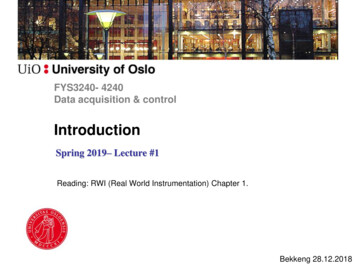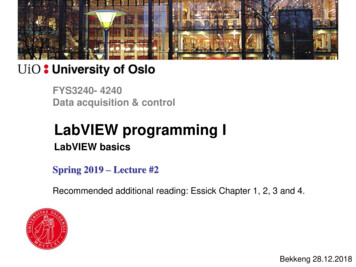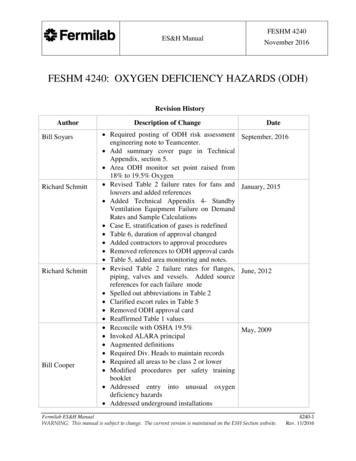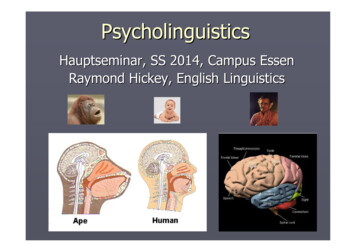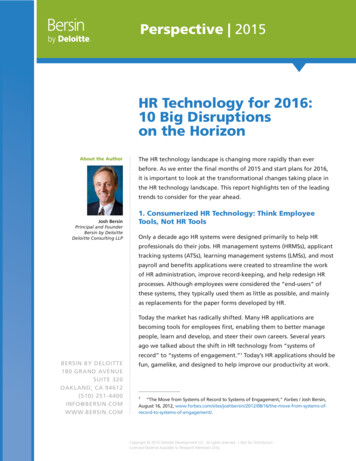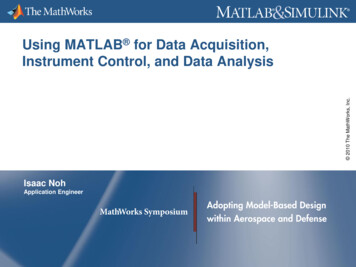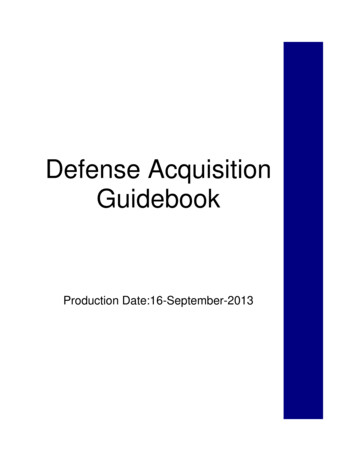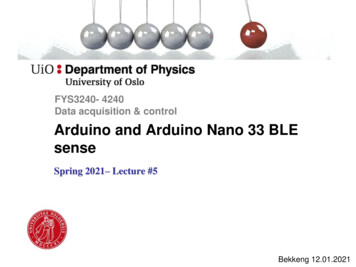
Transcription
FYS3240- 4240Data acquisition & controlArduino and Arduino Nano 33 BLEsenseSpring 2021– Lecture #5Bekkeng 12.01.2021
What is Arduino: Arduino is an open-source electronics platform based on easyto-use hardware and software
Why Arduino in the course? Easy to get stated!– Many examples available– Ready made interfaces to sensors– Data communication with a computer is easy– Call C/C functions– Easy-to-use for beginners, but flexible enough for advancedusers. Can be used for professional applications– But the Arduino environment hide much details about what’s underthe hood.– The course focus is not microcontroller programming alone, butthe collection of sensor data, processing of sensor data and howthey are used in a system with feedback (control).
We will use Arduino Nano 33 BLE sense ARM Cortex M4 Inertial measurement unit (IMU)– 3-axis accelerometer– 3-axis rate gyroscope 3-axis magnetometer Bluetooth low energy (BLE) many other sensorsSmall size, low cost, powerful and many sensors!BLEUSBPC LESense
Nano 33 BLE senseIf you get an error or unexpectedbehaviour (for instance not able toupload sketch), try to press the resetswitchFigure from Arduino Nano 33 BLE Sense Review - What's New and How to Get Started? (circuitdigest.com)
ARM Cortex -MThe criteria of selecting amicrocontroller device are mostlyheavily dependent on the cost andperipherals available.Suggested reading:White paper “ARM Cortex -M forBeginners”, particularly section 1 to2.4.
ARM Cortex -M Almost everything can be programmed in high-level language like C– easy to use The consistency of the architecture make it easier to start using a newCortex-M processor once you have experience with one of them.Optional:See the White paper “ARM Cortex -M for Beginners”
sors/stm32-32-bit-arm-cortex-mcus.html
Arduino code example Take a value in between 0 and 1023 (e.g. 10 bit input from anADC) and map it with in the 0 to 100 range:int value2 map(value, 0, 1023, 0, 100);
Arduino language references https://www.arduino.cc/reference/en/
Examples for Nano 33 BLE sense inIDEUnder Files:IMU
Arduino libraries https://www.arduino.cc/en/Guide/Libraries#toc3In Arduino IDE:
For IMU (Lab 3–5)For lab5
Arduino libraries
IMU an magnetometer library for theNano 33 BLE sense board 119 Hz set default
LSM9DS1 data sheetHave a look! Without the Arduinolibrary you had to know “all of this” toimplement communication with the IMU
Float vs. integer vs. string.We need to understand the basics: Float (double) vs. int. Floating point (decimal) numbersvs. fixed point numberAssumedknown, orgoogle! Seealso Arduinocookbook Digital sensors deliver data as integers (2n) ! If we measure e.g. voltage or rotation rate we need to get adecimal number before using the data– 3.14 V– 20.32 deg/secIn this course we will send sensor data as float valuesconverted to strings. This is not the most efficient way, but it iseasy to write/read and to debug.
AccelerometerexampleThis example reads the accelerationvalues from the LSM9DS1 sensor andcontinuously prints them to the SerialMonitor or Serial Plotter in the IDE
LSM9DS1.cpp (source code) – snap shots
Interface between Arduino & LabVIEW LINX make it easy to interactwith Arduino– Does not support the Nano 33 We will use standard serialcommunication– Transmit/receive ASCII data– Transmit/receive binary data
ions/communication/serial/print/
Regional settings Change decimal symbol to “.”– Under Additional settings (see next slide for how to navigate there) Decimal symbol is standard “,” in Norwgian, but “.” in English. Sometimes decimalsymbol “.” is required! For instance the Spreadsheetstring to Array function inLabVIEW is affected!– Important for lab 3 and 4
Settings
https://www.arduino.cc/en/Reference/ArduinoBLE
BLE examples https://rootsaid.com/arduino-ble-example/ no-nano-33-sense/And Nano 33 setup
BLE connection to phones andcomputers To send/receive data or for control. Apps for test available for Android and IOS ArduinoBLE library does not support pairing (optional securityfeature in BLE)– ArduinoBLE can not connect to Windows 10 operatingsystem.– Can use a BLE USB dongle and drivers (see lab 5) Can have range/stability issues
uage/functions/externalinterrupts/attachinterrupt/
Common protocols for data transmission JSON (JavaScript Object Notation) - ASCII (text) based– name–value pair (key–value pair) {‘x’ : 0.66, ‘y’ : 0.59, ‘z’ : -0.49}– See page 136-137 in course book– Supported in both Arduino and LabVIEW– Self Descriptive protocol BSON (binary protocol - binary version of JSON) MQTT (Message Queuing Telemetry Transport)– Publish subscribe– Common in IoT devices– (More info from page 607 in course book) Google Protocol buffers (binary protocol)What is MQTT? A practical introduction. (opc-router.com)
Nano 33 BLE Sense - Project ano-33-ble-sense
ARM Mbed OS Possible to run on Nano 33 BLE sense! We will not use it in this course
- But the Arduino environment hide much details about what's under the hood. - The course focus is not microcontroller programming alone, but the collection of sensor data, processing of sensor data and how . - See page 136-137 in course book - Supported in both Arduino and LabVIEW