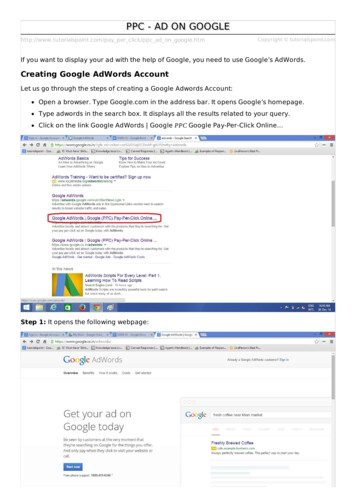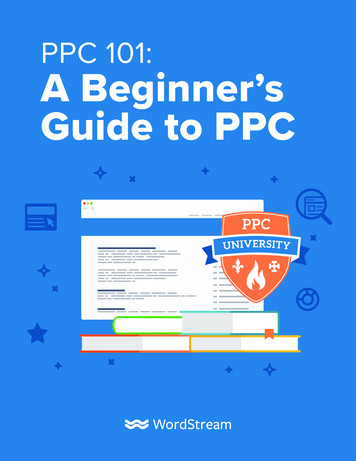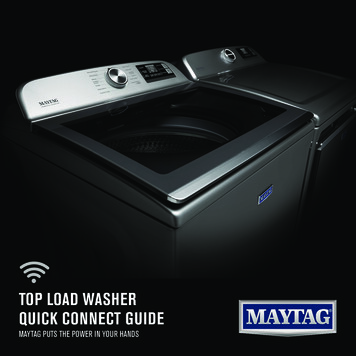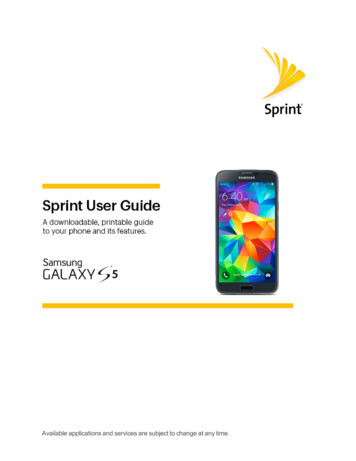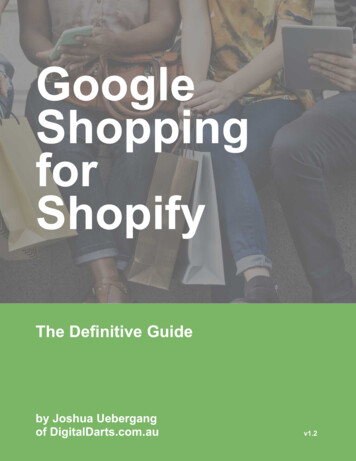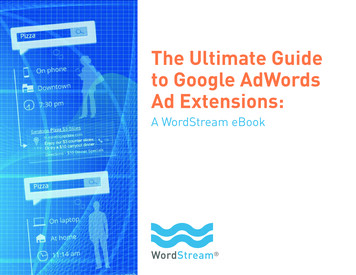
Transcription
The Ultimate Guideto Google AdWordsAd Extensions:A WordStream eBook
The Ultimate Guide to GoogleAdWords Ad Extensions:A WordStream eBookContentsLocation Extensions2Product Extensions6Sitelinks10Call Extensions17Communication Extensions21Offer Extensions24About WordStream30 2013, WordStream Inc. All rights reserved.WordStream technologies are protected by pending US patents.
ADWORDS ADEXTENSIONSallow you to take up more realestate on the SERP with a larger,more complete and more enticingadvertisement.One of the most underutilized weapons in Google AdWordsis the ad extension. AdWords ad extensions allow you totake up more real estate on the SERP with a larger, morecomplete and more enticing advertisement, providingadditional links to your site, contact information, productimages and other rich data that can draw people in andincrease your click-through rates.AdWords offers a number of different ad extensions fordifferent use cases and different kinds of businesses. Inthis guide, we’ll walk through each of these AdWords adextensions in detail, showing you how they work, whenthey work, and why you’d want to leverage them.1
Location ExtensionsLocation extensions are a feature within AdWords that allows you to add locationdata about your business to your ad:Why Are Google AdWords Location Extensions Important?Location extensions allow you to take up more space on the SERP and provide moreinformation to local searchers, including a clickable phone number on mobile devices.Given that AdWords location targeting is probably more aggressive than you think,this is a pretty powerful option. Marissa Mayer noted recently that roughly 20% of thesearches on Google are for local information and roughly 40% of mobile searches areafter local info. That’s a large swath of potential searchers, and there are a number oflocal businesses for whom getting additional real estate in a search result and gettingeasier access to a connection with potential customers is important.2
How Can I Use Google AdWords Location Extensions?Location extensions are quick and easy to set up. You create location extensions atthe campaign level, and you can create them by pulling from a Google places accountCHOOSE SOMETHINGor by creating a new listing:clickable and consistent withyour branding and landing pageexperiences (just like with any adelement) for a better-performinglocation extension.Syncing your Google Places account is easy enough as you’ll be pulling already enteredinformation about your business, and even starting from scratch with a locationextension is a fairly painless process.3
Once you’ve set up your location extensions, you’ll start to see data around specificextensions:ADS THAT ENABLEboth click-to-call and locationextensions on mobile see anaverage lift in CTR of 6-8%.Getting too fancy with your company name or address can get you into trouble, butthe one area you do have some flexibility is with the map icon and business image.Choose something clickable and consistent with your branding and landing pageexperiences (just like with any ad element) for a better-performing location extension.The reporting here is nice because you can test different favicons and business images,if you have enough local volume in a given campaign to justify it.When Should I Use Google AdWords Location Extensions?Location extensions are useful in a variety of different types of campaigns — if there’sa chance your ads may show in local queries, it’s likely worth the very short amountof time it takes to set up location extensions for your local online marketing efforts.That said, people frequently have questions about how location extensions apply todifferent types of campaigns, such as:AdWords Location Extensions & Mobile Ads: The AdWords click-to-callfunctionality means that on mobile display ads you can frequently have your numberdisplayed in a “clickable” format so a searcher can quickly connect with your company.Ads that enable both click-to-call and location extensions on mobile see an averagelift in CTR of 6-8%.4
AdWords Location Extensions & Display Network Campaigns: There areinstances where content network ads will show location extension information, so it’sworth monitoring this data as well.AdWords Location Extensions & Campaigns for Multiple Addresses:So what if you have a chain or cluster of stores you’re promoting? This is where someof the location targeting functionality gets pretty interesting: in these instances youwant to start to map your campaign strategy to how you can use location extensions(again — this is assuming you are drawing a sufficient amount of local traffic to justifythis type of restructuring — you need to prioritize how you construct campaigns basedon the levers that will have the biggest impact on your ROI, be they geographic,temporal, budget-related, etc.). You can include up to four locations per campaign,so if you’re including four different locations you want to make sure each locationmatches all of the keyword targeting set up in that campaign.For instance if you have a campaign aimed at four different locations in reasonablyclose proximity of one another, make sure that all of the offers, specials, and productsyou’re including in your ad copy and keyword lists apply to all four, because Googlewill return what they deem to be the most relevant location for a given search. Youshould also consider how interchangeable these stores and locations and theirmessaging is — again if the volume and return for your work makes sense, there maybe instances where you would be better off breaking out different locations into theirown campaigns with keywords and ad text that better fit that location and product set(i.e., maybe your chain restaurant is actually a little pricey in a low-income area butis actually considered very affordable for a higher end neighborhood — even if they’relocated nearby geographically, you might be well-served to create separate messagingfor each area, depending on how much additional effort this would be to your businessand how much extra return you can expect).5
While in some instances enabling location extensions across a large and complicatedcampaign can require some strategy and leg work, in most instances if a campaignreceives a significant amount of local search volume enabling the feature is wellworth it.Product ExtensionsThe product extensions feature allows you to link your Google Merchant account withyour AdWords account to have enhanced listings for your products shown in searchresults on Google properties:(Note: The product extensions appear as text links in the top-ranked ad. The ads onthe right are product listing ads, not product extensions.)6
Why Are AdWords Product Extensions Important?Product extensions are important for much the same reason the other ad extensionsare important: they offer increased visibility in search results. This means more clicks— in many verticals a 1% click-through rate is good, which means most advertisers aretrying to figure out how to turn as many of the other 99% of missed impressions intoclicks (and ultimately customers), and of course click-through rate is a major driverof Quality Score.Effectively leveraging product extensions can get you more of potential prospects’attention while offering you a means to show and tell them more about your product.How Do I Use Google AdWords Product Extensions?The first step to being eligible is creating a merchant center product feed, which youcan learn more about here. Managing your data feed has a set of best practices all itsown, so make sure you have the latest information on product feed requirements andbest practices.Once you have your merchant center account set up, getting your product listingsfiring from your AdWords account is pretty straightforward:7
BY TAKING A LITTLEtime to designate positives andnegatives, you are teachingWordStream about your keywordresearch and your business, soadditional negative suggestionswill be that much more powerful.As you can see you simply navigate to Product Extensions from the drop-down, andclick “New extension” to get started. Finally you simply associate your Google merchant account with a campaign, and you’re done!What’s the Difference Between Product Extensions and Product Listing Ads?This is a common point of confusion since both these features pull from your Googlemerchant feed. Basically the difference is product extensions are a feature that’stacked on to your existing search campaigns — you create a campaign, and byassociating it with your merchant account you’ll start to have product details showin response to the keywords you’re bidding on for queries Google deems relevant.Product listing ads, meanwhile, are a different type of campaign altogether. They don’tactually use keyword or CPC bid data you’ve specified, but rather just take the contentsof your feed and a cost per action you designate, and attempt to manage to that bymatching your ads to the queries that Google deems appropriate. You can find moreinformation on product listing ads here.8
My Product Extensions Are Not Showing for My AdWords Ads What Gives?This is a common thing advertisers run into in first setting up product extensions.There are a few common reasons:n You might not have associated your AdWords account with your merchantaccount from within the merchant account.n You might not have associated your merchant account with your AdWordsaccount as we outlined above.n You might need to wait 12-24 hours for the ads to start showing.n You might want to review the merchant guidelines to make sure you’veuploaded everything properly and met their requirements.n Your product ads will not show on other sites (outside of Google search andGoogle images) or in display network campaigns, if you’re looking to see themassociated with those campaigns.Product extensions are available in the UK, Australia, Germany, France, and the US,but product listing ads are only available in the US.When Should I Use Google Product Extensions?Product extensions are a great tool within any campaign where you sell productsrelated to the keywords you’re targeting, as they’re an extension of the campaignyou’re already running and give you more real estate within the SERP. Again the9
key in optimizing your product extensions is actually to jump outside of AdWords andthink about the way you’re structuring your merchant center account. Our friends atPPC Hero have a great overview on best practices here.YOU MAY FIND, AFTERanalyzing your search queryreports, that your campaigns arepoaching ad impressions fromeach other.SitelinksAd sitelinks are a feature in AdWords that give you additional links to pages beyondthe destination landing page in your ad. In the below example, “Free Shipping,” “FreePersonal Engraving,” “3G or Wi-Fi models,” and “10-hour battery” are all sitelinks:This is a good example of some of the powerful benefits sitelinks can provide,including:n Additional real estate for your ad (not unlike the other ad extensions)n The ability to highlight and elaborate on certain benefits and features (likefree shipping and related products)osed to exact match10
n The ability to point to specific models of a product in response to a genericquery (3G or Wi-Fi enabled)The benefits of sitelinks are pretty obvious: you’re able to direct people to a greaterTHE BENEFITSOF SITELINKSare pretty obvious: you’re ableto direct people to a greaternumber of pages on your sitefrom within the same ad,without paying a premium.number of pages on your site from within the same ad, without paying a premium.Using sitelinks can also help improve click-through rate (and subsequently QualityScore) and allow you to create a different experience for searchers.How Do I Use Sitelinks in My AdWords Account?To set up sitelinks, select “View: Sitelinks Extensions” in the Ad extensions tab, thenclick the “ New extension” button:(Note that the above will change a little bit when Enhanced Campaigns fully roll out.)Next you’ll be presented with an option to either create a new sitelink extension, oruse existing sitelinks from other areas of your account (called shared extensions):11
Shared extensions are handy if you’re leveraging the same sitelinks in multiplecampaigns, but in the event that you’re creating a new sitelink, you can click throughto “Create new extension” and create the new sitelinks. Just enter the link text (whatsearch engine users will see) and the destination URLs:This leads us to the questions of when and how you should be leveraging sitelinksin your account.When Should I Use Ad Sitelinks in My AdWords Campaigns?Like with most AdWords extensions, ad sitelinks are a pretty useful tool and aretypically valuable in any campaigns where they’re eligible. The trick is really in howyou implement them, or which sitelinks you show. In understanding how to get themost out of AdWords sitelinks, it’s helpful to know a bit more about how they’reserved by AdWords.12
What Ads Get Sitelinks?AdWords has a few different sitelink formats (from Google’s documentation onsitelink formats):n Three-line and two-line formats — Sitelinks are designed to trigger insituations where an ad provides the ideal answer for a search query. These adsare most likely to trigger on unique brand terms.n One-line format — Sitelinks will trigger with more generic terms, but mayalso include brand terms.n Embedded format — Sitelinks will trigger whenever your ad qualifies toappear above the search results and the text in your ad exactly matches oneor more of your sitelinks.Basically the idea is you’ll only be showing sitelinks on ads/queries that you’re seen ashighly relevant for (read: have a high click-through rate on) already.Why Aren’t My AdWords Ads Showing Sitelinks?The main reason your ads aren’t showing the sitelinks you added to your account isthat they simply aren’t considered “authoritative” or “relevant” enough. As you cansee from the above description Google wants to award sitelinks to sites that havedisplayed that they are synonymous with a branded query or are appearing abovesearch results.13
Create Sitelinks to Speak to the Queries They Show ForSo as you’re thinking about which URLs to show for which queries you want tounderstand where your sitelinks are going to be showing. You can understand wherea majority of your “above the fold” impressions are being generated by looking at atop vs. side report, and you can also drill down to look at how different extensionsperform from within the ad extensions tab.You want to tailor these sitelinks to speak to the queries generating “top” or abovethe fold impressions — like in the screenshot above, where the sitelinks nicelycomplemented the iPads query, which likely generates a large number of Apple’simpressions within that campaign (and where a single term is that core to yourbusiness, this would be another argument for splitting it out into its own campaign).There are a number of different techniques for optimizing sitelinks — as Curt Weaveroutlines in this post on the Marin blog, a number of the best practices around creatingoptimized sitelinks are similar to AdWords best practices in general, such as:n Understanding customer behaviorn Testing different themesn Implementing proper tracking and closely monitoring resultsCurt has some other useful tips for optimizing sitelinks, and if you’re looking foreven more information on the subject, Melissa Mackey compiled (with the help of the#PPCChat folks) a great list of benefits of sitelinks. Finally, if you’re really hungry forAdWords sitelinks information, this PPC Chat streamcap is a goldmine filled withtons of helpful, actionable information from a variety of very smart PPC managers.14
Ultimately, as with anything else within the AdWords platform, you want to takeadvantage of the edge offered to you by sitelinks and tailor your sitelinks so thatthey’re offering the right balance between increased clicks and increased conversions.And again, as with all things AdWords: test, analyze the data, and iterate!Using Sitelinks in Enhanced CampaignsLeveraging sitelinks within Enhanced Campaigns isn’t as scary as it may sound. Firstclick the ad extensions tab and View Sitelink Extensions. If you have upgraded yoursitelinks from the legacy campaigns, you will notice an existing master list of sitelinksto choose from. If you are new to AdWords, your list will be empty. In either case,click “ New Sitelink.”15
A dialog box will open where you can add your link text, link URL, define if this is formobile devices or not, and also add a schedule. In most cases you won’t need to add aschedule. If you do, this individual sitelink will only appear during the time you havechosen.One nice update with Enhanced Campaigns is your new master list of sitelinks. Onceyou have created your sitelink all you have to do is select the to add it to a specificcampaign OR ad group. Ad group level–sitelinks take preference over campaign-levelsitelinks.Lastly, if you ever decide to change anything about the sitelink you just created, thatchange will apply wherever you have added this sitelink. No longer do you need tomake the same change multiple times!16
Call ExtensionsCall extensions are a type of ad extension that make it easy for customers to call yourbusiness phone number directly from your ad and for you to measure the phone callsthat your ads generate.Here’s an example of a mobile call extension:Considering Mobile PPC?And here’s how it looks on desktop search:Use Google’s Free Value of Mobile Calculatorto see how it could impact your business.Not unlike the other ad extensions we’ve covered, call extensions afford you additionalreal estate within a search result, and allow searchers a new means of connecting withyour business right on the search result. This is key because it can increase both yourCTR and the rate at which you’re able to turn searchers into customers.17
How Do I Set Up Call Extensions?Like the other extensions, call extensions are very easy to set up:CALL EXTENSIONScan increase both your CTR andthe rate at which you’re able toturn searchers into customers.Once you navigate to the ad extensionstab, select “Call Extensions” from theview drop-down, and click “Newextension.” Then you simply haveto fill in your information:18
The one wrinkle here is the unchecked boxes above, call-only format and call metrics:n Call-only Format — This means that your phone number — and only yourIF YOU’RE DOINGa significant amount of callvolume you should work to havesome PPC tracking for this actionin place — either via call metricsor via a third-party vendor.phone number — will be clickable from mobile devices, and searchers on smartphones will be able to initiate a call directly from your ad.n Call Metrics — This is a tracking mechanism you can enable through Googlein which Google will assign and display a custom phone number for your adfor tracking purposes (calls will be rerouted to your number) so that calls willshow in your AdWords reporting interface.The tracking functionality for call metrics used to cost 1.00 for every click, but Googlerecently dropped this extra fee.When to Use Google Call ExtensionsCall extensions can be a handy tool for any campaign, but are particularly valuablefor local campaigns and campaigns where mobile impressions are likely.Important to note is that if you’re doing a significant amount of call volume you shouldwork to have some PPC tracking for this action in place — either via call metrics or viaa third-party vendor.Using Call Extensions in Enhanced Campaigns19
Call extensions with Enhanced Campaigns have also changed for the better! Afteryou click the New Extension button a dialog box will appear where you can click“ New phone number.”IF YOU ONLY TAKEcalls from 8:00 AM to 6:00 PM,schedule your call extension toappear during those times only.Another dialog box will appear where you will be able to add your information:We recommend using a Google forwarding number because it gives you the abilityto track call duration. Google also now lets you identify a phone call conversion. Thedefault call length for phone call conversions is 60 seconds. You can change this towhichever time you see fit. Like with Enhanced sitelinks, you can choose whether ornot this is a mobile-specific extension and how often to show the phone number inyour ad. If you only take calls from 8:00 AM to 6:00 PM, schedule your call extensionto appear during those times only.20
Communication ExtensionsGoogle AdWords communication extensions aren’t available for everyone, but it’sa very interesting extension that could have some serious implications for someadvertisers, and could become a more important tool in pay-per-click advertisingas time goes on.What Is the Communication Extension?The “communication extension” is a means of collecting information (i.e., a lead) froma visitor without actually sending them to a landing page — you can grab their dataright there in the SERP on Google.com:21
This can come in a few different flavors, such as:n Request a Call — These allow a visitor to input their number and requestWITH COMMUNICATIONEXTENSIONSyou have an opportunity to converta searcher without getting intoany of that pesky landing pageoptimization that’s so tricky toget right.a call from the advertiser.n Request an Email — Similarly, by clicking on a plus box in an ad, thesearcher can request an email from the advertiser.n Sign Up For a Newsletter — As pictured above, you can simply sign upfor an advertiser’s newsletter right in the search result, without ever going toa landing page.Sounds like a pretty good deal if you can get in the beta, right? You get extra realestate, as with all the extensions, which will almost always improve your click-throughrate. And with communication extensions, you have an opportunity to convert asearcher without getting into any of that pesky landing page optimization that’s sotricky to get right.But there are several potential pitfalls with this ad extension — check out PPC Blog’scoverage of the extension and James Svoboda’s excellent, in-depth post as well tolearn more about them — but at a high level the concerns include:n Call & Email Re-Routing — As both of the above posts point out, Googleis “protecting privacy” by masking emails and numbers using Google Voice,and also handling follow-up with a form email. This may not be the experienceyou want for each of your campaigns.22
n Offer Type — In the screenshot above the offer is a newsletter sign up — butthe search is for logo design. While including the newsletter form in the SERPmay increase click-through rate, if too many people sign up for the newsletterfrom the SERP instead of jumping right through to having a logo designed onthe spot, you may actually be hurting your ultimate conversion rate to sale.n Experience for the Searcher — In many cases, it may be a betterexperience for the searcher to click through to a landing page to learn moreabout your company and offer — sometimes longer copy does covert better.n Analytic Tracking — Attribution and tracking can be tricky here. AsSvoboda points out: “Since the ‘Lead’ did not first land on your site, First Clickand Multi-Click Attribution might not be possible and we may be left withattributing the visit to the Last Click that occurred. Which will probably beduring the follow-up correspondence with the lead. This will often result ina click from A) a browser address bar type in direct visit, B) a branded termsearch engine visit (probably via Google search), or C) a link within an emailthat will then be attributed as a direct visit or referral from some web-basedemail service. None of which will correctly tag the original point of referenceback to the paid ad and keyword that was generated by AdWords.”Who Should Use the AdWords Communication Ad Extension?Like most extensions, basically everyone should test it, and use it in the appropriatespots (i.e., where it generates more ROI for you than not using it). Be careful not to getcaught up in rolling this out for every campaign possible if it’s not a fit for some of thereasons outlined above, but for most advertisers (particularly those who have alreadybuilt out sound campaigns in other areas — take the AdWords Performance Graderfor a spin to find out if there are problem areas that need more immediate attention)it’s worth contacting Google to activate the beta in your account.23
Offer ExtensionsOffer Extensions are the latest and greatest AdWords advertising extension, enablingADWORDS OFFEREXTENSIONSclose the gap between onlineand offline activity considerably.advertisers to integrate offers with search by attaching a clickable coupon, rebate, ordiscount offer to any standard Google Search ad.Here’s what an AdWords Offer Extension looks like in the wild:How Do AdWords Offer Extensions Work?Advertisers can attach a redeemable offer to their regular Google search ad. Whenusers click the “view offer” link will be taken to a Google hosted landing page. Fromthere, users can choose to print out the offer or “save it for later” by sending it to the“My Offers” section of Google Offers for later in-store use.Better ROI Measurement for AdvertisersOnline advertisers — in particular those with physical retail presences — have longlamented the difficulty in measuring the all-encompassing value of onlinemarketing. The traditional model of conversion tracking online measures completedactions as those that end in a “thank you” page, be it at the end of a form or an online24
purchase, but the real measure of online advertising is fairly elusive. How many websurfers saw your business’s ad, but instead of buying online, went to your brick andmortar location?While measuring the full ramifications of online ads continues to be a challenge,Google has recognized the challenges advertisers face in being unable to track howPPC traffic affects footfall.AdWords Offer Extensions close the gap between online and offline activity considerably. Google keeps track of how many users save and print your online ad offer, so thatusers can better measure their ROI. When users choose to print out your ad offer toredeem your deal in-store, you’re getting a better glimpse at the ramifications of onlineaction toward offline.How to Set Up Google Offer Extensions in AdWordsOne of the great things about Offer Extensions is how easy they are to implement.It’s a fairly simple process, but Offer Extensions are only available in EnhancedCampaigns, so when you create your campaign, you’ll need to choose one of thesecampaign types:n Search & Display Networks — All featuresn Search Network only — All featuresYou can issue offers at the campaign level of your AdWords account by clicking AdExtensions, then Offer Extensions, and then “Create New Extension.”25
Next fill out the details:n Headline: You’ll need a headline for your offer; keep in mind best practicesyou would use for a regular Google text ad, like putting in a call to action. Onegreat feature of Offer Extensions is the abundant character space; an offer gets35 characters, which is a considerable amount considering that a normalGoogle ad is only 25.n Redemption Date: The dates between which users can redeem your offer.n Distribution Date: The dates you want the offer to run alongside your ad.n Promotion Code: You can choose to offer your deal in the form of a barcodeor a text discount code that can be recognized at the point of sale.n Details: Offer restrictions or details about how users can redeem your deal.26
Once you’ve set up your Offer Extension, you’re good to go! Your offer won’t alwaysappear — it will show up when your ad is in one of the top three ad positions, andonly if Google deems the offer relevant to a searcher’s query. Also keep in mind thatcurrently Offer Extensions only appear for US search queries.The offer appears right under you text ad, with a link that takes users to your chosenlanding page (Google-hosted for offline offers, your own site page for online offers)that dishes out the deal details.27
An Offer Extensions click costs the same amount whether a user clicks the offer extension link or the ad text link. The CPC is the same, despite the fact that an offer click islikely to be more valuable since users have something invested in the click (the savingsyour deal offers). These offer ad extensions can appear on mobile devices too:THE CPC IS THE SAME,despite the fact that an offerclick is likely to be more valuablesince users have somethinginvested in the click.Once a user clicks the offer link, coupons for in-store redemption will take the user toa Google-hosted landing page that will display your offer headline, the details of youroffer, and your business logo. The actual discount code or barcode only appears oncethe user has printed the deal or redeems the offer. Users can choose to print the dealor save it for later in their Google Offers account.Offer Extensions Best PracticesStay Specific: In your offer headline, give a deal on a particular service or product,such as “50% Off Children’s Bike Helmets.” Don’t make it a general businessdescription like “Fast Deliveries Every Time.”Make it a Real Deal: Be sure that your deal provides a significant value. The dealneeds to be worth it for users to bother clicking.Separate the Offer From Your Ad: Your product or service offer should usedifferent wording than your text ad. There should be a distinction.28
Exclusivity: Don’t promote a coupon that gives consumers 40% when everyone whowalks into your store can get 40% off — the discount should be exclusive to those whohave your deal. Remember, your offer isn’t to promote your general sale, it’s to providean exclusive deal for a limited time or for a limited group of people.BE SURE THATyour deal provides a significantvalue. The deal needs to be worthit for users to bother
Why Are Google AdWords Location Extensions Important? Location extensions allow you to take up more space on the SERP and provide more information to local searchers, including a clickable phone number on mobile devices. Given that AdWords location targeting is probably more aggressive than you think, this is a pretty powerful option.