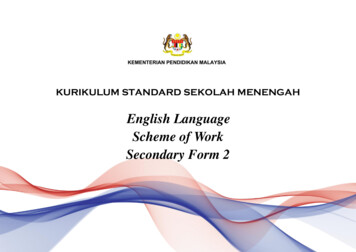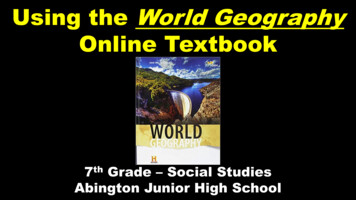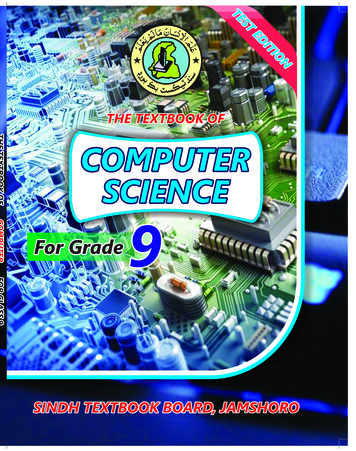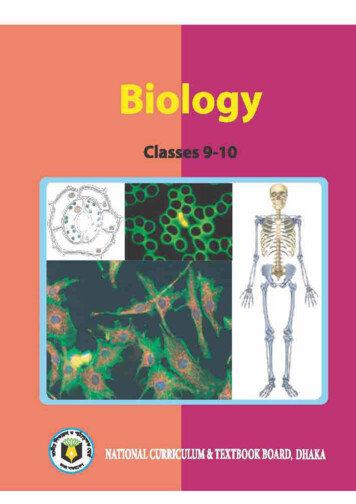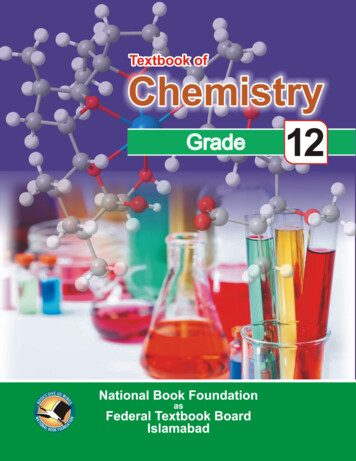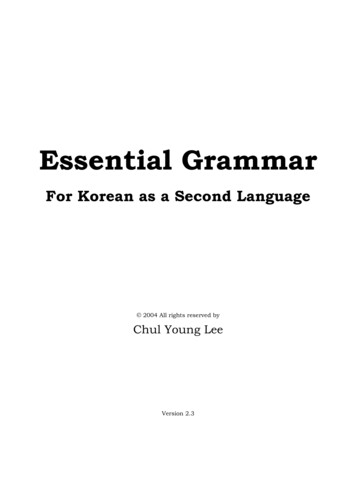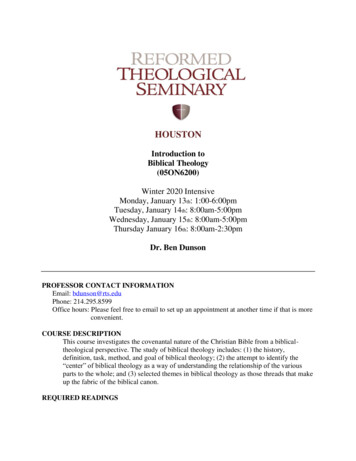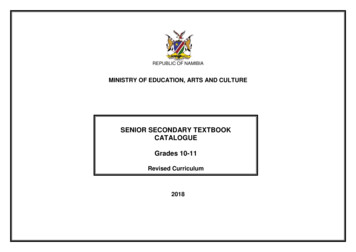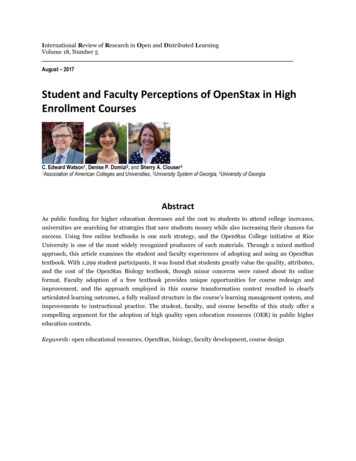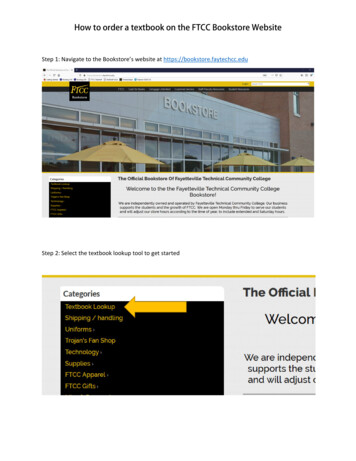
Transcription
How to order a textbook on the FTCC Bookstore WebsiteStep 1: Navigate to the Bookstore’s website at https://bookstore.faytechcc.eduStep 2: Select the textbook lookup tool to get started
How to order a textbook on the FTCC Bookstore WebsiteStep 3: Review the website disclaimer and select “OK”Step 4: Choose the term that your book is needed for.** The note in red indicates when textbooks can be purchased for that semester, no note indicated thebooks can be purchased now. **
How to order a textbook on the FTCC Bookstore WebsiteStep 5: Choose the program area for your courseStep 6: Select the course number of your class** The note in red informs students of important information pertaining to their class, in this case thatstudents can choose between a book with code bundle or just the access code with a digital book. **
How to order a textbook on the FTCC Bookstore WebsiteStep 7: Choose the section number of your class**Be sure to select the correct section number as some section have different book and materialrequirements**Step 8: Listed on this screen is the various option you have for your materials
How to order a textbook on the FTCC Bookstore WebsiteStep 9: Once you have selected your materials, add them to your cart and proceed to the checkout.
How to order a textbook on the FTCC Bookstore WebsiteStep 10: Enter you email address for you order and your billing information.**Please ensure that your email address is correct, 95% of students who contact us about not gettingaccess codes for digital book, had incorrect email addresses. Remember the FTCC Student email is(Your FTCC assigned username)@student.faytechcc.edu**Once you enter in your information Shipping options will appear below.Other options may be available atdifferent times of the year.Next Choose your payment optionOther options may be available atdifferent times of the year, such asfinancial aid/3rd party.
How to order a textbook on the FTCC Bookstore WebsiteNext, enter your student ID number (found on your registration statement or in Webadvisor) and enterany comments in the order comments box. **Please be sure your student ID number is correct**Finally, select review order to take you to the final screenStep 11: The review order screen will pop up and you can review your order before submitting it.
How to order a textbook on the FTCC Bookstore WebsiteOnce you have completed your order you will receive a conformation email from the website with yourorder number. Subject line “Your Order at FTCC Bookstore”John !You will also receive several emails for various reasons: Payment receiptOrder complete notificationEmail containing access codes for digital materialsProblems with completing your orderBackorder notificationsAny communications regarding your order from the FTCC Bookstore staff**Orders placed online will take 1‐2 business days to process and ship. Orders may take longer due toincreased order volume, you will receive a confirmation once your order is complete**Thank you for choosing the FTCC Bookstore and please visit our website for important updates andinformation concerning the bookstore.
How to order a textbook on the FTCC Bookstore Website . different times of the year. Other options may be available at different times of the year, such as financial aid/3rd party. How to order a textbook on the FTCC Bookstore Website Next, enter your student ID number (found on yo