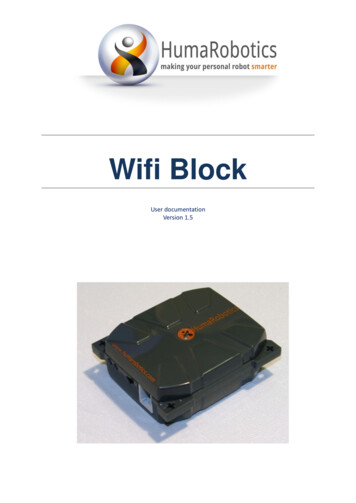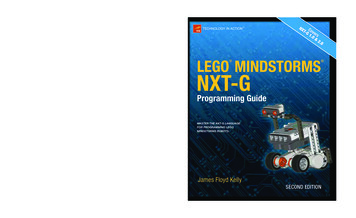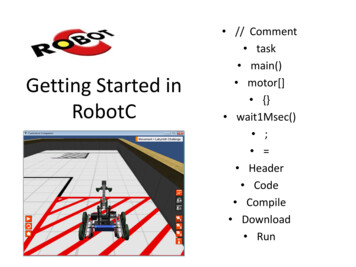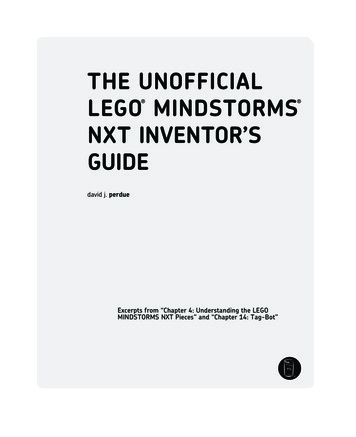Transcription
ROBOTC Natural Language - NXT Reference:Setup Functions:Robot TypeChoose which robot you want to write a program for. Note that not including this command defaults to"robotType(none);" Also please note that this command should be the first thing in your "task main()".Command:robotType(type);Parameters: typeValid Robot Types for type:none - this will not set up any motors and sensors for you (this is the default.)rembot - sets the motors and sensors to match a default REMBOT.Usage without Parameters:robotType();Usage with Parameters:robotType(rembot);This snippet of code will set the robot type to none bydefault, skipping the setup process. You must manually setthe motors and sensors in the 'Motors and Sensors Setup'menu.This snippet of code will set the robot type to rembot. Thiswill automatically set up the motor and sensor ports tomatch those of a default REMBOT. 2010 Carnegie Mellon Robotics Academy / For use with LEGO MINDSTORMS Education NXT software and base set 9797ROBOTC Natural Language - NXT Reference 1
ROBOTC Natural Language - NXT Reference:Start MotorSet a motor to a speed.Command:startMotor(motor, speed);Parameters: motor, speedAcceptable Motors for motor:MOTOR ports A through C (and your names for them given in Motors and Sensors Setup.)Valid Range Values for speed:(reverse) -100 to 100 (forward) where 0 is stop.Usage without Parameters:startMotor();wait();stopMotor();This snippet of code will run the motor in motor-port A atspeed 75 for 1.0 seconds and then stop it. The defaultmotor-port is motorA and the default speed is 75 forstartMotor().Usage with Parameters:startMotor(motorB, -25);wait(0.5);stopMotor(motorB);This snippet of code will run the motor in motor-port B atspeed -25 for 0.5 seconds and then stop it.Stop MotorStops a motor.Command:stopMotor(motor);Parameters: motorAcceptable Motors for motor:MOTOR ports A through C (and your names for them given in Motors and Sensors Setup.)Usage without Parameters:startMotor();wait();stopMotor();This snippet of code will run the motor in motor-port A atspeed 75 for 1.0 seconds and then stop it. The defaultmotor-port is motorA for stopMotor().Usage with Parameters:startMotor(motorB, -25);wait(0.5);stopMotor(motorB);This snippet of code will run the motor in motor-port B atspeed -25 for 0.5 seconds and then stop it. 2010 Carnegie Mellon Robotics Academy / For use with LEGO MINDSTORMS Education NXT software and base set 9797ROBOTC Natural Language - NXT Reference 2
ROBOTC Natural Language - NXT Reference:Wait Functions:WaitWait an amount of time measured in seconds. The robot continues to do what it was doing during this time.Command:wait(time);Parameters: timeValid Range Values for time:0.0 to 3600.0 and up.Usage without Parameters:This snippet of code will run the robot forward for 1.0seconds and then stop. The default time is 1.0 (seconds)for wait().forward();wait();stop();Usage with Parameters:This snippet of code will run the robot forward at halfspeed for 2.73 seconds and then stop.forward(50);wait(2.73);stop();Wait in MillisecondsWait an amount of time in milliseconds. The robot continues to do what it was doing during this time.Command:waitInMilliseconds(time);Parameters: timeValid Range Values for time:0 to 3600000 and up.Usage without his snippet of code will run the robot forward for 1000milliseconds (1.0 seconds) and then stop. The default timeis 1000 (milliseconds) for waitInMilliseconds().Usage with op();This snippet of code will run the robot forward at halfspeed for 2730 milliseconds (2.73 seconds) and then stop. 2010 Carnegie Mellon Robotics Academy / For use with LEGO MINDSTORMS Education NXT software and base set 9797ROBOTC Natural Language - NXT Reference 3
ROBOTC Natural Language - NXT Reference:Robot Movement Functions:Note that for desirable results with the following set of functions, you must use the "robotType();" Setup Function with type rembotin the beginning of your "task main()".ForwardBoth wheels rotate forward at the same speed, causing the robot to move forward.Command:forward(speed);Parameters: speedValid Range Values for speed:0 to 100 (however forward() will always move your robot forward.)Usage without Parameters:This snippet of code will run the robot forward for 1.0seconds and then stop. The default speed is 75 forforward().forward();wait();stop();Usage with Parameters:This snippet of code will run the robot forward at halfspeed for 2.0 seconds and then stop.forward(50);wait(2.0);stop();BackwardBoth wheels rotate backward at the same speed, causing the robot to move backward.Command:backward(speed);Parameters: speedValid Range Values for speed:-100 to 0 (however backward() will always move your robot backward.)Usage without Parameters:backward();wait();stop();This snippet of code will run the robot backward for 1.0seconds and then stop. The default speed is -75 forbackward().Usage with Parameters:backward(-50);wait(2.0);stop();This snippet of code will run the robot backward at halfspeed for 2.0 seconds and then stop. 2010 Carnegie Mellon Robotics Academy / For use with LEGO MINDSTORMS Education NXT software and base set 9797ROBOTC Natural Language - NXT Reference 4
ROBOTC Natural Language - NXT Reference:Point TurnBoth wheels rotate at the same speed but in opposite directions, causing the robot to turn in place.Command:pointTurn(direction, speed);Parameters: direction, speedValid Directions for direction:left and right.Valid Range Values for speed:-100 to 100.Usage without Parameters:This snippet of code will make the robot turn right in placeat speed 75 for 1.0 seconds and then stop. The defaultdirection and speed are right and 75 for pointTurn().pointTurn();wait();stop();Usage with Parameters:pointTurn(left, 50);wait(0.4);stop();This snippet of code will make the robot turn left in placeat half speed for 0.4 seconds.Swing TurnOne wheel rotates while the other does not move, causing the robot to make a wide turn around the stopped wheel.Command:swingTurn(direction, speed);Parameters: direction, speedValid Directions for direction:left and right.Valid Range Values for speed:-100 to 100.Usage without Parameters:swingTurn();wait();stop();This snippet of code will make the robot make a wideright turn at speed 75 for 1.0 seconds and then stop.The default direction and speed are right and 75 forswingTurn().Usage with Parameters:swingTurn(left, 50);wait(0.75);stop();This snippet of code will make the robot make a wide leftturn at half speed for 0.75 seconds. 2010 Carnegie Mellon Robotics Academy / For use with LEGO MINDSTORMS Education NXT software and base set 9797ROBOTC Natural Language - NXT Reference 5
ROBOTC Natural Language - NXT Reference:StopBoth wheels do not move, causing the robot to stop.Command:stop();Parameters: N/AUsage without Parameters:This snippet of code will run the robot forward for1.0 seconds and then stop. (Note that there are noparameters for stop().forward();wait();stop();Usage with Parameters:This snippet of code will run the robot forward at halfspeed for 2.0 seconds and then stop.forward(50);wait(2.0);stop();Line Track for TimeThe robot will track a dark line on a light surface for a specified time in seconds.Command:lineTrackForTime(time, threshold, sensorPort);Parameters: time, threshold, sensorPortValid Range Values for time:0 to 3600.0 and up.Valid Range Values for threshold:(dark) 0 to 100 (light).Acceptable Sensors for sensorPort:SENSOR ports 1 through 4 (and your names for them given in Motors and Sensors Setup.)Usage without Parameters:lineTrackForTime();stop();Usage with Parameters:lineTrackForTime(7.5, 75, S2);stop();This snippet of code will make the robot follow a darkline on a light surface for 5.0 seconds using a thresholdof 45 and a light sensor in sensor-port S3 and thenstop. These values and sensors are the defaults forlineTrackForTime().This snippet of code will make the robot follow a dark lineon a light surface for 7.5 seconds, using a threshold of 75and a light sensor in sensor-ports 2 and then stop. 2010 Carnegie Mellon Robotics Academy / For use with LEGO MINDSTORMS Education NXT software and base set 9797ROBOTC Natural Language - NXT Reference 6
ROBOTC Natural Language - NXT Reference:Line Track for RotationsThe robot will track a dark line on a light surface for a specified distance in encoder rotations.Command:lineTrackForRotations(rotations, threshold, sensorPort);Parameters: rotations, threshold, sensorPortValid Range Values for rotations:0 to 65000.0 and up.Valid Range Values for threshold:(dark) 0 to 100 (light).Acceptable Sensors for sensorPort:SENSOR ports 1 through 4 (and your names for them given in Motors and Sensors Setup.)Usage without Parameters:lineTrackForRotations();stop();Usage with Parameters:lineTrackForRotations(4.75, 75, S2);stop();This snippet of code will make the robot follow a darkline on a white surface for 3.0 rotations using a thresholdof 45 and a light sensor in sensor-ports S3 and thenstop. These values and sensors are the defaults forlineTrackForRotations().This snippet of code will make the robot follow a dark lineon a white surface for 4.75 rotations, using a threshold of75 and a light sensors in sensor-port S2 and then stop. 2010 Carnegie Mellon Robotics Academy / For use with LEGO MINDSTORMS Education NXT software and base set 9797ROBOTC Natural Language - NXT Reference 7
ROBOTC Natural Language - NXT Reference:Move Straight for TimeThe robot will use encoders to maintain a straight course for a specified length of time in seconds.Command:moveStraightForTime(time, rightMotorEncoder, leftMotorEncoder);Parameters: time, rightMotorEncoder, leftMotorEncoderValid Range Values for time:0 to 3600.0 and up.Acceptable Sensors for rightMotorEncoder, leftMotorEncoder:MOTOR ports A through C (and your names for them given in Motors and Sensors Setup.)Usage without Parameters:moveStraightForTime();stop();Usage with Parameters:moveStraightForTime(7.5, motorC, motorA);stop();This snippet of code will make the robot move forward,maintaining a straight heading for 5.0 seconds using thebuilt-in encoders on motor-ports motorB and motorC, andthen stop. These values and sensors are the defaults formoveStraightForTime().This snippet of code will make the robot move forward,maintaining a straight heading for 7.5 seconds using thebuilt-in encoders on motor-ports C and A, and then stop.Move Straight for RotationsThe robot will use encoders to maintain a straight course for a specified distance in rotations.Command:moveStraightForRotations(time, rightMotorEncoder, leftMotorEncoder);Parameters: rotations, rightMotorEncoder, leftMotorEncoderValid Range Values for rotaions:0 to 65000.0 and up.Acceptable Sensors for rightEncoder, leftEncoder:MOTOR ports A through C (and your names for them given in Motors and Sensors Setup.)Usage without Parameters:moveStraightForRotations();stop();Usage with Parameters:moveStraightForRotations(4.75, motorC, motorA);stop();This snippet of code will make the robot move forward,maintaining a straight heading for 1.0 rotations using thebuilt-in encoders on motor-ports motorB and motorC, andthen stop. These values and sensors are the defaults formoveStraightForRotations().This snippet of code will make the robot move forward,maintaining a straight heading for 4.75 rotations using thebuilt-in encoders on motor-ports C and A, and then stop. 2010 Carnegie Mellon Robotics Academy / For use with LEGO MINDSTORMS Education NXT software and base set 9797ROBOTC Natural Language - NXT Reference 8
ROBOTC Natural Language - NXT Reference:Tank ControlThe robot will be remote controlled in such a way that the right motor is mapped to the right joystick and the leftmotor is mapped to the left joystick.Command:tankControl(rightJoystick, leftJoystick, threshold);Parameters: rightJoystick, leftJoystick, thresholdValid Channels for rightJoystick, leftJoystick:Any of the "joystick." channels will work, however joystick.joy1 y2 and joystick.joy1 y1 make themost sense for this application.Usage without Parameters:while(true){tankControl();}This snippet of code will remote control the robot using"tank control" with a "dead" threshold of 10. The defaultright and left joysticks and threhold are joystick.joy1y2, joystick.joy1 y1, and 10 for tankControl().Usage with Parameters:while(true){}tankControl(joystick.joy1 y1, joystick.joy1 y2, 5);This snippet of code will remote control the robot using"tank control" with channel joy1 y1 as the right joystick andchannel joy1 y2 as the left joystick with a threshold of 5.Arcade ControlThe robot will be remote controlled in such a way that the movement of the robot is mapped to a single joystick,much like a retro arcade game.Command:arcadeControl(verticalJoystick, horizontalJoystick, threshold);Parameters: verticalJoystick, horizontalJoystick, thresholdValid Channels for verticalJoystick, horizontalJoystick:Any of the "joystick." channels will work, however joystick.joy1 y2 and joystick.joy1 x2 make themost sense for this application.Usage without Parameters:while(true){arcadeControl();}This snippet of code will remote control the robot using"arcade control" with a "dead" threshold of 10. Thedefault vertical and horizontal joysticks and threhold arejoystick.joy1 y2, joystick.joy1 x2, and 10 fortankControl().Usage with 1 y1, joystick.joy1 y2, 5);This snippet of code will remote control the robot using"arcade control" with channel joy1 y1 as the verticaljoystick and channel joy1 x1 as the horizontal joystick witha threshold of 5. (Uses the left joystick where default usesthe right.) 2010 Carnegie Mellon Robotics Academy / For use with LEGO MINDSTORMS Education NXT software and base set 9797ROBOTC Natural Language - NXT Reference 9
ROBOTC Natural Language - NXT Reference:Until Functions:Until TouchThe robot continues what it was doing until the touch sensor is pressed in.Command:untilTouch(sensorPort);Parameters: sensorPortAcceptable Sensors for sensorPort:SENSOR ports 1 through 4 (and your names for them given in Motors and Sensors Setup.)Usage without Parameters:forward();untilTouch();stop();This snippet of code will run the robot forward until thetouch sensor in sensor-port 1 is pressed, and then stop.The default sensor port is S1 for untilTouch().Usage with Parameters:forward(50);untilTouch(S3);stop();This snippet of code will run the robot forward at halfspeed until the touch sensor in sensor-port 3 is pressed,and then stop.Until ReleaseThe robot continues what it was doing until the touch sensor is released out.Command:untilRelease(sensorPort);Parameters: sensorPortAcceptable Sensors for sensorPort:SENSOR ports 1 through 4 (and your names for them given in Motors and Sensors Setup.)Usage without Parameters:forward();untilRelease();stop();This snippet of code will run the robot forward until thetouch sensor in sensor-port 1 is released, and then stop.The default sensor port is S1 for untilRelease().Usage with s snippet of code will run the robot forward at halfspeed until the touch sensor in sensor-port 3 is released,and then stop. 2010 Carnegie Mellon Robotics Academy / For use with LEGO MINDSTORMS Education NXT software and base set 9797ROBOTC Natural Language - NXT Reference 10
ROBOTC Natural Language - NXT Reference:Until BumpThe robot continues what it was doing until the touch sensor is pressed in and then released out.(A delay time in milliseconds can be specified as well.)Command:untilBump(sensorPort, delayTimeMS);Parameters: sensorPort, delayTimeMSAcceptable Sensors for sensorPort:SENSOR ports 1 through 4 (and your names for them given in Motors and Sensors Setup.)Valid Range Values for delayTimeMS:0 to 3600000 and up.Usage without Parameters:This snippet of code will run the robot forward until thetouch sensor in sensor-port 1 is pressed in and thenreleased out, and then stop. The default sensor port anddelay time are S1 and 10 for untilBump().forward();untilBump();stop();Usage with Parameters:forward(50);untilBump(S3, 100);stop();This snippet of code will run the robot forward at halfspeed until the touch sensor in sensor-port 3 is pressed inand then released out (with a delay of 100ms), and thenstop.Until Button PressThe robot continues what it was doing until a specified button on the NXT is ters: lcdButtonValid LCD Buttons for lcdButton:centerBtnNXT - NXT orange center buttonrightBtnNXT - NXT right buttonleftBtnNXT - NXT left buttonUsage without s snippet of code will run the robot forward until abutton on the NXT is pressed. The default button iscenterBtnNXT for untilBtnPress().Usage with T);stop();This snippet of code will run the robot forward at halfspeed until the right button on the NXT is pressed. 2010 Carnegie Mellon Robotics Academy / For use with LEGO MINDSTORMS Education NXT software and base set 9797ROBOTC Natural Language - NXT Reference 11
ROBOTC Natural Language - NXT Reference:Until Sonar Greater ThanThe robot continues what it was doing until the sonar sensor reads a value greater than a set distance in , sensorPort);Parameters: distance, sensorPortAcceptable Values for distance:0 to 647 (cm).Acceptable Sensors for sensorPort:SENSOR ports 1 through 4 (and your names for them given in Motors and Sensors Setup.)Usage without ();Usage with Parameters:forward(50);untilSonarGreatherThan(45, S2);stop();This snippet of code will run the robot forward untilthe sonar sensor in sensor-port 4 reads a valuegreater than 30 centimeters, and then stop. Thedefault distance and sensor ports are 30 and S4 foruntilSonarGreaterThan().This snippet of code will run the robot forward at halfspeed until the sonar sensor in sensor-port 2 reads a valuegreater than 45 centimeters, and then stop.Until Sonar Less ThanThe robot continues what it was doing until the sonar sensor reads a value less than a set distance in centimeters.Command:untilSonarLessThan(distance, sensorPort);Parameters: distance, sensorPortAcceptable Values for distance:0 to 647 (cm).Acceptable Sensors for sensorPort:SENSOR ports 1 through 4 (and your names for them given in Motors and Sensors Setup.)Usage without his snippet of code will run the robot forward until thesonar sensor in sensor-port 4 reads a value less than 30centimeters, and then stop. The default distance andsensor ports are 30 and S4 for untilSonarLessThan().Usage with Parameters:forward(50);untilSonarLessThan(45, S2);stop();This snippet of code will run the robot forward at halfspeed until the sonar sensor in sensor-port 2 reads a valueless than 45 centimeters, and then stop. 2010 Carnegie Mellon Robotics Academy / For use with LEGO MINDSTORMS Education NXT software and base set 9797ROBOTC Natural Language - NXT Reference 12
ROBOTC Natural Language - NXT Reference:Until DarkThe robot continues what it was doing until the line tracking sensor reads a value darker than a specified threshold.Command:untilDark(threshold, sensorPort);Parameters: threshold, sensorPortValid Range Values for threshold:(dark) 0 to 100 (light)Acceptable Sensors for sensorPort:SENSOR ports 1 through 4 (and your names for them given in Motors and Sensors Setup.)Usage without Parameters:This snippet of code will run the robot forward until thelight sensor in sensor-port 3 reads a value darker than 45,and then stop. The default threshold and sensor port are45 and S3 for untilDark().forward();untilDark();stop();Usage with Parameters:forward(50);untilDark(75, S1);stop();This snippet of code will run the robot forward at halfspeed until the light sensor in sensor-port 1 reads a valuedarker than 75, and then stop.Until LightThe robot continues what it was doing until the line tracking sensor reads a value lighter than a specified threshold.Command:untilLight(threshold, sensorPort);Parameters: threshold, sensorPortValid Range Values for threshold:(dark) 0 to 100 (light)Acceptable Sensors for sensorPort:SENSOR ports 1 through 4 (and your names for them given in Motors and Sensors Setup.)Usage without Parameters:forward();untilLight();stop();This snippet of code will run the robot forward until thelight sensor in sensor-port 3 reads a value lighter than 45,and then stop. The default threshold and sensor port are45 and S3 for untilDark().Usage with Parameters:forward(50);untilLight(15, S1);stop();This snippet of code will run the robot forward at halfspeed until the light sensor in sensor-port 1 reads a valuelighter than 15, and then stop. 2010 Carnegie Mellon Robotics Academy / For use with LEGO MINDSTORMS Education NXT software and base set 9797ROBOTC Natural Language - NXT Reference 13
ROBOTC Natural Language - NXT Reference:Until Sound Greater ThanThe robot continues what it was doing until the sound sensor reads a value greater than a set threshold level.Command:untilSoundGreaterThan(threshold, sensorPort);Parameters: threshold, sensorPortAcceptable Values for threshold:(quiet) 0 to 100 (loud).Acceptable Sensors for sensorPort:SENSOR ports 1 through 4 (and your names for them given in Motors and Sensors Setup.)Usage without ();This snippet of code will run the robot forward until thesound sensor in sensor-port 2 reads a value greater than50, and then stop. The default threshold and sensor portsare 50 and S2 for untilSoundGreaterThan().Usage with Parameters:forward(50);untilSoundGreatherThan(85, S3);stop();This snippet of code will run the robot forward at halfspeed until the sound sensor in sensor-port 3 reads a valuegreater than (louder than) 85, and then stop.Until Sound Less ThanThe robot continues what it was doing until the sound sensor reads a value less than a set threshold level.Command:untilSoundLessThan(threshold, sensorPort);Parameters: distance, sensorPortAcceptable Values for threshold:(quiet) 0 to 100 (loud).Acceptable Sensors for sensorPort:SENSOR ports 1 through 4 (and your names for them given in Motors and Sensors Setup.)Usage without his snippet of code will run the robot forward until thesound sensor in sensor-port 2 reads a value quieter than50, and then stop. The default threshold and sensor portsare 50 and S2 for untilSoundLessThan().Usage with Parameters:forward(50);untilSoundLessThan(15, S3);stop();This snippet of code will run the robot forward at halfspeed until the sound sensor in sensor-port 3 reads a valueless than (quieter than) 15, and then stop. 2010 Carnegie Mellon Robotics Academy / For use with LEGO MINDSTORMS Education NXT software and base set 9797ROBOTC Natural Language - NXT Reference 14
ROBOTC Natural Language - NXT Reference:Until RotationsThe robot continues what it was doing until the motor encoder rotations reach the desired value.Command:untilRotations(rotations, motorEncoderPort);Parameters: rotations, sensorPortValid Range Values for rotations:0.0 to 65000.0 and up.Acceptable Sensors for sensorPort:MOTOR ports A through C (and your names for them given in Motors and Sensors Setup.)Usage without Parameters:forward();untilRotations();stop();This snippet of code will run the robot forward for 1.0rotations using a built-in encoder on motor-port B, andthen stop. The default rotations and sensor port are 1.0and motorB for untilRotations().Usage with Parameters:forward(50);untilRotations(2.75, motorA);stop();This snippet of code will run the robot forward at halfspeed for 2.75 rotations using a built-in encoder on motorport A, and then stop.Until Encoder CountsThe robot continues what it was doing until the motor encoder counts reach the desired value.Command:untilEncoderCounts(counts, sensorPort);Parameters: counts, sensorPortValid Range Values for counts:0 to 65000 and up.Acceptable Sensors for sensorPort:MOTOR ports A through C (and your names for them given in Motors and Sensors Setup.)Usage without sage with Parameters:forward(50);untilEncoderCounts(990, motorA);stop();This snippet of code will run the robot forward for360 encoder counts (1.0 rotations) using a built-inencoder on motor-port B, and then stop. The defaultrotations and sensor port are 360 and motorB foruntilEncoderCounts().This snippet of code will run the robot forward at halfspeed for 990 encoder counts (2.75 rotations) using abuilt-in encoder on motor-port A, and then stop. 2010 Carnegie Mellon Robotics Academy / For use with LEGO MINDSTORMS Education NXT software and base set 9797ROBOTC Natural Language - NXT Reference 15
ROBOTC Natural Language - NXT Reference: 2010 Carnegie Mellon Robotics Academy / For use with LEGO MINDSTORMS Education NXT software and base set 9797 ROBOTC .