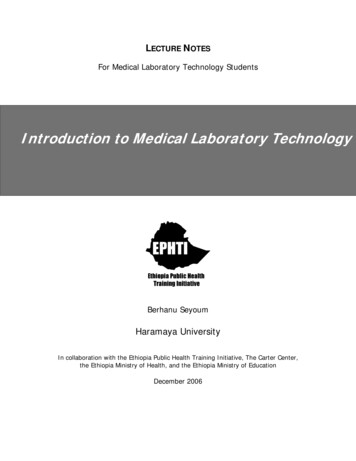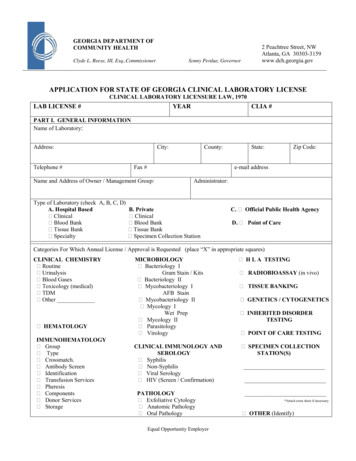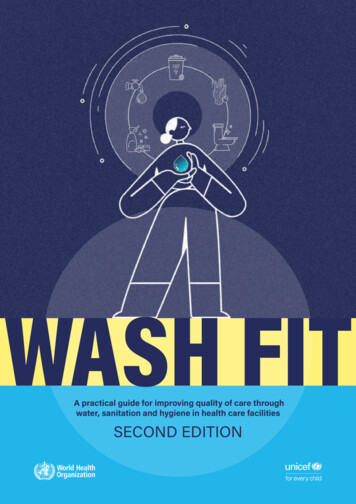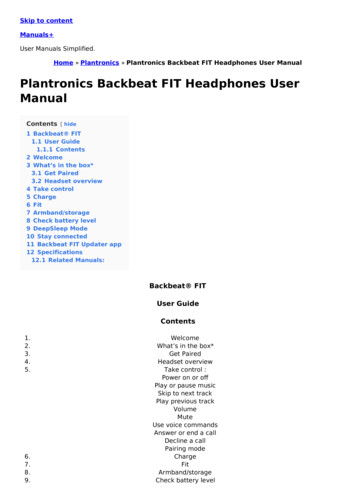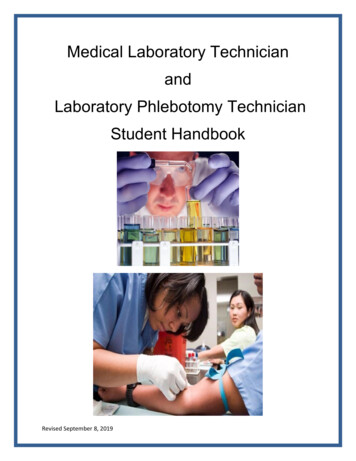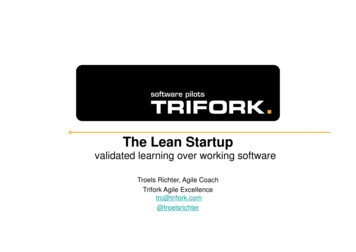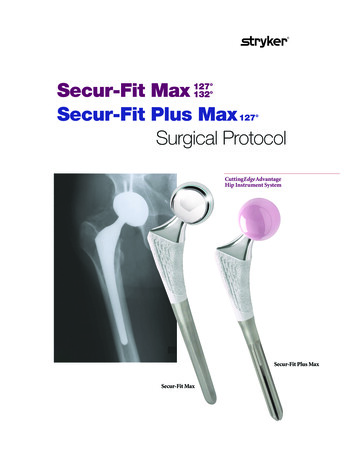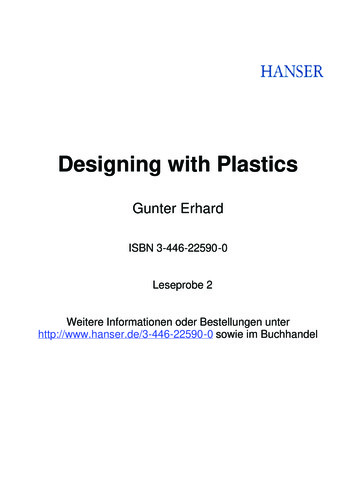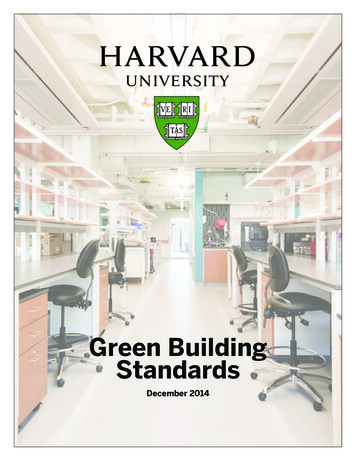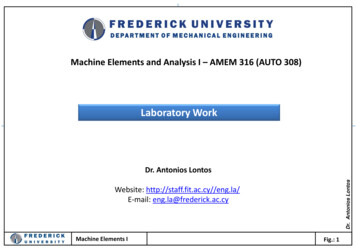
Transcription
Machine Elements and Analysis I – AMEM 316 (AUTO 308)Laboratory WorkDr. Antonios LontosDr. Antonios LontosWebsite: http://staff.fit.ac.cy//eng.la/E‐mail: eng.la@frederick.ac.cyMachine Elements IFig.: 1
AMEM 316 (AUTO308): Laboratory workStudents will be ask to use computer software for designing machine elements and assemblies and learn how to usespecial software in order to make calculation of machine element.INFORMATION TO THE STUDENTS At the end of every next week students will have to show their laboratory work to the lecturer.At the end of the semester students should present their design portfolio to the lecturer.WeekExerciseLab Description1stExercise 1SolidWorks design2ndExercise 2SolidWorks design3rdExercise 3 or/end 4SolidWorks design4thExercise 5 or/end 6SolidWorks design5thExercise 7 or/end 8SolidWorks design6thExercise 9SolidWorks design7thExercise 10SolidWorks design8thExercise 11SolidWorks design9thExercise 12Solidworks simulation10thExercise 13Solidworks simulationMachine Elements IDr. Antonios Lontos Fig.: 2
Dr. Antonios LontosMake the 3D and the construction drawings of the shaft.Machine Elements IExercise 1: Shaft designFig.: 3
Dr. Antonios LontosMake the 3D and the construction drawings of the shaft.Machine Elements IExercise 2: Shaft designFig.: 4
Dr. Antonios LontosMake the 3D and the construction drawings of the crank shaft.Machine Elements IExercise 3: Crank ShaftFig.: 5
Dr. Antonios LontosMake the 3D and the construction drawings of the crank shaft.Machine Elements IExercise 4: Crank ShaftFig.: 6
File: Shaft AssemblyMake the assembly of the shaft.01 ShaftFinal Assembly02 bearing 40mm05 sfina 6X6X3004 Spur gearDr. Antonios Lontos03 bearing 50mmMachine Elements IExercise 5: Shaft assemblyFig.: 7
Find all the parts from the library and make the assembly.Dr. Antonios LontosParts from library1.Bearings and gears2.Safety rings3.Keys and keywaysMachine Elements IExercise 6: Shaft assemblyFig.: 8
Dr. Antonios LontosMake the 3D and the construction drawings of the cap.Machine Elements IExercise 7: Caps, bearing assemblyFig.: 9
Make the 3D of all parts and then the assembly.Part 1Part 3Dr. Antonios LontosPart 2Machine Elements IExercise 8: AssemblyFig.: 10
Make the 3D of all parts and then the assembly.Part 2Part 3Dr. Antonios LontosPart 1Machine Elements IExercise 9: Assembly (1/2)Fig.: 11
Part 6Part 5Part 4Dr. Antonios LontosPart 7Machine Elements IExercise 9: Assembly (2/2)Fig.: 12
Dr. Antonios LontosMake the 3D of all parts and then the assembly.Machine Elements IExercise 10: Assembly (1/2)Fig.: 13
Part 1 (Body)Part 2 (Clamp plate)Part 3 (Shaft)Part 5 (Key)Dr. Antonios LontosPart 4 (Cap Screw)Machine Elements IExercise 10: Assembly (2/2)Fig.: 14
Make the force simulation (tension) and then the graphs of load vs stress, load vs displacement, load vs strain.Case Study 1aSimulation case study 1Dr. Antonios LontosCase Study 1bMachine Elements IExercise 11: Axial force simulation (1/2)Fig.: 15
Dr. Antonios LontosSimulation case study 1Machine Elements IExercise 11: Axial force simulation (2/2)Fig.: 16
Make the force simulation (bending) and then the graphs of load vs stress, load vs displacement, load vs strain.Simulation case study 2Case Study 2aDr. Antonios LontosCase Study 2bMachine Elements IExercise 12: Bending simulation (1/2)Fig.: 17
Dr. Antonios LontosSimulation case study 2Machine Elements IExercise 12: Bending simulation (2/2)Fig.: 18
Make the force simulation and then the graphs of load vs stress, load vs displacement, load vs strain.Simulation case study 3Dr. Antonios LontosFastener M10 or M8Machine Elements IExercise 13: Simulation (1/2)Fig.: 19
Dr. Antonios LontosSimulation case study 3Machine Elements IExercise 13: Simulation (2/2)Fig.: 20
Dr. Antonios Lontos Machine Elements I Fig.: 2 Week Exercise Lab Description 1st Exercise 1 SolidWorks design 2nd Exercise 2 SolidWorks design 3rd Exercise 3 or/end 4 SolidWorks design 4th Exercise 5 or/end 6 SolidWorks design 5th Exercise 7 or/end 8 SolidWorks design 6th Exercise 9 SolidWorks design 7th Exercise 10 SolidWorks design 8th Exercise 11 SolidWorks design