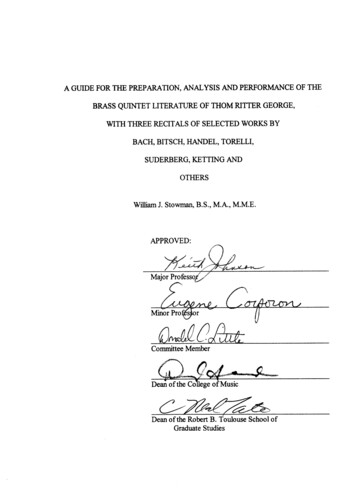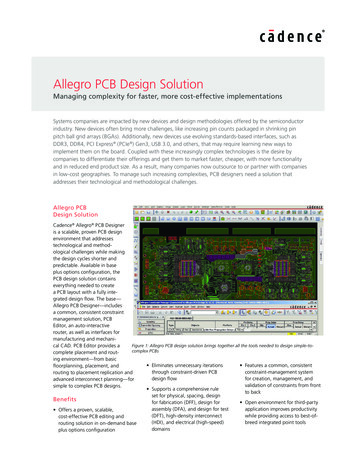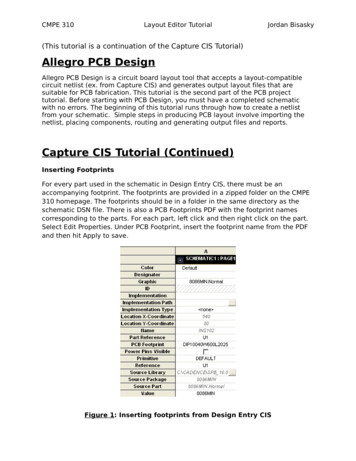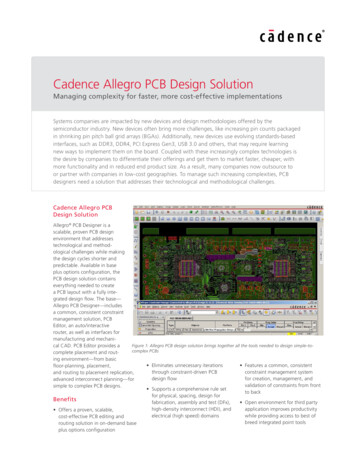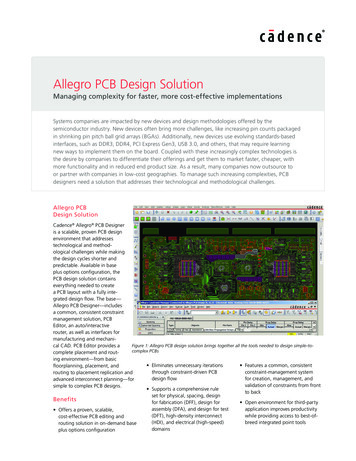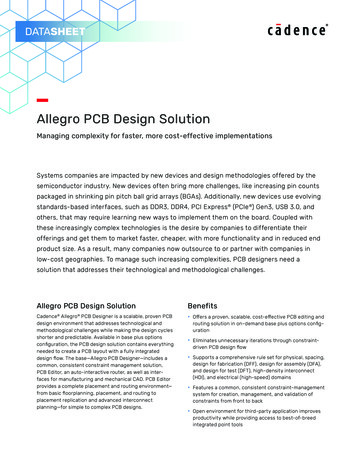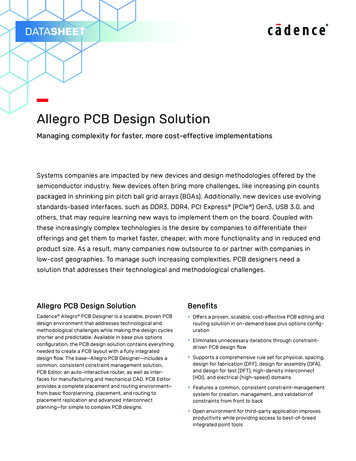Transcription
Allegro PCB Router:What’s New in Release 15.5.1Product Version 15.5.1December 2005
2005 Cadence Design Systems, Inc. All rights reserved.Printed in the United States of America.Cadence Design Systems, Inc., 555 River Oaks Parkway, San Jose, CA 95134, USATrademarks: Trademarks and service marks of Cadence Design Systems, Inc. (Cadence) contained in thisdocument are attributed to Cadence with the appropriate symbol. For queries regarding Cadence’s trademarks,contact the corporate legal department at the address shown above or call 1-800-862-4522.Open SystemC, Open SystemC Initiative, OSCI, SystemC, and SystemC Initiative are trademarks or registeredtrademarks of Open SystemC Initiative, Inc. in the United States and other countries and are used withpermission.All other trademarks are the property of their respective holders.Restricted Print Permission: This publication is protected by copyright and any unauthorized use of thispublication may violate copyright, trademark, and other laws. Except as specified in this permission statement,this publication may not be copied, reproduced, modified, published, uploaded, posted, transmitted, ordistributed in any way, without prior written permission from Cadence. This statement grants you permission toprint one (1) hard copy of this publication subject to the following conditions:1. The publication may be used solely for personal, informational, and noncommercial purposes;2. The publication may not be modified in any way;3. Any copy of the publication or portion thereof must include all original copyright, trademark, and otherproprietary notices and this permission statement; and4. Cadence reserves the right to revoke this authorization at any time, and any such use shall bediscontinued immediately upon written notice from Cadence.Disclaimer: Information in this publication is subject to change without notice and does not represent acommitment on the part of Cadence. The information contained herein is the proprietary and confidentialinformation of Cadence or its licensors, and is supplied subject to, and may be used only by Cadence’s customerin accordance with, a written agreement between Cadence and its customer. Except as may be explicitly setforth in such agreement, Cadence does not make, and expressly disclaims, any representations or warrantiesas to the completeness, accuracy or usefulness of the information contained in this document. Cadence doesnot warrant that use of such information will not infringe any third party rights, nor does Cadence assume anyliability for damages or costs of any kind that may result from use of such information.Restricted Rights: Use, duplication, or disclosure by the Government is subject to restrictions as set forth inFAR52.227-14 and DFAR252.227-7013 et seq. or its successor.
Allegro PCB Router: What's New in Release 15.5.1ContentsWhat’s New in Release 15.5.1 . . . . . . . . . . . . . . . . . . . . . . . . . . . . . . . . . . . . . . . . . . . . . . 5Differential Pair Autorouting Enhancements . . . . . . . . . . . . . . . . . . . . . . . . . . . . . . . . . 5New Platform for the Mentor Board Station Translator . . . . . . . . . . . . . . . . . . . . . . . . . 6New Demos . . . . . . . . . . . . . . . . . . . . . . . . . . . . . . . . . . . . . . . . . . . . . . . . . . . . . . . . . 6What’s New in Release 15.5 . . . . . . . . . . . . . . . . . . . . . . . . . . . . . . . . . . . . . . . . . . . . . . . 7Allegro PCB Editor Integration Optimization . . . . . . . . . . . . . . . . . . . . . . . . . . . . . . . . . 7Layersets . . . . . . . . . . . . . . . . . . . . . . . . . . . . . . . . . . . . . . . . . . . . . . . . . . . . . . . . . . . 9Differential Pair Same Width Neck . . . . . . . . . . . . . . . . . . . . . . . . . . . . . . . . . . . . . . . 10Directory and Filename Space Support on Windows Platforms . . . . . . . . . . . . . . . 10Allegro Platform Documentation . . . . . . . . . . . . . . . . . . . . . . . . . . . . . . . . . . . . . . . . . 10What’s New in Release 15.2 . . . . . . . . . . . . . . . . . . . . . . . . . . . . . . . . . . . . . . . . . . . . . . 12Welcome to the New Allegro System Interconnect Design Platform . . . . . . . . . . . . . 12Z-Axis Delay . . . . . . . . . . . . . . . . . . . . . . . . . . . . . . . . . . . . . . . . . . . . . . . . . . . . . . . . 13Turbo Stagger option . . . . . . . . . . . . . . . . . . . . . . . . . . . . . . . . . . . . . . . . . . . . . . . . . 14Pin Delay . . . . . . . . . . . . . . . . . . . . . . . . . . . . . . . . . . . . . . . . . . . . . . . . . . . . . . . . . . 14Multiple Matched Groups . . . . . . . . . . . . . . . . . . . . . . . . . . . . . . . . . . . . . . . . . . . . . . 14Dynamic F1 Help . . . . . . . . . . . . . . . . . . . . . . . . . . . . . . . . . . . . . . . . . . . . . . . . . . . . 14What’s New in Release 15.1 . . . . . . . . . . . . . . . . . . . . . . . . . . . . . . . . . . . . . . . . . . . . . . 15Elongation Self-Coupling . . . . . . . . . . . . . . . . . . . . . . . . . . . . . . . . . . . . . . . . . . . . . . 15Linux Support . . . . . . . . . . . . . . . . . . . . . . . . . . . . . . . . . . . . . . . . . . . . . . . . . . . . . . . 16New Windows Update Process . . . . . . . . . . . . . . . . . . . . . . . . . . . . . . . . . . . . . . . . 16New Known Problems and Solutions Process . . . . . . . . . . . . . . . . . . . . . . . . . . . . . . 17What’s New in Release 15.0 . . . . . . . . . . . . . . . . . . . . . . . . . . . . . . . . . . . . . . . . . . . . . . 17Alignment with Allegro’s New Dynamic Shapes . . . . . . . . . . . . . . . . . . . . . . . . . . . . . 17Alignment with Allegro’s New Differential Pair Functionality . . . . . . . . . . . . . . . . . . . . 17Virtual Pin (T-Points) Functionality . . . . . . . . . . . . . . . . . . . . . . . . . . . . . . . . . . . . . . . 18Layersets . . . . . . . . . . . . . . . . . . . . . . . . . . . . . . . . . . . . . . . . . . . . . . . . . . . . . . . . . . 19Licensing . . . . . . . . . . . . . . . . . . . . . . . . . . . . . . . . . . . . . . . . . . . . . . . . . . . . . . . . . . 19Allegro to SPECCTRA Interface (SPIF) Enhancements . . . . . . . . . . . . . . . . . . . . . . 19PCB Enterprise Publications . . . . . . . . . . . . . . . . . . . . . . . . . . . . . . . . . . . . . . . . . . . 20Previous Releases . . . . . . . . . . . . . . . . . . . . . . . . . . . . . . . . . . . . . . . . . . . . . . . . . . . . . . 22Chronology of the SPECCTRA 10.0 Releases . . . . . . . . . . . . . . . . . . . . . . . . . . . . . 22December 20053Product Version 15.5.1
Allegro PCB Router: What's New in Release 15.5.1What’s New in Release 10.2 . . . . . . . . . . . . . . . . . . . . . . . . . . . . . . . . . . . . . . . . . . .What’s New in Release 10.1.1 . . . . . . . . . . . . . . . . . . . . . . . . . . . . . . . . . . . . . . . . . .What’s New in Release 10.1 . . . . . . . . . . . . . . . . . . . . . . . . . . . . . . . . . . . . . . . . . . .What’s New in Release 10.0.2 . . . . . . . . . . . . . . . . . . . . . . . . . . . . . . . . . . . . . . . . . .What’s New in Release 10.0 . . . . . . . . . . . . . . . . . . . . . . . . . . . . . . . . . . . . . . . . . . .December 200542227303035Product Version 15.5.1
Allegro PCB Router: What's New in Release 15.5.1Allegro PCB Router: What’s New inRelease 15.5.1What’s New in Release 15.5.1Allegro PCB Router version 15.5.1 contains the following enhancements. Differential Pair Autorouting Enhancements Improved Gather Point Computation Differential Pair Ripup Controls Filter controls for Differential Pair Segments New Platform for the Mentor Board Station Translator New DemosDifferential Pair Autorouting EnhancementsImproved Gather Point ComputationThe computation for locating gather points as well as pin to gather point routing has beenimproved.For further details, see Gather Point Location and Pin to Gather Point Routing in theAllegro PCB Router User Guide.Differential Pair Ripup ControlsOptions have been added to allow you to suppress or enable the removal of routed differentialpairs with conflicts by the auto remove command.For further details, see the auto remove pair option for the set command in the AllegroPCB Router Command Reference.December 20055Product Version 15.5.1
Allegro PCB Router: What's New in Release 15.5.1Allegro PCB Router: What’s New in Release 15.5.1Filter controls for Differential Pair SegmentsOptions have been added to allow you to suppress or enable the removal of differential pairsegments by the filter command.For further details, see the filter remove diff option for the set command in theAllegro PCB Router Command Reference.New Platform for the Mentor Board Station TranslatorThe Mentor Board Station Translator is now supported on the Linux platform.New DemosThe following new demos were created for Allegro PCB Router, Release 15.5.1: Creating a Basic Do File – Shows how to create a Do file using the on-board Rules DidFIle Editor. Using a Basic Do File – Shows how to set up and use a Do file to autoroute a design.To access these demos, choose Help – Documentation from the main menu of Allegro PCBRouter, then select the Demos tab on the Help page.December 20056Product Version 15.5.1
Allegro PCB Router: What's New in Release 15.5.1Allegro PCB Router: What’s New in Release 15.5.1What’s New in Release 15.5Allegro PCB Router version 15.5 contains the following enhancements. Allegro PCB Editor Integration Optimization Additional Router Checks Rat-T Placement Optimization Blind and Buried Via Depth Control Custom Route Layersets Differential Pair Same Width Neck Directory and Filename Space Support on Windows Platforms Allegro Platform DocumentationAllegro PCB Editor Integration OptimizationAdditional Router ChecksThe following new router checks are performed when the specctra checks and spifcommands are invoked from Allegro PCB Editor.Check NameDescriptioncheckDanglingConnectionsChecks for one or more dangling connections.checkRatTsChecks for one or more Rat-Ts with noFIXED T TOLERANCE property.checkXtalkTableChecks for the presence of a cross-talk table nameddesign name.xtb in the working directory if DRCfor Xtalk is enabled.checkShapePadstacksChecks for one or more padstacks. Warns ofpotential performance degradation in the autorouter.December 20057Product Version 15.5.1
Allegro PCB Router: What's New in Release 15.5.1Allegro PCB Router: What’s New in Release 15.5.1checkHighNumberDRCChecks for 10K or greater DRCs. Warns of potentialdegradation while reading results from theautorouter.checkDiffPairConstraintArea Checks for differential pair nets within the constraintarea. Warns if differential pair nets do not respectregion rules in the autorouter.checkShapeVoidsChecks for 7K or greater vertices in signal layerpolygons. Warns of possible round-off andperformance problems in the autorouter.Rat-T Placement OptimizationA new optimize ts command is available within Allegro PCB Editor that starts AllegroPCB Router in the background and optimizes the location of T-points. Upon optimizing thelocations based on physical criteria, a Session file containing the new T-point locations iswritten.This file translates back into Allegro PCB Editor to update the design.For further details, see Optimizing Tpoint Location in the Allegro PCB Editor UserGuide:Routing the Design.Blind and Buried Via Depth ControlParameters that control fanout to blind or buried vias have been added to the AutomaticRouter Parameters dialog box (Fanout Tab) within Allegro PCB Editor.Custom RouteA new custom route command is available within Allegro PCB Editor that starts AllegroPCB Router in the foreground and runs a custom autoroute strategy. It enables you to improvethe proficiency of the autorouter by: separating and then introducing rules strategically. providing feedback and allowing you to monitor and intervene in the autorouting process. allowing optional import of routing results back into Allegro PCB Editor upon completion.For further details, see custom route in the Allegro PCB and Package Physical LayoutCommand Reference.December 20058Product Version 15.5.1
Allegro PCB Router: What's New in Release 15.5.1Allegro PCB Router: What’s New in Release 15.5.1LayersetsThe following sections describe the enhancements that were made to Allegro PCB Router toproperly align with layerset support in Allegro PCB Editor.SPIF UpdateThe following enhancements were made to the interface between Allegro PCB Editor andAllegro PCB Router. DRC Check State ParameterIf set to Never, SPIF will not translate layerset information to Allegro PCB Router. New Database Objects Net Xnet – Collection of all from/to into an identified group to provide Short Side Xnetexclusion. Differential pairBus Override PropertyTranslates the layerset rule to all members of the bus but does not supply the ExclusiveLayer Set switch.DRC AlignmentThe following DRC exclusions are provided to align with Allegro PCB Editor. Pin Escape exclusionAny part of wire segments and vias that are on the path from an SMD pin to a legallayerset such as: a through hole via pin escape. a sequence of wires and vias which stagger toward a legal layer as with blind andburied vias.Staggered Via exclusionA progression of blind and buried vias that stagger to a legal layer.Note: This extends beyond the pin escape exclusion.December 20059Product Version 15.5.1
Allegro PCB Router: What's New in Release 15.5.1Allegro PCB Router: What’s New in Release 15.5.1 Short Side of Xnet exclusionWill not DRC flag surface routing connecting two pins on the short side of an Xnet.Layerset Routing Exception ReportYou can generate a report that lists nets that have routing not adhering to the layerset ruleand not reported as a DRC due to an exception. The report lists the net name followed by alist of wires not adhering to layersets. The total exception etch length is provided at the endof the report.For further details, see Layer Set Reports in the Allegro PCB Router User Guide.Differential Pair Same Width NeckAllegro PCB Router has been enhanced to analyze input data to identify differential pair wiresthat are necked at a constant line width and will set corresponding necking flags internally.Note that Allegro PCB Router is not required to support interactive necking. Therefore, thoseflags are set once during startup as the.dsn or .ses file is read in.Directory and Filename Space Support on Windows PlatformsIn alignment with Allegro PCB Editor, Allegro PCB Router allows spaces to be used whenspecifying directory and file names on Windows platforms. This covers the following itemsthat may have locations containing spaces. Software installation Design data storage Access of temporary filesAllegro Platform DocumentationAll Allegro platform products have enhanced access to product information. All Help menuswere simplified to access Documentation, Web Resources, and product information (About).When you select Help – Documentation, a new Help page interface displays all productdocumentation in tabbed categories so that you can get the information you are looking forquickly. The Documentation tab lists user guide and reference information for key concepts andcomprehensive point-of-need information. The Help page opens to this tab by default.December 200510Product Version 15.5.1
Allegro PCB Router: What's New in Release 15.5.1Allegro PCB Router: What’s New in Release 15.5.1 The Release Info tab lists release-specific information such as What's New, migrationdocumentation, system requirements, and so on. The Best Practices tab lists Cadence-recommended practices for key product featuresand tools. The Tutorials tab lists self-paced training lessons in a step-by-step format that teach youhow to use the product. The Demos tab lists flash-based multimedia videos so that you can watch an exampleof how to use certain features or processes. Products with many demonstrations mayhave sub-categories from which to choose on the left-hand side of the Demos tab.You can take a guided multimedia tour of our new information architecture by clicking onDiscovering Allegro Platform Documentation. This 5-minute demonstration provides a quicktour of the user documentation that accompanies your installation of Allegro platformproducts.Note: To view multimedia demonstrations, you need a compatible Flash player. For moreinformation about Flash players that you can download for free,see http://www.macromedia/shockwave/.New DemosThe following new demos were created for Allegro PCB Router, Release 15.5: Placing Components from a List – Shows how to place components using a componentlist. Placing Components By X,Y Location – Shows how to place components usingCartesian coordinates. Performing Basic Autorouting – Shows how to use basic autorouting commands. Using Smart Route to Determine Design Problems – Shows the benefits of using theSmart Route command. Autorouting Selected Connections – Shows how to choose connections to be routed. Autorouting Connections Within a Fence – Shows how to autoroute connectionsbounded by a hard fence. Setting Up the Interactive Routing and Editing Environment Routing a Connection Using Edit Route – Shows how to route a connection interactively.December 200511Product Version 15.5.1
Allegro PCB Router: What's New in Release 15.5.1Allegro PCB Router: What’s New in Release 15.5.1What’s New in Release 15.2Welcome to the New Allegro System Interconnect Design PlatformCadence launched the Allegro System Interconnect Design Platform to deliver tools thatsupport a new generation co-design methodology, promoting collaboration across the entiresystem design chain. The Allegro platform also incorporates branding changes for all PCBand package applications, starting in the 15.2 software. The following table lists the preplatform product names for PCB Router applications and their corresponding Allegro platformnames. For more information about the Allegro platform, visit www.cadence.com.Pre-platform NameAllegro Platform Name256 Layer SPECCTRAAllegro PCB Router 256U 2106 Layer SPECCTRAAllegro PCB Router 6U 210SPECCTRA Advanced Rules optionAllegro PCB Router ADV option 210SPECCTRA Auto/Interactive optionAllegro Router Auto/Interactive option 220SPECCTRA Design for Manufacturing optionAllegro PCB Router DFM option 210SPECCTRA ExpertAllegro PCB Router 610SPECCTRA High-Performance optionAllegro PCB Router HP option 210SPECCTRA Performance optionAllegro Router Performance option 220The following table lists the changes to documentation titles for the Allegro PCB Router.Pre-platform TitleAllegro Platform TitleSPECCTRA Command ReferenceAllegro PCB Router Command ReferenceSPECCTRA Design LanguageReferenceAllegro PCB Router Design LanguageReferenceSPECCTRA Known Problems andSolutionsAllegro PCB RouterKnown Problems and SolutionsSPECCTRA Translator for MentorBoard Station and Board Station 500Allegro PCB Router Translator for MentorBoard Station and Board Station 500SPECCTRA TutorialAllegro PCB Router TutorialDecember 200512Product Version 15.5.1
Allegro PCB Router: What's New in Release 15.5.1Allegro PCB Router: What’s New in Release 15.5.1SPECCTRA User GuideAllegro PCB Router User GuideSPECCTRA: What’s New in Release15.1Allegro PCB Router:What’s New in Release 15.2Mentor Graphics Board Station(v.5.0.8)No changeMentor Translator Product NotesNo changeMentor TranslatorKnown Problems and SolutionsNo changeMigration Guide for PCB and ICPackaging to Release 15.0 and 15.1Migration Guide for Allegro PlatformProducts Release 15.0, 15.1 and 15.2PCB and IC Packaging PropertiesReferenceAllegro Platform Properties ReferencePCB and IC Packaging Documentation Allegro Platform DocumentationRoadmapRoadmapPCB Router version 15.2 contains the following enhancements. Z-Axis Delay Turbo Stagger option Pin Delay Multiple Matched Groups Dynamic F1 HelpZ-Axis DelayTo more accurately account for delay in your designs, the Z dimension of vias and PTH pinscan now be included in timing path DRC calculations. You can include the conducting portionof a via or pin in DRC calculations for differential pair, phase tolerance, propagation delay, andrelative propagation. The length of the conductive path of the hole is included in the actuallength for the applied rule. The Z-dimension length is calculated by accumulating the numberof the copper layer and dielectric thicknesses over the conductive path of the hole. The entryand exit copper layers are excluded from the calculation. For example, if a through hole viaon a 10 layer PCB is used to connect a signal from layer 1 to layer 4, the unit length of the viawould be:VIA (Z LENGTH) L2 L3 D1 D2 D3 where L Layer and D Dielectric.December 200513Product Version 15.5.1
Allegro PCB Router: What's New in Release 15.5.1Allegro PCB Router: What’s New in Release 15.5.1Turbo Stagger optionA turbo stagger switch on the Options section of the Router setup tab improves routingperformance though staggered pin connector fields. f left unset, the router may route aroundthe connector, thus increasing lengths of routed traces.Pin DelayThe Pin Delay feature manages the timing paths from the die of one package to the die ofanother package, or packages. Die-to-die timing paths across a printed circuit board willfactor inter-package delay into timing and delay requirements. A new PIN DELAY propertyallows delay values, such as inter-package length, to be entered across the PCB Editor tools.In the PCB Router, this feature is driven from the schematic or board level.Multiple Matched GroupsGuidelines for source synchronous buses require their nets/pin pairs to reside in multiplematched groups. Prior to 15.2, Allegro PCB Editor restricted a pin pair to only one matchedgroup. 15.2 removes this restriction as nets/pin pairs can reside in more than one matchedgroup. PCB Router has been enhanced to align with Allegro PCB Editor.Dynamic F1 HelpAllegro PCB Router 610 now supports dynamic F1 Help on active commands. You candisplay documentation by pressing the F1 function key while the command is running andAllegro PCB Router 610 is the active window.Example:1. Choose Edit – Undo.2. Press F1.Documentation for the Undo command displays in your Web browser.Note: Dynamic F1 Help does not support some standard Windows commands such asNew, Open, and Save As.December 200514Product Version 15.5.1
Allegro PCB Router: What's New in Release 15.5.1Allegro PCB Router: What’s New in Release 15.5.1What’s New in Release 15.1SPECCTRA version 15.1 contains the following enhancements. Elongation Self-Coupling Linux Support New Windows Update Process New Known Problems and Solutions ProcessElongation Self-CouplingA new Do file command set option, set selfcouple, lets you control how closely the sameconnection routes to itself when the router produces a series of elongation patterns.The new self-coupling functionality does not operate by default, thereby maintaining existingSPECCTRA functionality for current users. Currently, the Min Gap rule only applies withinthe elongation pattern itself during auto routing. By enabling the self-coupling functionality,SPECCTRA uses the Min Gap or Min Time parameter in a more expanded role.The router identifies any same-connection wiring that is too close to elongation patternswithin itself, thereby violating the Min Gap parameter, which exists in multiple levels ofSPECCTRA’s timing rule hierarchy, as follows: PCB Class Class Layer Group Set Group Set Layer Net Selected Net Net Layer Group Group Layer FromtoDecember 200515Product Version 15.5.1
Allegro PCB Router: What's New in Release 15.5.1Allegro PCB Router: What’s New in Release 15.5.1 Fromto LayerRoute with Min Gap RuleRoute withClearance RuleYou can specify the Min Gap parameter in the Elongation tab of the Timing Rules dialogbox that displays using Rules - hierarchy level - Timing (or specify the parameter in thePCB Timing Rules dialog box itself for the PCB level or in the Net Length Timing Rulesdialog box itself for the Net Layer level).A new Do file command, report selfcouple, generates selfcouple.rpt, which listsFromto Name, Min Gap Rule, Actual Gap, Start and End Location, and Layer for allself-coupling violations that occur, even if you have not set the self-couple condition to on.Linux SupportLinux Redhat 7.3 and 8.0 are supported for PSD release 15.1.New Windows Update ProcessBeginning with version 15.1, updates for PCB and IC Packaging products can be installeddirectly from the Internet or downloaded to your local Windows machine for installation.Windows updates only replace changed files on a full previous installation; you no longerhave to uninstall your product to reinstall an update.Update files are located on downloads.cadence.com and have a version number like15.1.001 where the last number will increment with each new update. Product updates arecumulative so you need only obtain the latest version, even if your 15.1 software is a fewrevisions from the current version.December 200516Product Version 15.5.1
Allegro PCB Router: What's New in Release 15.5.1Allegro PCB Router: What’s New in Release 15.5.1New Known Problems and Solutions ProcessKnown Problems and Solutions documents will be posted on SourceLink. In an effort toprovide you with up-to-date and accurate data, the known problems and solutions will bereviewed and updated at regular intervals; they will no longer be installed with the software'sdocumentation set. Check SourceLink for the latest information about your products.What’s New in Release 15.0SPECCTRA version 15.0 contains the following enhancements. Alignment with Allegro’s New Dynamic Shapes Alignment with Allegro’s New Differential Pair Functionality Virtual Pin (T-Points) Functionality Layersets Licensing Allegro to SPECCTRA Interface (SPIF) Enhancements PCB Enterprise PublicationsAlignment with Allegro’s New Dynamic ShapesSPECCTRA supports Allegro's dynamic shapes, allowing for user control of: via pop through a shape wire plow during fanoutNote: SPECCTRA will not automatically heal the shapes. This is left for Allegro to do afterimporting the routing back into Allegro.Alignment with Allegro’s New Differential Pair FunctionalitySPECCTRA is aligned with and fully supports Allegro's new differential pair functionality.Following is the complete list of differential pair properties for 15.0 Primary Gap Line WidthDecember 200517Product Version 15.5.1
Allegro PCB Router: What's New in Release 15.5.1Allegro PCB Router: What’s New in Release 15.5.1 Neck Gap Neck Width Coupling Tolerance ( ) Coupling Tolerance (-) Minimum Spacing Gather Control Max Uncoupled Length Phase Control Phase ToleranceThese new constraints are available for nets, classes, groups, groupsets and fromtos. DRCmarkers and reports have been updated to include these constraints. GUI support for definingpin to pin (fromto) pairs has been added to SPECCTRA.Note: For backward compatibility, SPECCTRA will still read the old differential pair definitionsand rules for releases prior to 15.0.For information on how to best implement differential pairs in your PCB designs, see BestPractices: Working with Differential Pairs.Virtual Pin (T-Points) FunctionalityThe way SPECCTRA handles virtual pins has been improved. In the past, designers wouldget the best results by moving the T-Points to the desired location in Allegro, applying a FixedT Tolerance in order to save the location, and forcing SPECCTRA to route to the virtual pinsat the predetermined locations.The dynamic movement of virtual pins has been enhanced in 15.0. You can now allowSPECCTRA to determine the location for virtual pins, eliminating the need to move T-Pointsin Allegro. By not applying a Fixed T Tolerance, you can let SPECCTRA determine thelocation for virtual pins and allow the router to dynamically move them if necessary duringlater routing passes. You can still pre-place critical T-Point locations if you wish, by applyingthe Fixed T Tolerance and allowing SPECCTRA to do the virtual pin placement for the lesscritical nets.December 200518Product Version 15.5.1
Allegro PCB Router: What's New in Release 15.5.1Allegro PCB Router: What’s New in Release 15.5.1LayersetsLayerset functionality provides the ability to define routing layer "sets" and use them to bettercontrol routing. Designers have the need to define a number of layer pairs that they prefer toroute certain nets or busses on and restrict routing from layers not in the "set". This is usuallyrelated to the similar impedance values of those particular layersets.Similar to Use Layers, you can now assign layersets to a Class, Group Set, Net, or Group.Layersets can be enabled or disabled. With layersets disabled, the router will route the assigned items on any of the layersetsassigned (if there are more than one). However, once a net is started on a particularlayerset, it will remain on those two layers and not bounce around between availablelayersets. With layersets enabled, the router will route all of the assigned items on only one of thelayersets assigned (after having chosen the best one for routability).LicensingLicensing in SPECCTRA has been rewritten in 15.0. The principal features are: the ability to choose a SPECCTRA license based on PSD suite licenses that areavailable. a GUI for product license choice. SPECCTRA product license is locked to the PSD suite. Non-Allegro customers have a choice of 6 layer, 256 layer or PX3800 licenses. PSD suites cannot be upgraded with legacy features.Allegro to SPECCTRA Interface (SPIF) EnhancementsAlong with the necessary changes to support differential pairs and dynamic shapes, thefollowing interface enhancements have been made. In Route Automatic and Route By Pick, users can now choose elongation patterns. In Route Automatic and Route By Pick, miter passes can now be specified.December 200519Product Version 15.5.1
Allegro PCB Router: What's New in Release 15.5.1Allegro PCB Router: What’
A new optimize_ts command is available within Allegro PCB Editor that starts Allegro PCB Router in the background and optimizes the location of T-points. Upon optimizing the locations based on physical criteria, a Session file containing the new T-point locations is written.This file translates back into Allegro PCB Editor to update the design.