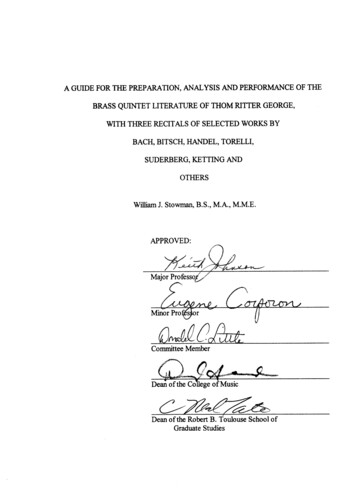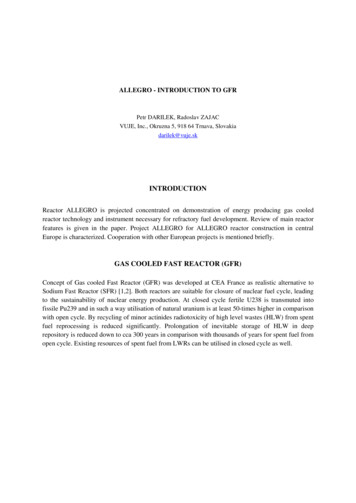Transcription
Importing Allegro ADFI Designs in EMProEMPro 2012October 2012Importing Allegro ADFI Designs in EMPro1
Importing Allegro ADFI Designs in EMPro Agilent Technologies, Inc. 2000-20115301 Stevens Creek Blvd., Santa Clara, CA 95052 USANo part of this documentation may be reproduced in any form or by any means (includingelectronic storage and retrieval or translation into a foreign language) without prioragreement and written consent from Agilent Technologies, Inc. as governed by UnitedStates and international copyright laws.AcknowledgmentsMentor Graphics is a trademark of Mentor Graphics Corporation in the U.S. and othercountries. Microsoft , Windows , MS Windows , Windows NT , and MS-DOS are U.S.registered trademarks of Microsoft Corporation. Pentium is a U.S. registered trademarkof Intel Corporation. PostScript and Acrobat are trademarks of Adobe SystemsIncorporated. UNIX is a registered trademark of the Open Group. Java is a U.S.trademark of Sun Microsystems, Inc. SystemC is a registered trademark of OpenSystemC Initiative, Inc. in the United States and other countries and is used withpermission. MATLAB is a U.S. registered trademark of The Math Works, Inc. HiSIM2source code, and all copyrights, trade secrets or other intellectual property rights in and tothe source code in its entirety, is owned by Hiroshima University and STARC.The following third-party libraries are used by the NlogN Momentum solver:"This program includes Metis 4.0, Copyright 1998, Regents of the University ofMinnesota", http://www.cs.umn.edu/ metis , METIS was written by George Karypis(karypis@cs.umn.edu).Intel@ Math Kernel Library, http://www.intel.com/software/products/mklSuperLU MT version 2.0 - Copyright 2003, The Regents of the University of California,through Lawrence Berkeley National Laboratory (subject to receipt of any requiredapprovals from U.S. Dept. of Energy). All rights reserved. SuperLU Disclaimer: THISSOFTWARE IS PROVIDED BY THE COPYRIGHT HOLDERS AND CONTRIBUTORS "AS IS"AND ANY EXPRESS OR IMPLIED WARRANTIES, INCLUDING, BUT NOT LIMITED TO, THEIMPLIED WARRANTIES OF MERCHANTABILITY AND FITNESS FOR A PARTICULAR PURPOSEARE DISCLAIMED. IN NO EVENT SHALL THE COPYRIGHT OWNER OR CONTRIBUTORS BELIABLE FOR ANY DIRECT, INDIRECT, INCIDENTAL, SPECIAL, EXEMPLARY, ORCONSEQUENTIAL DAMAGES (INCLUDING, BUT NOT LIMITED TO, PROCUREMENT OFSUBSTITUTE GOODS OR SERVICES; LOSS OF USE, DATA, OR PROFITS; OR BUSINESSINTERRUPTION) HOWEVER CAUSED AND ON ANY THEORY OF LIABILITY, WHETHER INCONTRACT, STRICT LIABILITY, OR TORT (INCLUDING NEGLIGENCE OR OTHERWISE)ARISING IN ANY WAY OUT OF THE USE OF THIS SOFTWARE, EVEN IF ADVISED OF THEPOSSIBILITY OF SUCH DAMAGE.AMD Version 2.2 - AMD Notice: The AMD code was modified. Used by permission. AMDcopyright: AMD Version 2.2, Copyright 2007 by Timothy A. Davis, Patrick R. Amestoy,and Iain S. Duff. All Rights Reserved. AMD License: Your use or distribution of AMD or anymodified version of AMD implies that you agree to this License. This library is freesoftware; you can redistribute it and/or modify it under the terms of the GNU LesserGeneral Public License as published by the Free Software Foundation; either version 2.1 ofthe License, or (at your option) any later version. This library is distributed in the hopethat it will be useful, but WITHOUT ANY WARRANTY; without even the implied warranty ofMERCHANTABILITY or FITNESS FOR A PARTICULAR PURPOSE. See the GNU LesserGeneral Public License for more details. You should have received a copy of the GNULesser General Public License along with this library; if not, write to the Free SoftwareFoundation, Inc., 51 Franklin St, Fifth Floor, Boston, MA 02110-1301 USA Permission ishereby granted to use or copy this program under the terms of the GNU LGPL, providedthat the Copyright, this License, and the Availability of the original version is retained onall copies.User documentation of any code that uses this code or any modified version ofthis code must cite the Copyright, this License, the Availability note, and "Used bypermission." Permission to modify the code and to distribute modified code is granted,provided the Copyright, this License, and the Availability note are retained, and a noticethat the code was modified is included. AMD se/amdUMFPACK 5.0.2 - UMFPACK Notice: The UMFPACK code was modified. Used by permission.UMFPACK Copyright: UMFPACK Copyright 1995-2006 by Timothy A. Davis. All RightsReserved. UMFPACK License: Your use or distribution of UMFPACK or any modified versionof UMFPACK implies that you agree to this License. This library is free software; you canredistribute it and/or modify it under the terms of the GNU Lesser General Public Licenseas published by the Free Software Foundation; either version 2.1 of the License, or (atyour option) any later version. This library is distributed in the hope that it will be useful,but WITHOUT ANY WARRANTY; without even the implied warranty of MERCHANTABILITYor FITNESS FOR A PARTICULAR PURPOSE. See the GNU Lesser General Public License formore details. You should have received a copy of the GNU Lesser General Public Licensealong with this library; if not, write to the Free Software Foundation, Inc., 51 Franklin St,Fifth Floor, Boston, MA 02110-1301 USA Permission is hereby granted to use or copy this2
Importing Allegro ADFI Designs in EMProprogram under the terms of the GNU LGPL, provided that the Copyright, this License, andthe Availability of the original version is retained on all copies. User documentation of anycode that uses this code or any modified version of this code must cite the Copyright, thisLicense, the Availability note, and "Used by permission." Permission to modify the codeand to distribute modified code is granted, provided the Copyright, this License, and theAvailability note are retained, and a notice that the code was modified is included.UMFPACK Availability: http://www.cise.ufl.edu/research/sparse/umfpack UMFPACK(including versions 2.2.1 and earlier, in FORTRAN) is available athttp://www.cise.ufl.edu/research/sparse . MA38 is available in the Harwell SubroutineLibrary. This version of UMFPACK includes a modified form of COLAMD Version 2.0,originally released on Jan. 31, 2000, also available athttp://www.cise.ufl.edu/research/sparse . COLAMD V2.0 is also incorporated as a built-infunction in MATLAB version 6.1, by The MathWorks, Inc. http://www.mathworks.com .COLAMD V1.0 appears as a column-preordering in SuperLU (SuperLU is available athttp://www.netlib.org ). UMFPACK v4.0 is a built-in routine in MATLAB 6.5. UMFPACK v4.3is a built-in routine in MATLAB 7.1.Errata The ADS product may contain references to "HP" or "HPEESOF" such as in filenames and directory names. The business entity formerly known as "HP EEsof" is now partof Agilent Technologies and is known as "Agilent EEsof". To avoid broken functionality andto maintain backward compatibility for our customers, we did not change all the namesand labels that contain "HP" or "HPEESOF" references.Warranty The material contained in this document is provided "as is", and is subject tobeing changed, without notice, in future editions. Further, to the maximum extentpermitted by applicable law, Agilent disclaims all warranties, either express or implied,with regard to this documentation and any information contained herein, including but notlimited to the implied warranties of merchantability and fitness for a particular purpose.Agilent shall not be liable for errors or for incidental or consequential damages inconnection with the furnishing, use, or performance of this document or of anyinformation contained herein. Should Agilent and the user have a separate writtenagreement with warranty terms covering the material in this document that conflict withthese terms, the warranty terms in the separate agreement shall control.Technology Licenses The hardware and/or software described in this document arefurnished under a license and may be used or copied only in accordance with the terms ofsuch license. Portions of this product include the SystemC software licensed under OpenSource terms, which are available for download at http://systemc.org/ . This software isredistributed by Agilent. The Contributors of the SystemC software provide this software"as is" and offer no warranty of any kind, express or implied, including without limitationwarranties or conditions or title and non-infringement, and implied warranties orconditions merchantability and fitness for a particular purpose. Contributors shall not beliable for any damages of any kind including without limitation direct, indirect, special,incidental and consequential damages, such as lost profits. Any provisions that differ fromthis disclaimer are offered by Agilent only.Restricted Rights Legend U.S. Government Restricted Rights. Software and technicaldata rights granted to the federal government include only those rights customarilyprovided to end user customers. Agilent provides this customary commercial license inSoftware and technical data pursuant to FAR 12.211 (Technical Data) and 12.212(Computer Software) and, for the Department of Defense, DFARS 252.227-7015(Technical Data - Commercial Items) and DFARS 227.7202-3 (Rights in CommercialComputer Software or Computer Software Documentation).3
Importing Allegro ADFI Designs in EMProImporting Allegro ADFI Files Overview . . . . . . . . . . . . . . . . . . . . . . . . . . . . . . . . . . . . . . . . .Allegro ADFI . . . . . . . . . . . . . . . . . . . . . . . . . . . . . . . . . . . . . . . . . . . . . . . . . . . . . . . . . .Importing Allegro ADFI Files . . . . . . . . . . . . . . . . . . . . . . . . . . . . . . . . . . . . . . . . . . . . . . . .45649
Importing Allegro ADFI Designs in EMProImporting Allegro ADFI Files OverviewUsing Allegro Design Flow Integration (Allegro DFI), you can export the layout informationdefined in Allegro to EMPro. You can use a simulator to simulate the EM behavior in EMProfor the imported layout information.Allegro DFI is an add-on tool to the Cadence Allegro Layout Platform and EMPro.The netlist information by shortcut groups are created for all nets in the imported design.The group names are of the form net number (append the Allegro net name if available).For example, net 0, net 1 VDD, net 2 VSS, net 3 VDD, net 4, and net 5 DD1.NoteA single net in Cadence may correspond to several nets in EMPro. This is possible when the cookie cutter,used to select a part of the allegro design that is exported, cuts a net into unconnected parts.While importing Allegro files in EMPro, the following components are also imported:Circuit components: Simple R, L or C circuit components are imported in thegeometry.Solder Balls: Solder Balls are imported as EMPro SolderBall objects.Bondwires: Bondwires can be imported as real EMPro bondwire objects with a profiledefinition or as unmodifiable objects. For more information, see Importing AllegroADFI Files (allegro).The Z coordinates of all imported objects will be function of parameters that correspond tothe bottom or top of the different substrate layers or masks. By modifying the value ofthese parameters, corrections in the layer stack-up can be made in EMPro.You can import Allegro files in EMPro by first exporting .adfi files from Allegro and thenimporting .adfi files in EMPro.Exporting .adfi Files from AllegroYou can select specific nets, cross-section layers, and components from a specified area ofthe layout and then cut them from the design. The cut section of the layout can be savedin the EGS format along with a cross section description of the vertical stack and importedin EMPro for EM analysis. For the Allegro to EMPro DFI solution, you need .adfi files. Thesefiles are generated by the Selected To EMPro As export mechanism. For moreinformation, see Importing Allegro ADFI Files (allegro).Importing .adfi Files in EMProYou can import the .adfi files in EMPro by selecting File Import Allegro .adfi file inEMPro. For more information, see Importing Allegro ADFI Files (allegro).See AlsoAbout Allegro ADFI (allegro)Allegro Platform Overview (allegro)Installing Allegro ADFI (allegro)Exporting Design Data From Allegro (allegro)Using Allegro ADFI in Allegro Package Designer and Cadence SiP (allegro)5
Importing Allegro ADFI Designs in EMProAllegro ADFIThis section provides additional information about Allegro ADFI:About Allegro ADFI (allegro)Allegro Platform Overview (allegro)Installing Allegro ADFI (allegro)Exporting Design Data From Allegro (allegro)Using Allegro ADFI in Allegro Package Designer and Cadence SiP (allegro)About Allegro ADFIThe Allegro ADS Design Flow Integration (Allegro ADFI) is an add-on to the CadenceAllegro Layout Platform and EMPro. This tool is used to export the layout informationdefined in Allegro, where you can use a simulator to simulate the EM behavior. UsingAllegro ADFI, you can select specific nets, cross-section layers, and components from aspecified area of the layout and then cut them from the design. The cut section of thelayout can be saved in the EGS format along with a cross section description of thevertical stack and imported in EMPro for EM analysis.Supported Software VersionsAllegro ADFI supports the Cadence Allegro SPB platform with the following softwareversions:Versions 15.7, 16.01, 16.2, 16.3, and 16.5Allegro ADFI skill code version 4.1.0Tools: PCB Editor, Package Designer (APD), Cadence SiPNoteAllegro ADFI supports Cadence Allegro PCB version 15.7 and higher. Allegro Package Designer andCadence SiP are supported for versions 16.01 and higher.For standalone configurations of the Allegro ADFI inside the Allegro Platform, you need toinstall Python. Python versions 2.5 and 2.6 are supported. You can install python from thefollowing location:http://www.python.orgFor more information about the supported operating systems for Allegro, refer to CadenceAllegro documentation or the Cadence website at:http://www.cadence.comAllegro ADFI Use Model OverviewThe following diagram depicts the steps for transferring design information from Allegro:The internal process flow of the Allegro DFI tool is illustrated in the following figure:6
Importing Allegro ADFI Designs in EMProThe following features are supported in Allegro ADFI:Supports Cadence SPB 16.01 .Enables you to select unnamed electrical objects as RF Ground.Supports split ground planes.Supports component based selection of pins for port generation.Exports selected components in hierarchical design.Exports die stacks with bond wires in cdnsipand apd.Exports cookie cutter polygon and import of cutter polygon.Layers are ordered according to the cross section including drill holes at start of layerlist.Layers set to 50% transparency.Consistent processing of holes in positive and negative shapes.Conversion between strips and slots.Allegro Platform OverviewBefore transferring design data by using Allegro ADFI, you need to setup a board, packageor module design, and create at least a partial layout design in the Allegro Layoutplatform. The details of designing with the Allegro platform are outside the scope of thisdocumentation, but all users of the Allegro ADFI functionality need some basic knowledgeabout how to use the Allegro Layout platform to complete transfer tasks.In this section, you will learn about basic Allegro features, such as design parameters,cross-sections, classes, options, and edit functions that you need to use inside Allegroduring a transfer of your Allegro layout with the Allegro ADFI.Viewing ObjectsIn Allegro, database objects are usually organized in a class or subclass hierarchy. Youcan select the required view for showing classes and subclasses from the Views dropdown list. You can also deactivate the class and subclass hierarchy in Allegro. Classes andsubclasses used in a cross-section are displayed, as shown in the following figure:You can also view information about the current active operation in Allegro, as shown inthe following figure:7
Importing Allegro ADFI Designs in EMProSelecting ObjectsFor selecting objects, Allegro uses the following operational model:1.2.3.4.Choose an operation.Select an object.Apply the operation, choose the next object, or reject the operation.Click Done.The application mode may change depending on the command context. You can use thegeneral edit options by right-clicking outside the design. To apply filters, use the Finddialog box. While choosing an action, the filter settings used in the last operation areautomatically loaded.Verifying Cross-section SettingsTo specify the cross-section settings, select Open Setup Cross Section.In the cross section:Negative Artwork is equivalent to Momentum slot mask, but the display shown isalways positive.Shield indicates that this is a plane, typically for pwr/gnd distribution. It informs therouter to stay away from it and always exported as sheet conductor by Allegro ADFIif strip export is chosen.TOP to BOTTOM defines a physical stack.Conducting layers (CONDUCTOR/PLANE) must be separated by dielectric. However,Allegro does not always enforce this rule. If this is not the case, always check theexported substrate stack because the automatic translation might be inaccurate.In traditional Allegro PCB design, only conducting layers get a subclass names. InAPD/SiP, dielectric layer can get a name used to define, such as blind or buried vias.The material properties of such layers must be check carefully. The Allegro ADFIexport does not know the via material in this situation. Always verify the exportedcross-section in this case.Defining Padstacks8
Importing Allegro ADFI Designs in EMProTo set your preferences for padstacks, choose Tools Padstack Modify DesignPadstack to display the Options dialog box, as shown below:Using the Options dialog box:You can choose any component in the design, for example a Via in the design.You can edit the properties associated with it by clicking Edit or right-click Edit toopen the Editing Padstack Definition, as shown below:The Padstack Designer dialog box consists of Parameters and Layers tab. All theinformation related to component (Via in this case) is displayed in this dialog box. Itallows you to suppress unconnected catch pads and plating information (electricalproperties), which are specified in the eemom.option file.NoteMulti-drill with staggered holes is not supported in Allegro ADFI.For setting layers, depending on the nets of the shapes that the via crosses, you can use aRegular pad, Thermal relief pad, or Anti pad.Thermal relief is added when a via connects to a plane shape.If a plane is all positive, relief is created by dynamic routing mechanism.If a plane is negative, relief shape is inserted in the plane.9
Importing Allegro ADFI Designs in EMProBe very cautious with this when you switch between negative/positive in crosssection. For example, Thermal relief as circle is working fine on the positive plane,but may disconnect the via when switching to the negative plane.The Allegro ADFI option allows you to ignore thermal relief on negative layers.Display ParametersSelect Open Display Color/Visibility to change the display related parameters. TheColor Dialog box is displayed, as shown in the following figure:In Color Dialog:Allegro ADFI uses a scratch layer for cookie cutter, etc. Usually it is calledMANUFACTURING/EEM SCRATCH. If you get an error message related to the scratchlayer, toggle visibility of the Manufacturing layers and click Apply. This scratch layeris the only object that is not removed at the end of a Allegro ADFI session.You can also adjust display bundles, shadow mode, and shapes transparency.10
Importing Allegro ADFI Designs in EMProOn some graphics cards, OpenGL fails. You need to change the settings by performing thefollowing steps:1. Choose Setup User Preferences.2. Choose Display Opengl.3. Disable the opengl flag and restart Allegro.Design ParametersTo set design parameters, choose Setup Design Parameters. This displays the DesignParameter Editor, as shown below:Some of the Design Parameter Editor tabs are described below:Display: This tab consists of Display and Enhanced Display Modes sections. Itcontrols how padstacks are displayed. You can set view preferences by selecting therequire options. Click Apply to implement each option.NoteYou should note the difference on a board with all positive layers versus negative layers.Design: This tab controls the accuracy settings, which corresponds with the EMProlayout resolution. The accuracy settings also control substrate export. The followingfigure displays the Design tab:Shapes: You can select the Dynamic and Static Shape options to edit your design inreal time or in non-real time.Click Edit global dynamic shape to check the number of out of date shapes.This must be 0.11
Importing Allegro ADFI Designs in EMProAn example of dynamic shape processing is the creation of thermal reliefs and anti-padson postive shapes.Operations on big or incomplete designs may disable the dynamic shape update. This cancauses incorrect shapes/connectivity and requires manual update before starting anexport.Constraint Manager (version 16.x)You can define constraints for the following options in a design:Spacing, wiring, and delay rules.Pad and padstack definitions for blind and/or buried vias and bondfingers.You do not need an Allegro ADFI export for controlling these options. For example, delayconstraints for a line can be found in this tool. A tool that checks electrical design ruleviolations is shown below:Installing Allegro ADFIAllegro ADFI consists of an add-on utility integrated into the Cadence Allegro Layouteditor. You can download the latest add-on files from the following ofkc/Allegro DFI update for ADS 2011.0x%2C ADS 2009 Update1 and EMPro 2011.07Allegro ADFI consists of an add-on utility integrated into the Cadence Allegro Layout editoras the Export To ADS menu and the design kit IMPORT ALLEGRO which must be enabledin ADS to provide the Adfi Tools menu.Enabling the ADFI Import Tools Addon in ADSTo enable the ADFI Import Tools addon:1. Select Tools Manage ADS AEL Addons in the ADS Main window.2. Select the Enabled check box for ADFI Import Tools, as shown in the followingfigure:3. A message box is displayed. Click Yes.4. Another message box is displayed. Click OK.5. Restart ADS and open a Layout window to view the Adfi tools menu.12
Importing Allegro ADFI Designs in EMProInstalling Allegro ADFI inside AllegroThe Cadence Allegro part of the Allegro ADFI is standalone from ADS or EMPro. You canplace the ial directory anywhere in your file system. Single user installation can use aquick configuration script provided with the ADFI code. For site wide configurations theAllegro initialisation script have to be updated manually by an EDA administrator.The configuration script HPEESOF DIR/ial/scripts/eemLocalConfig.scr requires AXL-SKILLcommand line capabilities that are only available in tiers of Allegro with the Performanceoption L and higher. Design L versions of Allegro 16.x load the ADFI tool but you need touse a manual configuration.Quick Configuration for a Single UserThe Quick Configuration For A Single User can be the starting point for a site wideconfiguration. It will create a configuration file in the home environment that can beedited and moved to site wide locations.Note" /" translates to %HOME% or %HOMEDRIVE%%HOMEPATH% in Windows and HOME in LinuxFor installing Allegro ADFI, perform the following steps:1. From the Allegro menu, select File Script to open the Scripting tool.2. Browse to HPEESOF DIR/ial/scripts and select eemLocalConfig.scr.3. Enable the Change Directory flag at the bottom of the Script file browser.Caution:VERY IMPORTANT STEP4. Click Open.5. Click Replay. This opens the single page Allegro ADFI Setup dialog, as shown in thefollowing figure:13
Importing Allegro ADFI Designs in EMProThe Allegro ADFI Setup dialog box provides all the information you need to configure theAllegro ADFI inside your local Allegro configuration in a single page. The Allegro pcbenvenviroment directory that will be modified is shown below the The Allegro ADFI setupscript will configure your local Allegro Platform environment. This is your HOME/pcbenvon Linux and %HOME%\pcbenv or %HOMEDRIVE%%HOMEPATH%\pcbenv on Windowsmachines. You can find this information inside Allegro under Tools Utilities EnvVariables.Next, you need to select a few installation preferences in three sections:1. Which Allegro Platform Tools do you want to configure?This section allows you to specify the Allegro Platform based tools that you want toconfigure.Enable in Allegro PCB and all the Allegro based tools that use only allegro.ilinitfilesThe default allegro.ilinit startup file used by Allegro PCB and all other tools if notool specific ilinit file exist should normally always been enabled.Noteallegro.ilinit is always used by Allegro PCB but it only remains the general skill initialisation fileas long as no tool specific ilinit exist. APD, Cadence SiP, etc will ignore allegro.ilinit in favor forthe tool specific ilinit file. Allegro 16.01 and later read all ilinit files found in the configurationpath not just the first one found. The other ilinit files can be picked up from site specificlocations and interfere with initialisation.Enable in Package Designer, SiP or other Allegro based tools when specific tool .ilinit files are activeAllegro Package Designer (apd) and Cadence SiP (cdnsip) flags for the twomost common tools.When you have Allegro Package Designer apd.ilinit or Cadence SiPcdnsip.ilinit specific ilinit files; you can selectively enable the Allegro ADFIconfiguration here. These options are enabled by default if one of these twofiles exists in your Allegro environment path. If they don't just keep theallegro.ilinit flag enabled.Other provides a field for tool specific ilinit files for less common AllegroPlatform based tools.You can specify a comma separated list of Allegro program specific toolnames in this field. You find the program names using the skillaxlVersion('programName) on the tool's command line.2. How dow you want to use the Allegro ADFI?This sections deals with how you want to use the Allegro ADFI inside Allegro andallows to pick up the necessary support tools based on that selection.The selection between Integrated with Advanced Design System (ADS) orStandalone (no ADS available) provides options to select the mode in which you14
Importing Allegro ADFI Designs in EMProwant to use Allegro ADFI.Based on that initial choice you need to specify one of the next two choises andonly the relevant choice will available to you.Select directory path to Advanced Design System 2008 Update2 or later selectsdirectory path to ADS.You can browse for an existing HPEESOF DIR and when a value forHPEESOF DIR is known this will be picked up by default. This is the preferredoption and you best select the latest ADS available.Select file path to a Python executable allows you to specify the path for Pythoninstallation by selecting the appropriate executable. It is only enabled instandalone mode as Allegro DFI needs Python to run properly. Version preferredfor Python installation is Python 2.5 or 2.6.3. Select your Allegro ADFI menu load setting?Enables you how the Allegro ADFI menu load will happen in Allegro. The Allegro ADFIhas default behavior for an automatic load of the Export to ADS menu fragment inthe Allegro menus. The default behavior for this automatic load of the menu fragmentis just in front of Allegro Help button, but the Allegro ADFI setup allows you to selectany existing menu item in Allegro menu hierarchy.Enable automatic load of the Allegro ADFI menu flagSwitches this automatic load mechanism on (default) or off. If you select the offsetting you will need to manually configure you menu files (see below).Use default location before Help flag just switches to the default behavior anddisables the other choices.Select a specific position in the menu structure before or after the itemProvides a selection list of all available menu items in the current Allegro menuhierarchy. By clickin on an item you specify the exact location of the AllegroADFI menu fragment in the entire Allegro menu structure. By default Help isselected in this list.NoteDo not use foreign menu items (including the Allegro ADFI list) when these are present in thismenu list. Always take a basic item from the Cadence Allegro tools to avoid load problems ifthe tool configuration changes.Before or After dropdown field select precise control with respect to a knownmenu item.Add menu item to start Advanced Design System flagThis enables or disables that you can start ADS from an additional menu item inthe Allegro ADFI menu if the integration with and ADS installation is enabled.Specify ADS LICENSE FILE (needed to start ADS)If the ADS menu item is enabled you need ADS licensing to be setup correctly.The script will try to find this setting if present in the Allegro environment but itneeds to be specified here to make sure the start environment for ADS fromAllegro is correct.Setup and Cancel buttons allow to run or cancel the Allegro ADFI configuration processinside Allegro.Pressing the Setup button the runs the actual configuration script and this performsfollowing tasks:Setup first makes up to four backup files with name . ext ,(1,2,3,4) of allrelevant configuration files that it might change.Removes any local ADFI configuration information from the selected ilinit files that itrecognizes.NoteNon local configuration loaded through other ilinit files in the Allegro environment path are notmodified. These can interfere with this installation. If this happens please contact your EDAadministrator to modify the load order.Creates an eemAdfiSetup.il file with actual configuration settings
Importing Allegro ADFI Files Overview Using Allegro Design Flow Integration (Allegro DFI), you can export the layout information defined in Allegro to EMPro. You can use a simulator to simulate the EM behavior in EMPro for the imported layout information. Allegro DFI is an add-on tool to the Cadence Allegro Layout Platform and EMPro.