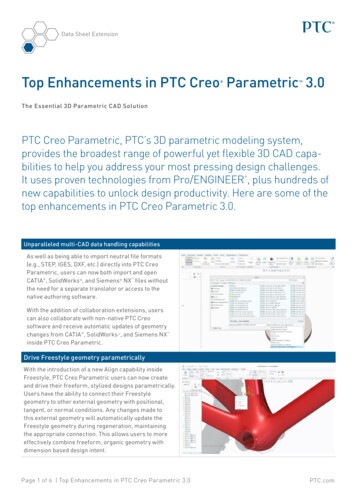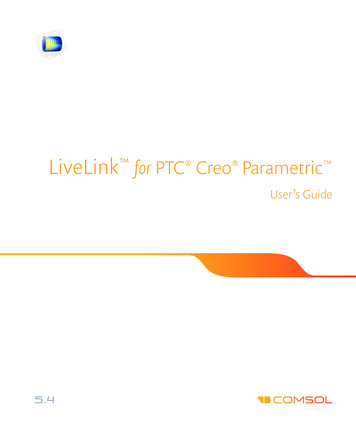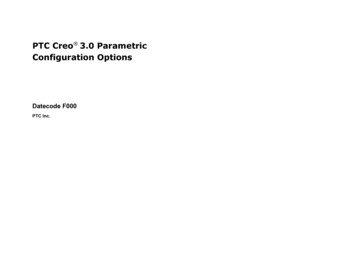
Transcription
PTC Creo 3.0 ParametricConfiguration OptionsDatecode F000PTC Inc.
Copyright 2014 PTC Inc. and/or Its Subsidiary Companies. All Rights Reserved.User and training guides and related documentation from PTC Inc. and its subsidiary companies (collectively "PTC") are subject to thecopyright laws of the United States and other countries and are provided under a license agreement that restricts copying, disclosure, anduse of such documentation. PTC hereby grants to the licensed software user the right to make copies in printed form of this documentationif provided on software media, but only for internal/personal use and in accordance with the license agreement under which the applicablesoftware is licensed. Any copy made shall include the PTC copyright notice and any other proprietary notice provided by PTC. Trainingmaterials may not be copied without the express written consent of PTC. This documentation may not be disclosed, transferred, modified, orreduced to any form, including electronic media, or transmitted or made publicly available by any means without the prior written consentof PTC and no authorization is granted to make copies for such purposes.Information described herein is furnished for general information only, is subject to change without notice, and should not be construed as awarranty or commitment by PTC. PTC assumes no responsibility or liability for any errors or inaccuracies that may appear in thisdocument.The software described in this document is provided under written license agreement, contains valuable trade secrets and proprietaryinformation, and is protected by the copyright laws of the United States and other countries. It may not be copied or distributed in any formor medium, disclosed to third parties, or used in any manner not provided for in the software licenses agreement except with written priorapproval from PTC.UNAUTHORIZED USE OF SOFTWARE OR ITS DOCUMENTATION CAN RESULT IN CIVIL DAMAGES AND CRIMINALPROSECUTION. PTC regards software piracy as the crime it is, and we view offenders accordingly. We do not tolerate the piracy of PTCsoftware products, and we pursue (both civilly and criminally) those who do so using all legal means available, including public and privatesurveillance resources. As part of these efforts, PTC uses data monitoring and scouring technologies to obtain and transmit data on users ofillegal copies of our software. This data collection is not performed on users of legally licensed software from PTC and its authorizeddistributors. If you are using an illegal copy of our software and do not consent to the collection and transmission of such data (including tothe United States), cease using the illegal version, and contact PTC to obtain a legally licensed copy.Important Copyright, Trademark, Patent, and Licensing Information: See the About Box, or copyright notice, of your PTC software.UNITED STATES GOVERNMENT RESTRICTED RIGHTS LEGENDThis document and the software described herein are Commercial Computer Documentation and Software, pursuant to FAR 12.212(a)-(b)(OCT’95) or DFARS 227.7202-1(a) and 227.7202-3(a) (JUN’95), and are provided to the US Government under a limited commercial licenseonly. For procurements predating the above clauses, use, duplication, or disclosure by the Government is subject to the restrictions set forthin subparagraph (c)(1)(ii) of the Rights in Technical Data and Computer Software Clause at DFARS 252.227-7013 (OCT’88) or CommercialComputer Software-Restricted Rights at FAR 52.227-19(c)(1)-(2) (JUN’87), as applicable. 01012014PTC Inc., 140 Kendrick Street, Needham, MA 02494 USA
Table of ContentsPTC Creo 3.0 Parametric Configuration OptionsCreo 2.0 to PTC Creo 3.0 Parametric Configuration Options ChangesPTC Inc.iii194PTC Creo 3.0 Parametric Configuration Options
PTC Creo 3.0 Parametric Configuration eadd java class rfacesenable protk xml schemaDescriptionPrepends the option value on the java environment variable,CLASSPATH, used to find classes in J-Link programs. To specify multiplesearch paths in the same line, delimit them using ':' on UNIX, and ';' onWindows NT.Enables XML-Schema validation for Pro/TK feature XMLsyes, nojlink java2Option to force use of Java-2 JRE command line ("java" instead of "jre")prodevdatSpecify the full path to an additional Toolkit registry file.protkdatSpecify the full path to an additional Toolkit registry file.toolkit registry fileSpecify the full path to an additional Toolkit registry file.web disable js commandEnter a specific javascript command to be disabledweb link file readPTC Inc.ValuesDefault Valuenooff, ononSets Pro/Web.Link permission to read data from the local file system.yes, nonoweb link file writeSets Pro/Web.Link permission to write data to the local file system.yes, nonoweb link proe readSets Pro/Web.Link permission to read data from a Creo Parametricsession.yes, nonoweb link proe writeSets Pro/Web.Link permission to modify data in a Creo Parametricsession.yes, nonoyes, noyesweb link security autopromp Yes - The Security dialog box is displayed when a Pro/Web.Link functiontrequires security access beyond the current settings.1PTC Creo 3.0 Parametric Configuration Options
PTC Creo 3.0 Parametric Configuration emblyAssemblyAssemblyNameadd offset to constraint compadvanced intersectionDescriptionAdds an offset dimensions to constraints that were created without anoffset during the dragging of a component.Control the appearance of the intersection tool and scope of availablefunctionalities.allow freeze failed assy co Allow freezing failed assembly components.mpallow package childrenSets what type of children packaged components can have. ALL Features and components can be a children of packaged component.FEAT - Only features can be children of packaged components. NONE Packaged components cannot have children.allow redo intersectionsYes - Displays the ReIntersect command in the ASSY FEAT menu.allow save as instanceAllows the option to save a copy of the active model as a family tableinstance.allow save failed modelYes - Failed models can be saved. No - Failed models cannot be saved.Prompt - Let the user decide whether failed models can be saved.Assemblyallow update part simp rep Allow updating part Simplified Rep data in session automatically whendataswitching from one Simp Rep to another. Yes - Allow updating partsimplified rep data. No - Do not update part simplified rep data. Prompt Prompt the user if the current simplified rep should be updated.Assemblyannot elem params with unitsauto assembly with notebooksauto constr always use mblyPTC Inc.Valuesnoyes, nonoyes, nonoall, feat, noneallyes, noyes, nononoyes, no, promptpromptyes, no, promptyesSome annotation element virtual parameters which were previous passedunitless will not be passed as attributes with units.Yes - Enables automatic assembly. No - Disables automatic assembly.yes, noControl whether auto constraint should create offsets. Yes - Autoconstraint alw ays creates offsets. No - Auto constraint snaps align ormate if surfaces are wi thin tolerance. Never - Auto constraint never createoffsets.auto evaluate simprep rules If the option is "yes" newly created rep would be updated each time onretrieve/regeneration.auto place max numberSet the default value for the maximum number of matches allowed.auto update intersected mo Control the appearance of the intersection tool and scope of availabledelsfunctionalities.autoplace single compAssembling components with an interface will automatically place thecomponent at the first position satisfying the interface definitions.2Default Valueyes, no1yesyes, no, nevernoyes, nonoyes, no5yesyes, noyesPTC Creo 3.0 Parametric Configuration Options
PTC Creo 3.0 Parametric Configuration blyNameDescriptionValuesbump revnum on retr rege Determines whether or not revision number is increased for genericyes, nonmodels that regenerate and change during assembly retrieval. Onlyapplies if new asm regen revnums is yes (otherwise, there will be norevision number bumping).can snap to missing refControls whether to enable snapping to missing references while dragging yes, nocomponents for placement. Yes - Snapping is enabled while dragging. No Snapping is disabled while dragging.check interface criteriaCheck for interfaces when placing a component.yes, nocheck interference of match Show only matches that do not interfere with other components.yes, noescheck same assy partsDetermines whether to permit different names for different partyes, nooccurrences, or not in mirror subassembly UI.chooser size filter defaultSets the size filter default value as a percentage of the overall assemblysizecomp angle offset epsSpecifies the angle epsilon such that if the desired surfaces are equal orgreater than the epsilon (in degrees), than an angle offset constraint willbe created.comp assemble startSets the initial assembly placement behavior when assembling a newpackage, constrain in window,component. Default - Default initial position. Package - Define initialdefault, move then placeposition using the Move option. Constraint in Window - Use secondarywindow. Move then Place - Define initial position using the Move optionand then define placement constraints.comp placement assumptio Use placement assumptions when placing components.yes, nonscomp retr angular incremen Sets the accuracy for the selection of external components based ontgraphic computation.comp rollback on redefNo - Assembly is not rolled back when the user redefines a component.yes, noDefault Valueyesyesnoyesyes10yes1yesAssemblycopy geom update pre 200 Yes - Flags independent copy geom features in a pre-2000i model as0i depmodified when retrieved into Creo Parametric. Save the modelimmediately to update the model's copy geom dependency information.yes, noAssemblyAssemblycopy geometry methodcreate temp interfacespublish geometry, referencesyes, nopublish geometrynoAssemblydim inactive componentsnever, always, shaded onlyshaded onlyPTC Inc.Sets the default copy geometry reference(s) typeAllow the automatic creation of interfaces based on previous assemblyinstructions.Display inactive assembly components with stippled transparency anddefault color (grey). Default value is shade only.3PTC Creo 3.0 Parametric Configuration Options
PTC Creo 3.0 Parametric Configuration OptionsCategoryAssemblyAssemblyAssemblyNamedisp regen success msgenable advance collisionenable assembly accuracyDescriptionIssue successfull regeneration messages for assembly models.Enables advance collision settings usage.No - Disables accuracy modification for assembly objects.AssemblyAssemblyenable implied jointserv show external onlyAssemblyfail ref copy when missingorigAssemblyfix refs to intersectionsAssemblyAssemblyforce upd assem mp in simp repgrv default viewAssemblyignore non displayed itemsAssemblyinclude sub model interfacesinterface criteria mismatchAllow underconstrained components as mechanism connections.Yes - Global Reference Viewer will show objects with external referencesonly; No - all the objects will be visibleYes - When using a copied geom feature or a backed-up externalreference with the Design Manager, and the reference is missing in theoriginal, then the copied geom feature fails. No - The feature freezes anddoes not update.Sets remnant removal ability for the ReIntersect command in the ASSYFEAT menu. Yes - You can remove remnants. No - You cannot removeremnants.Update mass properties parameters even when some of the componentsof the assembly are not in master rep.Sets the default view the reference view starts with - Dependencies orReferences.Ignores nondisplayed items when searching the component interfaceduring component placement.Includes sub model interfaces as possible references for interface tointerface component placement.FAIL PLACEMENT - Fail regeneration upon component interface criteriamismatch. WARNING ONLY - A warning message is given duringregeneration for the criteria mismatch only without failure. IGNORE Interface criteria mismatch ignored during regeneration.Enables the modification of the value of offset dimensions duringcomponent dragging.Yes - Allows adding an MP DENSITY column in FT when a material isassigned to a model. When set may cause the same material to havedifferent values for the Density parameter in different instances. Does notaffect legacy models.If set to "Yes" Creo Parametric will automatically convert units in materialsfrom a library to the model system of units.Yes - Use Component Chooser base Simp Rep UI, No - Use old SimpRep definition UI.AssemblyAssemblyAssemblymodify offset during compdragmp dens ft column mtrl assignedAssemblymtrl convert unitsAssemblynew wf5 simp rep uiPTC Inc.4ValuesDefault Valueyes, noyes, noyes, nononoyesyes, noyes, noyesnoyes, noyesyes, nonoyes, no, use storeduse storedreferences, dependenciesreferencesyes, nonoyes, noyesignore, warning only,fail placementwarning onlyyes, nonoyes, nonoyes, noyesyes, noyesPTC Creo 3.0 Parametric Configuration Options
PTC Creo 3.0 Parametric Configuration OptionsCategoryAssemblyNamepackage constraintsDescriptionAction to take for packaged components in Assembly mode. Update Updates components if assembly changes. Freeze - Does not movecomponents if assembly changes. Disallow - Does not allow packagedcomponents in assembly (must be fully constrained).Valuesdisallow, freeze, updateDefault ValueupdateAssemblypackage ref alertControl whether alert dialog is given when packaged component isreferenced. Yes - Allow alert when a packaged component is referenced.No - No Alert is given when a packaged component is referenced.yes, nonoAssemblypreserve comp color in pre Yes - During component placement, component being assembled willviewretain its normal colors. No - During component placement, componentbeing assembled is shown in preview color.regen notebook w assemSpecifies whether or not the notebook will be automatically regeneratedupon assembly regeneration.replace comp name metho Sets the naming convention used when replacing components.dreplace history rule orderSet the default order of the history evaluation rule in the replace operation.Disable - the evaluation rule will be disabled by default. Number - set theorder of the rule relative to other evaluation rules.replace interface rule order Set the default order of the interface evaluation rule in the replaceoperation. Disable - the evaluation rule will be disabled by default. Number- set the order of the rule relative to other evaluation rules.replace sameid rule order Set the default order of the same id evaluation rule in the replaceoperation. Disable - the evaluation rule will be disabled by default. Number- set the order of the rule relative to other evaluation rules.replace samename rule ord Set the default order of the same name evaluation rule in the replaceeroperation. Disable - the evaluation rule will be disabled by default. Number- set the order of the rule relative to other evaluation rules.replace sameparam rule or Set the default order of the same parameters evaluation rule in the replacederoperation. Disable - the evaluation rule will be disabled by default. Number- set the order of the rule relative to other evaluation rules.yes, nonoyes, noyestransfer, remove, preservetransfer1, 3, 2, disable, 4, 531, 3, 2, disable, 4, 511, 3, 2, disable, 4, 551, 3, 2, disable, 4, 521, 3, 2, disable, 4, 54yes, nonoinstance deps only,instance and generic deps,instance req genericinstance req emblyAssemblyAssemblyAssemblyPTC Inc.replace unrelated automatic Availability of automatic reference pairing in unrelated replace. No Automatic reference pairing is not available. Yes - Automatic referencepairing is available.retrieve instance dependenc Determines whether to retrieve the dependencies of the generic when aniesinstance is retrieved.5PTC Creo 3.0 Parametric Configuration Options
PTC Creo 3.0 Parametric Configuration OptionsCategoryAssemblyNamerv current objectAssemblyrv search scopeAssemblyAssemblysearch area for comp interfacessearch not retrieved modelsAssemblysel insts on comp retrievalAssemblyshow interference in sectionsshrinkwrap blyAssemblyPTC Inc.DescriptionWill control default option when setting a model or component as thecurrent object.Sets the search scope for children when entering the reference viewer.Session - Search all objects in session. Window - Search objects in theactive window only.Defines the search area for the component interface as a percentage ofthe component size during component placement.Expands search to include models that have not been retrieved intosession. If Yes, models will be brought into session possibly causingperformance issues.Yes - If the components used in the assembly instances are themselvesgenerics, the systems asks if you want to choose an instance as eachcomponent is retrieved. No - The generic model of the component isretrieved automatically.Yes - Interference will be shown automatically, No - interference will not beshown automatically.Displays the Shrinkwrap alert the first time the quality level is increased.simple search consider sele Defines whether simple search executes query only inside selectedctmodels (if some models selected) or always in scope of entire top-levelmodel.simprep default model statu Determines the default model status while defining a new simplified rep.ssimprep ondemand selectio Determines the rep to be retrieved when selecting a reference. AutomaticnRetrieves the minimum rep required to perform the operation.ValuesDefault Valuemodel, component, component component model modelsession, windowsession100yes, noyesyes, nonoyes, nonoyes, noyesyes, nonomaster, geometry, exclude,graphics, light graphics repautomatic, master, disableexcludesimprep ondemand settings Determines on-demand retrieval behavior in simplified representationprompt, disable, never promptviews. Prompt - Ask for confirmation before retrieving on-demand.Never prompt - Retrieve models on-demand automatically with noconfirmation. Disabled - on demand is disabled.skeleton model default colo Specifies the color Creo Parametric uses to display new skeleton models.rThe three decimal values ranging from 0 through 100 specify (in order) thepercentages of red, green, and blue in the resulting color. For example, 00 49 specifies medium blue.snap to constraints during Enables the dynamic snapping to constraints during the dragging ofyes, nodragcomponents.6automaticnever prompt0.000000 75.000000100.000000yesPTC Creo 3.0 Parametric Configuration Options
PTC Creo 3.0 Parametric Configuration OptionsCategoryAssemblyAssembly ProcessNameDescriptionupdate copy geom location Yes-Copy Geometry will try to update location of copied geometry basedon changes to component placements even if some components areexcluded or in graphics rep.update rep refs"Yes" updates top assembly simplified reps for replacements duringregeneration and upon replacement.use 3d thumbnail in lwg re Control the usage of 3D thumbnails when retrieving in light weight graphicprepresentationuse active model in transfo Transform analysis default behavior: use active model CSYS and units orrmnot.curr proc comp def colorSpecifies the default color used to display the current component in aprocess assembly.curr proc comp def fontSpecifies the default font used on the current component in a processassembly.display comps to assemble Yes - The design model goes into memory and displays. Pick processcomponents from the design model or the Model Tree. No - Only theModel Tree displays. As you pick process components from the ModelTree, they go into memory.offset line def colorSpecifies the color that offset lines are displayed in drawings.Assembly ProcessAssembly Processoffset line def fontprev proc comp def colorAssembly Processprev proc comp def fontCasting & MoldDesignCasting & MoldDesignCasting & MoldDesignCasting & MoldDesignCasting & MoldDesignallow shrink dim beforeSpecifies the font in which offset lines are displayed in drawings.Specify the default color for components added to a process assembly ina previous step.Specify the default font for previously added components in a processassembly.Allow calculation before relations.default mold base vendorDefault Value for Mold Base vendor.AssemblyAssemblyAssemblyAssembly ProcessAssembly ProcessAssembly ProcessPTC Inc.default shrink formulaDefault option of shrinkage formula: 1/(1-S) - ASME standard or 1 S(simple).mold layout origin nameSets a specified coordinate system as the default for the cavity layoutorigin.mold vol surf no auto rollb Do not perform automatic rollback while modifying mold volumes orackparting surfaces.7ValuesDefault Valueyes, noyesyes, noyesyes, noyesyes, nono0.000000 0.0000000.000000yes, noyes0.000000 0.0000000.0000000.000000 0.0000000.000000yes, nonofutaba mm, dme, hasco,dme mm, hasco mmasme, simplesimpleyes, nonoPTC Creo 3.0 Parametric Configuration Options
PTC Creo 3.0 Parametric Configuration OptionsCategoryCasting & MoldDesignNamepro catalog dirDescriptionSets the path to the catalog directory containing the catalog menu and thenames of other catalog files, such as ejector pins. For example:pro catalog dir proe loadpoint/apps data/mold data/catalog. Use fullpath name to avoid problems.Casting & MoldDesignCasting & MoldDesignpro cav lay rule dirColorscolorColorscolor ramp sizeSets the default directory for cavity layout rules. Use the full path name toavoid problems.Determines how dimensions are displayed when shrinkage is applied to a final value, percent shrinkmodel with Pro/MOLDESIGN. Percent shrink - Dimensions appear withthe shrinkage percent.Turns the colors on or off. Turning colors off displays the model wireframe yes, noin white.Specifies the number of shades in a color ramp. Applicable to multi-color,shaded model displays of simulation / analysis results. System graphicsmust support 256 colors and color maps that compress.Colorscolor rsColorsPTC Inc.shrinkage value displayValuesSpecifies minimum allowable deviation between user-defined colors.Colors having RGB values within tolerance of existing colors cannot becreated. Decreasing this setting allows more colors that are very similar inRGB value to be defined.global appearance fileMaterial Global Appearance file path.mat assign appearanceControl whether default appearance in material definition is automatically yes, noassigned to a part.number user colorsSpecifies the maximum number of different wireframe colors that candisplay in the graphics area(s) at any given moment.pro colormap pathSpecifies the directory path for a color map (.map) file to be loaded fromdisk. Use the full path name to avoid problems.reflection analysis displayBlack and White displays reflection as black and white stripes. Surfaceblack and white, surface colorcolor - uses the surface color to represent reflection stripes.suppress appearance mess Suppress the Lightworks appearance conversion notification dialog.yes, noagesystem background colorDefines default graphics area background color. The three decimal valuesspecify (in order) percentage of red, green and blue in the resulting color.For example, 0 0 49 specifies a medium blue. Change in session usingView Display Settings System Colors.system colors fileSpecifies the system color file. Use the full path name to avoid problems.8Default Valuepercent shrinkyes-10.1yes-1black and whiteno0.000000 0.0000000.000000PTC Creo 3.0 Parametric Configuration Options
PTC Creo 3.0 Parametric Configuration sColorsColorsColorsPTC Inc.Namesystem curves colorDescriptionDefines default curve color. The three decimal values specify (in order)percentage of red, green and blue in the resulting color. For example, 0 049 specifies a medium blue. Change in session using View DisplaySettings System Colors.system dimmed menu color Defines default secondary highlight color. The three decimal valuesspecify (in order) percentage of red, green and blue in the resulting color.For example, 0 0 49 specifies a medium blue. Change in session usingView Display Settings System Colors.system edge high colorDefines default edge highlight color. The three decimal values specify (inorder) percentage of red, green and blue in the resulting color. Forexample, 0 0 49 specifies a medium blue. Change in session usingView Display Settings System Colors.system geometry colorDefines default color of solid wireframe entities. The three decimal valuesspecify (in order) percentage of red, green and blue in the resulting color.For example, 0 0 49 specifies a medium blue. Change in session usingView Display Settings System Colors.system hidden colorDefines default color of hidden, wireframe entities. The three decimalvalues specify (in order) percentage of red, green and blue in the resultingcolor. For example, 0 0 49 specifies a medium blue. Change in sessionusing View Display Settings System Colors.system highlight colorDefines default primary highlight color. The three decimal values specify(in order) percentage of red, green and blue in the resulting color. Forexample, 0 0 49 specifies a medium blue. Change in session usingView Display Settings System Colors.system letter colorDefines default color of datum tags. The three decimal values specify (inorder) percentage of red, green and blue in the resulting color. Forexample, 0 0 49 specifies a medium blue. Change in session usingView Display Settings System Colors.system section colorDefines default section color. The three decimal values specify (in order)percentage of red, green and blue in the resulting color. For example, 0 049 specifies a medium blue. Change in session using View DisplaySettings System Colors.system sheetmetal colorDefines default color of Sheetmetal parts. The three decimal valuesspecify (in order) percentage of red, green and blue in the resulting color.For example, 0 0 49 specifies a medium blue. Change in session usingView Display Settings System Colors.9ValuesDefault Value0.000000 0.0000000.0000000.000000 0.0000000.0000000.000000 0.0000000.0000000.000000 0.0000000.0000000.000000 0.0000000.0000000.000000 0.0000000.0000000.000000 0.0000000.0000000.000000 0.0000000.0000000.000000 0.0000000.000000PTC Creo 3.0 Parametric Configuration Options
PTC Creo 3.0 Parametric Configuration OptionsCategoryColorsData ExchangeDescriptionDefines default color of Manufacturing volumes. The three decimal valuesspecify (in order) percentage of red, green and blue in the resulting color.For example, 0 0 49 specifies a medium blue. Change in session usingView Display Settings System Colors.use part color for hidden li Determines how to color the hidden lines of parts that have user definednescolors. "YES" - Use the dimmed part color for hidden lines.SYSTEM HIDDEN COLOR is ignored if it has been specified.custom rainbowUsed to specify fringe colors in Pro/FEM-POST results. Specify blue,black, cyan, magenta, green, yellow, red, and white. Enter colors as adash-delimited string (lowest to highest value). The default is blue-cyangreen-yellow-red-magenta-white.sim hyperelastic material fit Sets the default method for calculating coefficients for hyperelasticmaterials. If set to "normalized", normalized stresses will be used. If set to"non-normalized", non-normalized stresses will be used.acis export paramsFor ACIS interface allows to export object, feature and entity levelparameters.acis export unitsAllows selection of model units for ACIS export.Data ExchangeData ExchangeData Exchangeafx enabledLoads AFX application.allow flat to screen noteAllow creation of flat to screen notes when option is set to trueatb auto check on activate Sets state of ATB 'Auto Check Status On Activate' toggle.micron, mm, default, in, ft, m,cmyes, noyes, nooff, onData Exchangeatb auto check on retrieve Sets state of ATB 'Auto Check Status On Retrieve' toggle.off, ononData Exchangeatb auto check on updateoff, onoffData ExchangeData Exchangeatb ident cadds filesAllows to identify CADDS files in the file open browser.atb prod asm upd by comp Allows to update a Pro/DESKTOP assembly based on assemblyidscomponent ids, if set to YES. Otherwise, the update will be based oncomponent names.atb show foreign nameDisplays foreign source model name in the model tree for importedmodels.atb show logSets state of ATB 'Show Log' toggle.auto associate dimensions If set to yes, Creo Parametric will attempt to take imported dimensionsthat are not associative and link them to geometric entities so that they actas associative.yes, noyes, nonoyesyes, noyesoff, onyes, noonnoColorsCreo SimulateCreo SimulateData ExchangeData ExchangeData ExchangeData ExchangePTC Inc.Namesystem volume colorSets state of ATB 'Auto Check Status On Update' toggle.10ValuesDefault Value0.000000 0.0000000.000000yes, nononormalized, non-normalizednormalizedyes, nonodefaultyesnooffPTC Creo 3.0 Parametric Configuration Options
PTC Creo 3.0 Parametric Configuration OptionsCategoryData ExchangeData ExchangeNameboard bend notes dflt displayboard bend notes directiondownboard bend notes directionupboard bend notes orderboard bend notes type formedboard bend notes type rolledboard bend table directoryData Exchangeboard design rules
PTC Creo 3.0 Parametric Configuration Options PTC Inc. 4 PTC Creo 3.0 Parametric Configuration Options Category Name Description Values Default Value Assembly disp_regen_success_msg Issue successfull regeneration messages for assembly models. yes, no no Assembly enable_advance_collision Enables advance collision settings usage. yes, no no