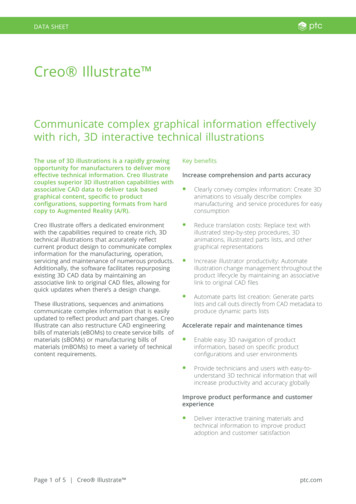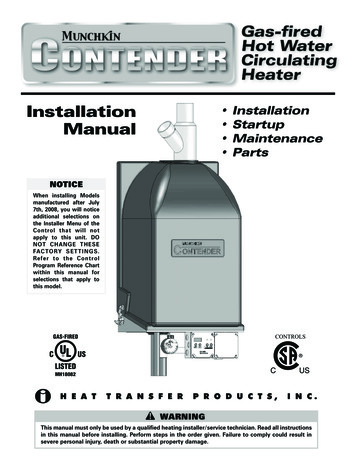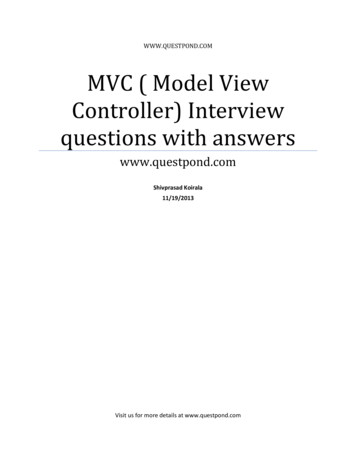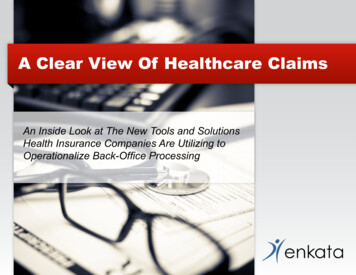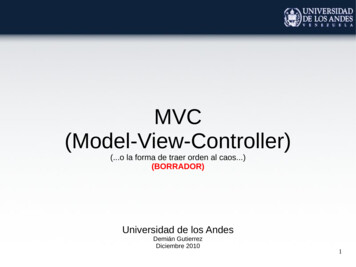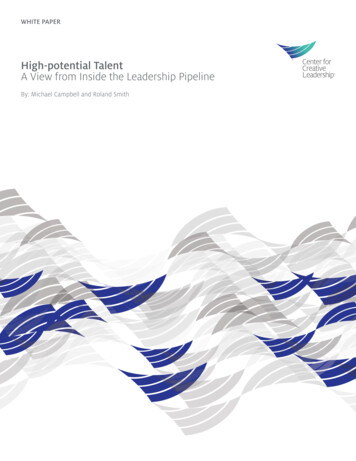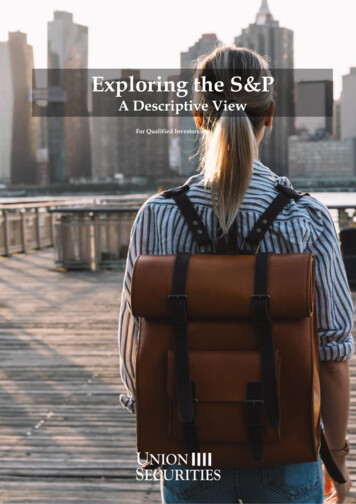Transcription
Creo View 4.0Installation GuideDatecode F000
Copyright 2016 PTC Inc. and/or Its Subsidiary Companies. All Rights Reserved.User and training guides and related documentation from PTC Inc. and its subsidiary companies (collectively"PTC") are subject to the copyright laws of the United States and other countries and are provided under alicense agreement that restricts copying, disclosure, and use of such documentation. PTC hereby grants to thelicensed software user the right to make copies in printed form of this documentation if provided on softwaremedia, but only for internal/personal use and in accordance with the license agreement under which theapplicable software is licensed. Any copy made shall include the PTC copyright notice and any otherproprietary notice provided by PTC. Training materials may not be copied without the express written consentof PTC. This documentation may not be disclosed, transferred, modified, or reduced to any form, includingelectronic media, or transmitted or made publicly available by any means without the prior written consent ofPTC and no authorization is granted to make copies for such purposes. Information described herein isfurnished for general information only, is subject to change without notice, and should not be construed as awarranty or commitment by PTC. PTC assumes no responsibility or liability for any errors or inaccuraciesthat may appear in this document.The software described in this document is provided under written license agreement, contains valuable tradesecrets and proprietary information, and is protected by the copyright laws of the United States and othercountries. It may not be copied or distributed in any form or medium, disclosed to third parties, or used in anymanner not provided for in the software licenses agreement except with written prior approval from PTC.UNAUTHORIZED USE OF SOFTWARE OR ITS DOCUMENTATION CAN RESULT IN CIVILDAMAGES AND CRIMINAL PROSECUTION.PTC regards software piracy as the crime it is, and we view offenders accordingly. We do not tolerate thepiracy of PTC software products, and we pursue (both civilly and criminally) those who do so using all legalmeans available, including public and private surveillance resources. As part of these efforts, PTC uses datamonitoring and scouring technologies to obtain and transmit data on users of illegal copies of our software.This data collection is not performed on users of legally licensed software from PTC and its authorizeddistributors. If you are using an illegal copy of our software and do not consent to the collection andtransmission of such data (including to the United States), cease using the illegal version, and contact PTC toobtain a legally licensed copy.Important Copyright, Trademark, Patent, and Licensing Information: See the About Box, or copyrightnotice, of your PTC software.UNITED STATES GOVERNMENT RIGHTSPTC software products and software documentation are “commercial items” as that term is defined at 48 C.F.R. 2.101. Pursuant to Federal Acquisition Regulation (FAR) 12.212 (a)-(b) (Computer Software) (MAY 2014)for civilian agencies or the Defense Federal Acquisition Regulation Supplement (DFARS) at 227.7202-1(a)(Policy) and 227.7202-3 (a) (Rights in commercial computer software or commercial computer softwaredocumentation) (FEB 2014) for the Department of Defense, PTC software products and softwaredocumentation are provided to the U.S. Government under the PTC commercial license agreement. Use,duplication or disclosure by the U.S. Government is subject solely to the terms and conditions set forth in theapplicable PTC software license agreement.PTC Inc., 140 Kendrick Street, Needham, MA 02494 USA
ContentsAbout This Guide .9Overview .15What You Receive .16Editions of Creo View.16Before You Begin.17System Prerequisites .18PTC Customer Agreement .21Quick-Start Installation.23Updating PTC License Server.24Performing a Quick-Start Installation .24Where Your Software Is Installed .24Obtaining and Configuring Licenses .25Using the License Server Manager .26Verifying System Requirements .26Before You Proceed .26Obtaining a License .27Installing the PTC License Server .28Borrowing and Returning Licenses.29Downloading Creo View.31Downloading Creo View from PTC.com.32Installing Creo View.33Downward Compatibility.34Installers for Creo View .34Performing an Installation from the DVD .34Performing an Installation from the Web .35Performing an Installation Using the Executable File .36Installing Creo View for UNIX.38Enabling the Launching of Creo View from Windchill Using SSL ClientCertificates .38Starting Creo View and Modifying an Installation.41Starting Creo View.42Modifying an Installation .43Uninstalling Creo View .43Deploying Creo View and Customizing the Installation .45Deploying Creo View Using a Silent Installation.46Deploying Creo View from a Downloaded Executable File .48Customizing the Installer .485
Creating and Deploying a Customized Installer .48Performing a Silent Uninstallation .52Updating an Installation .55Updating the License Server.56Hierarchical Visual Navigation .59Appendix A.License Management Software .61Overview of PTC Licensing .62License Types .62PTC License Server.62Benefits of Using FlexNet Publisher .62Downward License Compatibility Using FlexNet Publisher .63Running FlexNet Publisher with Other Applications .63Understanding Timeout Parameters .64Appendix B.lmadmin License Server Manager.67Overview of lmadmin as a GUI-Client .68Differences between lmgrd and lmadmin .68Installing PTC License Server Based on lmadmin.68Working with the FLEXnet License Administrator Web Interface .69Appendix C.Troubleshooting Tips for Licensing and Creo View Runtime.71Troubleshooting List.72General Debugging Hints .73Setting Variables and Installing Tools for Troubleshooting .73Online Information .74Appendix D.Managing Preferences .75Overview of Creo View Preferences .76Setting Preferences .78Disabling Commands.80Uploading Server Preferences to Windchill .81Loading Preferences from a Shared Location.81Appendix E.Customizing the Ribbon .85Overview of Ribbon Customizing .86Setting Preferences .86Customizing and Saving the Ribbon Locally.86Uploading the Customized Files to Windchill.87Customized Ribbon Preferences.87Appendix F.Creating Annotation Templates .89Appendix G.Customizing Lighting Setups.93About Customizing Lighting Setups.94About the Light Scenes XML Document .94 lightscenes Element.96Light Scenes XML Document Examples . 104Appendix H.Lighting Setups XML Document Schema . 107About the XML Schema . 1086Creo View 4.0 Installation Guide
XML Schema Listing . 109Appendix I.Configuring Stereoscopic View . 111Hardware Prerequisites. 112Configuring the NVIDIA Hardware. 112Appendix J.Editing Customized Commands . 113About Customized Commands . 114About the Command Definition XML Code. 114The menu Element Attributes. 116The action Element Attributes . 117 rmb order Element Attributes . 119Customized Command Definition Examples . 119Contents7
About This GuideCreo View is PTC’s primary enterprise Visualization application. It providesflexibility to view CAD files and their associated images and documents as astandalone client or in the context of a Windchill server. This guide describes howto generate and configure licenses, and how to install and maintain the Creo Viewclient. A section for system administrators on deploying Creo View describesperforming a silent installation and customizing the
apply to users of Creo View Lite and Creo View Express. Describes how to generate or update licenses for Creo View and how to install PTC License Server. Installing Creo View All users Describes a simple installation process for Creo View. Starting Creo View and Modifying an Installation All users Describes the steps to start Creo View and the procedure to uninstall the software. Deploying .