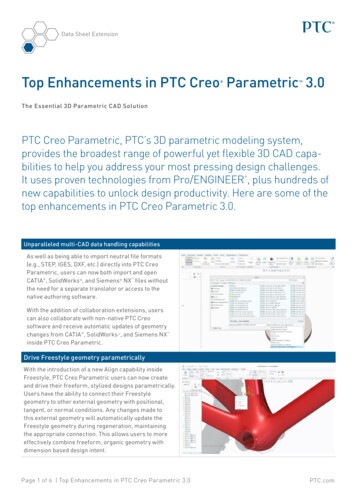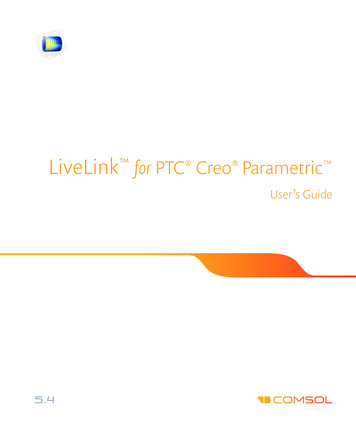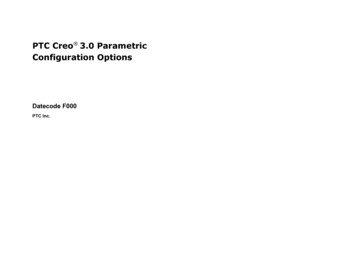Transcription
PTC Creo ParametricLite nyttTips and Trix
AGENDA1. Nyheter i Creo Parametric 4.02. Nyttiga verktyg från PTC partners3. Tips och annat4. Creo Parametric 5.0
Creo Parametric 4.0 - Whats New
AUGMENTED REALITY (M010)
Creo Clearance and Creepage Extension (CCX) Ersätter PTC Creo Spark Analysis Extension
Creo Product Insight ExtensionCreo Product Insight extension supports smart, connected product designallowing companies to take advantage of the IoT andreplace design assumptions with facts
Creo Product Insight Extension“Physical” Sensors (M020) Easily define and place “Measure” Sensors Add physical sensors to Creo Assemblies New Instrumented Assembly sub-type Protecting reused/released design data Associated parameter and input definitions Define parameters and associated calculations Read real-world data from ThingWorx (or adata file) and use input variables to driveanalyses Run analyses and report results back to data table
CREO Render Studio Ersätter Creo Advanced Rendering (ARX) Keyshot Fristående Applikation
Lite praktiska verktyg att känna till
CREO SON Nytt gratis API utvecklat av Simplified Logic Inc. Fungerar med alla programmeringsspråk via JSON anrop
Software Factory
Creo Tips och Trix UI ConfigurationSearch toolHatch PatternConfigsImportAssemblyDrawingAppearance problemMathCADManual, Tutorials och Community
UI configuration Keyboard shortcuts Ribbon – Common (Global Tab) IGT – Propagate settings Create company filters
Search Tool Build Query – Build an advanced serch criteriaSave Query – Save a search definition as a layerSave Query to File – Save a search definition as a qry file on diskRetreive Query File – Retreive a qry file from diskSave Query to Feature – Use a search definition in PublishGeometry or Copy Geometry Geometry Search – in Flexible Modeling
Hatch pattern Pattern of Cross sections Hatch Editor – Used to create and manage hatch patterns Linear and non-linear hatch patterns (.pat) – text hatch files can befound on net. Easy to create your own. Saving hatch pattern scale – hatch pattern cfg file used to save scalefor next use Config Default hatch type
Configs to use Splash screen image path – set your own splash picture Web browser in separate window – floating browser on second screen disallow restoring broken deps – allow redefine of disconnectedreferences in copy geometry type of features Daystoshow expirydialog – set number of days for warning of license end Hide pre creo4 reps – show old simplified reps Mass property calculate – report outdatedness only used to get warningin Notification Center Measure auto replace mode – will flag second added reference as”Replace” automatically
Import config Config.pro option intf3d in as part yes Used to enable import of neutral assembly data as part withgeometry in right position
Assembly Assign Mass – Add mass data if known but not calculated Assembly cut – disable ”Automatic Update”. This willdecrease memory usage and regeneration time. Set config comp assemble start move then place Set config package constraints disallow Show ”Placement Folder” in model tree Use CNTR ALT to avoid unwanted constraints
Assembly constraints
Drawing
Appearance gallery If you reuse the graphic library from earlier release make sure thatyou also include the HDRI folder
Print MBD to PDF
Simulate
Learn more of Creo Read the manual Check Tutorials in manual Join PTC Community Seach the PTC Knowledge Base
Mathcad integrated in Creo
Creo 5.0 is son on your desktop
PTC Creo Parametric Lite nytt Tips and Trix. AGENDA 1.Nyheter i Creo Parametric4.0 2.Nyttiga verktyg från PTC partners 3.Tips och annat 4.Creo Parametric5.0. Creo Parametric4.0 - WhatsNew. AUGMENTED REALITY (M010) Creo Creo Clearance and Creepage Extension (CCX)Clearance and Creepage Extension (CCX)