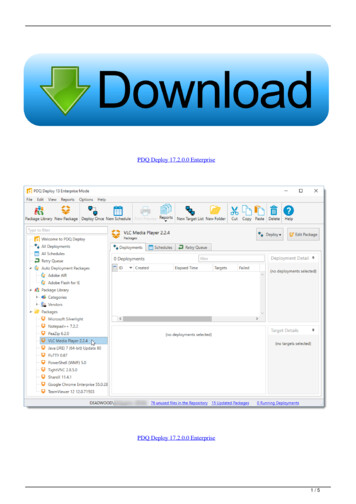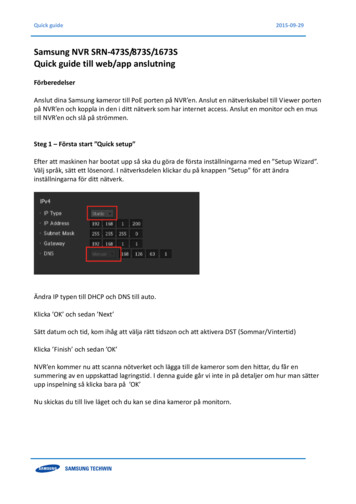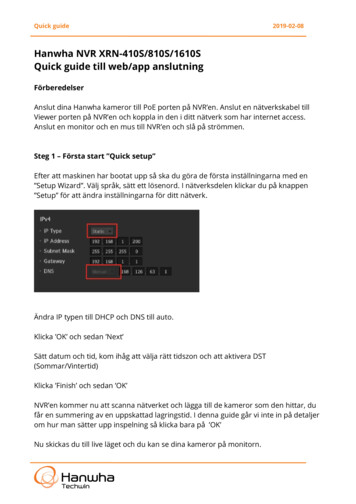Transcription
Quick Start Guide for Deploy ESET Endpoint Solutionto Citrix XenDesktop Non-Persistent VDI
ContentQuick Start Guide for Deploy ESET Endpoint Solution to Citrix XenDesktop Non-Persistent VDI . 3Problem . 3Solution. 3Prerequisites. 31. Suggested Policy for ESET Endpoint . 31.1 File to Exclude . 41.2 Scanning Setting . 41.3 Real time file system Scan Setting . 51.4 Cache Server . 51.6 Agent Connection Interval. 6(Optional) Disable Alert for Windows Update . 6(Optional) Disable Other Alert and Notification to User . 72. Create User Group for VDI and Master Image . 83. Create Installer for VDI . 94. Install ESET Agent and Endpoint on Master Image . 105. Move master image computer to Master Image ERA Group . 106. Create “Reset Clone Agent” Task to Master Image. 117. Create “Remove Not Connecting Client Task” to VDI Group . 13Appendix I: Reference URL . 15P. 2
Quick Start Guide for Deploy ESET Endpoint Solution to CitrixXenDesktop Non-Persistent VDIProblemNon-Persistent System Drive of VDI means the ESET Agent ID will be kept duplicated each timethe workstation starts.SolutionCreate a specific group to manage all VDI, and issue result clone agent command.Setting Remove Not connecting computer for that specific VDI computer groupPrerequisites-Standard ERA Server DeploymentESET Share local cache1. Suggested Policy for ESET EndpointYou can download attached policy and import to ERA Server as policy templatePolicyPolicyPolicyXenDesktop - EEAXenDesktop2018-04-13 16-19-57.dat- AgentXenDesktop2018-04-13- Agent16-19-47.dat- Production 2018-04-13 16-19-52.datP. 3
1.1 File to ExcludeThere is some Citrix has to be exclude to keep best performance for virtual desktops.1.2 Scanning SettingRefer to the Antivirus Deployment guide from Citrix and ESET KB , part of the real timeprotection feature should be disabledP. 4
1.3 Real time file system Scan SettingNetwork drive should be scan by on demand scan1.4 Cache ServerConnect Endpoint to ESET Share Local CacheP. 5
1.6 Agent Connection Interval1 Mintue for PoC, 1 hour for Production(Optional) Disable Alert for Windows UpdateP. 6
(Optional) Disable Other Alert and Notification to UserP. 7
2. Create User Group for VDI and Master ImageP. 8
3. Create Installer for VDI- Assign Client to “XenDesktop” VDI Group- Assign preconfigured Policy for Endpoint and AgentP. 9
4. Install ESET Agent and Endpoint on Master ImageYou must take a snapshot and update VM from that snapshot to maintain the same Agent ID orelse the reset clone agent task will not work5. Move master image computer to Master Image ERA GroupMaster Image Workstaion will show up in XenDesktop VDI Group , move it the Master ImageGroupP. 10
6. Create “Reset Clone Agent” Task to Master ImageP. 11
Schedule Choose ASAP , Target select Master Image MachineP. 12
7. Create “Remove Not Connecting Client Task” to VDI GroupAdmin Server Task Delete Not Connecting Computers NewSelect XenDesktop VDI GroupNumber of Days has not been Connected: 1Untick Deactivate LicenseTick Unmanaged ComputersP. 13
Select CRON Express for Schedule0 0 */2 * * ? * means run every two hoursP. 14
Appendix I: Reference recommended-antivirus-exclusions/KB from .com/kb2402/https://help.eset.com/era install/65/enUS/index.html?supported desktop provisioning environments.htmP. 15
4. Install ESET Agent and Endpoint on Master Image You must take a snapshot and update VM from that snapshot to maintain the same Agent ID or else the reset clone agent task will not work 5. Move master image computer to Master Image ERA Group Master Image Workstaion will show up in XenDesktop VDI Group , move it the Master Image Group