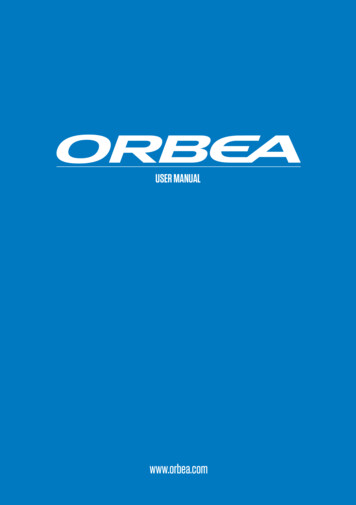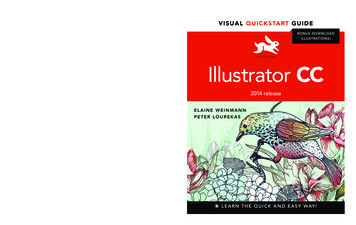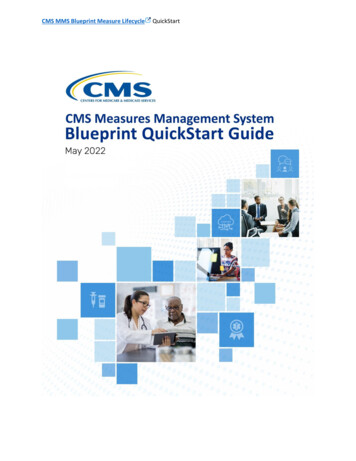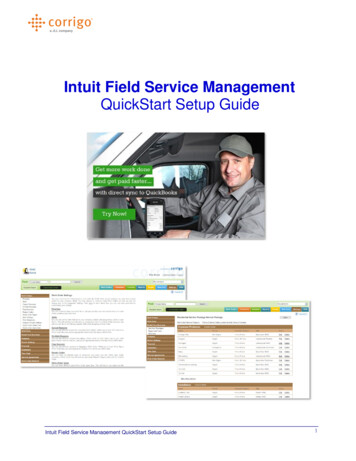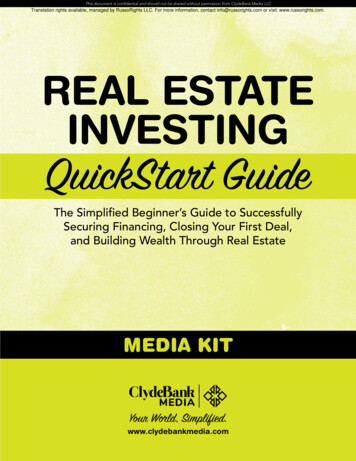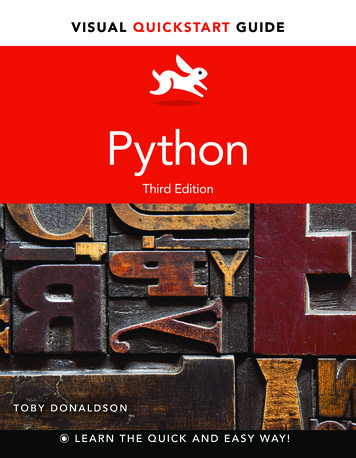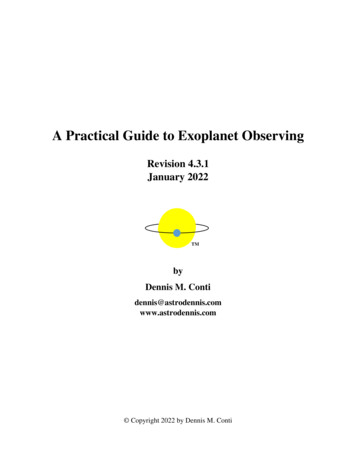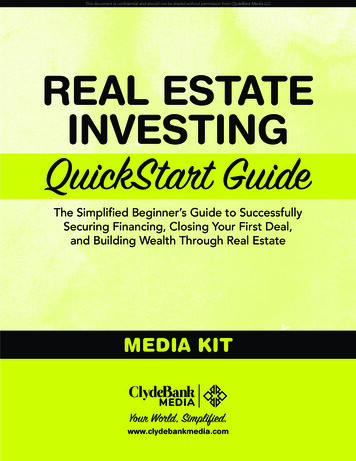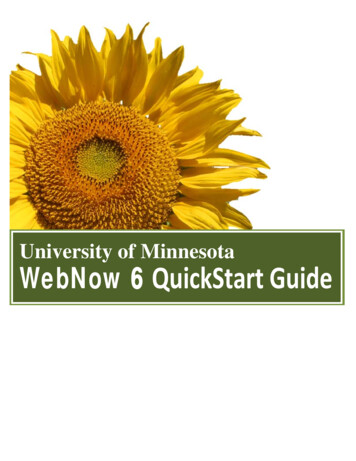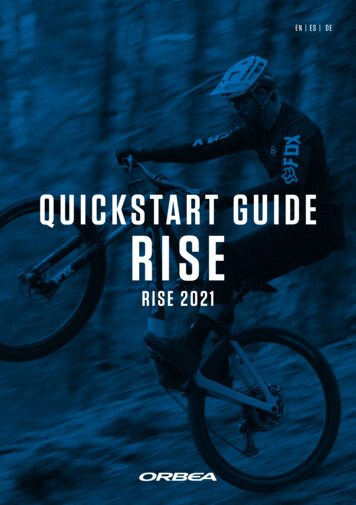
Transcription
EN ES DEQUICKSTART GUIDERISERISE 2021
2 O R BEAQUI CKSTA RT G UI D ER I S E · R IS E 20 21O RB EA 3ENINDEXEN P. 03 ES P.1 8This Quickstart Guide is not the complete manual of Rise nor the General UserManual for Orbea bicycles. You can download the complete Rise 2021 Blue Papertechnical manual from our website to access all the relevant information about theuse and care of Rise and its components, as well as infomation about spare parts,apps, warranty terms, etc. which will allow you to enjoy Rise to its full potential fora long time.Access the 2021 Rise Blue Paper on our website:Orbea.com Support Manuals Ebike Bluepaper Rise 20210 1 T URNING RIS E O N /O F F040 2 C H A NG E B ETWEEN AS S IST M O DES040 3 C H A RG ING TH E BATTERIES050 4 C H E C KING TH E BATTERY LEV EL060 5 S H IM A NO ETU BE P ROJECT A P P. C U STO M IZE YO U R RIS E070 6 O RB EA RS TO O LBOX . DATA F IELD F O R GA RM IN C O M PATIBLE U N ITS080 7 EXT E RNA L BATTERY RS RA N GE EXTEN DER14
4 O R BEAQUI CKSTA RT G UI D ER I S E · R IS E 20 21O RB EA 5ENWALK ASISSTFully charge the internal battery and/or theRange Extender before using Rise for the firsttime.To activate Walk Assist, press the EW-EM800 / SW-E7000-Lremote lever button Y for 1 second until the word WALKappears on the EM800 display or the LED2 of the EN100junction shows a blue light.01 TURNING RISE ON/OFF- To turn Rise on, press and hold the seat tube power button for one second.Release the Y button and press it again to engage WalkAssist. The system will help you push the bike along aslong as the Y button is pressed.- To switch Rise off, press and hold the seat tube powerbutton for one second.WALKY (1 sec)Release&Hold03 CHARGING THE BATTERIES02 CHANGE BETWEEN ASSIST MODESPress the buttons X or Y of the handlebar remote switchShimano SW-EM7000 or SW-EM800. Press X to increasethe assist mode up to the maximum available (Boost).Press Y to decrease the assist mode down to the No-Assistmode (Off).CURRENT ASSIST MODE DISPLAYWhen changing the assist mode, the current mode willbe visible on the Shimano EW-EN100 juntion (assemblieswithout display), on the SC-EM800 display (option)and/or your compatible Garmin unit with the Orbea RSToolbox data field installed and connected to Rise.Read the Orbea RS Toolbox section of this guide and the2021 Rise Bluepaper to download, unlock and install Orbea RS Toolbox on your compatible Garmin device.ORBEA RS INTERNAL BATTERYTo charge the internal battery on Rise, plug the RS chargerto the mains outlet. With the charger not being connectedto the bicycle the LED on the charger s body will blink ingreen.Open the charging port cover on the bicycle and connectthe charger to Rise. The LED on the charger s body willshow a permanent red light while the battery is beingcharged.When the battery is fully charged, the charger s LED willblink in green to let you know that the charge is completed.Disconnect the charger from the bicycle s charging port bypressing on the lower tab of the charging port and carefully pulling from the charger s cable. Make sure the chargingport s cover is correctly closed.While the charger is connected to Rise, the bicycle cannotbe powered on.
6 O R BEAQUI CKSTA RT G UI D ER I S E · R IS E 20 21O RB EA 7EN04 CHECKINGTHE BATTERY LEVELORBEA RS RANGE EXTENDERTo charge the Range Extender, plug the charger to themains outlet. With the charger not being connected to thebicycle the LED on the charger s body will blink in green.When the battery is fully charged, the charger s LED willblink in green to let you know that the charge is completed.Remove the Range Extender connection cable from theRange Extender charging point by pressing on the lowertab of the charging port and connect the charger to theRange Extender.While the Range Extender is charging, the charge level indicator LEDs will show the current battery level.The LED on the charger s body will show a permanent redlight while the battery is being charged.When the battery is fully charged, disconnect the chargerby pressing on the lower tab of the charging port and carefully pulling from the charger s cable.SHIMANO EW-EN100 JUNTIONWith the bicycle on, the Shimano EW-EN100 junction willshow in the LED1 the remaining battery charge of thebattery(ies). The LED1 will display a green light until thebattery charge is below 21%, after which the LED1 willshow a red light. When the battery is almost depleted, theLED1 will blink in red.SHIMANO SC-EM800 DISPLAY(OPTION)In assemblies with the Shimano SC-EM800 display, thebattery(ies) charge level will be shown on the screen.COMPATIBLE GARMIN UNITS.ORBEA RS TOOLBOXThe Orbea RS Toolbox data field for Garmin units allowsyou to access relevant information of your Rise, like theremaining battery level, which is shown as a percentage ofthe total capacity of the system.If during an activity the battery level is not visible on Orbea RS Toolbox, the battery level percentage will be visibleagain when the battery level drops by 1%. At that moment,the EP8 system will communicate the battery level via ANTPrivate to the Garmin unit and the battery level will bedisplayed.Read how to download and install the Orbea RS Toolboxdata field on your compatible Garmin unit in the dedicatedsection of this manualORBEA RS BATTERIESPress and hold for 1 second the main button of the OrbeaRS battery (internal battery or Range Extender) for the remaining battery level to be displayed.The LED lights will show the remaining charge in 25% increments.
8 O R BEAQUI CKSTA RT G UI D ER I S E · R IS E 20 21O RB EA 9EN05 SHIMANO ETUBE PROJECT APP.CUSTOMIZE YOUR RISE06 ORBEA RS TOOLBOX. DATA FIELD FORGARMIN COMPATIBLE UNITSUsing the Shimano Etube Project app for smartphones,you can customize the EP8 RS system to adjust Rise toyour needs.INSTALL AND UNLOCK ORBEA RS TOOLBOX ON GARMIN DEVICES.GARMIN CONNECT APP.Every assist mode can be modified to deliver the exactpower for your riding style.The EP8 motor also allows the selection of two differentassist profiles. Within each profile, the power output ofeach assist mode can be modified to achieve thepower that you need in every situation.The assist profile 1 is designed for activities with less steepclimbing, slightly reducing the power delivery for a greateravailable range.The assist profile 2 is designed for more demanding activities and steeper climbs, delivering more power from themotor.Consult the complete Etube Project app manual onShimano s website. Etube Project also lets you customizethe remote levers buttons, view error reports, update thecomponents firmware, amongst other functions.Read the complete app manual here: https://si.shimano.com/#/en/iUM/7J4MAOrbea RS Toolbox is an app for Garmin compatible devices exclusive for Rise owners. It is added to your Garmin deviceas a data field and allows you to access relevant information of your Rise while riding.Download and install Etube Project on your smartphonefrom Google Play or the Apple Store.The following method describes how to install and unlock Orbea RS Toolbox on your Garmin device usingthe smartphone app Garmin Connect through a Bluetooth connection. You use the same procedure on yourPC or Mac using Garmin Express, connecting your device to your computer using an USB cable.You can also read on how to change the assist profilesand modify the assist modes on the 2021 Rise Blue Papertechnical manual.To unlock Orbea RS Toolbox on your Garmin device, you must have registered your new Rise’s barcode onOrbea’s website, which also lets you enjoy the Life Warranty on your new frame. Go to Orbea’s website andregister your bike’s barcode, creating an account first if you do not have one yet.www.orbea.com/es-es/access-registerYour bicycle’s barcode is an 11-digit code you will find onthe bicycle’s frame:
1 0 O R BEAQUI CKSTA RT G UI D ER I S E · R IS E 20 21O RB EA 11ES1. After you have registered your Rise on Orbea s website,open the Garmin Connect app on your smartphone andconnect your device via Bluetooth.3. Select “Data Fields”.6. A message will inform you that you are aboutto leave the IQ Store. Accept to be redirected toOrbea s activation website.You can download and install Garmin Connect for GooglePlay or Apple Store.9. Go back to Garmin Connect on your phone. You willnotice that the Unlock button is still visible on the OrbeaRS Toolbox screen. Type again Orbea RS Toolbox on thesearch field of Garmin Connect and select Toolbox.Now the Unlock button will have disappeared and only theDownload button will be visible.Download Orbea RS Toolbox. A message will inform youthat the app will be installed the next time you synchronizeyour device.4. Select “Get More Data Fields”.5. Search “Orbea RS Toolbox” in the Garmin IQ Store. Select Unlock Orbea RS Toolbox.7. Input your login details to your Orbea account.2. Select “Activities and App Management”.10.Go to Garmin Connect on your smartphone and synchronize your Garmin device with the app.If you cannot see the app Orbea RS Toolboxin the IQ Store, your device is not compatiblewith the app. We are working to include newdevices every day, contact Orbea if you needmore information.8. If you had already registered your Rise barcode, a message will inform your Garmin device hasbeen unlocked.
1 2 O R BEAQUI CKSTA RT G UI D ER I S E · R IS E 20 21O RB EA 13ES11.Go to “Activities and App Management Data Fields”You will see Orbea Toolbox installed on your device.If Toolbox is visible but it is not installed, synchronize yourdevice.1. Turn on your Rise and the unit you have installed Orbea RS Toolbox on, they will pair automatically.2. Access Activity Profiles from the Settings menuin your device and choose the profile you wantto use Rise with.4. Scroll through the data to be seen on the screen. SelectConnect IQ and choose Orbea RS Toolbox.If you had not connected your Rise before setting upToolbox on your device, the unit will show the message “Searching ” after selecting the Orbea RS Toolboxdata field. When you turn on your bicycle and accessthe page where you chose to see Toolbox, the data fromyour Rise will be visible.5. With Rise turned on, access the activity profile on whichyou selected to see the data from Toolbox or start recording an activity on this profile with your Garmin unit.Navigate to the page you selected to see Toolbox on toaccess the real-time data from your Rise.Garmin Edge unitsGarmin Edge unitsENABLING ORBEA RS TOOLBOXIN YOUR DEVICEAfter downloading and unlocking Toolbox through GarminExpress (PC or Mac) or Garmin Connect (smartphones)and synchronizing your Garmin unit, activate the visualization of the data fields in your device.Below is shown the method to see the Toolbox data fieldon both Garmin Edge and watches compatible units.Orbea RS Toolbox is not compatiblewith the use of the Garmin Edge Shimano STEPS native app on Edge 530, 830,1030, and 1030 Plus devices. Disconnector delete your bicycle from the sensors listof your Edge unit before trying to connectOrbea RS Toolbox before each use. This limitation does not come from Toolbox, but fromGarmin.Garmin watches.3. Select “Data Fields” and the page of the activity profile on which you want to see the data from your Rise.Enable the data page and choose to see one data fieldon the page.Garmin watches.Garmin Edge unitsGarmin Edge unitsGarmin watches.Garmin watches.
1 4 O R BEAQUI CKSTA RT G UI D ER I S E · R IS E 20 21O RB EA 15EN07 EXTERNAL BATTERYRS RANGE EXTENDERRANGE EXTENDER ASSEMBLYBATTERY LEVELThe Orbea RS Range Extender connects to Rise to add252 Wh of extra capacity to the system, bringing the totalcapacity, together with the internal battery, to 612 Wh.Install the Range Extender dedicated mount onto thedowntube and fix it in place with the original bolts andwashers with the recommended torque setting of 5 Nm.Thus, the Range Extender will extend the range of Riseby 70% when compared to the range achieved with theinternal battery only.Install the Range Extender into the mount and secure itwith the side o-ring.Combined battery level (Internal battery and RangeExtender):When a Range Extender is connected to Rise, the systemcalculates the total capacity of both the Range Extenderand the internal battery (612 Wh) and the remaining battery level information for the system will take into accountthe charge left on both batteries out of the total 612 Whcapacity.RANGE EXTENDERTECHNICAL SPECIFICATIONSVOLTAGE36VCAPACITY252 WhWEIGHT1.4 KgCELLSCHARGING TIME (2A)ASSEMBLYCONNECTIONLITHIUM-ION. 18650The Range Extender bottle holder is compatible withstandard bottles when the Range Extender is not installed,Examples:CONNECTINGTHE RANGE EXTENDER TO RISEConnect the Range Extender cable to the Range Extendercharging point. Open the charging point cover on Rise andconnect the free end of the Range Extender cable.BATTERYBATTERYCHARGE LEVELRS INTERNALBATTERY (360WH)50% (180WH)RANGE EXTENDER(252 WH)50% (126 WH)BATTERYBATTERYCHARGE LEVELRS INTERNALBATTERY (360WH)100% (360WH)RANGE EXTENDER(252 WH)50% (126 WH)SYSTEMCHARGE LEVEL50%306 WH DE 612WH)3.5 HOURSDEDICATED BOTTLE HOLDERMOUNT ON DOWNTUBERANGE EXTENDER CONNECTIONCABLE TO RISE CHARGING POINTIf Rise was On when connecting the RangeExtender to the bicycle, the system will turnitself Off and you will need to turn Rise Onagain pressing the power button.This happens so the system can reboot andrecognize the Range Extender as part of thepower system when Rise is turned On again.If you were recording an activity with yourGarmin unit using Orbea RS Toolbox, this willhave no effect on the data recorded in theactivity. The Rise data will keep registeringwhen you start using Rise again.Once you turn Rise on, the Range Extenderwill be operative. It is not necessary to turnthe Range Extender On.OPERATION OF THE RANGE EXTENDERThe Range Extender power the EP8 RS motor directly.When using Rise with a Range Extender connected to thesystem, the motor will only draw power from the RangeExtender until the Range Extender is depleted. When thereis no charge left in the Range Extender, the internal batterywill start powering the motor if it had any charge left.SYSTEMCHARGE LEVEL79%486 WH DE 612WH)The combined battery charge level will be visible on theEW-EN100 juntion, the SC-EN800 display or the Orbea RSdata field on compatible Garmin units.Read the Checking the Battery Level section on this guideor the Rise Blue Paper to learn more about the differentways of checking the battery level on Rise.Range Extender standalone battery level:Read the Checking the Battery Level section on this guideor the Rise Blue Paper to learn more about the differentways of checking the battery level on Rise.CHARGING THE RANGE EXTENDERRead the Charging the Batteries section on this guide orthe Rise Blue Paper to learn about the charging procedureof the Range Extender and the internal battery.
1 6 O R BEAQUI CKSTA RT G UI D ER I S E · R IS E 20 21O RB EA 17
1 8 O R BEAQUI CKSTA RT G UI D ER I S E · R IS E 20 21O RB EA 19ESÍNDICEEsta Guía Rápida no es el manual completo de Rise ni el Manual de Usuario de lasbicicletas Orbea. Consulta el manual técnico completo Blue Paper Rise 2021 ennuestra web para acceder a toda la información sobre el uso y cuidados de Risey sus componentes, repuestos, aplicaciones, condiciones de garantía, etc. que tepermitirán conocer a fondo tu Rise y su mantenimiento para sacarle todo el rendimiento y disfrutar mucho tiempo de ella.Accede al Blue Paper de Rise a través de nuestra página web:Orbea.com Soporte Manuales Ebike Bluepaper Rise 20210 1 E NC E ND ID O /A PAGA DO DE RIS E200 2 CA M B IO D E M O DO DE AS ISTEN C IA200 3 CA RGA R LAS BATERÍAS210 4 C O M P RO BAR EL N IV EL DE CA RGA220 5 S H IM A NO ETU BE P ROJECT A P P. P ERS O N A LIZA TU RIS E230 6 O RB EA RS TO O LBOX . A P LICAC IÓ N PA RA DIS P O S ITIVO S GA RM IN240 7 BAT E RÍA EXTERN A RS RA N GE EXTEN DER30
2 0 O R BEAQUI CKSTA RT G UI D ER I S E · R IS E 20 21O RB EA 2 1ESAVISOWALK ASISSTCarga completamente las baterías de tu Rise(batería interna RS o batería externa RangeExtender) antes de utilizar la bicicleta porprimera vez.01 ENCENDIDO Y APAGADO DE RISE- Para encender Rise, mantén pulsado durante 1 segundoel botón de la parte inferior del tubo de sillín.Para activar el modo de asistencia a la marcha a pie en Rise,mantén pulsado durante 1 segundo el botón Y del mando decambio de nivel de asistencia SW-EM800 o SW-E7000-L hasta que aparezca la palabra WALK en el display SC-EM800 o elLED 2 se ilumine en azul en la centralita EW-EN100.Deja de pulsar el botón Y del mando remoto y vuelve apresionarlo para activar la asistencia a la marcha a pie.Rise mantendrá activada la asistencia a la marcha a piemientras sigas presionando el botón Y del remoto.- Para apagar Rise, mantén pulsado durante 1 segundo elbotón de la parte inferior del tubo de sillín.WALKY (1 sec)Release&Hold03 CARGAR LAS BATERÍAS02 CAMBIO DE MODO DE ASISTENCIAPulsa los botones X ó Y de la maneta remota de manillarShimano SW-EM7000 o SW-EM800. Pulsa X para subir elmodo de asistencia hasta el máximo disponible (Boost).Pulsa el botón Y para bajar el modo de asistencia hasta elmodo sin asistencia al pedaleo (Off).VISUALIZACIÓN DELMODO DE ASISTENCIAAl cambiar el modo de asistencia, el modo actual serávisible en la centralita Shimano EW-EN100 (montajes sindisplay), en el display SC-EM800 (opción) y/o en un dispositivo Garmin conectado a Rise que tenga instalado elcampo de datos Orbea RS Toolbox.Consulta la sección sobre Orbea RS Toolbox de esta guíarápida y el BluePaper de Rise para descargar, desbloqueare instalar Orbea RS Toolbox en tu unidad Garmin compatible.BATERÍA INTERNA ORBEA RSPara cargar la batería interna de Rise, conecta el cargadora un enchufe. Sin el cargador conectado a la bicicleta, elLED del cargador parpadeará en verde.Abre la tapa del puerto de carga de Rise y conecta el cargador. El LED del cargador lucirá en rojo de manera permanente mientras la batería está cargando.Cuando la batería esté completamente cargada, el LED delcargador volverá a parpadear en verde para dejarte saberque la carga ha finalizado.Desconecta el cargador del puerto de carga de Rise presionando en la pestaña inferior del puerto de carga y tirando del cable del cargador. Asegúrate de que la tapa delpuerto de carga queda correctamente cerrada.Mientras el cargador esté conectado al puerto de carga,no se podrá encender la bicicleta.
22 O R BEAQUI CKSTA RT G UI D ER I S E · R IS E 20 21O RB EA 2 3ES04 COMPROBAREL NIVEL DE CARGAORBEA RS RANGE EXTENDERPara cargar la batería externa Range Extender, conecta elcargador a un enchufe. Sin el cargador conectado a la batería, el LED del cargador parpadeará en verde.Mientras el Range Extender está cargando, los LED de indicación de carga de la batería mostrarán el nivel actualde carga.Desconecta el cable de conexión del Range Extender alpuerto de carga de la bicicleta pulsando la pestaña delpuerto de carga del Range Extender y conecta el cargadoral Range Extender. El LED del cargador lucirá en rojo demanera permanente mientras la batería está cargando.Cuando la batería esté completamente cargada, desconecta el cargador del puerto de carga presionando lapestaña inferior y tirando del cable del cargador.Cuando la batería esté completamente cargada, el LED delcargador volverá a parpadear en verde para dejarte saberque la carga ha finalizado.CENTRALITA SHIMANO EW-EN100Con la bicicleta encendida, la centralita Shimano EWEN100 mostrará mediante el LED1 el nivel de carga dela(s) batería(s). El LED1 lucirá en verde hasta que el nivelde carga sea inferior a 21%, tras lo cual el LED1 lucirá enrojo. Cuando la batería esté a punto de agotarse, el LED1parpadeará en rojo.DISPLAY SHIMANO SC-EM800(OPCIÓN)En montajes con el display SC-EM800, el nivel de carga dela(s) batería(s) se mostrará en la pantalla.DISPOSITIVOS GARMIN COMPATIBLES.ORBEA RS TOOLBOXLa aplicación Orbea RS Toolbox permite la visualización dedatos relevantes de Rise en tu dispositivo Garmin compatible, entre ellos el nivel de carga de la(s) batería(s) comoporcentaje.Batería internaBatería externaSi durante el uso de la bicicleta el porcentaje de la bateríarestante no es visible en Orbea RS Toolbox, el dato volveráa ser visible cuando el nivel de batería restante disminuyeun 1%. En ese momento, el sistema EP8 volverá a comunicar mediante ANT Private el nivel de batería a la unidadGarmin y el nivel de batería será visible en la unidad.Consulta cómo descargar e instalar la aplicación Orbea RSToolbox en tu dispositivo Garmin en la sección específicade este manual.BATERÍAS ORBEA RSPulsa durante 1 segundo el botón principal de las bateríasOrbea RS (batería interna y Range Extender) para conocerel nivel de carga de las mismas.Los LED lucirán mostrando el nivel de carga actual en segmentos de 25%.
24 O R BEAQUI CKSTA RT G UI D ER I S E · R IS E 20 21O RB EA 2 5ES05 SHIMANO ETUBE PROJECT APP.PERSONALIZA TU RISE06 ORBEA RS TOOLBOX.APLICACIÓN PARA DISPOSITIVOS GARMINEl sistema Shimano EP8, a través de la aplicación parasmartphones Etube Project, permite la personalizaciónde los niveles de asistencia para que ajustes Rise a tusnecesidades.INSTALACIÓN Y DESBLOQUEO DE ORBEA RS TOOLBOX EN DISPOSITIVOSGARMIN. GARMIN CONNECT APPCada nivel de asistencia puede ser modificado para entregar la potencia exacta a tu estilo de conducción.El motor EP8 también permite la selección de dos perfilesde asistencia. Dentro de cada uno de los perfiles, cadanivel de asistencia puede ser modificado para alcanzar elmodo de potencia que más se ajusta a tus necesidades.El perfil de asistencia 1 está diseñado para actividades conun desnivel menos pronunciado, reduciendo la entrega depotencia del motor y alargando la autonomía.El perfil 2 está diseñado para actividades más exigentescon desniveles más pronunciados, aumentando la entregade potencia de los niveles de asistencia.Puedes consultar el manual completo de la aplicaciónEtube Project para smartphones en la documentaciónde Shimano. La aplicación Etube Project pone a tu disposición también funciones como la personalización delos controles remotos, generación de informes de errores,actualización de firmware de los componentes, etc.Consulta el manual completo de la aplicación a e instala Etube Project en tu smartphone desdeGoogle Play o Apple Store.También puedes consultar cómo modificar los perfiles ymodos de asistencia en el Blue Paper de Rise en la webde Orbea.Orbea RS Toolbox es una aplicación para dispositivos Garmin exclusiva para propietarios de Rise que se añade a tuunidad compatible como un campo de datos, y te permite visualizar información relevante de tu Rise durante tu ruta.AVISOEl siguiente método describe cómo instalar y desbloquear Orbea RS Toolbox en tu dispositivo Garminutilizando la aplicación para smartphones Garmin Connect mediante conexión Bluetooth. Puedes seguirel mismo método en tu PC o Mac mediante la aplicación Garmin Express con tu dispositivo conectado porcable a tu ordenador.AVISOEl desbloqueo de Orbea RS Toolbox requiere haber registrado la matrícula de tu nueva Rise en la web deOrbea, que además te permitirá disfrutar de las condiciones de la Garantía de por Vida. Dirígete a la web yregistra tu matrícula, creando primero un perfil de usuario si aún no dispones de uno.www.orbea.com/es-es/access-registerLa matrícula de tu bicicleta es un código de 11 dígitos queencontrarás en el cuadro:
2 6 O R BEAQUI CKSTA RT G UI D ER I S E · R IS E 20 21O RB EA 27ES1. Tras haber registrado la matrícula de tu bicicleta en laweb de Orbea, abre la aplicación Garmin Connect en tusmartphone y conecta tu dispositivo mediante Bluetooth.3. Selecciona “Campos de datos”.6. Un mensaje te indicará que estás a punto de salir de latienda IQ. Acepta para ser reconducido a la web de activación de Orbea.Debes haber descargado e instalado previamente GarminConnect de Google Play o Apple Store.9. Vuelve a Garmin Connect en tu teléfono móvil. Verásque el botón de desbloqueo aún aparece en la pantallade Orbea RS Toolbox. Vuelve a buscar Orbea RS Toolbox en el buscador de Garmin Connect y selecciona laaplicación. Ahora verás que el botón de desbloqueo hadesaparecido y sólo es visible el botón de descarga.Descarga la aplicación. Un mensaje te indicará que la aplicación se instalará cuando sincronices tu dispositivo.4. Pulsa en “Obtener más campos de datos”.5. Busca en la tienda IQ Store “Orbea RS Toolbox”. Selecciona “Desbloquear” Orbea RS Toolbox.7. Introduce tus datos de acceso a tu cuenta de Orbea.2. Selecciona “Actividades y gestión de Aplicaciones”.10. Vuelve a Garmin Connect en tu smartphone y sincroniza tu dispositivo con la aplicación.AVISOSi no puedes ver la aplicación Orbea RS Toolbox en la tienda Garmin IQ, tu dispositivo noes compatible con la aplicación. Trabajamoscada día para incluir más dispositivos compatibles, contacta con Orbea si necesitas másinformación.8. Si ya habías registrado la matrícula de tu Rise previamente, un mensaje te indicará que tu dispositivo Garminse ha desbloqueado correctamente.
2 8 O R BEAQUI CKSTA RT G UI D ER I S E · R IS E 20 21O RB EA 2 9ES11. Accede a “Campos de datos” en “Actividades y gestiónde Aplicaciones”. Verás Orbea RS Toolbox instalada en tudispositivo.1. Enciende tu Rise y el dispositivo Garmin en elque quieras visualizar los datos de tu bicicleta,que se emparejarán automáticamente.Si la aplicación es visible pero aparece como no instalada,sincroniza tu dispositivo.2. Accede a Perfiles en el menú Ajustes de tudispositivo y elige el perfil de actividad desdedonde quieres acceder a los datos de Rise.4. Elige la información que quieres visualizar en el campode datos.Selecciona Connect IQ y pulsa Orbea RS Toolbox.5. Con la bicicleta encendida, accede al perfil de actividadseleccionado para la visualización de datos de Rise ocomienza una actividad en este perfil. Navega hasta lapágina de datos donde has seleccionado visualizar OrbeaRS Toolbox para acceder a la información de tu bicicleta.Si no habías conectado la bicicleta antes de elegir la visualización del campo de datos, el dispositivo mostraráel mensaje “Buscando ” tras elegir el campo de datosOrbea RS Toolbox. Cuando enciendas la bicicleta y accedas a la página seleccionada en el perfil de actividad entu dispositivo, los datos de Rise serán visibles.Dispositivos Garmin EdgeDispositivos Garmin EdgeVISUALIZACIÓN DE ORBEA TOOLBOXTU DISPOSITIVOTras haber descargado y desbloqueado la aplicaciónOrbea Toolbox mediante Garmin Express (PC o Mac) oGarmin Connect (smartphones) y haber sincronizado tudispositivo, activa la visualización de los campos de datosen tu dispositivo compatible.A continuación se muestra el proceso de visualización delcampo de datos para dispositivos Garmin de pulsera y unidades Edge compatibles.Dispositivos Garmin de pulsera3. Selecciona “Pantallas de datos” y la página del perfilde actividad en el que quieres ver los datos de tu Rise.Activa la página de datos y elige la visualización de uncampo de datos único.Dispositivos Garmin de pulseraDispositivos Garmin EdgeAVISOOrbea RS Toolbox no es compatible conel uso simultáneo de la aplicación GarminEdge Shimano STEPS nativa en dispositivos Edge 530, 830, 1030 y 1030 Plus.Desconecta o elimina la bicicleta de la listade sensores de tu dispositivo Garmin antesde intentar usar Orbea RS Toolbox antes decada uso. Esta limitación no depende deToolbox, sino que viene dada por Garmin.Dispositivos Garmin EdgeDispositivos Garmin de pulseraDispositivos Garmin de pulsera
30 O R BEAQUI CKSTA RT G UI D ER I S E · R IS E 20 21O RB EA 3 1ES07 BATERÍA EXTERNA RSRANGE EXTENDERLa batería externa Orbea Range Extender RS se conecta alsistema de asistencia para proporcionar 252 Wh de capacitad adicional al mismo, aumentando la capacidad totalde Rise, junto con la batería interna, a 612 Wh. Así, la batería Range Extender aumentará la autonomía conseguidacon la batería interna un 70%.ESPECIFICACIONES TÉCNICASDEL RANGE EXTENDERVOLTAJE36VCAPACIDAD252 WhPESO1.4 KgCELDASTIEMPO DE CARGA(2A)ION-LITIO. 186503.5 HORASMONTAJEPORTABIDÓN ESPECÍFICO EN TUBODIAGONALCONEXIÓNCABLE RANGE EXTENDER A PUERTODE CARGA DE RISEMONTAJE DEL RANGE EXTENDERVISUALIZACIÓN DEL NIVEL DE CARGAInstala el portabidón específico del Range Extender en eltubo diagonal de Rise, instalando los tornillos y arandelasoriginales con un par de apriete de 5Nm.Nivel de carga conjunto:Con el Range Extender conectado a Rise (habiendo encendido Rise tras conectar el Range Extender), el sistema calculará la capacidad total de ambas baterías (612 Wh) y lainformación de la carga restante del sistema vendrá dadapor la suma de los niveles de carga de ambas baterías.Instala la batería Range Extender en el portabidón yasegúralo con la goma de seguridad.El soporte del Range Extender es compatible con el uso debidones estándar cuando el range Extender no esté montado en la bicicleta.Ejemplos:CONEXIÓN DEL RANGE EXTENDERA RISEConecta el cable de conexión del Range Extender al puertode carga del Range Extender. Abre la tapa del puerto decarga de Rise y conecta el otro extremo del cable al puertode carga.AVISOSi Rise estaba encendida al conectar elRange Extender al puerto de carga de labicicleta, el sistema eléctrico se apagará ydeberás volver a encender Rise.Este comportamiento es debido a que elsistema necesita reiniciarse para reconocera la batería Range Extender como parte delsistema de alimentación.Si estabas grabando una actividad a travésde Garmin Connect utilizando la aplicaciónOrbea RS Toolbox, ésto no tendrá ningúnefecto sobre el registro de datos de Rise enGarmin Connect. Los datos de la actividadse seguirán registrando cuando empieces autilizar Rise de nuevo.Una vez enciendas la bicicleta con el RangeExtender conectado, el Range Extender estará operativo. No es necesario encender elRange Extender.FUNCIONAMIENTO DEL RANGEEXTENDEREl Range Extender alimenta el motor Shimano
2 orbea quickstart guide rise · rise 2021 orbea 3 en index 01 turning rise on/off 04 02 change between assist modes 04 03 charging the batteries 05