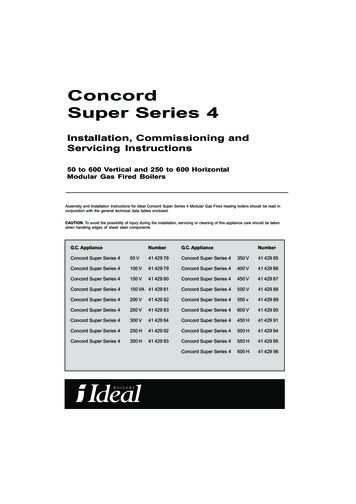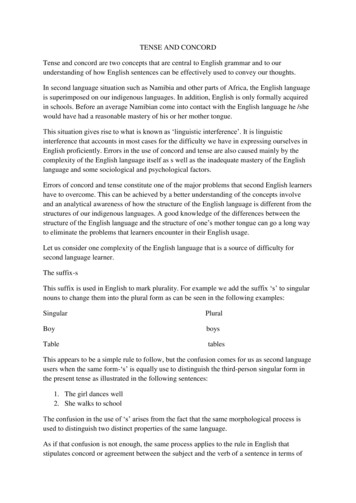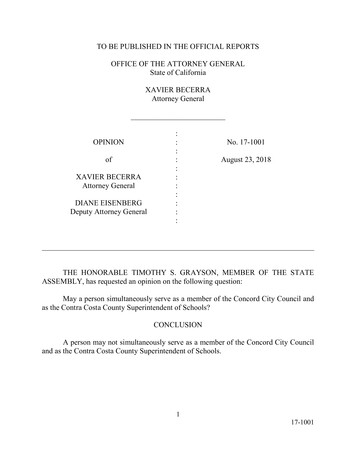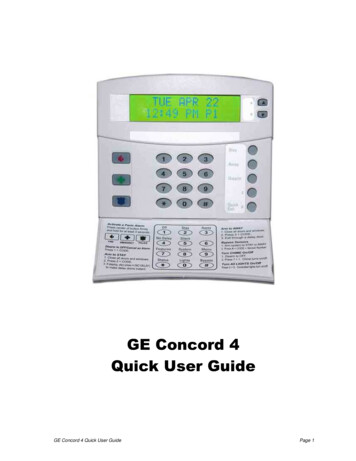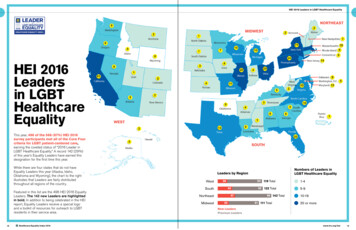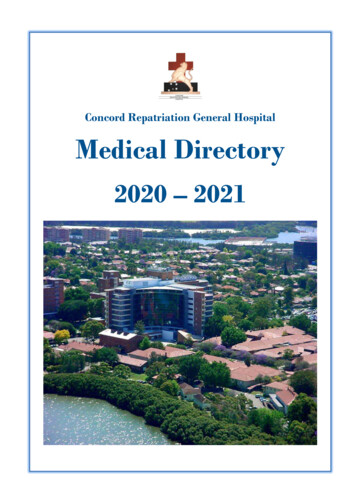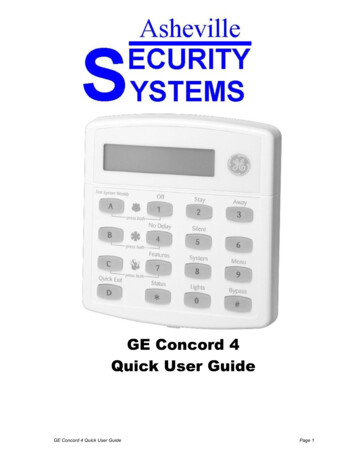
Transcription
0 4 / 0 4 / 1 4 GE Concord 4Quick User GuideGE Concord 4 Quick User GuidePage 1
Before Calling Is the keypad beeping? Press *. This will silence the beeping and let youknow where the trouble is. Is there a flashing * on the keypad? Press * for status information. Is there a P1 on the display? This means Partition 1 and is not a trouble.This is standard on ALL systems. Is siren going off? ENTER CODE to stop siren.Disarm the System Disarming - Press the Disarm button and follow prompt to “ENTER CODE”.Arming & Disarming the SystemLevel 1 – OffUse this level to: Cancel an alarm and stop sirens. Disarm the system when entering the armed premises. (Entry beeps sound toremind you the system is armed and you must disarm it.) Disarm the system before opening a door/window while the system is armed.1. Press 1. The keypad will display “ENTER CODE”.2. Enter your access code. The keypad will display the date & time or programmed text andthe system will sound one long beep.Level 2 – StayUse this level to: Arm perimeter doors and windows only.1. Close all protected doors and windows.2. Press 2. The keypad will display “ENTER CODE”.3. Enter your access code. The keypad will display “Armed to Stay” and the system willsound two short beeps.Level 3 – AwayUse this level to: Arm perimeter door and window sensors and interior motion sensors for maximumprotection.1. Close all protected doors and windows.2. Press 3. The keypad will display “ENTER CODE”.3. Enter your access code. The keypad will display “Armed to Away” and the system willsound three short beeps.4. Exit through designated door immediately.Note: If you arm your system in AWAY mode, but do not open and close a door, the system willautomatically change to STAY mode to prevent a false alarm.GE Concord 4 Quick User GuidePage 2
Bypassing ZonesNote: Smoke and Heat sensors cannot be bypassed.Use the zone bypassing feature when you want to arm the system, but skip a zone that you want toleave open or requires service. Bypassed zones will not be able to sound an alarm.Use Option 1 if all sensors are currently working1. Close all doors and windows.2. Arm your system in STAY or AWAY mode.3. Press # CODE.4. The keypad will display “BYPASS SENSOR ”, enter the sensor you wish to bypass.5. The keypad will display “BYPASSED ZONE ” or “SENSOR BYPASSED”.Use Option 2 if one or more sensors are open1. Arm your system in STAY or AWAY mode.2. Keypad will display “PROTEST”3. Press #4. The keypad will display SENSOR BYPASSED.5. The system will arm.Sensor ResetNote: If unable to reset a sensor, call Asheville Security for service.Wireless smoke sensors reset themselves automatically, once they are clear of smoke. Somehardwired smoke detectors must be manually reset once they are clear of smoke.Clear Wireless Smoke Sensors:1. Press 1 CODE. The keypad will display which sensors have an alarm in memory. Ifsirens are still active, they will stop now.Clear Hardwired Smoke Sensors:1. Press 1 CODE. The keypad will display which sensors have an alarm in memory. Ifsirens are still active, they will stop now. The light on the smoke detector will remain lituntil the sensor is reset.2. Press 1 CODE again to reset hardwired detectors and clear the alarm in memory.Access CodesMaster Access CodeThe master code is the only code that can add and delete other user codes and perform other variousfunctions (such as entering date and time) on the alarm system. The master code can be changed,but cannot be deleted.To change the Master Access Code:1. Enter programming menu by pressing 9 current System Master Code.2. Press B button (down arrow button to the right of the LCD display), until display readsUser Codes, then press #.3. Display will read Regular User Codes. Press B button until display reads SystemMaster Code. Press #.4. Enter the new 4-digit code you wish to use, then press #.5. Press * 00 # to exit programming.User Access CodesThe system will allow up to 229 individual user codes. As codes are added and deleted, keep a list ina safe location for reference. An accurate list will help track codes as future changes are made.To Add or Change a Standard User Code:1. Enter programming menu by pressing 9 Master Code.2. Press B button (down arrow button to the right of the LCD display) until display readsUser Codes, then press #.3. Display will read Regular User Codes. Press #.4. Display will read Reg Code 01 or Code 000. Press B until the display shows the usercode you want to add or change, then press #.5. Enter the new 4-digit code you wish to use and press #.6. Press * B to move to the next user code or * 00 # to exit programming menu.GE Concord 4 Quick User GuidePage 3
To Delete a User Access Code:1. Enter programming menu by pressing 9 System Menu Code.2. Press B button (down arrow to right of LCD display) until display reads User Codes, thenpress #.3. Display will read Regular User Codes. Press #.4. Display will read Reg Code 01 or Code 000. Press B button until the display shows theuser code you want to delete, and then press #.5. Enter the System Master Code used in Step 1, then press #.6. Display appears as User 01 **** or Reg 01.7. Press * B button to move to the next user code or press * 00 # to exit programming.Keypad Panic ButtonsPress and hold POLICE button (blue shield) for 2 seconds. Siren will sound. If monitored, emergencyservice will be sent. Enter code to stop siren when emergency is over.Press and hold MEDICAL button (green cross) for 2 seconds. Siren will not sound. If monitored,emergency service will be sent. Enter code to cancel medical panic when emergency is over.Press and hold FIRE button (red flame) for 2 seconds. Siren will sound. If monitored, emergencyservice will be sent. Enter code to stop siren when emergency is over.Time Programming (System Clock)1.2.3.4.Press 9 Master CODE.Press 020Enter the correct time in 24-hour format. Press #.Press * 00 # to exit.Date Programming (System Date)1.2.3.4.Press 9 Master CODE.Press 021.Enter the current date as six digits (mm/dd/yy). Press #.Press * 00 # to exit.Chime ModeYour system can alert you to the opening of a door while it is disarmed by using the Chime feature.When activated, two beeps will sound at the keypad whenever a door or window is opened.To enable or disable the Chime feature, Press 7 1 – chime turns on/off.Quick System StatusChecking the system status means finding out about the current condition of your system.1. Press *.2. The keypad will display the trouble on your system.Full StatusChecking the system status means finding out about the current condition of your system.1. Press * *.2. The keypad will display the trouble on your system.GE Concord 4 Quick User GuidePage 4
Trouble ConditionsWhen a trouble condition is detected, six rapid beeps will sound every minute until the problem isresolved. Press the * (STATUS) button or arm/disarm the system to silence the beeps. They willresume after four hours unless the problem has been corrected.AC Power Failure:Low System Battery:Sensor Supervisory:Sensor Trouble:Sensor ## Low Battery:Sensor ## Tamper:Phone Failure Trouble:Receiver Interference orReceiver Failure:Memory Failure:Auxiliary Phone Trouble:Auxiliary Power Failure:Bus Failure Unit:GE Concord 4 Quick User GuideThen panel power transformer may be unplugged or there may be anAC power outage. If the transformer is plugged in, check the circuitbreaker or fuse that controls that outlet. The backup battery will takeover, but if AC power is not restored within 15 minutes, the systemand the monitoring company will alert you (if your system ismonitored). It will report again when the power is restored.The emergency backup battery in the control panel is low and mustbe recharged or replaced. If AC power is out, the security system willshut down once the battery is below the operating level. When ACpower is restored, the panel recharges the battery. If the low batterycondition exists for more than 24 hours after AC power is restored,the battery is too old to fully charge and must be replaced. If the lowbattery is not related to a power outage, then the battery needs to bereplaced. Batteries are available at Asheville Security or call forservice.There is a problem with how the sensor is communicating with thepanel. Try testing the sensor in Test Mode. If testing the sensor doesnot clear the trouble, call Asheville Security for service.A sensor may have an internal problem or a fire/smoke sensor maynot have properly reset after activation, or the sensing chamber maybe dirty or partially obstructed. Test the sensor in the Test Mode. Iftesting the sensor does not clear the trouble condition, call AshevilleSecurity for service.A sensor has a low battery. Make sure the system is disarmed andreplace the battery. ** Refer to the information packet provided atinstallation or visit www.ashevillesecurity.com/manuals-proceduresfor further assistance. Call Asheville Security if service is required.A sensor cover is off or open. Secure the cover and trip the sensor toclear the tamper condition.The system can’t communicate with the monitoring company. Thesystem tries to report to the Central Station three times beforeindicating Phone Failure Trouble, then makes five more reportingattempts. If your phones are working, call Asheville Security forservice. You must clear a phone failure trouble before your systemwill let you clear any other trouble. If your phones are not working,wait for phone service to return and press * (STATUS) to clear thetrouble condition.There is a receiver failure or receiver interference problem. Call AshevilleSecurity for service.There is a system memory failure. Call Asheville Security for service.There is a problem with the cellular backup reporting portion of yoursystem. Call Asheville Security for service.There is a problem with the power supplied to parts of the system.Call Asheville Security for service.There is a problem with one of the peripheral devices in your system.Call Asheville Security for service.Page 5
PROCEDURES AND PROCESSESWHO WILL CALL ME WHEN I HAVE AN ALARM?During an alarm, you are busy resetting your system and probably don't want to be interrupted,especially from an unknown caller. Some clients have missed the alarm monitoring verification callbecause the caller id of an incoming call is not familiar.The alarm monitoring dispatcher’s phone number on your caller id should be 864-569-0305.A good idea would be to program that number into your phone and assign it to Alarm Monitoring Centeror AMC so it displays on your phone.PROCESSESCancel an alarm; place your account on test,or have a question about alarm signals for the monitoring operator?DO NOT CALL OUR OFFICECALL 1-800-535-2478Need to change information on your account? (Phone numbers, Contacts, Password)?CHANGES NEED TO BE IN WRITINGEMAIL: updates@ashevillesecurity.comFAX: 828-251-1439CALL: 828-252-6411Have general questions?EMAIL: service@ashevillesecurity.comCALL: 828-252-6411A PASSWORD IS NEEDED TO: CANCEL ALARMS, MAKE ACCOUNT CHANGES, PLACE ACCOUNTS ONTEST, AND GET MONITORING INFORMATION.Please have your account number, password, and address available when you call.Your Account Number:
GE Concord 4 Quick User Guide Page 4 To Delete a User Access Code: 1. Enter programming menu by pressing 9 System Menu Code. 2. Press B button (down arrow to right of LCD display) until display reads User Codes, then press #. 3. Display will read Regular User Codes. Press #. 4. Display will read Reg Code 01 or Code 000.