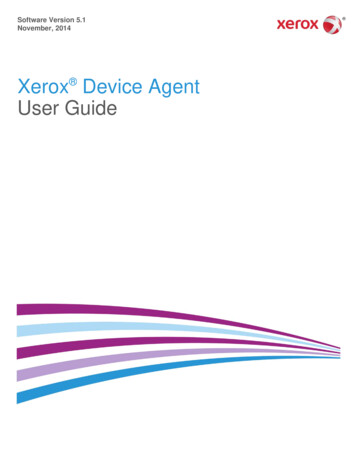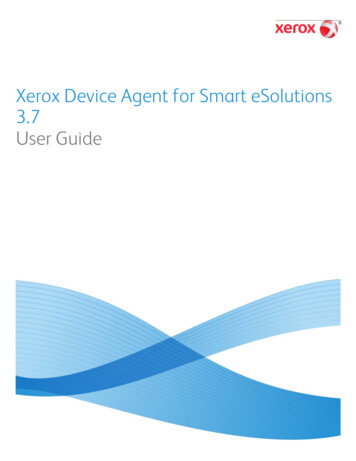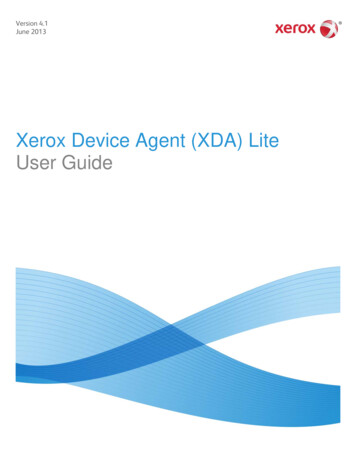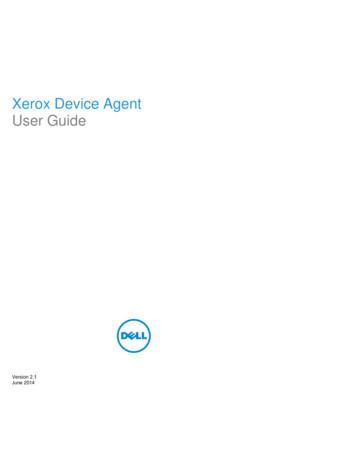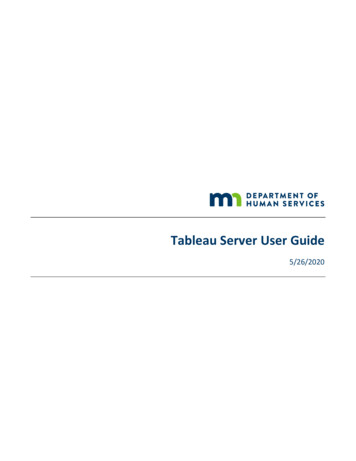Transcription
XPortDevice ServerUser GuidePart Number 900-270Revision R January 2018
Intellectual Property 2018 Lantronix. All rights reserved. No part of the contents of this book may be transmittedor reproduced in any form or by any means without the written permission of Lantronix.Lantronix, DeviceLinx and XPort are registered trademarks of Lantronix, Inc. in the UnitedStates and other countries. DeviceInstaller is a trademark of Lantronix, Inc.Patented: http://patents.lantronix.com; additional patents pending.Ethernet is a trademark of XEROX Corporation. UNIX is a registered trademark of The OpenGroup. Windows is a trademark of Microsoft Corp.WarrantyFor details on the Lantronix warranty policy, please go to our Web site onix, Inc.7535 Irvine Center DriveSuite 100Irvine, CA 92618, USAToll Free: 800-526-8766Phone: 949-453-3990Fax:949-453-3995Technical Support Online: www.lantronix.com/supportSales OfficesFor a current list of our domestic and international sales offices, go to the Lantronix web siteat www.lantronix.com/about/contactDisclaimerAll information contained herein is provided “AS IS.” Lantronix undertakes no obligation toupdate the information in this publication. Lantronix does not make, and specificallydisclaims, all warranties of any kind (express, implied or otherwise) regarding title, noninfringement, fitness, quality, accuracy, completeness, usefulness, suitability or performanceof the information provided herein. Lantronix shall have no liability whatsoever to any user forany damages, losses and causes of action (whether in contract or in tort or otherwise) inconnection with the user’s access or usage of any of the information or content containedherein. The information and specifications contained in this document are subject tochange without notice.Operation of this equipment in a residential area is likely to cause interference, in which casethe user, at his or her own expense, will be required to take whatever measures may berequired to correct the interference.Note: Changes or modifications to this device not explicitly approved by Lantronix will voidthe user's authority to operate this device.XPort Device Server User Guide2
Revision HistoryDateRev.FirmwareCommentsJanuary 2007AInitial releaseMay 2007BAdded information about product support for RS485.August 2007CAdded XChip Direct information.November 2003CRevised for version 1.6 of the firmware.April 2004DInformation to support XPort-03.August 2004EAdded XPort-485 functionality. Updated common settingsfor all models.October 2004FUpdates.March 2005GAdded reference documentation.January 2006H6.3Revised for version 6.1 of the firmware.August 2007I6.5Added XChip information.August 2008J6.6Revised for version 6.6 of the firmware.September2009KJune 2010L6.7Minor technical corrections, Lantronix address updated;DeviceLinx and XPort trademark information updated.May 2012M6.8Updated for 6.8 release. Added information for advancedpassword support and removed XChip information.February 2013N6.9.0.2Updated part number and MAC address information.Updated Web Manager and DeviceInstaller content.August 2014O6.10.0.0Updated for version 6.10 of the firmware. New monitormode command to show full firmware release version.November 2014P6.10.0.1New security settings command for 77FEh Access Mode.New monitor mode command to show flash write counts.January 2018RUpdated for XPort-04; removed XPort-01 references.Updated enhanced password security information.For the latest revision of this product document, please check our online documentation atwww.lantronix.com/support/documentation.If you use a previous version of the firmware, go to the Lantronix FTP site atftp://ftp.lantronix.com/pub to find the earlier documentation.XPort Device Server User Guide3
Table of ContentsIntellectual Property 2Warranty 2Contacts 2Disclaimer 2Revision History 3List of Figures 9List of Tables 91. Using This Guide10Purpose and Audience 10Chapter Summary 10Additional Documentation 112. Introduction12Capabilities 12Applications 12Protocol Support 13Configuration Methods 13Addresses and Port Numbers 13Hardware Address 13IP Address 14Port Numbers 14Product Information Label 143. Using DeviceInstaller16Installing DeviceInstaller 16Assigning an IP Address 16Accessing the XPort Module Using DeviceInstaller 17Viewing the Current Configuration 174. Configuration Using Web Manager20Accessing Web Manager Using DeviceInstaller 20Network Configuration 22XPort Device Server User Guide4
Table of ContentsNetwork Mode 22Automatic IP Address Configuration 22Static IP Address Configuration 23Ethernet Configuration 24Server Configuration 25Server Configuration 25Advanced 26Host List Configuration 26Retry Settings 27Host Information 27Channel 1 Configuration 27Serial Settings 28Connection Settings - UDP 34Email Configuration 35Recipients 36Trigger Configuration 36Conditions 36Message Properties 37Configurable Pin Settings 37Configurable Pin Functions 38Apply Settings 38Apply Defaults 385. Configuration via Telnet or Serial Port (Setup Mode)40Accessing Setup Mode 40Telnet Connection 40Serial Port Connection 42Exiting Setup Mode 426. Setup Mode: Server Configuration43Server Configuration (Option 0) 43IP Address 43Set Gateway IP Address 44Netmask: Number of Bits for Host Part 44Set DNS Server IP Address 44Change Telnet/Web Manager Password 45DHCP Name 45XPort Device Server User Guide5
Table of ContentsEnable DHCP FQDN Option 467. Setup Mode: Channel Configuration47Channel 1 (Option 1) 47Baudrate 48I/F (Interface) Mode 49RS-232 49RS-485 2-Wire and RS-422 4-Wire 49Flow 50Port Number 50Connect Mode 51a) Incoming Connection 52b) Response 52c) Active Startup 52d) Datagram Type 55e) Modem Mode 55Send the Escape Sequence ( ) in Modem Mode 57Show IP addr after 'RING' 58Auto Increment Source Port 58Remote IP Address 58Remote Port 58DisConnMode 59Flush Mode (Buffer Flushing) 60Pack Control 60Packing Interval 61Trailing Characters 61Send Characters 61DisConnTime (Inactivity Timeout) 62Send Characters 62Telnet Terminal Type 62Channel (Port) Password 628. Setup Mode: Advanced Settings63Email Settings (Option 3) 63Mail Server 64Unit Name 64Domain Name 65XPort Device Server User Guide6
Table of ContentsRecipient 1 65Recipient 2 65Trigger 1 65Trigger 2 66Trigger 3 66Expert Settings (Option 5) 66TCP Keepalive time in seconds 67ARP Cache Timeout in Seconds 67CPU Performance 67Disable Monitor Mode at bootup 68HTTP Port Number 68SMTP Port Number 68RS-485 TX Enable Active Level 68MTU Size 68TCP Re-transmission Timeout 69Enable alternate MAC 69Ethernet Connection Type 69Security Settings (Option 6) 69Disable SNMP 70SNMP Community Name 70Disable Telnet Setup 70Disable TFTP Firmware Upgrade 70Disable Port 77FE (Hex) 7077FEh Access Mode 71Disable Web Server 71Disable Web Setup 71Disable ECHO Ports 71Enable Encryption 71Enable Enhanced Password 73Disable Port 77F0 (Hex) 73Default Settings (Option 7) 73Channel 1 Configuration Defaults 73Expert Settings Defaults 74Security Settings Defaults 74Email Settings 75XPort Device Server User Guide7
Table of Contents9. GPIO Interface76Configurable Pins 76Features 76Control Protocol 76Guidelines 77Commands 77Examples 8010. Firmware Upgrades81Obtaining Firmware 81Reloading Firmware 81Using TFTP: Graphical User Interface 81Using TFTP: Command Line Interface 82Recovering the Firmware Using the Serial Port and DeviceInstaller 8311. Monitor Mode84Entering Monitor Mode Using the Serial Port 84Entering Monitor Mode Using the Network Port 84Monitor Mode Commands 8412. Troubleshooting87Problems and Error Messages 87A: Lantronix Technical Support90B: Binary to Hexadecimal Conversions91Converting Binary to Hexadecimal 91Conversion Table 91Scientific Calculator 91C: Compliance93RoHS, REACH and WEEE Compliance Statement 93XPort Device Server User Guide8
List of FiguresFigure 2-1. Product Label 15Figure 4-1. Web Manager Login Window 21Figure 4-2. Lantronix Web Manager 21Figure 4-3. Network Settings 22Figure 4-4. Server Settings 25Figure 4-5. Hostlist Settings 27Figure 4-6. Channel Serial Settings 28Figure 4-7. TCP Connection Settings 31Figure 4-8. UDP Connection Settings 34Figure 4-9. Email Settings 35Figure 4-10. Email Trigger Settings 36Figure 4-11. Configurable Pins Settings 37Figure 4-12. Apply Settings and Apply Defaults 39Figure 5-1. MAC Address 41Figure 5-2. Setup Menu Options 41Figure 7-1. Serial Port Parameters 47Figure 7-2. Apply Settings and Apply Defaults 54Figure 8-1. Email Settings 63Figure 8-2. Expert Settings 66Figure 8-3. Security Settings 69List of TablesTable 6-1. BootP/DHCP/AutoIP options 43Table 6-2. Standard IP Network Netmasks 44Table 7-3. Interface Mode Options 50Table 7-4. Flow Control Options 50Table 7-5. Reserved Port Numbers 50Table 7-6. Connect Mode Options 51Table 7-7. Manual Connection Address Example 53Table 7-8. Modem Mode Messages 55Table 7-9. Modem Mode Commands 57Table 7-10. Disconnect Mode Options 59Table 7-11. Flush Mode Options 60Table 7-12. Pack Control Options 61XPort Device Server User Guide9
1. Using This GuidePurpose and AudienceThis user guide covers these Lantronix DeviceLinx XPort device server modules:ModelXPort-03Part 5XP1001000-05RXP1002000-05RXP100200S-05RIt provides the information needed to configure, use, and update the XPort firmware and isintended for OEMs and system integrators who are embedding the XPort module in their endproduct designs.Chapter SummaryThe remaining chapters in this guide include:ChapterDescription2: IntroductionDescribes the main features of the XPort module and theprotocols it supports.3: Using DeviceInstallerProvides information for getting your unit up and running,using DeviceInstaller to assign an IP address.4: Configuration Using WebManagerDetails using the Web Manager to set parameters such as portand server properties.5: Configuration via Telnet or SerialPort (Setup Mode)Provides instructions for accessing Setup Mode (commandline interface) using a Telnet connection through the networkor a terminal or terminal emulation program through the serialport.6: Setup Mode: ServerConfigurationDetails the network (server) settings7: Setup Mode: ChannelConfigurationDetails the serial port settings.8: Setup Mode: Advanced SettingsDetails email, expert, and security settings and explains howto reset the unit to factory default values.XPort Device Server User Guide10
1: Using This GuideChapterDescription9: GPIO InterfaceProvides instructions for configuring the three GeneralPurpose I/O pins (CP1-3).10: Firmware UpgradesProvides instructions for obtaining the latest firmware andupdating the XPort module.11: Monitor ModeProvides instructions for accessing and using the commandline interface for monitoring the network and diagnosingproblems.12: TroubleshootingDescribes common problems and error messages and how tocontact Lantronix Technical Support.A: Lantronix Technical SupportProvides contact information for Lantronix and other technicalsupport options.B: Binary to HexadecimalConversionsProvides instructions for converting binary numbers tohexadecimals.C: ComplianceProvides RoHS compliance information.Additional DocumentationVisit the Lantronix Web site at www.lantronix.com/support/documentation for the latestdocumentation and the following additional documentation.DocumentDescriptionXPort Device Server IntegrationGuideProvides information about the XPort module hardware, testingthe XPort device server using the demonstration board, andintegrating the XPort device into your product.XPort Universal Demo BoardQuick StartProvides the steps for getting the XPort module demonstrationboard up and running.XPort Universal Demo BoardUser GuideProvides information
Part Number 900-270 Revision R Janu