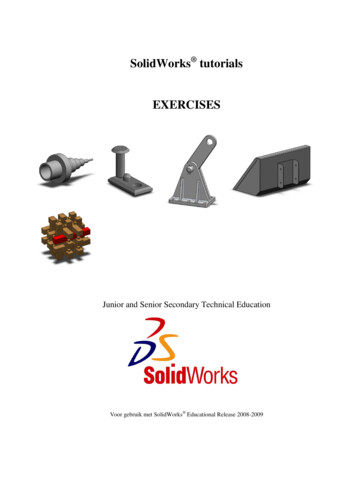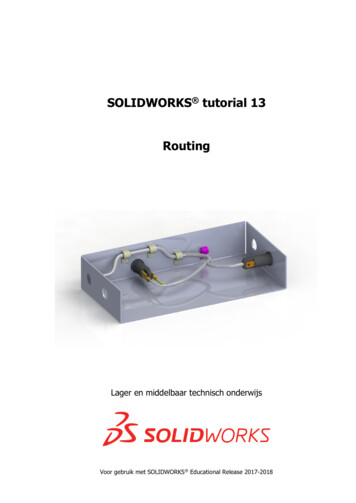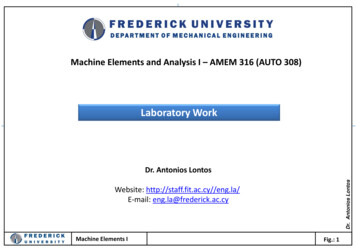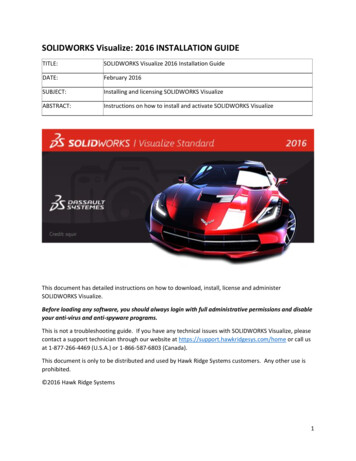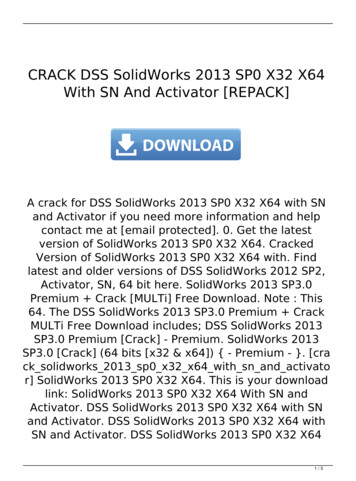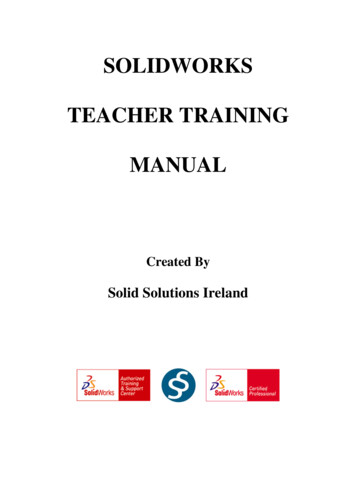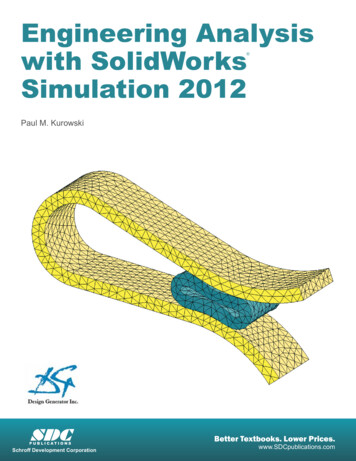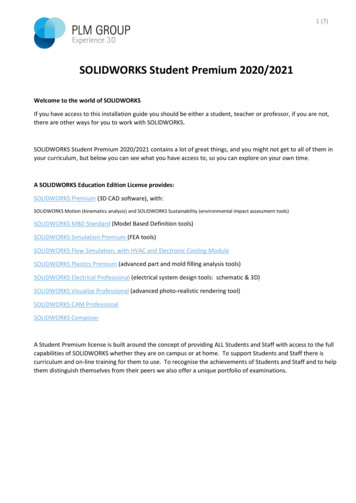
Transcription
1 (7)SOLIDWORKS Student Premium 2020/2021Welcome to the world of SOLIDWORKSIf you have access to this installation guide you should be either a student, teacher or professor, if you are not,there are other ways for you to work with SOLIDWORKS.SOLIDWORKS Student Premium 2020/2021 contains a lot of great things, and you might not get to all of them inyour curriculum, but below you can see what you have access to, so you can explore on your own time.A SOLIDWORKS Education Edition License provides:SOLIDWORKS Premium (3D CAD software), with:SOLIDWORKS Motion (kinematics analysis) and SOLIDWORKS Sustainability (environmental impact assessment tools)SOLIDWORKS MBD Standard (Model Based Definition tools)SOLIDWORKS Simulation Premium (FEA tools)SOLIDWORKS Flow Simulation, with HVAC and Electronic Cooling ModuleSOLIDWORKS Plastics Premium (advanced part and mold filling analysis tools)SOLIDWORKS Electrical Professional (electrical system design tools: schematic & 3D)SOLIDWORKS Visualize Professional (advanced photo-realistic rendering tool)SOLIDWORKS CAM ProfessionalSOLIDWORKS ComposerA Student Premium license is built around the concept of providing ALL Students and Staff with access to the fullcapabilities of SOLIDWORKS whether they are on campus or at home. To support Students and Staff there iscurriculum and on-line training for them to use. To recognise the achievements of Students and Staff and to helpthem distinguish themselves from their peers we also offer a unique portfolio of examinations.
2 (7)CURRICULUM & LESSONS - Overview and Sample DownloadsCurriculum & LessonsON-LINE TRAINING (available whilst on subscription service)Free access to My SOLIDWORKS Professional for students and teachers. When creating your profile, use yourStudent Premium license number starting with 9020.CERTIFICATIONCSWA - Academic ExamCSWP - Academic WP-SimulationCSWPA-Sheet MetalCSWPA-WeldmentsCSWPA-SurfacingCSWPA-Mold MakingCSWPA-Drawing ToolsAsk your teacher on how to get started, they are welcome to contact us, to get help getting started.
3 (7)SOLIDWORKS Student Premium 2020-2021 Installation InstructionsPreparation These installation instructions apply to single-user (non-networks (non-SNL); non-floating) licenses of:SOLIDWORKS Student Premium, formaly knows as SOLIDWORKS Student Engineering Kit. Before proceeding with your SOLIDWORKS installation, please do the following:o Verify that your system meets the criteria specified inwww.SOLIDWORKS.com/System Requirements.o Uninstall any alpha, beta, or pre-release versions of the SOLIDWORKS software.o Back up all SOLIDWORKS files you have created and wish to continue using (e.g. parts, assemblies,and drawings, document templates, sheet formats, library features, form tools, Toolbox parts (asapplicable)) before upgrading to SOLIDWORKS.o Please note: files you open and save in SOLIDWORKS Student Premium 2020-2021 cannot beopened in earlier versions. To minimize disk space consumed, please consider uninstalling your older SOLIDWORKS products andusing a new installation of the new SOLIDWORKS product. If you uninstall the older version, please besure to also uninstall Simulation products, along with older versions of eDrawings , and other products,etc. If you wish to move your un-expired license to a new computer, please be sure to transfer your licensebefore uninstalling the software. Please do this as follows:o Start SOLIDWORKS, go to Help Transfer licenses (select all the SOLIDWORKS products when doingthis).
4 (7)InstallationNote: Before beginning the installation, upgrade or add-in product installation process, please be sure to close outof all SOLIDWORKS programs currently open on your computerYour Student Premium 2020 – 2021 code:1. Browse to: www.solidworks.com/sw/education/SDL form.htmla. Fill in the formb. Click Request Download2. SOLIDWORKS Student Access Initiativea. Read the agreementb. Click Accept Agreement and Continue3. Downloada. Read about the downloadb. Click Downloadc. Unzip the downloaded Installation Manager4. Select Individual (on this computer) and click Next
5 (7)
6 (7)5. Fill in your 24 digit serial number and select Next. You only have to fill in the number for 3D Design,everything is included in that number.You just have to fill in your serial numbers in the top line.Note: After you select Next, a screen will appear indicating that it is searching for internet and checking serialnumber.6. Once “Connecting to SOLIDWORKS” is complete, a Summary page will appear. It will display the productsthat are about to be installed and will provide a location to where the products will be installed. Werecommend not changing this location. Select Install Now to continue.7. Click Next to complete the installation8. Installation is Complete! Make a selection regarding the SOLIDWORKS Customer Experience Program (werecommend participating, as the usage data help us in development), then select Finish.
7 (7)You can now run your SOLIDWORKS EDUCATION/STUDENT product, you will be asked to activate your licensewithin 30 days of first use.No matter when you activate your SOLIDWORKS Student Premium 2020-2021 license it expires July 31st, 2021.If you are thinking about starting your own company, remember that you can now get SOLIDWORKSEntrepreneurship licenses for free. To get these licenses please contact us or see this linkRené Christensen & Maria MatznerEarlyengeagement@plmgroup.eu
SOLIDWORKS Visualize Professional (advanced photo-realistic rendering tool) SOLIDWORKS CAM Professional. SOLIDWORKS Composer . A Student Premium license is built around the concept of providing ALL Students and Staff with access to the full capabilities o f SOLIDWORKS whether they are on campus or at home. To support Students and Staff there is