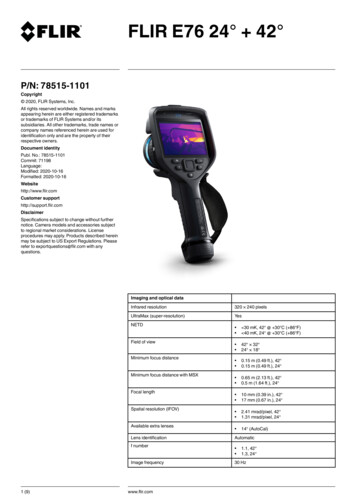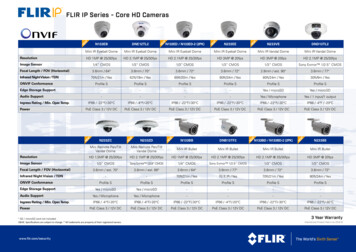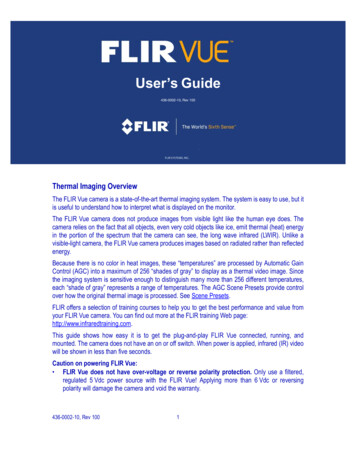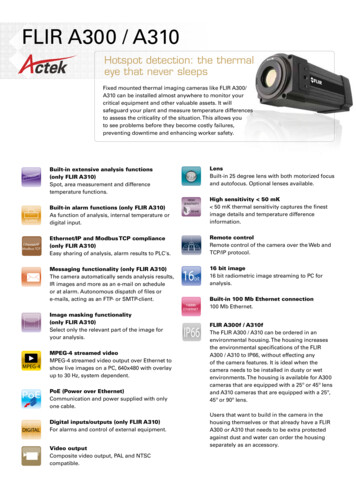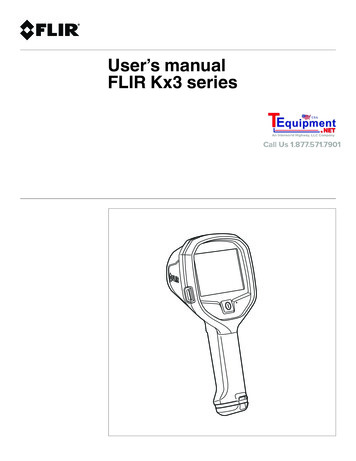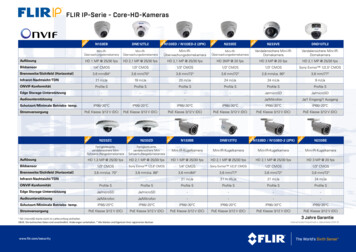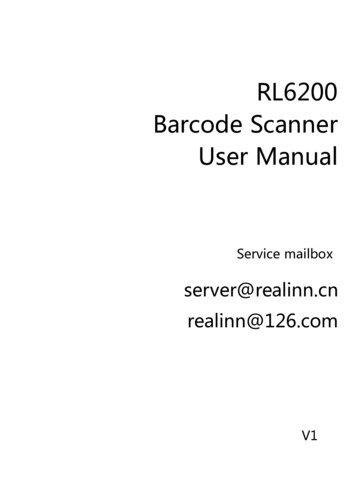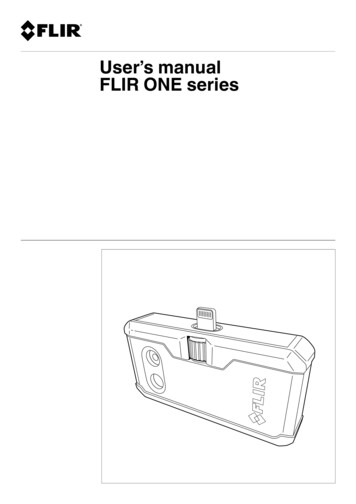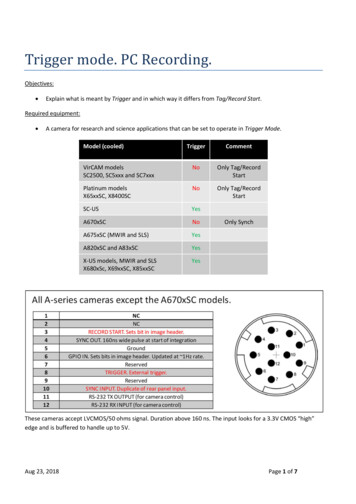
Transcription
Trigger mode. PC Recording.Objectives: Explain what is meant by Trigger and in which way it differs from Tag/Record Start.Required equipment: A camera for research and science applications that can be set to operate in Trigger Mode.Model (cooled)TriggerCommentVirCAM modelsSC2500, SC5xxx and SC7xxxNoOnly Tag/RecordStartPlatinum modelsX65xxSC, X8400SCNoOnly Tag/RecordStartSC-USYesA670xSCNoA675xSC (MWIR and SLS)YesA820xSC and A83xSCYesX-US models, MWIR and SLSX680xSc, X69xxSC, X85xxSCYesOnly SynchThese cameras accept LVCMOS/50 ohms signal. Duration above 160 ns. The input looks for a 3.3V CMOS “high”edge and is buffered to handle up to 5V.Aug 23, 2018Page 1 of 7
These cameras accept a rising edge TTL signal with selectable polarity. The minimum width is 160nS.These cameras accept LVCMOS/50 ohms signal. Duration above 160 ns. The input looks for a 3.3V CMOS “high”edge and is buffered to handle up to 5V. An IR camera control and analysis software for research and science applications.A system able to deliver an electrical pulse which specifications comply with the camera input.Trigger mode with PC recording is compatible with GigE, Camera Link, and CoaXPress connections.Trigger Mode explainedWhen the Trigger mode is activated, streaming stops. It starts again synchronously with the reception of a triggerpulse (the fixed delay is in the order of one microsecond).Aug 23, 2018Page 2 of 7
If recording is validated, it automatically starts upon reception of the first frame. Subsequently, it is alsosynchronous with the trigger pulse.Trigger mode is also compatible with Preset Sequencing and Superframing (see other guides for details).It makes sense to combine Trigger with FSSI. Otherwise, if FSSR is selected, the first data received will correspondto what was integrated before the trigger pulse is sent. This can be a long time ahead!Trigger demoedTrigger mode is important for the measurement of the impulsional thermal response of a system at a relatively highframerate, when accurate timing is critical. Some examples: airbag deployment,general detonics including sound waves propagation, various types of explosions,shootings (rifle, pistol, cannon, howitzer, mortar, etc.),flash thermography for front face diffusivity measurement of fast responding targets or non-destructivetesting.Screenshots in this document are prepared with ResearchIR 4.40.6.24 (October 18,2017), and a SC6100. Set the ROIC mode to FSSI. Select Single Preset, set Integration Time and Window Size.In the example below, the window size is 192 x 32, and the maximum framerate is 4432.62 Hz (unbounded).However, the integration time for the ND2 700-1500 degC range limits it to 994.27 Hz.Aug 23, 2018Page 3 of 7
Go to Camera Control Sync Source, and set the Trigger Source to External. Go to Camera Control Sync Mode. Set the mode to Trigger and Then Free Run. Arm the trigger.Streaming will now stop.Aug 23, 2018Page 4 of 7
Send the trigger pulse, and streaming will re-appear.Although triggering works by itself, it makes sense to associate the trigger mode with recording! Itspreparation is the same as for a general case, except that one can directly click on the red button or F5.Since streaming is stopped, nothing will happen until the trigger pulse is sent. Note that there is nopretrigger in this case.Aug 23, 2018Page 5 of 7
System waitingSystem recording after reception of Trigger pulse.Another possible option is to activate the header field conditional recording to TriggerInput. In this case,it is mandatory to Arm recording.Aug 23, 2018Page 6 of 7
Aug 23, 2018Page 7 of 7
Trigger mode. PC Recording. Objectives: Explain what is meant by Trigger and in which way it differs from Tag/Record Start. Required equipment: A camera for research and science applications that can be set to operate in Trigger Mode. Model (cooled) Trigger Comment VirCAM models SC2500, SC5xxx and SC7xxx No Only Tag/Record Start