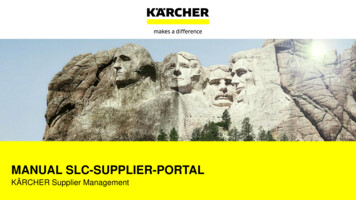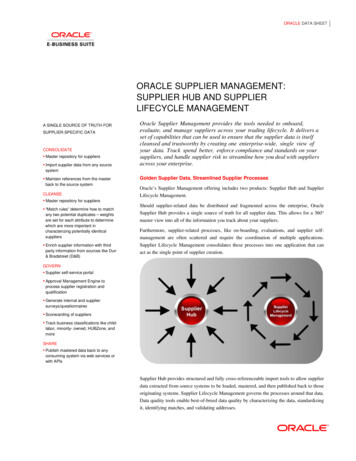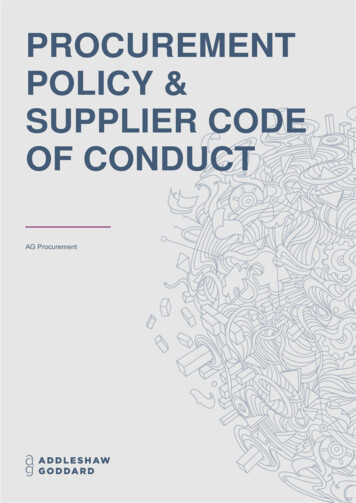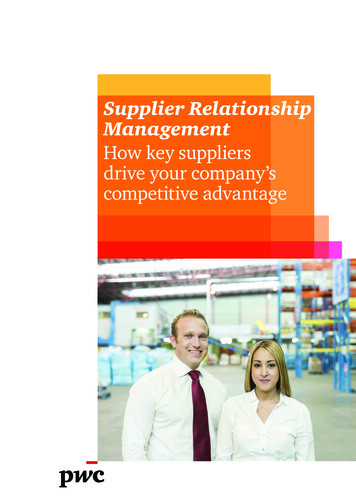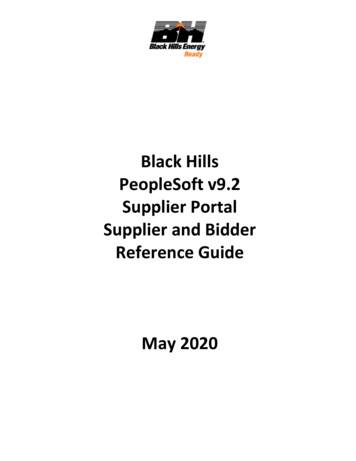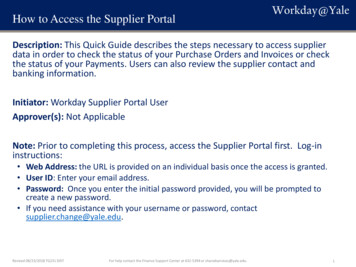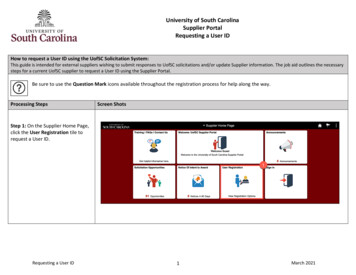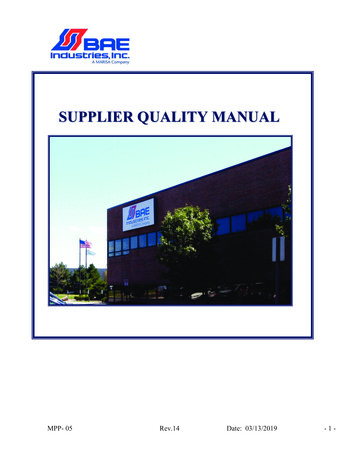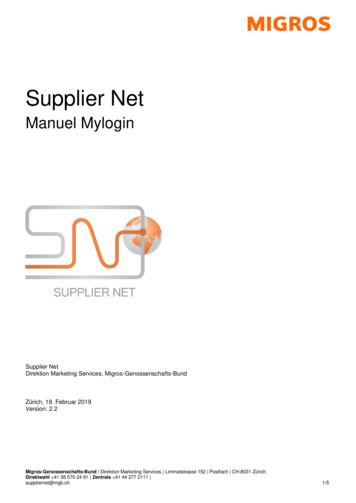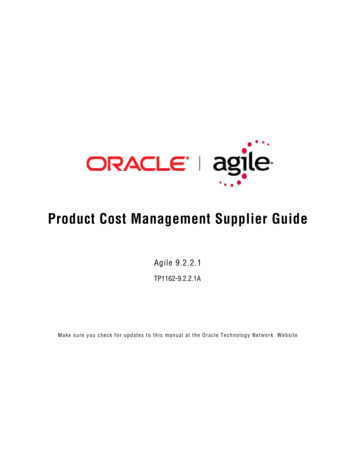
Transcription
Product Cost Management Supplier GuideAgile 9.2.2.1TP1162-9.2.2.1AMake sure you check for updates to this manual at the Oracle Technology Network Website
Agile 9.2.2.1COPYRIGHT AND TRADEMARKSCopyright 1995, 2007, Oracle. All rights reserved.The Programs (which include both the software and documentation) contain proprietary information;they are provided under a license agreement containing restrictions on use and disclosure and arealso protected by copyright, patent, and other intellectual and industrial property laws. Reverseengineering, disassembly, or decompilation of the Programs, except to the extent required to obtaininteroperability with other independently created software or as specified by law, is prohibited.The information contained in this document is subject to change without notice. If you find anyproblems in the documentation, please report them to us in writing. This document is not warrantedto be error-free. Except as may be expressly permitted in your license agreement for thesePrograms, no part of these Programs may be reproduced or transmitted in any form or by anymeans, electronic or mechanical, for any purpose.If the Programs are delivered to the United States Government or anyone licensing or using thePrograms on behalf of the United States Government, the following notice is applicable:U.S. GOVERNMENT RIGHTS Programs, software, databases, and related documentation andtechnical data delivered to U.S. Government customers are "commercial computer software" or"commercial technical data" pursuant to the applicable Federal Acquisition Regulation and agencyspecific supplemental regulations. As such, use, duplication, disclosure, modification, andadaptation of the Programs, including documentation and technical data, shall be subject to thelicensing restrictions set forth in the applicable Oracle license agreement, and, to the extentapplicable, the additional rights set forth in FAR 52.227-19, Commercial Computer Software-Restricted Rights (June 1987). Oracle USA, Inc., 500 Oracle Parkway, Redwood City, CA 94065.The Programs are not intended for use in any nuclear, aviation, mass transit, medical, or otherinherently dangerous applications. It shall be the licensee's responsibility to take all appropriate failsafe, backup, redundancy and other measures to ensure the safe use of such applications if thePrograms are used for such purposes, and we disclaim liability for any damages caused by suchuse of the Programs.Oracle and Agile are registered trademarks of Oracle Corporation and/or its affiliates. Other namesmay be trademarks of their respective owners.The Programs may provide links to Web sites and access to content, products, and services fromthird parties. Oracle is not responsible for the availability of, or any content provided on, third-partyWeb sites. You bear all risks associated with the use of such content. If you choose to purchaseany products or services from a third party, the relationship is directly between you and the thirdparty. Oracle is not responsible for: (a) the quality of third-party products or services; or (b) fulfillingany of the terms of the agreement with the third party, including delivery of products or services andwarranty obligations related to purchased products or services. Oracle is not responsible for anyloss or damage of any sort that you may incur from dealing with any third party.Wednesday, September 12, 2007iiProduct Cost Management Supplier Guide
CONTENTSIntroduction . 1Overview.1What is Product Cost Management? .1What’s New in Agile Product Cost Management .2Introducing Agile Objects .2Sourcing Process .2Login Security and Passwords .3Discovery and Read Privileges .3Viewing, and Working with, Attachments .4Searching for Objects.4Using the Filter Tool .5Numeric Search and Entry Using Special Characters .5Managing Your User Profile . 7Managing Your User Settings .7Changing Your User Profile.7Changing Your Password.8Viewing Sign-off Authority Transfers.8RFQ Response Edit Mode .8Managing Supplier Details . 11Managing Your Supplier Profile.11About the Supplier Manager.11Viewing Your Supplier Profile.11Fields on the General Info Tab.13Buttons on the General Info Tab .14Managing Contact Users.14Creating a Contact User.14Modifying a Contact User’s Information .15Changing a Contact User’s Password.16Deleting a Contact User .16Managing RFQ Routing.16Changing the Default Recipient.17Defining Manufacturer Offerings .17Creating a New Manufacturer Offering.18iii
Agile 9.2.2.1Deleting a Manufacturer Offering .18Filtering the Manufacturers Tab .18Defining Commodity Offerings .19Creating a New Commodity Offering.19Deleting a Commodity Offering .19Filtering the Commodities Tab .19Responding to Request for Quotes . 21Working with RFQ Responses .21About the RFQ Response Process Flow.23About RFQ Response Lifecycle Phase .23RFQ Response Actions.24Completing RFQ Responses.26Using the Responses Tab to Respond to RFQs .27Responses Tab .27Entering and Modifying RFQ Response Information.30Creating Online Responses .30Creating Offline Responses .35Viewing BOM Attachments.37Costed BOM View .38Content BOM View.38Assembly Cost Report.38Submitting Responses .40Reviewing RFQ Response Changes .40Reviewing Changes to Response Lines.41Changing Submitted Responses.41Using Discussions .41Adding a Discussion.42Replying to a Discussion .42Removing Discussions .43Collaborating on Pricing and Contract Information . 45About Prices .45Creating Prices .46General Information Tab .47Changes Tab.48Price Lines Tab .49Price Lifecycle Phases .50About Price Change Orders .50Creating PCOs .51ivProduct Cost Management Supplier Guide
Agile 9.2.2.1 Product Cost Management Supplier GuideAdding the Current Price Object to an Existing PCO .53Cover Page Tab .53Affected Prices Tab .55Adding Prices .56Removing Prices .57Editing Prices .57Creating, Editing, and Viewing Price Redlines .57Workflow Tab .58User Action Timestamp .59v
PrefaceThe Agile documentation set includes Adobe Acrobat PDF files. The Oracle TechnologyNetwork (OTN) Web site dex.html) containsthe latest versions of the Oracle Agile PLM PDF files. You can view or download these manualsfrom the Web site, or you can ask your Agile administrator if there is an Oracle Agile Documentationfolder available on your network from which you can access the Oracle Agile documentation (PDF)files.NoteTo read the PDF files, you must use the free Adobe Acrobat Reader version 7.0 or later.This program can be downloaded from the Adobe Web site (http://www.adobe.com).The Oracle Technology Network (OTN) Web n/index.html) can be accessed through Help Manuals in both the Agile Web Client and the Agile Java Client. If applicable, earlier versions ofOracle Agile PLM documentation can be found on the Agile Customer Support Web site(http://www.agile.com/support).If you need additional assistance or information, please contact support@agile.com or phone (408)284-3900 for assistance.NoteBefore calling Agile Support about a problem with an Oracle Agile PLM manual, pleasehave ready the full part number, which is located on the title page.ReadmeAny last-minute information about Oracle Agile PLM can be found in the Readme file on the OracleTechnology Network (OTN) Web n/index.html).Agile Training AidsGo to the Agile Training Web page (http://training.agile.com) for more information on Agile Trainingofferings.viProduct Cost Management Supplier Guide
Chapter 1IntroductionThis chapter includes the following: Overview. 1What is Product Cost Management? . 1What’s New in Agile Product Cost Management . 2Introducing Agile Objects. 2Sourcing Process. 2Login Security and Passwords . 3Discovery and Read Privileges. 3Viewing, and Working with, Attachments. 4Searching for Objects . 4Using the Filter Tool. 5Numeric Search and Entry Using Special Characters . 5OverviewTraditional methods for managing and analyzing total product costs throughout the product lifecycleare complex, time consuming, and often ineffective. Agile Product Cost Management (PCM)supports, enhances, and simplifies these processes, allowing organizations to effectively manageand manipulate sourcing content, collaborate with suppliers to establish new sourcing content, andanalyze the data to drive the best sourcing decision across each product’s lifecycle.The Supplier Interface of Agile PCM helps you manage your RFQ Responses. Depending on yourassigned roles, you can submit responses to the sourcing manager, view attachments, participate inthreaded discussions, view the history of your RFQ Responses, import or export RFQ Responses,discover previously submitted pricing information, and run reports.What is Product Cost Management?Agile Product Cost Management (PCM) is an Internet-based solution suite that includes ProductSourcing and Contract Management capabilities.Product Sourcing manages the preparation and dissemination of Requests for Quotes to suppliersand allows analysis of supplier responses. It provides you, the supplier, with a secure, easy-to-useinterface from which you can receive RFQs, enter your responses, and submit them to yourcustomer.Contract Management provides the visibility of Contract and Pricing attributes throughout theorganization and provides workflow approval processes for the release of new contracts, orchanges to previously released pricing. It also provides visibility to you, the supplier, and allows youto participate in workflow processes, as well as proactively initiate a change to contract pricing.Product Cost Management Supplier GuidePage - 1
Agile 9.2.2.1What’s New in Agile Product Cost ManagementThe following list describes the new capabilities that Agile PCM provides to supplier users:àSupplier Response Options (all periods Vs. first period)àContent BOM - exposes all non-quoted Items beneath the quoted ItemàResponse export layout improvementsàTerm & ConditionsàRFQ ForwardingNoteAll functionality depends upon the user having the proper roles and privileges to executethe action or access content.Introducing Agile ObjectsNoteFor a complete description of Program Execution.1 concepts and tasks, see GettingStarted with Agile PLM. From the menu bar, select Help Manuals to display the ProgramExecution.1 documentation web page.In the Agile system, you work with objects. Examples of objects are parts, documents, RFQs, RFQResponses, and change orders.The objects you can view and the actions you can perform are determined by the roles andprivileges you are granted to access those objects. Privileges can vary from field to field. If you havequestions about your roles and privileges, contact the Supplier Manager user in your organizationor contact the Agile administrator.When you open an object, it appears with a number of tabs. Different types of objects have differenttabs. Each tab contains fields that provide information about that object. For example, a part’s TitleBlock tab includes Number, Part Category, and Description fields, and a change’s Cover Page tabincludes Originator, Status, and Reason For Change fields.Some tabs have fields and tables where you enter data; some fields and tables are filled inautomatically. Some objects and commonly found tabs are mentioned in the discussions later in thischapter.Sourcing ProcessSupplier users do the following:àPropose alternate partsàAnalyze historical quoting informationàConfigure quote routing so that appropriate supplier users receive RFQ ResponsesàReceive proactive reminders and alerts from the buyer organization to prevent missedPage - 2Product Cost Management Supplier Guide
Chapter 1opportunitiesàUpdate your line card offeringsàCreate your own supplier usersàAssign alternate usersàCosted BOMs, if applicableLogin Security and PasswordsDepending on how the Agile administrator has configured your password settings, you may havetwo separate passwords for login and approval, or you may have one password for both login andapproval.For system security, the Agile administrator may configure the Agile system so that you are notallowed to log in after a specified number of password failures (entering the wrong password). Thelockout applies to both your login password and your approval password.Depending on system settings, one of the following occurs:àThe login lockout lasts until a specified time has passed (for example, one minute).After the specified time has passed, a small Login dialog box appears, telling you that therehave been too many login failures. Click OK and continue.àThe login lockout lasts until your Agile administrator unlocks your account by changing yourpassword. If you are locked out, Web Client hangs for the time period specified by the Agileadministrator (for example, one minute) each time you attempt to log in.Discovery and Read PrivilegesTogether, the Discovery privilege, the Read privilege, and the Enforce Field Level Read privilegedetermine which Agile objects you can find and open, and which object fields you can view.When you search for objects, you may see a message indicating that a number of rows are notdisplayed in the search results table due to insufficient privilege. This indicates that you do not havethe appropriate privileges to find or discover those objects. You may see that some fields in thesearch results table contain the notation “No Privilege.” This indicates that you do not have theappropriate privileges to view the information in that field.When you open an object, you may see the notation “No Privilege” in one or more fields. Thisindicates that you do not have the appropriate privileges to view the information in that field.If you have questions about your assigned privileges, contact the supplier manager user at yoursupplier organization or contact the Agile administrator.The Discovery privilege lets you discover the existence of an object in the Agile database. If you donot have Discovery privilege for an object, you cannot view the object, and you cannot find, ordiscover, the object in the Agile database. This includes viewing users in the address book; theremay be some users that you cannot view due to lack of privileges.Once you have the privilege to discover an object, your Read and Enforce Field Level Readprivileges for that object determine whether you can open and view it, and which individual fieldsPage - 3
Agile 9.2.2.1you can view. You may be able to read an object, but you may not have Read privilege for everyfield of that object. So it is possible for you to open an object and, at the same time, be unable toview specific fields of that object.For more information about the Discovery and Read privileges, see the Program ExecutionAdministrator Guide.Viewing, and Working with, AttachmentsOn the Attachments tab of an object, you can attach files and URLs to the current object byreferencing those files and URLs in a file folder object. On this tab, you can view, copy (Get), print,check out and check in attached files if you have the appropriate privileges. Individual attached filesare stored in File Folder objects and can be attached to multiple objects.NoteAll attachment tasks (including check in, check out, and add) can be performed from theAttachments tab of the object you are working with, if you have the appropriate privilegesfor that object type (for example, RFQ Response objects).For detailed information about file folders and attachment files, see Getting Started Guide.To view a file using Agile Viewer, click its File Name link. If the file is viewable in the Agile Viewer, itopens in the viewer. If the file is not viewable in the Agile Viewer, it opens in the native application(for example, Microsoft Excel) if it is installed on your computer. If the attachment is a URL, abrowser window opens and displays the contents of the URL.If you have the appropriate privileges, the Get, Print, Checkout, Checkin, and Cancel Checkoutbuttons are displayed in the attachment table rows.The Add button above the table allows you to add attachments by several methods. Add Filesattaches one or more files and creates a file folder object containing those files. In the Add Filedialog window, use Browse button to locate the files you want. When you are through, click OK in thedialog window. Add URLs attaches URLs and creates a file folder object for each URL. In the AddURL dialog window, enter the URLs. Click Preview to test each URL. When you are through, clickOK. Add By Search allows you to search existing file folders for the files or URLs you want to attach.Follow the instructions in the Add Files By Search dialog window to search for and select the filefolder you want, then select files or URLs in that file folder that you want.Searching for ObjectsWhen you want to find objects in the Agile system (for example, RFQ Responses or ManufacturerParts), you perform a search. Agile provides several types of searches:àSimple searches find objects of all types that match the text you specify.àAdvanced Object Searches find all the objects with fields that match the conditions of the search.For example, you could search for parts where the Description field contains “Computer.”àParametric searches extend the Advanced Object search to include multiple conditionsàWhere-used searches find the assemblies in which the BOM contains the items that match thesearch criteria.àRelationship searches find objects related to the objects that meet the search criteria. ForPage - 4Product Cost Management Supplier Guide
Chapter 1example, you can search for the problem reports that appear on the Relationships tab ofchanges that meet search criteria.For complete information about searching for Agile objects, see Getting Started with Agile PLM.Using the Filter ToolThe filter tool allows you to filter objects in an object tab table, for example, the table on Responsestab of an RFQ Response object.Some object tabs include a Show Filter button. When you click this button, the filter tool is displayed.Use the filter tool to display only the table rows you are interested in.To use the filter tool:1.Click Show Filter button to display the tool.2.From the Attribute drop-down list, select the table attribute on which you want to filter. Forexample, Commodity.3.In the Match If drop-down list, select a filter operator, for example, Equal To or Not Equal To.4.In the Value field, click the5.After you select the filter criteria, click Apply.button and select a value to match, for example, Resistors.Only the rows selected by the filter criteria appear in the table
Agile Product Cost Management (PCM) is an Internet-based solution suite that includes Product Sourcing and Contract Management capabilities. Product Sourcing manages the preparation and dissemination of Requests for Quotes to suppliers and allows analysis of supplier responses. It provides you, the supplier, with a secure, easy-to-use