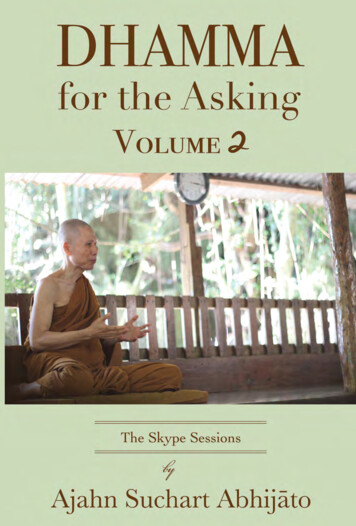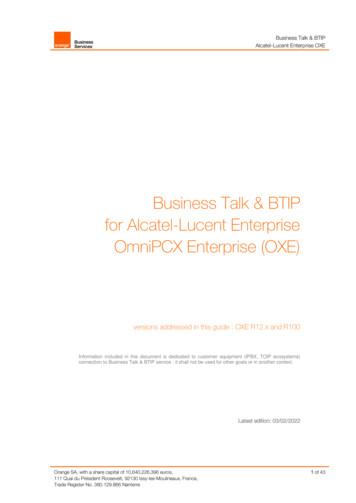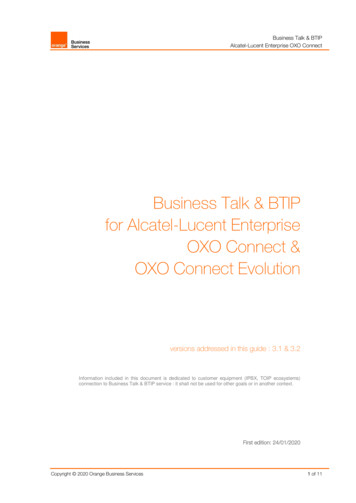Transcription
Business Talk & BTIPAlcatel-Lucent Enterprise OXE - OTBEBusiness Talk & BTIPfor Alcatel-Lucent EnterpriseOXE & OTBEversions addressed in this guide : OXE 12.x et OTBE 2.xInformation included in this document is dedicated to customer equipment (IPBX, TOIP ecosystems)connection to Business Talk & BTIP service : it shall not be used for other goals or in another context.Latest edition: 30/03/2020Copyright 2020 Orange Business Services1 of 43
Business Talk & BTIPAlcatel-Lucent Enterprise OXE - OTBETable of contents1.Goal of this document . 32.Certified architectures . 42.1.2.2.2.3.2.4.Introduction to architecture components and features . 4Distributed architecture - without “customer SBC”. 4Centralized architecture - with “customer SBC” . 6Architecture with Rainbow WebRTC gateway . 83.Parameters to be provided by customers to access to the service . 94.Business Talk & BTIP certified versions . 104.1.4.2.4.3.5.OXE SIP trunking configuration checklist. 125.1.5.2.5.3.5.4.5.5.6.Global Release Policy . 10Alcatel-Lucent Entreprise IPBX . 10Alcatel-Lucent Entreprise endpoints and applications . 10Common parameters . 12Analog Third-Party gateways for Fax (or Voice) . 21BTIP with international sites (Business Talk) – “BTIP hors de France” . 23Additional parameters for OTBE only . 24OpenTouch Message Center (OTMC) . 28Enterprise SBC OXE SIP trunking configuration checklist . 306.16.26.36.46.5SBC - IP Network configuration . 306.1.1Core Entities . 30SBC - OXE customer side configuration . 316.2.1Coders & Profiles. 316.2.2Core entities . 326.2.3Media . 346.2.4Message Manipulation . 34SBC - BTIP/Business Talk side configuration. 366.3.1Coders & Profiles. 366.3.2Core Entities . 37SBC - IP-to-IP Routing . 40OXE IPBX – External SIP Gateway configuration . 41Glossary . 43Copyright 2020 @ Orange Business Services2 of 43
Business Talk & BTIPAlcatel-Lucent Enterprise OXE - OTBE1.Goal of this documentThe aim of this document is to list technical requirements to ensure the interoperability betweenAlcatel-Lucent Enterprise IPBX with Business Talk or BTIP service from Orange Business Services,hereafter so-called “service”.Copyright 2020 @ Orange Business Services3 of 43
Business Talk & BTIPAlcatel-Lucent Enterprise OXE - OTBE2.Certified architectures2.1. Introduction to architecture components and featuresThis document describes “only” the main supported architectures either strictly used by ourcustomers or that are used as reference to add specific usages often required in enterprise context(specific ecosystems, redundancy, multi-codec and/or transcoding, recording )Concerning the fax support, Business talk and BTIP support the following usage : fax servers connected to the IPBX* -and sharing same dial plan-, or as sperate ecosystems -andseparate dial plan analog fax machines, usually connected on specific gateways* (seen as IPBX ecosystem or not)Fax flows are handled via T.38 transport only.*cf fax servers and gateways listed in “Certified software and hardware versions section” anddedicated parameters in the “Configuration Checklist SIP / SIP Ext Gateway””2.2. Distributed architecture - without “customer SBC”Copyright 2020 @ Orange Business Services4 of 43
Business Talk & BTIPAlcatel-Lucent Enterprise OXE - OTBENotes :--in the diagram above, the SIP, proprietary and Rainbow internal flows are hidden. call from/to head quarter call from/to remote site (on Business VPN) call from/to remote worker (on Internet) call from/to remote site (on Third Party WAN) call flows will be the similar with or without OXE Call Server redundancy (duplicated or spatial)In this architecture : all ‘SIP trunking’ signaling flows are carried by the OXE server and routed on the main BVPNconnection. Media flows are direct between endpoints and the Business Talk/BTIP but IP routing differs fromone site to another :-For the Head Quarter site, media flows are just routed on the main BVPN connection-For Remote sites on BVPN, media flows are just routed on the local BVPN connection ( distributed architecture),-For Remote sites on Third Party WAN, media flows are routed through the Head Quarter(but not through the IPBX) and use the main BVPN connection ( centralized architecture,cf sizing below).Here below a table with a few sizing elements :Call scenario1 offnet call from/to the head quarter (HQ)1 offnet call from/to a remote site (RS) on BVPN1 offnet call from/to a remote site (RS) on TP Wan1 offnet call from/to a remote site with put on hold1 offnet call from/to a remote site after transfer/forward toBTIP1 forced onnet call from head quarter to a remote site( through Business Talk infrastructure)nb of voice channels/media resources usedIPBXWAN router*BTIP1 in HQ1 in HQ1 in HQ0 in HQ0 in HQ0 in HQ1 in RS1 in RS1 in RS1 in HQ BVPN0 in HQ0 in HQ1 in HQ TPWan1 in RS1 in RS1 in RS TPWan1 in HQ1 in HQ0 in HQ1 in RS1 in RS1 in RS0 in HQ0 in HQ0 in HQ0 in RS0 in RS2 in RS2 in HQ2 in RS1 in HQ1 in RS0 in HQ0 in RS*on the WAN router, 1 voice channel 80Kb/sCopyright 2020 @ Orange Business Services5 of 43
Business Talk & BTIPAlcatel-Lucent Enterprise OXE - OTBE2.3. Centralized architecture - with “customer SBC”Notes :-in the diagram above, the SIP, proprietary and Rainbow internal flows are hidden : call from/to head quarter call from/to remote site (on Business VPN) call from/to remote worker (on Internet) call from/to remote site (on Third Party WAN) In this architecture : Depending on the enterprise SBC equipment* we will either provide the same guidelines thanthe PBX ones or apply a specific “customer SBC process” to qualify the target architecture. both ‘SIP trunking’ and RTP media flows between endpoints and the Business Talk/BTIP areanchored by the “customer SBC” :-for the Head Quarter site, media flows are routed through the SBC and the BVPN access-for Remote Sites either on BVPN or Third Party WAN, media flows transit through the HeadQuarter SBC and use the central BVPN connection ( centralized architecture, cf sizingbelow).*AudioCodes Mediant (VE or appliance versions) and Alcatel OTSBC are now considered as standard, sodon’t need any other specific implementation request.Copyright 2020 @ Orange Business Services6 of 43
Business Talk & BTIPAlcatel-Lucent Enterprise OXE - OTBEWarning : with a “customer SBC” architecture, site access capacity has to be sized adequately onthe Head Quarter. Here below a table with a few sizing elements :1 offnet call from/to a remote site after transfer/forward toBTIPnb of voice channels/media resources usedIPBXWAN router*BTIP1 for HQ1 in HQ1 in HQ2 in HQ0 for HQ0 in HQ1 for RS1 in RS1 in RS1 in HQ BVPN0 in HQ0 in HQ1 in HQ TPWan1 in RS1 in RS1 in RS TPWan1 for HQ3 in HQ0 in HQ1 for RS1 in RS1 in RS0 for HQ0 in HQ*/3 in HQ**0 in HQ0 for RS0 in RS2 in RS1 forced onnet call from head quarter to a remote site( through Business Talk infrastructure)2 for HQ2 for RSCall scenario1 offnet call from/to the head quarter (HQ)1 offnet call from/to a remote site (RS) on BVPN1 offnet call from/to a remote site (RS) on TP Wan1 offnet call from/to a remote site with put on hold3 in HQ1 in RS0 in HQ0 in RS*on the WAN router, 1 voice channel 80Kb/s **if media release is activated on the cSBC ***if media releaseis not activated on the cSBCCopyright 2020 @ Orange Business Services7 of 43
Business Talk & BTIPAlcatel-Lucent Enterprise OXE - OTBE2.4. Architecture with Rainbow WebRTC gatewayNotes :- in the diagram above, data flows (HTTPS/XMPP/Jingle/REST) between the clients/OXE/WebRTC GWand Rainbow services on the internet are hidden : call from/to head quarter call from/to remote site (on Business VPN) call from/to remote worker (on Internet) call from/to remote site (on Third Party WAN) At this time, architectures with WebRTC media gateway do not support the direct RTP feature. Themedia flows to/from Business Talk/BTIP are anchored on an IPMG. Awaiting for the direct mediasupport, IPMG resources have to be sized adequately on the Head Quarter. There isn’t any impacton Business Talk/BTIP.Copyright 2020 @ Orange Business Services8 of 43
Business Talk & BTIPAlcatel-Lucent Enterprise OXE - OTBE3.Parameters to be provided by customers to access to the serviceIP addresses marked in red have to be indicated by the Customer, depending on Customerarchitecture scenarioHead Quarter (HQ) or Branch Office(BO) – architecture without cSBCLevel of ServiceSingle Call ServerNo call server redundancyDuplicated Call ServerSpatial Redundancywarning:- Site access capacity to be sizedadequately on the site carrying the 2ndcall server- DNS server feature must beactivated on both CS (OXE)Local call server redundancySite redundancy: 2 call servers(active/standby) hosted by 2 differentphysical sitesRemote Site (RS) – architecturewithout cSBCRemote site without survivability@IP used by servicecall server @IPcall server @IP (virtual)nominal callserver @IPbackup call server@IP@IP used by serviceN/APCS for one remote siteLevel of ServiceNo survivability, no trunk redundancyLocal user survivability and SIP trunkredundancy for the remote sitehosting the PCS in case of nonaccess to HQPCS for several remote siteswarning: Site access capacity to besized adequately on the site carryingthe PCSLocal user survivability and SIP trunkredundancy for the remote sitehosting the PCS in case of nonaccess to HQPCS @IPCustomer SBC – architecture withcSBC1 Customer SBCLevel of ServiceNo redundancy2 Customer SBCNominal / Backup mode2 Customer SBCLoad Sharing2 Customer SBCHA modeCopyright 2020 @ Orange Business Services- Local redundancy:both SBC are hosted on the samesiteOR- Geographical redundancyboth SBC are hosted on 2 differentsites- Local redundancy:both SBC are hosted on the samesiteOR- Geographical redundancyboth SBC are hosted on 2 differentsites- Local redundancy:both SBC are hosted on the samesiteOR- Geographical redundancyboth SBC are hosted on 2 differentsiteswarning: Link level 2 between SBCwith max delay 50ms required forgeo-redundancyPCS @IP@IP used by servicecSBC @IPcSBC1 @IPcSBC2 @IPcSBC1 @IPcSBC2 @IPcSBC VIP @IP9 of 43
Business Talk & BTIPAlcatel-Lucent Enterprise OXE - OTBE4.Business Talk & BTIP certified versions4.1. Global Release PolicyPlease refer to the latest Alcatel-Lucent ‘Release Policy Information – MLV’ document (ref.ENT MLE 034198) for more details about the supported versions.Orange supports the same versions supported by Alcatel-Lucent and will ensure its Business Talk or &BTIP infrastructure evolutions will rightly interwork with all supported versions and related architectures.Orange will assist customers running supported IPBX versions and facing issues.4.2. Alcatel-Lucent Entreprise IPBXALE IPBX – software versionsReference productSoftware versionOXE 12.4OmniPCX EnterpriseOpenTouch BusinessEditionOXE 12.3/12.3.1Certification OTBE 2.5OXE 12.2 OTBE2.4Certified "Loads"Load(s) OXE: m5.204. xx (TR)Load(s) OXE: m4.302.5h, m4.302.18b, m4.501.10f,m4,.501.11, m4,.501.12aLoad(s) OTBE: 2.5.020.003Load(s) OXE: m3.402.13f, m3.402.22c, m3.402.24a,m3.402.25a, m3.402.26a, m3.402.27a, m3.402.29, m3.402.32Load(s) OTBE 2.4 : 2.4.010.0074.3. Alcatel-Lucent Entreprise endpoints and applicationsALE IPBX - endpoints and applicationsReference productSoftware versionDesk Sharing-Any Mobile- OTCt smartphone & tablet(iOS, Android) & PC,- 4068 AC5.4.1 min4059 EE2.12 minAttendant4635, 4645-VMOTMCMobilityRecordingCallCenter2.0.100.032 minOTES 12.0OTSBC 2.12.4/2.5 Open Touch Fax Center7.5 minRainbow / Cloud Connnect1.43 minRainbow WebRTC GW1.71 min OmniPCX RecordOTCC StandardOTCS / OTCS Plugin2.3 min10.1 min8.2 min - Open Touch MSUCCertificationBusiness ContactCopyright 2020 @ Orange Business 2.x OT2.3 OT2.3OT2.x-With Bluecoat or NGInx reverseproxy – no voice impactWith Bluecoat or NGInx reverseproxyRefer to ALE TC1782 about theOTMS-OXE compatibility matrix12.x12.x12.2/12.3No voice impact (call control only)Impact on IPMG resources12.xACD, IVR & RSI includedCustomer specific(ALE Professional Services)10 of 43
Business Talk & BTIPAlcatel-Lucent Enterprise OXE - OTBEALE IPBX - endpoints and applicationsReference productAlcatelLucentendpointsOpenTouch phones (OTCvusers) :4008/40188002/80128082/80888001OXE phones (OTCt 8 NOE8002/8012 SIP8001 SIPOXE IP-DECTDAP controllerOXE DECT phones300/400/500/500EX8212/32/42/62/62EXOXE WIFI phones(OmniTouch WLAN series)OXE softphones(IP desktop, IP desktop foriPad, MyIC desktop)4135IPAlcatel-Business SIP phonesIP100/IP150/IP2015IP600/IP800IP1020VTECH SIP Fax (T.38)enterpriseSBCGW AudioCodes MP11xSoftware version2.11.68 minR100 2.33.1 minV2 min3.6.09 minComments OT2.33.6.09 min OT2.xOXE12.xR155 min6.0.117 min 12.x- 12.x- 12.x- 12.x1.6.8 min 12.x‘SIP device’ mode1.1.0A min15.70.0.143 min1.2.1963 min 12.x‘SIP device’ mode 12.x 12.x 12.x‘SIP extension’ mode 12.x12.x12.xVoice Mail onlyContact CenterContact CenterNo voice impact – mandatory withOTSBCSIP 58.3.80 minMP11x v07 6.60.x3.3.1 minV7 R1 FR4 min7.x/8.x5.5/6.x/7.0NGINX Reverse ProxyR10 minCopyright 2020 @ Orange Business ServicesOXE/OTversion Polycom SoundStationIP6000/IP7000Unify XpressionsISI-COM InteractConecteo KiamoOthersAnalog fax on ALE IPMG(SLI-x, MIX-x, Z-x)Analog fax on Mediatrix 4102or C7/S7 serieAnalog fax on AudioCodesMP11xOTSBCAudioCodes Mediant VECertificationNAOT2.xRefer to ALE recommandations80x8s for OXE versions 12.0Refer to ALE recommandationsRoaming included (single-nodeonly)Refer to ALE recommandationsWarning : G729 codec is notsupported on VTECH devicesVoice gateway to be declared as‘SIP device’On demandDgw 42.2.1669MP11x v07 6.60.xF7.20A min7.2 min On demand 12.2MD3 12.1MD912.x12.xNew parameter impact from OXER12.2 (see configuration checklistbelow)Standalone architecture11 of 43
Business Talk & BTIPAlcatel-Lucent Enterprise OXE - OTBE5.OXE SIP trunking configuration checklistThe checklist below presents all the required configuration parameters for interoperability betweenBusiness Talk/BTIP and IPBX OXE / OTBE. New items are in red.5.1. Common parametersMenuValueMEDIA PARAMETERSMedia Gateway “select an instance MGw”Law has to be set to DefaultMédia Gateway “sélectionner une instanceMGw”Loi de quantification doit être configurée à DéfautSystem TimersTimer 42 should be set to 5Installation TemporisationsTimer 299 can be set up to 150 in case of DTMF detection issueonlyTemporisation 42 devrait être configurée à 5Temporisation 299 peut être augmentée jusqu’à 150 en cas deproblème de détection des DTMF uniquementSystem Other System Param.DTMF on Alert has to be FalseInstallation Autres param. Install.No End of Dialing has to be set to TrueDTMF on Alert doit être configuré à NonPas de fin de numérotation doit être configuré à OuiSystem Other System Param. SystemParameters LawInstallation Autres param. Install. Paramètres Système Loi de quantificationLaw has to be set to A LawLoi de quantification doit être configurée à Loi ASystem Other System Param. Compression ParametersVoice Activity Detect (Comp Bds) has to be FalseInstallation Autres param. Install. Paramètres CompressionCompression Type has to be set to G729Voice Activity Detection on G711 has to be set to FalseSuppression Silence (Cartes Comp.) doit être configuré à NonSuppression Silence sur G711 doit être configuré à NonType de compression doit être configuré à G729System Other System Param. SIPParametersPacketization times per codec has to be set to FalseInstallation Autres param. Install. Paramètres SIPPacketization time par codec doit être configure à NonSystem Other System Param. SignalingStringInstallation Autres param. Install. Signalisation, para. non numSystem Other System Param. ExternalSignaling ParametersInstallation Autres param. Install. Paramètres Signalisation ExterneCopyright 2020 @ Orange Business ServicesEnhanced codec renegotiation has to be set to Network typeNégociation optimisée des codecs doit être configuré à TyperéseauCountry Code has to be configured with the Country Code of sitePréfixe international doit être configuré avec le code pays du siteNPD for external forward has to be set to a value different from-1 except in Multivendor / Hybrid or non-ABC architecturesNPD pour renvoi extérieur doit être configuré à une valeurdifférente de -1 sauf dans une architecture Multivendeur / Hybridou non-ABC12 of 43
Business Talk & BTIPAlcatel-Lucent Enterprise OXE - OTBEMenuValueSystem Other System param. SystemParametersIntell Ovflw (MuAid) w/ remote ACT has to be set to RemoteInt.Ovflw/Aid Only (default value)Installation Autres param.install. Paramètres Systèmes *Can be different only with specific customer architectureEntraide avec ACT distant doit être configuré à Entraide de l’ACTdistant (valeur par défaut)*Modifié uniquement avec une architecture client particulièreUsers TSC IP Users “select a user”Voice Coding Algorithm has to be set to DefaultUsagers Usagers TSC IP “sélectionner unusager”Algorithme de codage doit être configuré à DéfautIP IP ParametersFast Start has to be set to TrueIP Paramètres IPG711 VOIP Framing has to be set to 20 msG729 VOIP Framing has to be set to 20 msRound trip delay request has to be set to FalseFast Start doit être configuré à OuiFraming VOIP pour G711 doit être configuré à 20 msFraming VOIP pour G729 doit être configuré à 20 msDélais round trip requis doit être configuré à NonIP IP DomainIP Domain IPIntra-domain Coding Algorithm has to be set WithoutCompressionExtra-domain Coding Algorithm has to be set to WithoutCompression (if g711 or g722 used) or With Compression (if g729used)FAX/MODEM Intra domain call transp has to be set to YesFAX/MODEM Extra domain call transp has to be set to YesG722/OPUS allowed in Intra-domain has to be set to YesG722/OPUS allowed in Extra-domain has to be set to YesAlgorithme de codage intra domain doit être configuré SansCompressionAlgorithme de codage Extra domain doit être configuré SansCompression (si g711 utilisé) ou Avec Compression (si g729utilisé)FAX/MODEM Appel Intra domain trans doit être configuré à OuiFAX/MODEM Appel Extra domain trans doit être configuré à OuiG722/OPUS autorisé en intra-domain doit être configuré à OuiG722/OPUS autorisé en extra-domain doit être configuré à OuiIP IP Domain IP Domain AddressIP addresses have to be set for:IP Domain IP Zone de domaine IP IP Address Low IP Address High IP NetMaskLes adresses IP suivantes doivent être configurées : Adresse IP basse Adresse IP haute NetMask IPInter-Node links VPN OverflowIP Compression Type has to be set to G711 if g711 usedLiaisons inter-Noeuds Débordement VPNIP Compression Type has to be set to Default if g729 usedType de compression doit être configuré à G711 si g711 utiliséType de compression doit être configuré à Défaut si g729 utiliséCopyright 2020 @ Orange Business Services13 of 43
Business Talk & BTIPAlcatel-Lucent Enterprise OXE - OTBEMenuValueIf UDP lost is manageIP IP Quality of Service COS “select CoSQoS number 0”UDP Lost should be set to 45sIP IP Domain “select an IP Domain”IP Quality of Service has to be set to 0Shelf Board Ethernet Parameters “selectan INTIP or GD/GA board”Si UDP lost est géréIP Catégorie de qualité de service IP “sélectionner l’instance CoS QoS 0”IP Domain IP “sélectionner un Domaine IP”Alvéole Carte-Interface ParamètresEthernet “sélectionner une carte INTIP ouGD/GA”IP Quality of Service has to be set to 0UDP Lost devrait être configuré à 45sQualité de service IP doit être configurée à 0Qualité de service IP doit être configurée à 0System Other System param. SystemParameters Intell Ovflw (MuAid) w/ remoteACTIntell Ovflw (MuAid) w/ remote ACT has to be set to RemoteInt.Ovflw/Aid Only (default value)Installation Autres param.install. Paramètres Systèmes Entraide avec ACTdistantEntraide avec ACT distant doit être configuré à Entraide de l’ACTdistant (valeur par défaut)*Can be different only with specific customer architecture*Modifié uniquement avec une architecture client particulièreCall Allowance Control (CAC)IP IP Domain “Select an IP Domain”IP Domain IP “sélectionner un Domaine IP”Domain Max Voice Connection has to be set to a limitation callnumber (–1 is the default value no limitation)Nb Max de connexions / domaine doit être configuré avec unnombre limite d’appel (–1 est la valeur par défaut aucunelimitation)Diversion parameter for Remote Extension usersApplications Remote Extension Parameter Redirecting IE number available has to be set to YESRedirecting IE number availableApplications Paramètres Remote Extension No de réacheminement EI dispo. doit être à OUINo de réacheminement EI dispo.Copyright 2020 @ Orange Business Services14 of 43
Business Talk & BTIPAlcatel-Lucent Enterprise OXE - OTBEROUTE MECANISM ON OXEOn-net calls off-net callsSIP SIP GatewaySession Timer has to be set to 21499SIP Passerelle SIPMin Session Timer has to be set to 900Session Timer Method has to be set to RE INVITESDP in 180 has to be set to FalseCac SIP-SIP has to be set to TrueDynamic Payload type for DTMF has to be set to 101Session Timer doit être configuré à 21499Min Session Timer doit être configuré à 900Session Timer Méthode doit être configuré à RE INVITESDP dans 180 doit être configuré à NonCac SIP-SIP doit être configuré à OuiType de payload dynamique (dtmf) doit être configuré à 101SIP SIP ProxySIP initial time-out has to be set to 500SIP ProxyRetransmission number for INVITE has to be set to 4TCP when long messages has to be set to FalseTempo. initiale doit être configurée à 500Retransmission number for INVITE doit être configurée à 4TCP lors de longs messages doit être configurée à nonPrivate SIP Trunk Group (for internal SIPgateway): Trunk GroupsTrunk Group Type has to be set to T2Faisceaux privés pour passerelle SIP interne:FaisceauxQ931 Signal variant has to be set to ABC-FT2 Specification has to be set to SIPType faisceau doit être configuré à T2Spécificité T2 doit être configurée à SIPVariante signalisation Q931 doit être configurée à ABC-FPublic SIP Trunk Group (for external SIPgateways): Trunk GroupsTrunk Group Type has to be set to T2Faisceaux publiques pour passerelles SIPexternes: FaisceauxQ931 Signal variant has to be set to ISDN all countriesT2 Specification has to be set to SIPType faisceau doit être configuré à T2Spécificité T2 doit être configurée à SIPVariante signalisation Q931 doit être configurée à RNIS tout paysTrunk Groups Trunk Group “select a TrunkGroup ID”Trunk Group Type has to be set to T2Faisceaux Faisceau “sélectionner lefaisceau SIP”Entity Number has to match to Entity of siteT2 Specification has to be set to SIPTrunk COS has to be set to 31IE External Forward has to be set to Diverting leg infoType faisceau doit être configuré à T2Spécificité T2 doit être configurée à SIPNo Entité doit correspondre à l’Entité du siteClasse de service ARS doit être configuré à 31Transfert Externe IE doit être configuré à Diverting leg infoTrunk Groups Trunk Group Virtualaccesses for SIP “select a Trunk Group ID”Number of SIP Accesses has to be define between 2 ( 60simultaneous calls) and 32 ( 960 simultaneous calls)Faisceaux Faisceau Accès Virtuel pour SIP “sélectionner le faisceau SIP”Nombre d'accès SIP à définir entre 2 ( 60 appels simultanés) et32 ( 960 appels simultanésCopyright 2020 @ Orange Business Services15 of 43
Business Talk & BTIPAlcatel-Lucent Enterprise OXE - OTBEPublic numbering plan (par défaut/by default):Translator External Numbering Plan Numbering Plan Description (NPD) “select aNPD identifier”Traducteur Plan de numérotation externe Description de plan de num. “sélectionne unidentificateur de description”Calling Numbering Plan ident. has to be set to NPI/TON ISDNinternationalInstall. number source has to be set to None usedDefault number source has to be set to None usedCalled DID identifier has to be set to 0Identifiant plan de num appellant doit être configuré à Plan/Typenum RNIS internationalOrigine num. installation doit être configuré à AucunNuméro par défaut doit être configuré à AucunNuméro de SDA pour appelé doit être configuré à 0Private numbering plan (en option/optional):Translator External Numbering Plan Numbering Plan Description (NPD) “select aNPD identifier”Traducteur Plan de numérotation externe Description de plan de num. “sélectionner unidentificateur de description”Translator External Numbering Plan DIDNumbering TranslatorInstall. number source has to be set to None usedDefault number source has to be set to None usedOrigine num. installation doit être configuré à AucunNuméro par défaut doit être configuré à AucunDID num. transl. Identifier has to be set to 0Numéro de traducteur SDA doit être configuré à 0Traducteur Plan de numérotation externe Traducteur numéro SDATranslator External Numbering Plan DIDFirst External Number has to be set to CCNSN (internationalNumbering Translator DID Number Translator number),rulesFirst Internal Number has to match the private short number (ifTraducteur Plan de numérotation externe private numbering used)Traducteur numéro SDA Traducteur SDA :1er numéro extérieur de la tranche doit avoir lerèglesformat 33ZABPQMCDU1er numéro intérieur de la tranche doit avoir le format de numéroprivé (si plan de num privé utilisé)Trunk Groups Trunk group NPD selector “select a Trunk Group ID”Public NPD ID has to match the NPD identifierFaisceaux Sélecteur de Plan de NumFaisceau “sélectionner le faisceau SIP”No Desc.Plan.Num public doit correspondre à l’identificateur dedescriptionManagement Mode has to be set to NormalMode de gestion doit être configuré à NormalExternal Services Trunk COS “select aTrunk Group COS”Overflow Timer on No Answer should be set to 300 (defaultvalue). Could be reduced for remote sites without Media GatewayServices extérieurs Catégories de joncteurs using the BTIP/BT DTO mechanism.“sélectionner la classe de service ARS duTimer T310 has to be set to a value greater than 110 ( 11s)faisceau”Débordement sur non-réponse devrait être configuré à 300(valeur par défaut). Cette valeur pourrait être réduite pour dessites distants sans Media Gateway et utilisant le mécanisme deDTO BTIP.Tempo. T310 doit être configuré avec une valeur plus grande que110 ( 11s)Copyright 2020 @ Orange Business Services16 of 43
Business Talk & BTIPAlcatel-Lucent Enterprise OXE - OTBESIP SIP Ext GatewayRemote domain has to match IP address of the aSBC BTIP/BTPCS IP Address should to be set to 255.255.255.255SIP Port Number has to be set to 5060Transport Type has to be set to UDPSupervision timer has to be set to 380Trunk group number has to match the public SIP trunk GpRFC 3325 supported by the distant has to be set to TrueSDP in 18x has to be set to FalseMinimal authentication method has to be set to SIP NoneIgnore inactive/black hole has to be set to FalseDynamic Payload type for DTMF has to be set to 101Outbound Calls 100 REL has to be set to SupportedIncoming Calls 100 REL has to be set to Not RequestedGateway Type has to be set to S
PCS for one remote site Local user survivability and SIP trunk redundancy for the remote site hosting the PCS in case of non-access to HQ PCS @IP PCS for several remote sites warning: Site access capacity to be sized adequately on the site carrying the PCS Local user survivability and SIP trunk redundancy for the remote site