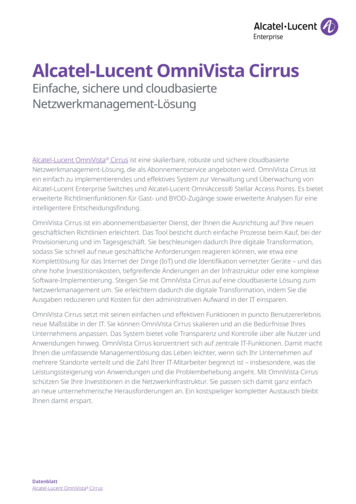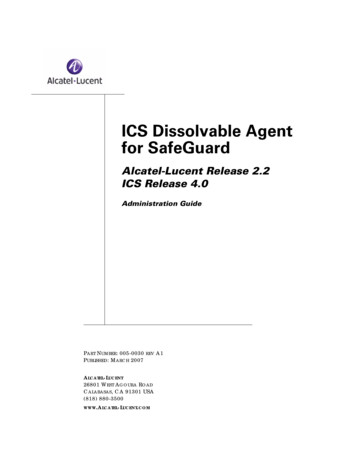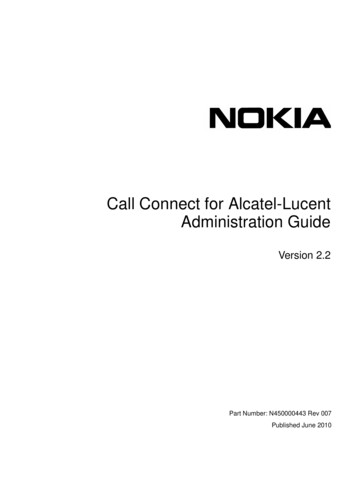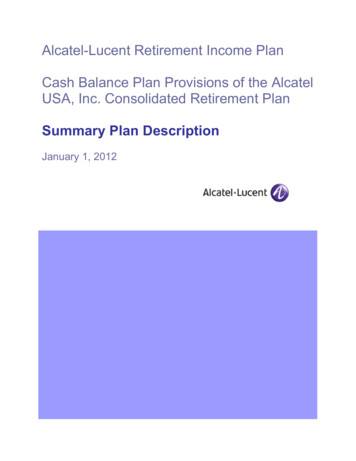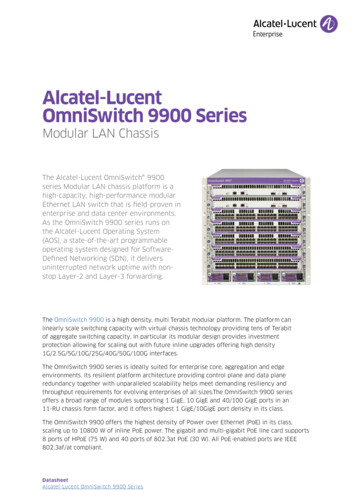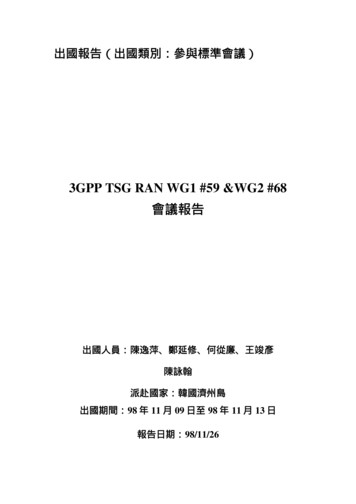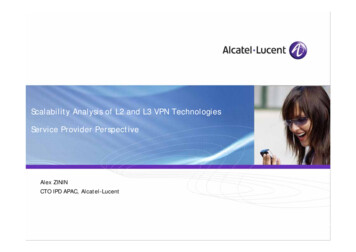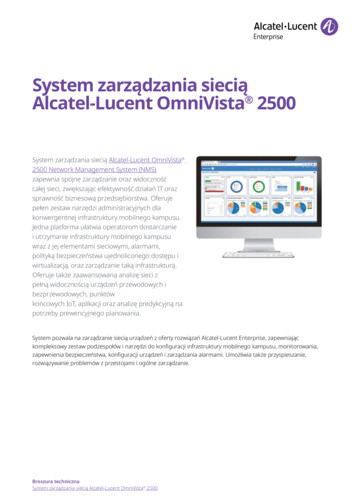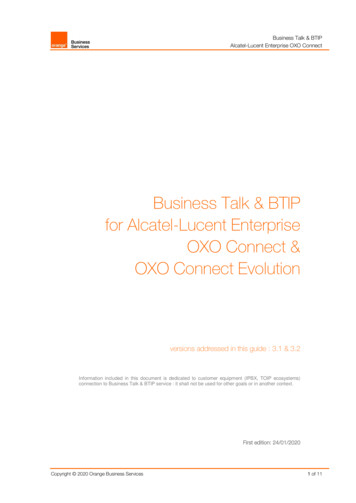
Transcription
Business Talk & BTIPAlcatel-Lucent Enterprise OXO ConnectBusiness Talk & BTIPfor Alcatel-Lucent EnterpriseOXO Connect &OXO Connect Evolutionversions addressed in this guide : 3.1 & 3.2Information included in this document is dedicated to customer equipment (IPBX, TOIP ecosystems)connection to Business Talk & BTIP service : it shall not be used for other goals or in another context.First edition: 24/01/2020Copyright 2020 Orange Business Services1 of 11
Business Talk & BTIPAlcatel-Lucent Enterprise OXO ConnectTable of contents1.Goal of this document . 32.Certified architectures . 42.1.2.2.2.3.Introduction to architecture components and features . 4Standard architecture . 4Architecture with Rainbow . 63.Parameters to be provided by customers to access to the service . 84.Business Talk & BTIP certified versions . 94.1.4.2.4.3.5.Global Release Policy . 9Alcatel-Lucent Entreprise IPBX . 9Alcatel-Lucent Entreprise endpoints and applications . 9OXO Connect SIP trunking configuration checklist . 10Glossary . 11Copyright 2020 @ Orange Business Services2 of 11
Business Talk & BTIPAlcatel-Lucent Enterprise OXO Connect1.Goal of this documentThe aim of this document is to list technical requirements to ensure the interoperability betweenAlcatel-Lucent Enterprise OXO Connect IPBX with Business Talk or BTIP service from OrangeBusiness Services, hereafter so-called “service”.Copyright 2020 @ Orange Business Services3 of 11
Business Talk & BTIPAlcatel-Lucent Enterprise OXO Connect2.Certified architectures2.1. Introduction to architecture components and featuresThis document describes “only” the main supported architectures either strictly used by ourcustomers or that are used as reference to add specific usages often required in enterprise context(specific ecosystems, multi-codec and/or transcoding, recording )Concerning the fax support, Business talk and BTIP support the following usage : fax servers connected to the IPBX -and sharing same dial plan-, or as sperate ecosystems -andseparate dial plan-, analog fax machines, usually connected on specific gateways (seen as IPBX ecosystem or not)Fax flows are handled via T.38 transport only.2.2. Standard architectureNotes :In the diagram above, the SIP, proprietary and Rainbow internal flows are hidden. call from/to head quarter call from/to remote site (on Business VPN) call from/to remote worker (on Internet) Copyright 2020 @ Orange Business Services4 of 11
Business Talk & BTIPAlcatel-Lucent Enterprise OXO ConnectIn this architecture : all ‘SIP trunking’ signaling flows are carried by the OXO Connect IPBX and routed on the mainBVPN connection. Media flows are direct between endpoints and the Business Talk/BTIP but IP routing differs fromone site to another :-For the Head Quarter site, media flows are just routed on the main BVPN connection-For Remote sites on BVPN, media flows are just routed on the local BVPN connection ( distributed architecture),Here below a table with a few examples about sizing elements :Call scenario1 offnet call from/to the head quarter (HQ)1 offnet call from/to a remote site (RS)1 offnet call from/to a remote site with put on hold1 offnet call from/to a remote site after transfer/forward toBTIP1 forced onnet call from head quarter to a remote site( through Business Talk infrastructure)nb of voice channels/media resources usedIPBX*WAN router**BTIP11 in HQ1 in HQ0 in HQ0 in HQ11 in RS1 in RS1 in HQ0 in HQ21 in RS1 in RS0 in HQ0 in HQ00 in RS2 in RS21 in HQ1 in RS0 in HQ0 in RS*global CAC for the BTIP SIP trunk **on the WAN router, 1 voice channel 80Kb/sCopyright 2020 @ Orange Business Services5 of 11
Business Talk & BTIPAlcatel-Lucent Enterprise OXO Connect2.3. Architecture with RainbowOXO Connect with a dedicated Rainbow WebRTC gateway on the LANOXO Connect Evolution with the embedded Rainbow WebRTC gatewayCopyright 2020 @ Orange Business Services6 of 11
Business Talk & BTIPAlcatel-Lucent Enterprise OXO ConnectNotes :In the diagrams above, data flows (HTTPS/XMPP/Jingle/REST) between the clients, OXO Connect orOCE, WebRTC Gateway and Rainbow services on the internet are hidden : call from/to head quarter call from/to remote site (on Business VPN) call from/to remote worker (on Internet) Copyright 2020 @ Orange Business Services7 of 11
Business Talk & BTIPAlcatel-Lucent Enterprise OXO Connect3.Parameters to be provided by customers to access to the serviceIP addresses marked in red have to be indicated by the Customer, depending on Customerarchitecture scenarioHead Quarter (HQ) or Branch Office(BO)Level of ServiceSingle Call ServerNo call server redundancyRemote Site (RS)Level of ServiceRemote site without survivability(IP Phones only)No survivability, no trunk redundancyCopyright 2020 @ Orange Business Services@IP used by servicecall server @IP@IP used by serviceN/A8 of 11
Business Talk & BTIPAlcatel-Lucent Enterprise OXO Connect4.Business Talk & BTIP certified versions4.1. Global Release PolicyPlease refer to the latest Alcatel-Lucent ‘OTSMB ReleasePolicyInfo Oct2019 ed4.5.pdf’ for more detailsabout the supported versions.Orange supports the same versions supported by Alcatel-Lucent and will ensure its Business Talk or &BTIP infrastructure evolutions will rightly interwork with all supported versions and related architectures.Orange will assist customers running supported IPBX versions and facing issues.4.2. Alcatel-Lucent Entreprise IPBXALE IPBX – software versionsReference productOXO Connect & OXOConnect EvolutionSoftware version3.23.1Certification Certified "Loads"OXO032/030.001 GW 032/029.001 minOXO031/032.001 GW 031/034.001 min4.3. Alcatel-Lucent Entreprise endpoints and applicationsALE IPBX - endpoints and applicationsReference productAlcatelLucentendpoints40x8, 80x8, 80x8s series40x9, 80x9 series4135, 4135S82x2, 82x2s seriesxBS8378 IP-DECTSoftware versionFaxOthersAnalog fax on OXO Connect(Z-x, SLI-x, MIX-x)Analog fax via Mediatrix 4102Analog fax via AudioCodesMP11xenterpriseSBCCopyright 2020 @ Orange Business ServicesOXOversionsNA 3.1 / 3.2NA 3.1 / 3.2NA 3.1 / 3.2 3.2Rainbow WebRTC ded in OCEStand-alone for OXO ConnectOn demandNA On demand3.1 / 3.2not supportednot supportedThird party SBC9 of 11
Business Talk & BTIPAlcatel-Lucent Enterprise OXO Connect5.OXO Connect SIP trunking configuration checklistThe OXO Connect configuration guides and profiles for BTIP are provided by ALE (Refer to theAlcatel-Luccent Enterprise Busines Portal) :OXOConnect3.2TechnicalBulletinTC2681TC and SIP Trunk Profile references- TC2681en-Ed01 SIP Trunk Solution OrangeBTIP(TopoA) FR Configuration Guideline for OXO Connect ONE032.pdf-3.1TC2666FR Orange-BTIP ONE032 SIP edxx.spf- TC2666en-Ed02 SIP Trunk Solution OrangeBTIP(TopoA) FR Configuration Guideline for OXO Connect ONE031.pdf-Copyright 2020 @ Orange Business ServicesFR Orange-BTIP ONE031 SIP edxx.spf10 of 11
Business Talk & BTIPAlcatel-Lucent Enterprise OXO ConnectGlossary-OXO :OmniPCX OfficeOCE :OXO Connect evolution (“ IP box ”)A-SBC : access Session Border Controller (Orange Business Services)C-SBC : customer or enterprise Session Border Controller (on customer side)AS :Application Server Business Talk / BTIPTP WAN : Third Party WAN (on customer side)BVPN :Business Virtual Private Network (Orange Business Services)CAC :Call Admission ControlWebRTC GW : Rainbow WebRTC gatewayCopyright 2020 @ Orange Business Services11 of 11
OXO Connect SIP trunking configuration checklist The OXO Connect configuration guides and profiles for BTIP are provided by ALE (Refer to the Alcatel-Luccent Enterprise Busines Portal) : OXO Connect Technical Bulletin TC and SIP Trunk Profile references 3.2 TC2681 - TC2681en-Ed01_SIP_Trunk_Solution_Orange-