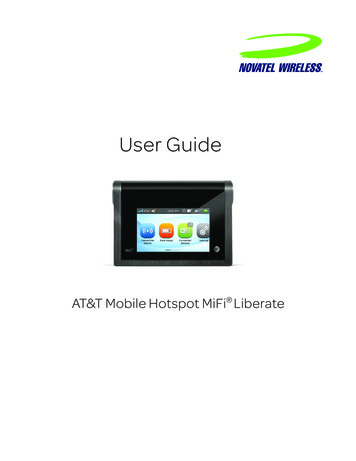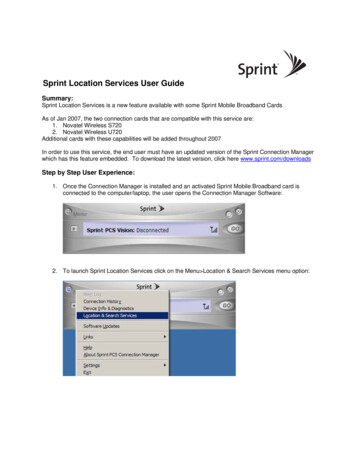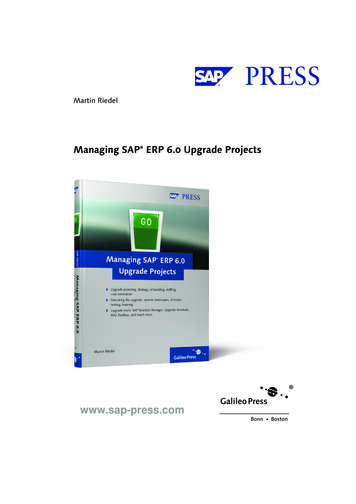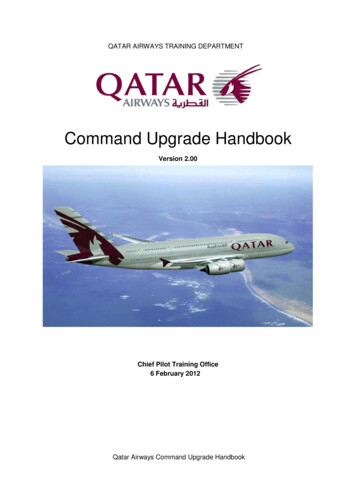Transcription
Novatel MiFi 4510L Software UpgradeOverviewTo help you with the system update for your Novatel Mifi 4510L, this page contains the following information:oSystem Update Instructions for Windows usersoSystem Update instructions for Mac usersSoftware Details:oSoftware version - 2.23oSoftware update size for Windows – 18MBoSoftware update size for Mac – 28MBoEstimated software download and upload time – approximately 10-30 minutesSystem Update for Windows users1. If your MiFi 4510L is Off, press the power button to turn it On. If your MiFi 4510L is On, turn it off by pressing thepower button. Then, turn it back on.2. Connect the computer to the MiFi 4510L device wirelessly. Then, open a Web browser on the computer and ensurethat it is connected to the internet.3. When ready, click here, to initiate the download of the software update package. Depending on the browser used, aseries of pop-up dialogs will be seen while the package is downloaded. The below dialog screenshots are for InternetExplorer browser.4. Click Save to save the file to the Downloads folder of the Web browser (or any other location), and to initiate thedownload of the software package.Standard data charges apply. MiFi is a trademark of Novatel Wireless, Inc. 2011 Verizon Wireless.
Novatel MiFi 4510L Software Upgrade5. Navigate to the Downloads folder (or where the software package was downloaded), and double-click on the zip fileMiFi4510LWin.zip.6. Double-click on the executable file MiFi4510LWin.exeStandard data charges apply. MiFi is a trademark of Novatel Wireless, Inc. 2011 Verizon Wireless.
Novatel MiFi 4510L Software Upgrade7. This will install the software package to the local system under C:\MiFi4510L8. Click Next. Then click Install.Standard data charges apply. MiFi is a trademark of Novatel Wireless, Inc. 2011 Verizon Wireless.
Novatel MiFi 4510L Software Upgrade9. Click Finish to complete the installation.10. Driver will be automatically installed if no driver is detected on the computer.11. Once the installation is complete, you will be prompted to connect the MiFi device to the computer using the USBcable that comes with the MiFi 4510L.12. Connect the MiFi 4510L to the computer using the USB cable.Standard data charges apply. MiFi is a trademark of Novatel Wireless, Inc. 2011 Verizon Wireless.
Novatel MiFi 4510L Software Upgrade13. Before inserting the MiFi4510L device, the OK button is disabled. After the MiFi device is inserted to the computerand detected by the OS, the OK button is enabled.14. Click the OK button to run the Device Update Utility to update the FW on the MiFi device to FW 2.16.07. A warningmessage pops up. Click OK to continue. DO NOT remove the device at any time during the firmware upgradeprocess, and have the computer connected to a power supply if the battery level is less than 40%15. This initiates the Device Upgrade Utility (DUU). Click Next to continue.Standard data charges apply. MiFi is a trademark of Novatel Wireless, Inc. 2011 Verizon Wireless.
Novatel MiFi 4510L Software Upgrade16. Accept the License Agreement by selecting the I agree radio button and click Next.17. This initiates the Software upgrade. Wait for the upgrade to complete.Standard data charges apply. MiFi is a trademark of Novatel Wireless, Inc. 2011 Verizon Wireless.
Novatel MiFi 4510L Software Upgrade18. Once the process is complete, click on Finish to exit and unplug the MiFi device from the USB cable.System Update Instructions for Mac users1. If your MiFi 4510L is Off, press the power button to turn it On. If your MiFi 4510L is On, turn it off by pressing thepower button. Then, turn it back on.2. Connect the computer to the MiFi 4510L device wirelessly. Then, open a Web browser on the computer and ensurethat it is connected to the internet.3. When ready, click here, to initiate the download of the software update package. This will initiate the download of theMac Device Update Package. Save this file “MiFi4510LMac.zip” to local folder.4. Unzip the files and open the folder MiFi4510LMac in the Finder. Double click “3G Drivers v3.0.24-PS.pkg” to startinstall MiFi4510L driver.Standard data charges apply. MiFi is a trademark of Novatel Wireless, Inc. 2011 Verizon Wireless.
Novatel MiFi 4510L Software Upgrade5. Click the Continue button. Then, read the License and click on the Agree button.6. Click the Install button and wait for the installation to complete. Then, click the Restart button to complete theinstallation.7. Connect your MiFi 4510L to your computer using the USB cable.8. Once detected, go to the MiFi4510LMac folder and double click DUU Verizon MiFi4510L Software2.23.app.Standard data charges apply. MiFi is a trademark of Novatel Wireless, Inc. 2011 Verizon Wireless.
Novatel MiFi 4510L Software Upgrade9. A warning message will appear on your screen. Click Ok to start installation.Please DO NOT remove the device at any time during the firmware upgrade process, and have the computerconnected to a power supply if the battery level is less than 40%. Do NOT put the device in sleep orhibernate mode. Interrupting the upgrade process may permanently damage the device.10. The Device Upgrade Utility (DUU) will check the current firmware information. Once the current FW version isretrieved the navigation buttons become active. Click the Next button to continue.Standard data charges apply. MiFi is a trademark of Novatel Wireless, Inc. 2011 Verizon Wireless.
Novatel MiFi 4510L Software Upgrade11. Read the license agreement, check I agree to the terms and conditions, and click the Next button.12. Once the upgrade process is completed, a screen will appear stating that your device have been ugradedsuccessfully. Click the Finish button and unplud the MiFi device from the USB cable.If the update fails, please visit www.verizonwireless.com/contactus .Standard data charges apply. MiFi is a trademark of Novatel Wireless, Inc. 2011 Verizon Wireless.
Software Details: o Software version - 2.23 o Software update size for Windows - 18MB o Software update size for Mac - 28MB o Estimated software download and upload time - approximately 10-30 minutes . System Update for Windows users . 1. If your MiFi 4510L is Off, press the power button to turn it On.