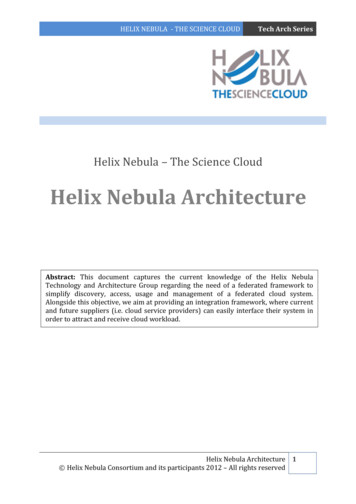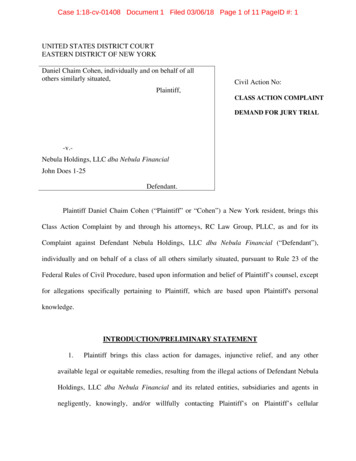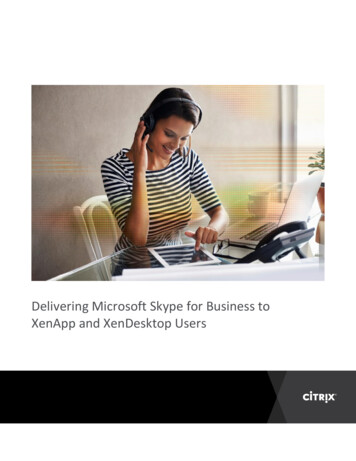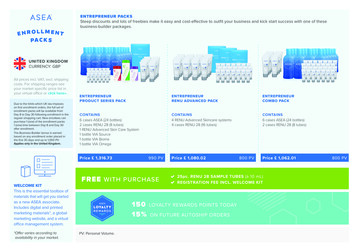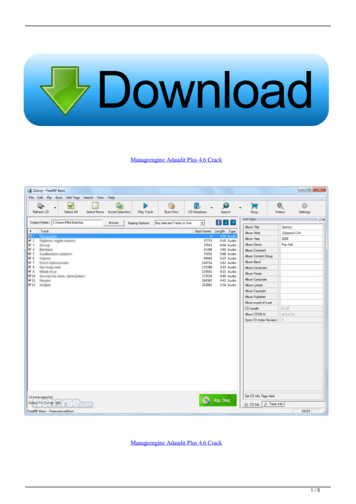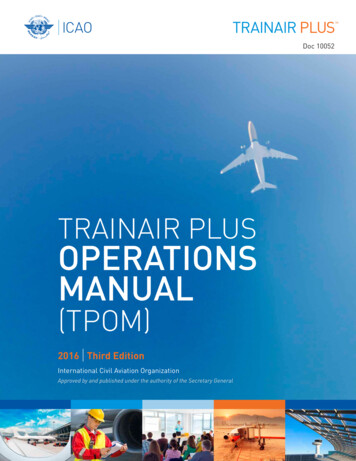Transcription
Nebula Plus & Professional Packs Feature ListM M2 RFSWFeature NameFeature DescriptionP13APPPlus Pack Pro Pack Target UserGroup-wide feature Handy tools to manage group(s) consistingsetswith two or more Pro orgs that you own,including Monitor - Overview, Inventory,Change log and Configure - Settings, Org-toOrg VPN, and Administrators. No limits on the number of admin (5 only onBase Pack).CloudAllow to create single or batch personal preAuthenticationshared key and send to applicant by email DPPSK Account Type for wireless secure connection. Unlimited admin accountsCloudSupport dynamic VLAN assignment onauthentication Users WPA2/3 enterprise authentication with with VLAN attribute Nebula cloud auth. List the IP addresses or ranges from which anadministrator is allowed to log into the NCC.CloudAllow unlimited authorized entries for the NCCAuthentication Users cloud user database (50 only on Base Pack). with unlimited entries Besides the Org-to-Org VPN which is used tomanage cross-org VPN and its service, othersettings share the same name features asOrganization-wide but from the groupperspective.Every changes on your org. will be recordedso that you can check what settings havebeen made by whom and when.Login IP address ranges for anorganization New siteReplicate the configuration of an existing siteconfiguration clone instead of using the default settings while creating a new site. Configuration sitebased settings syncAllows to easily propagate Site-wide generalsettings and AP SSID related configurationsfrom one site to other sites under an org.NoteGroup-wide (appears if at least *Only NCC Admin owns more thanone group of organizations is2 Pro orgs could create group.created) Organization change logsNCC Location(FollowNCCsetting)8100 VAR&IT VAR&ITOrganization-wide Monitor Change log MSPOgranization-wide Configure Setting MSPOrganization-wide Configure Administrators VAR&ITOrganization-wide Configure Cloud authenticationVAR&ITOrganization-wide Configure Cloud authentication(Account type: Users)VAR&ITOrganization-wide Configure Cloud authentication(Account type: DPPSK)VAR&ITMSPOrganization-wide Configure Create siteOrganization-wide Configure Configurationmanagement1
M M2 RFW Configuration backup/restore Feature Name Allow many sites to be deployed and keepupdated following a single base configurationtemplate.Add clientblocklist/whitelistDefine client MAC/IP (MAC for AP&SW, IP forGW) filtering/block list or whitelist/bypass thecaptive portal of a SSID or VLAN in advance.Client DiagnosticNew client tab page that aims to providefriendly journey based logs to helpadministrators easily pinpoint network failures APPPlus Pack Pro Pack Target UserBackup and restore your settings of your sitesand switch devices.Configurationtemplate*Site-wide topology Feature DescriptionConfiguration switch Clone switch device based settings from onesettings clonedevice to others of the same model under anorg. SSummary reportemail & schedule1. Auto illustrates the network topologyincluding Zyxel non-Nebula devices.2. Help remote trouble shooting by showingdevice and link info. & status.3. Automatic visual topology for Smart mesh.4. Device supports "Reboot" action.5. Switch PoE link supports "power cycle"actionSend out site or device statistics, with logooptions, by email now or by schedule.Custom range up to View up to 365 days statistics including site365 days onwide, AP, SW, GW summary report (24 HR only summary reporton Base Pack). 365 days statistics on View device usage chart up to 365 days (24device monitoringHR only on Base Pack).365 days statistics on View client traffic chart up to 365 days (24 HRclient monitoringonly on Base Pack). MSP VAR&IT MSPNCC LocationNoteOrganization-wide Configure ConfigurationmanagementOrganization-wide Configure ConfigurationmanagementOrganization-wide Configure *Currently Security Appliance & Configuration templatesMobile Router configuration havenot yet supported.Site-wide Monitor Clients VAR&ITVAR&ITSite-wide Monitor ClientsAccess point Monitor ClientsSite-wide Monitor Topology VAR&IT MSP7D VAR&IT7D VAR&IT7D VAR&ITSite-wide / Access point /Switch / Security gateway Monitor Summary reportSite-wide / Access point /Switch / Security gateway Monitor Summary reportAccess point / Switch / Securitygateway Monitor AP / SW /SG [Select AP / SW ]Access point / Switch / Securitygateway Monitor Clients [Select client]2
M M2 RF SWFeature Name 365 days statistics ondevice event log accessExport data toCSV/XML file Open API API accessSmart email alerts Feature DescriptionView event log chart up to 365 days (24HRonly on Base Pack).Priority support request Send us support ticket directly from NCC UI(direct NCC )and Nebula mobile APP and get case updates. NCC integrates & intelligently scans atconfiguration changes, network topology,device status and security service events tosend smart email alerts when necessary.User can upgrade device’s firmware acrossmultiple sites. The Firmware Upgrades allowsorganization admins to manage firmwareversions on a per-site and per-device typebasis.VAR&ITNoteAccess point / Switch / Securitygateway Monitor Event logVAR&IT MSP MSPMonitiring inforation related(keep updating,, please checkwith PLM/AE for more details)Site-wide Configure GeneralsettingsSite-wide Configure Alertsettings VAR&ITSite-wide Configure Firmware Management VAR&ITOrganization-wide Configure Firmware management VAR&ITHelp Support request Web chat with tech support directly fromNCC UI.Upload up to 5 photos to NCC from phone'sphoto Gallery (1 photo only on Base andPlus Pack). NCC LocationAll monitoring pages with tabledataSupport to generate an API token (DPPSKthird-party integration for now).Org-wide firmwareupgradeUpload photo fromGallery7DOpen API for Ecosystem Partner ApplicationIntegrationOn top of scheduling site-wide firmwareupgrade, you're also able to assign specificfirmware upgrade time on particular (canbe filtered and selected by tag, model,current version etc.) device.Web chat support (direct NCC)Plus Pack Pro Pack Target UserDownload the data currently displayed inthe table of eg. Inventory, Cloudauthentication etc. in either a CSV or XMLfile format.Firmware upgradeschedules on a perdevice basis APP VAR&IT VAR&IT VAR&ITAll websiteDevice (eg.Access point) Monitor Device (eg.Accesspoints) [Select Device eg.AP]Photo3
M M2 RFSWFeature NameRemote CLI access Wireless healthmonitor and report APPPlus Pack Pro Pack Target UserProvide remote connection access for CLI onAPs and Security Appliance live tools Provide administrators with a health conditionoverview of their wireless networks, per APand per client, and quickly take actions toimprove poor performance or userexperience.Per AP (room) per SSIDAllow to set up programmable SSID/PSK foreach APDynamic PersonalPre-Shared Key (DPPSK)Allow the authentication of users withindividual unique key to the wireless network.And also allow to use DPPSK as 2-Factor Auth.for IOT devices by email.Voucher Feature DescriptionRADIUS accounting Enable to configure Radius accounting serverfor captive portalsettings for captive portal with RADIUS authentication.RADIUS NAS IDcustomizable Portal redirect URLparameter customizationVAR&IT VAR&IT VAR&ITAllow the authentication of users to thewireless network by sign-in with voucher codeAllow the authentication of users to thewireless network by checking-in to thebusiness's Facebook page.Allow to set a NAS identifier to be used toidentify location/Nebula site while integratingwith an external captive portal service withRADIUS authentication.Allow to customize the parameter sent to thirdparty captive portal integration.Smart steering per AP Granularity control of the RSSI thresholdsettings per AP, for a more accurate deployment.NoteAccess point / Securitygateway / Firewall Monitor AP / SG [Select AP] Live toolsAccess point Monitor Wireless health Facebook Wi-FiVAR&ITNCC LocationDisplaywhenset onNCC VAR&ITMSPMSPAccess point Configure SSIDoverviewAccess point Configure SSIDsettingsAccess point Configure SSIDsettingsAccess point Configure Captive portal customization [Portal Theme]Access point Configure SSIDsettingsAccess point Configure SSIDsettingsAccess point Configure SSIDsettings MSPMSPVAR&ITAccess point Configure Captive portal customizationAccess point Configure Radio settings [Edit theSelected AP]4
M M2 RFSW Feature NameBWM by VLANinterfaceProvide traffic shaping (rate-limit) to user/usergroup by assigning to different VLAN(s)AP traffic logAllow to export the traffic log of the AP to asyslog server in NAT mode Feature DescriptionIPTV report Advanced IGMP Provide utilization, network analysis includingUPnP packet detection and client statistics ofthe multicast groups or channels in an IPTVenvironment, allowing to import channel list inadvance.Set IGMP snooping advanced settings such asrole, mode, timers, and unknown multi-castdrop per VLAN for an effective bandwidthutilization design in an IPTV environment. Switch SurveillanceMonitoring withONVIF Extended PoE range Support to deliver data and PoE acrossEthernet cables up to 250 meters long Provide the advanced deployment andmaintenance page for the powered devices,ex. IP camera including ONVIF IPCAMdiscovery.APPPlus Pack Pro Pack Target User VAR&IT VAR&ITNCC LocationNoteAccess point Configuration Support model: NWA1123ACv3,Traffic shapingWAC500, WAC500H, NWA110AX,NWA210AX, WAX510D, WAX610D,WAX630S, WAX650SSite-wide Configure GeneralsettingsSwitch Monitor IPTV report MSPSwitch Configure AdvancedIGMP MSPSwitch Monitor SuveillanceGS1350 series only for now VAR&ITVAR&ITSwitch Configure Switchports [Select Port]GS1350 series only for now Auto recover malfunctioning PD by takingadvantage of their PoE dependencyVAR&ITSwitch Configure Switchports [Select Port]Supporting GS1350 & GS2220 series Port bandwidthcontrolLimit the ingress and egress bandwidth of theswitch ports to a desired value in kbps. VAR&ITSwitch Configure Switchports [Edit the Selected port]Vendor ID-basedVLANAllow to allocate network devices fromdifferent vendors into different VLANs for easymanagement and traffic priority.IP interface & staticrouteSupport Layer 3 function to create IP interfaceand IPv4 static routeAuto PD Recovery VAR&ITVAR&ITSwitch Configure SwitchsettingsSwitch Configure IP &Routing5
M M2 R F SWFeature NameAV/AppPatrol/CF/ID View Anti-virus/Application Patrol/ContentP NSS analysis report* Filtering/ Intrusion Detection and Preventionusage & hits of the network clients at thenetwork level and per client level (24HR onlyon Base Pack).Traffic log archiving Collecting and archiving traffic log fromNebula security appliance. Customer candownload archived traffic log fromSecuReporter.VPN topology withtraffic usageProvide visualize virtual private networkconnections & usage (per tunnel) betweendifferent sites of VPN networks (areas)Smart VPNSmart VPN configuration includes softwaredefined design to easily build scalable VPNnetworks (areas) and setup non-Nebula VPNpeers among HQ and branches Feature DescriptionVPN provision scriptemailCollaborativeDetection & Response (CDR)*with automaticallyrespond actionSend L2TP Client provisioning scrip by email forclient VPN's quick settingSupport automatically block/quarantineclients based on the USG Flex UTM SecurityPack's CDR policy.APPPlus Pack Pro Pack Target UserNCC LocationSecurity gateway Monitor NSS analysis report7D365D Requires NSG NSS-SP license to seethe reportMSPVAR&ITVAR&IT VAR&IT VAR&IT NoteVAR&ITFirewall Monitor SecuReporterOrganization-wide Configure VPN OrchestratorOrganization-wide Configure Free beta until end of 2021 VPN OrchestratorSecurity gateway / Firewall Configure Remote accessVPN (L2TP/IPSec)Site-wide Configure Collaborative detection &response*Requires USG Flex UTM SecurityPack license to do CDRmanagementM Management Feature (NCC); M2 (Sub.) Management Property; R LTE/5G Mobile Router Feature; F Firewall Feature; S Switch Feature; W Wireless Feature6
device basis On top of scheduling site-wide firmware upgrade, you're also able to assign specific firmware upgrade time on particular (can be filtered and selected by tag, model, current version etc.) device. VAR&IT Site-wide Configure Firmware Management Org-wide firmware upgrade User can upgrade device's firmware across multiple sites.