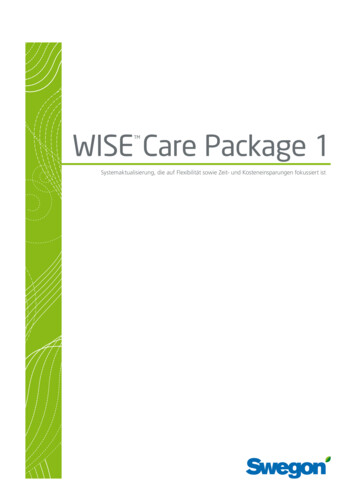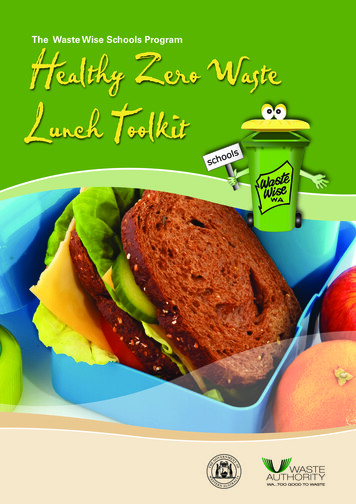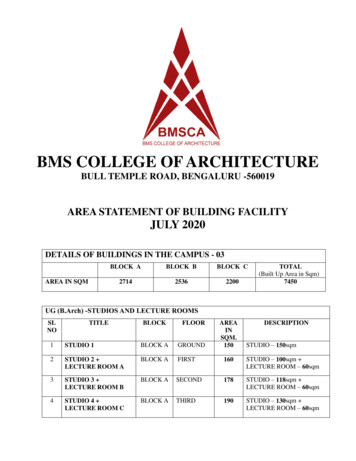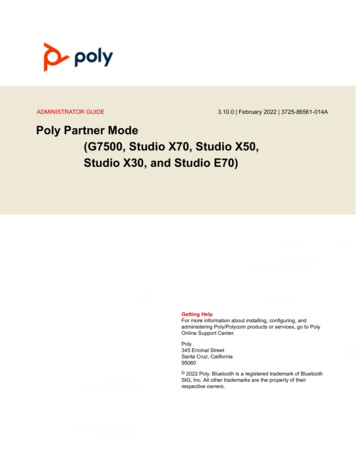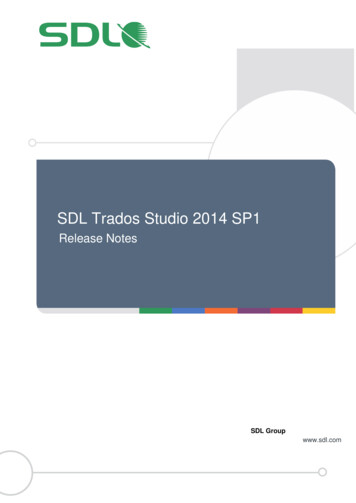Transcription
Wise Package Studio, Version 5.0Copyright 2001-2003 Wise Solutions, Inc. All Rights Reserved.This documentation and the accompanying software are copyrighted materials. Makingunauthorized copies is prohibited by law. No part of the software or documentation may bereproduced, transmitted, transcribed, stored in a retrieval system or translated into any human orcomputer language without prior written permission of Wise Solutions, Inc. Wise Solutions, Inc.asserts its “Moral Right” to be identified as the author of this work, in all jurisdictions whichrecognize the “Moral Right.”NoticeUNLESS OTHERWISE PROVIDED BY WRITTEN AGREEMENT WITH WISE SOLUTIONS, INC., THISPUBLICATION, AND THE SOFTWARE SOLD WITH THIS PUBLICATION, ARE PROVIDED “AS IS”WITHOUT WARRANTY OF ANY KIND EITHER EXPRESS OR IMPLIED, INCLUDING BUT NOT LIMITEDTO THE IMPLIED WARRANTIES OF MERCHANTABILITY AND FITNESS FOR A PARTICULAR PURPOSE.THE ENTIRE RISK ARISING OUT OF THE USE OR PERFORMANCE OF THIS PUBLICATION ANDSOFTWARE REMAINS WITH YOU. IN NO EVENT WILL WISE SOLUTIONS, INC., OR ANY OF ITSSUPPLIERS, BE LIABLE FOR ANY LOST PROFITS, LOST SAVINGS, DIRECT, INCIDENTAL ORINDIRECT DAMAGES OR OTHER ECONOMIC OR CONSEQUENTIAL DAMAGES, EVEN IF WISESOLUTIONS, INC., OR ITS SUPPLIERS, HAVE BEEN ADVISED OF THE POSSIBILITY OF SUCHDAMAGES. WISE SOLUTIONS, INC. RESERVES THE RIGHT TO MODIFY THIS DOCUMENT AT ANYTIME WITHOUT OBLIGATION TO NOTIFY ANYONE. IN NO EVENT SHALL WISE SOLUTIONS, INC.’SOR ITS SUPPLIERS’ LIABILITY UNDER THIS AGREEMENT EXCEED THE SUM OF ANY AMOUNTS PAIDHEREUNDER BY THE CUSTOMER TO WISE OR THE SUPPLIER.TrademarksWise Solutions, Inc. owns a number of registered and unregistered Trademarks and Service Marks(the “Marks”). These Marks are extremely valuable to Wise Solutions, Inc. and shall not be used byyou, or any other person, without Wise Solutions, Inc.’s express written permission. The Marksinclude, but are not necessarily limited to the following: Application Isolation Wizard ;ApplicationWatch ; ConflictManager ; ExpressBuild ; Installation Development Life Cycle ;InstallBuilder ; InstallMaker ; InstallManager ; InstallTailor ; MSI Debugger ; MSI Script ;PackageManager ; Preflight Deployment ; SetupCapture ; SmartMonitor ; SmartPatch ;Software Distribution Made Easy ; Software Installations Made Easy ; Visual MSIDiff ; VirtualCapture ; WebDeploy ; Wise Installation System ; Wise Package Studio ; Wise SoftwareRepository ; Wise Solutions ; WiseScript ; WiseScript Express ; WiseUpdate ; WiseUser ;and the Wise Solutions logo.In addition to Wise Solutions, Inc.’s Marks, some Wise Products may include Trademarks or ServiceMarks owned by other corporations. These other Marks include, but are not necessarily limited toMicrosoft Windows and Microsoft Visual Studio .NET, which are registered Trademarks ofMicrosoft Corporation.You shall not use any of the Trademarks or Service Marks of Wise Solutions, Inc., MicrosoftCorporation, or any other entity, without the express written permission of such Trademark orService Mark owner.Wise Solutions, Inc.47911 Halyard DrivePlymouth, Michigan 48170 USAPhone: 734-456-2100 Fax: 734-456-2456E-mail: info@wise.com Web: www.wise.com2
Contents1Welcome . . . . . . . . . . . . . . . . . . . . . . . . . . . . . . . . . . . 5Documentation Roadmap . . . . . . . . . . . . . . . . . . . . . . . . . . . . . . . . 6Getting Help and Product Support . . . . . . . . . . . . . . . . . . . . . . . . . . 7Getting Updates Over the Web . . . . . . . . . . . . . . . . . . . . . . . . . . . . 92Installing Wise Package Studio . . . . . . . . . . . . . . . . 11System Requirements . . . . . . . . . . . . . .Wise Package Studio Requirements . . .Web Applications Requirements . . . . .NET Framework System Requirements.12.12.14.15Before You Install Wise Package Studio . . . . . . . . . . . . . . . . . . . . . .16Gather Information You Might Need. . . . . . . . . . . . . . . . . . . . . . .16What Do You Want to Install? . . . . . . . . . . . . . . . . . . .Database Configuration for Web Applications . . . . . .Choosing the Location for the Share Point Directory .Setting Up Database Connections and Authentication.18.21.22.23Installing Wise Package Studio in a Client-Server Configuration . .About the Client-Server Configuration of Wise Package StudioInstalling Wise Package Studio Client. . . . . . . . . . . . . . . . . .Installing Wise Package Studio Client Silently . . . . . . . . . . . .28.28.29.30Application Gateway Server. . . . . . . . . . . . . . . . . . . . . . . . .Integrating Application Gateway and Wise Package Studio .Bypassing the Proxy Server for Application Gateway . . . . .Configuring IIS for Application Gateway . . . . . . . . . . . . . .32.32.34.35.Starting Wise Package Studio . . . . . . . . . . . . . . . . . . . . . . . . . . . . .36If Your Logon Fails. . . . . . . . . . . . . . . . . . . . . . . . . . . . . . . . . . .36Wise Package Studio Logon Options . . . . . . . . . . . . . . . . . . . . . .37Registering Your Software . . . . . . . . . . . . . . . . . . . . . . . . . . . . . . . .393Tutorial . . . . . . . . . . . . . . . . . . . . . . . . . . . . . . . . . . . 41Before You Start . . . . . . . . . . . . . . . . . . . . . . . . . . . . . . . . . . . . . .424Index . . . . . . . . . . . . . . . . . . . . . . . . . . . . . . . . . . . . 693
Contents4
Chapter 1WelcomeWise Package Studio is designed to help system administrators anddesktop integration labs streamline the process of packaging softwareapplications for delivery to end users. It encompasses all phases of anapplication’s lifecycle, starting with the user’s request, continuing withrepackaging, and ending with testing and distribution.Wise Package Studio improves on traditional packaging practices bycombining best practice methodologies with industry-leading softwareinstallation technology. In addition, software packages created with WisePackage Studio can be distributed through many of the leading softwaredistribution products currently on the market.Topics include:! Documentation Roadmap.! Getting Help and Product Support.! How to Check Online Help.! Getting Updates Over the Web.5
1: WelcomeDocumentation RoadmapThe Wise Package Studio documentation assumes that you are proficient inthe use of the Windows operating system. If you need help using theoperating system, consult its user documentation.Use the following sources of information to learn Wise Package Studio.Online HelpThe online help contains detailed technical information and step-by-stepinstructions for performing common tasks. For details on using help, seeCheck Online Help on page 7.Reference ManualsAll the material in the online help is also available in .PDF-format referencemanuals. Reference manual .PDFs are provided for Wise Package Studio,Software Manager, ConflictManager, WiseScript Editor, and WindowsInstaller Editor. To access the .PDF reference manuals, select Help menu Reference Manual from within each Wise Package Studio module.Getting StartedThe printed Getting Started Guide contains system requirements,installation instructions, and a tutorial. To access a .PDF version of theGetting Started Guide, in Wise Package Studio, select Help menu GettingStarted.Release NotesA release notes document, in .HTM format, covers new features,enhancements, bug fixes, and known issues for the current version of thisproduct. It also contains links to release notes for other versions. Accessthe release notes in the following ways:! Browse the product CD.! In Wise Package Studio, select Help menu Release Notes.! If you are a registered user, visit http://support.wise.com to enter theSupport Center, and then click the Downloads link.Windows Installer SDK Help (Windows Installer Editor only)You can get technical details about Windows Installer from its own helpsystem, which is written by Microsoft for a developer audience. Select Helpmenu Windows Installer SDK Help in Windows Installer Editor.6
Getting Help and Product SupportGetting Help and Product SupportWise Solutions offers many resources to help you use our products. Youcan search the product help or reference manual .PDF for answers, or youcan use one of the many support resources available to you as a registeredWise Solutions customer.Check Online HelpYou can access help in the following ways:! To display context-sensitive help for the active page or dialog, press F1.! To select a help topic from a table of contents, index, or search, selectHelp menu Help Topics.Select other commands from the Help menu to view the .PDF-formatreference manual or getting started guide, to view Wise Solutionsresources on the Web, or to upgrade to the latest point release. WindowsInstaller Editor has an additional option in the Help menu for displaying theWindows Installer SDK Help.If you need help and cannot find the answer in the documentation, readabout our technical support options below.Use the Wise Solutions Technical Support CenterRegistered Wise Solutions customers can use the Technical Support Center,located at http://support.wise.com, to submit online support requests,register products, manage customer information, download updates, orsearch the Knowledgebase. The Knowledgebase contains how-toprocedures, answers to common support questions, and workarounds.Visit Our NewsgroupsVisit Wise Solutions Newsgroups at www.wise.com/newsgroups.asp.Newsgroup postings by your peers contain answers, tips, analysis, andother comments. Contribute your own expertise to help others.Subscribe to TechInfoTechInfo is a free e-mail newsletter that contains technical tips, productupdates, and other important technical information. To subscribe or to readback issues, visit www.wise.com/techinfo.asp.Ask Our Support TeamIf you can’t find an answer in our online resources, you can obtain supportby phone or online at http://support.wise.com. Wise Solutions offersflexible payment options to meet your support needs. For additional details7
1: Welcomeabout our support services, see www.wise.com/supportoptions.asp or call1-734-456-2600.Before you contact technical support, obtain the following:! Serial number and product version, which you can find by selecting Helpmenu About.! Operating system version and service pack version if applicable.! A description of what you do before the problem occurs.! The text of any error messages that appear.! Your name, company name, and how to contact you.! Contract number or payment information, if applicable.Take Advantage of our Consulting and Training ServicesWhen you have a challenging repackaging or installation problem, turn toWise Solutions. Our consultants can help with script writing, repackaging,installation development, and other solutions that are fully customizable tofit your project and budget. Visit www.wise.com/consulting.asp for details.To upgrade your installation and packaging skills, consider Wise Solutionstraining. Our certified instructors draw from practical experience to providerelevant course content. Visit www.wise.com/training.asp for coursedescriptions and schedules.Contact Wise Solutions SalesContact Wise Solutions’ Sales department to purchase additional products,upgrades, support services, or consulting and training services.U.S.: 1-800-554-8565Europe/Netherlands: 31 70 392 72 20Other International: 734-456-2100 (in U.S.)Web Site: http://www.wise.com/ordercentermain.asp8
Getting Updates Over the WebGetting Updates Over the WebYou can get the latest version of Wise Package Studio using your activeInternet connection. Minor point releases (x.01, x.02, and so on) aregenerally free, while major number releases generally incur an upgradefee. Point releases generally contain maintenance updates such as bugfixes and minor feature additions.To check for updates:1. Connect to the Internet.2. In Wise Package Studio, select Help menu Check for Updates.A confirmation prompt appears, then you are connected to the WiseSolutions Web site. If you have not registered this product, follow the screen prompts tocreate a user account with Wise and register. You will need a validproduct serial number. After you complete the registration, enter theWise Technical Support Center and click the Downloads link. If you have registered this product, you are connected to theDownloads page.3. Follow the instructions on the Web page to download the appropriateupdate.NoteWise Package Studio can remind you to check for updates. On the WorkbenchPreferences dialog General tab, select an option in Check for Updates. This setsthe frequency at which you will be reminded to check for updates.9
1: Welcome10
Chapter 2Installing Wise Package StudioWise Package Studio is comprised of several software components. Refer tothe information in this section to before installing Wise Package Studio.Learn about system requirements, product configurations, and specificoptions to achieve your installation goals.11
2: Installing Wise Package StudioSystem RequirementsYou can install different modules of Wise Package Studio. There areseparate requirements for Web applications, and small differences for somemodules.Wise Package Studio RequirementsNoteWise Package Studio cannot be installed on any computer that contains theEnterprise Editions of Wise for Visual Studio .NET 5.x or Wise for Windows Installer5.x.The requirements below apply to the following, except as noted:! Wise Package Studio Standard Edition! Wise Package Studio Professional Edition Client: Full or Minimal Complete! Wise Package Studio Quality Assurance module12
System RequirementsWise Package StudioRequirementValueComputer/ProcessorPentium II, 450 MHzOperating systemWindows 98 or later*Windows NT 4.0 SP6** or later* Windows Me or later required forEnterprise Management Server module.** Windows Installer 2.0 requires ServicePack 6 on Windows NT 4. Service pack 6a isrecommended.Microsoft InternetExplorer5.01 SP 2RAM128 MB minimum, 256 MB recommendedFree space on boot drive150 MBFree space on installationdrive150 MB** Negligible space required for Clientinstallation.Database (does not applyto Standard Edition)Microsoft Access drivers, orSQL Server 7.0 (2000 recommended), orMSDE** To initially create databases, SQL or MSDEclient tools required.Installations you create using Wise Package Studio can be run under thefollowing operating systems:! Windows 95 or later! Windows NT 4.0 or later.For operating systems before Windows Me or Windows 2000, WindowsInstaller is not included by default, so make sure it is installed beforerunning .MSI-based installations. Use the option for pre-installing WindowsInstaller located on the Build Options page in Windows Installer Editor.13
2: Installing Wise Package StudioWeb Applications RequirementsFollowing are system requirements for Wise Package Studio Webapplications. You have these Web applications only if you purchased thefollowing:! Management Reports Web application: included with EnterpriseManagement Server module.! Application Gateway Web application: included with Application Gatewaymodule.! Preflight Web applications (Preflight Data Collector and PreflightAnalysis): included with Quality Assurance module.Also see Database Configuration for Web Applications on page 21.Web um III, 800 MHzOperating systemAs required by Microsoft InternetInformation ServerMicrosoft InternetInformation Server (IIS)4.0 or later required/5.0 recommendedMicrosoft InternetExplorer5.01 SP 2** Required for client computers that connectto Web applications.RAM128 MB minimum, 256 MB recommendedFree space on boot drive150 MBFree space on installationdrive10 MBDatabase (Does notapply to StandardEdition)Microsoft Access drivers, orSQL Server 7.0 (2000 recommended), orMSDE** SQL or MSDE is required for Preflight, andis highly recommended for ApplicationGateway and Management Reports.14
System Requirements.NET Framework System RequirementsThe .NET Framework is required for advanced .NET support in WindowsInstaller Editor. If the .NET Framework is not installed on your computer,download it from Microsoft’s Web site and install it. The .NET Frameworkrequires Microsoft Internet Explorer 5.01 or later and one of the followingoperating systems:! Microsoft Windows 98 or later! Windows NT 4 (Service Pack 6a) or later15
2: Installing Wise Package StudioBefore You Install Wise Package Studio! You can install different configurations of Wise Package Studio. SeeWhat Do You Want to Install? on page 18 for a summary of all theoptions.! You must determine where to locate your share point directory, which isdependent on your team configuration; see Choosing the Location forthe Share Point Directory on page 22.! Based on the installation type, you need to gather information from ateam leader, system administrator, database administrator, or otherteam members. See Gather Information You Might Need.! If you are installing the Professional Edition and you plan to createdatabases on a SQL Server or MSDE database server, then either yourcurrently logged in user profile must have database administratorprivileges on the database server, or you must have the SQL user nameand password of a database administrator available.Gather Information You Might Need! Have serial numbers available during installation. If this is an upgrade,you also need the serial number of the previous version. You can findthis by opening the previous version of Wise Package Studio andselecting Help menu About.! If you are installing the Professional Edition, obtain the followinginformation about the databases you are using: What share point directory your team is using. All users, duringinstallation, should designate the same share point for storingproject and application data. This allows all users to have access tothe same data. See Choosing the Location for the Share PointDirectory on page 22.If you have been using an older version of Wise Package Studio, youcan use your existing share point, but data will be updated to a newformat. Learn what kind of database your organization is using for WisePackage Studio databases: Microsoft Access, MSDE, or MicrosoftSQL Server. You need the database name, the server name that contains thedatabase, and the authentication method (NT or SQL Server) thedatabase uses. Find out whether the database has been created or whether youneed to create it during installation. If it does not exist or needs to16
Before You Install Wise Package Studiobe upgraded, you need database administrator privileges to createor upgrade it. If you plan to use a SQL Server or MSDE database server that usesSQL Server authentication, then you might need to assign users tothe database you are creating during installation. These users willhave access to the database you create. You need to know whatuser IDs to create.17
2: Installing Wise Package StudioWhat Do You Want to Install?Wise Package Studio Standard EditionWise Package Studio Standard Edition consists of the Workbench interfacealong with tools for package creation. Standard Edition can only beinstalled in one basic configuration.Wise Package Studio Professional EditionWise Package Studio Professional Edition consists of the Workbenchinterface along with tools for package creation and conflict resolution. Youcan install Wise Package Studio Professional Edition in several differentconfigurations and can purchase additional modules that extend itsfunctionality:Wise Package Studio Professional Edition has three main options:Complete, which installs Wise Package Studio locally on this computer, oron a packaging server where it can be used by Wise Package Studio Clientinstallations; Client, which installs shortcuts and system files and runs theactual application files from a server; and Web, which installs Webapplications only. Web only appears if IIS is installed and if you’ve enteredat least one serial number the includes a Web application.! Complete. Install locally using MS Access without sharing data. You must haveMicrosoft Access drivers installed. Choose Complete for installationtype and choose Access for database type. Install locally without sharing data but create a SQL or MSDEdatabase. A computer on your network must have SQL or MSDEServer installed, and you must have DBA privileges to create newdatabases on it. Choose Complete for installation type and chooseSQL/MSDE for database type. Install Locally and create a shared SQL database. Do this if you areinstalling the first copy of Wise Package Studio in your workgroupand if you plan to use a SQL or MSDE database server to store data.Before installing, create a shared directory. During installation,choose Complete for installation type, choose the shared directoryfor the Wise Share Point, and choose SQL/MSDE for database type.You must have DBA privileges to create new databases on thedatabase server. Install on a server where others can run it. Do this if you plan toinstall Wise Package Studio client later, which installs shortcuts thatpoint to Wise Package Studio application files on a server. Beforeinstallation, create two shared directories: one to serve as the share18
What Do You Want to Install?point directory and one to serve as the Wise application filesdirectory. During installation, choose Complete and specify the twoshared directories in UNC or mapped drive notation.! Client. See About the Client-Server Configuration of Wise PackageStudio on page 28. Full Client. Do this if you already installed the Completeconfiguration of Wise Package Studio on a server. This installsshortcuts, which point to Wise Package Studio application files on aserver, and necessary system files. During installation, chooseClient, then choose Full Client. Choose the same directories forWise Share Point and for Wise Package Studio Directory that werechosen during the server installation. Minimal Client. Do this if you already installed the Completeconfiguration of Wise Package Studio on a server. Use this option ifyou only need to capture installations. This keeps the repackagingcomputer clean. This installs a shortcut to SetupCapture only, whichpoint to SetupCapture on a server. During installation, chooseClient, then choose Minimal Client. Choose the same directory forWise Share Point and for Wise Package Studio Directory that waschosen during the server installation.Quality Assurance - Core FilesInstalls Workbench and quality assurance tools. This includes Test Expert,Package Validation with the ability to create ICE files, and PackageInstrumentation.During installation, choose Complete, then make sure this feature isenabled on the Select Features dialog. You must have entered a valid serialnumber for the Quality Assurance module.Quality Assurance - Web ApplicationsInstalls Web applications that are needed for Preflight Deployment, aQuality Assurance tool for evaluating installations.Before installation, make sure Microsoft Internet Information Services 4.0(5.0 recommended) or later is installed. During installation, either chooseComplete and make sure this feature is enabled on the Select Featuresdialog, or choose Web. When prompted to create the Preflight Database,you must specify a Microsoft SQL Server or MSDE database server. Youmust have entered a valid serial number for the Quality Assurance module.When a Wise Package Studio user accesses Preflight Analysis, the PreflightAnalysis Web application uses the same account that provides Webbrowser access to the IIS server. Therefore, the browser account musthave access to change the Preflight database. If you know that the browser19
2: Installing Wise Package Studioaccesses this IIS server via the IIS guest account, then during databasesetup for the Preflight database, you should mark the Grant databaseaccess to IIS Guest Account. checkbox. Also see DatabaseConfiguration for Web Applications on page 21.Enterprise Management ServerInstalls components needed for project management, viewing reports,accessing multiple databases, and automatically importing packageinformation. Includes user and group-based security, which can beintegrated with NT authentication. It includes Management Reports andalso lets you set up Application Gateway security. This module can only beinstalled with Wise Package Studio Professional Edition.During installation, choose Complete, then make sure EnterpriseManagement Server and Wise Package Studio Professional Edition areenabled on the Select Features dialog. You must have entered a valid serialnumber for both products.Management ReportsConsists of two pieces: a Web application that communicates with theWorkbench database and a Web interface that accesses the Webapplication. Managers can use the Web interface to view managementreports stored in the Software Manager database without having installedany Wise Package Studio software on their computers.Before installation, make sure Microsoft Internet Information Services 4.0(5.0 recommended) or later is installed. During installation, chooseComplete then make sure Wise Package Studio Professional Edition andEnterprise Management Server are enabled on the Select Features dialog,or choose Web. Also see Database Configuration for Web Applications onpage 21.Application GatewayInstalls a Web application that provides users with a method for requestingapplications. Requests appear in Wise Package Studio as requests forrepackaging. At least one license for Enterprise Management Server isneeded to manage users and permissions for Application Gateway.Before installation, make sure Microsoft Internet Information Services 4.0(5.0 recommended) or later is installed. During installation, if prompted,choose Complete, then make sure Application Gateway is enabled on theSelect Features dialog, or choose Web. If you entered only an ApplicationGateway serial number, the installation skips to the Wise Share PointDirectory dialog. Choose the same share point as other team members.20
What Do You Want to Install?Database Configuration for Web ApplicationsThere is a very specific configuration issue that may affect the successfulexecution of the Management Reports or Preflight Web applications. If youare installing either the Management Reports or Preflight Web applications,then you see a Database Logon Information dialog that contains a Grantdatabase access to IIS Guest Account. checkbox.If the following are also true:! You are using Windows NT authentication for the Preflight or Workbenchdatabases, and! The IIS server and the SQL database server are located on differentphysical computers,Then you need to do the following additional configuration for theManagement Reports or Preflight Web applications to function:! Clear the Grant database access to IIS Guest Account. checkbox,and! Either create an identical local user account on both computers (the IISserver and the SQL database server), or identify a domain user that canbe specified on each computer (domain account recommended)."Identical" means both the user name and password are the same.! On the IIS computer, make sure that this user is granted anonymousaccess in the IIS configuration for the Preflight or Management Reportsvirtual directories. This user must also have access to the physicaldirectories for these virtual directories.! On the SQL Server computer, make sure this user is added in SQLServer Enterprise Manager as a user of the Preflight and Workbenchdatabases.We highly recommend using SQL Server or MSDE, rather than MicrosoftAccess, to host the Workbench database if using the Management Reportsor Application Gateway Web applications, which use ASP code. Microsoftrecommends using SQL or MSDE-powered databases to support ASP Webapplications. However, Microsoft Access is suitable for product evaluation.21
2: Installing Wise Package StudioChoosing the Location for the Share Point DirectoryWhere should the share point directory be located? That depends on yourrepackaging environment and the parts of Wise Package Studio you havepurchased; see the following table for recommendations. If the share pointalready exists for your workgroup, you should specify it during installation.22EnvironmentEditionShare Point LocationSingle repackagerStandardLocal PC or networkdirectory.Repackaging teamsharing project filesProfessional,QualityAssuranceShared network directoryaccessible to teammembers. In a largeenterprise with multiplerepackaging teams, eachteam might have a differentshare point directory.Corporate repackagingteam maintaining aglobal process red network directoryaccessible to all otherteams.
What Do You Want to Install?When the share point directory is located on a shared network drive, eachperson in a workgroup who installs Wise Package Studio must specify thesame share point directory during installation. This allows all users to haveaccess to the same packages and data. Use the following chart todetermine if a share point already exists or whether you need to create it.IfThen do this:! Multiple team! BEFORE installation, create and share amembers plan toshare Wise PackageStudio data, and! You are installing thefirst copy of WisePackage Studio inyour workgroup.directory on an accessible networklocation.! DURING installation, when prompted forthe Wise Share Point, specify that shareddirectory in UNC notation (preferred) ormapped drive notation. (Example of UNC:\\SERVER\WISE SHARE POINT)! Multiple team! BEFORE installation, obtain the location ofmembers plan toshare Wise PackageStudio data, and! Another teammember alreadycreated and shared ashare point directory!You do not plan toshare data with othersthe existing share point directory.! DURING installation, when prompted forthe Wise Share Point, specify the existingsh
Wise Package Studio cannot be installed on any computer that contains the Enterprise Editions of Wise for Visual Stud io .NET 5.x or Wise for Windows Installer 5.x. The requirements below apply to the following, except as noted:! Wise Package Studio Standard Edition!