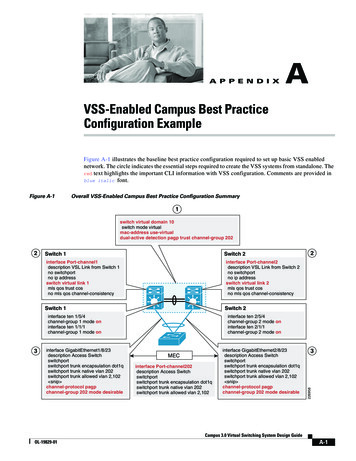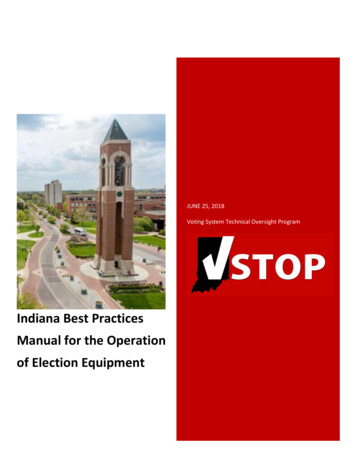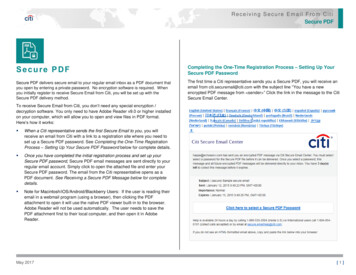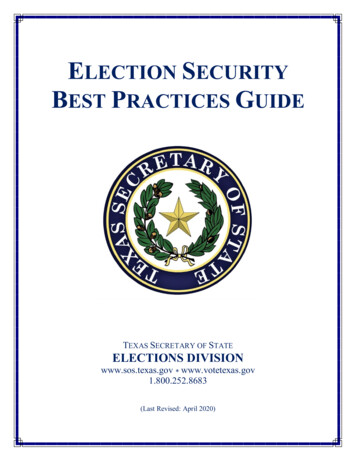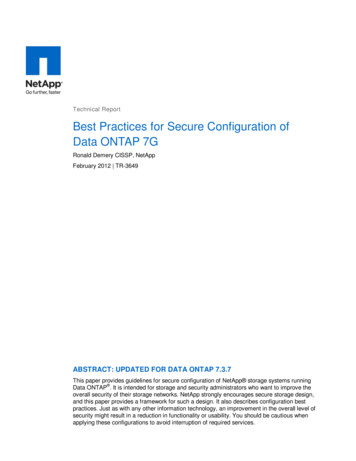
Transcription
.3Technical ReportBest Practices for Secure Configuration ofData ONTAP 7GRonald Demery CISSP, NetAppFebruary 2012 TR-3649ABSTRACT: UPDATED FOR DATA ONTAP 7.3.7This paper provides guidelines for secure configuration of NetApp storage systems runningData ONTAP . It is intended for storage and security administrators who want to improve theoverall security of their storage networks. NetApp strongly encourages secure storage design,and this paper provides a framework for such a design. It also describes configuration bestpractices. Just as with any other information technology, an improvement in the overall level ofsecurity might result in a reduction in functionality or usability. You should be cautious whenapplying these configurations to avoid interruption of required services.
TABLE OF CONTENTS123DESIGNING A SECURE STORAGE INSTALLATION. 41.1NETWORK ASSESSMENT. 41.2SECURE STORAGE DESIGN . 5INSTALLATION AND CONFIGURATION . 72.1ENABLE SECURE ADMINISTRATIVE ACCESS. 72.2DISABLE OR MODIFY DEFAULT ACCOUNTS. 102.3DISABLE UNNECESSARY SERVICES . 132.4PASSWORD SECURITY . 132.5AUTOLOGOUT . 142.6LOGGING . 142.7NETWORK AND IP OPTIONS . 162.8PROTOCOL ACCESS CONTROLS . 17SYSTEM ADMINISTRATION . 183.1STORAGE SYSTEM (HARDWARE) MANAGEMENT . 193.2DATA ONTAP (SOFTWARE) MANAGEMENT . 223.3ROLE-BASED ACCESS CONTROL (RBAC) . 244VULNERABILITY SCANNERS AND REPORTING . 255LICENSED PROTOCOLS . 2665.1MULTISTORE . 265.2SNAPMIRROR . 265.3SNAPVAULT. 275.4CIFS . 275.5NFS . 27CONCLUSION . 29LIST OF TABLESTable 1) Data ONTAP services and their default state. 7Table 2) Options that control SSH connections after setup. . 8Table 3) Options that control SSL after setup (Data ONTAP 7.3.4). 10Table 4) Options that control FilerView connections. . 10Table 5) Nonsecure services and their default states. . 13Table 6) Local storage system password attributes. . 13Table 7) Session timeouts and default settings. . 14Table 8) Data ONTAP log locations. . 16Table 9) IP options and recommended settings. 162Best Practices for Secure Configuration of Data ONTAP 7G (Updated for 7.3.7)
Table 10) Examples to block or unblock a protocol on an interface. 18Table 11) Protocol filtering examples. . 18Table 12) BMC summary. . 20Table 13) SP summary. . 20Table 14) RLM summary. . 213Best Practices for Secure Configuration of Data ONTAP 7G (Updated for 7.3.7)
1 DESIGNING A SECURE STORAGE INSTALLATION1.1NETWORK ASSESSMENTBefore designing or installing a NetApp storage system, you should perform a complete networkassessment. A good network assessment looks at all parts of the proposed storage system, from physicalcabling to protocols to current policies. The goal of the assessment is to provide detailed documentationto the design phase of the storage system. This is even more important when the storage system is beingput into an existing network environment that was not designed with a storage system in mind.INTERFACESYou should document all physical interfaces, including Ethernet switch ports, Fibre Channel switch ports,patch panels, and out-of-band management ports (such as terminal servers) in the areas where thestorage network is proposed.It is equally important to capture information on any logical interfaces already in use. This meansdocumenting existing virtual LANs (VLANs) and Fibre Channel zones. Any gaps between physical portsecurity and VLAN assignment need to be noted as part of the assessment.SERVERS AND DATAYou should capture information on all existing servers in the network, including which servers are alreadyexporting data, as well as applications and current data storage. Also note any server or storagevirtualization solutions and track logical unit number (LUN) masking in Fibre Channel or iSCSI-attachedservers.When documenting servers that are exporting data, also capture what types of data are exported. Thiswill aid in a later phase when you document who accesses that data. Also document any encryptionsolutions in use, including encryption of data at rest and encryption of data transmission.PROTOCOLSIn conjunction with the server assessment, you should make a complete list of current storage protocols.It’s a good idea to note which protocols are in use on each server. Be sure to document thoroughly anyareas where there are mixed-mode storage networks, such as requirements for Network File System(NFS) and Common Internet File System (CIFS) shared home directories. List all iSCSI and FibreChannel storage networks.EXISTING ACCESSThis is probably the most complicated and data-intensive part of a network assessment. Determining whohas access to what data, and for which reasons, can take a good deal of time and effort. However, this isyour best opportunity to capture important data before beginning the design phase.You should document three main categories of access here. First, capture the client access to missioncritical (business continuity) data, sensitive and personal data, home directories, and applications. Inconjunction with listing the interfaces in the previous section, document the subnets or IP ranges thathave access to networks on which critical data resides. A comprehensive understanding of how clientaccess is authenticated needs to be part of this category. You should also note current security policiesand key personnel.Second, document the management access in use. Note local access, including serial ports and terminalservers. Capture any remote access methods here, whether they are command line interface (CLI), Web,or application based. Clear documentation of how management access is authenticated is very important.Finally, gather information on security policies that affect administration and management of existingsystems. Include a list of key personnel who will be involved as the design phase progresses.4Best Practices for Secure Configuration of Data ONTAP 7G (Updated for 7.3.7)
1.2SECURE STORAGE DESIGNWith the network assessment completed, you have the information necessary to begin planning a securestorage installation. The assessment might have highlighted areas that need improvement or upgrade inorder for the NetApp storage system to be as secure as possible.Consider each of the following sections in your storage design.PHYSICAL ACCESSAny secure storage design considers physical access to all areas of the network. This is your opportunityto remedy any problems discovered in the network assessment. Consider access controls to the physicallocation of cabling, switches, servers, and storage hardware. Implement access controls for significantevents such as connecting new switches, servers, and storage to a live storage network.MANAGEMENT ACCESSDo not default to allowing administrative access from “anywhere.” Plan a limited set of managementnetworks and allow administrative access only from those networks. If there are servers or clients onthese networks, limit administrative access from only those hosts that are necessary.Data ONTAP has a wide set of features that enable limiting administrative access by network, host, orserver, as well as the ability to restrict the roles that are allowed to administrators. Restrictions toadministrative access can be granted to certain types of authenticated users and groups. The root usercan also be completely disabled to further restrict administration.NetApp recommends planning ahead for the secure administration of data storage. Data ONTAP allowsSecure Shell (SSH) remote access as well as Secure Sockets Layer (SSL)–protected Web-basedadministration. NetApp strongly recommends these for use in all storage designs. Although Data ONTAPsupports legacy clear-text protocols, NetApp does not recommend their use, and they should be disabledwherever possible. Clear-text administrative protocols send passwords and commands in the clear andare not considered secure.LOGICAL DESIGNAlthough VLANs are not designed as a security feature, they provide an additional element of dataseparation that is important to consider. Where possible, you should use VLANs to separate managementand client access, as well as to separate different classes of client access. You can enhance securedesign by separating client and management access on different Ethernet ports.You should also consider virtualization solutions here. MultiStore , a licensed feature of Data ONTAP, isa storage virtualization solution that can provide increased security while allowing consolidation ofstorage. MultiStore can partition a NetApp storage system into secure logical containers that have theirown storage, authentication, and management access. Combined with VLANs, this can be a verypowerful way to segregate data as needed.You should also consider server virtualization solutions. Many virtual servers can share the samehardware, so it is important to carefully design the data paths from these virtual servers to the NetAppstorage system. Again, taking advantage of VLANs and MultiStore helps separate data access in asecure fashion.In storage networks, use Fibre Channel zoning to limit access in switches, servers, and storage devices.Use hardware-enforced zoning for additional access control. Use LUN masking at the point closest to thesource device, as well as for iSCSI initiators. iSCSI interface access lists can provide another layer ofsecurity for iSCSI initiators.5Best Practices for Secure Configuration of Data ONTAP 7G (Updated for 7.3.7)
In multiprotocol IP networks, consider the use of permissions to further logically separate data. You canset NFS and CIFS permissions so that users of an NFS export cannot read the files in a CIFS export,even though the data physically resides in the same volume on the NetApp storage system.PROTOCOL CONSIDERATIONSThe network assessment can provide useful data in this phase of secure storage design. Because thestorage protocols already in use are documented, the system can be planned to include only necessaryprotocols. For example, it’s not necessary to enable NFS and CIFS together on a storage network thatrequires only NFS access.Make sure to avoid common errors. Restrict NFS exports to authorized users, with minimum requiredprivileges. Do not grant root or administrator access to files exported by using NFS or CIFS. Disable clientprotocols on interfaces where they are not needed.NetApp recommends the use of security features in IP storage protocols to secure client access: Employ strong user-level authentication by using Kerberos with NFS or CIFS.Use Lightweight Directory Access Protocol (LDAP) over SSL for centralized authentication andauthorization.Enable LDAP signing and sealing with Simple Authentication and Security Layer SASL.Enable CIFS signing to make sure of the integrity of CIFS data transmission.Set CIFS authentication levels to accept only Kerberos authentication.Use NFSv4 whenever possible and limit NFSv3 usage.Enable NFSv4 access control lists (ACLs) and make sure that those ACLs are designed andassigned correctly.CLIENT ACCESSDesigning for secure client access to storage can be time consuming and difficult. A thorough collectionof client access requirements in the network assessment is invaluable in creating a secure storagedesign.If you employ strong user-level authentication, you should also investigate encryption of data. You canuse IPSec to protect data in transit and use NetApp Storage Encryption self-encrypting drives, networkconnected encryption appliances, or a combination of them to encrypt data at rest. If you do employ dataencryption, a best practice is to make sure that your solution is fault tolerant by installing more than oneencryption appliance and encryption key manager.Make sure that users have unique user IDs and that those IDs can be traced back to a specific user.Make sure that event logging is configured so that there is sufficient data to clearly identify users ifnecessary. Where possible, consider granting rights and privileges based on roles.You should tightly conform to current security policies in the design. Try to avoid creating new securitypolicies or roles. Data ONTAP has many methods to integrate authentication and authorization withexisting protocols, which avoids the need to create unique user IDs for management of NetApp storagesystems.When you create volumes and qtrees for data management, NetApp strongly recommends that youorganize data by security requirements. For example, if the NetApp storage system will store data for twogroups (such as the finance and engineering departments in a company) with different access controls,place each dataset on a separate volume to make security configuration simpler.6Best Practices for Secure Configuration of Data ONTAP 7G (Updated for 7.3.7)
2 INSTALLATION AND CONFIGURATIONThere are several services that should be considered for disabling. Depending on your enterprise securitystructure, the state of any service depends on where the service is deployed and how deep it is in yourinfrastructure. The services contained in the following table do not require the purchase of additionallicensing from NetApp. All of these settings are configurable through the options command.Table 1) Data ONTAP services and their default state.ServiceDefault StateData ONTAP7.3.7File Transfer Protocol (FTP)OffFile Transfer Protocol over SSH (SFTP)OffFile Transfer Protocol over SSL (FTPS)OffFilerView https:// filer IP /na admin (httpd.admin.ssl.enable)OffFilerView http:// filer IP /na admin (httpd.admin.enable)OnNetwork Data Management Protocol (NDMP)OffRemote Shell (rsh)OnRIP – routed (RIPv1)OnSecure Shell Service (ssh)OffSecure Shell v1 (SSHv1)OffSecure Shell v2 (SSHv2)OffSecure Sockets Service (ssl)OffSecure Sockets Layer v2 (SSLv2)OnSecure Sockets Layer v3 (SSLv3)OnSimple Network Management Protocol (SNMPv1) ("public" as a community string)OnSimple Network Management Protocol (SNMPv3)OffTelnetOnTransport Layer Security v1 (TLSv1)OffTrivial File Transfer Protocol (TFTP)OffWebDavOn2.1ENABLE SECURE ADMINISTRATIVE ACCESSNetApp recommends that you configure and enable SecureAdmin immediately after initially setting upData ONTAP. This best practice enables SSH and SSL encryption for secure administration of theNetApp storage system. Additional recommendations include using only the SSH version 2 protocol andusing SSH public key authentication. For more information on SecureAdmin, see the Data ONTAPSystem Administration Guide, the “Secure protocols and storage system access” section.7Best Practices for Secure Configuration of Data ONTAP 7G (Updated for 7.3.7)
Although SSH version 1 is supported in Data ONTAP, it has known exploitable vulnerabilities that can beprevented only by using SSH version 2 exclusively (CVE-2006-4924). SSH public keys provide a strongerand more granular method of SSH access to NetApp storage systems.In Data ONTAP version 7.3.4 the option to disable sslv2 (options ssl.v2.enable off) was added. Themodification of this option will provide the mitigation for CVE-2005-2969.SETTING UP SSHSSH is enabled by invoking the secureadmin setup ssh command at the CLI or through FilerViewunder SecureAdmin SSH Configure. This will generate the keys and enable SSHv2.cli secureadmin setup sshSSH Setup--------Determining if SSH Setup has already been done before.noSSH server supports both ssh1.x and ssh2.0 protocols.SSH server needs two RSA keys to support ssh1.x protocol. The host key isgenerated and saved to file /etc/sshd/ssh host key during setup. The serverkey is re-generated every hour when SSH server is running.SSH server needs a RSA host key and a DSA host key to support ssh2.0 protocol.The host keys are generated and saved to /etc/sshd/ssh host rsa key and/etc/sshd/ssh host dsa key files respectively during setup.SSH Setup will now ask you for the sizes of the host and server keys.For ssh1.0 protocol, key sizes must be between 384 and 2048 bits.For ssh2.0 protocol, key sizes must be between 768 and 2048 bits.The size of the host and server keys must differ by at least 128 bits.Please enter the size of host key for ssh1.x protocol [768] :Please enter the size of server key for ssh1.x protocol [512] :Please enter the size of host keys for ssh2.0 protocol [768] :You have specified these parameters:host key size 768 bitsserver key size 512 bitshost key size for ssh2.0 protocol 768 bitsIs this correct? [yes]Setup will now generate the host keys. It will take a minute.After Setup is finished the SSH server will start automatically.cli Fri Jul 23 13:36:39 GMT [secureadmin.ssh.setup.success:info]: SSH setup is doneand ssh2 should be enabled. Host keys are stored in /etc/sshd/ssh host key,/etc/sshd/ssh host rsa key, and /etc/sshd/ssh host dsa key.Table 2) Options that control SSH connections after setup.8OptionDefaultRecommendedSetting/CLI Commandssh.access*Hosts or IPrangeoptions ssh.access host hostname options ssh.accesshost aa.bb.cc.dd/mmRefer to the Manual Page Reference,Volume 2 - na protocolaccess(8), forvalid valuesssh.enableOnOnoptions ssh.enable onBest Practices for Secure Configuration of Data ONTAP 7G (Updated for 7.3.7)
OptionDefaultRecommendedSetting/CLI Commandssh.passwd auth.enableOnOnoptions ssh.passwd auth.enable onssh.idle.timeout060Controls orphaned connection disconnect value in secondsoptions ssh.idle.timeout 60ssh.port2222options ssh.port 22ssh.pubkey auth.enableOnOnoptions ssh.pubkey auth.enable onssh1.enableOffOffoptions ssh1.enable offssh2.enableOnOnoptions ssh2.enable ontelnet.distinct.enableOffOnEnables making the ssh and consoleseparate user environments; if set toOFF, ssh and the console will share thesessionoptions telnet.distinct.enable onautologout.telnet.enableOnOnEnables the automatic disconnect ofinactive SSH Interactive sessions.options autologout.telnet.enable onautologout.telnet.timeout605Timeout time in minutes.options autologout.telnet.timeout 5SETTING UP SSLThe Secure Sockets Layer (SSL) protocol improves security by providing a digital certificate thatauthenticates storage systems and allows encrypted data to pass between the system and a browser.SSL is built into all major browsers. Therefore, installing a digital certificate on the storage systemenables the SSL capabilities between system and browser.Unlike using FilerView to send the storage system password in plain text, using SSL and SecureFilerView improves security by encrypting the administrator’s password and all administrativecommunication when you manage your system from a browser.Data ONTAP supports SSLv2 and SSLv3. You should use SSLv3 because it offers better securityprotections than previous SSL versions.As a precautionary measure due to security vulnerability CVE-2009-3555, the SSL renegotiation featureis disabled in Data ONTAP. See Bug 386217: Data ONTAP impacted by OpenSSL Vulnerability CVE2009-3555 for further details.SSL is enabled by invoking the secureadmin setup ssl command at the CLI or through FilerViewunder SecureAdmin SSL Configure.Note:To enhance security, starting with Data ONTAP 7.3.5P1, Data ONTAP uses the SHA256message-digest algorithm for generating a digital certificate.The following is the output from the CLI:cli secureadmin setup sslCountry Name (2 letter code) [US]:State or Province Name (full name) [California]:Locality Name (city, town, etc.) [Santa Clara]:Organization Name (company) [Your Company]:Organization Unit Name (division):9Best Practices for Secure Configuration of Data ONTAP 7G (Updated for 7.3.7)
Common Name (fully qualified domain name) [company.com]:Administrator email:Days until expires [5475] :Key length (bits) [512] :Fri Jul 23 14:12:05 GMT [secureadmin.ssl.setup.success:info]: Starting SSL with newcertificate.Table 3) Options that control SSL after setup (Data ONTAP 7.3.4).OptionDefaultRecommendedSetting/CLI Commandssl.enableOnOnoptions ssl.enable onssl.v2.enableOnOffoptions ssl.v2.enable offssl.v3.enableOnOnoptions ssl.v3.enable ontls.enableOffOnoptions tls.enable onENABLING SSL FOR FILERVIEWBy default FilerView is enabled on port 80, and this will pass all authentications in clear text. NetApprecommends that the ssl protocol be utilized for Web communication to the storage system foradministrative functions. The following table contains the options to control the use of ssl for the sessionto FilerView.Table 4) Options that control FilerView connections.OptionDefaultRecommendedSetting/CLI Commandhttpd.admin.enableOnOffhttpd.admin.enable le onhttpd.timeout300 seconds300 secondsSpecifies the minimum amount of time(in seconds) before an idle HTTPconnection will time outoptions httpd.timeout 3002.2DISABLE OR MODIFY DEFAULT ACCOUNTSAs stated in many of the Governance, Risk, and Compliance (GRC) Laws, Standards, and Doctrines, it isalways considered and sometimes required to disable, delete, or modify the IT systems defaultauthentication settings prior to placing the system in production.Data ONTAP 7G has the following defaults, which should be modified prior to placing the storage systeminto production: root accountnaroot account (RLM, SP, BMC)snmp community stringndmp account and password encryption10Best Practices for Secure Configuration of Data ONTAP 7G (Updated for 7.3.7)
ROOT ACCOUNTThe root account needs to be disabled in order to meet many, if not all, of the GRC standards. You willneed to create a new administrative account prior to disabling root. Other functions that use this accountsuch as NDMP and ndmpcopy might be affected. It will be necessary to use a different account for thesefunctions. Details can be found in the Data Protection Tape Backup and Recovery Guide.Best Practice: rootCreate a new super administrator account and then disable "root."From the CLI:ontapSC useradmin user add stgAdmin –g administratorsontapSC options security.passwd.rootaccess.enable offFrom System Manager 2.0:Open the storage system, then, in the left pane, navigate to:Configuration local users and groups users.With the user’s pane in the right frame, click the "Create" icon.Once the new administrative account is created in System Manager, it will be necessary to use the CLIto disable the root account.NAROOT ACCOUNTThe naroot account is the default account used to access the remote hardware management interfacesprovided with the storage controllers. The password for the naroot account is the same as the passwordfor the root account. For the RLM (firmware 4) and the SP the default account access can be disabled bydisabling the root account.Best Practice: narootRLM/SPDisable the Data ONTAP root account.BMCDisable the Data ONTAP root account and reset the password every 30 days.SNMPData ONTAP 7G supports SNMP versions 1c, 2, and 3 (AuthNoPriv). There are many attacks that can berun against SNMP versions 1c/2 as they use a community string as the only control to access the queriesfor information. Data ONTAP 7G only supports read-only access. This can still provide a method fordeveloping a footprint by an "uninvited guest." It is best to only utilize SNMPv3 to protect the access tothe information that is provided by the OIDs. If you cannot use SNMPv3, at a minimum delete the defaultcommunity string name and replace it with one that is not in the dictionary. The new community stringshould also contain special characters. This will reduce the likelihood of an attacker using a dictionaryattack to guess the SNMPv1c/2 community string.11Best Practices for Secure Configuration of Data ONTAP 7G (Updated for 7.3.7)
Best Practice: SNMPv3Disable SNMPv1c/2 by removing the community string:ontapSC snmp community delete allCreate and SNMPv3 user:Enter the following commands to create a role, group, and user with login-snmp capability:ontapSC useradmin role add snmpAuth -a login-snmpontapSC useradmin group add snmpv3users -r snmpAuthontapSC useradmin user add trapAdmin -g snmpv3usersNote:Refer to the “How to monitor your storage system with SNMP” section of the Data ONTAP 7.3.7Storage Management Guide.Best Practice: SNMPv1c/2Modify the SNMP community string.From the CLI:ontapSC snmp community delete allontapSC snmp community add ro C0mmun!ty tringNam3From System Manager 2.0:Open the storage system, then, in the left pane, navigate to:Configuration System Tools SNMP.In the right frame, select the Edit icon and modify the community name.NDMP ACCOUNT AND PASSWORD ENCRYPTIONThe NDMP function and the ndmpcopy function, by default, use the root account as well as pass thepassword using a challenge/response to the backup server or service.Best Practice: ndmp/ndmpcopyCreate a service account for ndmp and ndmp copy use and assign this account to the "BackupOperators” group.Use the ndmpd password command to generate a secure password:ontapSC useradmin user add ndmpsvc -g "Backup Operators"New password:Retype new password:User ndmpsvc added.ontapSC ndmpd password ndmpsvc12Best Practices for Secure Configuration of Data ONTAP 7G (Updated for 7.3.7)
2.3DISABLE UNNECESSARY SERVICESBy default, telnet, RIPv1, rsh, and webdav are enabled. If these services are not required in yourinfrastructure, NetApp recommends that they be disabled. The following table contains the services thatare on by default and the recommended settings.Table 5) Nonsecure services and their default states.OptionDefaultRecommendedSetting/CLI Commandrsh.accessLegacyHost or noneoptions rsh.access –Refer to the Manual Page Reference,Volume 2 - na protocolaccess(8), forvalid valuesrsh.enableOnOffoptions rsh.enable offtelnet.accessLegacyHost or noneoptions telnet.access –Refer to the Manual Page Reference,Volume 2 - na protocolaccess(8), forvalid valuestelnet.distinct.enableOffOnoptions telnet.distinct.enable onThis option also affe
5 Best Practices for Secure Configuration of Data ONTAP 7G (Updated for 7.3.7) 1.2 SECURE STORAGE DESIGN With the network assessment completed, you have the information necessary to begin planning a secure storage installation. The assessment might have highlighted areas that need improvement or upgrade in