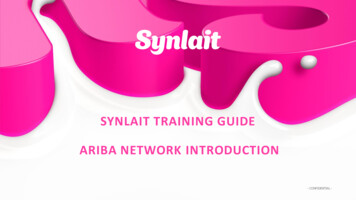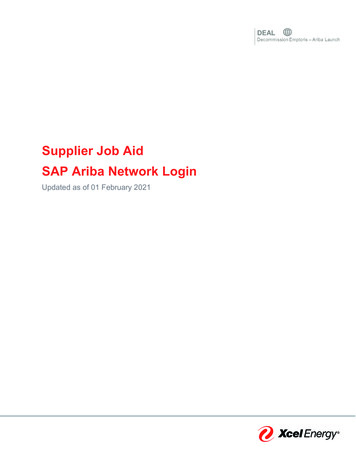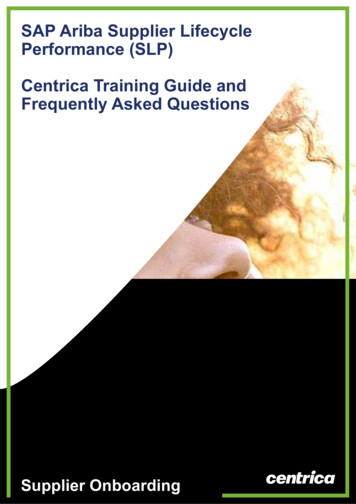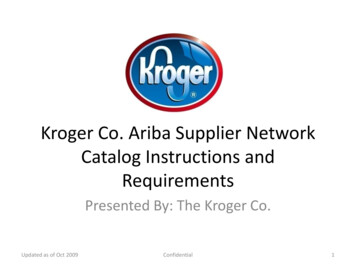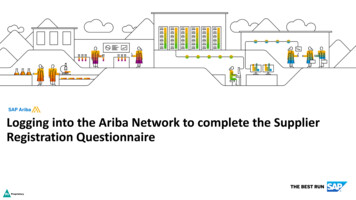
Transcription
Logging into the Ariba Network to complete the SupplierRegistration QuestionnaireINTERNAL
ProprietaryMSD Supplier Registration Invite emailYou will receive an invitation by email to register with MSD.Click on the “CLICK HERE” link to register. Note the registration link will expire in 30days. 2020 SAP SE or an SAP affiliate company. All rights reserved. ǀ INTERNAL2
ProprietarySupplier RegistrationYou will be directed to the Welcome page – Ariba Proposals & Questionnaires with two ways to proceed:A. Click Sign up, if you don’t have an Ariba Network AccountB. Click Log In, if you already have an Ariba Network AccountAB 2020 SAP SE or an SAP affiliate company. All rights reserved. ǀ INTERNALNotice the Quick StartGuide, FAQs, andother Help informationavailable to you directlyin the AN portal.3
ProprietarySupplier Registration – Sign UpTo create a new account, fill in all required fields and click “Create account and continue”. 2020 SAP SE or an SAP affiliate company. All rights reserved. ǀ INTERNAL4
ProprietarySupplier Registration – Sign UpThe Ariba Network might notice that your company already has an account on the Ariba Network. If potential duplicates are flagged, they shouldbe reviewed. Many suppliers choose to manage all of their Ariba activities with all of their suppliers under one AN account. Some suppliers chooseto manage in a more de-centralized way. After reviewing the potential duplicate accounts, you can choose to:A: Continue to Account Creation, orB: Go back to the previous page to choose to Login with your existing credentials for an existing accountIf you think one of the flagged accounts looks like it does belong to your company, but you do not have login credentials for this account, get intouch with your Ariba Account Administrator and ask them to set you up with access to Proposals & Questionnaires. 2020 SAP SE or an SAP affiliate company. All rights reserved. ǀ INTERNAL5
ProprietarySupplier Registration – Log InIf you have an account, log in with your existing account credentials. 2020 SAP SE or an SAP affiliate company. All rights reserved. ǀ INTERNAL6
ProprietarySupplier RegistrationIMPORTANT: Upon clicking “Create account and continue” you will receive below auto-email confirming a new accountcreated on the Ariba Commerce Cloud for your supplier organization.This confirmation does not indicate completion nor approval of your Supplier Registration Questionnaire forMSD. 2020 SAP SE or an SAP affiliate company. All rights reserved. ǀ INTERNAL7
ProprietarySupplier RegistrationFill in all required fields marked with an asterisk to complete the MSD Registration Questionnaire. 2020 SAP SE or an SAP affiliate company. All rights reserved. ǀ INTERNAL8
ProprietarySupplier RegistrationOnce all questions have been answered, click the Submit button 2020 SAP SE or an SAP affiliate company. All rights reserved. ǀ INTERNAL9
ProprietarySupplier RegistrationYour response has been successfully submitted!The status of questionnaire is changed to “Pending Approval” while the questionnaire is routed for approvals.At this stage, you no longer can amend your response or revisit the draft, however you can Compose Messageto MSD. After it is approved, the registration will open again, to allow for updates. 2020 SAP SE or an SAP affiliate company. All rights reserved. ǀ INTERNAL10
ProprietarySupplier RegistrationUpon response submission, you will receive an auto-email informing the request is sent for MSD approval. Next step: MSD to review the registration information. Once your registration is approved, you will receive a confirmation of approval.This confirmation indicates completion and submission of your supplier registration questionnaire for MSD. Theapproval email indicates that MSD approved the information provided on the registration questionnaire. 2020 SAP SE or an SAP affiliate company. All rights reserved. ǀ INTERNAL11
ProprietarySelf-Managing Supplier DetailsOne of the mutual benefits to using Ariba for supplier management is that it allows suppliers to selfmaintain their data.After the supplier registration questionnaire is approved by MSD, it will reopen to allow for updates.If at any time your company’s information changes, you should log into the Ariba Network andupdate the registration questionnaire to reflect the change.Keeping the registration questionnaire up to date with accurate details at all times will ensure yourcompany is paid on time and accurately considered for potential business opportunities.To update your registration questionnaire, log into the Ariba Network, click on Supplier Registrationto open, click “revise response”, make necessary updates, then click “submit”.Changes will be subject to approval. 2020 SAP SE or an SAP affiliate company. All rights reserved. ǀ INTERNAL12
ProprietaryLogging back into the Ariba NetworkPlease note that once you've successfully registered through the invitation email, the invitation linkcan be reused to redirect you to the Ariba login screen.You can also navigate directly to http://proposals.seller.ariba.com to login. We recommendbookmarking this page to easily access the Ariba Network moving forward.If you cannot remember your credentials/login details, use the “forgot username or password” link torecover them.If for some reason that does not work, you can contact Ariba Support to retrieve your account. Insuch case, please have ready the AN ID delivered to you in the auto-email confirming a new accountcreated on the Ariba Commerce Cloud for your supplier organization. This will help the supportagent identify your account to reset your password. 2020 SAP SE or an SAP affiliate company. All rights reserved. ǀ INTERNAL13
ProprietaryUpdating the Registration QuestionnaireOnce logged into your Ariba Network account, ensure you are on the “Questionnaires & Proposals” tab and under the correct customer tab.Navigate to the Registration Questionnaires section. You will see the registration questionnaire. Notice the status of the questionnaire. If it isin a “Registered” status, you will be able to update it. If in a different status than Registered, you will not be able to make an update. Click onthe questionnaire to open it.Once you open the questionnaire, you will see that you’ve already submitted a response, but you have an opportunity to Revise Response.Confirm you would like to revise your response, then, the questionnaire with open for editing.After you’ve made the necessary updates, click “Submit Entire Response”. The updates will route to MSD for approval. 2020 SAP SE or an SAP affiliate company. All rights reserved. ǀ INTERNAL14
ProprietaryOther events - Modular Questionnaires, Risk Assessments, Sourcing eventsYou may be contacted by MSD outside of the registration to provide additional information. This could be in the form of:-Sourcing event-Modular Questionnaire (certificate management, additional information collection)-Risk AssessmentFor any event or questionnaire that needs to be filled out, you will receive an Ariba system-generated email with a link to login to the Ariba Network to participate/complete thequestionnaire. While different events and questionnaires can be sent to different supplier contacts, they will all need to be responded to under the same organization AN ID. 2020 SAP SE or an SAP affiliate company. All rights reserved. ǀ INTERNAL15
ProprietarySupplier Support & FAQs 2020 SAP SE or an SAP affiliate company. All rights reserved. ǀ INTERNAL16
ProprietaryAriba Customer Support for SuppliersThe following support tools are available to suppliers: SAP Ariba Help Center– Accessible directly from Supplier account upon login– Help sign is displayed in the upper right corner– Click on Help to see the panel on the right side– Popular topics and search bar become available for review Live chat, Email or Phone Support– Accessible directly from Supplier account upon login– Support sign is displayed in the lower right corner of Help Centre panel– Click on Support to open a new window– Fill in the topic you would like to get help with– Answer Yes or No in the “Contact SAP Ariba Support” section– Depending on the answer, you will be directed to the appropriate support channelIn 2019, approx. 88% of Customer Support Service Requests were self-served with the userfinding the answer to their query quickly, easily and at a time that is suitable to them. 2020 SAP SE or an SAP affiliate company. All rights reserved. ǀ INTERNAL17
ProprietarySupplier FAQ – part 1QAAQAAIf we are already trading with MSD as Supplier, do we need to Register again?Yes. There are two types of registration the supplier will be asked to complete supplier enablement registration and SLP registration. Supplier Enablement, enables the supplier to receive POs and send eInvoices via the Ariba Network. SLP, is part of the supplier Add process. It empowers the supplier to self-manage their details. The supplier is required to respond to a supplier MSDquestionnaire once tis is approved the supplier has the ability to update their own data.What if I cannot see the Questionnaire? If you logged into your AN account, toggle to the “Proposals and Questionnaires” module in the left upper corner to see upstream forms and data. If you do not see the questionnaire, the questionnaire may not have been sent to your account. Please contact your Relationship Manager to have the linkresent and then to log in with your existing credentials. Note: you must login to your account via the invitation link in the email in order to see the questionnaire.QWhat happens once I have completed the Registration Questionnaire?AOnce you have completed and submitted the Questionnaire, wait for the confirmation whether it has been approved.QHow long is Registration Questionnaire URL valid?AThe registration URL will expire within 30 days. Contact your MSD relationship manager to reopen the registration if required. 2020 SAP SE or an SAP affiliate company. All rights reserved. ǀ INTERNAL18
ProprietarySupplier FAQ – part 2QAAQAAQAQAI received more than one system generated invitation to Register? Are these duplicates?If you have more than one business that is actively trading with us, you will receive a system generated invitation to register per organization or legal entity. Youwill need to re-register and re-qualify each one separately.IMPORTANT! When registering or qualifying multiple companies, please do so one at a time. Please do not have any other SAP Ariba related invitations toregister open in different tabs of your browser. Doing so may result in the details for one company accidentally being saved or linked to another company’squestionnaire.Why do we need to join?MSD are implementing new standards, processes and implementing SAP Ariba modules to improve the way we interact with our Suppliers. The benefits of thisinclude eliminating manual ways of work and duplication of effort for both parties. It will also ensure that our Supplier details are current and accurate.What happens if an existing Supplier does not complete the new onboarding process?Completing our process via the SAP Ariba SLP Module is mandatory. Not completing it on time could result in non-compliance and impact our existing traderelationship.What if I did not receive the link to register?The issue could be related to your mail agent setting – make sure ariba.com is a trusted sender. Before requesting to resend the invitation, check the following: search your mailbox for an email with the following email subject: Invitation: Register to become a supplier with MSD (Action Required: You have been invitedto register to become a supplier to MSD) search for the invitation across all your folders, such as your Inbox, Junk or Spam Folders confirm if one of your colleagues received the invitation instead of you. 2020 SAP SE or an SAP affiliate company. All rights reserved. ǀ INTERNAL19
ProprietarySupplier FAQ – part 3QAAQAQAIf I already have an existing SAP Ariba Network Account, why am I being asked to create a new one?You do not need to create a new Ariba Network account to respond to questionnaires or participate in events with MSD. You can use your existing account to: respond to registration, qualification questionnaires for MSD and other customers respond to future sourcing events potentially manage contracts.However, some of our suppliers may want to create an additional Ariba Network account, to manage these three processes and modules separately from yourtransactional account or from your account used to manage other customers.What will it cost me to use the Ariba Network?There is no cost associated with creating a standard Ariba Network account. Suppliers can use a standard account to: Respond to questionnaires Participate in sourcing events Manage contracts PO/Invoicing via email/standard account At any time suppliers are able to upgrade from their standard account to an enterprise account. Costs may be incurred when upgrading to an enterprise accountto transact with buyers.I received a system generated invitation to register, but I am not the correct person to complete this questionnaire. It should besent to someone else within my organization.If you or someone else in your organization received the SAP Ariba system generated Invitation to Register email, and it should have been sent to another personin your organization, do not simply forward it on. Contact your Buyer within Buyer to have the email with the link resent to the relevant contact. 2020 SAP SE or an SAP affiliate company. All rights reserved. ǀ INTERNAL20
ProprietarySupplier FAQ – part 4QI’m struggling to login with my existing Ariba Network account credentials. What do I do?AIf you are experiencing this problem, it could be one of the scenarios below:1. You have already logged into your existing account and then also clicked on the link in the email for the first time.IMPORTANT: The system will view this as an attempt to log in twice at the same time. You must either click on the link and log in from there or log into yourexisting account and navigate to the Ariba Sourcing screen. You can not to do both.2. If you have another SAP Ariba site open in another browser tab, please close that other tab and try to login again.3. If you received a certificate error in your browser when trying to access the Ariba Network login page at https://supplier.ariba.com, please clear your browsercache, cookies and search history. Close the browser and then try open the page again.4. When you were invited to Register or participate in an event and you clicked on the link in the email, it brought your directly to the login page. The system isexpecting you to login with credentials to the ANID buyer already has on file for your organization. If you do not have login credentials already for yourorganizations AN account, you will not be able to login. Contact your Ariba Administrator to get you setup in the system.QWill all of my current information be migrated to the SAP Ariba SLP module?AIf you are an existing supplier of MSD, some of your information may be migrated into the registration questionnaire so you need only confirm it for accuracy ratherthan starting new. However, you may need to re-enter some information or provide additional information. This will ensure MSD has all of the most accurate, up todate information they need to do business with your company moving forward. 2020 SAP SE or an SAP affiliate company. All rights reserved. ǀ INTERNAL21
ProprietarySign Up for Additional Training from Ariba SupportSuppliers can participate in additional training provided by Ariba Customer Support including a wide range of topics from Source to Settle:Sourcing Webinars 2020 SAP SE or an SAP affiliate company. All rights reserved. ǀ INTERNAL22
ProprietaryAdditional ResourcesUseful Links Ariba Network Hot Issues and FAQs - https://connect.ariba.com/anfaq.htm Ariba Discovery - iers.cfm Ariba Network Notifications - http://netstat.ariba.com Information about downtime, new releases and new features 2020 SAP SE or an SAP affiliate company. All rights reserved. ǀ INTERNAL23
ProprietaryThank you! 2020 SAP SE or an SAP affiliate company. All rights reserved. ǀ INTERNAL24
The Ariba Network might notice that your company already has an account on the Ariba Network. If potential duplicates are flagged, they should be reviewed. Many suppliers choose to manage all of their Ariba activities with all of their suppliers under one AN account. Some suppliers choose to manage in a more de- centralized way.