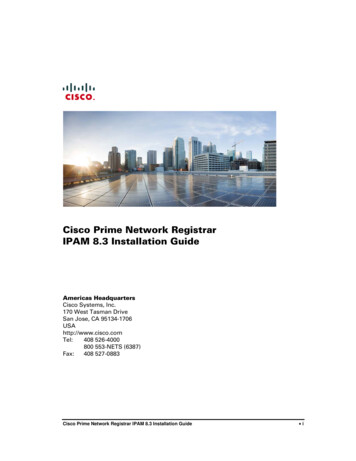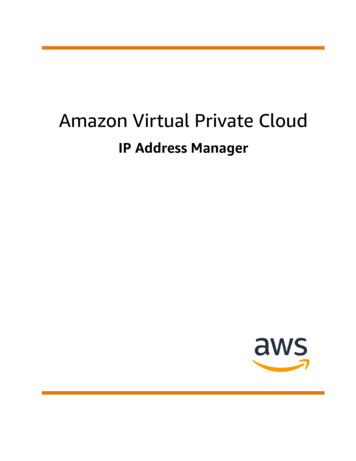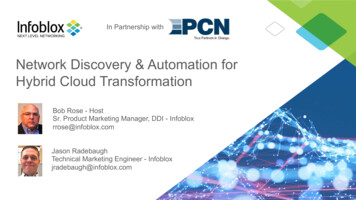Transcription
Cisco Prime Network RegistrarIPAM 8.1.2 Installation GuideAmericas HeadquartersCisco Systems, Inc.170 West Tasman DriveSan Jose, CA 95134-1706USAhttp://www.cisco.comTel:408 526-4000800 553-NETS (6387)Fax:408 527-0883Text Part Number: OL-30178-01
THE SPECIFICATIONS AND INFORMATION REGARDING THE PRODUCTS IN THIS MANUAL ARE SUBJECT TO CHANGE WITHOUT NOTICE. ALLSTATEMENTS, INFORMATION, AND RECOMMENDATIONS IN THIS MANUAL ARE BELIEVED TO BE ACCURATE BUT ARE PRESENTED WITHOUTWARRANTY OF ANY KIND, EXPRESS OR IMPLIED. USERS MUST TAKE FULL RESPONSIBILITY FOR THEIR APPLICATION OF ANY PRODUCTS.THE SOFTWARE LICENSE AND LIMITED WARRANTY FOR THE ACCOMPANYING PRODUCT ARE SET FORTH IN THE INFORMATION PACKET THATSHIPPED WITH THE PRODUCT AND ARE INCORPORATED HEREIN BY THIS REFERENCE. IF YOU ARE UNABLE TO LOCATE THE SOFTWARE LICENSEOR LIMITED WARRANTY, CONTACT YOUR CISCO REPRESENTATIVE FOR A COPY.The Cisco implementation of TCP header compression is an adaptation of a program developed by the University of California, Berkeley (UCB) as part of UCB’s publicdomain version of the UNIX operating system. All rights reserved. Copyright 1981, Regents of the University of California.NOTWITHSTANDING ANY OTHER WARRANTY HEREIN, ALL DOCUMENT FILES AND SOFTWARE OF THESE SUPPLIERS ARE PROVIDED “AS IS” WITHALL FAULTS. CISCO AND THE ABOVE-NAMED SUPPLIERS DISCLAIM ALL WARRANTIES, EXPRESSED OR IMPLIED, INCLUDING, WITHOUTLIMITATION, THOSE OF MERCHANTABILITY, FITNESS FOR A PARTICULAR PURPOSE AND NONINFRINGEMENT OR ARISING FROM A COURSE OFDEALING, USAGE, OR TRADE PRACTICE.IN NO EVENT SHALL CISCO OR ITS SUPPLIERS BE LIABLE FOR ANY INDIRECT, SPECIAL, CONSEQUENTIAL, OR INCIDENTAL DAMAGES,INCLUDING, WITHOUT LIMITATION, LOST PROFITS OR LOSS OR DAMAGE TO DATA ARISING OUT OF THE USE OR INABILITY TO USE THISMANUAL, EVEN IF CISCO OR ITS SUPPLIERS HAVE BEEN ADVISED OF THE POSSIBILITY OF SUCH DAMAGES.Cisco and the Cisco logo are trademarks or registered trademarks of Cisco and/or its affiliates in the U.S. and other countries. To view a list of Cisco trademarks, go to thisURL: www.cisco.com/go/trademarks. Third-party trademarks mentioned are the property of their respective owners. The use of the word partner does not imply apartnership relationship between Cisco and any other company. (1110R)Any Internet Protocol (IP) addresses used in this document are not intended to be actual addresses. Any examples, command display output, and figures included in thedocument are shown for illustrative purposes only. Any use of actual IP addresses in illustrative content is unintentional and coincidental.Cisco Prime Network Registrar IPAM 8.1.2 Installation GuideCopyright 2013 Cisco Systems, Inc. All rights reserved.
ContentsIntroduction2About This Guide . 2Planning your Installation . 2Centralized Deployment . 2Distributed Deployment . 3Disaster Recovery Planning . 3Prerequisites. 3Third Party Component Version Numbers . 4Cisco Prime Network Registrar IPAM Platform Requirements. 5Installing Cisco Prime Network Registrar IPAM on Windows7How to Begin . 7Starting/Stopping the Cisco Prime Network Registrar IPAM Services . 16Uninstalling Cisco Prime Network Registrar IPAM for Windows . 18Installing Cisco Prime Network Registrar IPAM on UNIX20How to Begin . 20Notes About UNIX . 22System Requirements for Linux Users . 23Cisco Prime Network Registrar IPAM Installation . 23Starting/Stopping the Cisco Prime Network Registrar IPAM Services . 29Starting and stopping all Cisco Prime Network Registrar IPAM services. 29Starting and stopping individual Cisco Prime Network Registrar IPAM Services . 30Configuring the services to start during boot . 31Uninstalling Cisco Prime Network Registrar IPAM for UNIX . 34Appendices35Appendix A: Configuring Windows Firewall for Cisco Prime Network Registrar IPAM . 35Accessing Windows Firewall Configuration . 35Appendix B: Multiple Result Manager Setup . 37Adding a second Result Manager on the Executive. 37Adding a Stand Alone Result Manager . 39Appendix C: Multiple Task Manager Setup . 40Adding an on-board Task Manager . 41Adding a Stand Alone Task Manager . 43Appendix D: TCP/UDP Port Numbers and Message Flows . 44Cisco Prime Network Registrar IPAM 8.1.2 Installation Guide 1
IntroductionAbout This GuideWelcome to the Cisco Prime Network Registrar IP AddressManagement (IPAM) 8.1.2, IP address planning and utilizationmanagement system. This Installation Guide is designed tohelp you install the Cisco Prime Network Registrar IPAMproduct. You may refer to the Guide to Using Cisco PrimeNetwork Registrar IPAM for more product-specificinformation.Planning your InstallationThis section provides you with information needed to planyour Cisco Prime Network Registrar IPAM installation.Cisco Prime Network Registrar IPAM can be installed in acentralized or a distributed deployment. In a centralizeddeployment, all Cisco Prime Network Registrar IPAMcomponents are located on a single server. This simplifies theinstallation and maintenance of the product but limitsscalability. Cisco Prime Network Registrar IPAM can also bedeployed in a distributed manner. Cisco Prime NetworkRegistrar IPAM Agents can be deployed in the network closerto actual network elements (such as routers) and networkservices (such as DHCP servers). This allows Cisco PrimeNetwork Registrar IPAM to scale well in larger environments.Centralized DeploymentIn a centralized deployment, the Cisco Prime NetworkRegistrar IPAM Executive and the Cisco Prime NetworkRegistrar IPAM Agent are installed on a single system.Cisco Prime Network Registrar IPAM 8.1.2 Installation Guide 2
Distributed DeploymentIn a distributed deployment, a single Cisco Prime NetworkRegistrar IPAM Executive is installed, and one or many CiscoPrime Network Registrar IPAM Agents are installed.Disaster Recovery PlanningYou may wish to take this opportunity to review the CiscoPrime Network Registrar IPAM Disaster Recovery Guide, incase you are planning on implementing an Executive disasterrecovery scenario.PrerequisitesThere are several prerequisites that are needed in order toconfigure and install your Cisco Prime Network RegistrarIPAM system. The following check list provides you withprerequisites that should be collected before starting yourinstallation:If you are installing the Cisco Prime Network Registrar IPAMExecutive server on your network: IP Address of the Cisco Prime Network RegistrarIPAM Executive server. The server’s hostname must not contain theunderscore character, for compliance with URIstandards. Network connectivity and appropriate Access LevelControls to exchange data between the Cisco PrimeNetwork Registrar IPAM Executive and Cisco PrimeNetwork Registrar IPAM Agents (if deployed in adistributed environment). See Appendix D for moreinformation.If you are installing the Cisco Prime Network Registrar IPAMAgent: IP Address of the Cisco Prime Network RegistrarIPAM Executive server. IP Address of the Cisco Prime Network RegistrarIPAM Agent you are installing.Cisco Prime Network Registrar IPAM 8.1.2 Installation Guide 3
The server’s hostname must not contain theunderscore character, for compliance with URIstandards. Network connectivity and appropriate Access LevelControls to exchange data between the Cisco PrimeNetwork Registrar IPAM Executive server and theCisco Prime Network Registrar IPAM Agents. SeeAppendix D for more information. The Cisco Prime Network Registrar IPAM Executiveserver is running Cisco Prime Network RegistrarIPAM 6.0 or newerThird Party Component Version NumbersThe following components are installed with Cisco PrimeNetwork Registrar IPAM and are listed with the correspondingversion numbers for reference purposes. All versioninformation applies to all server platforms unless otherwisenoted. MySQL Database Server 5.5.30 Apache Tomcat Servlet Container 7.0.22 ActiveMQ JMS Server 5.8.0 Java Development Kito Windows – 1.6.0o Solaris - 1.6.0o Linux - 1.6.0 Support files for Oracle 10.2.x, 11.2.x (Oracle RDBMSnot supplied)Cisco Prime Network Registrar IPAM 8.1.2 Installation Guide 4
Cisco Prime Network Registrar IPAM Platform RequirementsCisco Prime NetworkRegistrar IPAM AdministrativeWeb InterfaceBrowser basedMicrosoft Internet Explorer 9.0Mozilla Firefox 19.0 Database ManagementSystemMySQL Community Edition 5.5.30 orOracle 10.2.x or 11.2.x (customer-provided)Cisco Prime NetworkRegistrar IPAM ExecutiveCentralized managerOperating System:Windows 2008 server (32-bit English versions)Windows 2008R2 server (64-bit)RedHat Enterprise Linux v5 (32-bit)CentOS Linux v6 (64-bit)VMWare* with one of the above Intel OS VMsSolaris 10 (Sparc)Windows or Linux basedHardware Requirements:Xeon – 1.2 GHz or faster processor2 GB RAM or higher3 GB disk space for base installSolaris basedHardware Requirements:Oracle Sparc Enterprise T-Series or higher2 GB RAM or higher3 GB disk space for base installCisco Prime NetworkRegistrar IPAM Agent / DNS/DHCP ServerOperating SystemWindows** 2008 server (32-bit English version)Windows** 2008R2 server (64-bit)RedHat Enterprise Linux v5 (32-bit)CentOS Linux v6 (64-bit)VMWare* with one of the above Intel OS VMsSolaris 10 (Sparc)Windows or Linux basedHardware Requirements:Xeon – 1.2 GHz or faster processor1 GB RAM or higher1 GB disk space for base installSolaris basedHardware Requirements:Oracle Netra or higher1 GB RAM or higher1 GB disk space for base installCisco Prime Network Registrar IPAM 8.1.2 Installation Guide 5
* VMWare support notes:1. Cisco Prime Network Registrar IPAM software products will run on VMWare as long as a supportedoperating system is running in the VMWare session. We believe that our application does not know the differencebetween hardware platforms as long as a supported OS is running, and we view VMWare similar to just another pieceof hardware.2. Further, we do not test on VMWare and we cannot offer to assist or provide recommendations in configuration, setup,or tuning of VMWare.Cisco Prime Network Registrar IPAM 8.1.2 Installation Guide 6
Installing Cisco Prime NetworkRegistrar IPAM on WindowsHow to BeginInsert the Cisco Prime Network Registrar IPAM CD into theCD drive. Start the Windows Explorer by right mouse clickingon the Start Menu and selecting “Explorer”, or by finding the“Windows Explorer” on your Program menu.Using the Windows Explorer, find the installation executableincinstall-windows32.exe on the Cisco Prime NetworkRegistrar IPAM CD, and double click to start the installationprocess.1. The introduction screen will appear as follows:Click Next.Cisco Prime Network Registrar IPAM 8.1.2 Installation Guide 7
2. The Select Destination Location screen will appearas follows:Select a destination directory for the installation, andthen click Next.3. The Select Installation Type screen will appear asfollows:Select the desired installation type, and then click Next: Executive – Choose this option to install theCisco Prime Network Registrar IPAMExecutive including the supplied copy ofMySQL Community Edition.Cisco Prime Network Registrar IPAM 8.1.2 Installation Guide 8
Executive (Customer Installed Database) –Choose this option to install the Cisco PrimeNetwork Registrar IPAM Executive which willutilize an Oracle or MySQL databaseinstallation provided by the customer. Agent Only – Choose this option to install theCisco Prime Network Registrar IPAM Agent.4. If installing an Executive, the Select Componentsscreen will appear as follows:The required components of the Cisco Prime NetworkRegistrar IPAM Executive are automatically selected.Click Next.5. If installing an Executive with a customer installeddatabase, the Select Components screen will appear asfollows:Cisco Prime Network Registrar IPAM 8.1.2 Installation Guide 9
The required components of the Cisco Prime NetworkRegistrar IPAM Executive with a customer installeddatabase are automatically selected. Click Next.6. If installing an Executive, the Enter License screenwill appear as follows:Enter the license key provided by your Cisco PrimeNetwork Registrar IPAM IP Account Manager, ifavailable. Otherwise, the license key must be suppliedwhen the Cisco Prime Network Registrar IPAMExecutive is accessed from a supported web browser.Cisco Prime Network Registrar IPAM 8.1.2 Installation Guide 10
7.Click Next.The Cisco Systems Inc. License Agreement screenwill appear as follows:Read the license agreement and, if you accept the termsof the agreement, select that option, then click Next.8. If installing an Executive, the MySQL CommunityEdition License Agreement screen will appear asfollows:Read the license agreement and, if you accept the termsof the agreement, select that option, then click Next.9. The IP Address Settings screen will appear as follows:Cisco Prime Network Registrar IPAM 8.1.2 Installation Guide 11
If installing an Executive, enter the IP Address of thehost system for both fields. Otherwise, enter theaddress of the host system for the Cisco PrimeNetwork Registrar IPAM Agent installation, and the IPAddress of the Cisco Prime Network Registrar IPAMExecutive.10. If installing an Executive with customer installeddatabase, the Customer Installed Database Typescreen will appears as follows:Select Oracle or MySQL for your installed database.Cisco Prime Network Registrar IPAM 8.1.2 Installation Guide 12
11. If installing an Executive with customer installedOracle database, the Oracle Settings screen willappears as follows:Enter the appropriate settings for your Oracle database,and then click Next.12. If installing an Executive with a customer installedMySQL database, the MySQL Settings screen willappears as follows:Cisco Prime Network Registrar IPAM 8.1.2 Installation Guide 13
Enter the appropriate settings for your MySQLdatabase, and then click Next.Default the Installation Setup extract the files displaysthe screen as follows.13. The installation wizard will continue to install CiscoPrime Network Registrar IPAM on the host system.When complete, the Select Additional Tasks screenappear as follows:You can choose to start the Cisco Prime NetworkRegistrar IPAM services for the selected installationCisco Prime Network Registrar IPAM 8.1.2 Installation Guide 14
type. Otherwise, the Cisco Prime Network RegistrarIPAM services can be started using the WindowsServices Administrative Tool. Click Next.14. The Setup Complete screen will appear as follows:Click Finish to complete the installation and exit thesetup wizard.Note: If Cisco Prime Network Registrar IPAM isinstalled on a system running the Windows Firewall,there may be some additional configuration necessary.Refer to the Configuring Windows Firewall forCisco Prime Network Registrar IPAM section inthe Appendix for more information.Cisco Prime Network Registrar IPAM 8.1.2 Installation Guide 15
Starting/Stopping the Cisco Prime Network Registrar IPAMServicesCisco Prime Network Registrar IPAM services are installed andstarted automatically during installation.If you need to start or stop them manually, use the WindowsService Controller, and follow the instructions provided by theversion of Windows you are using.Cisco Prime Network Registrar IPAM 8.1.2 Installation Guide 16
The following is a list of the Cisco Prime Network Registrar IPAM services:Windows serviceWhat does it do?Running onMySQLProvides the relational database system thatsupports the Cisco Prime NetworkRegistrar IPAM system.Cisco Prime Network RegistrarIPAM Executive server only.InControl Task Manager ServiceProvides scheduling functions and controlsthe tasks (units of work) that are sent to theInControl Agents.Cisco Prime Network RegistrarIPAM Executive server only.InControl Result Manager ServiceCollects task result information fromInControl Agents and places thatinformation into the InControl database.Cisco Prime Network RegistrarIPAM Executive server onlyInControl Result Manager v2ServiceCollects task result information fromInControl Agents and places thatinformation into the InControl database.Cisco Prime Network RegistrarIPAM Executive server that isconfigured for 8.xcompatibility.InControl ActiveMQProvides reliable message transport between Cisco Prime Network Registrarthe InControl Task Manager, the ResultIPAM Executive server andManager, and the Agent in InControl.AgentsInControl Message Router ServiceProvides reliable message transport between Cisco Prime Network Registraran InControl Executive and InControlIPAM Executive server that isAgents.configured for 8.xcompatibility, and InControlAgentsInControl Log Manager ServiceProvides a centralized log messagecollection system.Cisco Prime Network RegistrarIPAM Executive server only.InControl File Manager ServiceProvides file transport capabilities.Cisco Prime Network RegistrarIPAM Executive server only.InControl Callout ManagerProvides external scripting functionality inresponse to alerts generated by Cisco PrimeNetwork Registrar IPAM.Cisco Prime Network RegistrarIPAM Executive server only.InControl DNS ListenerProvides a mechanism for informing theInControl database of dynamic DNSupdates.Cisco Prime Network RegistrarIPAM Executive server only.TomcatProvides the http web server and serves theCisco Prime Network Registrar IPAM webinterface.Cisco Prime Network RegistrarIPAM Executive server.Cisco Prime Network Registrar IPAM 8.1.2 Installation Guide 17
Uninstalling Cisco Prime Network Registrar IPAM forWindowsCisco Prime Network Registrar IPAM includes anuninstaller to help remove Cisco Prime NetworkRegistrar IPAM and its components from systems.To uninstall Cisco Prime Network Registrar IPAM,select Start Control Panel Add or RemovePrograms, and select “Prime Network RegistrarIPAM”. Click Change/Remove.The confirmation screen will appear as follows:The uninstall wizard will proceed to remove Cisco PrimeNetwork Registrar IPAM from the host system.Cisco Prime Network Registrar IPAM 8.1.2 Installation Gui
Cisco Prime Network Registrar IPAM 8.1.2 Installation Guide. Americas Headquarters. Cisco Systems, Inc. 170 West Tasman Drive. San Jose, CA 95134-1706