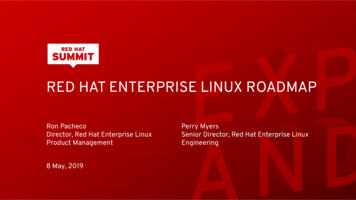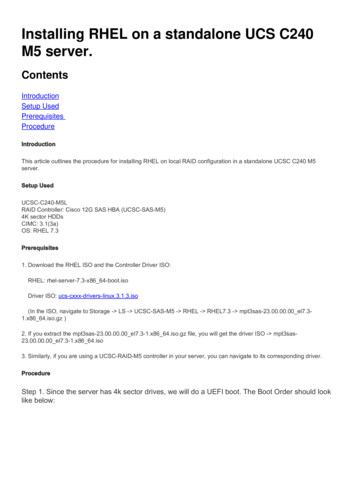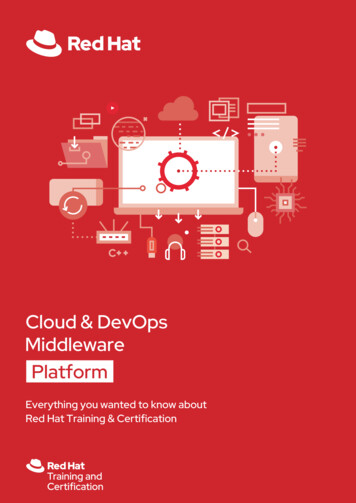Transcription
Coraid EtherDrive HBA for RHEL and CentOSAdministration GuideRelease date:March 6, 2012Rev B
2012 Coraid, Inc.Except as specifically permitted herein, no portion of this document may be reproduced in any form or by any meanswithout the express written consent of Coraid, Inc.The trademarks, logos, and service marks (collectively “Trademarks”) appearing on the Coraid website are theproperty of Coraid and other parties. ALL OF THE TRADEMARKS MENTIONED IN THIS MANUAL ARETHE PROPERTY OF THEIR RESPECTIVE OWNERS. Nothing contained in this document should be construedas granting any license or right to use any Trademark without the prior written permission of the party that owns theTrademark. Coraid and EtherDrive are registered trademarks of Coraid. Coraid trademarks include RAIDShield andVirtualStorage. OpenSolaris is a trademark of Sun Microsystems, Inc. or its subsidiaries in the U.S. and othercountries. PCIe is a registered trademark of PCI-SIG. The term “Linux” is a registered trademark of Linus Torvalds.Coraid, Incorporated255 Shoreline Drive, Suite 650Redwood City, California, 94065United States of ttp://www.coraid.comEmail:support@coraid.com
Coraid EtherDrive HBA for Linux ServerIntroductionThank you for purchasing a Coraid EtherDrive Host Bus Adapter (HBA).You can get maximum performance from your AoE SAN with Coraid HBAs on Windows,Linux, VMWare, and Solaris operating systems. This guide explains how to install andconfigure your Coraid HBA to work inside a Linux host running any of the followingoperating systems: Red Hat Enterprise Linux 5.x (RHEL5) and 6.x (RHEL6) 64-bit x86 Community ENTerprise Operating System 5.6 and 5.7 (CentOS) 64-bit x86The Coraid EtherDrive Host Bus Adapter (HBA) card and EtherDrive HBA software driverdeliver AoE technology to your host for fast and affordable EtherDrive SAN performance.The EtherDrive SAN is comprised of one or more LUNs providing shared storage. Installedin the host, the EtherDrive HBA presents the LUN as a locally attached disk. The softwaredriver and EtherDrive HBA translate disk requests to AoE requests and transmits them to theEtherDrive SAN. As responses return from the EtherDrive SAN, the reverse translation occursin the HBA software driver.To use Coraid’s EtherDrive SAN with your server, install the Coraid EtherDrive HBA cardand driver. The EtherDrive HBA’s two network ports are dedicated specifically forcommunication with Coraid EtherDrive storage appliances. At least one port from theEtherDrive HBA must be connected to the SAN where the EtherDrive SAN is located.3
Coraid EtherDrive HBA for Linux ServerOverview of InstallationTo install your Coraid EtherDrive HBA in your host: Configure the Coraid EtherDrive SAN. For instructions, see the Coraid EtherDriveSR/SRX Administration Guide. Also see the Coraid EtherDrive VSX Administration Guide ifyour configuration includes a VSX appliance. Install the EtherDrive HBA card in your host. For instructions, see Installing anEtherDrive HBA Card. Remove any previously installed versions of the HBA driver and common package. Download the Coraid EtherDrive HBA driver and common package and install them onyour host. See Installing the EtherDrive HBA Driver and common package. This release ofthe driver package includes two versions; be sure to install the correct package for yourconfiguration. Complete your storage configuration.Coraid Ethernet Console (CEC)Once the HBA and driver package is installed, you can also install CEC (Coraid EthernetConsole) which is a utility that allows a host computer to establish a console connection tothe SR/SRX appliance using standard Ethernet frames. Once connected via CEC (from aLinux host connected to the SAN or a workstation logged into the Linux host), you canexecute commands as though you are connected to the SR/SRX console. See the SR/SRXAdministration Guide for more information.Obtain the latest version of CEC from the SR/SRX support page (scroll to the RelatedSoftware section):http://support.coraid.com/support/sr/.The CEC package includes a man page explaining CEC and its usage (man cec).4
Coraid EtherDrive HBA for Linux ServerRequirements The Coraid EtherDrive HBA should only be used in conjunction with Coraid EtherDriveSAN appliances (SR/SRX). You must create and place online one or more SR/SRX LUNs. The EtherDrive HBA requires an HBA driver. Install it and the common package asdescribed in Installing the EtherDrive HBA Driver and common package. Install the ethdrv kernel module on your host. Because the AoE protocol is not routable, the EtherDrive HBA and the EtherDrive SANmust be connected to the same network broadcast domain. The EtherDrive HBA requires an available PCI Express (PCIe ) slot in the host. SAN Ethernet ports—HBA cards are available in the following SAN port configurations.Use high-quality cables when connecting to these ports.– EtherDrive EHBA-2-E-RJ45— 2 x 1GbE– EtherDrive EHBA-20-E-RJ45— 2 x 10GbE– EtherDrive EHBA-20-E-CX4— 2 x 10GbE CX4– EtherDrive EHBA-20-E-SFP— 2 x 10GbE SFP The EtherDrive HBA must be connected to a network switch that supports flow control(IEEE 802.3) and jumbo frames with an MTU (Maximum Transmission Unit) size of9000 or greater.Note: Isolate the SAN from other network traffic so that it is dedicated exclusively forstorage.5
Coraid EtherDrive HBA for Linux ServerTerminologyThe information in this guide assumes familiarity with common data storage and networkingconcepts and familiarity with data center operations. Users unfamiliar with standardnetworking and storage terminology and standard Linux tools such as modprobe and theRPM Package Manager are encouraged to find definitions for these using Web resources andLinux manual pages.This guide uses the following terms that might be unfamiliar to you or are specific to Coraidproducts.TermDefinitionAoEATA-over-Ethernet protocol.AoE TargetThe shelf and LUN combination used to identify a block storage deviceon the EtherDrive SAN.HostThe computer accessing the storage over the EtherDrive SAN.CorOSOperating system software that is embedded into—and distributed asan integral part of—the Coraid hardware storage solution.EtherDrive SAN Manager(ESM)ESM provides live monitoring and management of EtherDriveappliances that use the AoE protocol, such as the SR and SRX,HBA(Host Bus Adapter)An HBA connects a host computer to network storage. The HBAconsists of EtherDrive HBA card and an HBA software driver. Coraidoffers a range of HBAs with support for a variety of operating systems.For more information see www.coraid.com.LUN(Logical Unit Number)A LUN is a grouping of uniquely numbered blocks of storage attachedto a storage appliance by Ethernet SAN. LUNs can be disk drives, diskpartitions, or a RAID.The terms “LUN,” “target,” “AoE Target,” “device,” and “disk” are usedinterchangeably in this document.EtherDrive SAN ConfigurationBefore you can communicate with the EtherDrive SAN through your EtherDrive HBA, youmust create and place online one or more SR/SRX LUNs. For details, see the followingdocuments: Coraid EtherDrive SR/SRX Administration Guide Coraid EtherDrive VSX Administration Guide Coraid EtherDrive SAN Manager Administration GuideNote: RAID performance is suboptimal while the RAID on the LUN is initializing. Foroptimal performance, wait until the RAID has finished initializing before using it.6
Coraid EtherDrive HBA for Linux ServerInstalling an EtherDrive HBA CardInstall your EtherDrive HBA in your server before you install the driver. Insert the HBA(s)into an open PCIe slot with the server powered off. Once your EtherDrive HBA is installedsuccessfully you can install the EtherDrive HBA driver. The Coraid EtherDrive HBA utilizesa PCI interface. To install an EtherDrive HBA, perform the following procedure:To install the EtherDrive HBA1. Follow ESD (electrostatic discharge) and other safety precautions when handling theEtherDrive HBA.Static discharge can destroy the circuits etched in silicon microchips or dramatically shortentheir life span. To protect the HBA from damage, observe standard ESD precautions.2. Power off the host and disconnect the power cable.3. Open the host chassis and locate an available PCIe slot.4. Remove the slot cover (if any) by removing the screw or releasing the lever.5. Seat the EtherDrive HBA firmly into the PCIe slot.You might need to remove and replace existing PCIe cards or other hardware to access anavailable slot.6. Attach the EtherDrive HBA retaining bracket using the existing screw or lever.Note: Depending on whether you are using a full-height or half-height slot, you might needto change the retaining bracket on your EtherDrive HBA. Your EtherDrive HBA includesboth a half-height and a full-height retaining bracket. (SFP EtherDrive HBA only) Remove both transceivers before removing the retainingbracket. (CX4 EtherDrive HBA only) If you change the retaining bracket on your HBA, make sureyou remove and replace the locking pin on each port carefully. Push on the pin one side ata time, alternating sides, until it comes loose or clicks back into place. Locking pin shownbelow:7. Close the host chassis, and then connect the power cable(s).8. Connect cables from the HBA SAN ports to an Ethernet switch connected to the SAN.The switch must support jumbo frames with an MTU size of 9000 (see Requirements).Each EtherDrive HBA provides two ports for communicating with Coraid EtherDrive storageappliances. At least one port must be connected to the SAN network where the EtherDriveSAN is located. You can also connect directly to the ports on the SR/SRX appliance.9. Power on the host.10. Perform the procedure Installing the EtherDrive HBA Driver and common package.7
Coraid EtherDrive HBA for Linux ServerInstalling the EtherDrive HBA Driver and common packageInstall the HBA driver after you install the EtherDrive HBA in the host. The host will notrecognize the EtherDrive HBA until you have installed the HBA driver. In the procedurebelow, the version and release numbers in the file names are replaced by XXX. Substitute theactual file name of the rpm package you download when you install the driver.Before you install the driver, ensure the following: You have uninstalled any previously installed Coraid EtherDrive HBA drivers The host is enabled for ssh You have root privilegesTo install the EtherDrive HBA driver on your Linux host1. If applicable, uninstall any previously installed Coraid EtherDrive HBA drivers. Forexample (login as root to remove previously installed drivers):[root@myhost]# rpm -ev ethdrv-common-XXX kmod-ethdrv-XXXNote: To get the specific package name for previously installed drivers, use the following:[root@myhost]# rpm -qa grep ethdrv2. Download the latest Linux RHEL/CentOS software driver and common tools from:http://www.coraid.com/support/downloadsNote: There are two drivers available: one for RHEL5/CentOS5 and one for RHEL6. Makesure you download the appropriate driver for your configuration.3. Copy the package containing EtherDrive HBA driver and EtherDrive HBA commonpackage to /tmp on your host.You can use the scp utility to copy the file or if it is inappropriate for your configuration, useanother download utility, browser, or copy tool that is more suitable.4. Use ssh or equivalent to log in as root on your host and change the directory to /tmp:# ssh root@my host ip addresspassword: root password [root@myhost]# cd /tmp5. Unpack and install the EtherDrive HBA Driver and common tools on your host:Unpack:[root@myhost]# tar -zxvf # rpm -i kmod-ethdrv-XXX.rpm ethdrvcommon-XXX.rpmYour prompt should return with no output from rpm.8
Coraid EtherDrive HBA for Linux Server6. Unmount the storage and unload the previous module.[root@myhost]# rmmod ethdrvIf the previous module fails to unload you may to need to reboot your system.7. Load the new ethdrv module:[root@myhost]# modprobe ethdrv9
Coraid EtherDrive HBA for Linux ServerConfiguration and Management ToolsThis section describes the tools available for managing and configuring your storage. Manual(man) pages containing complete information for each of these tools are available on yourhost. Before you can use your storage as described in this section, make sure you have satisfiedthe requirements detailed in Requirements.Once your host recognizes an EtherDrive HBA, the storage associated with the EtherDriveHBA is presented in the same manner as any other standard SCSI storage.The utilities described in this section rely on the ethdrv module that you loaded inTo install the EtherDrive HBA driver on your Linux host. You do not need to be logged in asroot in order to issue the commands described in this section. ethdrv‐statThe ethdrv-stat command allows you to obtain the status of all attached EtherDrivedevices and see the correspondence of local devices to AoE targets. The following values aredisplayed for each AoE target that is visible to the EtherDrive HBA: The AoE target (in the form shelf.lun, such as 7.9) The device name under /dev (such as sde, sdf, etc.).If the device has yet to be initialized by the Linux SCSI layer, the device shows up as initinstead of the device name. The size of the target in gigabytes The HBA port(s) that communicate with the AoE target.A value of N/A indicates that no port can currently contact the AoE target.For example:[user@myhost]# ethdrv-state7.9 sde 6001.196GB 0,1e7.8 sdf 8001.595GB 0,1Note that /dev/sde is attached to AoE target 7.9 and /dev/sdf is attached to AoEtarget 7.8. Both targets are found on EtherDrive HBA port 0 and 1.10
Coraid EtherDrive HBA for Linux ServerIssuing the ethdrv-stat command with the optional argument -a displays all the AoEMac addresses associated with a LUN. For example:[user@myhost]# ethdrv-stat -ae7.9 sde6001.196GB0,10 00257003edc8,00257005edc71 00257003edc8,00257005edc7e7.8 sdf8001.595GB0,10 003058fb30ee,003047fb30ef1 003058fb30ee,003047fb30efNote: HBA ports can communicate with each AoE target through more than one MACaddress.For more information, see the ethdrv-stat(8) man page available on your host. ethdrv‐portsThe ethdrv-ports command allows you to display information about the EtherDriveHBA ports.For each HBA port the kernel discovers, the ethdrv-ports command displays thefollowing information: HBA port number Type of EtherDrive card for the port Ethernet MAC address for the port Current link speed/maximum link speed for the portFor example (output for EtherDrive HBA SFP ):[user@myhost]# ethdrv-ports0 EHBA-20-E-SFP 0010050131081 EHBA-20-E-SFP 00100501310910000/1000010000/10000Your Coraid HBA features one of the following types of ports:HBA typeBusInterface (port type)EHBA-2-E-RJ451GbE PCIeRJ-45EHBA-20-E-RJ4510GbE PCIeRJ-45EHBA-20-E-SFP10GbE PCIeSFP EHBA-20-E-CX410GbE PCIeCX411
Coraid EtherDrive HBA for Linux Server ethdrv‐releaseThe ethdrv-release command displays the version of the installed Coraid EtherDriveHBA software driver. It is executed with no flags or options. For example:[user@myhost]# ethdrv-release5.2.3For more information, see the man page for ethdrv-release(8) available on your host. ethdrv‐sosThe ethdrv-sos command displays a range of EtherDrive HBA state information. Issuethis command to obtain the diagnostic information required by Coraid Technical AssistanceCenter. The ethdrv-sos command is executed with no flags or options.For more information, see the man page for ethdrv-sos(8)on your host. ethdrv‐flushUse the ethdrv-flush command to remove targets that are no longer present on the host’sstorage network. LUNs that are no longer present show up in ethdrv-stat list with N/A.Commands sent to a flushed AoE LUN are immediately rejected. When the AoE LUNreappears on the network, it will automatically reappear in HBA output and respond tocommands.Usage:[user@myhost]# ethdrv-flushNote: You can use this command any time a target is N/A on the host’s storage network. If atarget is placed online before its status is N/A, the ethdrv-flush command is notexecuted. For example, even though LUNs may be temporarily missing after rebooting anSR/SRX appliance, the LUN status doesn’t change to N/A. Issuing the ethdrv-flushcommand while the LUNs are temporarily missing does not remove the LUNs.12
Coraid EtherDrive HBA for Linux ServerEtherDrive HBA Configuration NotesThis section presents tips and information for installing and configuring your EtherDriveHBA. The tools mentioned here are described elsewhere in this manual and in manual pageson your host.MultiPathEvery EtherDrive HBA has two ports. It is recommended that you connect both ports to theSAN. Having two connections to the SAN provides network redundancy and higherbandwidth capacity. Greater redundancy is achieved when the two ports of the EtherDriveHBA are connected to separate switches. Furthermore, more than one EtherDrive HBA maybe installed to achieve further redundancy and throughput.MultiPath is built into the EtherDrive HBA driver and requires no configuration. TheEtherDrive HBA automatically detects all network paths to the EtherDrive SAN and utilizeseach path to load balance all data packets bound for the EtherDrive SAN.LUNs not hot‐pluggableYour AoE storage is not considered to be hot-pluggable. If you take a LUN offline while yourhost is attached to the LUN, access to the LUN will hang indefinitely. To avoid this problem,you should first unmount AoE storage from Linux before placing a LUN offline.The /proc/ethdrv/ directoryThe ethdrv kernel module creates files in the /proc filesystem. These files providedetailed information about the module. The contents of the /proc/ethdrv/ directorymight change between versions.13
Coraid EtherDrive HBA for Linux ServerWorking with /etc/fstabAoE targets might not be associated with the same device files each time they are mounted.When the ethdrv module is loaded, an Ethernet broadcast is emitted on all HBA portsrequesting that AoE targets report their existence. The order of the responses determineswhich LUN is associated with devices such as /dev/sde or dev/sdf. For this reason, youshould not use the /dev/sdX device files directly for mount points in /etc/fstab.Instead, use a block device’s UUID to determine where it should be mounted.To determine where to mount a device using UUIDThis example assumes that the AoE target 7.9 already exists but no filesystem has been writtento it yet.1. Issue the command ethdrv-stat to determine which block device is currentlyassociated with AoE target 7.9. For example:[root@myhost]# ethdrv-state7.9 sde 6001.196GB 0,12. Create a filesystem on the device.Note: No partitions are necessary.[root@myhost]# mkfs.ext4 /dev/sdemke4fs 1.41.12 (17-May-2010)/dev/sde is entire device, not just one partition!Proceed anyway? (y,n) y.3. Issue the blkid command to determine the UUID of the block device.[root@myhost]# blkid /dev/sde/dev/sde: UUID "36d19582-6a28-40c8-b54c-d91116b5ac48"TYPE "ext4"4. Create a mount point.mkdir -p /mnt/accounting5. Add the UUID entry and mount point to /etc/fstab.UUID 36d19582-6a28-40c8-b54c-d91116b5ac48 /mnt/accounting ext4defaults 1 26. Make sure it works.[root@myhost]# mount /mnt/accountingIf everything was successful your host will always mount AoE target 7.9 into/mnt/accounting.For more information on ethdrv-stat, see the man page for ethdrv-stat(8)on yourhost.14
Coraid EtherDrive HBA for Linux ServerFrequently Asked QuestionsQuestion: I tried to install the kmod-ethdrv HBA driver rpm but the installation exitedand generated the error failed dependencies. How can I install this driversuccessfully?Answer: You must update your system to the latest RHEL or CentOS kernel. Some earlierkernels are not compatible with this driver.Question: The Coraid EtherDrive HBA looks like a standard Network Interface Card (NIC).Can I use the Coraid EtherDrive HBA for IP traffic?Answer: No. The EtherDrive HBA is a dedicated storage device. Dedication allows theEtherDrive HBA to process storage commands at an exceptionally fast rate.Question: What do I have to configure to use Multipath?Answer: Nothing! The EtherDrive HBA driver automatically handles Multipath for all of theavailable EtherDrive HBA ports. Even if a single host has two EtherDrive HBA cards, theEtherDrive HBA driver automatically uses the ports on both devices.Question: I understand that I need a Coraid EtherDrive HBA for my host in order to utilizemy EtherDrive SAN appliances. Do I also need an EtherDrive HBA for each of myEtherDrive SAN appliances?Answer: No. Only one EtherDrive HBA is required for each host. One EtherDrive HBA cancommunicate with any EtherDrive SAN appliance running a compatible version of theCorOS. You can add additional EtherDrive HBAs to your host if you have unusual security orbandwidth requirements or if your storage exceeds the limitations of your operating system.15
Coraid EtherDrive HBA for Linux ServerCoraid Policy Statements, Warranty and EULATechnical supportDo you have more questions? See the Coraid Support web site:http://www.coraid.com/support/Contact the Coraid Technical Assistance Center at:support@coraid.comTo help the Technical Assistance Center diagnose your problem, send diagnostic output alongwith a description of your problem. To obtain diagnostic output, issue the sos command.Warranty and return policyCAUTION: If the product includes hard disk drives, do not ship the product with harddisk drives installed! Doing so may damage the product and void the warranty!Unless other Warranty provisions have been provided in a separate purchase contract, thisLimited Warranty shall apply to all Coraid manufactured Products. Coraid Inc. (“Coraid”)provides this Limited warranty to the entity that originally purchased the new CoraidProduct, from Coraid or its authorized reseller.Coraid's return policy is that all sales are final, with no refund or return provision, unless aprepaid 30-day money-back trial has been arranged prior to order shipment.Limited hardware warrantyCoraid warrants that the Hardware portion of the Coraid Products described below will be free from materialdefects in workmanship and materials for the period of thirty six (36) months from the date of originalpurchase of the Product from Coraid or its authorized reseller (“Warranty Period”).Disk drives supplied by Coraid as marked and Certified disk drives may be returned to Coraid for repair orreplacement during the Warranty Period. If the hard disk drives or solid state drives (SSDs) are properly usedand installed in Coraid products, they will be free from defects in material and workmanship, and willsubstantially conform to the disk manufacturer’s publicly available specifications for a period of three (3) yearsbeginning on the date the Product was purchased. Coraid Products and Coraid Certified disks or SSDs usedoutside their published specifications, are not covered under this warranty.Coraid’s sole obligation shall be to repair or replace the defective Hardware during the Warranty Period at nocharge to the original owner or to refund at Coraid’s sole discretion. Such repair or replacement will berendered by Coraid at Coraid’s Service Center. The replacement Hardware need not be new nor have anidentical make, model or part. Coraid may in its sole discretion replace the defective Hardware (or any partthereof ) with any reconditioned product that Coraid reasonably determines is substantially equivalent (orsuperior) in all material respects to the defective Hardware. Repaired or replacement Hardware will bewarranted for the remainder of the original Warranty Period from the date of original Product purchase fromCoraid or its authorized reseller.16
Coraid EtherDrive HBA for Linux ServerSubmitting a claimThe customer shall obtain a Return Material Authorization (“RMA”) number from Coraid service center andreturn the Product to Coraid. The customer must submit with the Product as part of the claim a writtendescription of the hardware defect or Software nonconformance in sufficient detail to allow Coraid to confirmthe same.After an RMA number has been issued by Coraid, the defective Product must be packaged securely in suitableshipping package to ensure that it will not be damaged in transit, and the RMA number must be prominentlymarked on the outside of the package. The customer is responsible for all return shipping charges to Coraid,and Coraid will not be held responsible for any packages that are lost in transit to Coraid.Return Product ship to address is: Coraid Inc. 2393 Pendley Rd, Suite 200, Cumming, Georgia 30041What is not coveredThis limited warranty provided by Coraid does not cover repair of Products, if in Coraid’s judgment, Producthas been subjected to abuse, accident, alteration, modification, tampering, negligence, misuse, faultyinstallation, lack of reasonable care, repair or service in any way that is not contemplated in the documentationfor the product. Damage that occurs in shipment, due to act of God, failures due to power surge, and cosmeticdamage is not covered. Any hardware, software, firmware or other products or services provided by anyoneother than Coraid is not covered. Loss of stored data for any reason is not covered under this LimitedWarranty.Disclaimer of other warrantiesEXCEPT FOR THE LIMITED WARRANTY SPECIFIED HEREIN, THE PRODUCT IS PROVIDED“AS-IS” WITHOUT ANY WARRANTY OF ANY KIND WHATSOEVER INCLUDING, WITHOUTLIMITATION, ANY WARRANTY OF MERCHANTABILITY, FITNESS FOR A PARTICULARPURPOSE AND NON-INFRINGEMENT. IF ANY IMPLIED WARRANTY CANNOT BEDISCLAIMED IN ANY TERRITORY WHERE A PRODUCT IS SOLD, THE DURATION OF SUCHIMPLIED WARRANTY SHALL BE LIMITED TO NINETY (90) DAYS. EXCEPT AS EXPRESSLYCOVERED UNDER THE LIMITED WARRANTY PROVIDED HEREIN, THE ENTIRE RISK AS TOTHE QUALITY, SELECTION AND PERFORMANCE OF THE PRODUCT IS WITH THEPURCHASER OF THE PRODUCT.Limitation of liabilityTO THE MAXIMUM EXTENT PERMITTED BY LAW, CORAID IS NOT LIABLE UNDER ANYCONTRACT, NEGLIGENCE, STRICT LIABILITY OR OTHER LEGAL OR EQUITABLE THEORYFOR ANY LOSS OF USE OF THE PRODUCT, INCONVENIENCE OR DAMAGES OF ANYCHARACTER, WHETHER DIRECT, SPECIAL, INCIDENTAL OR CONSEQUENTIAL(INCLUDING, BUT NOT LIMITED TO, DAMAGES FOR LOSS OF GOODWILL, LOSS OFREVENUE OR PROFIT, WORK STOPPAGE, COMPUTER FAILURE OR MALFUNCTION,FAILURE OF OTHER EQUIPMENT OR COMPUTER PROGRAMS TO WHICH CORAID’SPRODUCT IS CONNECTED, LOSS OF INFORMATION OR DATA CONTAINED IN, STOREDON, OR INTEGRATED WITH ANY PRODUCT RETURNED TO CORAID FOR WARRANTYSERVICE) RESULTING FROM THE USE OF THE PRODUCT, RELATING TO WARRANTYSERVICE, OR ARISING OUT OF ANY BREACH OF THIS LIMITED WARRANTY, EVEN IFCORAID HAS BEEN ADVISED OF THE POSSIBILITY OF SUCH DAMAGES. THE SOLE REMEDYFOR A BREACH OF THE FOREGOING LIMITED WARRANTY IS REPAIR, REPLACEMENT ORREFUND OF THE DEFECTIVE OR NON-CONFORMING PRODUCT. THE MAXIMUMLIABILITY OF CORAID UNDER THIS WARRANTY IS LIMITED TO THE PURCHASE PRICE OFTHE PRODUCT COVERED BY THE WARRANTY. THE FOREGOING EXPRESS WRITTENWARRANTIES AND REMEDIES ARE EXCLUSIVE AND ARE IN LIEU OF ANY OTHERWARRANTIES OR REMEDIES, EXPRESS, IMPLIED OR STATUTORY.17
Coraid EtherDrive HBA for Linux ServerGoverning lawThis Limited Warranty shall be governed by the laws of the State of Georgia. Some states do not allowexclusion or limitation of incidental or consequential damages, or limitations on how long an impliedwarranty lasts, so the foregoing limitations and exclusions may not apply. This limited warranty providesspecific legal rights and the product owner may also have other rights which vary from state to state.Coraid End User License Agreement (EULA)NOTICE: THIS PRODUCT CONTAINS COMPUTER PROGRAMS AND RELATEDDOCUMENTATION (“SOFTWARE”) THAT BELONG TO CORAID, INC., (“CORAID”). BYDOWNLOADING AND INSTALLING, COPYING OR OTHERWISE USING THE SOFTWARE,LICENSEE AGREES TO BE BOUND BY THE TERMS OF THIS CORAID MASTER END USERLICENSE AGREEMENT (“EULA”). IF YOU DO NOT AGREE TO THE TERMS OF THIS EULA,YOU MAY NOT DOWNLOAD, INSTALL, COPY OR USE THE SOFTWARE, AND YOU MAYRETURN THE UNUSED SOFTWARE TO THE VENDOR FROM WHICH YOU ACQUIRED ITWITHIN THIRTY (30) DAYS. WRITTEN APPROVAL IS NOT A PREREQUISITE TO THEVALIDITY OR ENFORCEABILITY OF THIS AGREEMENT.Definitions“Documentation” means any end user manuals or documentation, and on-line help files regarding the use ofeach Software product that are generally provided by Coraid in connection with each Software product, as maybe revised by Coraid from time to time.“Licensee” means the natural person or business entity that is agreeing to be bound by this EULA, including(but not limited to) Licensee's employees, and any third party agents/contractors that provide services toLicensee. Licensee shall be liable for any failure by their employees and third party agents/contractors tocomply with the terms of this EULA.“CorOS” means the firmware operating system software that is embedded into, and distributed as an integralpart of the Coraid hardware storage solution.“Host Bus Adaptor (HBA) Driver” means the specific software adaptors allowing the CorOS firmwareoperating system to interoperate with the HBA network interface card (NIC) in the Coraid hardware storagesolution.“Software” means Coraid software products that are licensed to Licensee under this EULA, including, but notlimited to the CorOS, the HBA Drivers, the User Interface, any related components purchased or providedwith the Software, application programming interfaces, associated media, printed materials, online orelectronic Documentation, and any updates and maintenance releases thereto.“User Interface” means the software interface allowing a user to monitor, provision, and manage theindividual HBAs, and the overall Coraid hardware storage solution.Grant and use rights for softwareLicense. Subject to the terms and conditions of this EULA, Coraid grants Licensee a limited, non-exclusive,non-transferable, non-sublicensa
Linux, VMWare, and Solaris operating systems. This guide explains how to install and configure your Coraid HBA to work inside a Linux host running any of the following operating systems: † Red Hat Enterprise Linux 5.x (RHEL5) and 6.x (RHEL6) 64-bit x86 † Community ENTerprise Operatin