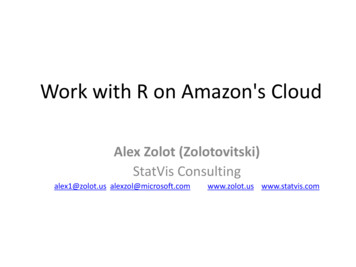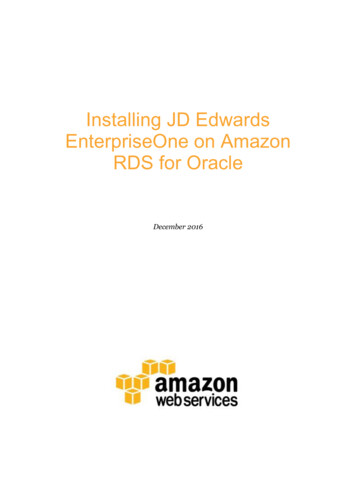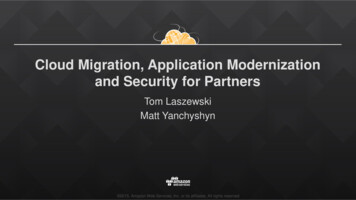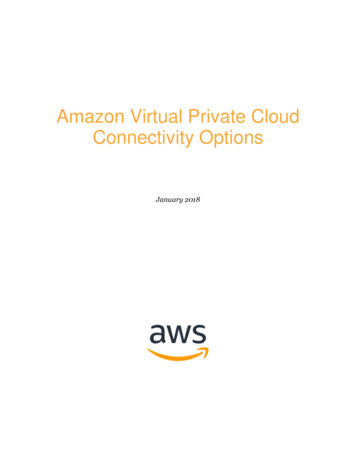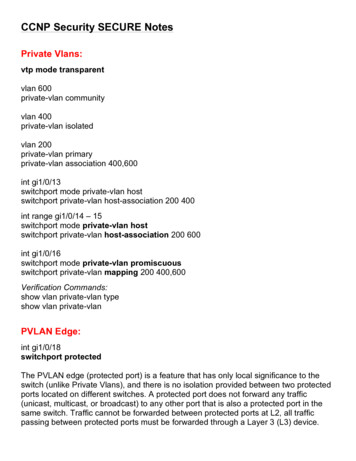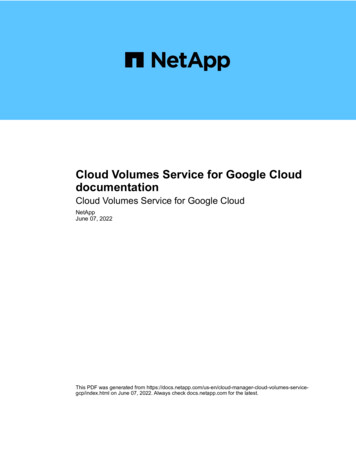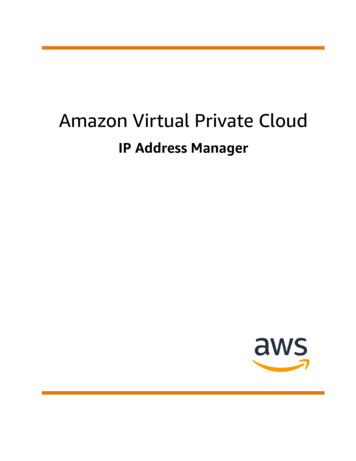
Transcription
Amazon Virtual Private CloudIP Address Manager
Amazon Virtual Private Cloud IP Address ManagerAmazon Virtual Private Cloud: IP Address ManagerCopyright Amazon Web Services, Inc. and/or its affiliates. All rights reserved.Amazon's trademarks and trade dress may not be used in connection with any product or service that is notAmazon's, in any manner that is likely to cause confusion among customers, or in any manner that disparages ordiscredits Amazon. All other trademarks not owned by Amazon are the property of their respective owners, who mayor may not be affiliated with, connected to, or sponsored by Amazon.
Amazon Virtual Private Cloud IP Address ManagerTable of ContentsWhat is IPAM? . 1How IPAM works . 2Getting started with IPAM . 4Access IPAM . 4Configure permissions for your IPAM . 4Integrate IPAM with AWS Organizations . 5Use IPAM with a single account . 6Create an IPAM . 7Plan for IP address provisioning . 8Example IPAM pool plans . 9Create a top-level pool . 10Create a Regional pool . 12Create a development pool . 13Allocate CIDRs . 15Create a VPC that uses an IPAM pool CIDR . 15Manually allocate a CIDR to a pool to reserve IP address space . 16Managing IP address space in IPAM . 17Enforce IPAM use for VPC creation . 17Enforce IPAM when creating VPCs . 17Enforce an IPAM pool when creating VPCs . 18Share an IPAM pool using AWS RAM . 18Provision CIDRs to a pool . 20Deprovision CIDRs from a pool . 20Edit a pool . 21Delete a pool . 22Create additional scopes . 22Move resource CIDRs between scopes . 23Change the monitoring state of resource CIDRs . 24Delete a scope . 25Release an allocation . 26Delete an IPAM . 27Tracking IP address usage in IPAM . 29Monitor CIDR usage with the IPAM dashboard . 29Monitor CIDR usage by resource . 30Monitor IPAM with Amazon CloudWatch . 32View IP address history . 33Tutorials . 36Tutorial: Create an IPAM, create pools, and allocate a VPC using the AWS CLI . 36Step 1: Enable IPAM in your organization . 37Step 2: Create an IPAM . 37Step 3: Create an IPv4 address pool . 38Step 4: Provision a CIDR to the top-level pool . 40Step 5. Create a Regional pool with CIDR sourced from the top-level pool . 40Step 6: Provision a CIDR to the Regional pool . 42Step 7. Create a RAM share for enabling IP assignments across accounts . 43Step 8. Create a VPC . 43Step 9. Cleanup . 44Tutorial: View IP address history using the AWS CLI . 44Overview . 45Scenarios . 45Tutorial: BYOIP address CIDRs to IPAM . 50AWS console and CLI . 51AWS CLI only . 66Tutorial: Transfer existing BYOIP IPv4 CIDRs to IPAM . 94iii
Amazon Virtual Private Cloud IP Address ManagerStep 1: Create AWS CLI named profiles . 95Step 2: Get your IPAM’s public scope ID . 95Step 3: Create an IPAM pool . 96Step 4: Transfer an existing BYOIP IPV4 CIDR to IPAM . 97Step 5: View the CIDR in IPAM . 98Step 6: Cleanup . 98Identity and access management in IPAM . 100Service-linked roles for IPAM . 100Permissions granted to the service-linked role . 100Create the service-linked role . 100Edit the service-linked role . 101Delete the service-linked role . 101Managed policies for IPAM . 101Updates to the AWS managed policy . 102Quotas . 103Pricing . 104Document history . 105iv
Amazon Virtual Private Cloud IP Address ManagerWhat is IPAM?Amazon VPC IP Address Manager (IPAM) is a VPC feature that makes it easier for you to plan, track,and monitor IP addresses for your AWS workloads. You can use IPAM automated workflows to moreefficiently manage IP addresses.You can use IPAM to do the following: Organize IP address space into routing and security domains Monitor IP address space that's in use and monitor resources that are using space against businessrules View the history of IP address assignments in your organization Automatically allocate CIDRs to VPCs using specific business rules Troubleshoot network connectivity issues Enable cross-region and cross-account sharing of your Bring Your Own IP (BYOIP) addressesThis guide consists of the following sections: How IPAM works (p. 2): IPAM concepts and terminology. Getting started with IPAM (p. 4): Steps to enable company-wide IP address management with AWSOrganizations, create an IPAM, and plan IP address usage. Managing IP address space in IPAM (p. 17): Steps to manage your IPAM, scopes, pools, andallocations. Tracking IP address usage in IPAM (p. 29): Steps to monitor and track IP address usage with IPAM. Tutorials (p. 36): Detailed step-by-step tutorials for creating an IPAM and pools, allocating VPCCIDRs, and bringing your own public IP address CIDRs to IPAM.1
Amazon Virtual Private Cloud IP Address ManagerHow IPAM worksThis topic explains some of the key concepts to help you get started with IPAM.The following diagram shows an IPAM pool hierarchy for multiple AWS Regions within a top-level IPAMpool. Each AWS Regional pool has two IPAM development pools within it, one pool for pre-productionand one pool production resources. For more information about IPAM concepts, see the descriptionsbelow the diagram.To use Amazon VPC IP Address Manager, you first create an IPAM.When you create the IPAM, you choose which AWS Region to create it in. When you create an IPAM,AWS VPC IPAM automatically creates two scopes for the IPAM. The scopes, together with pools andallocations, are key components of your IPAM. A scope is the highest-level container within IPAM. An IPAM contains two default scopes. Each scoperepresents the IP space for a single network. The private scope is intended for all private space. Thepublic scope is intended for all public space. Scopes enable you to reuse IP addresses across multipleunconnected networks without causing IP address overlap or conflict. Within a scope, you create IPAMpools. A pool is a collection of contiguous IP address ranges (or CIDRs). IPAM pools enable you to organizeyour IP addresses according to your routing and security needs. You can have multiple pools withina top-level pool. For example, if you have separate routing and security needs for development andproduction applications, you can create a pool for each. Within IPAM pools, you allocate CIDRs to AWSresources. An allocation is a CIDR assignment from an IPAM pool to another resource or IPAM pool. Whenyou create a VPC and choose an IPAM pool for the VPC’s CIDR, the CIDR is allocated from the CIDRprovisioned to the IPAM pool. You can monitor and manage the allocation with IPAM.IPAM can manage and monitor private IPv4 CIDRs and public IPv4/IPv6 CIDRs that you own. IPAM canonly monitor (not manage) Amazon owned public IP space.2
Amazon Virtual Private Cloud IP Address ManagerTo get started and create an IPAM, see Getting started with IPAM (p. 4).3
Amazon Virtual Private Cloud IP Address ManagerAccess IPAMGetting started with IPAMFollow the steps in this section to get started with IPAM. You’ll begin by accessing IPAM and deciding ifyou want to delegate an IPAM account. By the end of this section, you will have created an IPAM, createdmultiple pools of IP addresses, and allocated a CIDR in a pool to a VPC.Contents Access IPAM (p. 4) Configure permissions for your IPAM (p. 4) Create an IPAM (p. 7) Plan for IP address provisioning (p. 8) Allocate CIDRs (p. 15)Access IPAMAs with other AWS services, you can create, access, and manage your IPAM using the following methods: AWS Management Console: Provides a web interface that you can use to create and manage yourIPAM. See https://console.aws.amazon.com/ipam/. AWS Command Line Interface (AWS CLI): Provides commands for a broad set of AWS services,including Amazon VPC. The AWS CLI is supported on Windows, macOS, and Linux. To get the AWS CLI,see AWS Command Line Interface. AWS SDKs: Provide language-specific APIs. The AWS SDKs take care of many of the connection details,such as calculating signatures, handling request retries, and handling errors. For more information, seeAWS SDKs. Query API: Provides low-level API actions that you call using HTTPS requests. Using the Query API isthe most direct way to access IPAM. However, it requires your application to handle low-level detailssuch as generating the hash to sign the request, and handling errors. For more information, seeAmazon IPAM actions in the Amazon EC2 API Reference.This guide primarily focuses on using the AWS Management Console to create, access, and manage yourIPAM. In each description of how to complete a process in the console, we include links to the AWS CLIdocumentation that shows you how to do the same thing by using the AWS CLI.If you are a first-time user of IPAM, review How IPAM works (p. 2) to learn about the role of IPAM inAmazon VPC and then continue with the instructions in Configure permissions for your IPAM (p. 4).Configure permissions for your IPAMBefore you begin using IPAM, you must choose one of the options in this section to enable IPAM tomonitor CIDRs associated with EC2 networking resources and store metrics: To enable IPAM to integrate with AWS Organizations to enable the Amazon VPC IPAM service tomanage and monitor networking resources created by all AWS Organizations member accounts, seeIntegrate IPAM with AWS Organizations (p. 5).4
Amazon Virtual Private Cloud IP Address ManagerIntegrate IPAM with AWS Organizations To use a single AWS account with IPAM and enable the Amazon VPC IPAM service to manage andmonitor the networking resources you create with the single account, see Use IPAM with a singleaccount (p. 6).If you do not choose one of these options, you can still create IPAM resources, such as pools, but youwon't see metrics in your dashboard and you will not be able to monitor the status of resources.Contents Integrate IPAM with AWS Organizations (p. 5) Use IPAM with a single account (p. 6)Integrate IPAM with AWS OrganizationsOptionally, you can follow the steps in this section to integrate IPAM with AWS Organizations anddelegate a member account as the IPAM account.The IPAM account is responsible for creating an IPAM and using it to manage and monitor IP addressusage.Integrating IPAM with AWS Organizations and delegating an IPAM admin has the following benefits: Share your IPAM pools with your organization: When you delegate an IPAM account, IPAM enablesother AWS Organizations member accounts in the organization to allocate CIDRs from IPAM poolsthat are shared using AWS Resource Access Manager (RAM). For more information on setting up anorganization, see What is AWS Organizations? in the AWS Organizations User Guide. Monitor IP address usage in your organization: When you delegate an IPAM account, you give IPAMpermission to monitor IP usage across all of your accounts. As a result, IPAM automatically importsCIDRs that are used by existing VPCs across other AWS Organizations member accounts into IPAM.If you do not delegate an AWS Organizations member account as an IPAM account, IPAM will monitorresources only in the AWS account that you use to create the IPAM.Important You must enable integration with AWS Organizations by using IPAM in the AWS managementconsole or the enable-ipam-organization-admin-account AWS CLI command. This ensuresthat the AWSServiceRoleForIPAM service-linked role is created. If you enable trusted accesswith AWS Organizations by using the AWS Organizations console or the register-delegatedadministrator AWS CLI command, the AWSServiceRoleForIPAM service-linked role isn'tcreated, and you can't manage or monitor resources within your organization.NoteWhen integrating with AWS Organizations: You cannot use IPAM to manage IP addresses across multiple AWS Organizations. IPAM charges you for each active IP address that it monitors in your organization's memberaccounts. For more information about pricing, see IPAM pricing. You must have an account in AWS Organizations and a management account set up withone or more member accounts. For more information about account types, see Terminologyand concepts in the AWS Organizations User Guide. For more information on setting up anorganization, see Getting started with AWS Organizations. The IPAM account must be an AWS Organizations member account. You cannot use the AWSOrganizations management account as the IPAM account.5
Amazon Virtual Private Cloud IP Address ManagerUse IPAM with a single account The IPAM account must have an IAM policy attached to it that permits theiam:CreateServiceLinkedRole action. When you create the IPAM, you automaticallycreate the AWSServiceRoleForIPAM service-linked role. The IAM user account associated with the AWS Organizations management account must havethe following IAM policy actions attached: ec2:EnableIpamOrganizationAdminAccount organizations:EnableAwsServiceAccess organizations:RegisterDelegatedAdministrator iam:CreateServiceLinkedRoleFor more information on managing IAM policies, see Editing IAM policies in the IAM UserGuide.AWS Management ConsoleTo select an IPAM account1.2.Open the IPAM console at https://console.aws.amazon.com/ipam/.In the AWS Management Console, choose the AWS Region in which you want to work with IPAM.3.In the navigation pane, choose Settings.4.Enter the AWS account ID for an IPAM account. The IPAM administrator must be an AWSOrganizations member account.5.Choose Delegate.Command lineThe commands in this section link to the AWS CLI Reference documentation. The documentationprovides detailed descriptions of the options that you can use when you run the commands. To delegate an IPAM admin account using AWS CLI, use the following command: enable-ipamorganization-admin-accountWhen you delegate an Organizations member account as an IPAM account, IPAM automatically creates aservice-linked IAM role in all member accounts in your organization. IPAM monitors the IP address usagein these accounts by assuming the service-linked IAM role in each member account, discovering theresources and their CIDRs, and integrating them with IPAM. The resources within all member accountswill be discoverable by IPAM regardless of their Organizational Unit. If there are member accounts thathave created a VPC, for example, you’ll see the VPC and its CIDR in the Resources section of the IPAMconsole.ImportantThe role of the AWS Organizations management account that delegated the IPAM admin is nowcomplete. To continue using IPAM, the IPAM admin account must log into Amazon VPC IPAMand create an IPAM.Use IPAM with a single accountIf you choose not to Integrate IPAM with AWS Organizations (p. 5), you can use IPAM with a singleAWS account.When you create an IPAM in the next section, a service-linked role is automatically created for theAmazon VPC IPAM service in AWS Identity and Access Management. IPAM uses the service-linked role tomonitor and store metrics for CIDRs associated with EC2 networking resources. For more information onthe service-linked role and how IPAM uses it, see Service-linked roles for IPAM (p. 100).6
Amazon Virtual Private Cloud IP Address ManagerCreate an IPAMImportantIf you use IPAM with a single AWS account, you must ensure that the AWS accountyou use to create the IPAM has an IAM policy attached to it that permits theiam:CreateServiceLinkedRole action. When you create the IPAM, you automaticallycreate the AWSServiceRoleForIPAM service-linked role. For more information on managing IAMpolicies, see Editing IAM policies in the IAM User Guide.Once the single AWS account has permission to create the IPAM service-linked role, go to Create anIPAM (p. 7).Create an IPAMFollow the steps in this section to create your IPAM. If you have delegated an IPAM administrator, thesesteps should be completed by the IPAM account.ImportantWhen you create an IPAM, you will be asked to allow IPAM to replicate data from sourceaccounts into an IPAM delegate account. To integrate IPAM with AWS Organizations, IPAMneeds your permission to replicate resource and IP usage details across accounts (from memberaccounts to the delegated IPAM member account) and across AWS Regions (from operatingRegions to the home Region of your IPAM). For single account IPAM users, IPAM needs yourpermission to replicate resource and IP usage details across operating Regions to the homeRegion of your IPAM.When you create the IPAM, you choose the AWS Regions where the IPAM is allowed to manage IP addressCIDRs. These AWS Regions are called operating Regions. IPAM discovers and monitors resources onlyin the AWS Regions that you select as operating Regions. IPAM doesn't store any data outside of theoperating Regions that you select.The following example hierarchy shows how the AWS Regions that you assign when you create the IPAMwill impact the Regions that will be available for pools that you create later. IPAM operating in AWS Region 1 and AWS Region 2 Private scope Top-level IPAM pool Regional IPAM pool in AWS Region 2 Development pool Allocation for a VPC in AWS Region 2You can only create one IPAM. For more information about increasing quotas related to IPAM, see Quotasfor your IPAM (p. 103).AWS Management ConsoleTo create an IPAM1.Open the IPAM console at https://console.aws.amazon.com/ipam/.2.3.4.In the AWS Management Console, choose the AWS Region in which you want to create the IPAM.On the service home page, choose Create IPAM.Select Allow Amazon VPC IP Address Manager to replicate data from source account(s) intothe IPAM delegate account. If you do not select this option, you cannot create an IPAM.Under Operating regions, select the AWS Regions in which this IPAM can manage and discoverresources. The AWS Region in which you are creating your IPAM is selected as one of theoperating Regions by default. For example, if you’re creating this IPAM in AWS Region us-5.7
Amazon Virtual Private Cloud IP Address ManagerPlan for IP address provisioningeast-1 but you want to create Regional IPAM pools later that provide CIDRs to VPCs in uswest-2, select us-west-2 here. If you forget an operating Region, you can return at a latertime and edit your IPAM settings.6.Choose Create.Command lineThe commands in this section link to the AWS CLI Reference documentation. The documentationprovides detailed descriptions of the options that you can use when you run the commands.Use the following AWS CLI commands to create, modify, and view details related to your IPAM:1.Create the IPAM: create-ipam2.View the IPAM that you've created: describe-ipams3.View the scopes that are created automatically: describe-ipam-scopes4.Modify an existing IPAM: modify-ipamWhen you have completed these steps, IPAM has done the following: Created your IPAM. You can see the IPAM and the currently selected operating Regions by choosingIPAMs in the left navigation pane of the console. Created one private and one public scope. You can see the scopes by choosing Scopes in thenavigation pane. For more information about scopes, see How IPAM works (p. 2).Plan for IP address provisioningFollow the steps in this section to plan for IP address provisioning by using IPAM pools. If you haveconfigured an IPAM account, these steps should be completed by that account.ImportantTo use IPAM pools across AWS accounts, you must integrate IPAM with AWS Organizations orsome features may not work properly. For more information, see Integrate IPAM with AWSOrganizations (p. 5).In IPAM, a pool is a collection of contiguous IP address ranges (or CIDRs). Pools enable you to organizeyour IP addresses according to your routing and security needs. You can create pools for AWS Regionsoutside of your IPAM Region. For example, if you have separate routing and security needs fordevelopment and production applications, you can create a pool for each.In the first step in this section, you’ll create a top-level pool. Then, you’ll create a Regional pool withinthe top-level pool. Within the Regional pool, you can create additional pools as needed, such as aproduction and development environment pools. By default, you can create pools up to a depth of 10.For information on IPAM quotas, see Quotas for your IPAM (p. 103).NoteThe terms provision and allocate are used throughout this user guide and the IPAM console.Provision is used when you add a CIDR to an IPAM pool. Allocate is used when you associate aCIDR from an IPAM pool with a resource.The following is an example hierarchy of the pool structure that you will create by completing the stepsin this section: IPAM operating in AWS Region 1 and AWS Region 2 Private scope Top-level pool8
Amazon Virtual Private Cloud IP Address ManagerExample IPAM pool plans Regional pool in AWS Region 1 Development pool Allocation for a VPCThis structure serves as an example of how you might want to use IPAM, but you can use IPAM to suit theneeds of your organization. If you are creating a single IPAM pool, complete the steps in Create a toplevel pool (p. 10) and then skip to Allocate CIDRs (p. 15).Contents Example IPAM pool plans (p. 9) Create a top-level pool (p. 10) Create a Regional pool (p. 12) Create a development pool (p. 13)Example IPAM pool plansYou can use IPAM to suit the needs of your organization. This section provides examples of how youmight organize your IP addresses.Pools in multiple AWS RegionsThe following example shows an IPAM pool hierarchy for multiple AWS Regions within a top-levelpool. Each AWS Regional pool has two IPAM development pools within it, one pool for pre-productionresources and one pool for production resources.Pools for multiple lines of businessThe following example shows an IPAM pool hierarchy for multiple lines of business within a top-levelpool. Each pool for each line of business contains three AWS Regional pools. Each Regional pool has two9
Amazon Virtual Private Cloud IP Address ManagerCreate a top-level poolIPAM development pools within it, one pool for pre-production resources and one pool for productionresources.Create a top-level poolFollow the steps in this section to create a top-level IPAM pool. When you create the pool, you provisiona CIDR for the pool to use. The pool assigns space within that CIDR to allocations within the pool. Anallocation is a CIDR assignment from an IPAM pool to another resource or IPAM pool.The following example shows the hierarchy of the pool structure that you can create with instructions inthis guide. At this step, you are creating the top-level IPAM pool: IPAM operating in AWS Region 1 and AWS Region 2 Private scope Top-level pool (10.0.0.0/8) Regional pool in AWS Region 2 (10.0.0.0/16) Development pool (10.0.0.0/24) Allocation for a VPC (10.0.0.0/25)In the preceding example, the CIDRs that are used are examples only. They illustrate that each poolwithin the top-level pool is provisioned with a portion of the top-level CIDR.When you create an IPAM pool, you can configure rules for the allocations that are made within the IPAMpool.Allocation rules enable you to configure the following: Whether IPAM should automatically import CIDRs into the IPAM pool if it finds them within this pool'sCIDR range The required netmask length for allocations within the pool The required tags for resources within the pool The required locale for resources within the pool. The locale is the AWS Region where an IPAM pool isavailable for allocations.Allocation rules determine whether resources are compliant or noncompliant. For additional info
How IPAM works (p. 2): IPAM concepts and terminology. Getting started with IPAM (p. 4): Steps to enable company-wide IP address management with AWS Organizations, create an IPAM, and plan IP address usage. Managing IP address space in IPAM (p. 17): Steps to manage your IPAM, scopes, pools, and allocations.


![Index [beckassets.blob.core.windows ]](/img/66/30639857-1119689333-14.jpg)