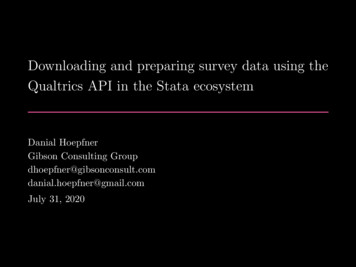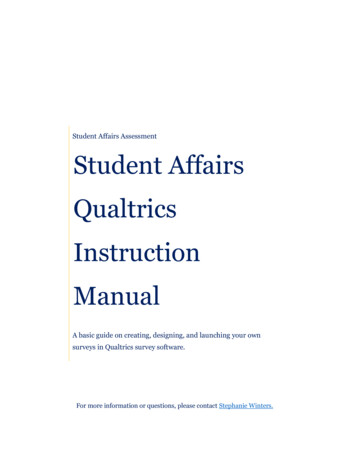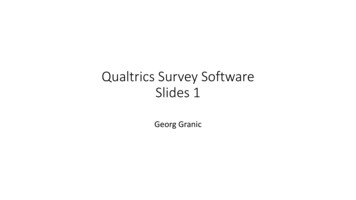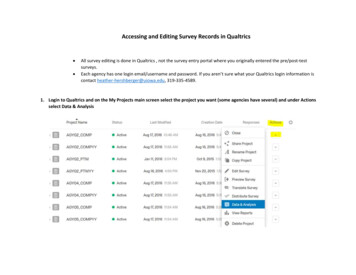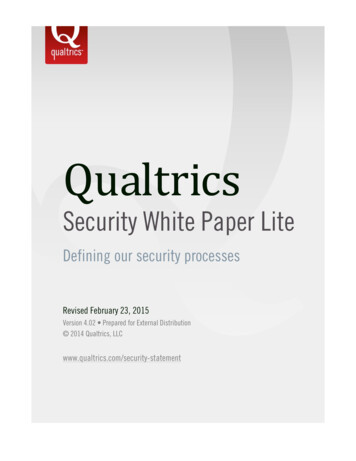Transcription
SCSU Qualtrics License InformationBeginning in the Fall of 2019 Southern Connecticut State University acquired a University-widelicense for the Qualtrics web-based survey and analytics platform that covers all faculty, staff,and students. Qualtrics allows users to create survey instruments, administer surveys, store data,and conduct analysis. The University acquired this license to support research, teaching, andadministration at SCSU and because the Qualtrics platform is considered highly sophisticated andcontains more functionality than other providers, yet is also user-friendly and easily accessible.For more information about the SCSU Qualtrics license and how to use it, click on the links below: How do I create a SCSU Qualtrics account? What can Qualtrics do? Are my data secure with Qualtrics? I use a different web-based survey platform, can I transfer my surveys to Qualtrics? How can I get training on how to use the Qualtrics platform? What kind of support does Qualtrics offer?
How to create your SCSU Qualtrics account:STEP 1: Open your browser to SCSU.Qualtrics.comSTEP 2: At the bottom of the white box on the page, click on the ‘Don’t have an account?’ link:STEP 3: On the next page it will ask for your email address and Access Code. Make sure to use your@southernct.edu email. The SCSU License Access Code is: rVdHSTEP 4: Click on the ‘Sign me up’ button. You will then be sent an email by Qualtrics to verify your address.If you have any questions or run into any errors when trying to create your account, email the Director of theOffice of Assessment and Analytics, Scott Jackson (jacksons38@southernct.edu) for troubleshootingassistance.
Qualtrics Features Overview:The primary features of Qualtrics include a custom survey design wizard; survey distribution options; resultsexport to Excel, PDF, SPSS, Power Point; and anonymous surveys. Qualtrics supports survey-basedexperiments and features a block and question randomizer tool for experimental trials.In Qualtrics, there are 22 primary question types and a variety of settings that can be used to access each ofthese possibilities. Qualtrics separates questions into four categories: Static, Standard, Specialty andAdvanced.1. Static questions do not require any action from the respondent, and information in these questions ismerely displayed to respondents. There are two types of static questions: Descriptive Text andGraphics.2. The Standard Questions category includes the following types of format: Multiple Choice, Text Entry,Rank Order, Matrix Table, Slider, and Side by Side. The questions can be used to accomplish most ofthe features offered in the Yale Form Builder, including the Text box, Paragraph Text, Check Boxes,Option Buttons, Select List, Street Address, Birthdate, and Calendar formats.3. Specialty Questions are used in more specific situations and gather more targeted data. There are 10types of specialty questions: Constant Sum Pick Group and Rank Hot Spot Heat Map Graphic Slider Gap Analysis Drill Down Net Promoter Score Highlight Signature4. Advanced questions go above and beyond standard survey insights; they allow you to obtain detailedinformation about your respondent and their interaction with your survey, often without requiring anyaction from the respondent. These types of questions are especially useful if you are looking to gatheranalytical information about your respondents, but are not necessary for Qualtrics to provide detailedrespondent information for analysis.In addition, Qualtrics allows for conditional logic within the forms you create – allowing IF/THEN logic and SkipLogic, allowing multiple paths for respondents based on their answers to your questions. This allows for amore streamlined and personalized experience for your user. Qualtrics also allows for a variety of validationrules that ensure you get the information you require from your respondents.More details about the features available through the Qualtrics platform can be found on the Qualtricswebsite.
Qualtrics Data Security:From the Qualtrics website:Qualtrics’ most important concern is the protection and reliability of Customer data. Our servers are protectedby high-end firewall systems, and scans are performed regularly to ensure that any vulnerabilities are quicklyfound and patched. Complete penetration tests are performed yearly. All services have quick failover pointsand redundant hardware, with complete backups performed nightly.Our confidential system component design uses multiple checks to certify that packets from one subsystemcan only be received by a designated subsystem. Access to systems is severely restricted to specific individuals,whose access is monitored and audited for compliance.Customer data are processed (stored, collected, retrieved) in a specific location known to the Customer withina specific region such as North America, Europe, and Australia.Qualtrics uses Transport Layer Security (TLS) encryption (also known as HTTPS) for all transmitted data.Surveys may be protected with passwords and HTTP referrer checking. Our services are hosted by trusted datacenters that are independently audited using the industry standard SSAE-16 method.Since our subscribers control their users and their data, it is important for the users to practice sound securitypractices by using strong account passwords and restricting access to their accounts to authorized persons.FEDRAMP AUTHORIZATION: Qualtrics is FedRamp Authorized. FedRAMP is the gold standard of U.S.government security compliance, with over 300 controls based on the highly-regarded NIST 800-53 thatrequires constant monitoring and periodic independent assessments. More information is found athttps://www.fedramp.gov.Qualtrics meets the general requirements set forth by many U.S. Federal requirements, including the FISMAAct of 2002. We meet or exceed the minimum requirements as outlined in FIPS Publication 200.HIPAA: Regarding HIPAA, HITECH, and specific data types: Qualtrics provides general research software andother services where all data are processed equally, without regard to how a Customer might classify theirdata. As such, Qualtrics cannot declare or represent any data entered into its services. Any processing ofspecific data types is purely incidental, and not required to use the services.HITECH (Health Information Technology for Economic and Clinical Health Act) updated HIPAA rules to ensurethat data are properly protected and best security practices followed. Qualtrics safeguards all Customer dataand uses secure data centers to ensure the highest protection as per HITECH requirements.
Transferring Surveys:Unfortunately, there is no way to transfer a survey from a different platform into Qualtrics. Users who want todo this will need to re-create their surveys manually within the Qualtrics system. However, once those surveysare re-built, users can upload an Excel file of survey data into the Qualtrics system so that their previouslycollected data can be associated with the new Qualtrics survey. Instructions for importing data into a Qualtricssurvey can be found here.Alternatively, if you have surveys from a different Qualtrics account that you would like to migrate to yourSCSU account follow the instructions here.Qualtrics Training:Qualtrics provides substantial training online. Users can go to the Qualtrics site for in-depth tutorials. Thesetraining sessions are one hour or less and cover everything you need to know in order to start building,distributing and analyzing your surveys.In addition to the tutorials, you can also review the Learn the Survey Platform page on the Qualtrics webpagefor instructions on how to use the different features of the Qualtrics platform.Qualtrics Support:Qualtrics offers a dedicated Support Site that covers a range of topics that may be of interest for users, andutilizes a search bar feature to help find the answers you need.Additionally, Qualtrics provides 24/7 support by phone, email and webchat to walk users through anyquestions or queries they may have through their Support Center.
Qualtrics Data Security: From the Qualtrics website: Qualtrics most important concern is the protection and reliability of Customer data. Our servers are protected by high-end firewall systems, and scans are performed regularly to ensure that any vulnerabilities are quickly found and patched. Complete penetration tests are performed yearly.