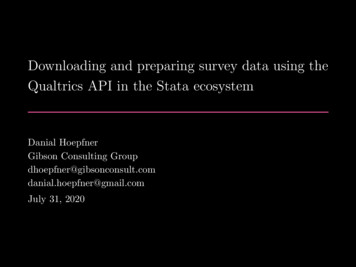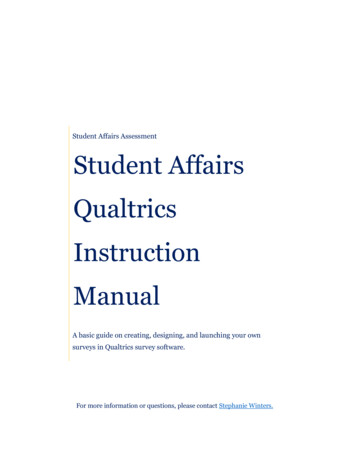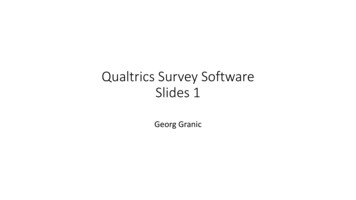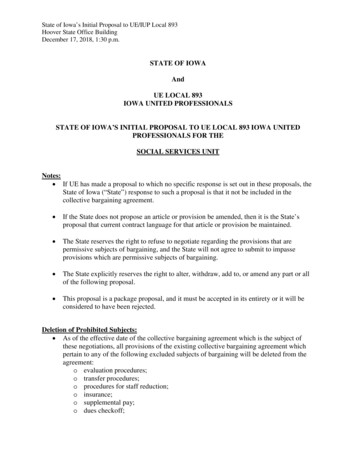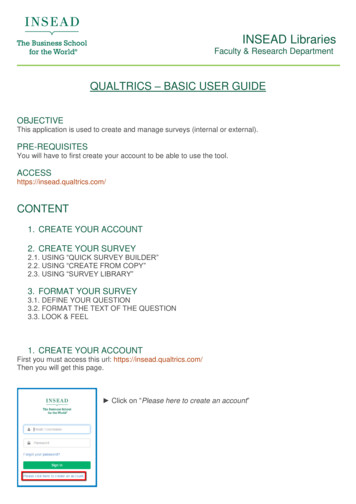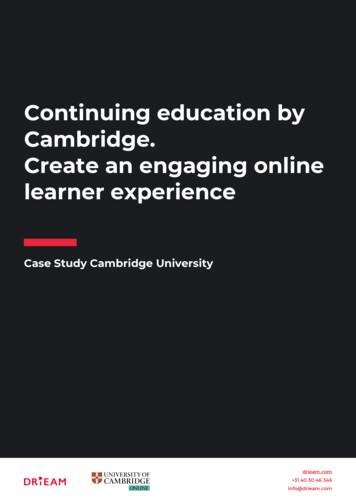Transcription
IOWA DEPARTMENT OF PUBLIC HEALTHBUREAU OF SUBSTANCE ABUSEQualtrics User GuideInstructions on Editing IDPH Prevention Surveys in theQualtrics SystemIowa Department of Public HealthDecember 2019
PrefaceDepartment funded contractors are required to enter surveys from evidence-basedprogramming and/or multi-session programs into the Department approved data collectionsystem. Qualtrics is the online survey tool that allows prevention contractors to input pre/postsurvey data. The intent of the Qualtrics User Guide is to provide step-by-step instructions onhow to edit survey data into the Qualtrics system.Note: Contractors will need to utilize this Qualtrics User Guide along with the IDPH PreventionSurvey Guidelines and Survey Instrument Instructions documents.Sections of this guide were adapted from material developed by the followingorganizations/sources:Qualtrics XM. The Leading Experience Management Software (2019).Iowa Department of Public HealthDecember 20192
Qualtrics – IDPH PreventionLogging into QualtricsWhere: www.Qualtrics.com/loginContractors will need to use the username and password assigned to the agency QualtricsAccount. Contact your supervisor if you do not have the username and password.Note: See “Qualtrics Access” in the IDPH Prevention Survey Guidelines and Survey InstrumentInstructions document.Editing DataWhere: Data & AnalysisOnce you have signed into your agency’s Qualtrics account, you will be on the Qualtrics HomePage. This page will list All Projects that have been assigned to your agency. Select the projectthat you want to edit. Once you are in that project, select the Data & Analysis Tab at the top ofthe screen.Iowa Department of Public HealthDecember 20193
This workflow allows you to edit one response at a time.1. On the top right, click Edit so it turns blue.2. Click on the field you’d like to change.Iowa Department of Public HealthDecember 20194
3. If you don’t see the question that needs editing on the screen, hover over a question andselect the green plus. Find and select the question that you need to edit. This will add itto the Data & Analysis page.4. Edit your response. For Multiple Choice questions, you will have a dropdown to selectfrom. For text entry, you will be able to type answers directly.5. Click out of the field to finish editing.Iowa Department of Public HealthDecember 20195
Restoring Original DataWhere: Data & AnalysisA gray triangle will appear in the upper-left corner on any response you’ve edited. Clicking onthis triangle will tell you when the data was edited and by whom.It will also give you the option to restore data. This is the only way to restore the original edits;there is no way to restore more than one field at a time.1. Locate the cell of data you’d like to restore to its original state.2. On the top-left of the cell, click on the gray triangle3. Select Revert to original to restore the original response.Note: Once you choose to revert your fields back to the original data, your edits are notretrievable.Iowa Department of Public HealthDecember 20196
programming and/or multi-session programs into the Department approved data collection system. Qualtrics is the online survey tool that allows prevention contractors to input pre/post survey data. The intent of the Qualtrics User Guide is to provide step-by-step instructions on how to edit survey data into the Qualtrics system.