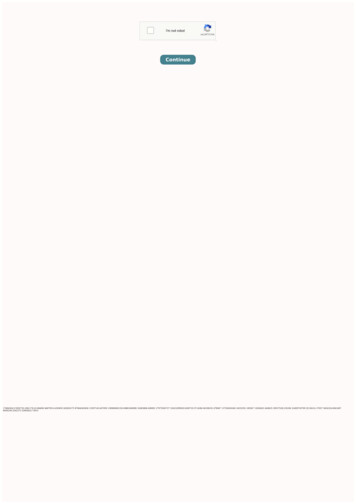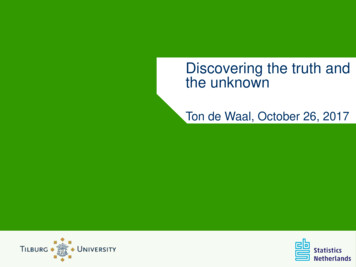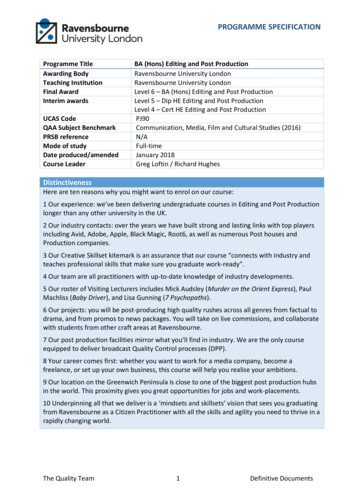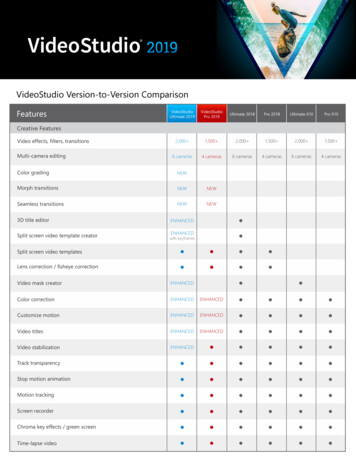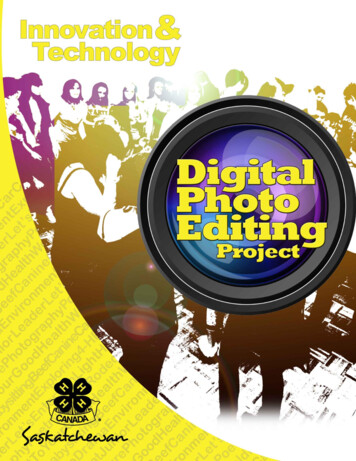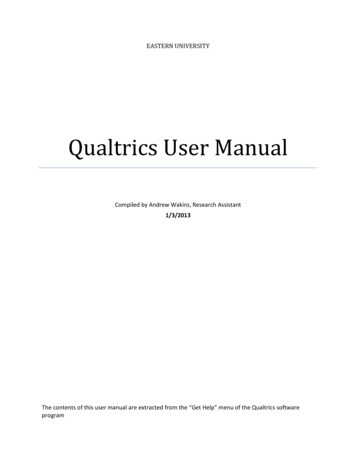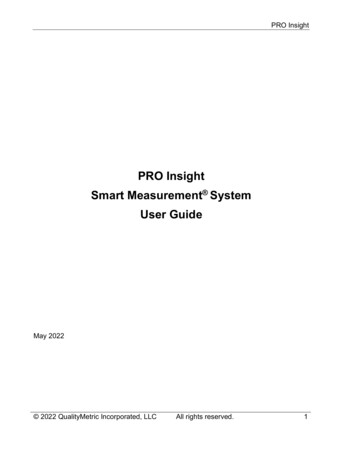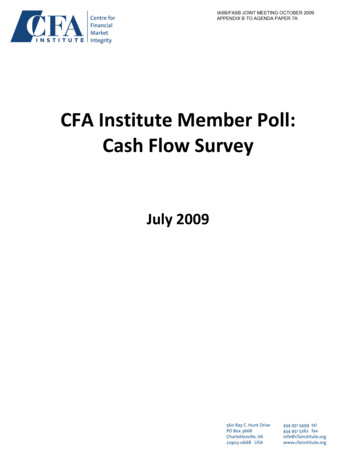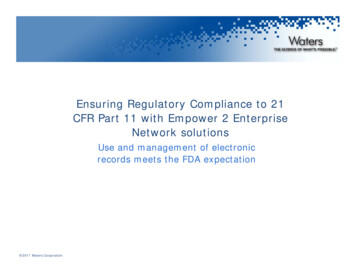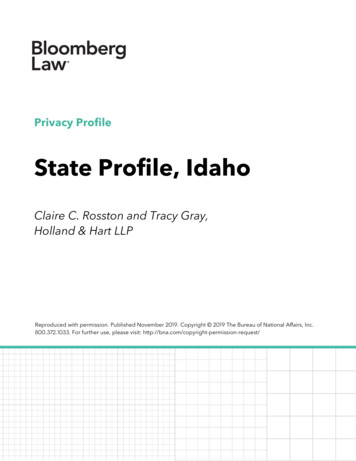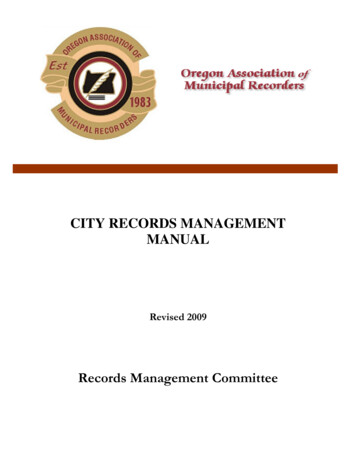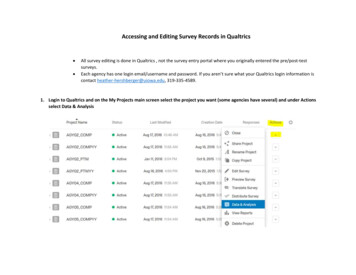
Transcription
Accessing and Editing Survey Records in Qualtrics All survey editing is done in Qualtrics , not the survey entry portal where you originally entered the pre/post-testsurveys.Each agency has one login email/username and password. If you aren’t sure what your Qualtrics login information iscontact heather-hershberger@uiowa.edu, 319-335-4589.1. Login to Qualtrics and on the My Projects main screen select the project you want (some agencies have several) and under Actionsselect Data & Analysis
2. View survey records on this page by clicking anywhere on the desired row
3. To download all raw survey data and view all your records click on the Export & Import tab and select Export Data
4. Select Download Data Table
5. Use the CSV file format and download
6. View survey data starting at column R with Participant ID Number. You can only view your data in Excel, if you see a record you wantto edit go to step 7.
7. If you want to edit a record you will go to the Qualtrics Data & Analysis page: Add Filter by ID – Participant ID Number (this is thebest method for finding a record).
8. Select Operator “Is” and enter the Participant ID Number, this will automatically generate the survey record(s) corresponding to thatParticipant ID Number
9. Under Actions choose one of the following: Retake Response to edit the survey (never choose Retake as New Response, this will create a duplicate survey record) View Response to view the survey as is without doing any editing Delete Response to delete the entire survey record
10. Click on the survey link to go to your survey and once you finish editing hit Save and Continue at the bottom11. The survey will automatically update after you save it so you can exit out of it12. To view the updated survey go back to the Data & Analysis page, search for the Participant ID Number, choose the correct surveyrecord, and under Actions choose View Response. You will need to re-download your data if you want to see the edited version inExcel. If you re-download your data into Excel the edited record will move rows so you will need to search by participant ID to find it.
Each agency has one login email/username and password. If you aren't sure what your Qualtrics login information is contact heather-hershberger@uiowa.edu, 319-335-4589. 1. Login to Qualtrics and onthe My Projects main screen select the project you want (some agencies have several) and under Actions select Data & Analysis