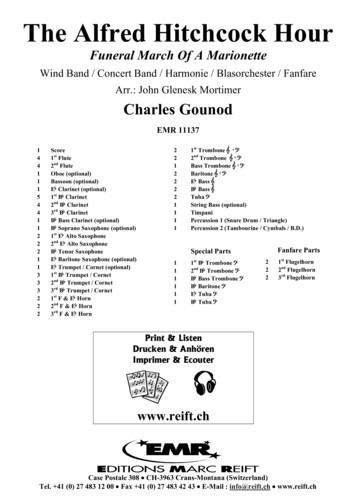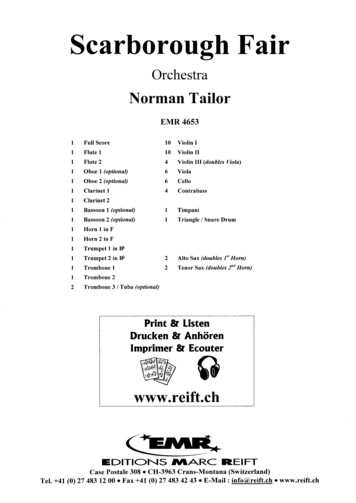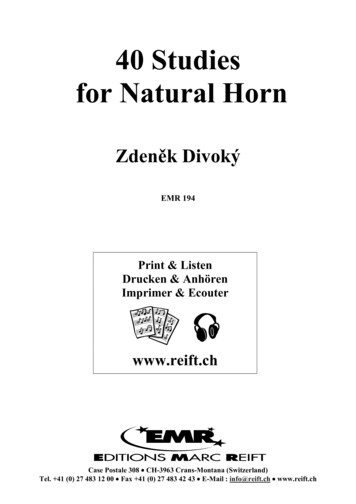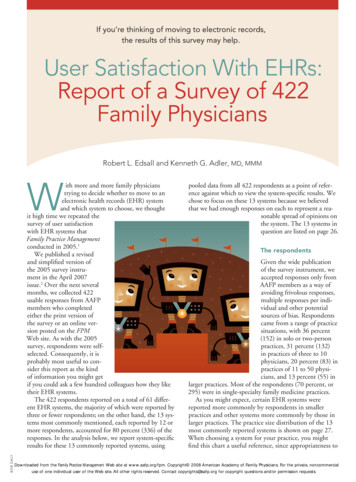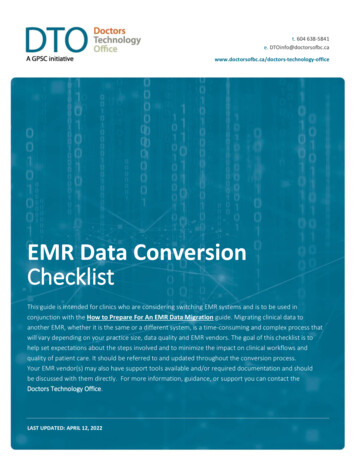Transcription
New!!!June 23, 2008!!!“Go-Live EMR”(Electronic Medical Record)Introducing SCM On-Line ChartCompletion!One-Stop Signing!Access paper and electronic records on-line!!No need to go to HIM Department to complete charts!Streamlined process allows chart completion fromany access to SCM.
Instructions For Office Staff:Printing documents Sign-in to SCM (Carevision) Select Patient visit Find Document. For documents dictated and transcribed, select theDOCUMENT tab. For documents previously “on-paper”, selectSCANDOC tab. Printing document in SCM:Click on Document tabHighlight the desired document.Right click and select Print Selected DocumentsIn Report Selection window, select Print Selected Documents.Click PrintNote: For additional information on setting printing criteria, refer to the On-Line Help. Printing document in SCANDOC tab:Select SCANDOC tabSelect CHART tabClick on desired category to expand and view all documentsOn the viewer toolbar, select the icon to size view as desiredScroll through pages, if necessary, to find desired viewClick on printer Icon
Instructions for Physician Chart Completion: Sign-in to SCM (Carevision) Click on SCANDOC tab Click on Physician DASHBOARD tab at the top of the left-hand column.This brings up chart deficiencies. Pie chart summarizes incomplete chart needs. Click on YES button to complete records. This will bring up a list ofincomplete charts, in the column to the left.Completion PasswordCompletion Workflow requires a completion password for the first signature only.This password is session-based so if the physician logs out of SCM, thephysician will be prompted for the completion password a second time. Thephysician is not prompted for the password until the Complete Deficiency buttonis clicked the first time.
The completion password is defaulted to thephysician’s user name. It does not expirebut can be changed at any time by the user.For security purposes, it is recommendedthat the password be changed the first timephysician signs in.Changing your completion passwordThe completion password is changed by the physician:1. Highlight any deficiency2. Right click3. Select change password4. Type in your new password5. The next time you log in, your new password will be effective.
Completing Deficiencies Click on first deficiency on the list. The document and deficiency willappear. Complete the deficiency as needed. Documents from SCM willbe listed as “Interface”. Click COMPLETE DEFICIENCY. A check mark appears next tothe deficiency in the INBOX. If deficiency is a signature, enter password to sign. There is a shortdelay before the signature appears.
If deficiency is an annotation, enter text in box that comes up, andclick complete when finished. If deficiency is an addendum, type the addendum (a new page willbe displayed), then click SAVE or SAVE and SIGN. To stopadding the addendum, click CANCEL. To delete the addendum,click DELETE. To remove edits to the addendum, click REMOVE. If deficiency is incorrectly assigned, click RETURN DEFICIENCY.Enter a comment explaining the reason for returning the deficiency.Either select a typed comment or enter a comment. Click RETURNDEFICIENCY. The system places a check mark next to thedeficiency in the Inbox and goes to the next deficiency forcompletion.Click on next deficiency on list. As each deficiency is completed, it willshow on the list with a check mark next to it.External DeficienciesThe Inbox also includes a listing of SCM deficiencies. These deficiencies arelisted under External DeficienciesDeficiencies in Red are the oldest deficiencies that are nearing thedelinquent level and should be given priority in the completionProcess.The Dictaphonetranscribed documentdisplays in text formatThe Comment reminds thephysician to complete thissignature in SCMThe Action Buttons are deactivated for External Deficiencies.
When all (scanned) deficiencies are complete, return toSCM to complete electronic signatures. Highlight a patient to activate SIGNATURE MANAGER icon Double click SIGNATURE MANAGER icon to review and sign dictationand orders in SCM, following normal procedures.System Problems:SMH Call Center 917-6107Physician Training:Dr. Marc Silverstein 917-8823Questions:Physician Reps:Susan Warling, 917-1132Joyanne Fathauer, 917-1119
"Go-Live EMR" (Electronic Medical Record) Introducing SCM On-Line Chart Completion! One-Stop Signing! . System Problems: SMH Call Center 917-6107 Physician Training: Dr. Marc Silverstein 917-8823 Questions: Physician Reps: Susan Warling, 917-1132 Joyanne Fathauer, 917-1119 .