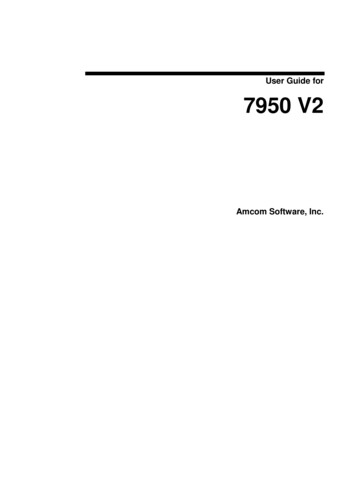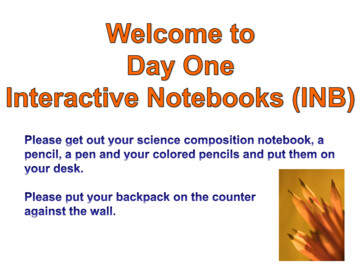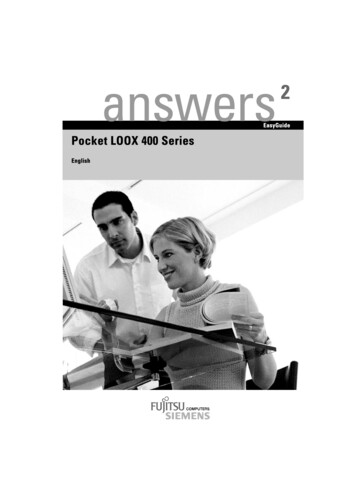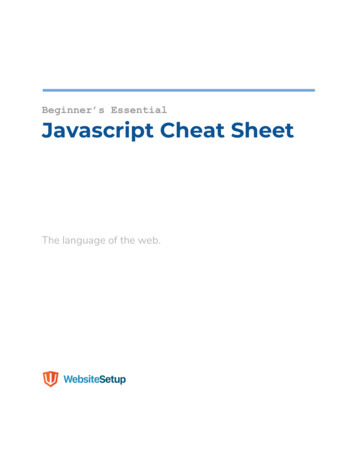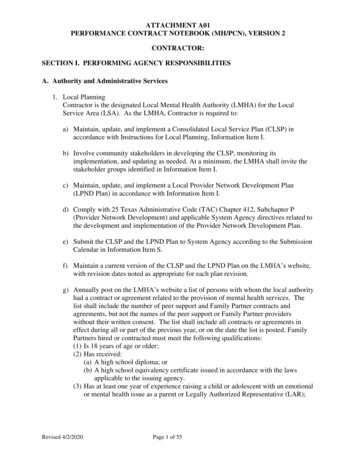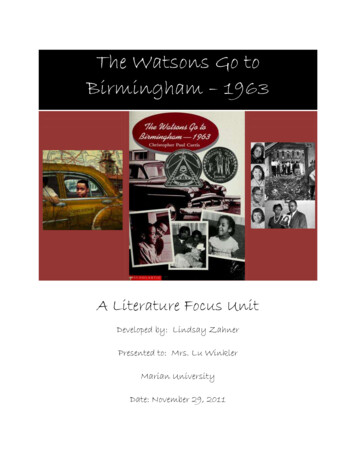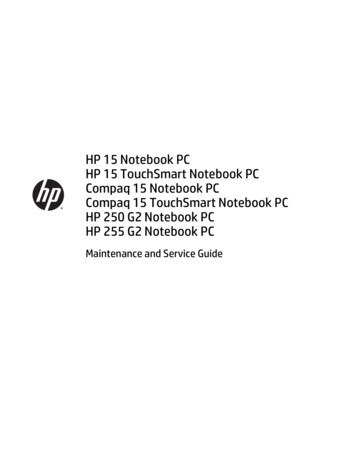
Transcription
HP 15 Notebook PCHP 15 TouchSmart Notebook PCCompaq 15 Notebook PCCompaq 15 TouchSmart Notebook PCHP 250 G2 Notebook PCHP 255 G2 Notebook PCMaintenance and Service Guide
Copyright 2013, 2014 Hewlett-PackardDevelopment Company, L.P.AMD and Radeon are trademarks of AdvancedMicro Devices, Inc. Bluetooth is a trademarkowned by its proprietor and used by HewlettPackard Company under license. Intel, Celeron,Core, and Pentium are trademarks of IntelCorporation in the U.S. and other countries.Microsoft and Windows are U.S. registeredtrademarks of the Microsoft group ofcompanies. SD Logo is a trademark ofits proprietor.The information contained herein is subject tochange without notice. The only warranties forHP products and services are set forth in theexpress warranty statements accompanyingsuch products and services. Nothing hereinshould be construed as constituting anadditional warranty. HP shall not be liable fortechnical or editorial errors or omissionscontained herein.Second Edition: June 2014First Edition: November 2013Document Part Number: 754407-002Product noticeThis guide describes features that are commonto most models. Some features may not beavailable on your computer.Not all features are available on all editions ofWindows 8. This computer may requireupgraded and/or separately purchasedhardware, drivers, and/or software to take fulladvantage of Windows 8 functionality. Seehttp://www.microsoft.com for details.This computer may require upgraded and/ orseparately purchased hardware and/or a DVDdrive to install the Windows 7 software andtake full advantage of Windows 7 functionality.See ow-windows-7 for details.
Safety warning noticeWARNING! To reduce the possibility of heat-related injuries or of overheating the device, do not place thedevice directly on your lap or obstruct the device air vents. Use the device only on a hard, flat surface. Do notallow another hard surface, such as an adjoining optional printer, or a soft surface, such as pillows or rugs orclothing, to block airflow. Also, do not allow the AC adapter to contact the skin or a soft surface, such aspillows or rugs or clothing, during operation. The device and the AC adapter comply with the user-accessiblesurface temperature limits defined by the International Standard for Safety of Information TechnologyEquipment (IEC 60950).iii
ivSafety warning notice
Table of contents1 Product description . 1Intel HM76 Express Chipset models . 1Intel Bay Trail chipset models . 4AMD models . 72 External component identification . 11Right side . 11Left side . 12Front . 13Display . 14Top . 15TouchPad . 15Lights . 16Button . 17Keys . 18Bottom . 19Labels . 203 Illustrated parts catalog . 23Computer major components . 23Display assembly subcomponents . 31Mass storage devices . 32Plastics Kit . 33Rubber Kit . 33Miscellaneous parts . 34Sequential part number listing . 354 Removal and replacement procedures . 45Preliminary replacement requirements . 45Tools required . 45Service considerations . 45Plastic parts . 45Cables and connectors . 45Drive handling . 46Grounding guidelines . 46Electrostatic discharge damage . 46v
Packaging and transporting guidelines . 47Component replacement procedures . 49Battery . 49Display subcomponents (bezel, webcam, panel) . 50Service door . 56Optical drive . 57WLAN module . 59Memory module . 61Top cover/keyboard . 62Power button board . 69TouchPad button board . 70Display assembly . 71USB board . 80Hard drive . 81Optical drive connector . 84System board . 85Fan/heat sink assembly . 90Processor . 97Power connector cable . 99Card reader board . 101Speakers . 103RTC battery . 104Hard drive connector . 106Weight . 1085 Using Setup Utility (BIOS) and HP PC Hardware Diagnostics (UEFI) in Windows 8 . 109Starting Setup Utility (BIOS) . 109Updating the BIOS . 109Determining the BIOS version . 109Downloading a BIOS update . 110Using HP PC Hardware Diagnostics (UEFI) . 111Downloading HP PC Hardware Diagnostics (UEFI) to a USB device . 1116 Using Setup Utility (BIOS) and System Diagnostics in Windows 7 . 113Starting Setup Utility (BIOS) . 113Updating the BIOS . 113Determining the BIOS version . 113Downloading a BIOS update . 114Using System Diagnostics . 115vi
7 Computer Setup (BIOS) and Advanced System Diagnostics in SUSE Linux . 117Starting Computer Setup . 117Using Computer Setup . 117Navigating and selecting in Computer Setup . 117Restoring factory settings in Computer Setup . 118Updating the BIOS . 118Determining the BIOS version . 118Downloading a BIOS update . 119Using Advanced System Diagnostics . 1198 Specifications . 121Computer specifications . 12139.6-cm (15.6-in) display specifications . 122Hard drive specifications . 123DVD RW SuperMulti DL Drive specifications . 1249 Backing up, restoring, and recovering in Windows 8 . 125Creating recovery media and backups . 125Creating HP Recovery media . 125Restore and recovery . 126Recovering using HP Recovery Manager . 127What you need to know . 127Using the HP Recovery partition (select models only) . 127Using HP Recovery media to recover . 128Changing the computer boot order . 128Removing the HP Recovery partition . 12810 Backing up, restoring, and recovering in Windows 7 . 129Creating backups . 129Creating recovery media to recover the original system . 129What you need to know . 129Creating the recovery media . 130Creating system restore points . 130What you need to know . 130Creating a system restore point . 130Backing up system and personal information . 130Tips for a successful backup . 131What you need to know . 131Creating a backup using Windows Backup and Restore . 131Restore and recovery . 132vii
Restoring to a previous system restore point . 132Restoring specific files . 132Restoring specific files using Windows Backup and Restore . 132Recovering the original system using HP Recovery Manager . 132What you need to know . 132Recovering using HP Recovery partition (select models only) . 133Recovering using the recovery media . 133Changing the computer boot order . 13311 Backup and Recovery in SUSE Linux . 135Backing up your information . 135Performing a system recovery . 13512 Statement of Volatility . 137Non-volatile memory usage . 138Questions and answers . 14013 Power cord set requirements . 143Requirements for all countries . 143Requirements for specific countries and regions . 14414 Recycling . 147Battery . 147Display . 147Index . 153viii
1Product descriptionIntel HM76 Express Chipset modelsCategoryDescriptionNon-touch ct nameHP 15 Notebook PC HP 15 TouchSmart Notebook PC Compaq 15 Notebook PC Compaq 15 TouchSmart Notebook PC HP 250 G2 Notebook PC Intel i5-3230M processor (2.6-GHz, 3-MB cache, 35 W) Intel i3-3110M processor (2.4-GHz, 3-MB cache, 35 W) Intel Pentium 2020M processor (2.4-GHz, 2-MB cache, 35 W) Intel Celeron 1000M processor (1.8-GHz, 2-MB cache, 35 W) ChipsetIntel HM76 Express GraphicsSwitchable discrete graphics:ProcessorsNvidia 820M N15V-GM 1 GB VRAM (128Mx16 DDR3 1GHz x 4PCs) GPU power management enabled at launchSupport DX11Support dynamic switchingSupport HD Decode and HDMIUMA graphics:PanelIntel HD Graphics 39.6-cm (15.6-in), high-definition (HD), light-emitting diode(LED), SVA BrightView (1366 768) display; typical brightness:200 nits Touchscreen, 39.6-cm (15.6-in), high-definition (HD), lightemitting diode (LED), SVA AntiGlare (1366 768) display; typicalbrightness: 200 nits Supports 16:9 ultra wide aspect ratioMemorySupports LVDS 2 customer-accessible/upgradable memory module slots Supports dual-channel memoryDDR3L-1600-MHzIntel HM76 Express Chipset models1
CategoryDescriptionNon-touch ;UMANon-touch;discreteTouch;UMATouch;discrete DVD /-RW Double-Layer SuperMulti Supports zero power optical drive Supports no optical drive option Single digital microphone HD audio Dual speakers HP TrueVision HD webcam (fixed, no tilt with activity LED,1280 720 by 30 frames per second) Integrated 10/100 network interface card (NIC) Supports up to 16 GB of system RAM in the followingconfigurations:Hard drives 16384-MB total system memory (8192 2; not supportedon a 32-bit operating system) 12288-MB total system memory (8192 1 4096 1; notsupported on a 32-bit operating system) 8192-MB total system memory (8192 1 or 4096 2) 6144-MB total system memory (4096 1 2048 1; notsupported on a 32-bit operating system) 4096-MB total system memory (4096 1 or 2048 2) 2048-MB total system memory (2048 1)Supports 6.35-cm (2.5-in) hard drives in 9.5-mm (.37-in) and7.0-mm (.28-in) thicknessesCustomer-accessibleSerial ATASupports the following hard drives:Optical drive 1-TB, 5400-rpm, 9.5-mm 750-GB, 5400-rpm, 9.5-mm 500-GB, 5400-rpm, 9.5-mm or 7.0-mm 320-GB, 5400-rpm, 9.5-mm or 7.0-mmFixedSerial ATA9.5-mm tray loadAudio/videoEthernetIntegrated 10/100/1000 NIC (HP 250 models)WirelessIntegrated wireless local area network (WLAN) options by wayof wireless moduleOne or two WLAN antennas built into display assemblyCompatible with Miracast-certified devices (For Win8.1; exceptIntel Pentium and Celeron)Support for the following WLAN formats:2Chapter 1 Product description
CategoryExternalmedia cardDescriptionNon-touch ;UMANon-touch;discreteTouch;UMATouch;discrete AC Smart Pin adapter plug Headphone/microphone in combo jack HDMI version 1.4 supporting 1920 1200 @ 60Hz RJ-45 (Ethernet, includes link and activity lights) USB 3.0 (1 port) USB 2.0 (2 ports) VGA (Dsub 15 pin) supporting 2048 1536 external resolution @75 Hz, hot plug and unplug and auto-detection for correctoutput to wide-aspect vs. standard aspect video Full-size "island style" keyboard with numeric keypad TouchPad with multi-touch gestures, 2-finger scrolling, andpinch-zoom enabled Realtek RTL8188EE 802.11bgn 1x1 Wi-Fi Adapter Qualcomm Atheros AR9485 802.11bgn 1x1 Wi-Fi Adapter Ralink RT3290LE 802.11bgn 1x1 Wi-Fi BT 4.0 ComboAdapter QCA 9565 802.11bgn 1x1 Wi-Fi BT4.0 Combo AdapterHP Multi-Format Digital Media ReaderSupport SD/SDHC/SDXCPush-Push Insertion/RemovalPortsHot Plug/unplug and auto detect for correct output to wideaspect vs. standard aspect videoKeyboard/pointingdevicesTaps enabled by defaultSupport Win8.1 D212 Modern Trackpad GesturesSupport PS/2, profile sensor(reserve for SMBus)PowerrequirementsFor computer systems with discrete graphics:90-W Smart AC adapter; for use in all countries except China andIndia) 90-W EM Smart AC adapter; for use in China and India only) For computer systems with UMA graphics:65-W Smart AC adapter; for use in all countries except China andIndia) 65-W EM Smart AC adapter; for use in China and India only) 1 meter power cord 4-cell, 41-Whr Li-ion battery 3-cell, 31-Whr Li-ion battery Intel HM76 Express Chipset models3
CategoryDescriptionSecurityKensington Security LockNon-touch ;UMANon-touch;discreteTouch;UMATouch;discrete Support Intel Anti-TheftSupport Intel IPTOTP supportOperatingsystemServiceabilityPreinstalled: Windows 8.1 Windows 8.1 downgrade to Windows 7 Professional (HP250 models) Ubuntu FreeDOS 2.0 End-user replaceable parts: AC adapter Battery Memory modules (2) Optical drive WLAN moduleIntel Bay Trail chipset modelsCategoryDescriptionNon-touch; UMATouch; UMAProduct nameHP 15 Notebook PC HP 15 TouchSmart Notebook PC Compaq 15 Notebook PC Compaq 15 TouchSmart Notebook PC HP 250 G2 Notebook PC Intel Pentium N3520 processor (2.4-GHz, 2-MB cache, 7.5 W) Intel Pentium N3510 processor (2.0-GHz, 2-MB cache, 7.5 W) Intel Celeron N2820 processor (2.13-GHz, 1-MB cache, 7.5 W) Intel Celeron N2815 processor (2.13-GHz, 1-MB cache, 7.5 W) Intel Celeron N2810 processor (2.0-GHz, 1-MB cache, 7.5 W) ChipsetBay Trail GraphicsUMA graphics: ProcessorsIntel HD graphicsPanel439.6-cm (15.6-in), high-definition (HD), light-emitting diode (LED), SVABrightView (1366 768) display; typical brightness: 200 nitsChapter 1 Product description
CategoryDescriptionNon-touch; UMATouchscreen, 39.6-cm (15.6-in), high-definition (HD), light-emittingdiode (LED), SVA AntiGlare (1366 768) display; typical brightness: 200nitsTouch; UMA Supports 16:9 ultra wide aspect ratioSupports LVDS 1 customer-accessible/upgradable memory module slots DVD /-RW Double-Layer SuperMulti Supports zero power optical drive Supports no optical drive option Single digital microphone HD audio Dual speakers HP TrueVision HD webcam (fixed, no tilt with activity LED, 1280 720 by30 frames per second) EthernetIntegrated 10/100 network interface card (NIC) WirelessIntegrated wireless local area network (WLAN) options by way ofwireless module MemorySupports dual-channel memoryDDR3L-1600-MHzSupports up to 8 GB of system RAM in the following configurations:Hard drives 8192-MB total system memory (8192 1) 4096-MB total system memory (4096 1) 2048-MB total system memory (2048 1)Supports 6.35-cm (2.5-in) hard drives in 9.5-mm (.37-in) and 7.0-mm (.28-in) thicknessesCustomer-accessibleSerial ATASupports the following hard drives:Optical drive 1-TB, 5400-rpm, 9.5-mm 750-GB, 5400-rpm, 9.5-mm 500-GB, 5400-rpm, 9.5-mm or 7.0-mm 320-GB, 5400-rpm, 9.5-mm or 7.0-mmFixedSerial ATA9.5-mm tray loadAudio/videoOne or two WLAN antennas built into display assemblyCompatible with Miracast-certified devices (For Win8.1; except IntelPentium and Celeron)Intel Bay Trail chipset models5
CategoryDescriptionNon-touch; UMATouch; UMA AC Smart Pin adapter plug Headphone/microphone in combo jack HDMI version 1.4 supporting 1920 1200 @ 60Hz RJ-45 (Ethernet, includes link and activity lights) USB 3.0 (1 port) USB 2.0 (2 ports) VGA (Dsub 15 pin) supporting 2560 1600 external resolution @ 60 Hz,hot plug and unplug and auto-detection for correct output to wideaspect vs. standard aspect video Full-size "island style" keyboard with numeric keypad TouchPad with multi-touch gestures, 2-finger scrolling, and pinchzoom enabled 45-W Smart AC adapter 1 meter power cord 4-cell, 41-Whr Li-ion battery Support for the following WLAN formats:External mediacard Realtek RTL8188EE 802.11bgn 1x1 Wi-Fi Adapter Qualcomm Atheros AR9485 802.11bgn 1x1 Wi-Fi Adapter Ralink RT3290LE 802.11bgn 1x1 Wi-Fi BT 4.0 Combo Adapter QCA 9565 802.11bgn 1x1 Wi-Fi BT4.0 Combo AdapterHP Multi-Format Digital Media ReaderSupport SD/SDHC/SDXCPush-Push Insertion/RemovalPortsHot Plug/unplug and auto detect for correct output to wide-aspect vs.standard aspect videoKeyboard/pointing devicesTaps enabled by defaultSupport Win8.1 D212 Modern Trackpad GesturesSupport PS/2, profile sensor(reserve for SMBus)Powerrequirements3-cell, 31-Whr Li-ion batterySecurityKensington Security LockSupport Intel Anti-TheftSupport Intel IPTOTP supportOperatingsystem6Preinstalled: Windows 8.1 UbuntuChapter 1 Product description
CategoryDescription ServiceabilityNon-touch; UMAFreeDOS End-user replaceable parts: AC adapter Battery Memory modules (2) Optical drive WLAN moduleTouch; UMA AMD screteTouch;UMATouch;discreteProduct nameHP 15 Notebook PC HP 15 TouchSmart Notebook PC Compaq 15 Notebook PC Compaq 15 TouchSmart Notebook PC HP 255 G2 Notebook PC AMD A6-5200 (2.0 GHz, 2 MB cache, 25W AMD A4-5000 (1.5 GHz, 2 MB cache, 15W) AMD E2-3800 (1.3 GHz, 1 MB cache, 15W) AMD E1-2100 (1.0 GHz, 1 MB cache, 9W) HP Quad-Core, (1
Safety warning notice WARNING! To reduce the possibility of heat-related injuries or of overheat ing the device, do not place the device directly on your lap or obstruct the device air vent s.